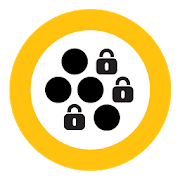Top 46 Apps Similar to LocksApp
Password Safe and Manager 6.9.3
Annoyed of forgetting your access dataforhundreds of services, apps and co.?Do you want a secure way of saving all your passwords insteadofwriting them down on a sheet of paper?Password Safe is your solution! It stores and manages allentereddata in an encrypted way, so you have a secure storage ofyouraccess data and you only have to remember your master-password.Theencryption is based on the Advanced Encryption Standard(AES)256bit.You can trust Password Safe 100% as it DOES NOT have any accesstothe internet.Note, that there is NO sync-feature, because of themissinginternet-permissions. So if you want to share the database,uploadit to Dropbox (or similiar) and import it from there onanotherdevice.With the included widgets, you can generate as many randomlycreatedpasswords right from your homescreen, and it willautomatically becopied to your clipboard.Essential functions at a glance- secure storage of your passwords, access data, etc.- categorize your entries in the Password Safe- access via one single master-password- Password Generator for creating secure passwords- backup and restore the encrypted database- customizability of the user interface- statistics- automatic clearing of the clipboard (some restriction onsomedevices)- Password Generator-widgets- auto-backup- csv-import/export- no unnecessary Android rights- [PRO] attach images to entries- [PRO] own entry-fields can be defined and reordered- [PRO] entry-fields can be used more than once- [PRO] fingerprint login (Android 6.0 required)- [PRO] define multiple categories for an entry- [PRO] see password history- [PRO] mass assign entries to category- [PRO] import/export from/to excel table- [PRO] automatic logout after specific time and/or whenscreenturned off- [PRO] further designs- [PRO] self-destructionUse of rights:WRITE_EXTERNAL_STORAGE: For database storage.BILLING: For In-App-Purchase of PasswordSafe Pro.KILL_BACKGROUND_PROCESSES: It's needed to kill the appafterrestoring database in order to apply security-patch fromGooglecorrectly.SYSTEM_ALERT_WINDOW: This is needed to show floating window.Do not hesitate to contact me if you found bugs, want to helpmetranslate Password Safe into other languages, have anyfeaturerequests, problems or something like that :)
Notification blocker & history (pro) 1.75
Are you tired of seeing a notification bar that looks likeabulletinboard? Do you constantly receive junk notificationsthatare alreadyirrelevant or not interesting? Not sure how toforbidan app to showpush notifications or view notificationhistory?Just install Notic –a reliable assistant in fightingannoyingnotifications, which willhelp you filter out what is notneededand not miss really importantinformation! What Notic can doNoticoffers an all-in-one solution,which not just serves asanotification blocker, but is also able tocontrol notificationsinone place. Notic offer the followingfunctions: •notificationmanager and notification cleaner • filterby apps,headers andnotification text • blocking systemnotifications •blocking allnotifications • friendly interface andeasy operation •dark theme• minimum app size and batteryconsumption • notificationhistorynot to miss anything • backup copyand restoring rulesBlocking ofpersistent notifications (for androidversions 8.0 andhigher) Nowyou can completely clear thenotification panel. Noticcan blockand hide persistent (ongoing)notifications that cannot beremovedmanually through swipe. Forexample: software updateavailable,process running in thebackground, device charging, VPNconnected,and other systemnotifications. Notification history Haveyouaccidentally swiped animportant push notification withoutreadingit? Or maybe you got afree minute and want to see what theappstried to notify you of?Just go to the notification journal,wherethey are all saved by appsand timing! Set up a convenientmode toclear history – hidenotifications manually or allow the appto dothis automaticallyevery X days. Keep your notification bartidyLeave only relevantnotifications on the bar. View the otherstuffwhenever you havetime. System notifications can also be movedtothe history. Set upflexible rules Blacklist or whitelist appstochoose which app canshow you push notifications and whichalertswill wait in thehistory. You can filter notifications bygivenwords and phrases inthe notification body and headers.Noticoffers the following rules(lower priority is on the top): •allowall • block all • allow app •block app • allow by phrase •blockby phrase Friendly interfaceAllow Notic to readnotifications. Allyou need to do after that isjust wait for thenotification toappear and add a rule. They willnot bother youanymore. You don'tneed to spend hours searching howto disable junknotification inthe settings! Notic automates theprocess and allowsyou to seeonly important information! Notic savesyour time!
Paltel NetGuard 1.5.0
“Paltel NetGuard” is a feature integrated to routersofferedbyPaltel, and supports routers that provides Superfast net,formoreinformation call 125 . Paltel NetGuard app allows you to setupandcontrol any device connected on your home network; it allowsyoutocontrol your network easily and manage your Wi-Fipassword,seewhat devices are online, rename and prioritize thedevicesforbetter performance and connectivity, or disconnect theWi-Fiforspecific devices to control the Internet and devices usedbyyourkids and guests. The Application also providesinformationanddetails about your device status, ID,connectivity,devicesconnected, LAN setting and other insights. Whatyou canbenefitfrom the application? 1- Manage devices on your homenetworkmap 2-Prioritize a device for faster speeds 3- Block anydevicefrom thenetwork 4- Disconnect any device from the Internetfor aspecifictime or period 5- See what devices connected to thenetworkand howmuch speed you`re using 6- Create a special networkfor yourguestwith different password 7- Test your network speed 8-ChangeyourWi-Fi setting 9- Manage and control the usage inside yourhome.
DataEye | Save Mobile Data 2.2.135
DataEye saves you mobile data and battery by letting youmanageyourmobile data traffic and helping you discover thelatestOffers. Appbased data usage control means there is no morehiddenfees ordata-heavy background traffic. You enjoy thebestmobileapplications and websites with a peace-of-mind. 1)ACCESSAMAZINGOFFERS – We save you mobile data and money by bringingyougreatoffers on the most popular apps. 2) KNOW WHERE YOUR DATAGOES– Youdeserve to know how your data is used, so we let youcontrolit onan app-by-app basis. This way you keep more of yourmobiledata andmoney. 3) EXTEND YOUR BATTERY LIFE – Unwantedbackgrounddatadrains your phone's battery. By putting you in chargeof yourdatausage we significantly increase your phone’s batterylife. 4)GOGLOBAL – Data doesn’t stay local, so we make it easy tomanageyourmobile data, even while roaming. With DataEye, youdiscoveranamazing world of data free Apps and finally take chargeofyourmobile data usage! *We are working hard to bringmoremobileoperators onboard with Offers. Your mobile operator maynotprovideany currently but you can enjoy DataEye to save mobiledataandextend your battery life.
Password Manager SafeInCloud™ 21.1.12
SafeInCloud Password Manager allows you tokeepyour logins, passwords, and other private info safe and securein anencrypted database. You can synchronize your data withanotherphone, tablet, Mac or PC via your own cloud account.No subscriptions, no monthly fees! You purchase SafeInCloud onceanduse it on all your Android devices without anyadditionalfees.KEY FEATURES◆ Easy to Use◆ Material Design◆ Black Theme◆ Strong Encryption (256-bit Advanced Encryption Standard)◆ Cloud Synchronization (Google Drive, Dropbox, OneDrive,YandexDisk, NAS, ownCloud, WebDAV)◆ Login with Fingerprint (Samsung devices & Android6.0devices)◆ Android Wear App◆ Password Strength Analysis◆ Password Generator◆ Browser Integration◆ Free Desktop App (Windows, Mac)◆ Automatic Data Import◆ Cross-PlatformEASY TO USETry it yourself and enjoy an easy-to-use yet powerfuluserinterface.MATERIAL DESIGNSafeInCloud was completely redesigned to match new MaterialDesignuser interface language by Google. In addition to thestandardLight theme SafeInCloud also has a Dark theme option tohelp yousaving a significant amount of battery life.STRONG ENCRYPTIONYour data is always encrypted on a device and in a cloud withastrong 256-bit Advanced Encryption Standard (AES). Thisalgorithmis used by the U.S. Government for protection of a topsecretinformation. AES is also widely adopted worldwide and becamethe defacto encryption standard.CLOUD SYNCHRONIZATIONYour database is automatically synchronized with your owncloudaccount (Google Drive, Dropbox, OneDrive, Yandex Disk,NAS,ownCloud, WebDAV). Thus you can easily restore your entiredatabasefrom a cloud to a new phone or computer (in case of a lossor anupgrade). Your phone, tablet and computer are alsoautomaticallysynchronized between each other via a cloud.LOGIN WITH FINGERPRINTYou can instantly unlock SafeInCloud with a fingerprint ondeviceswith a fingerprint sensor. This feature is available on allSamsungdevices. Devices from other manufacturers should haveAndroid 6.0or higher.ANDROID WEAR APPYou can put some selected cards on your wrist to easily accessthemon the run. These could be your credit card PINs, door andlockercodes.PASSWORD STRENGTH ANALYSISSafeInCloud analyses your password strengths and shows astrengthindicator next to each password. The strength indicatordisplays anestimated crack time for a password. All cards with weakpasswordsare marked with a red sign.PASSWORD GENERATORThe password generator helps you generating random andsecurepasswords. There is also an option to generate memorable, butstillstrong passwords.BROWSER INTEGRATIONThe Desktop application integrates with a browser. This allowsyouto paste passwords directly into web pages. You don't needtomanually copy and paste passwords from SafeInCloud into abrowser.The mobile application contains a built-in browser with asimilarpassword auto-fill functionality.FREE DESKTOP APPDownload a free Desktop application for Windows or Mac OSfromwww.safe-in-cloud.com to be able access your database onyourcomputer. The Desktop application also makes data entry andeditingfast and easy using a hardware keyboard.AUTOMATIC DATA IMPORTThe Desktop application can automatically import your datafromanother password manager. You don't need to manually reenterallyour passwords.CROSS PLATFORMSafeInCloud is available on the following platforms: Mac (OS X),iOS(iPhone and iPad), Windows, and Android.
App Lock: Locker w/ fingerprint, Parental Control 3.2.1.RC.GP(73)
Keep your private and professional life safe with Bear Lock,thebest app lock in the Google Play Store! 🐻🔒 Bear Lock allows youtoset a password for apps on your phone or tablet to secureyouremails, photos, text messages & any other apps you want. Anappto lock my apps? That’s right! Long gone are the days ofyourfriends sneaking into your personal apps! So what are youwaitingfor? Download App Lock free today and get protectedinstantly! 🐻MEET JASPER THE BEAR! Jasper is your personal guardbear for allyour sensitive and private apps. You’ll catch himhanging aroundwhen you unlock your app. He’s a friendly pal to havebut he’s notnice to everyone, especially snoopers. Those noseyfriends andintruders won’t like him when he’s angry! KEY FEATURES:- App Lockfingerprint support on compatible devices - Lock appswithpassword, a pattern or a 4 digit code - Flexible locking system-Hide your notifications - Snap a picture of intruders -Invisiblepattern & randomized keypad - Fake error screen -Snooze mode -Prevent unauthorized uninstalls of apps 🔒 LOCK ONLYTHE APPS YOUNEED TO PROTECT Choose what apps you want to protect onyour phoneor tablet! Thanks to our secure app lock technology, onlyyou canunlock sensitive apps, like Gmail, your Photo Gallery,Facebook,and more. Lock apps with a pattern or a 4 digit code. Afingerprintapp lock feature is also available if your phone usesfingerprintrecognition technology. 🔓 FLEXIBLE LOCKING SYSTEM Youdecide whenyour apps lock again: from 30 seconds to 30 minutes, oreven afteryou turn off your screen. Our customizable app lockallows you todefine your own desired levels of security! 🤫💬 HIDEYOURNOTIFICATIONS Activate this feature on apps of your choicetoprevent notifications from being seen by unwanted eyes!Forexample, if enabled for WhatsApp, you will still getnotificationsfor incoming messages, but Bear Lock will hide thecontent of themessage so people around you can’t see it. 📸 SNAPINTRUDERS Who arethose pesky snoopers trying to bypass your code?!With thisfeature, Bear Lock will take a picture of any intruderafterseveral wrong attempts of your security code! 🔐 ADVANCEDSECURITYFor more privacy protection, enable advanced securityoptions suchas using an invisible pattern or a randomized keypad!This willprevent hovering eyes from glancing over at your securitycode. 👀 ☠FAKE ERROR SCREEN Keep your app lock a secret byconfusingintruders with a fake error screen! Instead of the BearLocksecurity screen, accessing a locked app will show a fake “Apphasstopped” error message. They’ll think the app isn’t workingandonly you will know the secret in bypassing the error screen.💤SNOOZE PROTECTION Bear Lock adds security to your phone whenyouneed it, but you can also turn it off at anytime. This is an apptolock apps, but you can also “snooze” Bear Lock, which willkeepapps unlocked for your chosen time frame. Your appswillautomatically lock when time is up. ★ PREVENT UNINSTALL OFBEARLOCK Bear Lock has a feature to prevent anyone using yourdevicefrom uninstalling apps, including Bear Lock of course.Download ourapp lock free today! For any questions or feedback,please email usat [email protected]. Visit us at:http://www.maplemedia.io/.
Sticky Password Manager & Safe
Sticky Password is a powerful yetsimplefree password manager and secure digital vault for yourphones andtablets as well as other desktop and mobile devices.Managepasswords easily and securely and access them on the fly whenandwhere you need them. Sticky Password enables you to login intoanywebsite automatically.Password protection is about trust and the cloud basedsolutionsespecially. That is why Sticky Password has been built bysecurityindustry leading team that brought and maintains securityin checkfor some of the largest and most popular Antivirussolutions.Sticky Password manager for Android brings somerevolutionaryideas, along with unquestionable security for all yoursensitivedata - which you can synchronize simply and securelythrough ourcloud servers or via local Wi-Fi to any device ofyourchoosing.Notes on using Sticky Password for Android• So as to enjoy full synchronization features, creating of avalidStickyAccount during the first run wizard is required•The use of the App is free, and the cloud backup andsynchrofeatures included in Sticky Password Premium are 19,99USDper1-user/1-yearGeneral• Your data is always encrypted and only your MasterPasswordknown to you exclusively can unlock it!• There is never any access to your data by our team – allpasswordsare being encrypted locally on your device• AES-256 highest possible military grade encryption• Biometric authentication - fingerprint scanning:identityverification of the account holder can be made with justone swipeof a finger on Android phones and tablets that areequipped withfingerprint scanners.• Ability to speed up the unlocking also by adding a PINprotectioninstead of entering of the Master Password during onesession• Full control over what device to synchronize to via webStickyAccount• Set preferences when and how you want to synchronize yourdatabase(online or offline)Manage Web Accounts• All your passwords and logins in one password safe availabletoyou only• Mozilla Firefox, Dolphin and UCWeb browsers are supportedtodirectly log into your websites using the auto-fillfunctionBookmarksHave the same bookmark anywhere, no matter your favorite browser,nomatter the device!IdentitiesStore your personal information such as addresses, names,phonenumbers, IDs, credit card numbers, PINs and many more in thesame,AES-256 encrypted database and use Sticky Password as asafedigital wallet.Secure MemosSticky Password is so much more than a password vault andformfiller. The amount of data that you decide to protect isnearlylimitless. Any note or personal information can bestored,encrypted, safely synchronized to other devices usingSecureMemos.Supported languages• English• German• French• Czech• Russian• Japanese• UkrainianImportant links• Homepage: http://www.stickypassword.com/• Support: http://www.stickypassword.com/help• Contact: http://www.stickypassword.com/about-us/contact• Blog: http://blogen.stickypassword.com/• Facebook: http://www.facebook.com/stickypassword•Google+:http://plus.google.com/112699947757634992270?prsrc=3• Twitter: http://twitter.com/stickypassword• YouTube: http://www.youtube.com/user/stickypassword
MYKI v1.32.5
MYKI: Password Manager and 2FA Authenticator designed withprivacyin mind. Simply add your passwords and other sensitiveinformationand MYKI will take care of the rest. MYKI has beenawarded thecoveted PC Mag Editor’s Choice Award: “The free MYKIPasswordManager & Authenticator stores passwords on yoursmartphone,not in the cloud. It's slick interface and enhancedfeatures makeit an excellent, secure choice.” OWN YOUR DIGITALIDENTITY MYKIstores your sensitive information and keeps it withyou and onlywith you. Offline, away from cloud servers. MYKI syncsyourpasswords between your devices in an end-to-end encryptedmanner.No master password to remember, use biometric authenticationtounlock your Vault Create strong and unique passwords for allofyour online accounts Access your information on all of yourmobiledevices and computers Securely share passwords andotherinformation with friends, family or even coworkersTWO-FACTORAUTHENTICATION (2FA) MYKI is a full-fledged 2FAAuthenticator thatenables you to easily access and autofill your2FA tokens while youlogin. Easily activate 2FA on any passwordsstored in your VaultYour 2FA secrets are securely stored offline,across your devicesDedicated 2FA section to let you manage,organize and access all ofyour 2FA tokens Easily and securelybackup your data, includingyour 2FAs KEEP THINGS ORGANIZED MYKI isthe perfect place to storeany financial information, personaldocumentation and anything thatneeds to be securely stored andaccessible Store different kinds ofinformation on MYKI such aslogins, credit cards, addresses, notes,driver licenses, passportsUse tags to better organize yourinformation Create multipleprofiles to keep different types ofinformation separate Use searchto easily find and filter yourinformation PRIVACY & SECURITYMYKI does things differently asit only stores your passwords andinformation across your devicesand keeps it away from cloud server.Your information is encryptedusing AES256 locally on your devicesWhile syncing informationacross your devices, your data isend-to-end encrypted usingRSA2048. You can remotely wipe your MYKIapp in case your devicegets lost or stolen MYKI automaticallycreates secure backups ofyour data on all of your devices whichenables you to restore youraccounts in case of loss or theft ofyour devices. SHARE WITHFRIENDS, FAMILY AND TEAMS MYKI supportssharing personal passwordsout of the box. MYKI also offersenterprise plans that enablesharing passwords, 2FAs and otherinformation with your team. Visitmyki.com/teams for moreinformation. Share access to accountswithout necessarily revealingthe password Easily manage sharedpasswords from one single pageIncrease your security by sharingpasswords and 2FAs with your teammembers HIGHLIGHTS MYKI has beenhighlighted in the Wall StreetJournal, Forbes, Android Police,TechCrunch, Android Police andmore. We are very proud of all thisrecognition! TELL US WHAT YOUTHINK We focus on what our users wantand need to make MYKI the bestit can be. Reach out to us [email protected], @MYKISecurity onTwitter,Facebook.com/MYKIofficial and reddit.com/r/MYKISecurity
QR Code Pro 1.15
QR Code Reader is a free scan QRcode application, it isbothbarcodescanner, QR code scanner, QR code generator. QR&BarcodeScanner / QR code reader is extremely easy to use;simplypoint toQR or barcode you want to scan and app willautomaticallydetect andscan it. No need to press any buttons, takephotos oradjust zoom.QRcode Reader is a beautiful application,optimizedfor encryptingand decrypting information (create QR codeand scancode). QRcodeReader free is optimized for QRcode /Barcodedecoding . QRcodeReader is an ultimate barcode reader appfor anyAndroid device.Enjoy all the benefit by scanning QRcode /barcodefrom everywhereto access promotion and coupon . The QR CodeReaderapp can scan andread all QRcode types including text, URL,ISBN,contact, calendar,email, location, Wi-Fi and many otherformats.You can scan any codeyou want, the application will decodeanddisplay the scannedinformation to you as quickly andaccurately.QR Code Generatorapplication can generate QR code typesand allowsyou to save, sharecode you just created. Barcode Scanneris bestsupported for Androiddevices. Enjoy all the benefits ofscanningQR codes /barcodeeverytime, everywhere. To scan QR code,simplyopen the application,align code. QRcode Reader willautomaticallyrecognize any code.When scanning the QR, if the codecontains aURL, you can openbrowser to the site by press browserbutton. Ifthe code containsonly text, you can instantly see.Feature of QRcode reader - Easilyscan QR code and generate code -Powerful QRdecode speed - QRcodegenerator allow you to encryptpersonalinformation, create codesfor messages, wifi, phonenumbers,location and share with friends.- Generate QR code for apiece oftext, a web link - Create QR codefor the message you wantto sendto your friends or relatives -Generate code for thedirections mapwhere you will go and share itwith everyone. - CreateQR fromcontacts or bookmarks for yourfriend to scan it on theirdevice -Barcode Scanner allows you toview detailed productinformation byQRcode at stores, supermarkets,... - QR code scannerdoes not needInternet connection to scan QR/barcode - The QR codegenerator cansaves and shares code you justencrypted - Save QRhistory, filtersupport and search your QR scanhistory - Code: EQS,QRCode DataMatrix,Quick Code, EAN8, Code39,Code128... QR codescanner iswidely used to decode QR/barcode suchas ISBN, EAN, UPC,matrixdata and other codes. QR code reader isdesigned withthepermission of the camera. If you are interested insecurity,thisis the application that scans the code you need. Itis safeandfully compatible with Android devices The barcodescanneriscomparable to a professional QRcode reader, QR codereader. QRcodescanner is very fast and especially free.
Password Safe Pro 1.4
Our password manager PassSafe supports 256-bit AES encryptionforyour notes. Encrypted notes. New: You can now encrypt filesanddecrypt files with the internal file manager ! You canencryptimages, files, videos, documents and other files with anextrapassword. - The chosen password is "NOT" stored in the app.Inaddition, maximum security is ensured . If you forgot thepassword,then access to the data is no longer possible !!!! - Youcan useour app as a simple notes app or for encrypted notes if youwant tostore sensitive data like passwords and logins. Just chooseapassword and sign up. Each newly selected passwordissimultaneously a new user account! So if someone logs in withthewrong password, then he can only see a blank page. Forexample,Several people use the same app with different password.OurPassword Manager perfect encryption app for any kind ofnotes.Enjoy our secure notes app Privacy is integrated into theapp!
LastPass Password Manager
LastPass is a password manager and password generator thatlocksyourpasswords and personal information in a secure vault.FromyourLastPass vault, you can store passwords and logins,createonlineshopping profiles, generate strong passwords,trackpersonalinformation in notes, and more. All you have to doisremember yourLastPass master password, and LastPass willautofillweb browserand app logins for you. Stop getting locked outof youronlineaccounts or struggling with frustrating passwordresets.LetLastPass remember your passwords for you, and keep yousafeonline.NEW TO LASTPASS? Download LastPass now and gettheprotection youneed for your online information. You canuseLastPass on onedevice type (Computer or Mobile) for free.Unlimiteddevice typeaccess is available with LastPass Premium orFamilies. -Storeusernames and passwords for all of your onlineaccountssecurely inyour LastPass encrypted vault. - For AndroidOreo andfuture OSreleases, LastPass will automatically saveusernames andpasswordsto the vault as you visit each site and app.- Passwordswillautomatically fill in for you as you visit sites andapps, soyounever need to remember them again. Only rememberyourLastPassmaster password and forget the rest. - Withautomaticdevice sync,anything you save on one device is instantlyavailableon otherdevices. - Securely store information like creditcardnumbers andhealth insurance cards in the encrypted vault. - Loginwith yourfingerprint for simple, secure access to everythinginLastPass. -Safely and conveniently share passwords withothers,such as thecable login or WiFi password. - Create securepasswordsin oneclick with the built-in password generator.-Multi-factorauthentication secures your password vault to addasecond layer ofprotection on your account. LastPass never hasthekey to yourencrypted data, so your information is available toyou,and onlyyou. Your vault is encrypted with bank-level,AES256-bitencryption. Get more with LastPass Premium: -Unlimiteddevice typeaccess - Unlimited sharing of passwords, itemsand notes- 1GBencrypted file storage - Premium multi-factorauthenticationlikeYubiKey - Personal support - DesktopfingerprintauthenticationDownload LastPass today for simple, secureaccess toyourpasswords!