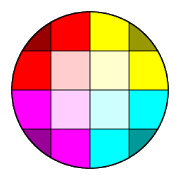Top 19 Apps Similar to Active Display
Active Display Music 2.95
This application installed along with AutoNotificationfromjoaomgcdwill intercept the notifications from yourfavoritemusicapplication and display each new song as anotification inActiveDisplay for Motorola phones and AcDisplay!Pandora (with orwithoutxposed rich notifications module) GooglePlay MusiciHeartRadioHolified GrooveShark/Dood's Music StreamerSongzaSpotify RdioSlacker Miui Music Player SoundCloud ApolloMusicPlayer Pleaseemail me for any applications that you'd like toseeadded. VERYIMPORTANT!!!! .. AutoNotification BETANeeded!!!!!!!!Join thecommunity here (required for beta):http://goo.gl/oybHjxEnroll inthe beta here: http://goo.gl/cYXESKRemember to enableNotificationIntercept in Settings > Security> NotificationInterceptafter you install AutoNotification to besure to interceptthesenotifications Also: Be sure to have thenotificationsdisplayed onapps like Google Music by pressing thehome buttonbefore turningthe screen off.
Display Light 1.02
A "display light" is the application whichcanuse the smart phone in use as a flashlight (light).I am easy very simply and in a user friendly manner.Complicated operation is also unnecessary and I canadjustbrightness only by sliding a screen.Since the screen is used by the full screen, it is the optimal,verybright application for a flashlight.* Since a troublesome advertising display does not occur, Icanuse it comfortably.[Function]- Brightness adjustmentAdjustment of brightness is possible with a finger in a screenonlyat a slide.If it slides to the upper right, I will become bright, and Iwillbecome dark if it slides to the lower left.- Putting-out-lights timer setIt is possible to be able to set up a putting-out-lights timerandto terminate application automatically.I am convenient for a piece failure of a light etc.[Use]- At the time of the power failure at the time of a disaster- At the time of the search thing in darkness
Screen Notifications 0.14.2
A very simple app that turns your screen onfora specified period time when you get a notification. Optionallyifyour device is in your pocket or the proximity sensor isotherwisecovered, the screen will not turn on.Screen Notifications is opensource(https://github.com/lkorth/screen-notifications). If you haveideasor feature requests feel free to submit an issue orpullrequest.If you would like to translate this app, please take alookhere:https://www.transifex.com/projects/p/screen-notifications/UninstallingIf you have enabled Screen Notifications as a Device Admin sothescreen will turn off after a notification, in order touninstallScreen Notifications you will need to first open the appanduncheck the Device Admin option. Once this is done you will beableto uninstall it.HTC One UsersThere is a bug in the HTC lockscreen that will cause theshortcutsto break and the lockscreen to be dismissed withoutunlocking. Theaffects all apps that use the accessibility service(Lightflow,Pebble, etc)http://forums.getpebble.com/discussion/5018/pebble-seems-to-break-htc-one-lock-screen-iconsIf your phone is speaking, try disabling Samsung TTSandGoogle TTS in your devices menu or check for an update toyourdevice. This is a known Samsung bug they have startedtofix
Display System Settings 1.5
Displays all system settings stored in the system widepreferencedatabase. Public settings are indicated by a pen icon,secure onesby a lock icon.This just displays the settings. There is no possibility toeditthem!You have the possibility to remove single entries. BECAREFULLwith this feature!! YOU are responsible for all you aredoinghere!
Display brightness 5.1
A simple application that allows you tochangethe screen brightness.Adjustable on screen control is top of all the windows.You don't need brightness widgets any more.Just install, setup and adjust brightness by touching screen.Don't forget: long (more than 5 sec) click or doublefingersclick to indicator bar will turn systemdependedautobrightness.Intent for Tasker (or another similar application):Type - Broadcast receiverName - "rubberbigpepper.DisplayBrightness.SetBrightness"Integer extra parameter "BrightnessLevel" means whichbrightnesslevel (from 1 to 100%) to setFree version shows Ads in the Settings, Pro version doesnotshow.
WiFi Display 1.2
This app will open Wi-Fi Display settingsifyour device support it (or in other words SHORTCUT). Somedevicessupport Wi-Fi Display, but the setting is either hidden ornotpresent. It should also work on Samsung device now. I don't haveLGdevice, so I can't test it.Only download this if your device support Wi-Fi Display/Miracast, but you can't find how to enable it.To mirror your screen to TV, you must meet thefollowingcondition:1. Your TV must support Wireless Display / Miracast (check yourTVmanual)2. Your TV must be connected to the same WiFi network asyourdevice. You can't connect it with wired connection (LAN).3. Your Android device must run on Android version 4.2 ornewer.Tested devices:- Huawei Honor 3C (4.4)- Samsung Galaxy Tab 3 8.0"Unsupported device:- HTC devices running SensePlease report the result on your device to : [email protected]://[email protected]
DS Display Expert(Lite) 4.5
DroidSail Display Expert (Lite)(More functions are available in pro version, whichaddedPolarity inversion, Response time, Noise, Photo(copyrighted)test,ColorSpace Calc, and screen filter.)This is a professional display tester/screen tester forAndroiddevices. It has:1. Multi touch: Test max touch points supported by device;2. Solid color: red, green, blue, magenta, cyan, white, black,andit supports scrolling to adjust color values;3. Gray level: 8 levels, 16 levels, 32 levels, 64 levels,256levels, red, green, blue gradient (16 levels, 32 levels,256levels), and it supports pattern scrolling and scaling;4. Contrast ratio: white cube, black cube,white/black(Left/Right,Top/Bottom), white/black bar (legacy),horizontal scrolling toadjust backlight for dynamic contrast ratiotest;5. Colorbar: VGA full range colorbar, ITU.R BT.601 colorbar(100%,75%), ITU.R BT.709 color bar (100%, 75%), SMPTE colorbar,SMPTE HDcolorbar;6. Geometry: grid+cycles (white, red, green, blue), rectboard,rect+cross, cross, cycle, Rect+cycle, rect+X, grid;7. Dot/Line: dot interlace, dot by space, line by space, colorlineby space;8. ChessBoard: chess board test pattern (including 8x8,16x16,32x32, 64x64, 128x128, custom size chess board);9. View angle: Test horizontal/vertical viewing angleofdisplay;10. Gamma: Camma test pattern can be used to evaluate gamma valueofdisplay, including white, red, green, blue gamma test;
Best Auto Display Filter 1.2
100% FREE Application - 100% AD-FREE BestDisplay/Screenfilterapplies an overlay filter that acts as a dimmerto darkenthescreen and ensure your eyes don't hurt with displayglareandbrightness. It is a simple application that allows youtochangethe screen brightness, adjustable on screen control is topofallthe windows. You don't need brightness widgets orotherBrightnesscontrol applications any more. Best Display/Screenfilterisbeautifully designed, simple, customizablebrightnesslevelapplication, which allows you to change veryeasilyscreenbrightness. Will reduce the brightness of your screenlowerthanyou can achieve with the default settings. Using theDeviceLightSensor values, Best Screen Filter intelligentlyadjuststhebrightness of your display based on our environmentneeds. Ifyoustep into a dimly lit room, the best screenfilterwillautomatically lower the brightness of your display tomake itnotonly comfortable to read, but to also preserve batterypower.BestScreen filter has option to automatically adjust thebacklightatfixed intervals (periodic mode), when a change inenvironmentisdetected (dynamic mode), or when the phone wakes fromsleep.It'salso possible to adjust the backlight manually.Simplydisableautomatic mode and you can use it like atraditionalbrightnesstool! Night mode is specially handled and allotherconditions arehandled in Auto mode by default. FEATURES: -Custom& Autobrightness - Easy filtering to required brightnesslevels-Sub-zero brightness to make reading in the darksignificantlylessirritating - Battery efficient - Backup to SD -Handlesinaccuratelight sensors - Logarithmic scale forfine-grainedcontrol -Gradual fade for backlight adjustments -Automatic nightmode forcomfortable night time viewing - Add appspecificexceptions viasleep mode PERMISSIONS: SYSTEM_ALERT_WINDOWMODIFYSYSTEM SETTINGS:Toggling system settingsRECEIVE_BOOT_COMPLETEDPERMISSIONS areneeded for writing systembrightness settings
LED Display 1.14
It is an application program to which the scroll display can bedonelike the video billboard. When the display is done in the tap,itbegins. It discolors if the tap is done while displaying it.Whenyou do the slide while displaying it The scroll speed changes.Theright changes by ten slow stages the left. A screen long push:while displaying it. It returns to the text input screen.