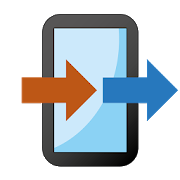Top 33 Apps Similar to Samsung Smart View
AllShare:File Transfer,Sharing 2.1.5
All Share - App&File transfer is amobilefile sharing application for Android that allows you totransfer& share files with your friends. AllShare transfer& sharefiles with no USB, no data usage,no internet needed! Youcan invitefriends to install AllShare at a magic speed if yourfriends do notwant to cost mobile data to download AllShare.AllShare Key Highlights* Share all kinds of files whenever and wherever: mp4, mp3,apks,pdf, doc, ppt, xls, CAD etc.* Powerful file management* Easy-to-use and swift transfer* Transfer & share files speed goes faster thanbluetoothspeed.* Transfer & share any other files with unlimitedfilesize.* Search a document and share to your Dropbox or GoogleDrive.* Transfer and Share photos & videos on Facebook , WeChat,Twitter , Tumblr and other social networks.★Send Apps Share great apps in your mobile to friends,justin few seconds the transfer success.★Send Games Want to play most popular games withfriends?Grab AllShare and Share the large size APK to your friendsswiftlywithout data charge. Its transferring speed beyondyourimagination.★Send Videos & Movie Hangout happy hours withfriendsrecording in the video? Want to send videos to alltheparticipants. Grab AllShare, don’t worry about internetconnectionand mobile data costing.★Send MusicSharing music without USB data.★Send PhotoTransfer ALL photos in your Android phone tootherAndroid devices swiftly.★Send all formats fileWant to transfer files format ofdocs,pdf, PPT, XLS, CAD to another Android device? No hesitate,grabAllShare and enjoy happy sharing!How to Transfer1. Launch AllShare on your phone, click Send or Receive buttononthe app2. Select the files you want to Share and click “send” if youarethe sender3. The receiver should click “Receive” with anotherAndroiddevice4. Now waiting for seconds and transfer success! As simpleasthat!Get free no ads AllShare and enjoy transferring & sharingfilesaround!If you have any suggestions, feel free to contact us at:[email protected] us onFacebookhttps://www.facebook.com/Simpleapps-464264970440843Google+Group:https://plus.google.com/communities/110594333307442814488Your advice is highly appreciated.
Screen Mirroring for Tv 7.5
Easy to use, just choose your media andpressto play, one step to play it on your TV!At any time and anywhere, from any device - enjoy your friendsandfamily - with TV Assist on your phone, you can play yourfavoritephotos, videos and music as you like, Like a TV nearby.Momentswith everyone to see and hear.TV Assist can also browse the media on other DLNA devices andplaythem on your TV or other DLNA device!TV support can work as a multimedia receiver (rendering), itcanalso receive media played from other DLNA devices, forexample,another iPhone / iPad that works with TV Assist.Wifi Screen Flow MirrorAble to play videos, music, photos, etc. In my smartphone withanydevice (smartphone, smartTV, laptop, tablet, etc.).This application can only play content but send a screen suchasHDMI, MHL, Miracast and Chromecast.It does not need any dongle or extra cable. Click "Start,"theMobile hotspot will run automatically. And after the hotspot isupand running, connect to the AP from other devices.Able to play videos, music, photos, etc in my smartphone withanydevices (smartphone, smartTV, laptop, tablet, etc)atanywhere.This application can only play contents but send screen as issuchas HDMI, MHL, Miracast and Chromecast.it does not need extra dongle or cable. Click the “Start”,theMobile hotspot will be operating automatically. and Afterhotspotwill be operating, connect to AP from other devices.From now on, play video, music and photo in real timewithoutcopying !!* The application also allows banner ads at the bottom ofthescreen.You still want to have an extra screen for your Windowscomputer?There's an application for that.With Air Duet Screen, you can use your Android screen as awirelessscreen to extend your desktop.In order for Air Duet Screen to work, your computer andAndroiddevice must be connected to the same Wi-Fi network.As a wireless screen, Air Duet Screen works in two ways:(1) Expand your computer screen to a second screen, or(2) Move the special application to your Android screen.* It will be faster and smooth on Windows 8 because we havebeenusing better Desktop Duplication Interface algorithm.* Preparing the environment is very simple !!!!!!Present:The performance of Air Duet Screen is extremely reactive, usingaunique dynamic compression algorithm.On a typical Wi-Fi network, refreshments on the mouse cursor cannotbe distinguished from a wired mouse.Air Duet Screen makes a laptop much more useful by increasingitsusable screen size.Air Duet Screen not only gives you a wireless screen extender,butalso works as a tablet input device.You can use your finger to draw directly on the surface ofthescreen. Try it with a calculator, a painting tool or amusiccontrol surface.Simple gestures allow you to use the right mouse button andthescroll wheel. When you rotate the screen, or log outandreconnect.Your windows are automatically repositioned appropriately, so youdonot have to return them to the Android screen !!!!!Some great uses for Air Screen include:- Fill your Duet screen with your utility applications such asmail,file manager and calculator.From now on, play video, music and photo in real timewithoutcopying it!!* The app also allows for banner ads at the bottom ofthescreen.Ever wish you had an extra display for your Windowscomputer?There's an app for that.With Air Duet Screen, you can use your Android screen as awirelessdisplay to extend your computer desktop.In order for Air Duet Screen to work, your computer andAndroiddevice must be connected to the same Wi-Fi network.
Screen Mirroring 7.5
Easy to use, just choose your media andpressto play, one step to play it on your TV!At any time and anywhere, from any device - enjoy your friendsandfamily - with TV Assist on your phone, you can play yourfavoritephotos, videos and music as you like, Like a TV nearby.Momentswith everyone to see and hear!TV Assist can also browse the media on other DLNA devices andplaythem on your TV or other DLNA device!TV support can work as a multimedia receiver (rendering), itcanalso receive media played from other DLNA devices, forexample,another iPhone / iPad that works with TV Assist.Wifi Screen Flow MirrorAble to play videos, music, photos, etc. In my smartphone withanydevice (smartphone, smartTV, laptop, tablet, etc.).This application can only play content but send the screen suchasHDMI, MHL, Miracast and Chromecast !!It does not need any dongle or extra cable. Click "Start,"theMobile hotspot will run automatically. And after thehotspotbecomes operational, connect to the AP from otherdevices!!!!The Screen Mirroring application will help you scan andmirroryourThe tab screen on Smart TV / Display (mira cast enabled) ordonglesor wireless adapters.This application has been tested and runs on most Androidmobileswith android version 4.2 and above !!!To mirror your mobile phone screen to smart TV.Please follow the 4 steps below !!!!* Your TV must support wireless display or any kind ofdisplaydongles.* The TV must be connected to a wifi network identical to thatofyour phone.* Phone version must be Android 4.2 and higher.* Download and run the Screen Mirroring Assistantapplication.* Enjoy...In order for Air Duet Screen to work, your computer andAndroiddevice must be connected to the same Wi-Fi networkAs a wireless screen, Air Duet Screen works in two ways:(1) Expand your computer screen to a second screen, or(2) Move the special application to your Android screen.* It will be faster and smooth on Windows 8 because we havebeenusing better Desktop Duplication Interface algorithm.* Preparing the environment is very simple !!!!Present:The performance of Air Duet Screen is extremely reactive, usingaunique dynamic compression algorithm.On a typical Wi-Fi network, refreshments on the mouse cursor cannotbe distinguished from a wired mouse !!!Air Duet Screen makes a laptop much more useful by increasingitsusable screen size.Air Duet Screen not only gives you a wireless screen extender,butalso works as a tablet input device.You can use your finger to draw directly on the surface ofthescreen. Try it with a calculator, a painting tool or amusiccontrol surface.Simple gestures allow you to use the right mouse button andthescroll wheel. When you rotate the screen, or log outandreconnect.Your windows are automatically repositioned appropriately, so youdonot have to return them to the Android screen !!!Some great uses for Air Screen include:- Fill your Duet screen with your utility applications such asmail,file manager and calculator.
Samsung Smart Home 3.1072.19.220
Thank you for using the [Samsung Smart Home]application.[SamsungSmart Home] has long been the app to manage andmonitorSamsunghome appliances. Now, we would like to introduce youto theall-new[SmartThings] platform which will replace [SamsungSmartHome] andprovide enhanced features, functionalityandbenefits.[SmartThings] will now be able to connect and controlnotonlySamsung home appliances, but many other devices andapplianceslikelamps, switches etc. [SmartThings] is the platform tounifyyoursmart devices and realize the dream of a having a trulysmarthome.Download now and enjoy a better home IoT environmentbyconnectingall of your home devices to the all-new[SmartThings]Platform. Thefollowing permissions are required forthe appservice. Foroptional permissions, the default functionalityof theservice isturned on, but not allowed. [Required AccessPermission]-Location: Required to search for nearby appliances-Phone:Required to call the service center - Contacts:RegisteredSamsungAccount information will be used to provideservices thatrequireaccount linking - Storage: Required to saveWhiteboardcontents[Optional Access Permission] - Camera: Needed touse theSmart Carefeature
All Screen Mirroring Pro 1.0.0
This app was developed forpresentationsofandroid apps in mind, featuring low latency,highframeratestreaming of your Android device.This app is able to play games,videos, music, photos, etcinmysmartphone with any devices (smartphone, smartTV,laptop,tablet,etc) at anywhere.This application can only play contents but send screen as issuchasHDMI, MHL, Miracast and Chromecast.Ever wish you had an extra display for your Windowscomputer?There'san app for that.With Air Duet Screen, you can use your Android screen asawirelessdisplay to extend your computer desktop.In order for Air Duet Screen to work, your computerandAndroiddevice must be connected to the same Wi-Fi network.Screen Mirroring App will assist you to scan and mirroryourandroidphone or tab's screen on smart TV/Display (miracastenabled ) orWireless dongles or adapters.This app has been tested and found works on most ofandroidmobileswith android version 4.2 and above.Wifi Screen Stream Mirroring will assist you to scan andmirroryourandroid ortab's screen on smart TV/Display or Wirelessdonglesoradapters.Video & TV Cast.All Screen Mirroring ProAll Screen - Screen MirroringMirror All ScreenAll Screen Mirroring ProAll Screen - Screen MirroringMirror All Screen• App's Features :# It does not need extra dongle or cable.# Click the “Start”, the Mobile hotspot willbeoperatingautomatically.# Video & TV Cast.# After hotspot will be operating, connect to APfromotherdevices.To mirror your mobile phone screen to smart TV.• How does it works ? Please follow the 4 steps below :# Your TV should support Wireless Display or any sortofDisplayDongles.# The TV must be connected to wifi network same as yourphone.# The Phone version must be android 4.2 and above.# Download and run Screen Mirroring Assistant App.........*** NOTE ***(*) The app also allows for banner ads at the bottomofthescreen.(*) ApplicationThis application is patch to resolve Screen MirroringproblemafterOS upgrade.Download and install the application by followingthepopupmessages.(*) AllShare Cast(Screen Mirroring)‘AllShare Cast(or Screen Mirroring)' on Samsung phoneprovidesnewsharing function.It technology allows enable content on your Phone screen tobesharewith a nearby TV or Projector.AllShare Cast Dongle supports to interoperate withHDMIenableddevice via AllShare Cast and to stream contents.AllShare Cast Dongle allows sharing videos and imageswithfriendsand family. Also you can enjoy mobile games onlargeTVscreen.Video & TV Cast************
SHAREit - Transfer & Share 6.2.8_ww
IMPORTANT NOTE: To connect tocomputer,your SHAREit for PC must be v4.0 or above. Please downloadthelatest version from www.ushareit.comSHAREit, the world's fastest cross-platform filetransfertool.- Share all kinds of files whenever and wherever.- 200 times Bluetooth speed!- No USB! No data usage! No internet needed!- Supports Android, iOS (iPhone/iPad), Windows Phone, Windows,andMac.- The choice of OVER 600 Million users from 200 countries.- Top 1 downloaded App on Google Play in 24 countriesandregions.【Main features】► No network restrictionShare files whenever & wherever!► Fastest in the world200 times faster than Bluetooth, the highest speed goes upto20M/s.Only transfer original files, never losing quality.► Cross-platform transferringCross-platform sharing for phones & computers &tablets,Android & iOS & Windows Phone & WindowsXP/7/8.► Transfer whatever you havePhotos, videos, music, installed apps and any other files.► Simple and EasyFriends can transfer files to each other by entering Portal. Soeasyto share!► Connect to PCTransfer files between phone and PCView your photos and play music on computers.Control PPT directly with your phone, making yourpresentationeasier!► Phone replicateReplicate contacts, SMS messages, MMS messages, music, videos,appsand other data from your old phone to the new one in justoneclick.【LIKE US and STAY CONNECTED】►Facebook https://facebook.com/bestSHAREit►Twitter https://twitter.com/bestSHAREit►VK https://vk.com/bestSHAREit►Instagram https://instagram.com/bestSHAREit
Second screen mirror 9.5
Easy to use, just pick your media and taptoplay, only one single step to play it on your TV!Anytime, anywhere, from any device - have fun with friendsandfamily - with TV Assist on your phone, you can play yourfavoritephotos, videos and music in any way you want, such as to aTVnearby, so you can share those moments with everyone to seeandhear !TV Assist can also browse the medias on other DLNA devices andplaythem on your TV or on other DLNA device!Getting photos, videos and music from friends is easy - TVAssistcan work as a media receiver (renderer), so it can alsoreceive themedia played from other DLNA devices, for example,anotheriPhone/iPad which is running TV Assist.Wifi Screen Stream MirroringAble to play videos, music, photos, etc in my smartphone withanydevices (smartphone, smartTV, laptop, tablet, etc)atanywhere.This application can only play contents but send screen as issuchas HDMI, MHL, Miracast and Chromecast !!it does not need extra dongle or cable. Click the “Start”,theMobile hotspot will be operating automatically. and Afterhotspotwill be operating, connect to AP from other devices !!From now on, play video, music and photo in real timewithoutcopying it!!* The app also allows for banner ads at the bottom ofthescreen.Ever wish you had an extra display for your Windowscomputer?There's an app for that !!With Air Duet Screen, you can use your Android screen as awirelessdisplay to extend your computer desktop !!In order for Air Duet Screen to work, your computer andAndroiddevice must be connected to the same Wi-Fi network.Like a wireless display, Air Duet Screen works in two ways:(1) Extend your computer screen onto a second screen, or(2) Move the special app onto your Android screen.* It will more fast and smooth on windows 8 because we wereusedbest algorithm Desktop Duplication Interface.* Prepare environment is very simple !!Introduce:Air Duet Screen's performance is extremely responsive, employingaunique dynamic compression algorithm.On a typical Wi-Fi network, mouse cursor refreshesareindistinguishable from a wired mouse.Air Duet Screen makes a laptop much more useful by increasingitsusable screen size.Air Duet Screen not only gives you a wireless computerscreenextender, but also works as a tablet input device.You can use your finger to draw directly on the screen'ssurface.Try it with a calculator, painting tool, or musiccontrolsurface.Simple gestures allow you to operate the right mouse buttonandscroll wheel. When you rotate the screen, or disconnectandreconnect.Your windows are automatically repositioned appropriately, soyoudon't have to drag them back to the Android screen.Some great uses for Air Screen include:- Fill your Duet Screen with your utility apps such asmail,filemanager, and Calculator.- Graphic design: Make Photoshop and Illustrator usable onyourlaptop by putting your tool palettes on the Androidscreen.- Programming: Use the extra display area for suchauxiliarydevelopment tools as Console, Terminal, and theDebugger.- Business: Move all of your Office palettes and inspectorwindowsonto Air Screen, and let your document fill thescreen.On first launch, Air Screen presents easy instructionsfordownloading and installing the free companion support softwareforyour desktop computer.Both devices must be on the same Wi-Fi network.Screen Mirroring App will assist you to scan and mirror yourandroidphone or tab's screen on smart TV/Display (mira castenabled ) orWireless dongles or adapters.This app has been tested and found works on most of androidmobileswith android version 4.2 and above.to mirror your mobile screen to smart TV .. Please followbelowsteps :- Your TV should support Wireless Display or any sort ofDisplayDongles.- The TV must be connected to wifi network same as yourphone.- The Phone version must be android 4.2 and above.- Download and run Screen Mirroring Assistant App.
Phone INFO ★SAM★ 3.8.5
★★★ Written specifically for SAMSUNG phones ★★★ Have youeverwantedto know the Country of Origin behind the label 'MADEBYSAMSUNG'?When the phone was manufactured? How frequently thephonewas used?How many times it has been connected to the Charger?Doyou want toknow the Knox Warranty Void status without enteringtothe ODINDownload Mode?... Then this app is for you.☆Supportmulti-language: العربية, Azərbaycanca, Deutsch,English,Español,فارسی, Français, Magyar, Italiano, עברית, 日本語,Polski,Português,Română, Русский, Shqip, Српски, Türkçe, TiếngViệt, 繁體中文,简体中文.Please help to translate into yournativelanguage:https://www.dropbox.com/s/f52eleg186s41bz/Phone_INFO_Language.txt?dl=0☆AppOf TheDay:https://appoftheday.downloadastro.com/app/phone-info-sam/☆LikeFacebook page: https://www.facebook.com/phoneinfosamsung/☆JoinFacebookgroup:https://www.facebook.com/groups/phoneinfosamsung/☆XDAthread:http://forum.xda-developers.com/showthread.php?t=2609045☆Taimienphi.vn:https://taimienphi.vn/download-phone-info-84752★Secret Codes: Listall of Samsung secret codes (HiddenMenu) onyourdevice. Note: Youmay need ROOT to launch secret codes (use'Launch0' method). ★Firmware Browser: Browse for the stockfirmwareavailable online. ★Other Tools: - CSC Changer: Change theCSC.This tool requires root +multi-CSC stock firmware. - CSCVerifier:It is Samsung built-intool. Requires root + stockfirmware. -ServiceMode MAIN MENU: It isSamsung built-in tool.Requires root +stock firmware. - S/NAnalyzer: Obtain informationabout Country ofOrigin andManufacturing Date from Samsung serialnumber. You canenter serialnumber from ANY Samsung phone(including OLD phone,FEATURE phone andNON-SMART phone). - IMEIAnalyzer: Check the IMEIfor the validity bycalculating the CheckDigit (according to Luhnalgorithm). ★Refurbishment Check ★ CSCCode Lookup (CSC - ConsumerSoftwareCustomization, aka Sales Code,or Region Code) ★ MainFeatures:Displays various information aboutyour phone. NOTE: Thisapp worksproperly with Stock Firmware. OnCustom ROM some info maynot showcorrectly. ☆☆☆ Ability to RemoveAds and Export info tothe SD Card(Plus version only) ☆☆☆ ABOUTPERMISSIONS: - Camera:This permissionis required to read thecamera resolution. - ReadPhone State: Thispermission is requiredto read IMEI, and alsoserial number (onAndroid 8.0+).
Remote Control for all TV IR 6.0
Remote Control for All TV 2017, converts easily your Androidphoneinto a universal remote control for TV. It's simple and easytoconfigure, the mode of use is exactly the same as RemoteControlTV. The difference between Universal TV Remote Control" andothersimilar apps on Google Play is that our app supports almost90% ofthe television on the market in 2016. Tv Remote ControlSupportedall brands (Samsung, Vizio, Sony,LG,Toshiba,Sanyo,Sharp,Philips,Sony,Panasonic,Sylvania,Insignia,Emerson,RCA,Westinghouseormany more TV ) Features Universal TV Remote Control : • Power ON/OFF control. • AV / TV. • Mute / Un-Mute. • Channel Digitsbuttons.• Volume Up control. • Volume Down control. • Channel Upcontrol. •Channel Down control. • Menu Button with up / down andleft / rightControls. Disclaimer: We do not affiliate with anybrand of thesebusinesses and this app is an unofficial product.
Screen Mirroring 1.1
Screen MirroringAble to play videos, music, photos, etc in my smartphone withanydevices (smartphone, smartTV, laptop, tablet, etc)atanywhere.This application can only play contents but send screen as issuchas HDMI, MHL, Miracast and Chromecast.it does not need extra dongle or cable. Click the “Start”,theMobile hotspot will be operating automatically. and Afterhotspotwill be operating, connect to AP from other devices.From now on, play video, music and photo in real timewithoutcopying it!!* The app also allows for banner ads at the bottom ofthescreen.Ever wish you had an extra display for your Windowscomputer?There's an app for that.With Air Duet Screen, you can use your Android screen as awirelessdisplay to extend your computer desktop.In order for Air Duet Screen to work, your computer andAndroiddevice must be connected to the same Wi-Fi network.Like a wireless display, Air Duet Screen works in two ways:(1) Extend your computer screen onto a second screen, or(2) Move the special app onto your Android screen.* It will more fast and smooth on windows 8 because we wereusedbest algorithm Desktop Duplication Interface.* Prepare environment is very simple.Introduce:Air Duet Screen's performance is extremely responsive, employingaunique dynamic compression algorithm.On a typical Wi-Fi network, mouse cursor refreshesareindistinguishable from a wired mouse.Air Duet Screen makes a laptop much more useful by increasingitsusable screen size.Air Duet Screen not only gives you a wireless computerscreenextender, but also works as a tablet input device.You can use your finger to draw directly on the screen'ssurface.Try it with a calculator, painting tool, or musiccontrolsurface.Simple gestures allow you to operate the right mouse buttonandscroll wheel. When you rotate the screen, or disconnectandreconnect.Your windows are automatically repositioned appropriately, soyoudon't have to drag them back to the Android screen.Some great uses for Air Screen include:- Fill your Duet Screen with your utility apps such asmail,filemanager, and Calculator.- Graphic design: Make Photoshop and Illustrator usable onyourlaptop by putting your tool palettes on the Androidscreen.- Programming: Use the extra display area for suchauxiliarydevelopment tools as Console, Terminal, and theDebugger.- Business: Move all of your Office palettes and inspectorwindowsonto Air Screen, and let your document fill thescreen.On first launch, Air Screen presents easy instructionsfordownloading and installing the free companion support softwareforyour desktop computer.Both devices must be on the same Wi-Fi network.Screen Mirroring App will assist you to scan and mirror yourandroidphone or tab's screen on smart TV/Display (mira castenabled ) orWireless dongles or adapters.This app has been tested and found works on most of androidmobileswith android version 4.2 and above.to mirror your mobile screen to smart TV .. Please followbelowsteps :- Your TV should support Wireless Display or any sort ofDisplayDongles.- The TV must be connected to wifi network same as yourphone.- The Phone version must be android 4.2 and above.- Download and run Screen Mirroring Assistant App.