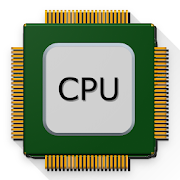Top 50 Apps Similar to Device Care
Assistant for Android - 1MB 24.25
Top 18 features to help you easilyandefficiently manage for your android smartphones andtablets.Android Assistant is one of the most powerful andcomprehensivemanagement tools to improve your android phone'sperformance. Itspeeds up your phone's running speed and savesbattery.【Top 18 features】1. Monitor status (CPU, RAM, ROM, SD card, Battery)2. Process Manager (Auto Boost and Quick Boost candistinguishdifferent types of processes thus will not kill fatalsystemprocesses and apps in Ignore List.)3. Cache Cleaner4. System Clean(Cache, Thumbnail Cache, Temporary File, LogFile,Empty Folder, Empty File, Browser History, Clipboard,MarketHistory, Gmail History, Google Earth History, GoogleMapHistory)5. Power Saver(Bluetooth, Wifi, Gps, Auto-sync, Auto-rotatescreen,Haptic feedback, Screen brightness, Timeout)6. File Manager7. Startup Manager8. Batch Uninstall9. Battery Usage10. Volume Control11. Phone Ringtone12. Startup Time13. Startup Silent(Menu->Settings->Startup Silent)14. System Info15. Widget(Quick Booster[1,4], Shortcuts[4])16. App 2 SD: Get more free internal phone storage space17. Batch Install18. App backup and restoreV 23.22(112)- Fixed force close on Lollipop(android 4.x) andMarshmallow(android6.0)V 23.21(111)- Fixed Cache Clear on android 6.0.- Fixed some force close bug.- Added get task permission(some model need that to solveforceclose)v 23.20(110)- Support Marshmallow(android 6.0)- Optimize Marshmallow(android 6.0)
Samsung Gallery 5.4.11.0
Samsung Gallery is the best application for image &videoviewingthat works for Galaxy users. You can view your image&video withfast and cool way through Samsung Gallery usedandrecognized inGalaxy smartphone globally, Besides enhancedsecurityhelps protectyour image & videos in safe, you canenjoy yourimage & videoanywhere through cloud sync withsigning in sameaccount, if SamsungGallery is installed. You canexperience newGallery feature of newlylaunched Galaxy easily withupdatingapplication. Update SamsungGallery and start enjoyingimage &videos with smart way now. ※Some feature is notavailabledependent to country and device. Thefollowing permissionsarerequired for the app service. For optionalpermissions, thedefaultfunctionality of the service is turned on,but notallowed.[Required permissions] - Storage: Used to save,load, edit,deletepictures and videos. [Optional permissions] -Telephone: Usedtocheck device-unique identification information touseSamsungCloud. - Contacts: Used to get contact informationwhenadding nametags to People. - Locations: Used to providecurrentlocationinformation when editing location information.
CPU X : System & Hardware info 3.3.6
CPU X shows information about devicelikeprocessor, cores, speed, model, ram, camera, sensors etc.and you can monitor internet speed ( in notifications &statusbar ), data usage ( daily & monthly ) .FEATURES• Internet Speed Monitor - See current download & uploadspeedin notifications and combined speed in status bar.• Data Usage Monitor - Monitor the data usage ( daily, monthly)overWiFi and mobile networks with beautiful graphs.• Battery Monitor - Monitor level, temperature and voltageofbattery with beautiful graphs.• CPU Status - See the percent of time CPU run in frequencystatesince device switched on.• Widget - A semi transparent widget on home screendisplaysat-a-glance information of device's status.
Microsoft OneDrive 6.81
Do more wherever you go withMicrosoftOneDrive. Get to and share your documents, photos, andother filesfrom your Android device, computer (PC or Mac), and anyotherdevices you use. Use the Office mobile apps to stay productiveandwork together, no matter where you are. The OneDrive appforAndroid lets you easily work with your personal and work fileswhenyou’re on the go.• Quickly open and save OneDrive files in Office apps likeWord,Excel, PowerPoint, and OneNote.• Easily find photos thanks to automatic tagging.• Get notifications when a shared document is edited.• Share albums of your favorite photos and videos.• Access your most important files offline.Notes:For you to sign in to OneDrive for Business, your organizationneedsto have a qualifying SharePoint Online or Office 365businesssubscription plan. You cannot sign in with an account fromanon-premises directory. Camera upload, search, sort, and theabilityto add OneDrive for Business accounts are available only ondevicesrunning Android 4.0 or later.
Play Services Info
Small utility app to quickly check thestatusof the Google Play services. It shows the versionnumber,installation date and date of the last update. It alsoprovideslinks to the Play Store, APK Mirror, developer releasenotes, andthe app info dialog.The app can be used to install or update the GooglePlayservices.To fix "Google Play Services has stopped" errors, try openingtheapp info dialog and select "clear cache". If that does notwork,try the "uninstall updates" option. Then download andre-installthe latest version of the Google Play services using thePlay Storeor APK Mirror link.Please note: Play Services Info is not affiliated with APK MirrororGoogle Inc.
Opera Max - Data manager 4.2.67
Opera Max is your smart assistant forAndroid,personally advising the best way to save your data, shieldyoursecurity, and manage your apps. Your usage patterns promptOperaMax to suggest the most efficient ways to stretch your dataplan,saving you money. The revamped home screen helps you trackandcontrol your apps’ data consumption while also reportingonexternal security threats.So browse, stream, chat, and play without concern for your dataplanor privacy - Opera Max has you covered!Opera Max features● Opera Max tracks your apps’ data usage and provides advice onhowto best reduce wasted data - saving you money - and to protectyourprivacy.● Detailed data and privacy risk reports give you smartassistanceand more power over managing your apps.● Opera Max offers a tailored savings tool for Facebook, keepingyoulonger engaged with the world without wasting your dataplan.● Opera Max’s data compression tool extends your time onYouTube,Instagram, and more - perfect for travelling!● Have a data-hungry app? Manage apps by limiting orrestrictingtheir mobile and Wi-Fi data consumption to savemoney.● Use Opera Max’s super-secure and encrypted connections whenonpublic Wi-Fi to ensure your personal informationisprotected.● Go incognito in all your apps to avoid targeted ads anddatasnoopers tracking you.● In addition to stronger security, Opera Max boostsWi-Ficonnectivity for your apps when in weak signals or crowdedWi-Fihotspots.More about Opera Max• How does it work? With data savings and privacy modesactivated,your apps’ content is compressed and encrypted throughOpera Max’sservers before it reaches your Android device.• How do I get more time in savings and privacy modes? When youtapthe Opera Max button, either in data savings or privacymode,you'll get twelve hours of savings/protection.• Is there a way to remove the timer button? Yes. VIPmodegrants you unlimited time for savings and privacy. With theVIPmode switched on, you’ll always get unlimited access to allofOpera Max’s features. In exchange for unlimited time, an adwillappear on your device’s charge screen.• How do I know I’m saving data? When savings is turned offoryou've run out of time, Opera Max can tell you how much datayoucould have saved.Have questions or need help?Visit:http://www.opera.com/help/max/androidGet the latest news about Opera:Twitter - http://www.twitter.com/operaFacebook - http://www.facebook.com/operaEnd User Terms:By downloading and/or using this product, you acknowledge andagreeto the end user license agreementathttps://www.operasoftware.com/eula/max and Privacy Statementathttps://www.opera.com/privacy.
Assistant Pro for Android
Top 18 features to help you easilyandefficiently manage your android phone.Android Assistant is one of the most powerful andcomprehensivemanagement tools to improve your android phone'sperformance. Itspeeds up your phone's running speed and savesbattery.【Top18 features】1. Monitor status (cpu, memory, battery)2. Process Manager (Auto Boost and Quick Boost candistinguishdifferent types of processes thus will not kill fatalsystemprocesses and apps in Ignore List.)3. Cache Cleaner4. System Clean(Browser History, Clipboard, Market History,GmailHistory, Google Earth History, Google Map History)5. Save Battery Settings(bluetooth, wifi, gps,auto-sync,orientation, haptic feedback, screen brightness,timeout)6. File Manager7. Startup Manager8. Batch Uninstall9. Battery use10. Volume Control11. Ringer12. Startup Time13. Startup Silent(Menu->Settings->Startup Silent)14. System Info15. Widget(Quick Booster[1,4], Shortcuts[4])16. App 2 SD(Support android2.2 and later):Get more freeinternalphone storage space17. Batch Installation18. App backup and restore
Lookout Security & Antivirus 10.35.1-70990ac
We’re excited to introduce Safe Wi-FiandSystem Advisor, two brand new security features to keep youandyour personal data safe and secure.Safe Wi-Fi- Protects you and your data from dangerous Wi-Fi attacks. Getpeaceof mind as you connect to Wi-Fi networks on the go, knowingthatLookout is checking to make sure your connection is safeandsecure.System Advisor- Checks your device for root detections to make sure theoperatingsystem on your device is working properly.Lookout is now the only all-in-one app that protects yourdevice,your data and your identity with powerful mobile securityandidentity theft protectionLookout Premium Plus*:Lookout Premium Plus comes with all of the Premiumfunctionality,plus identity theft protection.►IDENTITY THEFT PROTECTION► Cyber Watch: Monitor your personal and financial informationandget alerted whenever anything is found exposed online► SSN Watch: Get a history of names, addresses, and otherrecordsassociated with your SSN and proactive notifications ofchangesthat could signal fraudulent account activity andtheft► Social Media Watch: Monitor your social media accounts to checkifyour personal information is at risk. Protect your onlinereputationby receiving alerts if you’ve been tagged in posts withoffensivecontent► IDENTITY RESTORATION & INSURANCE► 24/7 Restoration Assistance: In the event of identitytheft,certified ID Restoration Experts are available 24/7 to assistwiththe time-consuming process of recovering and restoringyouridentity►$1M Identity Theft Insurance: Premium Plus subscribers arebackedby Identity Theft Insurance that covers up to $1M in damagesandlegal fees with $0 deductible**► Lost Wallet Recovery: If your wallet is lost orstolen,restoration experts will work quickly with you to contactdocumentissuers to cancel and reorder credit cards andidentificationcontentsLookout Premium:Lookout Premium includes all the functionality of LookoutBasic,plus additional security to protect your device, your dataand yourprivacy.►NEW! Safe Wi-Fi: Be alerted when a Wi-Fi network you joinisdangerous or under attack►Breach Report: Get timely alerts whenever a company, app orserviceyou use suffers a data breach along with clear andstraightforwardadvice on how best to remediate the situation►Theft Alerts: Get an email with a photo and locationwheneversuspicious behavior is detected that could mean it hasbeenstolen►Safe Browsing: Scan every URL link you visit or click on tohelpdetect threats and alert you of sites that can infect yourdeviceand steal your personal information►Privacy Advisor: See what personal information can be accessedbyyour apps►Lock & Wipe: Remotely lock your device, post a custommessageand erase your data►Photo & Call History Backup: Automatically back up yourphotosand call history and access them anytime at Lookout.comLookout Basic:►SECURITY & ANTIVIRUS• App Scanning: Continuous, over-the-air protection fromviruses,malware, adware and spyware• NEW! System Advisor: Checks your device for root detectionstomake sure the operating system is working properly►FIND MY PHONE• Locate & Scream: Map the location of your device and makeitsound an alarm - even when it is on silent!• Signal Flare: Automatically save your device’s location whenthebattery is low►BACKUPContacts Backup: Save a copy of your contacts and downloadthemanytime❐ About Lookout Inc.Visit our website https://www.lookout.com to learn moreaboutus!* Premium Plus is currently unavailable for Sprint users.** Insurance coverage is provided by a third-party and is subjecttothe terms, conditions and exclusions of the insurancepolicyavailable at www.lookout.com/legal. Lookout is not alicensedinsurer or insurance agent.
File Manager -- Take Command of Your Files Easily v10.1.7.1.0874.0
The best File Manager is a powerful file explorer for Androidthatyou can handle all your files and folders, which stored inyourinternal storage and external storage. File ManagerCommandersupports browse, analyze, transfer, search, copy, paste,move anddelete files operations. Now explore your files efficientlyandintuitive with File Manager Browser. Put full-function intoyourpocket! With the best File Manager Explorer, you can unlockthesekey features: ✔Check your Available Space Left Use avisualizedfile analyzer function in File Manager Explorer forAndroid, youcan clearly see the space occupied by various types offiles.Analyze the Large Files & Recently Created Files &IdleFiles & Redundant Files & Duplicate Files in mainstorageor SD card of your phone, find out which takes up the mostspace. 🚀Free up Space with Only One Tap Too much lag on your phone?FileExplorer can free up your storage space by removing thecache,useless, junk, and duplicate files which occupy valuablespace. Thebest File Manager will remind you to optimize yourdevice's storagewhen it runs out. 🔃Transfer Files at Speeds above20M/s Under Wi-Ficondition or auto-created hotspot, don’t consumeany data andcables. You can share apps, games, music, videos,photos or anyother files in your local device with friends with thebest FileManager Command for Android. The speed of transferringfiles canreach more than 20M/s. That is to say, a movie of 1G sizecan betransferred in one minute. 🔍 Locate Files in a Flash Lookingforfiles, but do not know the exact location? Weather in storage orSDcard, just needs one second. Use the search box at the top ofthehomepage, search the file you need and the result willappearimmediately. Have no need to find specific files fromeverycategory. 📂 Browse Files Intuitively Explore your files easilybyclear categorization, including Recents, Installers,Bluetooth,Downloads, Documents, Audio, Pictures, Videos, Archives,Favorites,and Safebox. All files are sort by their file typesandcharacteristics. View file in each categorization exactly andenjoyfiles browsing. 💰 Handle with Multiple Files EfficientlyFileManager Browser can work effectively with rich types of files,likeDOC, PDF, MP4, WMA, RAR and ZIP files. Also, it supports eachfilemanagement actions (open, analyze, clean & boost,search,navigate directory, copy, paste, move, delete, rename,compress,decompress, transfer and share files). Organize your filesinhigh-efficiency. Also, you can manage your apps installed onyourphone. 🔐 100% Data Safe Guaranteed Have some valuable orprivatefiles stored on the phone? The best File Explorer ensuresyour datasecurity with encryption. Create a password, put yourprivatedocuments, PDF, and media files into “Safebox”. Secure yourappsfrom tracked eyes or unauthorized access with “Safebox” infileviewer. You may encounter the following problems when usingFileManager in Android: - How do I move or copy a file onFileManagement tool? - Open the File Manager Explorer and go tothefile or folder which you want to move or copy. Long press onthefiles, in the top right corner you will find the options. Ifyouforget the file location, you can also find it through a search.-How do I encrypt files on Android phone? - Click the iconof“Safebox” then create a password, then set a security question.Nowyou can select the file or folder you want to encrypt.Browseencrypted files that only visible to you. File ManagerExplorer isa wonderful file viewer which knows you best! Enjoy allthesefeatures that File Manager can offer. We will make thisFileExplorer Browser app to be the best File Manager on Android. 🎉Joinus to build your dream File Manager Explorer together 😎!OurFacebook: https://www.facebook.com/miefilemanager/Gmail:[email protected]
Knox Service Plugin 1.2.95 (21.07)
NOTE: 1) This App is for enterprise IT Admins to setupKnoxpolicieson managed devices 2) This app usesDeviceAdministrationpermissions to set up policies and manageSamsungKnox Platform forEnterprise (KPE) enabled mobile devices TheKnoxService Plugin(KSP) is an app that supports a subset ofSamsungKnox Platform forEnterprise (KPE) features. Enterprise ITAdminscan use the KSP appto enable KPE policies on their manageddevices.Once enabled,these devices can be deployed as fullymanaged, KnoxWorkspace orfully managed with Knox Workspace. Toenable thisexperience, ITAdmins should use a compatible UEM/EMMsolutionprovider thatsupports Managed Play Store and OEMConfigwithin theirconsole andbackend. This application works on Android8.0, andabove for fullymanaged device deployments ,and with Android9.0 andabove for alldeployment modes. Learn more about SamsungKnoxPlatformforEnterprise:https://www.samsungknox.com/en/solutions/it-solutions/knox-platform-for-enterpriseCheckoutthe KSP admin guide for instructions on how to usetheapplication toset up KPE policies on devices inyourenterprise:https://docs.samsungknox.com/admin/knox-service-plugin/welcome.htmThisappuses libraries that are licensed under Apache License 2.0Youmayobtain a copy of theLicenseathttp://www.apache.org/licenses/LICENSE-2.0 ---AppAccessPermissions --- The following permissions are requiredforthe appservice. For optional permissions, the defaultfunctionalityof theservice is turned on, but not allowed. [Optionalpermissions]-External Storage: Specifically to write policies tothe deviceinVerbose mode for problem analysis
AVG Cleaner, Booster & Battery Saver for Android 23.17.0
Download AVG Cleaner, Booster&Battery Saver for Android™ phones NOW to clean preciousmemoryand space, save battery power and help boostperformancespeed!✔ Get more space - clean junk, cache files, memory,unwantedapps and bad & similar photos✔ Get more power & boost - optimize and extendbatterylife✔ Reduce data usage - remove apps that guzzle upmobiledata✔ Set & forget - receive customizable reminders tocleanyour deviceUse AVG Cleaner, Booster & Battery Saver for Android phonestomonitor, erase, clear and clean junk files, bad &similarphotos and unwanted apps from your device’s internal and SDcard tohelp boost speed and make space for the apps, music &photosyou really love.Cache:► RAM cache processes - identify and clean upunnecessarycached RAM (random-access memory) running in thebackgroundSmart Photo Clean-up: clean your photo collection andmakeroom for more important memories in 2 easy steps:1. Automatically identify bad & similar photos -AVGCleaner, Booster & Battery Saver for Android phones find allofyour photos that are near-duplicates, dark, blurry or poorquality– all in one tap2. Review the photos you want to keep - you decidewhichphotos to clean. Swipe left to delete or right to keepHistory:► Browsing history - clear out the things you just don'tneedlike browser, clipboard, app store and email histories* Browser history cleaning is applicable only to Android'sdefaultbrowser and Android versions older than 6.0► Large files - view and easily clean media filesanddocuments larger than 5 MB► Phone calls log - let AVG Cleaner, Booster &BatterySaver for Android phones clear out long forgottenincoming,outgoing and missed callsApp Manager:► View and remove apps by storage, RAM(random-accessmemory) , battery or mobiledataconsumption► Receive alerts from our weekly adviser about rarelyusedapps by time of last use. You can then choose which appsyoustill want to keep and which you want to remove► Use AVG Cleaner, Booster & Battery Saver for Android phonestoboost up speed by force stopping RAM consuming Running Appstocompletely pause their activity, including background processesandnotifications, until you actively restart themBattery Saver and Optimizer:► Battery Saver - helps you see what's eating up yourbatterylife and lets you easily switch them off to save power forwhen youneed it most► Battery Profiles - choose between “Low Battery”,“Home”,“Work” and “Car” profiles to get your phone running the wayyouwant (30 day FREE trial)Set & forget - auto reminders will do the rest:► Just turn on Auto Reminders, and AVG Cleaner, Booster&Battery Saver for Android phones will automatically find thejunkand clutter for you and let you clean it from a simple reminderinthe notification panel of your device, it’s that easy. Tapthenotification to clean up your device and boost up speedGet your phone tidied up, clear up storage space to help itrunsmoother & quicker and help boost speed andperformance.Eliminate junk, unwanted RAM cache memory data, cleanold browserhistory, bad, similar and duplicate photos and call logsto makemore storage space available for the apps, photos and stuffyouwant.Download AVG Cleaner, Booster & Battery Saver forAndroidphones for FREE now!By installing/updating this app, you agree that your use of itisgoverned by these terms: http://m.avg.com/termsAndroid™ is a trademark of Google, Inc., registered in the USAandin other countries
SD Maid - System Cleaning Tool
SD Maid will help you keep your devicecleanand tidy!It offers a collection of tools to manage apps and files.Nobody is perfect and neither is Android.Apps you have already removed leave something behind.Logs, crash reports and other files you don't really wantareconstantly being created.Your storage is collecting files and directories youdon'trecognize.Let’s not go on here... Let SD Maid help you!SD Maid allows you to:• Browse your whole device and manipulate files throughafull-fledged file explorer.• Remove superfluous files from your system.• Manage installed user and system apps.• Detect files formerly belonging to uninstalled apps.• Search for files by name, content or date.• Obtain a detailed overview of your devices storage.• Optimize databases.• Do actual app cleaning and remove expendable files,whichsupersedes what others may call 'cache cleaning'.• Detect duplicate pictures, music or documents, independent ofnameor location.• Run tools automatically on a schedule or via widgets.Still have questions? Just mail me!
HiCare
"HiCare provides professionalcustomerassistance services for Huawei devices.HiCare provides you with common online services includingcustomerservices, issue feedback, user guides, service centersandself-service. HiCare aims to offer a one-stop shop forafter-salesservices in order to quickly identify and resolve anyissues youencounter.1. Service centersSearch for the addresses and numbers of your localservicecenters.2. Hotline numbersSearch for your local hotline numbers and working hours.3. Warranty policySearch for Huawei’s after-sales warranty policy inyourregion.4. ManualsProvide you with a user manual that contains comprehensivefunctiondescriptions.5. ForumProvide you a place where you can communicate with other localphoneusers.6. Warranty statusYou can check the device warranty information.7. Accessories priceYou can query screen, motherboard, camera and otheraccessoriesprices.8. MembershipYou can experience outstanding service with a Huaweimembership.Atpresent only supports the European part of thecountry."