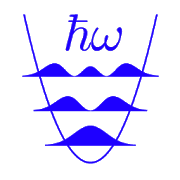Top 14 Apps Similar to PT Connect
Silk paints drawing
*** Best App in first part of 2014 inSamsungApp store ***Let's imagine that you found magic brush to draw with somethingmorethan just simple paint.It will help you to create amazing figures by simplegestures.Several lines will expose your fantasy into image on screen ofyourphone or tablet.Then just share art with your friends in social network. Orglamouryour sweetheart by unique email message.New amazing features:- Share your masterpieces directly to the PEN.UP gallery now!- live tracks - record and replay beautiful drawings- multi-brush for introduce real magic into your live arts- gallery of best arts- live wallpapers, draw your own or use from gallery- use any photo as background of set of authentic textures- social interaction* NEW GALAXY NOTEedition:https://play.google.com/store/apps/details?id=com.silk_paints_drawing_spenFollow our news and join to our community on Facebook page-https://www.facebook.com/SilkPaints and you could win freebrushesin competitions!Features:- additional set of specific brushes (light, dark, rainbow andcolorcompanion. Fire, ice and neon sets).- multi-touch navigation and zoom.- works without internet connection.- compatible with full HD devices.- custom orientation - portrait or landscape.- store images on SD card.- set up image directly on your desktop.- great entertainment for mature and kids.Any feedback is appreciated.We are glad to invite all of you to participate in testing ofourbig update.You could access many unreleased features!See for details-https://plus.google.com/101754168032641968994/posts/jUunwC1PZdG
Pencil Sketch Ad-Free 4.6
This is the Ad-Free version of Pencil Sketch App. Aneasy-to-useappto make you an artist by creating pencil sketch fromyourphotos.You can pick a picture from your gallery or captureonefrom yourcamera to generate the sketch. Both black-white andcolorsketchresults can be easily created by JUST one buttonclick.PencilSketch provides four styles: "Pencil", "Sketch","Doodle"and"Comic". "Pencil" style creates pencil sketches withsmoothedgesand curves, which is a perfect choice if you likehandmadedrawingsand paintings. "Sketch" style creates photo sketchwithaccuratecontour. "Doodle" option converts a photo into adoodlestylecartoon photo. It works great for portrait photos takenfromyourselfie camera, and you will get a lot of extraattentionafterposting them to your social channels. "Comic" styleworksgenerallyon any kind of photos, as it is a simple stylewhichgeneratescomic-book style images. Photo editor is alsobuilt-inwithin thisapp, which includes many useful and quickediting toolsof yourphotos, such as drawing, saturation adjustment,variablefilters,etc. Saving images can be done quickly by a singletouch ofabutton. Sharing pics are also supported. Photos can besharedfromFacebook, Twitter, E-mail, Message, etc.
Sketcher PRO
Promo sale! Now only $.99!CelebratingMILK&Print service integration! Order high qualityphysicalprints of your artwork with MILK&Print service http://www.milkbooks.com/For two weeks only MILK&Print have dropped their prices toasuper low level. This is only available for Sketcher users aswevalue your relationship and wish to offer you top qualityframes,prints and canvases at the lowest price on the market!A fun procedural drawing tool. A port of "Harmony" http://mrdoob.com/projects/harmonyFacebook community: http://bit.ly/sketcherfbFeatures:• 12 brushes + eraser• color picker w/transparency• multiple undo/redo• pan/zoom• adjustable canvas orientation and size• open previously saved pictures• order physical prints of your artwork• multiple modes:+ normal+ color background+ blueprint - use a picture as removable background+ picture as a background• share by e-mail, MMS, etc.Enjoy!Tags: sketch, drawing
Panecal Plus
This app is a scientific calculatorapplicationfor technical work such as information engineering,mechanicalengineering, dynamics, measurements, and construction,an essentialitem for engineers and science students. Panecal Scientific Calculator can display and correctmathematicalexpressions. You can use it to check expressions, whichenables youto prevent input errors and calculation mistakes.PanecalScientific Calculator has functions such as editingandrecalculating calculation expressions entered in the past, aswellas the capability to use variable memory to only changespecificvalues and do calculations. A cursor is displayed on the screen, and you can tap the screenorpush arrow keys to quickly move to the location you want toedit.Panecal allow you to swipe to scroll through expressions, aswellas copying and pasting using long tapping, which makes it astrongand flexible application with an intuitive userinterface. [Primary use of this scientific calculator] - for information engineers, mechanical engineers.- for calculation of dynamics, measurements, andconstruction.- for science students.- for a large calculator by using tablet device.- In case you don't have a scientific calculator on anouting. [Features]- Move the cursor by tapping- Swipe to scroll through the screen- Copy and paste- expressions history- Binary numbers, octal numbers, decimal numbers,hexadecimalnumbers up to 32 bits- Radix conversion- M+/M- memory- 6 types (A-F) variable memory- Degrees, radians, or grads for angle units- FloatPt (floating decimal mode), Fix (fixed decimal mode),Sci(index mode), and Eng (index is in multiples of 3) fordisplayingformat- Decimals and grouping separator settings- Horizontal screen display- Vibration and orange coloring as tapping- Arithmetic operations, inverse trigonometric, logarithmic,power,power root, factorials, absolute values, andpercentcalculations. [Disclaimer]Please note in advance that Appsys is not responsible for anydamageor lost profits caused by the use of this software, or anyclaimsfrom third parties.
Geometry Pad
Geometry Pad is a dynamic geometryapplicationfor Android tablets with universal appeal. Teachers canuse it in ageometry class for better students engagement anddeeperunderstanding of geometric concepts. Students would benefitfromusing Geometry Pad while working on geometry assignments athome aswell. Easily create complex geometric sketches, measureeverythingyou have in your document, experiment with shapesandtransformations.Use following tools to sketch your geometry constructions(*):- Move and scale. Scroll the workbook by your finger. Pinch andzoomthe content of your workbook. Move and modifygeometricshapes.- Compass to create arcs.- Point. Plot a point on the workbook. Customize point nameandcolor.- Line. Create a line. Customize line style, color andstart/endpoints. Calculate line length (distance betweenpoints).- Midpoint for lines. Show/hide midpoint for lines andpolygonsides. Snap to midpoints.- Parallel, perpendicular and tangent lines. The lines canbecreated as easily as regular lines. Just create and move thelineuntil it automatically snaps to parallel, perpendicularortangent.- Angle. Create an angle with up to 1 degree precision.Customizeangle line style and color.- Triangle. Create a triangle of one of the predefinedtypes:regular, right triangle, isosceles, equilateral. Customizesidesstyle and color. Calculate triangle perimeter and area.Calculateinner angles of the triangle and length of itssides.- Triangle lines. Create altitude, bisector and median lines inatriangle. Calculate length of triangle lines. Customize linesstyleand color.- Quadrilateral. Create a quadrilateral of one of thepredefinedtypes: regular, square, rectangle, parallelogram,rhombus.Customize sides style and color. Calculate quadrilateralperimeterand area. Calculate inner angles of the quadrilateral andlength ofits sides.- Circle. Create a circle. Calculate circle perimeter andarea.Easily create circles inscribed into a triangle by placingcircle'scenter close enough to the incenter of a triangle.- Circle radius and chord. Create radius and chord lines foracircle. Customize lines style and color. Calculate the lengthofthe lines.- Polygons and regular polygons.- Arcs and circular sectors.- Ellipses.- Text annotations. Create floating and pinned single andmultiplelines text annotations. Customize text/background colorandtransparency.- Measurements tool. Measure shape properties in singletouch.Measure intersection points (line & line, line &circle).Use multitouch to measure distance between points and anglebetweenlines.- Transformation tools: rotation, reflection, enlargementandtranslation.- Manual input of coordinates, lengths and angles. Use manualinputto precisely locate points, setup custom length for a line orapolygon side, and change angle value.- Built-in calculator: basic arithmetic functions, square root,sin,cos, tan.Manage multiple documents with your geometric sketches at thesametime using Save and Load features. In addition, you cansharedocuments through e-mail or Dropbox.Some of the tasks you can solve with Geometry Pad:- Create geometric shapes and measure all its possible metricslikelength, angle, area, perimeter, intersections, distancebetweenpoints, angles between lines.- Move/resize geometric shapes and watch how its metricsarechanging in real time.- Demonstrate circle theorems by creating and changing inscribedandcenter angles.- Demonstrate theorems about incircles andexcircleslocations.- Create and annotate complex geometric figures. Share themthroughexport to image and e-mail features.* Geometry Pad is a commercial product and some of its featuresareunavailable in the free version. A paid in-app unlock isrequiredto get access to the premium features (PremiumFeaturesPack).
Basic Scientific Calculator 1.4.0
An ad free version of the Basic Scientific Calculatorisalsoavailable. • Easy to use interface allows thecalculationoffractions and decimals. • The text-book style displayallows youtoenter calculations as they would be written. •Calculatesquareroots, powers and percentages. • Conversion betweendecimalandsurd answers. • logarithms base 10, e (natural logarithm)and n.•trigonometric functions and their inverses. •26scientificconstants. • unit conversions. • factorials,combinationsandpermutations. • degrees, minutes, seconds, radiansandgradiansconversions. • Previous 10 calculations storedandre-editable. •The calculator's colors are customizable. •Userdefinable decimalmarker (point or comma). • Optionalthousandsseparator. Choosebetween space or comma/point(depends ondecimalmarker). • Variableprecision up to 15 significant figures.