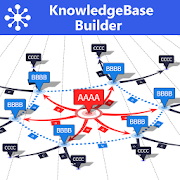Top 18 Apps Similar to MindMemo
iMindMap 1.3.0
Also available for your Android tablet -simplysearch 'iMindMap HD'--------------------------------------------------We're committed to making iMindMap the best it can be, so letusknow if you're having any issues [email protected] we'll get it fixed as quickly aspossible--------------------------------------------------iMindMap is your limitless workspace for brainstormingideas,note-taking during meetings or lectures, organising tasks,planningevents and so much more.iMindMap is packed with intuitive, time-saving features tohelplighten the load from your busy schedule and add a touchofcreativity to everything you do.So, ditch the endless lists and take refuge from the statusquowith the creative tool for all tasks, iMindMap.iMindMap is the ONLY Mind Mapping app bearing the badgeofapproval from inventor of Mind Maps, Tony Buzan.PLEASE NOTE: iMindMap syncs your maps between all yoursupportingdevices, so will ask you to sign up for a free accounton the firststart.Feature highlights:- Limited access to ThinkBuzan Cloud, allowing access to yourmapsfrom any ThinkBuzan Cloud enabled version of iMindMap- Open .imx email attachments from iMindMap desktop- Add web links and text notes- Templates to get you started fast- Brand new Sketch Tool- Inbuilt SmartLayout technology to keep your maps tidy- Tailor your maps with Styles & Freehand Branches- Undo/redo feature to quickly amend or alter your Mind Maps* The following featurs are available through anin-appsubscription to iMindMap Freedom:- Access to ThinkBuzan Cloud, iMindMap online editor andiMindMapapps on other mobile devices- Insert images from your own Gallery or even take photoswhilstusing the app from your camera (compatible device required)for acompletely unique and personalised Mind Map- Insert Floating Text and Floating Ideas- Export as Image (PNG) and IMX files- Speed Mind Mapping Function- Create new Folders to store and order your maps by dateoralphabetical order- Tidy up and balance your maps in an instant with the CleanUpbutton- Technical Support
Memo for a Flash: IdeaPackFree 1.3.2
IdeaPack enable you to write out an memoorideainto a card and grouping into a folder. IdeaPack has aprettysimpleinterface, so you can intuitive control. And it cansavedata tocloud and synchronize with another devices.IdeaPack has potential to several use. For example ...+ Brainstorming+ Memo+ ToDo list like LifeHack+ GTD's tool+ Mindmap or outline processor+ Tool of KJ method+ Arrange Information+ etc.+++ Features +++- writing out an idea or memo into a card- moving cards freely with finger- arranging cards using sort function- shuffling cards using tornado button when boiled down- grouping into the folder- drag & drop card into a folder- autosave function- saving data to cloud- good power supply efficiency- adapt any resolution- locking precious cards- swiping background to move page- export function- search function\+++ Operations +++1. tap back button to back one from current hierarchy2. tap home button to back to page 13. tap sort button to arrange cards4. tap pack button to generate a folder card5. tap idea buton to generate an idea card- Popup menu will be displayed when doing long tap on a card- Upper right list takes charge of cloud operations- Swipe background down to searchsearch function adapt searching with colors( white, gray,blue,red,rose, green, yellow, magenta, cyan, sky, brown,orange,forest,lemon, lime, pink).
MindMemo(Free) 1.1.4
This is a memo application program to beableto arrange the character string on the screen bythefree-style.・The character string is single-mindedly arranged and itwillitemize it.・The item that records the character string is classified intothegroup and it arranges it.・To the mind map because the line is closed betweenitems,too.・Set URL to sharing the item and as a simple bookmark.・Set the mail address to sharing the item and instead of theaddressbook.[Move mode]It can be moved by dragging the item and the group.The whole can be moved by dragging the place without the itemandthe group.[Edit mode]A new item can be made by doing the place without the item inthetap.The item is pushed by the finger, and the line is drawn bythedragged thing.A new item is made when there is no item in the place wherethefinger was raised.The line is drawn between made items.When the line is drawn between the item and the item, the lineisdrawn between items.Items at which the line is drawn are united mutually, and thegroupis formed automatically.The group belongs the item when the line is drawn with thegroupbetween items.When the line is drawn between the group and the group, the groupissynthesized.The line can be erased by drawing the line at the item atwhichthe line has already been drawn.A new group can be made by dragging the place without theitemand the group.The group is formed with the item that doesn't belong toothergroups in the range.When the item doesn't exist, the group is not made.The group cannot be made for the group.[Sub menu]The item in a long push・Edit item・Copy item・Delete item・Leave from group・Move front・Move back・ShareThe group in a long push・Edit group・Copy group・Delete group・Create item・Move front・Move backThe place with nothing, too in a long push・Edit memo・Create item[Create,Edit]You can set to memo・Background colorYou can set to group・Penetration・Background color・Frame color・Line colorYou can set to item・Size・Text color・Background color・Frame color・Text・ShareThe text is used to display the item.It is possible to share by setting share as URL or amailaddress.The thing set to start sharing by the tap can be done.[Save file]It is possible to preserve it as a memo file by pushing thesavebutton.The saved memo file can be load from the menu by "Select file".The entire memo can be preserved as a picture file.When "Save in range view" is checked, the screen in view issaved,or not, the entire memo is saved .The advertisement is not displayed in a pay version.- It operates since Android1.6.- It is a confirmed operation by N-04C,SH-12C.
MemoryTree 1.01
This is an application to createbeautifulMemotyTree(MindMap).You can use this for your study, bussiness etc...!Features・You can make MemotyTree easily!・Cut and Paste by Drag & Drop!・Manage MemotyTrees with folder・Add comment,tag,color to node・Search nodes by tag, title・Save MemotyTree as image file(jpg,png)・Add an image to nodes・Add a URL to nodes・Able to import/export FreeMind(.mm) files・Able to import/export MemotyTree(.mtr) file and sendyourMemotyTree to another smartphone/tablet
アイデアモザイク(Free) 1.0.9
ひとりで手軽にブレインストーミング(brainstorming)ができる発想支援ツールです。操作は簡単。ボタンを押して関連するキーワードを入力するだけ。身近な関連性(「赤い」といえば。。。「太陽」「リンゴ」「ポスト」「消防車」「情熱」。。。「丸い」といえば。。。「月」「東京ドーム」「坊主」「コイン」「トマト」。。。)をキッカケにキーワードをたくさん掘り起してください。そのキーワードをもとに、、、・キーワードの見方を変える・キーワードの意味を膨らませる・キーワード同士をつなぎ合わせる・etc......加工してみてください。プラモデルを作るように、自分でパーツを見つけてつなぎ合わせ、アイデアをカタチにしてください。【追記 2013/09/14】入力したキーワードをもとにマインドマップをつくる機能を追加しました。見える化により、発想の全体像をつかみやすくなります。【キーワード】アイデア、ブレインストーミング(ブレスト)、時間割、ToDoリスト仕事効率化、「原因」と「結果」、オズボーン、企画書作成ツール発散、収束、セレンディピティ、マインドマップ【Bugs】Android 4.1以降のOSにおいてマインドマップが正常に表示できないエラーが発生しております。現在のところ調査中です。 (2014/01/01現在)Easily alone is theideasupport tool that can brainstorming (brainstorming).All you have to do is.Just enter the keywords related Press the button.Speaking of familiar relevance ("red" ... "the sun","apple","post", "fire engine", "passion" ...Speaking of "round". . . "Month", "Tokyo Dome", "shaved","coins","tomato". . . )Please wake digging a lot of keywords into opportunity.The ,,, on the basis of the keywordKeyword change the view ofKeyword inflate the meaning ofKeyword I join with each other· Etc ......Please try to processing.To make a plastic model, and pieced together to find the partsontheir own,Please refer to the idea in shape.[Postscript 2013/09/14]The entered keyword Added the ability to create a mind map totheoriginal.Visualization makes it easier to grasp the whole picture oftheidea.【keyword】Idea, brainstorming (Brest), timetable, ToDo listWork efficiency, as the "cause", "result", Osborne,proposalcreation toolDivergence, convergence, serendipity, Mind Map[Bugs]Error mind map can not successfully display will have beengeneratedin the Android 4.1 or later of the OS.Currently it is under investigation. (2014/01/01 current)
Visual Calendar for Tablets 3.0
Visual Calendar will change the way youplanyour life.Visually link the things you plan to do, creating logicalchains.Think Mind Map for your project turned into actual tasks anddates,or events and appointments from your organizer presented inanintuitive, task-oriented way.You can easily see all your events arranged in time,prioritizedwith color and categorized with icons, linkedtogether.Events created in Visual Calendar appear instantly in yourGoogleCalendar. If you already have something planned in GoogleCalendar,Visual Calendar will import that in on first launch.Check http://vc.joysoftltd.com for tips and support.CHECK OUT OUR FACEBOOK PAGE FOR DEVELOPMENT PLANS ANDUPDATES:https://www.facebook.com/pages/Visual-Calendar-for-Tablets/217155215093618
MindSketch 1.2.1
It is an app that can draw mind maps and flow charts, andstatetransition diagram. Figure that you create can be saved as animageto share. - Make a note of the idea came up. - Creationanddevelopment of design documents at the time of application.-Create FTA. Etc. You are free touse.---------------------------------------- Features: -Availableround shapes, square, and rhombus, etc. - Diagram And canbeconnected to a straight line, a line, a curve. - Can beaddedgradients, shadows on the figure. - Display and grid, thegridarrangement can be. - Save the image as a picture that youjustcreated, and can be shared. - Can freely change the colordiagram,wire, canvas, grid. - Snap to align the position functionsandother shapes. - Quick menu easy to operate with one hand. -Thezoom bar can be scaled with one hand. - Finely-angle can be setinthe menu, the strength of the inertial scrolling, Long taptime,etc. * Feature of the paid version - No limit on the numberofcanvas - Saving and Loading book - Copy, Paste - Undo, Redo -Shareof canvas with two devices 1. Press the menu key in thesettingscreen of the free version, you run the "Backup settings" 2.Pressthe menu key in the setting screen of the paid version, yourun the"Restore settings" ----------------------------------------Screenoperation: - Tap the shape: Select a shape - Long tap theshape:Move a shape - Swipe the shape: Add a shape to draw the line- Longtap the canvas: Display the menu - Swipe the canvas: Scrollthroughthe canvas Menu: - Add: add a shape - Select: Choose swipeenclosedin a shape - Select -> All: Select all shapes - Select->Deselect: Deselect all shapes - Select -> Same: Choose thesameshape and the shape of the selected - Select -> Shape:Selectall the shapes, except lines. - Select -> Line: Selectalllines. - Select -> Children: Select all children has led totheshape of the selected. - Edit: edit the shape - Edit ->Link:draw a line between the selected shape - Edit -> Unlink:deletethe line of the shape of the selected - Edit -> Copy: Copytheshape of selected. - Edit -> Paste: Paste the shape thatyoucopied. - Align: Moves the selected shapes on a grid - Align->Horizontal: move on the grid in the horizontal direction oftheselected shape - Align -> Vertical: move on the grid inthevertical direction of the selected shape - Align ->Circle:Place in a circle shapesselected.---------------------------------------- permissions: Thisapp usesthe following permissions. - manage internal storagecontents Usedto save the image to an external memory. - controlvibrator Used toindicate the operation confirmed. - accessBluetooth settings /pair with Bluetooth devices Used for sharingdevice.---------------------------------------- 1.2.0 - Added aShow/Hidefunction of the nodes. - Added new line. 1.1.0 - Addedajustification of text. Left, Center, Right. - Added "Circle"toalign menu. Placed in a circle shape the selection. - AddedCopy,Paste functions. - Added Undo, Redo functions. - Addedsharedfunctionality of the device. Connect a Bluetooth two devices,youcan edit the same canvas. 1.0.0 - First release