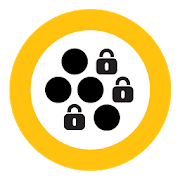Top 11 Apps Similar to Incoming Outgoing Call Lock
Message Lock (SMS Lock)
★ Lock your messages from prying eyes ★Do your friends always borrow your phone to play games? Doyouconcern your short messages may be read by people you do notwantto?SMS Lock helps you out!SMS Lock is a light tool to protect your personalshortmessages (SMS & MMS).The cute lock is designed upon Android system level, toprovidefully privacy protection to your short message box(Messaging).After enabling SMS Lock, there will be lock patternprotection whenopening short message apps.
PIN Genie Locker-Screen Lock & Applock 2.2.7_GP
The most secure lock screen and Applock on Google Play. WithAppLock🔒, nobody can check your photos, videos, messages and apps.Thepatented PIN pad is the ultimate in privacy and will keepanyonefrom seeing your PIN, even if they watch you input it! 👀🙅Goaheaduse this Screen Lock & Applock to challenge your friendsto seeif they can crack your code! 😈 If someone tries to get intoyourscreen lock or apps, the intruder selfie function immediatelysnapsa photo and alerts you when you log in next time. Highestratedlocker on Google Play(4.6)😀 Top 10 Personalization app onGooglePlay😆 Top 10 utility app on Google Play😎 Key Features ★ScreenLock- Secures your phone from intruders! Lock your phone withthemost secure patented PIN pad screenlock. The magic PIN padlockyour screen with only 4 sleek buttons. Each button includes3numbers and all numbers reshuffle after each attempt. ★AppLock–Lock any apps in your phone! App lock can lock and protectyourfavorite apps such as Snapchat, Instagram,Facebook,Whatsapp,Messager, Gmail, photos, bank apps or any other apps thatyou wantto keep private, making it more than a screen lock! AppLockalsocan alert you who is trying to unlock your apps. Feel safe topassyour phone to friends and family without worrying aboutcertainapps being accessed! ★ Intruder Selfie -ProtectSensitiveInformation from the prying eyes. When intruder enters anincorrectpin code, this app will secretly snap a photo of theintruder‘sface and send alert you next time you log in. ★ WeatherReport- Getthe real-time weather info! You can check the accurateWeatherinformation displayed on lockscreen. ★ Personalization-Makeyourlockscreen more personal Numerous free HD wallpapers areprovidedin PIN Genie Locker. Amazing themes make your AppLock'sunlockscreen different. New wallpaper and themes added regularly.★Secure Option to disable phone for 30 seconds after 3 incorrectPINentries. AppLock protects your privacy, give your phoneAll-roundprotection ★Lightweight Small apk package that makes iteasy andfast to install and update. ★ Efficient Launchfrequently-used appson the lock screen. ★ Multiple Unlock OptionsOptions to choose PINGenie PIN pad, traditional PIN pad, andpattern PIN pad orfingerprint on Samsung Smart Phones. It’s FREE!Download NOW andstay away from wandering eyes around you!Permissions Required •Contacts & SMS: Display calls &messages • Camera: Shortcutto snap photos • Album: Customize yourwallpapers • GPS & Wifistatus: Deliver local weatherinformation • Notifications: Shownotifications on lock screen •Usage Access: Ensure the app workssmoothly-----------FAQ------------ How to use the magic PIN Pad?Followingthe steps to set password as 1234 1. Press any buttonwith thenumber ‘1’ 2. Press any button with the number ‘2’ 3.Follow thesame step to find out ‘3’ and ‘4’ 4. Please be noted ifany numberof your password appears on two or more buttons, you canpress anyof them, or if any button has two or three numbers ofyour passwordcombination, you can press the same button. How can Iunlock mydevice if I forgot the password? 1. By security answerTap thesecurity question icon on the lock screen and enter yoursecurityanswer to unlock; 2. By security email Check yourregistered emailand find out the email we have sent to you withthe password youset; 3. Email us Please send us email [email protected] your registered email address so thatwe can send to you incase you don’t find the password in youremail. More about PG LockerFacebook:https://www.facebook.com/pingenielockerofficialInstagram:https://www.instagram.com/pingeniemobilesecurityWebsite:http://locker.pin-genie.com/ If you have any enquiry orfeedback,please contact us at: [email protected]
Smart AppLock Pro
★ The elegant, light and professional AppLock- Smart AppLock ★-- Unlock with Fingerprint (Only for Samsung deviceswithFingerprint scanner) --Smart AppLock is a tool to lock apps you like, protect youfromprivacy leak!It is your great privacy guard and app lock!With AppLock, you are able to☆ Lock privacy - lock apps containing privacy content,suchas photos, videos(Gallery), short messages(SMS or MMS) andcalllogs☆ Lock apps - lock SNS apps, such as Facebook,Whatsapp,Twitter☆ Lock Incoming Calls☆ Lock system toggles - lock Wi-Fi toggle &Bluetoothtoggle☆ Lock settings - lock system settings,install/uninstallapps to keep phone away from being messed up byothers orkids☆ Lock markets - lock games and markets to prevent yourkidsfrom addicting in games or purchasing in markets withoutyourknowingSpecial Features of AppLock:• Disguise your lock screen to prevent from breaking intoyourpassword• Protect apps with multiple lock types, such as Pattern Lock,PINlock and Password Lock• With AppLock home screen widget, one click to togglelockstatus• Custom lock screen style, custom lock screen background• Light, less memory usage• Advice you to lock related apps smartly, privacy has never beensosafe• Beautiful UI and easy to use• No delay auto start after device reboots• Lock recent history, prevent app screenshot being leaked• Hide and encrypt pictures and videos with GalleryVault• Launch locked app within AppLock without password• Break-in Alerts: Take a photo when someone tries to enteryourlocked app with an invalid password• DelayLock: Once unlock any app, no password is required withinadelay time• Unlock with Fingerprint, only for Samsung devices withFingerprintscanner----------- FAQ ---------► How to prevent AppLock being uninstalled by others?Open AppLock and go to "System Lock" page, then enable "SetasDevice Admin". With this feature on, password is requiredtouninstall or force stop Smart AppLock, your privacy issafernow.► How to uninstall AppLock?If you do not have "Set as Device Admin" enabled, you canuninstallAppLock like you do to any other apps.If you enabled "Set as Device Admin", please disable it first,thenuninstall it normally.► I forgot my password, how to retrieve it?When you setup the password/pattern the first time, AppLock willaskyou to setup a Password Retrieve method: "Email Authentication"or"Question and Answer".To retrieve password, try to unlock 3 times in any lockingscreen,then the "Forgot?" button will show. Tap the button toshowRetrieve Password panel.- a. For Email AuthenticationTap "Request Authentication Number" button, the Auth Numberwillbe sent to your auth mail address. Input the Auth Number toresetPassword/Pattern.- b. For Question and AnswerInput the answer to the question you setup before.► Dose Smart AppLock support iOS platform?Yes, we have an iOS version "iAppLock" for iOS users, you canvisithttp://iapplock.thinkyeah.com to get the download orsearch"iapplock" in Cydia to install.(requires JailbreakediOS)----Any issue or suggest for AppLock, welcome to send mail [email protected] focus on Privacy Protect, provide the professional AppLocktoprotect your privacy!website: http://www.thinkyeah.comGoogle+ : https://plus.google.com/105614151477767438997Facebook: http://www.facebook.com/smartapplockTwitter: https://twitter.com/thinkyeahappSupported languages:English, Russian, Spanish, Turkish, German, Portuguese,French,Japanese, Korean, Polish, Simplified Chinese,TraditionalChinese.