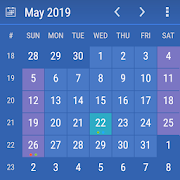Top 23 Apps Similar to beOrganized Calendar and Tasks
Business Calendar Pro
This is the Pro Version of BusinessCalendar:an all-round, complete calendar app for higheststandards,customizable and with perfect Google sync.★ "Our favorite calendar app on Android, due to its flexibilityandease of use." - Lifehacker 01/2014 ★★ "One of the best Calendar Apps for 2014" - FastCompany ★FeaturesFOR A CLEARER VIEW ON EVENTS & APPOINTMENTS▪ Quick Day View: For a fast overview to all events of theday▪ Favorite Bar: For direct access to all your calendars▪ Smooth Scroll and Zoom: For better, intuitive interactionCUSTOMIZABLE DOWN TO THE LAST DETAIL▪ Custom Views & Widgets▪ Individual reminders with vibration, sounds,repetitions,intervals, LED▪ Adjustable font sizes for the app & widgetsDetails● graphical and textual presentation● scroll- and zoomable multi-day view (1-14 days)● month, agenda, day and event view● color-coded year view● search function● configurable widgets in different sizes for month, week,agendaand day view● easy switching between timeline bars and event titles inmonthview● intuitive handling: just move your finger over some daysofinterest in month view to open them in the multi-day view● many options for recurrent events (e.g. an event that takesplaceevery other week on Tuesday and Thursday)● birthday calendar● context-sensitive help system to optimizeyourworkflow Features in this Pro Version+ Manage Contacts: Link your events and appointmentswithyour contacts+ Customizable Templates: Create your own templates fornewevents+ Multi-Select: For deleting, moving, or copyingmultipleevents+ Import & Export: Quickly import all yourcalendars,export them in .ics format+ Drag’n’drop: Move and copy events easily in themulti-dayview+ Tasks Add-On: Use the integrated task-management toolforsyncing with Google Tasks & Toodledo+ App Theming: Light and dark theme for the app+ Advanced Widgets: Set colors, font sizesandcalendarsWe also offer a free, ad-supported version of BusinessCalendar,which we kindly advise you to test for the functionalityand thegeneral workflow of the app! We hope that, in the long term,thePro Version result as indispensable for you, if you use yourmobilecalendar regularly.
Day by Day Organizer PRO
Day by Day is a planning applicationdesignedto fully implement Google Calendar and GoogleTasksas all-in-one Android application. With its help you canplan yourfuture schedule using any Android device and this schedulewill beavailable for all your phones and tablets connectedtoInternet.Features:▪ presentation of events and tasks in one list▪ synchronization with Google Calendar and Google Tasks▪ incorporation of your contacts’ birthdays into thecommonlist▪ easy-to-handle agenda and month view▪ text month view, text week view, day view▪ interactive widget on the device desktop▪ configurable widget layout▪ lock screen widget in Android 4.2+ Jelly Bean▪ birthday reminder▪ voice input▪ search functionThe paid version features:▪ text month widget, week widget - Android 4.1+ supported▪ ability to use different profiles in widgets and the app▪ invitations for events and check of guest list▪ Tasker app is supported. E.g. you can have a task reminder togooff when you come towork.https://play.google.com/store/apps/details?id=net.dinglisch.android.taskerm▪ recurrent tasks. The function is well-suited forrecurrentpayments. You can try it out in free version▪ task priorities which allow the user to differentiatebetweenurgent and less important tasks▪ subtasks (to-do lists) in events or tasks. You cannot addmorethan 3 subtasks in free version, but the full one hasnolimits▪ no adds▪ users can share text information from another app with Day byDay,for example, when creating task or eventAlthough Google services don’t support these extra functions,wefound a way to enable synchronization by means of Google, soyourcalendars and to-do lists are visible in our app on yourAndroiddevices.The app allows you to create events, tie them to a certainstart/endtime and set due date. An event can be postponed ifneeded. Whencreating an event you are prompted to set a reminderwhich will keepyou informed of your schedule.Day by Day organizer brings various aspects of your life togetherinan attempt to simplify the tasks you have to deal withthroughoutthe day. This calendar with to-do list is so simple thatno furtherexplanation is actually needed, just download andenjoy!Use our Chrome (Chromium) extension to add tasks andeventsquickly right from your desktop!For more details visit Chrome WebStore:https://chrome.google.com/webstore/detail/day-by-day/loopacbjaigjkjdhjfkhebdhfgdmgjdcThe DayByDay team wishes you more interesting events and tasksyouwould love to accomplish with a little help from Day byDay!You can make a translation of the application to your languagehere:http://crowdin.net/project/day-by-day/You can vote for new features or suggest your own onehere:http://appiens.uservoice.com/forums/200586-general/filters/topDay by Day team
aCalendar+ Calendar & Tasks
aCalendar+ is the premium version ofaCalendar- please try the free calendar app aCalendar first!aCalendar+ gives you many additional calendar features andyourpurchase supports further development and helps protectingtheendangered Mountain Tapir.EXTRA FEATURES (aCalendar+ or as In-App-Purchase)● Public holidays (and school holidays for some countries)-configurable in the calendar list● Color themes (UI and Widget colors, dark background - NOTeventcolors: those are defined by your calendar service)● Business features (Invite attendees, link contacts,free/busy,private, profiles, share as ICS, ...)● Tasks (manage Google Tasks or tasks from CalDAV/OpenTasks)● No ads (removes the occasional advertisement)♥ Tapir Apps donates 10% of all revenue (app purchase, IAP, ads)torainforest conservation through our friends at WorldLandTrustFEATURES● intuitive navigation with smooth transitions● day, week, month and year view● Fullscreen widgets● flexible recurrences like every 3 weeks, every 17 days, oreveryMon, Wed and Fri● 48 colors per calendar● per-event colors (if supported by the event's calendar)● custom event font size● birthdays & anniversaries with photos from youraddressbookand editing● uses Android's native calendar backend and synchronization● no battery drain through polling● moon phases and zodiac signs for birthdays● QR barcode sharing of events● 12/24h clock honoring system settings● optimized text display and improved line-breakUSAGE● move forward and backward in the calendar by swiping verticallyorvolume rocker● switch between calendar views with a horizontal swipe (openstheday or week you start the swipe gesture on) or double-tap fordayview● tap to open a calendar event● long-press to add new calendar event● long-press on mini-month to go to today or jump to date● tap on photo to open quick contact menu● 3-finger-tap: configurable action● Drag'n'Drop: tap plus long press in day view (use volume rockertochange day)PERMISSIONSaCalendar only requests permissions needed for appfunctionality.aCalendar+ respects your privacy and will NEVER sendany of yourprivate data anywhere unless configured by YOU. Pleasecontact usif you have questions about permissions.TRANSLATIONSaCalendar+ is translated into more than 30 languages, mostlybyvolunteers - please let me know if there is a badtranslationsomewhere or you want to add your language.LOVE♥ If you like aCalendar+, please show your support by leaving agoodrating and recommending it to your friends ♥APP2SDUnfortunately app2SD cannot be supported, because homescreenwidgetsdo not work from SD in Android. But aCalendar+ is optimizedforspeed and small memory footprint.ROADMAP (Planned features)● further Tasks improvements (e.g. contact linking)● Popup notifications● alternative calendar system support (Chinese, Hebrew,Indian,Persian, Islamic/Hijri, etc.) - already available in thedatewidget!
Tasks 1.5.3
Tasks brings the full Google Tasksexperienceto Android. * Sync with Google Tasks at the core *Sync with Google Tasks is not just another bullet point inanendless feature list, but lies at the heart of the application.Ourgoal is to bring all the features you are enjoying online toyourAndroid device. * Tuned to the whole Android ecosystem *Tasks uses the modern design language introduced with Android4.0Ice Cream Sandwich throughout the application. However,thatdoesn’t mean that we compromise on compatibility, as we madesurethat Tasks runs on Android 2.2 or later. And whether you haveaphone, a tablet or anything in between, the UI just feels rightforthe screen you are holding in your hands. * Additional Features *Due date remindersWidgetsMultiple Google accountsLight and dark themeIntegration into Android sharing systemSort by rearranging or by due date * Versions *Next to the paid version we also offer a free, ad-supportedversionwhich will start showing ads after 10 days. Both versionsoffer thesame functionality and features. You won’t lose any dataif youdecide to upgrade from the free to the paid version as allthe datais synced with Google Tasks. * Move to SD card not supported due to problems with widgets*
CalenGoo - Calendar and Tasks
CalenGoo is a flexible and extensivecalendarapp with integrated task management. It is designed to makeiteasier and faster to work with your calendar on your phone. Byitsdiverse configuration options you can customize it to suityourneeds. This way your appointments and tasks are presented inaclear way that makes planning easier.By integrating the Android calendar, it can be synced withmanycalendar systems such as Google, Exchange, CalDAV and iCloud.Inaddition, a direct sync with Google Calendar is integrated thatyoucan use to sync all your past and future events.Using the five calendar views (day, week, month, agenda, year)youcan view your appointments and tasks in differentways.Appointments can be color coded and you can copy and movethemusing drag&drop.Under "Settings > Design" you can choose fromdifferentdesigns.Tasks can be managed in the task view and synced withGoogleCalendar. Just add your Google account under "Settings>Tasks".A built-in Evernote sync allows you to display Evernoteremindersand you can attach Evernote notes to appointments.If you have any questions or problems, [email protected]. You can open the settings using theicon withthe three dots in the top right corner.Additional features:- Drag&drop to copy, move, open and delete events- A wide selection of widgets (day, week, month, list, tasks)- Sharing calendars with other people and inviting peopletoappointments (via Google Calendar).- Supports the same recurrence rules for recurring events asGoogleCalendar- Icons can be assigned to events (when syncing directlywithGoogle) and are also displayed in Google Calendar- Improved time and date picker- Search function- Various reminder functions- Multiple reminder types when syncing with GoogleCalendar(SMS,email and pop-up)- The birthdays and anniversaries of your contacts canbedisplayed.- Floating and completable events(http://android.calengoo.com/completable )- Appointments can be sent by SMS or email. When sending thembyemail, an ICS file can be attached so that the recipient canimportthe appointment directly.- Calendars can be exported and imported as ICS files.- Templates can be created to quickly create newappointments.Templates can also be combined.- Print function to print various calendar views into aPDFfile- Android Wear support for creating appointments and tasksbyvoice.- Local attachments- Tasks in events- Contacts can be linked to eventsFor more details please see here:http://android.calengoo.comAdditionally you can add ideas or vote for ideasonhttps://calengoo.de/features/calengooandroid(orhttp://calengooandroid.uservoice.com).And you can find a free 3-day trial versionhere:http://android.calengoo.com/trial
Organizer Plan 1.49
Your Organizer: "Plan" on Android,Windows,Linux and Mac with- Notes- Tasks- Calendar- Adresses- Accounting- Driving log- Fuel log- Timing- File manager with Samba- EditorYour own layout: editable categories and views show whatyouneed.Overview: Lists or a zoomable graphical display.Variable: Any number of visible days and arbitrary firstvisibleday.Work log: is possible with timing and with accounting.Data privacy: Your private data stays with you and isnotshared.Synchronization: Identical data on several devices.Backup: On your device, on any storage device or on thelocalnetwork.Archive and send: Write, read or transmit single entries orwholeviews.Import and Export: Text files, vCard (.vcf) and iCalendar(.ics)files.Your language: Any language on request - pleasehelptranslating.
Sunrise Calendar 4.2.0
“Sunrise is the first great calendar app for Android.” -TheVergeSunrise is a free calendar made for Google Calendar, ExchangeandiCloud. Sunrise also connects with all your favorite appslikeFacebook, Evernote, Foursquare, TripIt, Todoist, Trello andmore tomake sure you’re always up to date with all the eventshappening inyour life.With millions of users around the world, Sunrise is changing thewayyou manage the places you have to be, the people you want tosee andthe things you need to do. Whether you’re planning yourdailyschedule or your next trip around the world, Sunrise makes iteasyto keep track of everything in one beautifully designedcalendar.Sunrise also comes with Meet, the fastest way to scheduleaone-to-one on the go. Meet is a keyboard that lets youselectavailable time slots in your calendar without leaving theappyou’re in and send them to anyone through a simple link.You’llnever schedule meetings any other way.Sunrise automatically syncs between your phone, tabletandcomputer, so you can access your calendar from anywhere. It’sthateasy.Make the most out of your days. We’re here to help.Want to chat? Email us at [email protected] or say hionTwitter at @Sunrise.
Clean Calendar Widget Pro
SIMPLE, MODERN, EASY TO USE, UPGRADEDCLEANCALENDAR WIDGET FOR YOUR DAILY TASKS & AGENDA!============================================Clean Calendar Widget Pro is the most simple, clean and easy touseAndroid calendar widget app designed to help you keep tab onyourupcoming events, agenda, tasks, get reminders andactivities.Clean Calendar Widget makes it easy to manage yourfavouritecalendar's events, schedules and programs helping youbecome moreproductive and efficient! Admit it - traditionalcalendar widgetsare boring. Not anymore! Clean Calendar Widgetprovides you with aset of neat, premium looking calendar widgetswhich integrateseamlessly with your favourite calendar apps likeGoogle Calendarand many more!MOST VERSATILE AND CLEANLY DESIGNED CALENDAR WIDGET APPFORANDROIDClean Calendar Widget is one of the most popularly used,highlyrated and versatile calendar widget application for Android.Joinour 200,000+ happy users by downloading Clean CalendarWidgettoday!SYNCHRONIZES WITH YOUR DEVICE'S DEFAULT CALENDAR APPLICATIONSClean Calendar Widget synchronizes with your device'sdefaultcalendar applications and Google Calendar quickly andeffectively,offering you easy access to all your schedules, plans,tasks andevents at a single place.PERFECT FOR PERSONAL, BUSINESS AND OFFICE USEClean Calendar Widget is perfect for managing all yourpersonal,business and office tasks, activities, plans and programsand worksas a business calendar, personal electronic calendarapplication oroffice event scheduling calendar. Never miss out on asingle clientmeeting or appointment as Clean Calendar Widget alsoserves as animportant reminder tool for your routine agenda!FULL HOMESCREEN FUNCTIONALITYAdd Clean Calendar's widgets onto your phone or tablet'shomescreenwith a single tap of a button and customize settings suchas eventsettings, event filters, transparency settings and widgetdesignsettings!COMPATIBLE WITH ALL ANDROID DEVICES AND VERSIONSClean Calendar Widget is compatible with all Android devices suchasSamsung, OnePlus, HTC, Motorola and with the latest Androidversionssuch as Android Jellybean, KitKat, Lollipop, Marshmallowandmore!Clean Calendar Widget Pro synchronizes with your phone ortablet'sdefault calendar application and offers the following keyfeatures-- Ad-free version of Clean Calendar Widget- 6 different widget sizes (4x1, 4x2, 4x3, 4x4 and 6x2 and6x4designed for tablets)- Smooth events scrolling- Pick custom calendars to show events from- Enter new events and open your calendar from the widget- Fold / unfold the buttons panel to provide more space fortheevents- Highlight today's events- Filter out all-day events- Show day of the week in event date- Text color customizability options- Make background transparent (under transparency settings,mayrequire widget reset)- Show/hide week numbers- Change font size- Group events by date... and many more!So, what are you waiting for? Download Clean Calendar Widgetrightnow and start managing your calendar tasks, schedulingevents,day-to-day routine agendas and activities!You can try out the Free version, Clean Calendar Widget Freehere-https://play.google.com/store/apps/details?id=com.byteartist.widgetWe'd love to hear your feedback, questions or queries. If youlikedClean Calendar Widget, please give us a 5-star rating intheratings and reviews section below. For questions andqueries,please send us an e-mail at [email protected]. We thankyou foryour valuable feedback!
GTasks: Todo List & Task List
GTasks is a simple and efficient todo /taskmanagement app with Google synchronization. You can customizeyourto do list, set reminder, send tasks to your friends,familymembers or colleagues and sync with your Google Tasksperfectly.With it, you will never miss a task and focus on whatreallymatters to boost productivity.Latest Update:** New Material Design update to adapt to Android L (5.0)** Import tasks from Astrid** Widget doesn't work if GTasks was installed on SD card.Pleasemove it back to phone internal storage and rebootyourdevice.Features:1. ICS(Android 4.0) style with bulk indent/move/set duedate/deleteand so on2. View your tasks on Google Calendar3. Synchronize with multiple Google accounts automatically;alsosupport local mode4. Customize sync mode: auto sync,manual sync or syncwhenopen/exit/background sync5. Batch add tasks6. Scroll horizontally to switch between tasks/task lists7. Sort your tasks by due date/name/create time/priority8. Re-arrange your tasks easily by dragging & dropping9. Indent to create subtasks10. Send tasks to friends, families and colleagues11. Set customized repeating reminders: daily/weekly/monthly...andso on12. Quick add tasks by pressing the search key13. Quick add tasks via ‘note to self’ voice command withGoogleNow14. Quick search tasks15. Create different home screen Widgets (scrollinginLauncherPro/ADWLauncher/GO Launcher)
SolCalendar - Calendar / To do
SolCalendar is a globally-recognizedcalendarapp with free stickers that has topped millions ofdownloads onAndroid.This visually-engaging, powerful piece of app will guide userstolive a passionate life, by providing effective time &taskmanagement tools and Infotainment.SolCalendar is well known for its beautiful design andintuitivefunctions, and it has been introduced by major IT mediassuch asTNW, engadget, and addictivetips as one of the bestalternativesfor Google Calendar.• A perfect alternative for Google Calendar (engadget, USA)• The most beautiful Android calendar app – TNW• Delightful features such as stickers and weather, withanoutstanding design (echtudo, Brazil)• An amazing, rarely seen calendar app (wandoujia, China)• A diamond in the rough (365apps, France)[Features]Intuitive UX• Daily Briefing and New Year’s Resolution banner• Manages your events, special days and to-dos• Supports Month, Week, Day, Agenda and To-do views• Offers various repeat options• Allows to set different timezones for app and eventManage To-dos• Syncs with Google Tasks• Various repeat options for to-dosFancy widgets for your homescreen• Polished Widgets that would decorate your home screen• Various widget types: Calendar, Agenda, Day, To-do,Countdown,Shortcut widgets etc)• Timetable widgetWeather Forecast and Map integration• Location-based, real-time weather information• Provides Weekly weather forecast• Google Maps & Foursquare Place API integratedLunar calendar and holidays by countries• Supports Lunar calendar & Holiday calendars of41countries• Supports 22 languages (thanks to the volunteer translators)Stickers for your special events• Stickers to mark or remember your important day• New simple stickers(mono-tone) updated(* Stickers will be continuously updated)SolCalendar is an effective life management tool that couldreplaceyour paper calendars, memos, post-its, planners , diariesandetc.Carry them all in one app. It offers an intuitive andfriendlyUX.SolCalendar Syncs with:• Google Calendar, Exchange• Daum Calendar, Naver Calendar, iCloud, Yahoo! Calendar,Yahoo!Japan Calendar, and any other calendar services thatsupportCalDAV.• Google Tasks[Our volunteer translators around the world]• Finnish : Tuuli Helminen / Patrik Selin• Indonesian : Oloan Sembiring / Wensen Roselan / Mzaifuddin• Italian : Fabrizio Santillo / Fabrizio Oddo / Karolina Gaiofatto/Tito Neroni• Danish : Nicklas Møller• German : Daniel Marcato / Jonas Straßer / Martin Philippi/Michael Grandjean / tim.w.de• French : Cedric Dubuis/ Tim Walter / Lee Chae Young• Russian : Andrew Skobtsov / Lim Heewon / Anastasia Yugay/Alexandr Krasnobelov• Turkish : Muhammet AKTAŞ• Spanish : Melissa H. / Cintli• Chinese : Jeun Eun Chang• Japanese : Lee Ga Young• Thai : Piraya Y.• Dutch : Edgar Newland / Niels Kikkert• Polish : Andrzej L. / Michal Kiender• Vietnamese : Natalie Dubs• Catalan : Catalan• Malay : yoska de jong• Portuguese (Brazil) : Augusto S Biffi / Eduardo Moura / TitodeSeu / Felipe Pedroti Raymundo• Hindi : Aarish Madaan / madhavdivya• Hebrew : Dayvid Gill (Hebrew will be supported soon)• Arabic : Argoubi Asma (Arabic will be supported soon)(We're looking for volunteer translators! If you're interestedintranslating SolCalendar into any language, please contact usviae-mail: [email protected])* Go to SolCalendar> Settings>Contributors around the worldtoview SolCalendar's translators!Please do not hesitate to contact us at any time if you haveanyqueries, ideas or reports.• SolCalendar User Community: http://goo.gl/vLUfWt• Facebook : http://www.facebook.com/LoveSolCalendar• Twitter : @SolApps
Pure Calendar widget (agenda) 3.5.4
Widget for Agenda / Tasks / ToDo (agenda style) - SyncedwithGooglecalendars - Show calendars from Google, TouchDown&Moto/LGExchange - Show tasks from Astrid, Tasks &Notes(Exchange),OpenTasks (webdav / caldav), TickTick, AnyDo,Tasks(Team),MyPhoneExplorer, Ultimate To-Do List, TaskSync,CalenGoo,DGT Gtd,gTasks, Got To Do, Task Organizer, Due Today,TouchDown,PocketInformant 2 and 3, new Informant - Show birthdaysfromcontact bookwith plugin (no 'read contacts' permissionsrequiredin the mainapp) - Can add bi-weekly / bi-monthly events (ormorecomplex) -Multiples skins (including fully transparent)andwidgets sizes tomake a fancy widget - Scrollable widgetssupportbegin with Android3 - Support Android up to 8.1 (ICS / IcecreamSandwich, Jelly Bean,KitKat, Lollipop, Marshmallow, Nougat,Oreo)- Support Home timezonefor travels A problem ? Please, mail meforsupport. If you haveissue with disappearing widgets onSamsungdevices, please readthis: http://goo.gl/woDKcx Tohelpintranslations:http://koxx3.wordpress.com/2010/12/23/translation_is_now_open/
Pure Grid calendar widget 2.8.0
Widget for Agenda / Tasks / TODO (month or week calendarviewstyle).- Synced with Google calendars - Show calendarsfromGoogle,TouchDown & Moto/LG Exchange - Show tasks fromAstrid,AnyDo,Tasks Team, MyPhoneExplorer, Ultimate To-Do List,TaskSync,CalenGoo,gTasks, Got To Do, Task Organizer, Due Today,TouchDown,PocketInformant 2/3, Open tasks (webdav / caldav) - Showbirthdaysfromcontact book with plugin (no 'read contacts'permissionsrequired inthe main app) - Timelines with MONTH andWEEK view -Can addbi-weekly / bi-monthly events (or more complex)- Multipleskins(including fully transparent) to make a fancywidget -Scrollablewidgets with Android 3.x/4.x/5.x/6.x - SupportAndroidup to 8.1 (ICS/ Ice cream Sandwich, Jelly Bean, KitKat,Lollipop,Marshmallow,Nougat, Oreo) - Resizable PLEASE, if you haveaproblem or a request,MAIL ME !! To fill exactly your Homescreen,you must use the '4x4free size' widget, resize it and setthewidget exact size in thewidget configuration panel. If youhaveissues with disappearingwidgets on Samsung devices, pleasereadthis: http://goo.gl/woDKcx
Today - Calendar Widgets 1.90
*Please uninstall and reinstall for the this update*Big changes to preferences means you cannot updateautomatically.This is a one time upgrade and will not happenagain. Sorry for theinconvenience.Today is a set of minimal, transparent calendar widgetsforAndroid. It includes both an Agenda view, and a Monthly viewfordisplay your events.Today syncs with your Google Calendar to show yourupcomingevents in a beautiful list/grid, on both your home screenand yourlock screen. Today Calendar widgets support both a Agendastylecalendar widget, aswell as a grid styled calendar widget.Choose which calendars you would like to show, and overwhattimeframe and Today will handle the rest.Today is fully resizable, and has both a light and dark themesoit can integrate seamlessly into and home screen layoutyou'recurrently using.