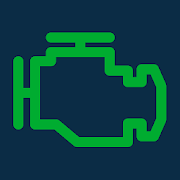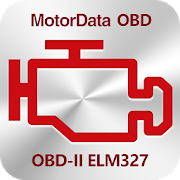Top 50 Apps Similar to DashCommand (OBD ELM App)
OBD Auto Doctor
OBD Auto Doctor is the advanced OBD2cardiagnostics tool in your pocket!Ever wonder why the check engine light or MIL keeps going on?Checkand reset the trouble codes with OBD Auto Doctor. With thisOBD2diagnostic app, you can communicate with your car's OBD-IIsystemquick and easy, and turn your mobile into a highlycapableautomotive scanner.▸ OBD Auto Doctor is an ideal app for everyone interested ingettingto know their car better. Whether you want to monitorvehicle datain real-time or reset the "check engine" light, thisis a must-havetool and the only OBD-II software you need!Capabilities and benefits:• Read readiness monitor status to make sure your car is readyforemissions testing• Read On-Board Diagnostic Monitors for advanced diagnostics• Read Diagnostic Trouble Codes (DTCs), Freeze Frame, and clearthecodes and MIL• Monitor fuel consumption while you drive and save moneyongas/diesel• View OBD-II parameter and sensor data in real-time todetectabnormalities• Monitor OBD-II sensor data in numerical orgraphicalpresentation• Support for multiple electronic control units such asengine,transmission, etc.Some additional features:• Send diagnostic data via email• Record and send sensor data via email as .csv format• Read Vehicle Identification Number, CalibrationIdentificationsand Calibration Verification Numbers of ECU• Build-in DTC database with over 18000 trouble codesincludingthousands of manufacturer specific codes• Support for both imperial (English) and metric unitsCheck the Quick Start Guide to get started:• Bluetoothadapters:http://www.obdautodoctor.com/OBD-Auto-Doctor-Quick-Start-Guide-Android-Bluetooth.pdf• WiFiadapters:http://www.obdautodoctor.com/OBD-Auto-Doctor-Quick-Start-Guide-Android-WiFi.pdfOBD Auto Doctor supports all cars sold worldwide that arecompatiblewith OBD2 or EOBD. As a general guideline, your car ismost likelyto be OBD-II compliant if it fulfils one of therequirements listedbelow:• USA: All cars and light trucks manufactured since1996(OBD2)• EU, Gasoline: Registered in the EU after 1 January2001(EOBD)• EU, Diesel: Registered in the EU after 1 January 2004(EOBD)• See http://www.obdautodoctor.com/faq for the OBD2compatibilityinfo for other countriesNOTE: OBD Auto Doctor requires a separate ELM Bluetooth or WifiOBD2adapter (ELM327 compatible scan tool) to communicatewithvehicle.NOTE: Please notice that most of the features of the apprequirethat your car supports them too.▸ This app is free but to unlock all the features, an upgradeisavailable using in-app purchase. Check the app website formoreinformation and differences between the versions.Under no circumstances will the developer of this applicationbeheld responsible for incidents resulting from the useand/orinterpretation of the data in the application. We reserve therightto anonymously track and report a user's activity insidethisapp.If you have any issues or concerns, we are happy to help youout.Just send us e-mail to [email protected] the OBD Auto Doctor website for more information:http://www.obdautodoctor.com/If you enjoy using OBD Auto Doctor, please take a minute to leaveagood review: it really helps.
ZUS - Save Money on Car Expenses 8.14.5
- #1 OBD2 Scanner & Car Code Reader - Read & ClearCheckEngine Light to save $150+ - Error Code Diagnosis &Self-RepairGuide to save $1,000+ - Free Mileage Log Feature to saveup to$5,000 ZUS Smart Driving Assistant app is designed to workwith ZUSSmart Car Charger, nonda Smart Car Charger, ZUS Smart TireSafetyMonitor, ZUS Vehicle Health Monitor & ZUS WirelessBackupCamera. -Smart car charger helps you locate your car with theZUSapp and tracks your mileage log automatically. -Smart TireSafetyMonitor features a USB-powered receiver with 4 sensorsthattransmit data via Bluetooth directly to the ZUS app. Showingthetire pressure of all 4 tires in real time, the monitor canquicklydetect punctures and/or excess temperature, giving both avisualand audible warning to alert the driver of possible tirefailure.-Smart Vehicle Health Monitor keeps tabs on your enginehealth withreal-time alerts. Decode engine error codes, whichnormally costs a$100 trip to the mechanic. -Wireless Backup Camerais easy toinstall and built to fit your license plate. Install injust 10minutes and get a 170-degree field of view right on yoursmartphoneZUS APP is now compatible with certain third-party OBD2devicesthat can be used to scan your vehicle like the Torque orOBD2Scanner APP. Compatible devices are listed as follows: OBD2/ELM327 / Carista / Veepeak / OBD LINK LX and Vgate iCar pro.Othersare coming soon. Add this type of device by clicking thesettingsicon and select the Smart Vehicle Health Monitor, thenclick on theELM 327 compatible devices to proceed. Feel free toemail us [email protected] if you have any further problems orsuggestions.Visit us at f.nonda.co, where you'll find quicksolutions to yourquestions about ZUS, iHere and other nondaproducts. · Visit us @www.nonda.co · Like us @facebook.com/nondainc · Instagram us @instagram.com/nondainc ·Follow us @ twitter.com/nondainc ·Subscribe us @youtube.com/nondainc How ZUS works: · Whenever youpark your car,ZUS will save your car’s location automatically. ·When you need tofind your car, open the ZUS app and follow thearrow. The changingof green radian shows the direction of yourcar. · Choose betweenthe Compass and Map view to locate where youparked your car. · Theapp will indicate “Your Car is Nearby” whenyou are just around yourcar. Notes: · ZUS may not get a locationindoors and undergroundparking lots. Because of ZUS didn’t getyour location without a GPSsignal. · Continued use of GPS runningin the background candramatically decrease battery life. · ZUSrelies on the GPS signalon the mobile phone to locate. PremiumService Subscriptions: ZUSMileage Log is free for your first 60drives every month, forever.Upgrade to unlimited drives for$2.99/month recurring or $29.99/yearrecurring. SubscriptionDetails – Payment will be charged to GooglePlay Account atconfirmation of purchase – Subscriptionautomatically renews unlessauto-renew is turned off at least24-hours before the end of thecurrent period – The account will becharged for renewal within24-hours prior to the end of the currentperiod, and identify thecost of the renewal – Subscriptions may bemanaged by the user andauto-renewal may be turned off by going tothe user's AccountSettings after purchase The app connects to theZUS device throughBluetooth 4.0. Therefore, a device with AndroidPhone 5.0 or neweris needed to use the app. For users runningAndroid version 4.4.4and older, please refer to our help center forinstallationinstructions.https://nonda.zendesk.com/hc/en-us/articles/235487047Privacy Policyand Terms of Use:https://www.nonda.co/pages/privacy-policy
Track Recorder(Torque OBD/Car) 1.6.130
This is a plugin for the 'Torque' androidappthat allows you to overlay a video with your car OBD2 data.Perfectto see how you were driving!Some features are:* Watch the video you made with OBD data (speed, turbo boost, rpmaswell as other OBD sensors) GPS, Accelerometers overlaid onthevideo.* Google Maps semi-transparent overlay so you can watchyourposition on a map as well as the video at the same time.* Can record in Hi-Def / HD or Low-def video (an option inthesettings).* USB Camera support - have up to 3 cameras active at once (oruseboth the front and back cameras on your phone if it supportsbothbeing used at once, and a USB camera too!)* Even if you don't have an OBD2 module, the app can stillrecordsensor information from GPS and the accelerometer onyourphone* Layout the recording dashboard how you want bypress-and-holdingon the screen.* Video export to popular apps like YouTube or save them onyourGoogle Drive* Other uses include as a blackbox video recorder to recordyourdaily drives with looping video recording, at the track/racewaytohelp improve your skills, or as a recorder to help combatincorrectspeeding ticketsIf you have a feature you want to see in the app, please emailmeusing the contact developer link below!More sensors and gauges will be added in the nextfewreleases!.Check out the Torque forums at http://torque-bhp.com (clickthedeveloper link below).Note: This plugin needs the full version of Torque Pro