Top 50 Apps Similar to Onkyo Remote for Android 2.3
Onkyo Music Control App 6.3.0.0402 (Play Store)
Onkyo makes simple, great-sounding whole-home wirelessaudiosystemsfor Android phones and tablets. Using DTS'sbreakthroughPlay-Fi(R)technology, you can stream your favoritetunes overWi-Fi right fromthe app to Onkyo Speaker(s) and/orOnkyoReceiver(s) connected toyour existing stereo system. It's ahugestep up from Bluetooth -the audio quality is outstanding, andyoucan enjoy music from yourphone in one room, or all yourrooms,anytime. The app offers a widerange of built-in streamingoptions:play anything from your musiclibrary, enjoy songs fromDLNAservers on your home network. Pleasealso note that the OnkyoMusicControl App is companion software toaudio products enabledwithPlay-Fi technology. It is not intendedas a stand-aloneaudioplayer.
KlistenPlayer 1.1.3
Great sound to everyone Klisten Player is a music playermadewithover 10 years of experience and research anddevelopmentforeveryone who wants the best sound. KlistenPlayerincludesActiveTune, a real-time audio measurement softwarethat canmeasurespace, WiseAudio to measure the sensitivity of thehearing,variousDSPs to control the sound freely, and variouspresets toshare withpeople all over the world. It is the mostpowerful soundsimulationplatform in the world combined with theplanning power ofklistenInc You can listen to the sound quality offamous hi-fi onmydevice with just a few clicks, and you can makethe sound ofthedevice you want to your taste. You can reproduce thesoundoffamous sound equipment from all over the world, anyonecanmakesound tune to my vehicle, and even my earphone can beheardwiththe same or better quality than the famous audio maker.Userswhoare unfamiliar with professional audio equipment canachievehighlyaudible audio measurements and emulations with just afewclicks,and personalized sound field systems tailored to myhearingthatother audio devices do not. In order to upgrade thesoundsystemsof the car, it is necessary to remove the existingsoundequipmentand to install the new system. However, there is norealway tocompare how much it differs from the existing system.WiththeKlisten Player, you can immediately hear how much betterthesoundchanges. It is possible to listen to most reliablesoundqualitythrough rating of around the world rather thanopinionsofindividual or audio maker. All audiodevices,smartphones,bluetooth receivers, preamplifiers, and poweramplifierspeakers,have their own frequency responsecharacteristics,depending onwhat smartphone they have and whatamplifier andspeaker areconnected. For example, even if youpurchase audio fromcompany B,the sound will be different dependingon which smartphoneyou areconnected to. The listening position andthehearingcharacteristics are not considered, so everyone willhearthe sameaudio with different sound. Klisten Inc. tries tosolvethis oldproblem in a way that is most reliable and trustableandacceptableto everyone. With new measurement software, youcancalibrate yoursystem and make it sound so that everyone canhearthe same thingat the same condition, listen to it and evaluateitto hear themost complete sound at no cost. Klisten Player isthebest practicetools for anyone want to be a sound orrecordingengineer. Musicrecording industries can easily makesamplerecording or masteringand send preset with it to musicianInaddition, many people wantto experience the sounds of variousaudiodevices in the world andmake sounds that they want, so thattheyunderstand how great audioequipment is made and how good musicismade. And that many peopleunderstand the dedication of musicanddedication of the audioindustry and hope that more people willbuygood sound equipment tofurther develop the audio industry.KlistenInc Seoul, [email protected] 82-2-722-1323
Denon/Marantz plugin 2.0.3
This app is a third party plugin for:- Yatse. Please note that this plugin requires theunlocked/paidversion of Yatse.- Locale/Tasker. These are paid apps.When installed you can control volume and mute status ofyournetworked Denon/Marantz receiver directly through Yatse'suserinterface. This eliminates the need for a separate control appwhenusing Yatse.It's also possible to automate receiver actions using LocaleorTasker.Yatse features:- Mute and volume control (including scaling according tovolumelimit configured on the receiver).- Configurable volume steps.- Custom commands: Power on/off/toggle, zone on/off/toggle,inputsource select, surround mode, dynamic volume, quick selectanddirect commands.Locale/Tasker features:- Power on/off, zone on/off, mute on/off, input source,surroundmode, dynamic volume, quick select and directcommands.- Tasker: Variable substitution supported for direct commands.Generic features:- Multi-zone configurations are supported.- Telnet-based AVR protocol and new HTTP/XML-based app protocolissupported.The plugin should work with at least the followingreceivers:Denon: AVC-A1HD, AVR-1613, AVR-1713, AVR-1912,AVR-1913,AVR-2112, AVR-2113, AVR-2312, AVR-2313, AVR-3310,AVR-3311,AVR-3312, AVR-3313, AVR-3808, AVR-4306, AVR-4308,AVR-4310,AVR-4311, AVR-4520, AVR-4806, AVR-4810, AVR-5308,AVR-5805,AVR-990, AVR-991, AVR-E300, AVR-E400, AVR-S700W,AVR-S710W,AVR-S900W, AVR-S910W, AVR-X1000, AVR-X1100W, AVR-X1200W,AVR-X2000,AVR-X2100W, AVR-X2200W, AVR-X3000, AVR-X3100W,AVR-X3200W,AVR-X4000, AVR-X4100W, AVR-X4200W, AVR-X5200W,AVR-X6200W,AVR-X7200W, AVR-X7200WAMarantz: AV7701, AV7702, AV8801, AV8802, NR1504,NR1506,NR1602, NR1603, NR1604, NR1605, NR1606, SR5006, SR5007,SR5008,SR5009, SR5010, SR6006, SR6007, SR6008, SR6009, SR7005,SR7007,SR7008, SR7009If you experience any problems, please let me know bye-mail.To use the plugin with Yatse:- You need Yatse 5.7.0 or higher.- You need Yatse Unlocker.- Configure the plugin from:Settings/Managehosts/Edit/Advanced/Plugins/AV Receiver.To use the plugin with Tasker:- Select "Plugin" when adding an action, and choose"Denon/Marantzplugin".This plugin is not affiliated with Yatse or itsauthorTolriq/Genimee. Please request support directly from theauthor ofthis plugin; see contact information below.This plugin is not affiliated with Denon or Marantz. DenonandMarantz are registered trademarks of D&M Holdings, Inc.
AVR-Remote for Denon/Marantz
Simple remote control fornetworkconnectedDenon and Marantz receivers.Your phone and receiver must be connected to the same WLAN routertouse this application.Supported models:- Denon AVR 990, 991, 1613, 1713, 1912, 1913, 2112, 2113,2312,2313, 3310, 3311, 3312, 3313, 3808, 4306, 4308, 4310, 4311,4520,4806, 4810, 5308, 5805, DN-500AV, A1HD, X4000, X3000, X2000,X1000,E400, E300- Marantz NR-1504, NR-1602, NR-1603, NR-1604, SR-5006,SR-5007,SR-5008, SR-6006, SR-6007, SR-6008, SR-7005, SR-7007,SR-7008,AV-7005, AV-8801, AV-7701Experimental support:- Marantz MCR603, MER803, NA7004- Denon RCDN7, DNP720AEModels without network interface are not supported.This is experimental software. Try it on your own risk.This application is not affiliated with Denon or Marantz.Denon and Marantz are registered trademarks of D&MHoldings,Inc.
Universal Remote Wi-Fi/IR MyAV Cow V4.15
This is a free 7 day trial of the main MyAVProapp.No programming required, no set-up codes, no fuss. Download,connectand control.IP Control for A/V Receivers, Blu-Ray Players, Televisions,Set-TopBoxes, Media Streamers.Alternative app for Onkyo, Yamaha, Denon, Marantz, LG,Arcam,AnthemMRX (Beta) , Oppo, Roku, NowTV, XBMC, Philips, Panasonic,Pioneer,Sony, Sharp, Samsung, Panasonic,Dreambox, Sky+HD, DirectTV,DishTV, Xfinity X1 (Manual add), Virgin Media, WDTV, Humax (3rdpartyfirmware).The Internet of Things control app is here.Your devices must be connected to the same router/hub asyourAndroid tablet/phone via for this app to work. You need to haveagood Wi-Fi signal and multicasting/uPnP must also be enabledonyour router/network. Please make sure all your devices havethelatest firmware.If you have any issues with connectivity or functionality, pleasedoemail us first before rating: we will respond. We areconstantlyupdating this app.Features include:-Controls a suite of devices all in one app, no changingbetweendifferent apps-Automatically finds and connects to most compatible devices-Default can be set to connect to just one type of device, ifyouhave more than one type of device (e.g. 2 different smart TVsinthe house)-Support for control using Android Wear smart watches (requiresMyAVto be running on your phone/tablet)-IR Control via Orvibo/Keene Kira/Global Cache or built inIRblasters (Huawei/Samsung/HTC/LG)---AV Receivers-One main volume control for your receiver that is always onhand(can use hard buttons on some android devices).-Real-time feedback from some supported devices, includingcurrentvolume, input, channel, sound mode, power status, video& audioinformation.-Home cinema receiver input buttons can easily be accessed(nothidden away in a menu)-Zone controls for AV Receivers (remembers the last setting,usefulif always controlling Zone 2).- MyAV DLNA Browser V0.9 with settings fordefaultserver/folder-"All power on" & "All power off" macros-Re-assign devices to different inputs (MyAV automaticallyassignsyour TV or Blu-Ray player to a given input, but this canbechanged)-Smart TVs and Set-Top boxes-UK/US/EU channel logos with quick jump buttons.-Delete unwanted channels quickly and easily-Channel filters to easily find the desired channel-Hold down, then drag and drop your favourite channels intoafavourites folder.We aim for this app to be a universal remote for all devices.Please visit our website to see a full current compatibilitylist,http://myav.co.uk/compatiblity.htmOnkyo AV Receivers include:TXNR525, TXNR626, TX-NR727, TX-NR828, TX-NR929TX-NR414, TX-NR515, TXNR616, TX-NR717, TX-NR818,TX-NR1010,TX-NR3010, TX-NR5010TX-NR509, 609, 709, 809, 1009, 3009, 5009, PR-SC5509Denon AV Receivers include:AVR-E300, AVR-E400, AVRX1000, AVR-X2000, AVR-X3000,AVR-X4000,AVR-1713, AVR-1913, AVR-2113, AVR-2313, AVR-3313,AVR-4520,AVR-1912, AVR-2112, AVR-2312, AVR-3312Pioneer AV Receivers include:VSX-70, VSX-923, VSX-1123, SC-71, SC-72, SC-75, SC-77,SC-79,SC-1523, SC-2023, SC-LX57, SC-LX77, SC-LX87VSX-60, VSX-922, VSX-1122, SC-61, SC-63, SC-65, SC-67,SC-68,SC-1222, SC-1522, SC-2022, SC-LX56, SC-LX76, SC-LX86Anthem, Arcam & Harman AV ReceiversSony, JVC, Epson ProjectorsPhilips HuePanasonic TVs include:Smart TVs 2011-2017Samsung TVs:Q/M/K/J/H/F/E/C/D seriesSky Sky+HDDreamboxVirgin Media TiVoDirecTV HR20, HR21, HR22, HR23, HR34, HR44Dish TV Hopper & JoeyXfinity X1 (requires manually IP add)Oppo Blu-Ray PlayersBDP103, BDP105Pioneer Blu-Ray PlayersBDP-160, BDP62FDBDP-450, BDP-150Panasonic Blu-Ray PlayersDMP-BDT500, DMP-BDT320, DMP-BDT220, DMP-BDT120Samsung Blu-Ray PlayersSony Blu-Ray PlayersBDP-S790, BDP-S5100, BDP-S4100, BDPS3100
HibyMusic V4.2.1 International build 5553
! Updated description applies to version3.0.0build 5480 !! Please wait for update to reach you if the version you seeisstill 2.3.4 !Hiby Music Player is a free lossless HiFi audio player designedforaudiophiles and music fans. Newest features include supportfordirect USB audio on Android 7.x, and HiByLink forcontrollinglossless playback on affiliated remote devices, givingyou afirst-class music experience wherever you go.New Features:1. Use HiByLink to upgrade affiliated portable and desktopaudioplayers to a touch-screen, remote-operated experiencewhileenjoying lossless playback of hi-res material on thedeviceitself.2. First free app to support direct USB audio output onAndroid7.x.3. Added play queue function and function to save edited queueasnew playlist.4. All-new UI bringing a fresh new user experience, withnewpictorial Quick Guide added.5. Improved compatibility with Android 6+ devices;6. Fixed track ordering under albums, under multi-discalbums(DISCNUMBER support!), etc.7. Expanded on-device output sampling rate to 44.1 and48kHz,adapting to phones with different Android systemsamplingrates;8. Added option to disable exclusive USB audio output anduseAndroid system USB audio for convenience /interoperability;9. Added USB volume lock function to ensure bitperfect outputmoreeasily;10. Revised English and multilanguage translations;11. Added illustrated quick-start guide for ease of use;12. Added update function independent of Google Play;13. Added custom language selection option independent ofAndroidsystem language.Other features:1. Wide lossless/lossy audio format support,includingDSD(DSF,DFF,DST), ISO, WAV, FLAC, AIFF, M4A, AAC, MP3,OggVorbis2. CUE sheets and ISO images are also directly supported3. High precision decoding with 32 bits output, 64 bitsfloatingpoint decoding and 128 bits internal precision, all for thebestaudio quality.4. External USB DAC is supported with DXD/DoP output. You cangetNative DSD or 384kHz, 32 bit DXD audio streams easily.5. Gapless playback6. 10 band graphic EQStay tuned, more professional function will beaddedcontinually!email: [email protected]: www.hiby.com
Kitchen Radio (Music player) 0.87
This is an Internet Radio and Music player.The app is designed to be simple, it has to be switched onandoff whenever you want music (in your kitchen or elsewhere).Press abutton to start radio, press button to switch it off.Features:* Internet ratio streaming* Playback of music from device's local storage* Playback of music from LAN or NAS (Samba protocol) overWiFi* Showing album art image of current song (providedbylast.fm)* Playback possible to DLNA -enabled audio device on LAN-= Configuration =-The app may need some configuration first. Mainly to setupmusicfolders and adding your favorite radio stations.To enter app Settings, tap bottom of three main buttons on left.Inthe settings you can do things:* Export/import settings - exporting packs app settingstodevice's mass memory, importing brings them back to app.That'ssuitable for moving stations and other settings toanotherdevice.* Add station - allows you to add new station, which isprocesssimilar to editing station - read below how.* Preferences - setup folder for LAN and for local music folderondevice.* Add new radio station.Long-pressing on a radio station is used to edit it ordeleteit.-= Browsing music folders =-There is middle button on left, which opens musicfolders,located either on device, or on a LAN (Samba share). Yousetup thefolders in Preferences (see above). If LAN access needsusernameand password, you setup the location informuser:[email protected]/MyMusic. If there's nousername/passwordneeded, just omit the part before '@' and enterLAN's IP address,optionally followed by path to music folder. Foron-device musicfolder, just enter it's path, by default it's set toMusic folderon device's mass memory.Select files to play. This app uses simple way to play allmusicfiles in a folder, including all sub-folders. Whenever youpressblue arrow icon to start folder playback, that folder getsplayed.You can browse inside to select specific folder, or playyourentire Music collection. Randomly or track by track.You can add some music folder as favorite, such foldersarelisted at top. Otherwise they're sorted by name.-= Browsing radio stations =-Press topmost button on left to see list of configuredradiostations. By default there is only one radio station there,but youcan configure your own. To add station, go to Settings tabandclick Add station.After selecting radio station, it starts to play.Stations are automatically rated, stations to which you listenmostare shown at top of list.-= Playback screen =-Both ways of audio source (music folder or radio station)showPlayer screen. That is the most important screen of the app.Itshows basic information about music file (if available),andattempts to download song's related album image, which isdisplayedat background.Playback screen also offers three buttons - Previous (trackorstation), Pause/Resume and Next (track or station).Top part of screen shows artist name, song name and station titleoralbum name. Pressing this area shows menu for searching aboutplayedsong or author, or ever find YouTube video of the song.Long-press on album art image hides all controls, so that youcanenjoy uncovered image.Playing songs from a music folder reveals another controls-navigation bar to set position withing track, and two buttonsforrandom playback and repeat mode.-= Selecting DLNA renderer =-This is done in Settings tab. Select audio device on LANwhereaudio will be sent, or select local device. This way you canplayaudio in other audio equipment at your home.
Audyssey MultEQ Editor app 1.7.1
The latest Denon Marantz audio video products use AudysseyMultEQfor simple, accurate set-up calibration of your system to theroomin which it’s used. But, now you can go further with theAudysseyMultEQ Editor app, going ‘under the hood’ to view andadjustsettings for detailed tuning – allowing you to customize thesoundmore precisely to the specific problems in your room, andtailorthe sound to your personal preferences. With thiscomprehensiveapp, you can harness the power of Audyssey MultEQ totake totalcontrol of the way your home cinema sounds. This app willallow youto: •View the speaker detection results, to checkcorrectinstallation •View before and after results of theAudysseycalibration, making it easy to identify room problems.•Edit theAudyssey target curve for each channel pair to suit yourtastes•Adjust the overall EQ frequency rolloff for each channelpair•Switch between 2 high frequency rolloff targetcurves•Enable/Disable midrange compensation to make the soundbrighter orsmoother •Save and load calibration results This apprequiresspecific hardware in your product to function: pleasedouble-checkthat your Denon or Marantz model is supported - seelist below -before purchasing. •Multi-Language Support (English,French,German, Spanish, Italian, Dutch, Swedish, Polish, Russian,Japaneseand Simplified Chinese. The OS language setting isautomaticallydetected; when not available, English is selected.)Compatiblemodels: (Product availability varies depending onregions.) DenonAV Receiver: AVR-X6300H, AVR-X4300H, AVR-X3300W,AVR-X2300W,AVR-X1300W, AVR-S920W, AVR-S720W, AVR-S930H, AVR-S730H,AVR-X1400H,AVR-X2400H, AVR-X3400H, AVR-X4400H, AVR-X6400H,AVR-X8500H,AVR-S740H, AVR-S940H, AVR-X1500H, AVR-X2500H,AVR-X3500H,AVR-X4500H, AVR-X6500H, AVR-X1600H, AVR-X2600H,AVR-X3600H,AVR-S750H, AVR-S950H, AVR-A110, AVR-X6700H, AVR-X4700H,AVR-X3700H,AVR-X2700H, AVR-S960H, AVR-X8500HA, AVR-X1700H,AVR-S760H MarantzAV Receiver: AV7703, SR7011, SR6011, SR5011,NR1607, NR1608,SR5012, SR6012, SR7012, SR8012, AV7704, AV8805,NR1609, SR5013,SR6013, SR7013, AV7705, NR1710, SR5014, S6014,SR8015, SR7015,SR6015, SR5015, NR1711, AV7706, AV8805A Notcompatible with Denonand Marantz models other than those listedabove. CompatibleAndroid devices: •Android Smartphones with AndroidOS ver.4.1 (orhigher) •Screen resolution: 800x480, 854x480,960x540, 1280x720,1280x800, 1920x1080, 1920x1200, 2048x1536 * Thisapplication doesnot support smartphones in QVGA (320x240) and HVGA(480x320)resolution. * This application does not supportsmartphones of lessthan 2GB RAM capacity. Confirmed Androiddevices: Samsung Galaxy S5(OS 6.0.1), Samsung Galaxy S6 (OS 7.0),Samsung Galaxy S7 Edge (OS7.0), Samsung Galaxy S8+ (OS 8.0.0),Google (ASUS) Nexus 7 (2013)(OS 6.0.1), Google (HTC) Nexus 9 (OS7.1.1), Google Pixel 2 (OS 9),Google Pixel 3 (OS 11), Google Pixel6 (OS 12) Caution: We do notguarantee that this application workswith all Android devices.








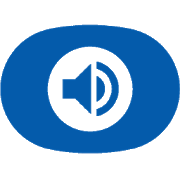





























![ハイレゾ対応音楽プレイヤー[NePLAYER Lite] 3.1.1](https://cdn.apk-cloud.com/detail/image/jp.co.radius.neplayer_lite_an-w130.png)










