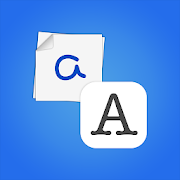Top 39 Apps Similar to Text Editor Plus
Text editor SimpleEditorLight 2.2.0
A simple file editor with a basic set of functions: - Create,modifyand save files to the device’s memory and removable storage(SD cardand USB flash drive) - Editing files on cloud services(details onthe website) - Using different encodings - Openmultiple files -Recent files list - You can undo changes in theediting process -Search for text in a file and replace - You canforward the contentsof the editor window (E-Mail, SMS, Messengers,etc.) - In readingmode, open large files (1 gigabyte and more) -Print file -Highlight markup language syntax (*.html, *.xml,*.svg, *.fb2 ...)NOTES. 1) If you try to open a large file, therewill be delays inopening and scrolling. The optimal file sizedepends on the type offile (text or binary) and deviceperformance. 2) Binary files can bedisplayed with loss ofinformation (some bytes of the file cannot beconverted to text).3) Limitations of the free version: 33 encodingsare available.During the editing process, you can undo the last 10changes.
Jota+ (Text Editor) 2021.08
Jota+ is the best text editorforAndroid.Jota+ is easy to use. And have the great ability andgreatperformance.For documentation, for programming, Jota+ provides thebestexperience of a text editing.★features of Jota+- Support multi-file feature.- Support 1 million characters.- Support many character codes and Auto-Detect feature.- Search/Replace (Support Regular Expression)- Highlight searching words.- Support font customize. (Proportional / Mono Space / ttf,otffont)- Support Install-shortcut feature.- Auto save.- Show Line numbers.- Show Tab/Line-break mark.- Count characters/words/lines.- Customizable Toolbar.- Syntax highlight support manylanguages.(awk,X11-basic,css,c/c++,java,javascript,lua,Objective-C,pascal,php,python,ruby,sh,tex,xml,html)And it's customizable.- Customizable Fixed Phrase management.- Clipboard management.- Built in file browser with bookmark management.- Free Wallpaper by NonMiyabi.http://sites.google.com/site/nonsillustgallery/- Detect file modification.- Support physical-keyboard devices.- Support Bluetooth Keyboard.- Safe app without any evil permission requests.- Support many kinds of Cloud Storage Services. (Dropbox,GoogleDrive, OneDrive etc...)- Support multi window feature for Samsung devices.★FREE version is for trial, so some features are locked.But you can use free version as a Text editor withsufficientcapabilitiesYou can buy PRO-KEY app from Google Play to unlockextrafeatures.★For donors of Jota Text Editor (with Google Play Store).The support for donors has been finished.Thank you!▼Google Analytics and Mobile Ads are built into the app.Please confirm our privacy policy.You can opt-out Google Analytics. (see menu-preferences-misc)▼Warning.We prohibit the distribution of Jota+ on places other thanGooglePlay.It has been confirmed that the pirated app mixed malware hasbeendistributed.And we do not provide support to pirated apps.Please be careful.▼We don't reply to anything on Review Comments.If you have troubles or suggestions, send us an email.▼FAQQ. Can't save on external SD card.A. Android 4.4 (KitKat) or later doesn't support to writeonexternal SD card.Save it on internal storage, or use cloud storage.Android 5.0 or later supports external SD card by StorageAccessFramework.see Preferences>File>Storage Access Framework.(PROfeature)Q. I can't find my file in file browser.A. Please check off "Text File Only" in side menu.Q. I bought PRO-KEY, but couldn't activate.A. Try following...Make sure that your device is connected to the internet andloggedinto Google.Confirm that PRO-KEY is installed in System Settings.Click Menu - Preferences - Activate PRO-KEY.reboot the device and start Jota+.uninstall and re-install Jota+ or PRO-KEY.- If you have troubles with the activation, please send an emailtothe developer.Q. How to hide Floating Action Buttons.A. See Preferences > Floating Button. Thenselect'no-assign'.▼About Permissions- modify or delete the contents of your USB storage- read the contents of your USB storagefor loading/saving to internal storage.- full network access- view network connectionsfor mobile ads.for Google Analytics (see privacy policy).- install shortcutfor installing a shortcut of the file onto Home app.(c) 2012-2015, Aquamarine Networks.
ScanWritr: scan docs, PDF, fax 3.2.11
ScanWritr enables you to:- Scan documents quickly using camera.- Convert and open most used documentformatseasily.- Organize and store documents into multiple localandcloud archives.- Edit, fill, sign and annotate documents.- Improve document quality and retouch.- Print, fax and email documents to your partnersandcustomers.- Sync documents between phones, tabletsandcomputers.- Share notes, pages and tickets with your friendsandcolleagues.- Export documents to the most popular appsandservices.ScanWritr is perfect for business, educational and home use.Itturns your Android device with a camera into a all-in-onescanner,document editor and arhiving tool, suitable forscanning,organizing, editing, printing, faxing, emailing, syncingwithcloud, sharing and exporting of various documents likecontracts,articles, business cards, notes, receipts, warrantypapers etc.Image capture is done with the help of Real-Time EdgeDetection(auto crop).This scanner app also excels in import options. It importsvarietyof document formats, such as PDF, OpenOffice andLibreOfficedocuments (*.odt, *.ods, *.odp), Microsoft Officedocuments (Word,Excel, PowerPoint), Hancom documents (*.hwp), JPEGand PNG images,CSV, and more.ScanWritr enables you to edit scanned and imported documents asanimage. You can add signature, annotation, use eraser or pen,andfill out the blanks using writing tool. Convert thescanneddocument to PDF or JPG, save it to your phone's gallery,send itvia e-mail, fax it, print it (with the help of Cloud Print)orsynchronize and backup it to Dropbox or Google Drive.Support for synchronization of documents with the Dropbox andGoogleDrive cloud storage providers enables you to:- Share documents with your family members or team membersatyour work.- Remote-site backup of your documents.- Two-way shared folder synchronization.- Access, edit and convert your documentsanytime,everywhere from any device including smartphones,tablets andPCs.- Transfer documents between your devices (phones,tabletsand PCs).Some services (i.e. faxing, converting) require anetworkconnection, for which user's carrier fees may apply.Sending faxes from ScanWritr requires the purcahse offaxtokens.All limitations of this free version can be removed at any timebymaking an in-app purchase.DO YOU HAVE QUESTIONS?If you have any questions or require assistance don't hesitatetoemail us at [email protected]
Text Fairy (OCR Text Scanner) 5.3.2
What the Text Fairy can do:• Converts an image to text.• Correct the viewpoint of an image.• Edit extracted text.• Copy extracted text into the clipboard for use inotherapps.• Convert the scanned page into PDF.• Recognises printed text from more than 50 languages.• Free and no ads.Please bear in mind that:• You need to take sharp images with good lightning forbestresults.• The text fairy cannot read handwriting.Icon Design by Hooi Zhoong ([email protected])FootnoteThe Text Fairy is still in development.Feature suggestions or bug reports are greatly appreciated!Source code can be found here:https://github.com/renard314/textfairy
Moon Writer
Moon Writer is a minimalistic and functional texteditorwithMarkdown support. This app allows you to easilywritearticles,books, keep diaries and take notes. Sort yourdocumentsintofolders in order to maintain order. Auto-naming helpsyoumakequick notes, a detailed file name, including date, time,andyear,will help you return to editing the documentlater,withoutunnecessary searches. The editor and the viewingmodeindividuallyremember where, you have finished reading andeditingthe document.The main rule of this app is to prevent dataloss.After eachcharacter entered, the editor saves a file withtext.Moon Writersupports automatic scheduled backup to Google DriveandDropBoxwith the ability to protect the zip archive with apassword.Thetext editor has a minimalist design thateliminatesvariousdistractions while working. Moon Writer supportsMarkdown,with thehelp of it you can achieve better text formattingandvisuallyevaluate the work done in viewing mode. The followingarethe otherfeatures of this app: • Automatic and manual change ofthethemeDay / Night; • Ability to enable minimalistic icons; •Abilitytochange the font in the entire app; • Ability to enableasimplifiedformatting panel in the text editor; • Ability todisableMarkdown;• Ability to change the order of buttons on theformattingpanel; •Ability to change line spacing; • Ability tochange thefont size.• Ability to change the formatting symbols forbold anditalicsduring editing (long press on the italic or boldicon ontheformatting panel).


















![Epsilon Notes: Markdown Editor 2.31[1]](https://cdn.apk-cloud.com/detail/image/com.ekartoyev.enotes-w130.png)