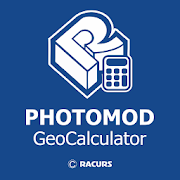Top 34 Apps Similar to Advanced Sensor Recorder
PHOTOMOD GeoCalculator 1.3.001
PHOTOMOD GeoCalculator performs coordinate transformationsaccordingto Russian State Standard GOST R 51794-2001 andInterstate StandardsGOST 32453-2013 (GOST R 51794-2008) and GOST32453-2017. Itimplements transformations between Cartesiangeocentric and geodetic(latitude, longitude, height above theellipsoid) reference framesbased upon geodetic datums WGS 84,Pulkovo 42, Pulkovo 95, GSK-2011,PZ-90, PZ-90.02, PZ-90.11 andITRF-2008, as well as projectedcoordinate systems SK-42, SK-95 andGSK-2011 (based on Gauss-Krugermap projection). In addition sometransformations not covered by thestandards are supported, namelyones involving WGS 84/UTM referencesystem and EGM96 geoid model.Coordinates to be transformed can betyped-in manually, measured inGoogle Maps or set to the currentdevice location.
Nuwa 2.2.7.0
Nuwa is a survey & data collection App developed byTersusGNSSInc. With Nuwa you can connect Tersus David GNSSreceiverviaBluetooth or USB that turns any Android devices intoRTKbase,rover or GIS data collector. This App providesvariousbuilt-insurvey tools. Key Features: 1) AssistswithBluetooth/USBconnection 2) Configure base/rover setup 3)Visualizedinterfacefor receiver operations 4) Data management(import/export)
CartoDruid - GIS offline tool 0.60.16
CartoDruid is a GIS application developed by InstitutoTecnológicoAgrario de Castilla y León (ITACyL) thought as a tool tosupportthe fieldwork aiming to solve the problem of disconnectededitingof georeferenced information. In many field areas, mobilecoverageis insufficient to work in a reliable way. CartoDruidprovides asolution to this problem allowing the visualization onraster andvectorial layers stored on the device and allowing thecreation ofnew geometries (entities), drawing them directly on thescreen orusing embeded or external GPS. CartoDruid doesn't requierepreviousGIS (Geographic Information Systems) knowledge and it'seasy toconfigure and use. This allows any person to use it tomanagefieldwork information and then export generated data to usethem inexternal applications. What can CartoDruid do?: - VisualizeonlineGoogle Maps. - Use vectorial cartography loaded on aSpatiaLitedatabase. - USe rasterimaginery loaded on a RasterLitedatabase. -Consume online WMS services. - Create new layers on thedevice. -Configure filtering on vectorial layers to determinevisiblegeometries based on their attributes. - Configuresymbologies andlabels based on SQL expressions (easily). -Configure searches onlayers using SQL queries. - Configureidentification forms based onSQL queries. - Edit the attributes ofa geometry. - Manually drawgeometries: points, lines and polygons.- Draw and edit geometriesbased on GPS data. - Edit geometriesusing several useful tools:split using polyline, circular split,merge geometries, multipartexplosion. Graphically move existingvertices of geometries. -Create new geometries intersecting layers.- Automatically savegeorreferenced data: creating and update datesand others. -Associate pictures to entities. - SIGPAC search basedon existingdownloaded data. - Length and area measurement tools,defining themeasurement units. - Guided and line based navigationto help theuser reach her destination. - Manage bookmarks. - Importvectorialdata using CSV files. - Import SpatiaLite databases. -Exportseveral formats: SQLite, KML and CSV. - TOC (Table ofContents)management: sorting, symbologies, hierarchical sorting(folders). -Works with SHP (ESRI ShapeFile) as an exprimentalfeature. -Controlling the operations that can be performed on alayer viaconfiguration (overlaps. move vertices. deleteentities,identification and edition, ...) Go visitwww.cartodruid.es to seethe complete list, download examples andlearn how to start!
TrackAbout 2.288.544
TrackAbout is a cloud-based asset trackingandmanagement system. We help companies around the world optimizetheuse of millions of physical, portable, returnable andreusablefixed assets.PLEASE NOTE: This is a B2B app and is intended only forcustomersof the TrackAbout asset tracking ecosystem. You will needaTrackAbout account to log in.TrackAbout provides physical asset tracking,includingspecialties such as:• compressed gas cylinder tracking• durable medical equipment and home medicalequipmenttracking• chemical container tracking• keg tracking• IBC tote tracking• roll-off container tracking• small tool trackingTrackAbout’s customers include Fortune 500 companies as wellassmall, independent operators.This app enables users to perform asset tracking operationsbyscanning barcodes using the smartphone's camera and,optionally,collecting the assets' GPS location using thesmartphone's locationservices.Internal users can use the following actions and features:• Add New• Create Order• Customer Audit• Delivery (basic)• Fill• Find Inventory• Load/Unload Truck• Locate• Maintenance• Reclassify Assets• Replace Barcode• Return Assets• Vendor Receive• Search for assets by tag and view asset details and history• Dynamic FormsFollow-On Tracking® users can use the following actionsandfeatures:• Move Asset• Set Volume• Search for assets by tag and view asset details and historyCompatibility:• This app requires Android 4.1 or higher.Explanation of the permissions requested by TrackAbout:• Location - access device location via GPS to determinewhereassets are when scanned• Camera - access your camera to scan barcodes
Hydrawise Irrigation
Control your Hydrawise irrigationsystem(s)remotely using this app or using a web browser fromanywhere in theworld (note: internet access required).The app allows you to -• control multiple Hydrawise-Ready units from the one app• configure watering schedules and zones• configure flow, rain and soil moisture sensors• view watering and rainfall reports• view watering schedules and history• manually run (or suspend) individual irrigation zones• view forecast and current weather conditionsThis app requires a free account at http://hydrawise.com.Toactually turn your sprinklers on or off remotely aHydraWiseirrigation controller is required - this can be purchasedfrom theHydrawise website.With a Hydrawise-Ready Irrigation Controller you can -• save water by automatically adjust watering schedules basedonlocal weather (rainfall, wind, temperature, humidity)• control the system from anywhere in the world• water more when it is hot, water less when it is cold orhasrained• get reports on watering history, rainfall and temperatures• manage multiple irrigation controllers from the one login
ISS Transit Prediction Pro 2.2.2
This application generates InternationalSpaceStation (ISS) Transit Predictions for the Sun, MoonandPlanets.The user specifies a location, which includes latitude,longitudeand elevation. The application downloads the latestorbitalinformation (Two Line Elements or TLEs). The applicationgeneratesa transit prediction map which contains prediction pathsfor eachtransit within a specified alert radius.*** Please try the ad-supported ISS Transit Prediction Freebeforepurchasing to make sure you like the app ***USER INTERFACEThe main screen provides 4 buttons:•Location - Press this button to add or select thepredictiongeneration location•Two Line Elements (TLE) - Press this button to download TLEs•Generate Prediction - Press this button to start thepredictiongeneration•View Prediction - Press this button to view the prediction maportext fileThe options menu provides the following:•Locations - Press to add, select, edit or deletesavedlocations•Predictions - Press to view, share or delete savedpredictionmaps•Settings - Press to set user preferences•DEM Files - Press to list or delete the downloaded DEM Data•Help - Press to display this help page•About - Press to display application version, creditsandlinksLOCATIONSAdd a named observing location by clicking the "Add Location"buttonaccessible from the locations screen.The location coordinates can be entered in any ofthreemethods:•Manually - Enter latitude, longitude and elevation in thetextboxes. Positive values represent North and East, negativevaluesSouth and West. Elevation can be entered in meters or feetabovesea level depending on the current prediction units setting.As thecoordinates are typed, the map pans to the location. Pressthesearch button to search for a location.•Map Input - Use the map to zoom and pan to a location. PressingtheSet button sets the location name, coordinates and elevation inthetext boxes. The elevation of the current coordinates isretrievedusing the specified elevation data source setting. Switchbetweenmap and satellite modes by toggling the Map/Satbutton.•GPS - By pressing the GPS button, the application uses GPStoobtain location coordinates and elevation.Use the locations page accessible from the options menu to editanddelete saved locations.GENERATING PREDICTIONSOnce a location has been entered and TLE have been downloaded,pressthe "Generate Prediction" button to begin predictiongeneration. Theprogress bar gives an indication of how long itwill take tocomplete the process. Depending on your CPU speed, itcan take a fewminutes to generate the predictions. Pressing thecancel button willcancel the prediction.VIEWING PREDICTIONSOnce the prediction generation is complete, the prediction maportext file can be viewed. Pressing the View Prediction buttonbringsup the previously generated prediction map. The text buttonwithinthe map view displays the prediction text. The Map/Satbuttonswitches between Map mode and Satellite mode.Within the map view press the Google Earth button to view the mapinGoogle Earth. Press the save button to save the prediction forlaterviewing.Within the transit information window, press the add tocalendarbutton to create a calendar event (Android 4.0 orbetter).Use the predictions page accessible from the options menu toview,share and delete previously saved prediction maps.PERMISSIONSStorage: To store/delete elevation data needed forpredictiongeneration, saved predictions & locations asrequested byuserSystem Tools: To prevent device from sleeping duringpredictiongenerationNetwork Communications: To download ISS orbital elements fromtheinternetYour Location: Fine (GPS) location. To obtain your currentlocationif requested by userYour Accounts: Read Google service configuration. Todisplaypredictions using Google Maps (Required by Google)
RESTask for Tasker
Opt in for betatesting:https://play.google.com/apps/testing/com.freehaha.restaskThis is a Tasker plugin providing alternative interface toaccessRESTful APIs (targeting GET, POST, PUT, DELETE).This app is intended to work as a plugin to Tasker and doesnotprovide a launcher icon so one must have Tasker installed inorderto utilize this application.*README*Variables can be set synchronously or asynchronously.With the default sync setting, the task will wait until therequestis finished or is timed-out before executing the next taskand youwill be able to set the return code/response to localvariables.Note that in synced mode you can only set localvariables, i.e.,variables with all lower-cased letters, this is alimitation oftasker API.However, in async mode, the task will finish immediately and workinthe background so you will not be able to set local variables init(you can still use local variables for the parameters andstuff).With this mode, you can only set global variables as localvariableswill not be accessible to other tasks. Following is howto enablesetting global variables in async mode:1. To enable global variable set, you have to enable 'AllowExternalAccess' in Tasker ( menu -> preference -> misc ->AllowExternal Access')2. Return variables name should be global (with at least onecapitalletter) because it is set asynchronously in a differenttask andwill not be accessible if it is set as a localvariable.3. Since the request is performed asynchronously,returnedcode/response might not be available immediately. If youwant tocapture the returned code/response, you can set an action to'WaitUntil' the variable 'is set'. But remember to clear thevariablebeforehand because these variables are global and willremain aftertasks finished..---CookiesThe cookies will be found in the %hdr_set_cookie variable ifyourresponse header variable prefix is set to %hdr. If therearemultiple Set-Cookie headers they will stored in the samevariableseparated by newlines.---Feel free to leave comments or send email to me if you haveanysuggestions to improve this application.Special thanks to Arno Puder for helping me test the app.
Sophos NFC Provisioning 1.1.1147
Sophos NFC Provisioning helps administrators tomassenrollcorporate-owned Android devices with Sophos Mobile.Thedevices areset up using the Android device owner provisioningmode,so thatthey are managed and kept secure by Sophos Mobile.Youinstall thisapp on a master device and then provision enduserdevices via NFC.End user devices must be new or reset tofactorysettings and musthave NFC. The following configuration stepsareapplied to newdevices: • Set time zone and language. • ConfigureacorporateWi-Fi connection. • Install the Sophos Mobile Controlapp.• Launchthe device encryption process (optional). •Skipvendor-specificconfiguration steps, to simplify the user'ssetupexperience(optional).