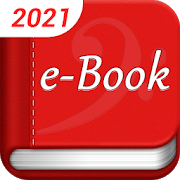Top 40 Apps Similar to Calibre Companion Demo Version
Calibre-go 1.0.30
Move your calibre e-book library to Google Drive™,MicrosoftOneDrive or Dropbox and access the library throughCalibre-go tobrowse, sort, search and read books on your mobile.Calibre-gosupports multiple libraries across multiple Google andDropboxaccounts simultaneously. - Switch between multiple librariesacrossmultiple accounts - Set periodic sync to observe changes inyourlibrary and get automatic notifications for the same. -Landscapemode supported - View your library statistics - Pull,Refresh orRemove a library from Calibre-go - Share book details -Downloadthe book for reading. - Email or share a copy of the book.- Viewyour books list in List and Grid layouts - Filter books onauthors,series, tags or publishers - Search books by title - Morefeaturesin the pipeline ... AND Free & without any Ads. To moveyourCalibre library to Google Drive™ or Microsoft OneDrive - 1)OpenCalibre on your Laptop/PC/Desktop 2) Select"Switch/createlibrary..." from the Calibre menu 3) Select an emptyfolder on yourGoogle Drive or OneDrive in "New Location" drop down4) Select"Move current library to new location" or press Alt+M.Press OK. 5)Wait for cloud sync to complete Please leave yourreviews andsuggestions to help us improve the app. * MicrosoftOneDrivesupport is still in beta. Only OneDrive for Personalaccounts aresupported. Please email us if you observe anyinconsistencies. **Calibre-go requires "Contacts Permission". Thispermission isrequired to read Gmail accounts on your device and topresent youwith options to choose which account to use to connectto GoogleDrive. Calibre-go DOES NOT reads or accesses your contactsinanyway.
PocketBook - PDF, EPUB reader 4.36.19033.release
Read, search, make notes & highlightsinPDF (Adobe DRM), EPUB (Adobe DRM), DjVu, MOBI, PDB, TXT,FB2,FB2.zip, CHM, html(basic), CBZ, CBR, СBT, RTF book formats.Enjoy aunique, fast and user-friendly interface that was designedtoprovide the most convenient set of options for you to fullyenjoyreading a book.PocketBook reader allows you to customize your reading experiencebyadjusting text size, layouts, colors and many otheroptions.Main features:- Scroll or turn pages by swiping, tapping on the edge of thescreenor by using the volume keys.- Use single page, dual page or scroll viewing modes.- Search text to find needed information.- Highlight text and make notes.- Export notes & highlights to a file.- Adjust display brightness while reading.- Lock screen orientation.- Quickly access to table of contents, notes and highlights.- Easy book navigation.- Adobe DRM support.- OPDS catalogs.- ABBYY Lingvo, GoldenDict, ForaDict dictionaries support- Text-to-speechPDF & DjVu features:- Crop page margins manually or automatically to fit page contenttothe screen size.- Use pinch and stretch gestures to zoom in or out page.- Use double tap to zoom to a particular text fragment.- Turbo PDF mode (Fast PDF rendering )EPUB, FB2, TXT, RTF, MOBI, PDB features:- Use pinch-to-zoom gestures to change font size.- Change text and background color. PocketBook reader supportsfourcolor themes (night, day, sepia and gray).More features will be coming soon:- DOCX formats supportAvailable languages:English, Russian, German, PortugueseBy downloading, you agree to the Terms of Use athttp://www.pocketbook-int.com/licenses/reader-eula.html
Moon+ Reader
☆ Innovative book reader with powerfulcontrols& full functions:• Read thousands of ebooks for free, supports onlineebooklibraries• Read local books with smooth scroll and tons of innovation☆ Support epub, pdf, mobi, chm, cbr, cbz, umd, fb2, txt, html,rar,zip or OPDS, key features:✔ Full visual options: line space, font scale, bold, italic,shadow,justified alignment, alpha colors, fading edge etc.✔ 10+ themes embedded, includes Day & Night modeswitcher.✔ Various types of paging: touch screen, volume keys or evencamera,search or back keys.✔ 24 customized operations (screen click, swipe gesture,hardwarekeys), apply to 15 customized events: search, bookmark,themes,navigation, font size and more.✔ 5 auto-scroll modes: rolling blind mode; by pixel, by line orbypage. Real-time speed control.✔ Adjust the brightness by sliding your finger along the leftedgeof the screen, gesture commands supported.✔ Intelligent paragraph; indent paragraph; trim unwantedblankspaces options.✔ “Keep your eyes health” options for long-time reading.✔ Real page turning effect with customizedspeed/color/transparent;5 page flip animations;✔ My Bookshelf design: Favorites, Downloads, Authors, Tags;selfbookcover, search, import supported.✔ Justified text alignment, hyphenation mode supported.✔ Dual page mode for landscape screen.✔ Support all four screen orientations.✔ EPUB3 multimedia content support (video and audio)✔ Backup/Restore options to cloud via DropBox, syncreadingpositions between phones and tablets.✔ Highlight, Annotation, Dictionary (Offline or Online,supportColorDict, GoldenDict, Fora, ABBYY Lingvo, etc.),Translation,Share functions all in this ebook reader.-Localized in 40 languages: English, አማርኛ, العربية,հայերեն,Български, català, český, dansk, Nederlands, eesti,suomi,français, galego, საქართველოს, Deutsch, ελληνικά, עברית,magyar,Indonesia, italiano, 日本語, 한국어, македонски, persan,polski,português, português brasil, român, русский, српски,简体中文,slovenských, slovenskega, español, Svenskt, 繁體中文, ภาษาไทย,Türk,Українська, Việt-Additional benefits in pro version:#Ad-free#Shake the phone to speak (Text-to-speech, TTS enginesupport)#More beautiful themes, background images and fonts#Reading statistics function#Customize reader bar function#Headset & Bluetooth keys control#Multi-point touch support#Option for password protection at startup#Book to home screen shortcut#Annotations, highlights & bookmarks share support#Customer email support#Widget shelf support, group your favorite books, put themtodesktop as widget-About GET_ACCOUNTS permission: used for Google Drivefunctiononly
FBReader: Favorite Book Reader
FBReader is a free ebook reader.Main ebook formats: ePub (including main features of ePub3),Kindleazw3 (mobipocket), fb2(.zip).Other supported formats: RTF, doc (MS Word), html, plaintext.Formats supported via free plugins:PDF(https://www.google.com/url?q=https://play.google.com/store/apps/details?id=org.geometerplus.fbreader.plugin.pdf),DjVu(https://www.google.com/url?q=https://play.google.com/store/apps/details?id=org.geometerplus.fbreader.plugin.djvu)FBReader supports synchronization of your library and/orreadingpositions with the FBReader booknetwork(https://books.fbreader.org/), a Google Drive™ based cloudservice.Synchronization is disabled by default; to enable andconfigure it,use the preferences dialog.FBReader is fast and highly customizable - it can useexternalTrueType/OpenType fonts and custom backgrounds, thescreenbrightness can be adjusted while reading (slide fingerup/downalong the left screen edge), and different day/night colorschemescan be selected.This reader also includes a browser/downloader to accessdifferentnetwork ebook catalogs and stores. Several popularEnglish, French,Russian, Chinese, and Polish libraries areincluded. Custom OPDScatalogs are supported too.Alternatively, you can download books manually and save them onyourdevice in /sdcard/Books.FBReader is integrated with external dictionaries, includingDictan(https://www.google.com/url?q=https://play.google.com/store/apps/details?id=info.softex.dictan),ColorDict,Fora Dictionary, FreeDictionary.org, and LEOdictionary.In addition, this reader is localized for 34 languages, andincludeshyphenation patterns for 24 languages.
CalibreBox 2.6.2
CalibreBox opens multiple Calibre libraries fromDropBoxandOneDrive. It can sort, filter and search in theseCalibrelibrariesto help you find any ebook and download it quickly.Itsupports ahost of different sort and filter options and candisplayall bookmetadata, including custom columns you set up incalibre.Features:Free: • Up to 2 Calibre libraries • Search inTitles,Tags, Authorsand Comments • Search suggestions and voicesearch •Sort byAuthor, Title, Rating and several Date options -ascendinganddescending • Filter by Dates, Rating and File Format•Searchshortcuts in detail view • Zoom the book cover •Visiblemarking ofbooks that have been downloaded • Show book listasregular list orcover grid • Long-press actions for books inmainlist • Sharebooks via Dropbox links • Several list layouts•Support forReading List plugin Pro (In-App Purchase): •UnlimitedCalibrelibraries • Completely ad free • Show customcolumns indetail view• Sort and Filter using custom columns •Select adefault format touse for downloads if available • See thefilsizeof the defaultformat or, if it is unavailable, the largestformatin the detailview • Filter for books that have alreadybeendownloaded • Send toKindle for compatible formats (requiresKindleapp) • Optional"swipe from book to book" feature in details •Showbookidentifiers and link to source (like Amazon, Goodreads,etc)•Option to list available formats and filesizes indetailsoutsidethe download dialog To add a Calibre library toDropbox,openCalibre and select "Switch/create Library" from themenu,select anempty folder in your Dropbox folder, and choose the"Movecurrentlibrary to new location" option. Please wait untilDropboxhasfully synchronised your Calibre library before attemptingtoopenit in CalibreBox to avoid missing covers and failedbookdownloads.The process works the same for OneDrive, just usingtheOneDrivefolder on your computer. Advanced users can also createasymlinkor junction inside of the Dropbox folder pointing totheCalibrelibrary folders. For moreinformationseehttp://hofferic.github.io/calibreboxpage/ Calibre is© KovidGoyal- calibre-ebook.com Dropbox is © Dropbox inc.-dropbox.comOneDrive is © Microsoft - onedrive.com
Calibre Cloud Pro 1.5.0
Access your Calibre e-book libraryfromanywhere in the world. Place your calibre library in yourDropbox,Box, or Google Drive folder, and be able to view, search,anddownload from your library anywhere.• Access your library through Dropbox, Box, or Google Drive• Download any book format stored in your library• Email books from your library to other people• Three different views including a grid view to easily browseyourlibrary• Sort library by Title, Author, Series, or MostRecentlyAdded• Quick search to instantly find the book you are looking for• Detailed book view showing all details of the book, andlistsavailable formats for download• View book covers in full size☆ This Pro version also includes these features:✔ Completely ad free✔ Send MOBI and PDF books to your Kindle device without usingemail(Requires Kindle app be installed)✔ Convenient download and view options for opening books inmanypopular ebook readers, including B&N Nook, Play Books,Moon+,and Cool Reader✔ Automatically generate covers for books in your library missingacover✔ No-nonsense compact grid view showing lots of book covers onthescreen at once✔ Open a caliber library stored locally on the device. Thisallowsyou to integrate with apps like DropSync tosynchronizeannotations, or use use with USB devices✔ WebDAV support for use with personal cloud storage solutionssuchas ownCloud✔ Support for viewing many types of custom columns includingText,Dates, Numbers and Yes/NoTo move your library to Dropbox, Box, or Google Drive justopenCalibre, select "Switch/create Library" from the menu, Selectanempty folder in your Dropbox, Box, or Google Drive folder,andchoose the "Move current library to new location" option.Pleasewait until the library is fully synchronized with Dropboxbeforeattempting to use with Calibre Cloud.If you encounter problems with changes made in Calibre notappearingin Calibre Cloud try closing Calibre to make Dropbox syncthechanges.If you have questions or issues please visit the Calibre CloudFAQpage at http://intrepidlogic.com/#/faq/calibre-cloud.
AlReader -any text book reader 1.932102241
Program is designed for readingfictionbook.- Book reader compatible with Android 1.6+- read formats: fb2, fb3, fbz, txt, epub (no DRM), html, doc,docx,odt, rtf, mobi (no DRM), prc (PalmDoc), tcr. Supported ZIP andGZarchives.- It is possible to specify an encoding of reading file(include932, 936, 949, 950 code page).- Support Text-To-Speech (TTS) (permission to the calls need tostoptts while calling)- Support network libraries (OPDS)- Local library. The selection of authors, series,title,publication year, genre.- Supported interface languages: russian, english, german,greek,ukrainian, belarusian, polish, chineze, bulgarian,turkish.- Supported external dictionaries.- Fb2 and TXT file editing. If a file is in an archive, editedfileis unpacked to the same directory as the original one.- It is possible to select code page for file names in zip.- Correct hyphenation for 20 languages.- Four profiles with independent font, color, brightness,gammacorrection and indent of text.- One- and two-page mode with automatic switch to the two-pagemodein landscape.- Configuring of display styles (headings, citations,abstracts,etc.). Each style includes font, color, text style, textsize,shadow, indent, spacing and so on.- Search.- Autoscroll "wave" and "slide".- 3D paging animation.- Initial letter to one or two lines of text at the beginningofeach chapter or paragraph.- Independent setting of all items in the status bar and footerforwindowed and full-screen mode.- Support for display of footnotes on the page for fb2- and(most)epub-files.- The horizontal and vertical alignment of text on thescreen.- Hanging punctuation.- "Sections from a new page" option.- Navigation in the text: by percents, by pages, tothebeginning/end of the text, 10 pages forward/backward, tothenext/previous chapter.- Table of contents in fb2-, doc- and epub-files.- 9 tap-zones for short and long taps, gestures, gestures withtwofingers, resize text by "pinch", to assign the actionsforbuttons.- Support E-Ink screens. Adaptation of appearance for theE-Inkscreens, support of "fast" refresh for many EINKdevices.- Fixation of screen rotation.- Support 9.png skins with automatic selection of one- ortwo-pagemode.- Upon selection of embedded texture, background color is takenintoaccount, i.e. mix of textures and colors.- Clock behind the text.- Quotes, bookmarks, text labeling, sending the selected texttothird-party programs.- Creating shortcuts for books on the home screen.- Save / restore program settings / styles / currentprofile(+fonts, +skins) / text styles.- Ability to hold screen backlight (up to 20 minutesofinactivity).- Fine-tuning of various indentations, adjusting software shadingofthe screen (if minimal hardware brightness level is too highforcomfortable use).- The program collects anonymous statistics of open booksforcreating the top -100 authors and books. This top -100 isavailablein program.- Synchronize reading position via network or file system.
Cool Reader 3.2.50-1
eBook reader. Supports epub (non-DRM),fb2,doc, txt, rtf, html, chm, tcr, pdb, prc, mobi (non-DRM),pmlformats.Pages or scroll view. Page flipping animation.Table of contents, bookmarks, text search.Bookmarks on text fragments (comments or corrections) - usefulforproof reading.Export of bookmarks to text file.Built-in file browser, quick recent books access.Online catalogs (OPDS) support.LitRes online book store support.Text to Speech (TTS) support.Hyphenation dictionaries;Most complete FB2 format support: styles, tables, footnotes.Additional fonts support (place .ttf to /sdcard/fonts/)Support for Chinese, Japanese, Korean languages; autodetectionofTXT file encoding (GBK, Shift_JIS, BIG5, EUC_KR).Day and night profiles (two sets of colors, background,backlightlevels).Brightness adjustments by flick on left edge of screen.Background texture (stretched or tiled) or solid color.Paperbook-like page turning animation or "slidingpage"animation.Dictionary support (ColorDict, GoldenDict, Fora Dictionary,AardDictionary).Customizable tap zone and key actions.Autoscroll (automatic page flipping) - startusingmenu/goto/autoscroll or assign action Autoscroll on key ortapzone; Change speed using volume keys or bottom-rightandbottom-left tap zones; stop - tap any other tap zone orkey.Can read books from zip archives.Automatic reformatting of .txt files (autodetectheadingsetc.)Styles can be customised in wide range using external CSS.Select text using double tap (optional).Similar to FBReader, Aldiko, AlReader, Nook, Laputa,Moon+reader.Place additional textures to /sdcard/.cr3/textures/ -- to be usedastiled page backgrounds.Place additional textures to /sdcard/.cr3/backgrounds/ -- to beusedas stretched page backgrounds.(/cr3/ directory can also be used instead of /.cr3/, and internalSDor internal storage instead of /sdcard/)CoolReader requires following permissions:WAKE_LOCK - to control screen backlightWRITE_EXTERNAL_STORAGE - to access SD cardINTERNET - to use online catalogsCoolReader is free, open source (GPL), multiplatform project.Project homepage on SourceForgeishttp://sourceforge.net/projects/crengine/To donate this project, you can buy Cool Reader Gold ($10),Silver($3) or Bronze ($1) Donation package from MarketIn case of issues after update (e.g. crashes while reading) trytoremove directory SD/.cr3/cache and book databasefilesSD/.cr3/*.sqliteWindows version can be downloaded here:http://sourceforge.net/projects/crengine/files/CoolReader3/cr3-newui-opengl/cr3-win32-qt-opengl-3.3.48.zip/downloadAs well, consider using "Cool Reader GL" - cross-platformCoolReader version with UI rewritten in C++, with hardwareaccelerationbased on OpenGL. Optimized for new devices with bighigh resolutionscreens. Both versions can be installedtogether.
Kobo Books - Reading App
Millions of readers love Kobo! Jointhemtoday and enjoy over 5 million titles atyourfingertips.New to Kobo? Sign up now and get a $5 creditautomaticallyapplied to your account. Use it towards your firstKobopurchase!The Kobo Reading App allows you to browse Kobo's extensivecatalogueof the world's best eBooks, comics and children's books,and readthem conveniently on your smartphone or tablet. Search byauthor,title, topic or genre to discover your next greatread.Check out Kobo’s free eBook selection to discover anewfavourite.Browse now: https://store.kobobooks.com/p/free-ebooksTake a look at our most popular and trending eBooks,updatedhourly!Browse now: https://store.kobobooks.com/ebooks/topThe Kobo Reading App has the best features for a comfortableandconvenient reading experience:• Customize the way you read. Enjoy crisp, clear text and adjusttothe size and style you prefer. Try Night Mode to makereadingeasier on your eyes before bedtime; and lock the screen inportraitor landscape mode to read how you like.• Discovery is easy with personalized recommendations based onyourreading habits. Plus, read free previews for thousands ofeBooks tohelp you find your next great read.• Pick up right where you left off and never lose your spot.TheKobo Reading App will automatically sync your bookmarks, notesandhighlights, so you can keep reading across all yourdevices.• Share your love of reading on Facebook, Twitter andInstagram.Post your favourite quotes, notes, and thoughts from theeBooksyou’re reading.• Rate and review the books you’ve read or read reviewsfrombooklovers like you!• Read in English, French, Spanish, Italian, German,Dutch,Portuguese, Brazilian Portuguese or Japanese.*Offer valid only in the United States, Canada, Australia,NewZealand and Singapore. Visit https://www.kobo.com/5creditforcomplete details.
FBReader Premium – Book Reader 3.0.35
Upgrade to the Premium Edition of thispopularebook reader.Features available in this premium version:* Google/Yandex Translate integration* Built-in support for PDF and comic book formats* Thumbnail library viewMain ebook formats: ePub (including main features of ePub3),PDF,Kindle azw3 (mobipocket), fb2(.zip).Other supported formats: comic books (CBR/CBZ), RTF, doc (MSWord),html, plain text.To assist reading in a foreign language, use FBReader'sdictionaryintegration to look up words or phrases. You can choosefrom a wideselection of external dictionaries.In FBReader Premium, you can translate sentences without leavingtheapplication, using the integrated Google or Yandextranslator.FBReader supports synchronization of your library and/orreadingpositions with the FBReader booknetwork(https://books.fbreader.org/), a Google Drive™ based cloudservice.Synchronization is disabled by default; to enable andconfigure it,use the preferences dialog.FBReader is fast and highly customizable - it can useexternalTrueType/OpenType fonts and custom backgrounds, thescreenbrightness can be adjusted while reading (slide fingerup/downalong the left screen edge), and different day/night colorschemescan be selected.This reader also includes a browser/downloader to accessdifferentnetwork ebook catalogs and stores. Several popularEnglish, French,Russian, Chinese, and Polish libraries areincluded. Custom OPDScatalogs are supported too.Alternatively, you can download books manually and save them onyourdevice in /sdcard/Books.In addition, this reader is localized for 34 languages, andincludeshyphenation patterns for 24 languages.
tolino e-book reading app
Millions of eBooks to downloadnowDiscover a vast selection of books in the eBook shops of:Thalia,Weltbild, Hugendubel, eBook.de, bücher.de, Mayersche,Osiander,Orell Füssli, buch.ch or at the tolino partner bookstoresofmeineBuchhandlung. Simply choose the bookseller where you wanttobuy your eBooks.Read eBooks and listen to audiobooks easily and flexibly—thetolinoapp offers unlimited reading and listening pleasure withaccess toyour entire library wherever you go.✔ Read all your purchased eBooks on your smartphone ortablet.✔ Mobile access to your eBooks and audiobooks with allreadingdevices via the tolino Cloud.✔ Play your audiobooks whenever you like.✔ Browse your tolino bookseller's eBook shop with over 2millioneBooks and audiobooks.✔ Download extracts of the latest bestsellers and new releasesfreeof charge, e.g. Jojo Moyes, Ken Follett, Karin Slaughter,JohnGrisham, Lucinda Riley.✔ The unique tolino library link allows you to connect youreBooklibraries from all tolino booksellers.✔ Use the convenient reading progress synchronization acrossallyour devices, e.g. eReader, smartphone or tablet.✔ Organize your books and audiobooks into neatlyorderedcollections.✔ Use the reading settings to adjust font size and type,brightness,portrait or landscape mode, and much more.✔ Set highlights and notes directly in your text.✔ Search your eBooks for words or phrases.✔ Use your favorite background colors in the tolino app incl .nightmode and sepia view.✔ Read books from public lending libraries (e.g. Onleihe) in EPUBorPDF format with the tolino reading app.Our reading hint: Enjoy complete freedom of choicewhenbuying new eBooks and audio books, thanks to the uniquetolinolibrary link. Simply connect eBook libraries from differenttolinobook shops and display all eBooks & audio books in onecommonlibrary. All shops in one app, saves space and provides aperfectoverview. Flexible mobile reading and loading from yourtolino bookshop, with the tolino app. The reading app for alltolinobookstores.Discover the tolino app: read new ebooks and play audiobooksatany time!📖 We hope you enjoy reading with tolino.
eLibrary Manager Basic
eLibrary Manager is anAndroidapplication that allows you to manage and enjoy ePub bookson yourAndroid devices. With books loaded on an SD card, you canuse theapplication to1) Discover eBooks on the SD card and load them intoyoureLibrary.2) Explore the eLibrary using the metadata included inyoureBooks.3) Customize which book metadata properties you want tousefor viewing book information, performing searches,andsorting.4) Find books in your eLibrary using ad-hoc searches orbyinvoking saved Book List searches.5) View book lists with various layout, grouping, andsortingoptions to help keep the information organized.6) Manage eBook information with update ability forvirtuallyany metadata property available for your eBooks,includingCategories (synonymous with tags, book shelves,subjects),Series and Series Index, Ratings(up to 5stars), Title, Authors, Description,and manymore...7) Update book covers from images on yourdevicestorage.8) Export updated book information.9) Designed to work with Calibre, suportingbothstandard and custom Calibre properties.The ePub Reader is a feature of theeLibraryManager application that allows you to read ePubbooks. Some ofthe features you can enjoy are1) Use on-screen buttons or swipe gestures to changescreenpages one at a time or continuously for fast screenflips.2) Use pinch in and out gestures to easily changefontsizes.3) Keep track of the current and total screen numbers forthechapter you are reading, as well as the current and totalpagenumbers for the whole book.4) Goto any screen in the chapter or any page inthebook.5) Add your favourite fonts.6) Read books in single or multiple columns.7) Search for text anywhere in the book youarereading.8) Navigate through the history of book positions whenyouneed to explore.9) Pick up where you left off when you finish readingandstart up again.10) Customize the visual presentation of books bysettingmargins, line height, justification, font, and fontsize.11) Access the multi-level Table of Contents for the bookyouare reading.12) View a summary of the book you are reading.13) Perform dictionary lookups usingconfigurabledictionaries.14) Let your Android device read eBooks to you.15) Export updated book information.Note: This application works with non-DRM ePub books.Upgrade to the full version to enjoy the following benefits:1) [Full Version] Manage non-ePub books.NOTE:Requires external reader applications.2) [Full Version] Launch externalreaderapplications.3) [Full Version] Use the Book Info Browsertoexplore your library by browsing book information likeauthors,categories, series, book lists and more.4) [Full Version] Integrate with Book InfoLookupAdd-on app (available as a separate free download) tobrowseOpen Library records for alternate covers andbookinformation.5) [Full Version] Create and manage customeBookinformation properties.6) [Full Version] Create and manage bookmarks,notesand highlights.7) [Full Version] Export bookmarks, notesandhighlights.8) [Full Version] Export ePub books with mergedbookinformation updates included, along with external bookinformationfiles (OPF/cover image).9) [Full Version] Synchronize book positionsbetweendevices.Visit http://kpwsite.com/?itemSelectionPath=library formoreinformation.
Bookari Epub PDF Ebook Reader
The best ebook reader platform on themarket:user friendly, powerful, fast, highly customizable,withsynchronized library, this book reader providesunprecedentedflexibility, speed and reading comfort.Highlight excerpts, take notes in your books, listen to themthanksto the vocal synthesis, organize your books and notes, addyourfavorite bookstores and much more!A great ebook reader for students, professionals andeagerreaders:- Advanced synced bookshelves to organize your ebooks acrossallyour devices- Ebook reader that will surprise you with its smoothnessandfunctional richness- Notebook to organize and find the notes taken in allyourebooks- Huge selection of stores in a customizable bookstores area:oneclick access to thousands of free and paid booksOVERVIEW- Synchronized bookshelves : Switch between your phone andtabletand always find your books, reading positions, collections,tags,ratings, bookmarks, in their most recent state.- Supports the most common ebook formats (EPUB2, PDF) as wellasinteractive multi-media books (EPUB3)- Supports Adobe DRM, allowing you to read ebooks protectedagainsthacking- Customizable ®ÿStoresÿ¯ section with integrated OPDS browser,andoptions to add links to your preferred bookstoresFLEXIBLE EBOOK READER- Bookmark pages, highlight or underline text- Listen to your books with the vocal synthesis- Annotate thanks to powerful functions dedicated to people whoreadfor their work: add bookmarks, name them to create yourownpersonaized table of contents, highlight or underline excerpts,addnotes to a page or to a selected text-- Thanks to the pinnable navigation panel, display your notesbesidethe text for an even easier access- Customize the display of EPUB books thanks to the themesbyadjusting font, line height, colors, etc.- Enjoy your PDFs even on smartphones thanks to the advancedPDFsupport, with lightning-fast vertical and horizontal scroll,Pan& Zoom, manual and automatic crop- Find quickly all occurrences of a word in a book with theadvancedsearch function- Create your own tailored lexicon progressively, filled withthewords you searched in the dictionary- The night mode preserves colors as much as possible whilereducingeye strainSYNCHRONIZED BOOKSHELVES- This app is openÿ: you have multiple ways to add books throughtheBookari website or through the mobile app, with automaticscanningof your device, from Dropbox, navigating to a particularfile withthe Explorer, browsing free or paid catalogs in the"stores"area- Edit your books information in a very simple way: Title,author,language, publisher-,- Organize them in collections, manage their tags- and findtheminstantly with quick access filters (tags, authors,formats,publisher-) or with the search function- Thanks to the synchronization functions, you will retrieveyourorganization on all your synced devices and even in thewebsiteinterface of the CloudAND MUCH MORE-- Notebook: Retrieve the saved definitions and the notes takeninall your books in the notebook, organize them as in thebookshelvesand export the totality or a selection in a -revisionsheet-.A more detailed description of the complete Bookari platformhere:http://www.bookari.com/
eLibrary Manager
eLibrary Manager is anAndroidapplication that allows you to manage and enjoy ePub bookson yourAndroid devices. With books loaded on an SD card, you canuse theapplication to1) Discover eBooks on the SD card and load them intoyoureLibrary.2) Explore the eLibrary using the metadata included inyoureBooks.3) Customize which book metadata properties you want tousefor viewing book information, performing searches,andsorting.4) Find books in your eLibrary using ad-hoc searches orbyinvoking saved Book List searches.5) View book lists with various layout, grouping, andsortingoptions to help keep the information organized.6) Manage eBook information with update ability forvirtuallyany metadata property available for your eBooks,includingCategories (synonymous with tags, book shelves,subjects),Series and Series Index, Ratings(up to 5stars), Title, Authors, Description,and manymore...7) Update book covers from images on yourdevicestorage.8) Export updated book information.9) Designed to work with Calibre, suportingbothstandard and custom Calibre properties.10) [Full Version] Manage non-ePub books.NOTE:Requires external reader applications.11) [Full Version] Integration with BookInfoLookup Add-on app (available as separate free download)tobrowse Open Library records for alternate covers andbookinformation. Install add-on to enable.12) [Full Version] Use the Book Info Browsertoexplore your library by browsing book information likeauthors,categories, series, book lists and more.13) [Full version] Create and manage customeBookinformation properties.14) [Full version] Manage bookmarks, notesandhighlights.15) [Full version] Export bookmarks, notesandhighlights.16) [Full Version] Export ePub books with mergedbookinformation updates included, along with external bookinformationfiles (OPF/cover image).17) [Full Version] Launch externalreaderapplications.The ePub Reader is a feature of theeLibraryManager application that allows you to read ePubbooks. Some ofthe features you can enjoy are1) Use on-screen buttons or swipe gestures to changescreenpages one at a time or continuously for fast screenflips.2) Use pinch in and out gestures to easily changefontsizes.3) Keep track of the current and total screen numbers forthechapter you are reading, as well as the current and totalpagenumbers for the whole book.4) Goto any screen in the chapter or any page inthebook.5) Add your favourite fonts.6) Read books in single or multiple columns.7) Search for text anywhere in the book youarereading.8) Navigate through the history of book positions whenyouneed to explore.9) Pick up where you left off when you finish readingandstart up again.10) Customize the visual presentation of books bysettingmargins, line height, justification, font, and fontsize.11) Access the multi-level Table of Contents for the bookyouare reading.12) View a summary of the book you are reading.13) Perform dictionary lookups usingconfigurabledictionaries.14) Let your Android device read eBooks to you.15) Export updated book information.16) [Full version] Create and manage bookmarks,notesand highlights.17) [Full version] Export bookmarks, notes,andhighlights.18) [Full version] Synchronize book positionsbetweendevices.Note: This application works with non-DRM ePub books.Visit http://kpwsite.com/?itemSelectionPath=library formoreinformation.
Ebook Reader 5.0.20
eBooks.com's Ebook Reader lets you readyourfavorite books on the go. Choose from a massive collectionofpopular books that you can download in a jiffy.Ebook Reader is free, and optimized for Android devices.- Epub3 format support- User-created collections for sorting your books- Turn pages with a tap or swipe- Never lose your place in the book- Landscape or portrait orientation is lockable- Easy navigation inside the book- Search for text inside books- Night-reading mode is easy on the eyes- Adjust font size with a tap- Login with your existing eBooks.com account- Sync your eBooks.com online bookshelf with all your devices- Online synchronization for bookmarks, highlights, notesandcurrent reading position with all your Android andiOSdevices- 3rd-party (imported) book support- Free classics at your fingertips immediately- Shop for ebooks within the app- Buy New York Times bestsellers as well as technical,professionaland academic books- Online backup - your online ebook library is always accessible,soanytime you get a new PC or phone, your books are ready todownloadfrom your eBooks.com bookshelf
Universal Book Reader Full Key 1.1
Please Note: You must have UB ReaderFREEversion installed and the Full Version Key in order to unlockallPremium features!Universal Book Reader is a stylish and user-friendlyeBookreading app for Android.NEW! With this major new release you are able to openover50 file formats via import to ePub and PDF: • Convert azw, azw3, cbc, cbr, cbz, chm, docx, fb2, lit, lrf,mobi,pdb, pml, prc, rb, tcr and txt to ePub • Convert ai, bmp, csv, djvu, doc, dwg, dxf, eps, gif, jpg,odg,odp, ods, odt, pcx, png, pps, ppsx, ppt, pptx, psd, pub, rtf,svg,tga, tiff, wbmp, webp, wmf, wpd, wps, xlr, xls, xlsx and xpstoPDFUB Reader provides a comfortable reading experience forAndroidsmartphones and tablets, allowing you to read EPUB and PDFfiles -DRM-protected and otherwise. An integrated file browserallows youto quickly add any eBook stored on your device, overemail, orthrough the Feedbooks.com online store.SIMPLE YET POWERFUL READING FEATURES: • Feedbooks online store – Get access to the entireFeedbookscatalog directly through UB Reader, including fullintegration ofyour Feedbooks Bookshelf. • Intuitive and fast navigation - page flipping withanimations,scroll slider to help you get to desired pageeasily. • Customizable reading experience - font size andtypecustomization, multiple view modes for easier day or nightreading,brightness adjustment, and page orientation settings. • Helpful text search features. • Bookmark pages for quick reference later. • Open EPUB / PDF files from external file browsers. • Localized in 12 languages - Brazilian Portuguese, Dutch,French,German, Italian, Japanese, Korean, Polish, Russian,SimplifiedChinese, Spanish and Swedish.ROBUST EBOOK MANAGEMENT: • Bookcase view allows you to add new shelves, selectmultiplebooks, view by list or grid, and browse throughyourcollection. • Integrated file browser - quickly browse and import your ownEPUBand PDF files from the memory card on your device, and alsoimportentire folders of ebooks. • Powerful converter – export over 50 different file formats toPDFor ePub including mobi, txt, csv, xlsx, docx, odt, pub, wps,psd andmany more. • Books can be received as email attachments and imported toUBReader from the Preview option of the email client. • Sort books by title, author, or time of use.PURCHASE A UB READER FULL VERSION KEY FOR EVENMOREFEATURES: • Ad free. • Text-to-Speech support. • Lock specific books in your library. • Create direct shortcuts to books on your homescreen.
Ebook Classic Reader 1.3
Awesome new app in Google Play Store–EbookClassic Reader! One of the latest Can’t Miss EbookClassicReaderApp is available now! By downloading this classicebook appyouwill be able to read great classic books absolutelyfree. Withthisbest eBook Reader let you read your favorite classicbooks onthego. Anywhere and anytime you like. All this CoolClassicReaderBooks are the World top 10 must read classic books.DownloadEbookClassic Reader today and start your classic bookreadingjourneynow! Ebook Classic Reader is free, and optimized forallAndroiddevices.The app will satisfy your quench to read some of thebestkoboclassic books. You can download this Ebook Classic Readerapptograb the best e books available in the classiccategorytherebygiving yourself a hold of 10 best classic books. Tohelp youreadthem easily, this eBook Reader app has the bestuserexperience,you can think of. Customize your reading classicbookexperience.Enjoy crisp, clear text in the size and style andlockthe screenin portrait or landscape mode to read how youlike.Below is the top 10 Classic Must Read Books (read at leastonceinyour life time)Pride and Prejudice by Jane Austen,Alice's Adventures in Wonderland by Lewis Carroll,The Adventures of Tom Sawyer by Mark Twain,The Prince by Niccolò Machiavelli,Adventures of Huckleberry Finn by Mark Twain,The Time Machine by H. G. Wells,Peter Pan by J. M. Barrie,The Kama Sutra of Vatsyayana by Vatsyayana,Siddhartha by Hermann Hesse,Wuthering Heights by Emily Bront?Download Ebook Classic Reader app now and enjoythesimplefeaturesSimple Instructions:- Download this user friendly eBook Reader App- Select a world famous Classic Books.- Enjoy the cool classic book with our book Reader- Share this Ebook Classic Reader app with friendsviaEmail,whatsaap, Twitter, wechat, facebook, mms andothersocialmediaEbook Classic Reader app Features:- Free Download- World top 10 classic books in one apps- Easy launch widget- After download the classic book can read whileoffline(withoutinternet)- Share app via range of social networks facebook, wechat,line,oremail/SMS to a friend- Free bonus : mini game- Can download anywhere, anytime.- Can Read the kobo Classic Books without online- Free and always will beDOWNLOAD Ebook Classic Reader NOW – ABSOLUTELY FREE!!With Ebook Classic Reader, reading eBooks on yourSmartphoneorTablet couldn't be easier.Your latest and newest collection of free ebook reader apptogo!!Please rate the app if you like it – thanks you and Good Day !
PDF and DJVU Reader
Are you looking for best PDF reader?This is it. It is more than just another PDF reader!Our software is not only PDF reader, but also DjVU, XPS,EPUB,MOBI, RTF, FB2 (including zipped) and even CBR and CBZ.Moreformats to come.Since version 2.2.1 we add experimentalText-To-Speechsupport.Now all your favorite books & comics will always be withyouin one place.Unleash whole power of your device with hardware-acceleratedOpenGLrendering, including Olen GL ES 2.0 and 3.0 optimizationsforimproved speed and smoothness of reading.New versions provide more flexible font mapping forPDFdocuments:- If an external font is found in the same folder withdocument,this font will be applied.- Also, user can define a list of directories (/sdcard/fontsbydefault) where external fonts can be found.- If an external font in a PDF document has the same family nameasone of the font found in these directories or in localbookdirectory, the found font will be applied.- Otherwise, the appropriate NimbusL font will be used.You need work with 2, 3 or even more documents at the same time-no problem. Our software supports multiple documents withinstantswitching between them. Amount of documents depend ofavailableRAM.Do you have Samsung device with multi-window OS? Thisreadersupport it!Do you need comment your document? Easy. Enable edit mode anduselong tap to activate freehand notes, text highlight andmore.Create text notes/diary pages while reading bood and exportallof them as separate document.Reading book on foreign language? We do supportexternaldictionaries! Just configure!We do have page turning emulation - just switch to singlepagemode and choose page turning effect of your choice!No extra permissions required, only access to astoragecard.You can be absolutely sure that none of yourconfidentialinformation will be leaked to the Internet.Try our unique features:- Various viewing modes including single page and horizontalscrollones.- Auto-scanning device storage and removable media.- Search for books and search inside books (including DjVU).- Night mode for comfortable text reading.- Auto-splitting double-page spreads in two separatepages(including right-to-left scans).- Cropping - no more wasting of your screen space.- Automatic and manual cropping modes available.- Bookmarking with custom titles.- Tree-like outline.- Home screen widget for your recent books.- Real full screen for Android 4.4A lot of various preferences allowing you to customize readerasyou wish.This application is a donation version of EBookDroid.If you like EBD and want to support, please buy this app.
PRO Lirbi Reader: PDF, eBooks 8.3.110
PRO Lirbi Reader is an easytouse and highly configurable reading app that supportsmostpopular document formats, including: PDF, EPUB, EPUB3, MOBI,DjVu,FB2, FB2.zip, TXT, RTF, AZW, AZW3, CBR, CBZ, HTML, XPS, MHTandmore. With its simple, yet powerful interface, Lirbi makesdocumentreading a true pleasure. Lirbi even features auniqueauto-scrolling, hand-free music mode.Some of Lirbi main features include:✓ Easy document discovery with optional andconfigurablelists:Auto-Scan (with user selected folders)Browse (with an in-app file explorer)Recent (with a progress percentage bar)✓ Support for bookmarks, annotations, and quick-jump contents✓ Individually configurable Day and Night modes✓ Support for many popular translators andofflinedictionaries✓ Vertical scrolling lock✓ Auto-centering of documents✓ Single page view of dual paged documents✓ Music mode with configurable scrolling speed✓ Voice reading capability (via TTS Engine or "texttospeech")✓ Fast and easy document searching✓ Word search in multiple documents✓ Online document format conversion✓ Opening of files directly from archives (.zip)✓ Right to left language support (Thai, Hebrew,Arabic,etc.)✓ Continue reading from where you left off✓ Much, much more.....With Lirbi Reader, you can easily create self-maintainedlibrariesof all your documents by specifying which formats toinclude andwhich folders to scan. All document collections can beviewed ineither a list or grid pattern. Documents are easilyidentified bysize-adjustable thumbnail covers and detaileddescriptions. Yourlibrary can be sorted by path, name, size, ordate and, there is afilter to help locate specific documents ordocument groups.While reading, documents can be locked into a verticalonlyscrolling mode and can be set to either page or screenflipping.Text can be reflowed and annotated. Volume keys can beconfiguredfor scrolling and backgrounds customized. Excerpts canbetranslated, shared, copied, and searched on the internet.The list of features goes on and on!But, the only way to truly appreciate PRO Lirbi Reader is to usePROLirbi Reader. Try the free, ad supported version first anddecidefor yourself; you won't be disappointed. When you areconvinced, tohelp support further development, please purchase anad free, PROlicense.
Wattpad 📖 Free Books 10.21.0
Discover WattpadAt Wattpad, we’re connecting a global community through the powerofthe story. On Wattpad, you'll find all the stories to keepyouhooked! Discover free stories and books created by writersaroundthe world. Whatever you’re into—whether it’s romance,sciencefiction, mystery, comedy, action adventure, fantasy, youngadultfiction or fanfiction—you’ll find it all for free onWattpad.ReadSave your favorite stories and take them with you whereveryougo—even offline. Can’t put Wattpad down? Simply sync youraccountso you can easily pick up where you left off, whether you’reonyour laptop, tablet or phone.ConnectJoin the community! Connect directly with writers and otherreadersand discuss the latest plot twists by leaving commentsalongsidethe latest stories. React in real time as new chapters areadded,share your favorite lines or create beautiful visual quotes.Readtogether! Share your library or create reading lists soyourfriends always know what you’re reading.WriteGot your own story to tell? Publish it on Wattpad and share itwithour supportive community. Create a new draft, add chapters toanexisting story or add a cover, all from the app. You can evengetcreative with one of our monthly writing challenges.Wheninspiration strikes, you’ll have Wattpad right inyourpocket.Stories you’ll love.Discover stories from well-known authors including Anna Todd,ScottWesterfeld, Tyler Oakley, Margaret Atwood, Paulo Coelho, RLStine,Dan Brown, Christopher Pike, Pharrell, Zayn, Felicia Day,JenniferArmentrout, Meg Cabot, Marissa Meyer, Gena Showalter, HughHowey,Kevin J Anderson, and Maureen Johnson.Already a Wattpad fan? Follow us on Instagram, Facebook,Twitter,Pinterest, and Snap to stay up-to-date on your favoritewriters,stories, contests, and more!Instagram: https://www.instagram.com/wattpad/Facebook: https://www.facebook.com/wattpad/Twitter: https://twitter.com/wattpadPinterest: https://www.pinterest.com/wattpad/Snap: Search for “@wattpad”
eBook Reader 1.29
Need FREE BOOK to read? Need auniversalreader? This ebook reader is the right application todownload.It offers you to download thousands of free book from avarietyof online book stores.The eBook Reader is a universal ebook reader and downloader.Itsupports most eBook formats including epub, fb2, mobi, plaintextand a lot of others.This eReader app support user to download ebook (ePub, fb2,mobi,and text) from a variety of online book store.Below listed the features of the eBook reader application1. organized books by series, authors or book title foreasyaccess.2. support downloading free books from a variety of internetbookstore.3. support dictionary function using external dictionary.4. support bookmark5. support Day/Night mode6. support in book searching7. support table of content8. support changing fonts9. support a variety of languages10. Support opds directoryNote: Books with DRM is not supported.Disclaimer:This book is created based on open source project and licensedunderthe GNU General Public license.source code: https://github.com/geometer/FBReaderJGNU General Public License: http://www.gnu.org/licenses/
NOOK: Read eBooks & Magazines
Get the FREE NOOK Reading App for yourAndroidsmartphone or tablet to start enjoying Barnes &Noble’saward-winning eBook discovery and digitalreadingexperience. Access our vast online library of over 4millioneBooks, magazines, graphic novels, and comics; plus,enjoyrecommendations just for you curated by ourexpertbooksellers. Customize your experience with multiplefont andpage styles and robust organization and social sharingtools.Put down your reading and pick up where you left off—even asyoujump from one device to another. The NOOK Reading Appsyncsacross all your devices.Barnes & Noble at Your Fingertips• Shop the latest new releases, bestsellers, and promotions.Browseexpert recommendations just for you! The more you use NOOK,thebetter our suggestions.• Over 1 million free titles! Try a new author or start a newseriesrisk-free.• Enjoy thousands of kids’ interactive picture books. Use the“Readand Record” function and never miss story time, even when youcan’tbe there in person.• Download free eBook samples and add favorites toyourWishlist.• Try any newspaper or magazine free for 14 days*.Rich, Customizable Reading• Adjustable font styles, line spacing, margins, pageanimations,background color and screen brightness for morecomfortablereading.• Add notes, bookmarks, and highlights as you read. Sharefavoritehighlights with friends across social networks.• Organize your Library into custom collections.• Search inside the book and look up words with thedownloadablein-app dictionary.• Use ArticleView™ to easily read magazine articles usingcustomizedfont settings.• Enjoy Comics with Zoom View™ for a guided panel by panelreadingexperience.• Accessible to blind and low vision users leveragingAndroidassistive technology that includes screen magnificationandTalkBack.One App for the Whole Family• With Profiles, family members can share an account whilestillenjoying their own customized NOOK experience.• Share eBooks, magazines, newspapers, and comics acrossProfiles—noneed to purchase again! Reading position, bookmarks,highlights, andnotes are saved to each Profile.• Child Profiles come with full parental controls, so youcontrolwhat your child sees.Discovery Delivered Daily• Visit B&N Readouts for daily streams of free bookexcerpts,magazine articles, and all kinds of bookish news—includingreviewsfrom our community. Share on social, email, andotherapps. • Join the thousands of NOOK readers on Serial Reads, Barnes&Noble’s latest free reading program. Enjoy a book everymonth,delivered in free daily chapters directly to your device.Titlesare hand-picked by B&N editors across genres.• Enjoy our Free Fridays eBook selection every week.*NOOK account and credit card registration required.