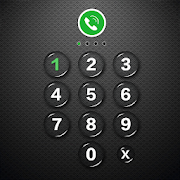Top 33 Apps Similar to Fingerprint AppLock : Secure Apps,Mails,Chats
AppLock
Fingerprint lock only works in Android6.0+.Unlock more easily and quickly.Add intruder selfie, private SNS and incognito browser.Most downloaded app lock in Play Store. Protect privacywithpassword, pattern, fingerprint lock.★ #1 App lock in over 50 countries.★ Over 200 Million users, supporting 24 languages.☞ AppLock can lock Facebook, Whatsapp, Gallery, Messenger,Snapchat,Instagram, SMS, Contacts, Gmail, Settings, incoming callsand anyapp you choose. Prevent unauthorized access and guardprivacy.Ensure security.☞ AppLock can hide pictures and videos. Hidden pictures andvideosare vanished from Gallery and only visible in the photo andvideovault. Protect private memories easily. No pin, no way.☞AppLock has random keyboard and invisible pattern lock. Nomoreworry people may peep the pin or pattern. More safe!★ With AppLock, you will:Never worry about parents check your Snapchat, Musical.ly!Never worry about friends borrow your phone to play gameswithmobile data again!Never worry about a workmate gets your phone to look thegalleryagain!Never worry about someone reads private data in yourappsagain!Never worry about kids mess up Settings, send wrong messages,payinggames again!---FAQ---1)How to change password?Open AppLock, Protect, Unlock Settings2)I hide AppLock icon, how to open AppLock now?There are two ways to open it:1. Enter #password in your dial pad, and tap call button.2. Open domobile.com/applock in the browser.3)How to stop other people uninstall AppLock?Please enable Advanced Protection in Protect of AppLock, sonobodycan uninstall or kill AppLock without password. You candisableAdvanced Protection when you don't want it.4)How to uninstall AppLock?After you enable Advanced Protection, nobody can uninstallAppLockwithout password. If you want to uninstall it, pleasedisableAdvanced Protection first.5)I forgot my password, How to find it?Update to the latest version first. And then tap AppLock icon,clickthe icon at top right corner of lock page, tap'forgotpassword'.1. Security answer: enter security answer, click'resetpassword'.2. Security email: click 'send code to security email', inputresetcode, click 'reset password'.6)I can not move in/out my photo in the vault.Please check internal storage space, if only 10% free ,systemwillnot let us to move file to vault.7)Account TypeThere are 3 types of account in AppLock. You can choose itinAccount Center. It is in the left menu of AppLock.1. Premium: paid, premium features , no ad.2. AD: free , premium features , ad.3. Basic: free, no ad , no premium features.---Features---• Lock apps with password lock, pattern lock, orfingerprintlock.• Photo vault, hide pictures• Video vault, hide videos• Well designed Themes• Customized background, select a favorite picture• Default profiles: Unlock all, Guest• Customized Profiles: set different locked app groups, changelockquickly• Time Lock: auto-lock/unlock according to time• Location Lock: auto-lock/unlock according to location• Hide AppLock icon• Advanced Protection: prevent AppLock being killed bytaskkiller• Random keyboard: prevent people peeping pin code• Fingerprint、Force stopped cover• Lock switch (WiFi, Bluetooth, mobile data, sync)• AppLock widget: enable/disable AppLock with one tap• Quick lock switch: Lock/unlock in notification bar• Lock incoming calls• Lock system settings to prevent a mess by kids• Lock Google Play to prevent buy games• Allow a brief exit: no need password, pattern, fingerprintagainwithin set time• Prevent uninstalling apps• Low memory usage.• Power saving mode to save batteryFeel free to send your feedback to us! [email protected]: http://www.domobile.comGoogle+:https://plus.google.com/communities/103197101424348950425Facebook: http://www.facebook.com/bestapplockTwitter: https://twitter.com/bestapplock
Fingerprint Applock 2.4
"Note: This app uses the Device Administratorpermission."Fingerprint Applock is the most powerful and smart appto protectyour apps from intruders. Fingerprint AppLock can lockapps,photos, videos and other private data with password lock orpatternlock. Fingerprint Applock is most power packed software andprivacyprotection app on the play store. It protects your appfromunauthorized access.It gives you 360 security. # Main Features:★AppLock supports Android 5.0 and 6.0 ★ AppLock supportsFingerprintlock password on specific devices ★ AppLock captures thesnooperwho tried to unlock your apps ★ AppLock locks Installing/Uninstalling apps ★ AppLock locks Browser ★ AppLock locksSettingsFEATURES: # Lock any App like System Apps, Social Apps,Lock yourprivate Gallery, Downloaded Apps and games. # UnlockwithPIN,Pattern or Fingerprint. # Intruder Selfiesupported.Fingerprint Applock takes selfie of persons who enteringwrong pin,pattern or finger print. # Send immediately Intruderalert andphoto to your email address you set in settings. # FakeCover.Applock shows Force Close dialog on opening of locked appsand letyou open them with trick. # Supports Protection option toavoidForce Stop by any other user by mistake. # No need to rememberPINor Pattern, you can Instant unlock with your fingerprintsforcompatible devices. Are you bored typing passwords andusingpattern every time you unlock apps? Now Lock Apps easilywithAdvance Feature of Fingerprint Applock. Take the advantage ofthisLatest Fingerprint Applock with beautiful design andAmazingFeatures different from other Applock. You have to scan yourfingerto unlock apps so only you can open your private andsocialapplications. The intruders trying to hack your securitywillcaught by taking instant selfie and save inside app. Applockwithfingerprint can lock your private apps like Facebook,Whatsapp,Messeges,Gallery, Contacts, Gmail, Settings, calls and anyapp youchoose. Prevent unauthorized access, guard privacy andensuresecurity. Note: For android 5.0+, allow Applock to use usageaccesspermission -> Find AppLock -> Allow usage access FAQ:Q. Howto set my password at the first time? A. Open AppLock ->Draw apattern -> Confirm pattern; or A. Open AppLock -> EnterPINcode -> Confirm PIN code Q. How to change my password? A.OpenAppLock -> Settings A. Reset password -> Enter newpassword-> Reenter password Q. What should I do if I forget theAppLockpassword? A. At present, you can reinstall AppLock if youforgetthe password. Q. How can I prevent Finger AppLock to beuninstalledand delete A. Please enable 'Uninstallation Prevention'option insettings, then Fingerprint AppLock is never uninstalled.Q: How doI turn on/off the auto protection popup? A: Uncheck thebox in theApp Lock settings labeled "Lock new apps" Q: How do Istop appsfrom being locked for several hours? A: AppLock settings,tap thebutton labeled Temporarily disable AppLock. HighlightsofFingerprint AppLock: ★Intruder Selfie: -Take photo of intruderswhotrying to break in your phone -Record the time and data inAppLockfor check ★Lock Frequency: -You can set Fingerprint AppLockto runin Always Lock/5 minutes/Until screen off mode. ★One-TaptoEnable/Disable AppLock: -Tap the lock icon at the upperrightcorner on Lock App page, to enable or disable FingerprintAppLock.More features will come soon, stay up: -Screen Lock: Usethe sameAppLock password to lock phone screen, more powerful.-Photo Vault:All locked private photos will be moved from Galleryto photovault. -Video Vault: All locked private videos will bemoved fromGallery to video vault. -Themes: Choose favorite themesfromAppLock Theme Store, or customize themes or wallpapers withyourpicture, lovers photo. -Force Stop shows a fake crash screentothose who want to access your phone -Cleaner & speedboost:Clean junk files and boost phone speed.
TLocker - Free Fingerprint Apps Locker 1.3.0
Protect your apps, emails, messages and others privacy appsviaoursecure application lock with password or fingerprintapplockprotection. We all know the moment of discomfort whenhandingaphone to friends or family, only to see them suddenlystartopeningapplications that are personal to you orhavesensitiveinformation. That's why we built a secureandeasy-to-useapplication locker with PIN, pattern orfingerprintpasswordprotection, so you can hand your phone to otherpeoplewithoutworrying that they will stumble into the wrongapplicationorscreen. FEATURES : • Lock any app • Unlock apps witha PINorPattern • Supported Fingerprint lock and unlock. • Simpletouseapp locker with password featuring several lockoptions• Beautiful design • Awasome Fonts * If you got errorafterupdatethe app, try to fresh/clean install. Now Available inProVersionhttps://play.google.com/store/apps/details?id=com.tiwullabs.applockpro
CM Locker-AppLock, Lock screen
CM Locker protects yourconfidentialdataLock your phone's screen, apps, photos andcontacts tosecure your privacy. Anti-Theft Protection canhelp youlocate your lost phone, remotely lock it and enable itssiren. TheIntruder Selfie function snaps photos of intruderswhoenters the wrong password. Download CM Locker and get awesomeHDWallpapers and Theme for FREE!Features★ Lockscreen> CM Locker’s lockscreen secures your phone from intruderswithPIN and pattern password lock security, fingerprint lock isalsoavailable on supported devices.> CM Locker’s lockscreen also has a variety of styles andtheme,which you can customize to your liking, giving you apleasantwelcoming when you switch on your screen!★ AppLock> AppLock can lock and protect apps security such asFacebook,WhatsApp, Line and pretty much any apps from intruderswith pin andpassword.> Use AppLock to prevent others from checking yourdevice'sphotos, videos, messages and contacts without youknowing!★ Intruder Selfie> Snaps photos of intruders who enters the wrong lockscreen&applock password.> The photo of the intruder will be sent to your e-mailinstantlyfor privacy security.★ Anti-Theft Protection> Link CM Locker with your Facebook account to remotely lockandlocate your device or set off its siren for privacysecurity.★ Personalization> CM Locker is packed full of awesome HD wallpapers, themeandpassword modes, where you can mix and match to create youruniqueLockscreen.> HD wallpapers & theme are updated automatically.> The Daily Wallpaper Changer function helps you changeyourLockscreen wallpaper to something new every day.★ Notification Reminder & Instant Reply> Access to new messages instantly on lockscreen.> Reply IMS messages (e.g. WhatsApp, Facebook Messenger andLine,etc.) on lock screen directly, enjoy chatting with friendswithoutunlocking> Hide the message details.★Lock Screen News>User friendly - Slide lock screen to browse the latestnewsheadlines>Personalize - Set to only display news categories you wanttoread>Access news offline - Read news when you have no network★ Weather forecasts> Stay prepared with our accurate hourly, 5-day, and10-dayweather forecast. > Set your location, get more weatherinfo:Wind, pressure, humidity and UV index.How can you make life easier with CM Locker?★ Music ControlControl music playback with one hand directly on Lockscreen.★ Camera shortcutSnap photos fast, never miss that perfect moment!★ Handy toolboxFlashlight, calculator, recent apps, brightness and many morehandytools.Why is CM Locker popular?☆ SecuritySupported by CM Security.☆ EfficiencyAccess to new messages instantly on lockscreen.☆ LightSmall APK package for faster installation and update.☆ User friendlyCM Locker is popular worldwide. Average rating on Google Playis4.6.Permissions►One Tap Protect: scan and repair the risks detected in yourphone(permission required to the phone system)► Contacts/SMS: Display calls and messages► Camera: Shortcut to snap photos► Album: Customize your theme & wallpapers► GPS & Wi-Fi status: Deliver local weather information► Run at startup: Protect your device immediatelyafterrebooting► Kind reminder: This app contains adsKeep in touch♥ Google+Community:https://plus.google.com/communities/101196501941807882629♥ Facebook Fan Club: https://www.facebook.com/CMLockerYes/Ad info: https://m.facebook.com/ads/ad_choices
Best Free AppLock- US Mobile Security myDeviceLock 1.8.1.309
"It's Your Time" for Mobile APPLOCK Security &Antivirus-MalwareProtection (FireScan) - Fast, Easy & Reliableand it's FREE!myDeviceLock-APPLOCK+ is the all-in-one best freesmart mobilesecurity and privacy protection AppLocker, for allApps, Photos, andVideos. Best free way to secure all your appsusing a Pin,FingerPrint, Pattern, Gesture & Signature orPassword on yourAndroid mobile device. Fast and ReliableAntivirus/Malwareprotection “Set it & Forget it” More lockingmethods than anyother Android AppLocker in the Google Play Store& Award-WinningMobile Security and Gesture Technology ★ FREEAPPLOCK WITH PIN,FINGERPRINT, PATTERN & GESTURE &SIGNATURE BIOMETRICVERIFICATION ★ FULL FEATURE MOBILE SECURITYAPPLOCK FOR All APPS,PHOTOS & VIDEOS, INC: A COOL HD GALLERY!★ INTRUDER SELFIE – Forthe "COOL" GOT-YOU! PHOTOS ★"KEEP - OUT"GF/BF, STRANGERS, FRIENDS,FAMILY & KIDS ★FREE “FIRESCAN”TECHNOLOGY ★ ONE TOUCH – EASYUNINSTALL! It's "YOUR" Time toReclaim true Mobile Security: INSTALLAPPLOCK FREE NOW! All theMobile App Lock Security Protection thatyou may need, student,parent & businessperson alike; Mobile AppLock Security is notjust cool, but necessary, whatever you do orwherever you go,especially as you surf the web. That’s why we areintroducingFireScan Technology, which protects you as you use theweb. You mayneed or want to secure all apps or hide Photos orVideos Including:Facebook/Messenger, WhatsApp, Gmail, Instagram,Twitter, Snapchat -Lock all your Apps, Photos & Videos, it's soeasy, FREE, andeven Includes an HD Gallery APPLOCKER VAULT. It’sthe Best MobileSecurity tool to keep everything Private &Secure - It’s thePERFECT APPLOCKER! Install Free Now! The bestAppLock, and discovermore locking methods than any other AppLockerfrom PIN, PATTERN,FINGERPRINT, GESTURE, and SIGNATURE BIOMETRICVERIFICATION. AskYourself ?!? Are all my Apps secure? Are all myPhotos secure? Areall my Videos secure? Are all the Websites Ivisit safe? Is thisAPPLOCK developed by a REAL MOBILE SECURITYTEAM, or ___________?;WHO do they work for REALLY? ;-/ You know whowe are and what wedo, even our company has been verified on ourwebsite by Sym..tec.With myDeviceLock APPLOCK, The answer is YES!Developed by U.S.based mobile IT-Security company NeurologixSecurity Group'sR&D Team; a technology based on Best-of-ClassMOBILE deviceAPPLOCKER security. The app features the Signature& GestureAPP LOCK biometric algorithm, which won a spot: Top 5Finalists inthe Global Security Challenge - London ►Five app lockscreens: PIN,FingerPrint, Lock Pattern, Signature or Gesture (VeryCool) (Req.Android 6.0+ Finger Print Sensor - Reader) ►Built-InFireScan Wallfor Malware/Virus Protection ► Secure: Important Apps,Pictures,and Videos utilizing a Gesture Lock Screen for highest,easiest andquickest security ►HD Security Vaults: For Photos andVideosGallery, it does more than just hide them and keep them safe!►BestProtection: Against Guessing or Brute Force Attack! ►Simplified:Lock Manager for fast navigation, and ease of use! ►Customizable:levels of LockScreen, Layout, and cool themes! ►Protect all yourSocial-Privacy apps' like Facebook, Twitter,Instagram, WhatsApp,Snapchat, and Contacts Quickly & Easilylock or hide All apps& photos Quick Start for APPLOCK 1.DOWNLOAD 2. VIEW the SPLASHSCREEN EXPLAINER 3. ATTN: SET "YOUR" 4digit PIN as an “EmergencyPIN” 4. In settings, discover all lockingmethods 5. Go to LockManager and LOCK APPS, some or ALL 6.Customize YOUR APP LOCK andmake it YOURS :-) If necessary, use“Emergency Security Pin”, orthe (?) on the top right of the screenUNHIDING ICON: For furtherInfo website www.mydevicelock.com/FAQ.SAY HELLO! :-) We love tohear from our users [email protected]
App Lock & DIY Locker
New fingerprint lock is here in App lock.Comeand try it!Are you afraid of losing your private information when othersborrowyour mobile phone? Don’t worry, AppLock will 360° protectyourprivacy by using lock apps. AppLock is your best free privacyguardDIY locker ever! You only need to type 4 digit with yourkeyboard ordraw a pattern to lock your apps. By using AppLock, youdon’t needto worry about your private gallery is snooping byothers, don’tneed to worry about kids mass up your phone settings,don’t need toworry about your phone memory is not enough becauseAppLock is liteetc... The most important is you can make your ownDIY Locker withyour photos which is different from others~! Comeand downloadAppLock for free!-----------------------Features----------------------☆ DIY Locker with your photos, the best AppLock ever!Everythingis free!☆Fingerprint lock password is supported onspecificdevices☆ Easy - to - Use, One-Tap to Lock Apps, DIY locker isalsoeasy!☆ Variety of Beautiful AppLock Themes!☆ Different ways to lock apps, your best privacyguard!☆ Safety, Power saving, Personal, Lite!☆ Colorful AppLock Lock Screen!------------------Main Functions------------------*^_^* DIY LockerWanna make a DIY locker for yourself only? AppLock will360°satisfyyour requirements - you can DIY your own AppLock withyour photosor pictures you like to lock apps. Let AppLock becomeyourexclusive free privacy guard !*^_^* Concise InterfaceAppLock has very concise interface and very easy to use. Youdon’tneed any instructions to teach you how to use AppLock!Everythingis easy~ One-tap to lock apps, just use few seconds.Moreover, weapplied variety of colorful themes in AppLock, whichyou can use itto lock apps easily. In addition, AppLock is verylite, which won’toccupy too much space of your phone.*^_^* Pattern LockCan’t remember the complex password? Try pattern lock inAppLock!Use the patterns you like to lock your apps. Use AppLock toprotectyour privacy easily.*^_^* Pincode LockUse 4 digits in AppLock to lock your apps, more safetythanpatterns. With pincode lock, your apps are overall protectedandonly can be accessed by yourself. AppLock will be your bestprivacyguard!*^_^* Fingerprint LockUse Fingerprint Lock in AppLock to lock your apps, more safetythanpatterns. With Fingerprint Lock, your apps are overallprotectedand only can be accessed by yourself. AppLock will be yourbestprivacy guard!AppLock is your personal private app lock which protect yourapps!It’s your best privacy guard ever~~! Come and download toenjoyyour exclusive free DIY Locker AppLock!!Contact AppLock :Facebook https://www.facebook.com/FotoRusInstagram https://www.instagram.com/fotorus_officialEmail [email protected] Guideline https://m.facebook.com/ads/ad_choices
Smart AppLock (App Protect) 4.2.6
★ The elegant, light and professional AppLock- Smart AppLock ★-- Unlock with Fingerprint (Only for Samsung deviceswithFingerprint scanner) --Smart AppLock is a tool to lock apps you like, protect youfromprivacy leak!It is your great privacy guard and app lock!With AppLock, you are able to☆ Lock privacy - lock apps containing privacy content,suchas photos, videos(Gallery), short messages(SMS or MMS) andcalllogs☆ Lock apps - lock SNS apps, such as Facebook,Whatsapp,Twitter☆ Lock Incoming Calls☆ Lock system toggles - lock Wi-Fi toggle &Bluetoothtoggle☆ Lock settings - lock system settings,install/uninstallapps to keep phone away from being messed up byothers orkids☆ Lock markets - lock games and markets to prevent yourkidsfrom addicting in games or purchasing in markets withoutyourknowingSpecial Features of AppLock:• Disguise your lock screen to prevent from breaking intoyourpassword• Protect apps with multiple lock types, such as Pattern Lock,PINlock and Password Lock• With AppLock home screen widget, one click to togglelockstatus• Custom lock screen style, custom lock screen background• Light, less memory usage• Advice you to lock related apps smartly, privacy has never beensosafe• Beautiful UI and easy to use• No delay auto start after device reboots• Lock recent history, prevent app screenshot being leaked• Hide and encrypt pictures and videos with GalleryVault• Launch locked app within AppLock without password• Break-in Alerts: Take a photo when someone tries to enteryourlocked app with an invalid password• DelayLock: Once unlock any app, no password is required withinadelay time• Unlock with Fingerprint, only for Samsung devices withFingerprintscanner----------- FAQ ---------► How to prevent AppLock being uninstalled by others?Open AppLock and go to "System Lock" page, then enable "SetasDevice Admin". With this feature on, password is requiredtouninstall or force stop Smart AppLock, your privacy issafernow.► How to uninstall AppLock?If you do not have "Set as Device Admin" enabled, you canuninstallAppLock like you do to any other apps.If you enabled "Set as Device Admin", please disable it first,thenuninstall it normally.► I forgot my password, how to retrieve it?When you setup the password/pattern the first time, AppLock willaskyou to setup a Password Retrieve method: "Email Authentication"or"Question and Answer".To retrieve password, try to unlock 3 times in any lockingscreen,then the "Forgot?" button will show. Tap the button toshowRetrieve Password panel.- a. For Email AuthenticationTap "Request Authentication Number" button, the Auth Numberwillbe sent to your auth mail address. Input the Auth Number toresetPassword/Pattern.- b. For Question and AnswerInput the answer to the question you setup before.► Dose Smart AppLock support iOS platform?Yes, we have an iOS version "iAppLock" for iOS users, you canvisithttp://iapplock.thinkyeah.com to get the download orsearch"iapplock" in Cydia to install.(requires JailbreakediOS)----Any issue or suggest for AppLock, welcome to send mail [email protected] focus on Privacy Protect, provide the professional AppLocktoprotect your privacy!website: http://www.thinkyeah.comGoogle+ : https://plus.google.com/105614151477767438997Facebook: http://www.facebook.com/smartapplockTwitter: https://twitter.com/thinkyeahappSupported languages:English, Russian, Spanish, Turkish, German, Portuguese,French,Japanese, Korean, Polish, Simplified Chinese,TraditionalChinese.
AppLock
AppLock Pro is a high recommended androidapplock which is smart and small, easy to use and private.Applockguards your privacy security with private vault, safe lockscreen,hide icon. Download AppLock Pro and get great themesforFREE!AppLock Pro provides you an All-In-One solution to guard yourphoneprivacy and security:Highlight features◆ Smart App Lock> Lock your social apps privacy: Facebook, Snapchat,Ins,WhatsApp, prevents others checking your message, emailandcontacts!> Lock photo & video, hiding your personal pictures◆ Safe lock screen> App Lock secure your phone from intruders with PIN andpatternlock security.◆ Calculator Hide Icon> Change AppLock icon into Calculator icon. Hide applock icontoothers.◆ Privacy Scan> Scan for protecting your privacy information andpreventdisclosure. Daily Privacy Report help you manageprivacybetter.Other optimization features◆ Break-in alertAutomatically take a picture of the guy input wrongpassword,privacy defense.◆ Message protectionApp lock protect message details, never worry others peekingyourchat or picture.◆ DisguiseDisguise offers a safer and unbroken lock for you to protectprivacyin public.There will be ad content shown in certain scenes in our app.Formore details, visit https://m.facebook.com/ads/ad_choices.Thanks for using our product!Keep in touchEmail: [email protected] with the screenshotFacebook: www.facebook.com/GO-AppLock-1113694708642789Virus feedback: [email protected]
Photo Vault - Hide Pictures and Video, Vault 3.4
Vault-Hide SMS, Pics & Videos, better known as Vault!Vault-Hide Pictures and Video is an hide picture app which willallowtocreate a small safe in android terminal, in which you cankeepyourmost private text messages, photos or videos. PhotoVaultFree,Increase the privacy of your Android terminal by usingthevaultapp. App Vault is a security app that you can use tohideprivatefiles from prying eyes, keeping your personalinformation,images,and videos safe! Calculator Vault, you can hideanything youwantwith an iVault that looks like a calculator app.KeepsafePhotoVault is secret app for keeping your personalinformationprivateby disguising it with private calculator. Use UCVault as asecretvault app to hide apps & fotos privadas. Secretphotoalbum hasPIN and pattern lock, choose your favorite style tolockapps.Pattern locking is more easier and faster to unlockinPhotosvault. PIN lock has a random keypad. Photo valut ismuchsafer foryou to block applications. Photo keeper is More safewithSecretCalculator! Features • Hide and Protect Photos &videos -Valt• App Lock and Photo Vault, Video Vault • Vault-HideSMS,Pics& Videos, Private guard • Gallery vault - HidePicturesandVideos • Hidden files are all encrypted in Live Locker•AppLock-secured via a PIN, pattern or your fingerprint •Shareprivatephotos from Private Photo Vault • Break-In Alerts-Takesphotos ofintruders & tracks break-in attempts •PasswordManager - LockApps with privacy guard • Locked photo album,LOCKEDSecret Album •Vaulty - Hide pictures and videos • Locker:PhotoVault & AppLock • Secret Photo Vault - Keepsafe • Applock:Hide Apps &Vault • Live Locker - choose your favorite lockapps• keep safethe best secret folder using secure vault AppLockcanlockFacebook, WhatsApp, Gallery, Messenger, Snapchat,Instagram,SMS,Contacts, Gmail, Settings, incoming calls and any appyouchoose.Prevent unauthorized access and guard privacy. Photosafe!App Lock& Gallery Vault makes it easy for you to protectapps.Privacylock app to hide pictures, Safe Vault is privacy guardapp.In thisprivate vault, you can use leo applock, leo privacylockfeaturesalso! Photo Vault is a privacy vault with audiomanager,vlockerfor hide photos and hide videos. Keepsafe is anphoto vaultappwhere you can put personal pictures and videos. Invault app,youcan create protected folders and fill them with yourpicturesandvideos. Lockmypix with Pic lock! Gallery Vault -Free,creatingprivate galleries that can only be accessed by usinganunlockcode, pin or password. Vaulty - your safe folder isreadyforsecret photo. Gallery Lock (Hide pictures), hide your fotossothatonly you can access the content from private zone. Easytophotohide in keep safe photo vault! With GalleryVault not onlycanyouhide your pictures & Videos, you can even lock yourapps.Photovault is an hidden photo vault that lets you keep yourmostprivatephotos safe and sound inside a virtual vault! Usinghiddenvault toprotect their mobile privacy while enjoying App Lock,Photohider,Files vault and many other helpful features for HidePictures&Videos. Easy Vault is a photo hide app with vaultlock.Calculatorphoto vault is the perfect photovault for picturehider.HideX useas Pimp My Vault. The best feature of the Calculatorlockiscalculator hide, picture vault. With keep safe photo vault,youcanprotect your privacy, lock photos, video safe in picturelockapp.Vault is a Photo and Video Locker. Clock - The VaultisSecretPhoto Video Locker. Dialer Vault -locks your picturesandvideos orany file! Pic Vault is free Text Vault with SecretPhotoVault.Photo vault hide pictures is an private gallery. Photovaultwithlock and Photo vault calculator. Vault - Hide PicturesandVideoVault inside your Locker where only YOU can acces!
Love Applock Live 1.0
Love applock Live is the best app tolockyourphone screen with Your photo and your lover photo withawesomelovebackground and beautiful love wallpapers, If youlovelovewallpapers this application for you.What makes this app different from others is With this app,youcaneasily customize your lock screen with your name, photoandyourbackground or the love backgrounds in the app .In Love applock Live you can choose your photo from CameraRollorshoot a new one and edit it with photo editeur in the apptocreateyour own beautiful lock screen background.Love applock live it's a free app where you can choose thephotoofyour loved ones on your Lock Screen just choose "enable"thelovelock screen and the slide will be active, andchoose'Activatepasscode' to set code pin to applock yourphone.Love wallpaper lock screen live is free locker topersonalizeyourscreen and protect your privacy with password lockscreen. Tousethis screen lock wallpaper, you have to set pin screenlock asyourlock screen to enable this best lock screen and then setatleast 4passwords as your pin code for screen lock .You have now many Love wallpaper live and backgrounds tochosethebest love photo or create new one for your phoneLove lock screen live it's easy to use and have many Feature:- Love applock live is easy to use- Create love lock screens in easy steps.- Set passcode to protect your privacy.- Set the background photo by Click a new photo with cameraorchooseyour background from Gallery- custom settings for time, name and date to youlovelockscreen- custom color settings for time, name and date to youlovelockscreen live- Love live wallpaper- Free application.- love lock screen- Love wallpapers.- applock- applock live- screen lock Live- love applock Live- zipper applock- quotes backgroundsDownload applock live now and enjoy it for free !!
AppLock Pro 2.3.4
AppLock Pro is one of the best appprotectorwhich can protect your device and privacy.This app locker protect your privacy by locking your Gallery,Mail,Chat tools and any other apps.News:* Photo Lock* Red theme for the app.* Christmas HD Wallpapers for lock screen background.Features:* Run fast, lightweight, simplely interface and easytooperate.* Multipul app lock theme.* Professional and Secure Applock Master.* Compatible with both phone and tablet.* Pin password and pattern for security.* Lock apps: lock your mail, photos and or any other appsfromfriends and families by setting pin password or pattern.* Lock games: Prevent your child or some kids from playing gamesorbuying unwanted things.* Lock gallery: Your private photos will never be seen byotherswith this photo locker.* Lock settings: Prevent your child from messing up thephonesettings.----------- FAQ ---------► How to uninstall AppLock?If you do not have "Set as Device Admin" enabled, you canuninstallAppLock like you do to any other apps.If you enabled "Set as Device Admin", please disable itfirst,Setting -> anti Force Removal, then uninstall itnormally.
My Photo AppLock - Privacy&DIY 1.0.4
Always looking out for your back?Hateyourboy/girl friend or spouse spying on your phone? Can’tletyourphone leave your sight due to the privacy concern?We know your pain and are here to help you with theseissues!Andeven better ,you can use your own picture or photoofyourlover,your idol or your pet. Any images and photosyourlike.Introducing “My Photo AppLock” that secures your privacyonyourdevice. Make it impossible for others to hack. Yourcontactinfo,apps, texts and all kinds of personal information willbesecure ina fortress. So install now and rest assured.★Main Feature★- Lock apps on your device and access them withpasswordorpattern drawing.- Secure your personal information with one click.- Choose whether to unlock functions like postpone lock on,lockwhenturning off screen, anti-uninstall etc.- Retrieve password by answering a security question.- 8 exclusive designs, give your unlock page sense of beauty.- Customize your lock on page with your own pictures.If you have any questions, feel free [email protected]
Applock & Hide 1.3.6
This App Lock is most suitable to lockyourapp. Hide app lock icon. It contain many featuresuch as Change password, categories your app, hide applocketc.This application protect your private data from anyone. Theyaresecure inside app lock.App lock can lock any application such as facebook, gmail,whatsapp,gallery and any applicationin your smart Phone.* Create PasswordEnter pin of your choice.Password can be changed from setting of application.Goto Menu in left on bar, slider will open , choose setting ,changePassword.* Lock ApplicationLock applicatoin individually by clicking button in frontofapplication."ON" will lock application."OFF" will unlock it.There are three button on bottom they work as per their name.* Hide App Lock IconHide the icon of App lockAfter Hide, open App lock by dialing "#password" as per givenininstruction.* Relock PolicyIn Relock policy , one can give time after how much timeapplicationwill be locked,once you have clicked lock button i.e "ON"* This app contain ad.
App Lock: Locker w/ fingerprint, Parental Control 3.2.1.RC.GP(73)
Keep your private and professional life safe with Bear Lock,thebest app lock in the Google Play Store! 🐻🔒 Bear Lock allows youtoset a password for apps on your phone or tablet to secureyouremails, photos, text messages & any other apps you want. Anappto lock my apps? That’s right! Long gone are the days ofyourfriends sneaking into your personal apps! So what are youwaitingfor? Download App Lock free today and get protectedinstantly! 🐻MEET JASPER THE BEAR! Jasper is your personal guardbear for allyour sensitive and private apps. You’ll catch himhanging aroundwhen you unlock your app. He’s a friendly pal to havebut he’s notnice to everyone, especially snoopers. Those noseyfriends andintruders won’t like him when he’s angry! KEY FEATURES:- App Lockfingerprint support on compatible devices - Lock appswithpassword, a pattern or a 4 digit code - Flexible locking system-Hide your notifications - Snap a picture of intruders -Invisiblepattern & randomized keypad - Fake error screen -Snooze mode -Prevent unauthorized uninstalls of apps 🔒 LOCK ONLYTHE APPS YOUNEED TO PROTECT Choose what apps you want to protect onyour phoneor tablet! Thanks to our secure app lock technology, onlyyou canunlock sensitive apps, like Gmail, your Photo Gallery,Facebook,and more. Lock apps with a pattern or a 4 digit code. Afingerprintapp lock feature is also available if your phone usesfingerprintrecognition technology. 🔓 FLEXIBLE LOCKING SYSTEM Youdecide whenyour apps lock again: from 30 seconds to 30 minutes, oreven afteryou turn off your screen. Our customizable app lockallows you todefine your own desired levels of security! 🤫💬 HIDEYOURNOTIFICATIONS Activate this feature on apps of your choicetoprevent notifications from being seen by unwanted eyes!Forexample, if enabled for WhatsApp, you will still getnotificationsfor incoming messages, but Bear Lock will hide thecontent of themessage so people around you can’t see it. 📸 SNAPINTRUDERS Who arethose pesky snoopers trying to bypass your code?!With thisfeature, Bear Lock will take a picture of any intruderafterseveral wrong attempts of your security code! 🔐 ADVANCEDSECURITYFor more privacy protection, enable advanced securityoptions suchas using an invisible pattern or a randomized keypad!This willprevent hovering eyes from glancing over at your securitycode. 👀 ☠FAKE ERROR SCREEN Keep your app lock a secret byconfusingintruders with a fake error screen! Instead of the BearLocksecurity screen, accessing a locked app will show a fake “Apphasstopped” error message. They’ll think the app isn’t workingandonly you will know the secret in bypassing the error screen.💤SNOOZE PROTECTION Bear Lock adds security to your phone whenyouneed it, but you can also turn it off at anytime. This is an apptolock apps, but you can also “snooze” Bear Lock, which willkeepapps unlocked for your chosen time frame. Your appswillautomatically lock when time is up. ★ PREVENT UNINSTALL OFBEARLOCK Bear Lock has a feature to prevent anyone using yourdevicefrom uninstalling apps, including Bear Lock of course.Download ourapp lock free today! For any questions or feedback,please email usat [email protected]. Visit us at:http://www.maplemedia.io/.
AppLock The Protector 2.51
AppLock The Protector is a Pro Applocker with many PremiumAppfeatures Privacy Guard,Hide App,secret app, Power SaverApplicationwith password,pattern,Gesture,Pin Lock with AwesomeThemes. You canprotect your privacy: Whatsapp ™ ,Facebook ™,Twitter ™ ,Skype ™ ,SMS,Email,Setting & Any apps of yourchoice. ★Features →Applock any app with PIN,Gesture or Patterns,Password, Picture,Paint & Fingerprint → Personal Privacysecurity Guard fastest& lightest (quickly) Applock. → PowerSaver/Battery Saveralways save battery 24/7. → No cost/Freeapplock. → Android 6.0SupportedPrompt support for upcoming androidversions. → AwesomeThemes with Background. Perfect Applock for yourandroid phone.Download now Applock The Protector. Android is aregisteredtrademark of Google Inc. Twitter is a registeredtrademark ofTwitter Inc. Facebook is a registered trademark ofFacebook Inc.Skype is a registered trademark of Microsoft. WhatsAppis aregistered trademark of WhatsApp Inc. Applock The ProtectorusesDevice Administrator Permission. Applock The Protector appneedsDevice Administrator Permission to prevent it frombeinguninstalled by intruders & this app never use thispermissionexcept for uninstall prevention. Applock The Protectorapp usesAccessibility services. Applock The Protector appneedAccessibility services Permission for power saver & helpuserswith disabilities to unlock apps. Follow us or Contact us onSocialMedia : Facebook:https://www.facebook.com/AppLockTheProtector/Twitter:https://twitter.com/ApplockPro/
AppLock
AppLock is a privacy protector appforAndroid, It can keep your phone safe from annoying snoopersandprying eyes.Features:Lock apps - Protect Apps such as SMS, Contacts,Email,Gallery, Market, Calls and any app you choose, withabundantoptions, protecting your privacy.Lock settings - Prevent your children from buyingunwantedapps/games and phone settings.Lock privacy - Lock for gallery (Gallery Vault), photos,andfiles, AppLock can hide pictures and videos, empower you tocontrolphoto and video access.Our Facebook Page: https://www.facebook.com/AppLockApps/How to use:1.Start app, set the password and the answer ofSecurityQuestion2.Select the app you want to lock in AppLock's app list3.Enter the password to unlock the app your choosing locked whenyoustart that.FAQ:- How to change password?Open AppLock, Settings-Password Settings- I forgot my password:You can reset your password by security answer.
App Lock for Android 1.3
App Lock is an app thathelpsprotectinformation the applications in your device. Avoidothersaccessingapplications on your phone, such as Facebook,Youtube,Google,Zalo, Twitter, Settings, ...*Function:◆ Allow access password generation and installed applicationsinyourdevice◆ simple interface, easy to use.◆ Two modes are Pattern and battery protection◆ Allows settings for lock screen wallpaper◆ Put photos for password keys.◆ Allows load lock system interface of the applicationserver.◆ Retrieve password lock◆ small size, do not take the battery and the machine'smemory◆ The ability to customize the interface* Tree FAQ1) How to set a password when first used?Open App Lock-Select apps to protect- select the type of key-Entera password - enter the password.- With some devices that require application settingstoenablepassword access to key applicationsSetup application to access user - APP Lock -Allowsuseraccess.Complete.2) How do I change the password?Open App Lock-Set-Change the password.Enter password - Enter your password.3) How to change the theme of the Lock Application?Open Lock App - Theme - Select the topic should change.Download - Application4) The design theme of the Lock Application?Open Lock App - Theme - Design - Photo gallery, wallpaper.