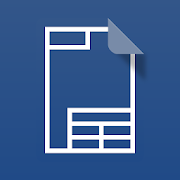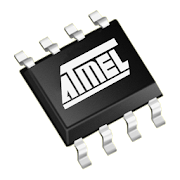Top 50 Apps Similar to Simurelay
Circuit Jam
Meet Circuit Jam, an amazing new puzzlegamefrom creators of EveryCircuit. We’ve gamified circuitlearning,making is super fun, challenging, and rewarding.Packed with sophisticated graphics and simulation technologies,thisapp makes electronic circuits remarkably interactiveandapproachable. There are over 100 puzzles that will take you forafun and exciting ride. No... no getting deep into formulasorequations... just cool circuit games that take you from theverybasic to keep-you-up-all-nighters. You will learn aboutvoltage,current, resistance, capacitance and declare victory eachtime youwin!★ Challenge yourself with over 100 puzzles★ Discover 10 essential circuit components★ Check your homework answers★ Invent your own circuits in sandbox★ Get ready to smile as you learnThe objective is to build circuits that generate electronicsignalsof some shape. You will get to make connections, setcomponentvalues, and operate switches to solve the puzzles. CircuitJam willalso teach you how to add and divide voltages and currents,workout equivalent resistance and capacitance, and use Ohm's lawandKirchhoff's laws. As you complete puzzles, new sandboxcomponentsare unlocked.Sandbox mode lets you build any circuit you can imagine outofunlocked components. With sandbox you can simulate examplesinclass, animate textbook circuits, understand how they work,andcheck homework answers. Or maybe you'll just have a brilliantideaand invent a new circuit.Five exciting puzzle collections are included, and the first oneisFREE!Essential components can be unlocked by solving puzzles:• Resistor• Capacitor• Lamp• Switches• Voltage source• Current source• Voltmeter• Amperemeter• Ohmmeter
EveryCircuit 2.26
All joking aside, this time you willunderstandhow electronic circuits work."I stumbled upon some serious gold" - GeekBeat.tv"This app takes design to a whole new level of interactivity"-Design NewsBuild any circuit, tap play button, and watch dynamicvoltage,current, and charge animations. This gives you insight intocircuitoperation like no equation does. While simulation isrunning,adjust circuit parameters with analog knob, and thecircuitresponds to your actions in real time. You can even generateanarbitrary input signal with your finger!That's interactivity and innovation you can't find in bestSPICEtools for PC like Multisim, LTspice, OrCad or PSpice(trademarksbelong to their respective owners).EveryCircuit is not just an eye candy. Under the hood itpackscustom-built simulation engine optimized for interactivemobileuse, serious numerical methods, and realistic device models.Inshort, Ohm's law, Kirchhoff's current and voltage laws,nonlinearsemiconductor device equations, and all the good stuffisthere.Growing library of components gives you freedom to design anyanalogor digital circuit from a simple voltage divider totransistor-levelmasterpiece.Schematic editor features automatic wire routing, andminimalisticuser interface. No nonsense, less tapping, moreproductivity.Simplicity, innovation, and power, combined with mobility,makeEveryCircuit a must-have companion for high school scienceandphysics students, electrical engineering collegestudents,breadboard and printed circuit board (PCB) enthusiasts,and hamradio hobbyists.Create an account to unlock the full functionality for alimitedtime. The full version will employ all of your imagination,and allthe screen area of your tablet. Join EveryCircuit cloudcommunityto store your circuits on cloud, access them from any ofyourdevices, explore public community circuits and share yourowndesigns. The app requires a permission to access your accountforauthentication in EveryCircuit community.Thanks to Prof. N. Maghari for technical discussions, feedback,andhelp with designing circuit examples.Features:+ Growing public library of community circuits+ Animations of voltage waveforms and current flows+ Animations of capacitor charges+ Analog control knob adjusts circuit parameters+ Automatic wire routing+ Oscilloscope+ Seamless DC and transient simulation+ Single play/pause button controls simulation+ Saving and loading of circuit schematic+ Mobile simulation engine built from ground-up+ Shake the phone to kick-start oscillators+ Intuitive user interface+ No AdsComponents:+ Sources, signal generators+ Controlled sources, VCVS, VCCS, CCVS, CCCS+ Resistors, capacitors, inductors, transformers+ Voltmeter, amperemeter, ohmmeter+ DC motor+ Potentiometer, lamp+ Switches, SPST, SPDT+ Push buttons, NO, NC+ Diodes, Zener diodes, light emitting diodes (LED)+ MOS transistors (MOSFET)+ Bipolar junction transistors (BJT)+ Ideal operational amplifier (opamp)+ Digital logic gates, AND, OR, NOT, NAND, NOR, XOR, XNOR+ Relay+ 555 timer+ Counter+ 7-segment display and decoderNext:+ More componentsIf you like it, please rate, review, and buy!
Relay Simulator 1.3.2
Draw relay schematics and simulate them. Features: -Simulaterelay(or contactor) circuits by drawing their schematics-Includesbuttons, switches, signal lamps, delayed relays, etc.-Easy-to-usetouch interface For best user experience, a devicewithbiggerscreen is recommended. ----------------Legalnotice:http://www.loleit-systems.de/legal.php?lang=en Termsofcondition:http://www.loleit-systems.de/agb.php?lang=en
PLC Ladder Simulator Pro 1.425
In the industry the PLC is the mostimportantdevice because of is role, it's the responsible of all theprocessin the automatization industry, in other words is the brain.Butthis brain doesn't work if there's no tasks to do, so the PLCneedsome kind of code or language that it understand in order todosome tasks.One of the languages that the PLC understand is the LadderDiagram,this is a graphic language that represents the logic ofrelaycircuits.PLC Ladder Simulator is a simulator for the Android OS withinputand output objects that simulates the I/O port of a real PLC.Youcan create your designs with the basic components of aladderdiagram, which are five for this version: normally opengate(N.O.), normally closed gate (N.C.), Coil, Counter and Timerandmuch more.PLC Ladder Simulator PRO features an unique option available intheworld and it's the possibility of program an Arduino board withaladder design using an Android phone. So actually what it doesisthat transforms an Arduino into a PLC (ProgrammableLogicController). The app writes a code into the Arduino by usingan USBOTG cable.The Arduino mode it's compatible with the Arduino UNO(atmega328),MEGA (atmega2560) and NANO (atmega328).The Pro version features compared with the Free version are:- Arduino Mega (USB) board available in Arduino mode.- Arduino Nano (USB) board available in Arduino mode.- Export .PLC file for the PC PLC Loader tool.- ROL ladder function.- ROR ladder function.- SCL ladder function.- No restriction for counters.- No restriction for timers.- 10 save slots for keep more designs with slotnamecustomization.Tutorial on how to use the Arduino mode can be foundat:http://plcladdersimulator.weebly.com/pro-edition.htmlBefore you buy this version you can try the FREE version toensurethat your device is compatible.-> PLC LadderSimulator:https://play.google.com/store/apps/details?id=com.casdata.plcladdersimulator
GnaCAD 2.11.55
- There is no size limit of opening files.Theprogram supports working with very large drawings throughtheeffective use of memory.- Opening drawings from the memory card of the device.- Does not require Internet connection and registration forworkingwith drawings.- Ability to work with drawings located directly inGoogleDrive.- Adding comments and replies (if the drawing was stored inGoogleDrive).- The ability to view both 2D and 3D drawings.- Support for 3D views (including users views).- Photo-realistic images of 3D models using ray tracing.- Support layouts and viewports.- Support external references.- Flexible settings environment.- Manage layer settings.- Full support for visual styles.- Lineweights support.- Installing custom fonts and shape files.- Property inspectorOur goal is to create a full-fledged CAD system, not inferiortotheir desktop counterparts.Keywords:free cad softwaredwg viewerviewer 3Ddwg editordrawing editordwgeditor
ATmicro Database
ATmicro Database allow you to checkthecharacteristics of all the microcontrollers producedbyAtmel®.You can search for your favorite microcontroller, readingthefeatures, applying filters, and many new features willbeintroduced in future versions...The application integrates seamlessly with the programElectroDroidwhich can be downloaded for free from the AndroidMarket.App is ad-supported. Ads can be removed with in-app purchase.Atmel® and AVR® are registered trademarks or trademarks ofAtmelCorporation or its subsidiaries, in the US and/or othercountries.This application is not related or affiliated in any wayAtmelCorporation.
Building calculations 2.2.6
Building calculations allows you to calculate the quantitiesofyourwork. - Calculation amount of concrete for a slab-Calculation ofquantity of cinder block - Calculation ofmortarmixtures - Volumecalculation - Calculation for ceilings-Calculation for thepartitions - Calculation for insulatinglinings- Calculation ofalveolar partitions - Calculation of plastertilepartitions -Calculation of placomurated dubbing - Calculationofquantity ofpaint - Calculation of quantity for tiling-Calculation of thewallpaper Application in French,English,Spanish, Italian, Arabic,Portuguese and Russian
ElectroDroid Pro
ElectroDroid PRO is a simple andpowerfulcollection of electronics tools and references.The PRO version of Electrodroid doesn't have any ads, and ithasmore features than the free version.The app includes:• Resistor color code decoder (3-6 bands, withinverselook-up);• SMD Resistor Code;• Inductor color code decoder;• Ohm’s law calculator;• Reactance/Resonance calculator;• Voltage divider;• Resistors ratio, value/series/parallel;• Capacitor charge calculation;• Operational amplifier;• LED resistor calculator (with customizable database);• Adjustable voltage regulator/LM317 calculator (withcustomizablevalues);• Heat dissipation;• Battery Life calculator;• Inductor design tool;• Voltage Drop calculator;• PCB Trace Width calculator;• Simple Filters calculator;• NE555 calculator;• Power Calculator;• RMS Converter;• Decibel Converter;• Frequency Converter;• Analog-Digital Converter;• Y-Δ Transformation;• Range Converter;• Port pin-out (USB, Serial, Parallel, Ethernet, RJ, SCART,DVI,HDMI, S-Video, VGA, VESA, Display Port, FireWire, Jack,RCA,XLR/DMX, ATX Power, PC Molex, EIDE, SATA, PS/2-AT, MIDI/Gameport,Apple 30-pin, PDMI, OBD-II, 25-pair phone cable color code,ColorCode for Fiber Optic Cables, SD card, Raspberry Pi,LCD,GPIB/IEEE-488; ISO connector for car audio;Arduinopin-outs);• Resources (Resistivity table; Table of standard resistorsandcapacitors; Capacitor marking codes; AWG and SWG Wiresize;Ampacity Table; Symbols and Abbreviations; CircuitSchematicSymbols; SI Units prefixes; Battery info; Boolean logicgate andalgebra Theorems; 7400 info and pinout; ASCII codes,Batterieslist, 78xx IC, ChipDB IC pinouts, Switch Information,DecibelTable, PIC ICSP/AVR ISP, SMD Package Size, Radiofrequencies, PT100Conversion Table, Fuses and Automotive Fusescolor code;Thermocouples color codes);• Full support for EIA resistor series for all calculators;...and more to come!The app has also support for plugins to expand functionality oftheapplication (e.g. PIC and AVR micro-controllersDatabase,simulators, parts search).If you like the program, please rate it.For FAQ and full change-log, visit http://electrodroid.it
biiCADo Touch Free for mobile 3.2.6
biiCADo Touch – Professional 2D CAD appforcreating DXF-drawingsbiiCADo Touch is a professional 2D CAD-application, optimizedforuse in mobile devices. The intuitive operation and a variety ofCADTools enable fast and efficient creation of technical drawingsinDXF format. Create PDF documents of your drawings and sendthemdirectly from biiCADo touch, to share them with others.This version of biiCADo Touch has the full functionality ofbiiCADoTouch Pro version with the following limitations:- Saving drawings is limited to max. 25 geometric elementsDemovideos can be found at:http://www.bast2i.com/support.htmlGeneral:• Create 2D CAD drawings• Drawing in Inch and metric units• Import / export of DXF documents via e-mail• Dropbox support (Pro version only)• Organize your DXF- and PDF-documents clearly inprojectfolders• Undo / Redo any number of timesSupported geometry elements which can be created and edited:• Point, Line• X-Line, Ray• Polyline, Rectangle, Polygon, Donut, Array• Arc, Circle, Ellipse, Elliptical Arc, Spline• Text, Multiline Text• Hatch, Solid• Create Block, insert Block, Block attributes• Inserting external DXF blocks.Dimensions• Horizontal, Vertical, Aligned• Radius, Diameter• Angular, Coordinates• Tolerance, Leader lines• center marksEdit Drawing:• Power Edit (Access to all element properties)• Grips• Delete, copy, move• Rotate, scale, mirror• Trim, extend• Chamfer, Fillet• OffsetSupported fonts:• txt, isocp, romanc, italic, greekcSupported hatch:• Ansi31, Ansi32, Ansi33, Ansi34• Ansi35, Ansi36, Ansi37, Ansi38• SolidTools for precise drawing:• Magnifier• Snaps• Ortho mode, grid view, grid snapSupported Presettings (add, delete, edit):• Layer, Linetype• Text style, dimension style, point style
PICmicro Database
PICmicro database allow you to checkthecharacteristics of all the PIC and dsPIC microcontrollersproducedby Microchip.You can search for your favorite microcontroller, readingthefeatures, applying filters, and many new features willbeintroduced in future versions...The application integrates seamlessly with the programElectroDroidwhich can be downloaded for free from the AndroidMarket.App is ad-supported. Ads can be removed with in-app purchase.PIC® Microcontrollers (MCUs) and dsPIC® Digital SignalControllers(DSCs) are registered trademark of Microchip TechnologyInc. Thisapplication is not related or affiliated in any way withMicrochipTechnology Inc.
Resistor Color Code And SMD Code Calculator 2.4
Resistor Color Code And SMD Code Calculator Features: -SimpleUserInterface - Light Weight Resistor Color Code -Calculateresistor'svalue with color code - Support four, five, andsix bandsresistor- Search resistor's color with resistance value inohm -Color CodeTable And Information about how to calculate SMDCodeCalculator -Supports both 3 and 4 digits - E-96 SMD resistorcode -UnderlinedSMD resistor code Types Supported Note : Very fewusersfaces theproblem of multiple crashes due to internal error.usersneed toclear cache memory or just reinstall application inorder toworkproperly. If you have any suggestion regardingapplicationfeelfree to share email me at:[email protected].