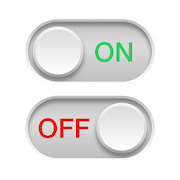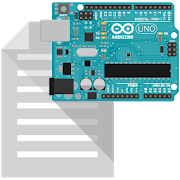Top 39 Apps Similar to WiFi Automation ESP8266
Domoticz - Home Automation
Control and monitor your home devices like lights,switches,fans,various sensors/meters like temperature,rainfall,wind,Ultraviolet (UV) radiation, electricityusage/production,gasconsumption, water consumption and much more atyourfingertipswith the most coolest automation system "Domoticz-HomeAutomation". The app automates every appliance at your homeandyoucan control it through the mobile device from any place.Turnoffor on the bedroom lights sitting at living room. "Domoticz-HomeAutomation" app supports NFC and allows you to switch on theACorother appliances when you are almost reaching home.Throughgeofencing feature the app can detect your locationandaccordinglyalerts you with the managing of the devices. Theapp"Domoticz" hasa great user interface with easy user controls.Theapp alsosupports widgets that helps you control from yourmobilehomescreen directly saving your time to turn on or turn offthedevice.The app is perfect to save the unnecessaryelectricconsumptionthereby saving the money. Be personalized andget yourcontrol inyour fingertips. The automatic device controllerapp"Domoticz"supports finger print feature to ensure the securityofyourdevices. Monitor the gas and electric consumption fromyourmobiledevice and configure its usage as per your requirementsandbudget.The app is the best to plan your monthly budgetovervariousdevices. The app also sends the push notification toanyconfiguredmobile device to alert you with the usagesandconsumptions.************************** PREMIUMKEYFEATURES************************** - NFC Support! Toggleswitchesvia NFCtags - Geofencing (multiple), turn light on whenyour almostathome - Android Wear, control your home from your wrist-Widgets,put widgets on your homescreen - Multiple serverconfig,connectmultiple domoticz servers with one app -Fingerprintsecurity -Custom views - Talkback features -Notifications - Alarmfeature"Domoticz - Home Automation" app iscompatible with all theAndroidsmartphones, Tablets and all theAndroid Wears. Besmart.!Configure multiple servers for an easy andefficient use oftheapplication. Download the smart automatic devicecontrollerapp"Domoticz" and live a smarter life.!***********************SAYHELLO *********************** We areconstantly working hardonmaking this “Domoticz - Home Automation”app better and moreusefulfor you. Please feel free to email usforanyqueries/suggestions/problems or if you just want to sayhello.Ifyou have enjoyed any feature of the “Domoticz -HomeAutomation”app, do rate us on play store and share amongyourfriends.
PowerIP (for Aviosys IP Power) 11.2
* Please contact me if you have anyissuesrather than leaving a negative review *This software is for the IP Power 9258 / 9222 / 9223 / 9255 / 9212/9280 / 9820 / 9858 / 9216 range of Aviosys network controlledpowerstrips (PDU's). You can power on or off an unlimited numberofdevices remotely from anywhere in the world using yourAndroidmobile or smart watch, schedule events for the devices toturnthemselves on and off, or power cycle a device such as a routerorserver to reboot it.The various available Aviosys IP power strips arehere:http://bit.ly/10qUS9nThere is a full user manual here: http://bit.ly/1a9oM5GNOTE: to access the menus in PowerIP use your phone's menu buttonorpress the three dots on the screen. See section 13.11 of themanualif you're not sure where to find it.Possible applications for PowerIP are:- rebooting or power cycling a server or router by remote controlifit has crashed- turning your computer on or off when you are out so that youcanuse it remotely- remote control security lights to turn them on or off when youareout- remote control heating systems- using your Aviosys power strip as a remotely programmabletimeswitch- home automation applications- power off your devices to save energy rather than leaving themonstandby- monitoring equipment (with the 9212 Delux)- controlling equipment based on events such as ambientlight,timers, location (using Tasker, available separately)Features:- remote control as many power strips as you like (including the1,4 and 8-port variants of the Aviosys power strips/switches)- run macros to control your equipment- Android Wear support- give each power strip a nickname- user definable names for each of the controllable outputs- get output names from the power strip during setup tosaveyourself having to type them in- group your frequently used equipment onto afavouritesscreen- create shortcuts on your home screen- get and set schedules on the power strips themselves toswitchdevices on or off automatically at preset times- power cycle an output using a specified delay- read the status of the inputs on the 9212 Delux- monitor temperature and current- password protect your settings- "protect" individual power outputs to prevent a userfromaccidentally powering off important equipment- “protect” power outputs so that certain users cannot controlthemat all- import/export server settings for easy deployment acrossmultipledevices- integration with other apps using Android intentsIt's easy to set up. Just go into the server configuration menuandenter the user name, password, server address (an IP addressordomain) and port for each of the power strips/switches. Fortheserver address, you should not include "http", but instead justtheaddress e.g. myserver.myhouse.com or 192.168.1.2.Then enable/disable the security options for each power strip.Ifthe "protected" checkbox is enabled, then any output nameswhichare enclosed in round brackets e.g. "(FTP server)" will bedisabledfrom being switched.In the settings menu, a preferences password can be appliedbyselecting the "password required" checkbox and entering apassword.The default password is "admin".Once set up, the status and names of each output will be shown asonor off. To toggle each output, just press the appropriateoutput.Swipe left/right to move to other power strips, or up/downto pickfrom a list. Long press an output to power cycle it (ifsupported byyour power strip/switch).If supported by your power strip/switch, you can alsoget/setschedules for the outputs to turn on/offautomatically.Currently supported switches are:IP9258 S/T/PingIP9258 SPIP9258 HPIP9258 WiFiIP9258 W2IP9223 KIP9258 SXIP9258 DSIP9258 ProIP9258-1UIP9258 xxIP9255IP9222IP9212 DeluxIP9255 ProIP9255 WIP9280IP9820IP 9858/DXIP Sensor 9216If yours isn't listed, please get in touch and we canaddsupport.
Modbus Monitor Advanced
Android Modbus Master/Client andSlave/Serverfor phones and tablets. The Modbus Monitor utility issimple buthave many advanced features unmatched even by PC basedstandards.This is the only Modbus App in the Android store withthree Apps inone!!! (Modbus Master, Modbus Server, and SensorsServer in ModbusTCP).> Modbus Channels: Bluetooth, Ethernet, Wi-Fi, RS232/485USBSerial ports (check compatibility below)> Protocols: Modbus TCP, Enron/Daniels TCP, Modbus RTU overTCP,Modbus UDP, Modbus RTU over UDP, Modbus TCP Slave/Server,ModbusRTU, Modbus Serial ASCII> Sensor Server: Read your phone's sensors (Gyro, GPS,*CellPhone Tower, etc.) remotely with built-in ModbusSensorServer> *Log or Export Data: Log Register values to your privateGoogleSpreadsheet!!! Great for Cloud Storage from multipledevices. Alsoexports register values in CSV file to device's localstorage. >Import/Export: CSV format from Internal/ExternalMemory orEmail> Languages: German, Spanish, French, Italian, Japanese,Polish,Russian, and Chinese> Modbus Functions: FC1, FC2, FC3, FC4, FC5, FC6, FC15,FC16,Write Auto Pick> Allows "Simple" (6 digit Input) or "Advanced" (fullmodbus)input modes> *Simple push to write feature that allows writing pre-setvalueat the push> *Convert Modbus Integer Values to Text (Coded Message orStatusConverter)> Data Conversion: Unsigned, Signed, Hex, Binary, Long,Double,Float, String, BCD formats, Unix Epoch Time, PLCScaling(Bipolar/Unipolar Analog ADC value conversion)> Pro Tuning Options: Interval, Inter-Packet Delay,Link-Timeout,Actual RX/TX Counts, Baud Rate, Stop Bits, DataBits,Handshaking> Bluetooth Requirement1. Your device must have Bluetooth Radio that supports SPPprofile(RFCOMM Secure or Insecure)2. See "ModbusMonitor.com" or email [email protected] below for hardware requirements> USB-to-Serial Port Requirement, USB OTG SerialPorts>>RS232/422/RS485Your device must meet all of the THREE requirements.1. Your device must be Android version 3.2 or newer2. Your device must support USB Host or OTG interface3. Your USB-to-Serial Port dongle must contain one offollowingchipsets: >FTDI [FT230X, FT231X, FT234XD, FT232R, orFT232H],Prolific [PL2303HXD, PL2303EA, or PL2303RA], SiLab[CP210x],QinHeng CH34x4. RS485: Tested with "no echo" setting turned ON.More: www.modbusmonitor/guide/serialport> Feedbackwww.ModbusMonitor.com contains online form in “Feeback” sectionforthose who are interested providing constructive feedback orfeaturerequest.> Help- www.modbusmonitor.com/help- email: [email protected]
Emtec Connect 2.0.102
Emtec ConnectTM is an application software dedicated to EMTECWi-Fidevices.It allows to:- Easily upload your files to your EMTEC Wi-Fi device.- Easily access to your files from all of your mobiledevices.- Easily copy and paste your files from your EMTEC Wi-Fi devicetoyour mobile devices.- Access to Internet on your mobile devices.- Multi-user streaming.- DLNA and Samba functions.- Parameter your Wireless Wi-Fi connection 802.11 b/g/n.Supports AndroidTM platform 2.3 or higher.