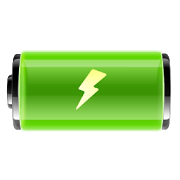Top 21 Apps Similar to Born Again Battery Widget
Circle Battery Widget 1.0.2
A simple little widget, customizable,whichdisplays the remaining battery percentage in the form of acircle.!!! Please add the widget manually before launchingtheapplication !!!The different sizes of the widget are: 1x1, 2x1, 1x2, 2x2,3x3and 4x4 (useful for tablets).Personalization starts by launching the application viatheLauncher or by clicking on the widget.If you use a task killer, please add the application totheexception list.Do you like this widget? Then buy the "Donate" version ;)
Battery Level for Status Bar 1.3
Simplest app to show you battery level is status bar. Ifyoudon'tneed any settings, widgets, ads, useless graphs - this appisforyou! NOTE! MIGHT NOT WORK with battery saving modes likeSTAMINAonSony phones, need to turn them off or include this appinwhitelist. This app does not stay in memory as backgroundprocess,itreads battery data and turns off with a certaininterval,whenbattery level for a long time does not change,intervalisincreased, thus saving memory and battery of the phone.Thisappmight not be so precise as apps with background process.Icon,andLogo Design by Niclas Stöhr ([email protected])
GSam Battery - Icon Pack 1.19
An icon pack for GSam Battery Monitor (all editions). Currently6sets of icons, though others may be added in the future.This provides additional icon themes for GSam BatteryMonitor,and also includes Overlay Icon support allowing any icon tooverlaythe default battery icon. The location and size of theoverlay isfully adjustable, allowing you to place it in just therightlocation on your device.NOTE: To configure the location and size of the overlayicon,open up this app, and select 'Configure Overlay IconLocation'1) Circle - Big Visible NumbersThis theme provides a larger more readable version of thedefaultGSam Battery Monitor icon.2) Ice Cream Sandwich ThemeThis theme conforms to the standards for notifications in IceCreamSandwich (Google's latest version of Android). Icons aresupposedto be simple and white - Android then automatically dimsthe iconwhen in the notification bar.3) Plain White NumbersSimple white numbers on a transparent background with a smallwhitedrain indicator above the number4) ICS BlueSimple blue numbers using the ICS theme - this is great for usingasthe overlay icon as it cleanly matches the blue clock.5) CM InspiredInspired by the CyanogenMod 10.1 default Circle Battery (butmorereadable), this theme fits in well with any Holo themed device.Ithas a very smooth charging animation which can be somewhatmemoryand CPU intensive - so it may not play nicely witholderdevices.6) Just NumbersBy popular request from HTC users, this theme simply haswhitenumbers. It works well as an overlay icon on top of thedefault HTCbattery widget. Shrink it down to fit inside the batteryicon, andset Background to fully transparent.Once installed, you can configure the icon using the BatteryIconTheme preference in the GSam Battery Monitor preferences. OpenGSamBattery Monitor > Select Preferences > Battery IconTheme >and choose one of the icons from the icon pack. Thesewill be listedunderneath the 'Get More Themes' link.For information about creating your own Icon Packs, seeourblog.Permission Explanation:* android.permission.SYSTEM_ALERT_WINDOW: The icon pack enablestheability to overlay the default battery icon, thereby makingthecurrent % always visible. The alert window is required to usethisfeature. If you do not enable 'Overlay Standard BatteryIcon'option in GSam Battery Monitor, then the overlay permission isnotused.Keywords: BadassBatteryMonitorTheme
Battery Widget Reborn Classic
This is classic (Holo themed) versionofBattery Widget Reborn. Download it if you prefer classicHolothemed design. If you like Material Design more, pleaseinstallBattery Widget Reborn Pro.If you own Battery Widget Reborn Pro license, you can useClassicversion for free. Simply install both Pro and Classic, andselectSettings/Remove Ads in Classic version. Then you canuninstall Proversion.Application features==============This app provides following functionality:Battery widget- circle battery level indicator indicator perfectly fitspureAndroid design- resizable on Android 4.x+- support for both main and external dock battery (AsusTransformeronly)Basic battery info- Battery Info- Shortcuts to Power-Summary/Background Sync/Wifi/BT SettingsStatus bar notification of battery status- multiple icon styles- prediction (estimation) how long battery lasts- customisable texts in notification area (estimated timeleft,voltage, temperature, battery health)Power saving functionality- automatic power saving mode during the night (simple butpowerfulbattery saver functionality)Charging and discharging chartExtended notifications support for Jelly Bean phones- optional charging and discharging chart- power related toggles:- Wifi- Bluetooth- Background Sync- Airplane mode- customizable notification priorityAdditional tools- Torch- Settings shortcuts- DashClock ExtensionSpecific HW vendor support- supports Motorola 1% increment- supports Asus Transformer secondary (dock) batteryHolo themes interface on all phones with Android 2.3+Installation and operation notes=======================- Task Killer or Task Manager may affect this app. Please don’tusethem if app does not work as expected- App is highly optimised and DOES NOT drain you battery- Known issues areathttp://www.batterywidgetreborn.com/known-bugs.html youcanprioritise bug fixes and enhancements there by voting- Frequently asked questions areathttp://www.batterywidgetreborn.com/faq.html, look therebeforesending support request- Due to the limitation of the Android platform, home screenwidgetswill NOT be available if application is moved to SDcard.- Some devices indicate battery level every 10% due to theirkerneldesign (known ones are: most Motorola devices including DroidandAtrix series, Samsung Moment series). Try to use Motorola 1%hackfeature if your phone is among these devices- In Android 4.0, the system may shrink and dim levelindicatoricons in status bar.Voluntere for translationsathttp://translations.hubalek.net/app/bwrWhich version to download?====================If you like Material Design install either Beta or Proversion- Beta and Pro flavours of the app are Ads free.If you like Holo Theme install Classic version- Classic has two options how to reward developer for hiseffort:either single payment for Pro functionality or AdSupportedversion
Battery Widget 2.43
BatteryWidget shows an exact battery level on the statusbar,health,temperature, voltage, CPU usage. Clicking onceinstalledwidget, thewidget shows the temperature and voltage.Double-clickthe Setupscreen appears. English, French, Italian,Polish,Russian, Dutch,Hungarian, Spanish, Chinese support. Feature1.Charge, Discharge,Warning, Danger, Full charging alarm. 2.Batterystatus indicator onthe status bar notifications. 3. 1x1,2x2widgets in the form of piecharts. 4. It is possible to changethecolor, size and position ofthe widget. 5. Temperature,voltage,battery life, charging, screenstatus logging. Plus versiononly 6.Supports the additional statusbar icons. 7. Widgetresolution. 8.Wi-Fi, Mobile, CPU usage logging.9. Show theestimated time forcharging or discharging. 10. Overheatalarm. 11.Full charge alarmlevel setting. How To install thewidget: Android2.3 or less :Long press on any empty space on yourhomescreen,Click on thewidget menu then click on the widget youwant toinstall. Android3.0 : Click on the upper right corner ofthehomescreen, Click onthe widget menu then drag on the widgetyouwant to install.Android 4.0 or late : In the app list screen,Clickon the widgetmenu then drag on the widget you want to install.
Battery Widget
Get exact battery level withBatteryWidget.Tap on widget to see more battery details like voltage,temperature,health etc.Available widget sizes : 2x1, 3x2NOTE:Exclude Battery Widget from your task killersEMAIL Problems/Feedback/Suggestions:[email protected]
Battery Widget 1.0
Feature1. Elegant Two Widgets for Battery Level and Temperature ..2. Battery status indicator on the status bar notifications.3. 1x1, 2x2 widgets in the form of pie charts.4. Temperature, voltage, battery life, charging,screenstatuslogging.Plus version only6. Supports the additional status bar icons.7. Widget resolution.8. Wi-Fi, Mobile, CPU usage logging.9. Show the estimated time for charging or discharging.
BatteryCurrents Battery Widget 1.01
Simple, elegant and intuitive battery tool.Battery Currents is a simple battery info application,designedto monitor the battery's life when you most need it.Battery Current was designed to be small and efficient,includingstatus bar battery and battery widgets for quickoperations.FEATURES:+ Display battery information+ Status bar notification of battery status+ Estimation of battery remaining time+ 2 Themes: Light and Dark+ Very light weight+ Small memory footprint+ NO ADS!Battery Widgets:+ 1x1 Battery Widget+ 2x1 Battery WidgetBattery Information Displayed:* Battery Percentage* Temperature* Voltage* Health status* TechnologyTry our other apps:-------------------Bataria - Battery Power Saver
Battery Widget Reborn 2017
Stylish battery widget withadvancedfunctionality. Material theme design perfectly matchesAndroid4.x.For full info about the app pleasevisithttp://www.batterywidgetreborn.com/index.html.Application features==============This app provides following functionality:Battery widget- circle battery level indicator indicator perfectly fitspureAndroid design- resizable on Android 4.x+- support for both main and external dock battery (AsusTransformeronly)Basic battery info- Battery Info- Shortcuts to Power-Summary/Background Sync/Wifi/BT SettingsStatus bar notification of battery status- multiple icon styles- prediction (estimation) how long battery lasts- customisable texts in notification area (estimated timeleft,voltage, temperature, battery health)Power saving functionality- automatic power saving mode during the night (simple butpowerfulbattery saver functionality)Charging and discharging chartExtended notifications support for Jelly Bean phones- optional charging and discharging chart- power related toggles:- Wifi- Bluetooth- Background Sync- Airplane mode- customizable notification priorityAdditional tools- Torch- Settings shortcuts- DashClock ExtensionSpecific HW vendor support- supports Motorola 1% increment- supports Asus Transformer secondary (dock) batteryMaterial themed interface on phones with Android 4.0+Installation and operation notes=======================- Task Killer or Task Manager may affect this app. Please don’tusethem if app does not work as expected- App is highly optimised and DOES NOT drain you battery- Known issues areathttp://www.batterywidgetreborn.com/known-bugs.html youcanprioritise bug fixes and enhancements there by voting- Frequently asked questions areathttp://www.batterywidgetreborn.com/faq.html, look therebeforesending support request- Due to the limitation of the Android platform, home screenwidgetswill NOT be available if application is moved to SDcard.- Some devices indicate battery level every 10% due to theirkerneldesign (known ones are: most Motorola devices including DroidandAtrix series, Samsung Moment series). Try to use Motorola 1%hackfeature if your phone is among these devices- In Android 4.0, the system may shrink and dim levelindicatoricons in status bar.Voluntere for translationsathttp://translations.hubalek.net/app/bwrWhich version to download?====================If you like Material Design install either Free or Proversion- Free flavor contains ads- Pro flavor is ads free.Install Classic version if you like Holo Theme- Classic has two options how to reward developer for hiseffort:either single payment for Pro functionality or AdSupportedversion