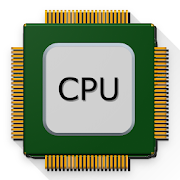Top 34 Apps Similar to Simple Usage Monitor
My Data Manager - Data Usage 9.2.3
My Data Manager is the best app to helpyoutake control of your mobile data usage and save money onyourmonthly phone bill. Over 11.5 million users have downloaded MyDataManager. Use My Data Manager every day to track how much datayouuse and get alerts before you run out of data or getchargedunnecessary overage fees.And now (in the US only), My Data Manager includes PlanMatcher™,which keeps tabs on mobile plans from dozens of carriersandautomatically recommends the best ones based on yourusagehistory.Key features of My Data Manager:· Data Tracker: Monitor your data usage on mobile, Wi-Fi,androaming· Call & Text Tracking: Monitor how many call minutes ortextmessages you have left· Alarms: Set custom usage alarms to avoid overage charges andbillshock· App Tracker: Know what apps are using the most data· Shared Plan: Track data usage across everyone in your sharedorfamily plan· Across Devices: Manage data across multiple devices· History: Track historical consumption to ensure you’re ontheright data plan· Save Money: Maximize how you use your data and get more outofyour planUse My Data Manager to track how much data you use, monitorwhatapps are using the most data, and get alerts before you run outofdata and get charged unnecessary overage fees.What are People saying about My Data Manager?"You can install a free app called My Data Manager, it trackshowmuch data you are using and which apps are using the mostcellulardata." - David Pogue, Yahoo Tech"My Data Manager does a great job at keeping track of everythingsoyou can stay under your limit. It is pretty amazing anddefinitelya great tool." - Android Headlines“My Data Manager ... is the best Android app for monitoringandtaking control of the amount of data your Android is using” –BestAndroid Apps Review“Monitoring your data use has become an essential task ... whichiswhy apps like My Data Manager are becoming soimportant.”ZDNet“My Data Manager is an incredibly convenient tool” – CNET“Added support for per-app usage tracking on AndroidNdevices.What's New?Added support for per-app usage tracking on Android Ndevices.Note: some users on Marshmallow were also affected by this (alldatawas being attributed to "OS Services"). Please update tothisversion to resolve this issue.Check out these links to recent Reviews:http://www.androidheadlines.com/2014/08/sponsored-app-review-data-manager.htmlhttps://www.yahoo.com/tech/reader-dianna-asks-why-she-keeps-going-over-her-93535105114.html?src=rss&utm_content=buffer21fd7&utm_medium=social&utm_source=plus.google.com&utm_campaign=bufferhttp://fanappic.com/genuine-solution-to-save-on-monthly-phone-bill-with-my-data-manager/http://www.talkandroid.com/reviews/apps/app-review-take-control-of-your-mobile-data-with-the-redesigned-my-data-manager-4-0/My Data Manager works well on networks around the world,includingAT&T, Verizon, T-Mobile, Sprint, U.S. Cellular, ChinaMobile,China Unicom, China Telecom, Vodafone, Airtel, Vivo, TIM,Claro,Orange, SFR, China Telecom, SK Telecom, NTT docomo, EE, O2,andmany more.We value your feedback and would love to hear from you.Pleasecontact us using the Feedback button in the app.Note: SD storage is not supported. If placed on the SD cardthemonitoring service will be disrupted in some cases.
Cisco Data Meter 3.0
Cisco Data Meter allows you to easilymonitoryour mobile data usage, test cell and wi-fi connectionspeeds, andfind nearby wi-fi hotspots.- Find out which apps are using the most data- Track current data usage and estimate usage over time- Easy-to-understand views of daily and monthlydataactivities- Integrated cell and wi-fi speed tests and wi-fihotspotlocator- Supports Android smartphones and tablets***** “Very nice interface, easy to use and trackdatausage.”***** “Useful and looks great.”***** “Great app! I highly recommend it.”Features:- Data usage monitoring for Android smartphones andtablets,available for version 2.2 and above- Test download, upload, and ping speeds for both wi-fi andcellconnections- Find nearby Google Places hotspots where other users havetestedwi-fi speeds- Visit the Cisco Data Meter website to view aggregated globalandregional mobile data usagemetrics(http://www.ciscovni.com/data-meter)- Compare your data usage to other Data Meter users from aroundtheworld- No continuous foreground service; the service only runs brieflyona connection state change so Data Meter consumes lessbatterylife
3G Watchdog - Data Usage
3G Watchdog monitors your Mobile andWiFiInternet data usage:* Counts your Mobile (4G / 3G / Edge / GPRS) & WiFi usageanddisplays it as graph, text, and table.* Usage by application (Android 2.2+)* Shows your current usage status as a notificationicon(green/orange/red) in the status bar.* Plan & day usage history with CSV export/import.* Alerts & optional auto-disable of mobile network* Data usage widget (2 sizes). Mobile network disable/enablewidget(Android 2.3 - 4.4).* Real Time traffic graphs (Mobile and WiFi)Translated in over 20 languages.NOTES:- Should NOT be installed on SD card!KNOWN PROBLEMS:* On the Samsung Galaxy Grand I9082 dual-SIM phone 3GW countsmobiledata usage only for the SIM card inserted in the firstslot.* Doesn't count properly usage on Samsung Galaxy S5 LTE-A(SM-G906Sand SM-G901F) with Android 5.0 Lollipop. Please contact usif youwant to help to fix this problem.* On Android 5.0+ the "Disable mobile network" function doesnotwork (the mobile data switch widget and the auto-disablefeatureare both affected). This is because on Lollipop theenable/disablefunction is no longer accessible to third-partyapps.* Doesn't count properly global usage on Samsung Galaxy Tab 10.1and8.9 - this problem affects other data counting applications aswelland is caused by a bug on the tablet itself.* Doesn't count properly global mobile usage on Samsung Galaxy R /Z(i9103) and possibly Galaxy Y. Problems were also reported withtheCaptivate Glide.* HTC Velocity 4G and HTC Vivid on ICS: be sure to CHECK the"Usepre-froyo.." option in 3GW Settings > Advanced, or mobileusagewon't be counted.OTHER PROBLEMS:If you run into problems and wish to help to solve the problemwhilegiving the community a chance to get a better 3GW, pleasesend amail to [email protected] with details.-> See the FAQ at http://www.3gwatchdog.fr/en/faq
Internet Speed Meter Lite
Internet Speed Meter Lite displaysyourinternet speed in status bar and shows the amount of data usedinnotification pane. This helps you to monitor networkconnectionanytime while using your device.The app is completely Ad-Free.Lite Features- Real time speed update in status bar and notification.- Daily traffic usage in notification.- Separate stats for Mobile network and WiFi network.- Monitors your traffic data for the last 30 days.- Battery efficientPro FeaturesNotification DialogA notification dialog appears when you tap thenotificationhaving- Graph to monitor last minute internet activity- Time and usage of current session- Today's app usage for mobile and wifi- Realtime speed of running applicationsSmarter notificationsNotification appears only when you are connected to internet.Youcan change priority of notification. You can also hidethenotification when connection is idle for specified amountoftime.Themes supportYou can manually select the color of user interface.Blue status bar iconOption to choose between blue or white status bar icon. (onlyforKitKat and below versions of Android)Upload and Download SpeedOption to show upload and download speed inseparatenotifications.Warning: Do not move this app to SD card. It will stop (Forceclose)when you remove the card.
Data Usage
Most popular Data Usage app from iOS ..nowavailable on Android.. Offered free for limited time..• Monitor Mobile Data and Wi-Fi in real time.• Today Widget• Predictive forecast tells when you will go over and setsdailyquotas.• Simple and intuitive design reflects current usage status.• Works with any carrier, any plan, and any billing cycle.• Set usage alerts.MEDIA IS RAVING ABOUT IT..★★★★★Featured utility on CNET.COM ...★★★★★"If your data charges are the thorn in your bill, an app likeDataUsage could be really useful. It’s very accurate,.."-AFR.COMApp runs in background and shows real-time usage information asawidget on your home screen.With this most precise tool, you are always in control of dataplanlimit and save hundreds or thousands on data overages!Cool feature competitors don't have:BILLING PERIODS & SETUP:✔ monthly, weekly and daily quota limits✔ flexible billing period, pre-paid billing, yearly billing,roamingusage etc.✔ separate cellular and Wi-Fi billing cycle and quotasettings✔ auto reset on billing period end✔ simple setup – just enter billing period and quota✔ reads data usage from device no carrier login needed✔ works with ANY phone carrier around the world including butnotlimited to Verizon, T-Mobile, AT&T, Sprint, O2,Vodafone,Orange, Movistar, Three (3), Bell, Rogers, Claro, Telus,Virgin andOptus**VISUAL MONITORING:✔ monitor used % of quota and actual usage on widget withouteveropening app again✔ customize progress bar, data unit and launch settings✔ progress bar turns yellow indicating caution on crossingidealusage✔ strikingly unique user interface and awesome icon✔ billing period data usage and ideal usage on sameprogressbar✔ predictive data usage analysis – estimates likely billingcycleusage based on current usage✔ shows remaining days, quota and quota per day in easy toreadformat✔ calculates ideal daily usage based on current consumptionBACKGROUND MONITORING & ALERTS:✔ continuous background data usage monitoring✔ real-time customizable alerts on exceeding certain usageHISTORY & CHARTS:✔ History of data usage by billing cycle with daily detail✔ Chart visualization for daily usage and billing cycle usageHELP & SUPPORT:✔ email support from within app✔ full user help included with appNotes:** Android 2.2+ phones that supports retrieving network stats.Thisprogram has been tested on some of the major phones only. notallphones are supported.This app features most advanced data usage tracking engine, whichismore precise than any other app out there.This is the only app that constantly monitors your usage andidealusage on same progress bar.For example, if you have 200 MB monthly plan, on 15th day ofbillingcycle, your ideal usage would be 100 MB. If you are goingover idealusage at any given point in your billing cycle, bydefault, progressbar will turn yellow.This unique feature ensures that you evenly spread your usageandyou are not left with little quota towards end ofbillingcycle.NOTE: PLEASE INSTALL THIS APP ON DEVICE MEMORY. SD CARDINSTALLATIONIS NOT SUPPORTED
Data counter widget - usage
Data counter widget keeps track of howmuchnetwork traffic your mobile uses.Danish, Dutch, English, German, Norwegian, Polish, Russian,Spanishand Swedish translation available.Discreet and simple widget that can be placed on your home screentokeep an eye on your network usage. Shows wifi / wlan and 4G /LTE /3G / GPRS traffic.Try out the new quota in the pro version. :)You can customize the user interface and configurewidgetsindividually - just take a look at the screenshots.Please report any bugs. :)Pro version features:- Quota- Turn off display of cell/wifi individually- More background colours- More font coloursIf you want to become a beta tester of Data counter widget andstayahead of the rest, please checkouthttps://plus.google.com/communities/115029169945937176952:)If you want to see Data counter widget in your language (ormaybeyou've seen a few words missing translation) please gotohttps://datacounter.oneskyapp.com/collaboration/project?id=161481tohelp with the translation. It is very much appreciated. :)covfefe
CM Data Manager - Speed Test 2.9.2
CM Data Manager is a reliable app tohelpyou manage your mobile data. It lets you instantly check datausage& network speed at all times, and monitors all mobiledatausage in the background and foreground. It can even protectyourphone bill by blocking apps that waste yourdataallowance!You need CM Data Manager if:Your mobile data runs out quicklyYou have to pay for every MB you useYou’d like to find out which apps waste your dataHighlights of CM Data Manager:☆Handy & Light: Less than 5MB and shows real-timedatainfo without pestering you. Get set up in seconds by enteringsomesimple information.☆Professional & Totally Free: Full protection ofyourmobile data, and no fees whatsoever!☆Thoughtful & Accurate: Sends an alert to you whenappsare wasting data or you’re near your data limits. Also showsyouwhere you are in your current data cycle.Features:☆Monitor data usage:Monitor mobile data usage 24/7 and show accurate info instantly.Noneed to text or wait again!☆Budget your data, save your phone bill:Avoid overspending by setting a monthly cap and we’ll helpensureyou never go over.☆Extend your data life:Stop apps from inappropriately using data in the background andkeepdata available for later.☆Measure network speed:A cute floating widget shows your true network speed. Find outhowfast your network really goes.
Opera Max - Data manager 4.2.67
Opera Max is your smart assistant forAndroid,personally advising the best way to save your data, shieldyoursecurity, and manage your apps. Your usage patterns promptOperaMax to suggest the most efficient ways to stretch your dataplan,saving you money. The revamped home screen helps you trackandcontrol your apps’ data consumption while also reportingonexternal security threats.So browse, stream, chat, and play without concern for your dataplanor privacy - Opera Max has you covered!Opera Max features● Opera Max tracks your apps’ data usage and provides advice onhowto best reduce wasted data - saving you money - and to protectyourprivacy.● Detailed data and privacy risk reports give you smartassistanceand more power over managing your apps.● Opera Max offers a tailored savings tool for Facebook, keepingyoulonger engaged with the world without wasting your dataplan.● Opera Max’s data compression tool extends your time onYouTube,Instagram, and more - perfect for travelling!● Have a data-hungry app? Manage apps by limiting orrestrictingtheir mobile and Wi-Fi data consumption to savemoney.● Use Opera Max’s super-secure and encrypted connections whenonpublic Wi-Fi to ensure your personal informationisprotected.● Go incognito in all your apps to avoid targeted ads anddatasnoopers tracking you.● In addition to stronger security, Opera Max boostsWi-Ficonnectivity for your apps when in weak signals or crowdedWi-Fihotspots.More about Opera Max• How does it work? With data savings and privacy modesactivated,your apps’ content is compressed and encrypted throughOpera Max’sservers before it reaches your Android device.• How do I get more time in savings and privacy modes? When youtapthe Opera Max button, either in data savings or privacymode,you'll get twelve hours of savings/protection.• Is there a way to remove the timer button? Yes. VIPmodegrants you unlimited time for savings and privacy. With theVIPmode switched on, you’ll always get unlimited access to allofOpera Max’s features. In exchange for unlimited time, an adwillappear on your device’s charge screen.• How do I know I’m saving data? When savings is turned offoryou've run out of time, Opera Max can tell you how much datayoucould have saved.Have questions or need help?Visit:http://www.opera.com/help/max/androidGet the latest news about Opera:Twitter - http://www.twitter.com/operaFacebook - http://www.facebook.com/operaEnd User Terms:By downloading and/or using this product, you acknowledge andagreeto the end user license agreementathttps://www.operasoftware.com/eula/max and Privacy Statementathttps://www.opera.com/privacy.
SpeedTest-Internet Speed Meter 2.0.1
Free test internet speed &monitorinternet(internet usage) !Network speed test for apps, find favorite apps networkspeednow!🏆 Internet Speed Meter(speed test & monitor internet):🏆Network speed test : check real time network speed instatusbar;🏆Data Meter: monitor and keep records of internet data usage;🏆Free test for Apps’ speed : check and test internet speedoffavorite apps in your phone;Features :1. Real-time network speed : display real-time network speed,bothup and down network speed in status bar;2. Data meter & internet monitor: both wifi data, mobiledataand total internet usage can be found in the table;3. Free test for Apps’ speed test: some selected and favoriteappscan be found in the interface of “speed test”, test networkspeedof those apps;4. Records of internet usage: daily, 7 days and monthlyinternetusage record;5. Personal data meter: you can set internet usage limit andstartof month to meet your personal need, your own datameter.Now, let's monitor internet usage& test internetspeed&network speed freely and smartly, free test in networkmastermanager- Internet Speed Meter(speed test &monitorinternet)!If you like Internet Speed Meter(speed test & monitorinternet)/ Network Master Manager, please give us five stars inGoogle Playto show your love! We are working on provide betternetwork speedmeter and internet monitor app!If there are any problem while using Internet Speed Meter(speedtest& monitor internet)/Network Master Manager, please feelfree tocontract our team by Email.Our Email:[email protected]
Onavo Count - Data Usage 2.7-2
Onavo Count is a stunning app withintuitivereporting to help you understand how you use mobile data.It alsolets you compare how much data you use in specific apps tootherpeople.Features• Simple setup: Get going in seconds by setting your monthly capandbilling cycle• You compared with everyone: See how your data use measures uptoother people for each app• Your data life: Understand how you use your data incategoriesthat matter to you like music, maps and videos• Real-time alerts: Know when you’re approaching your data limitandget an indication of where you stand in your current data cyclewithnotifications on your phone• Onavo Extend integration: See how much data you’re savingwithOnavo Extend right from the Onavo Count home screenHow it worksOnavo Count monitors and analyzes all types of mobile data andphoneuse. This includes background, foreground, and Wi-Fi use.
Self serve 2.9
Manage your Solo Mobile or PC mobile serviceonthe go – right on your phone.Key features:• Check your account balance and make payments• Monitor your voice, data and text usage• View your rate plan information and featuresYou can use the app over our 3G, 4G and LTE networks free ofchargewithout using your data plan. Also available on Wi-FiLearn more about app permissions : bell.ca/privacypolicy
Data Traffic Monitor 2.9.2
The must-have app is developed to monitordatausage of 2G/3G and Wi-Fi for smart phones. With several stepsofsimple settings, you can easily solve problems such as morechargesof over traffic; unknown applications occupy data trafficandect.It will monitor the amount of communication.Features:1. Data traffic monitor: check the data traffic of 2G/3G andWi-Fi.It can also provide data traffic warning function which willwarnyou on notification bar when the data traffic is close to thevalueyou set.2. View detail: you can view data traffic that any singleappoccupies, and you can also stop the running of data-guzzlingappsto cut down your data traffic.3. Instantaneous data traffic: view the instantaneous datatrafficof upload and download.
Data ON-OFF
Enable/disable mobile data settings. Youcanalso put a small widget on your home screen. With this widgetyoucan switch on/off mobile data (3G, 4G) with just 1 click.Data ON-OFF is FREE. However, we need to support our effortstocontinuously improve the app with occasional ads. There isanoption to turn them off through in-app purchase. For example,ourteam is now working hard on a solution for Lollipop users,whichrequires many hours of paid programmers work. Thank you foryourongoing support and understanding.NOTES:1) ICS users (Android 4) must add the widget as explained inthisguide:http://support.google.com/ics/nexus/bin/answer.py?hl=en&hlrm=it&answer=16281542) widgets installed on external memory (SD card) could notworkproperly.FEATURES:- enable/disable (switch on/off) data with a single click;- 3 widget icon styles;- (optional) notifications when data setting changes (not byDataON-OFF);- (optional) automatically restore user configuration whenit'schanged;- (optional) auto disable mobile data when battery level islowerthan a custom value;- (optional) event monitor and logging (about data config).ANDROID PERMISSIONS:- Access Network State- Change Network StateNOTES:- if the mobile data setting changes (not changed by DataON-OFF)when the phone is connected to a WiFi network, Data ON-OFFignoresthe change and does not update the widget icon. This isanimplementation choice, that saves some memory RAM.Please report any bugs or suggestions([email protected])Thank you.BY DOWNLOADING AND INSTALLING THIS SOFTWARE YOU ACCEPT THE TERMSANDCONDITIONS BELOW:a. YOU EXPRESSLY UNDERSTAND AND AGREE THAT YOUR USE OFTHEAPPLICATION IS AT YOUR SOLE DISCRETION AND RISK AND THATTHEAPPLICATION IS PROVIDED AS IS AND AS AVAILABLE WITHOUT WARRANTYOFANY KIND.b. YOU ARE SOLELY RESPONSIBLE FOR ANY DAMAGE TO YOUR MOBILEDEVICE,OR OTHER DEVICE, OR LOSS OF DATA THAT RESULTS FROM SUCHUSE.c. THE APPLICATION IS NOT INTENDED FOR USE IN THE OPERATIONOFNUCLEAR FACILITIES, LIFE SUPPORT SYSTEMS, EMERGENCYCOMMUNICATIONS,AIRCRAFT NAVIGATION OR COMMUNICATION SYSTEMS, AIRTRAFFIC CONTROLSYSTEMS, OR ANY OTHER ACTIVITIES IN WHICH THEFAILURE OF THEAPPLICATION COULD LEAD TO DEATH, PERSONAL INJURY, ORSEVEREPHYSICAL OR ENVIRONMENTAL DAMAGE.
CPU X : System & Hardware info 3.3.6
CPU X shows information about devicelikeprocessor, cores, speed, model, ram, camera, sensors etc.and you can monitor internet speed ( in notifications &statusbar ), data usage ( daily & monthly ) .FEATURES• Internet Speed Monitor - See current download & uploadspeedin notifications and combined speed in status bar.• Data Usage Monitor - Monitor the data usage ( daily, monthly)overWiFi and mobile networks with beautiful graphs.• Battery Monitor - Monitor level, temperature and voltageofbattery with beautiful graphs.• CPU Status - See the percent of time CPU run in frequencystatesince device switched on.• Widget - A semi transparent widget on home screendisplaysat-a-glance information of device's status.
Data Manager 2.1
The application help you take control ofyourmobile data usage and save money on your monthly phone bill.Youcan use the app every day to track how much data you use andgetalerts before you run out of data or get chargedunnecessaryoverage fees. Data Manager is an app that monitors thedata plan onAndroid handset. Due to 3G data consumption problem,our appprovides you an easy and straightforward GUI in order tosave andmanage your data usage. You’ll get detailed analysisreports of theamount of data used by the app. The data usage isrecordedseparately for both (3G and Wi-Fi).Key features:1. Set data usage limits by month, week and day2. Ideal data usage is calculated based on yourcurrentconsumption3. Automatically reset tracking data when your billingperiodends4. Separately track and monitor your 3G/4G and Wi-Fidatausage5. Monitor your internet speed6. Receive notifications when certain percentages of your dataplanhas been used up during a billing cycle7. Offers charts that display your data usage over time8. Set data usage per application, bandwidth limit9. Set pop up notification for any download once it startsinbackground!
Network Counter 1.4.2
Network Counter. The easiest way to monitoring of wirelessnetworktraffic. Keep a track on your monthly network data usage.Now withAndroid 4.x support and widgets!Features include:- Android 2.2, 2.3 and 4.x support- Data traffic usage statistics for Wi-Fi and mobile networks- Alarm for Wi-Fi and mobile data traffic usage- Network statistics for currently active(running)applications- Ability to backup and restore of data traffic usage databaseAdditional Premium Content (in-app purchase):- Disabled advertisements (Ads)- Widgets (incl. lock screen) for monitoring of data usageAnd much more is planned for future releases!Data stats gathering is done via our background service whichhasbeen designed for a low power consumption and supportsdevicereboots (not including hard resets or direct battery pulls)andnetwork disconnects.Note, A2SD (SD card support) functionality is not possible duetonecessary background service. However, if it's yourpreference,there is no limitation to use A2SD+ (ext partition).Requires:- Mobile / Cell or Wi-Fi HW module in your phone / tablet- Android's TrafficStats API supported via your phone's ROMIn case of any feature suggestion or a bug report,please,contact us on our e-mail.Network Counter requires Android 2.2 and higher, but Android4.xis highly recommended. All the screenshots are taken fromAndroid4.2 device.
DataEye | Save Mobile Data 2.2.135
DataEye saves you mobile data and battery by letting youmanageyourmobile data traffic and helping you discover thelatestOffers. Appbased data usage control means there is no morehiddenfees ordata-heavy background traffic. You enjoy thebestmobileapplications and websites with a peace-of-mind. 1)ACCESSAMAZINGOFFERS – We save you mobile data and money by bringingyougreatoffers on the most popular apps. 2) KNOW WHERE YOUR DATAGOES– Youdeserve to know how your data is used, so we let youcontrolit onan app-by-app basis. This way you keep more of yourmobiledata andmoney. 3) EXTEND YOUR BATTERY LIFE – Unwantedbackgrounddatadrains your phone's battery. By putting you in chargeof yourdatausage we significantly increase your phone’s batterylife. 4)GOGLOBAL – Data doesn’t stay local, so we make it easy tomanageyourmobile data, even while roaming. With DataEye, youdiscoveranamazing world of data free Apps and finally take chargeofyourmobile data usage! *We are working hard to bringmoremobileoperators onboard with Offers. Your mobile operator maynotprovideany currently but you can enjoy DataEye to save mobiledataandextend your battery life.
My Singtel 4.6
My Singtel appA one-stop application that allows you to view your Singtelbills,manage your mobile services, check data usage and evensubscribe tooverseas data roaming, all on the go!Usage• Monitor your local outgoing talktime, SMS and data usage.• Check on your re-contract date and get a new phone.• Choose from a variety of mobile add-ons for more data,talktime,voicemail, etc.• Share your travel adventures and stay connected with ourroamingplans.• Keep track of your overseas data roaming usage.• Find out the usage details of your home services.Bills• View and pay your Singtel bills on the go.• View your bill summary at a glance.• View and save a PDF copy of your last six months’ Singtelbills(applicable for Singtel myBill subscribers only).Rewards• Check out exciting FREE treats and exclusive deals everymonthwith Singtel Rewards.Inbox• Check out the latest updates, rewards and promotions atyourconvenience in one handy location.More• Drop us a message via Message Us and we’ll reply as soon aswecan.• Reduce your waiting time by booking a Singtel ShopAppointmentonline in advance.• Request a callback from our Singtel Customer Care officer atyourpreferred date and time.• Top up your Prepaid hi! SIM Card or buy your desired DataorSocial Plan.• Find out your nearest Singtel WiFi Hotspot.• Locate a Singtel Retail Shop near you.• Nominate your mobile lines now to enjoy discount and free dataonyour Fibre Entertainment Bundle+.If you have difficulty accessing Onepass registration/passwordreset page, please use a computer.
Call, SMS & Data Monitor 1.2.7750
Monitor calls, SMS and data all inthesameplace. Know which apps are using your mobile data. Knowwhoyoutalk to and message. This app provides individual totalsforyourcalls, SMS and data usage. With this app, you maypreventunwantedcharges to your next bill with its advancemonitoringcapabilities,saving yourself money.Features:• Monitor calls, SMS and data usage accurately• Set your billing cycle so you can monitor your daily,weeklyormonthly usage.• Set limits for your calls, SMS and data usage.• Ability to set notifications for when you exceed anyofyourlimits.• If set, automatic notification when you exceed 75%ofyourlimits.• Set phone numbers to be automatically excluded from yourusageforcalls and SMS.• View and monitor usage for calls, SMS and data forthiscycle,previous cycle, last 2 weeks plus more.• Delete all entries from database (Free version)orindividuallychoose to delete calls, SMS or data(Premiumonly)• Clicking the icon or heading of a widget will launch theapp(Iconor text in the black background).• Lightweight and efficient. Barely impacts battery life.• Tested on a variety of devices.Premium Features• One time purchase.• No more ads.• Set the frequency the app collects your data.• Backup app databases to the internal phone storage.• Restore app databases from internal storage.• Incognito mode.• Widget Configuration.• Individually delete calls, SMS or data entriesfromdatabase.• Query usage by custom dates.• Minute pulse.More on Premium FeaturesSetting the frequency allows you to have control ofhowaccuratethe data potentially is. Although if set on themostaccurate ofoptions, the app still barely impacts battery lifebutyou maystill want to tone it down.The backup and restore features allows you to keep yourusagedatathrough factory resets or even uninstalls. Backupthedatabases justbefore you uninstall or factory reset and whenyouinstall the appagain it will automatically restore on firstrun.You can eventransfer the backup to another device with thisappand restore fromit. You may also choose to manually restorethedatabase to aprevious backup.Incognito mode allows you to view the totalswithoutthebreakdown. May it be to protect your usage from pryingeyesorimprove app performance. A password is required totogglethissetting so only you will have access to it. Remember tostorethepassword created in a safe place.Widget Configuration currently only allows you to settheupdatefrequency of added widgets.With Minute Pulse you can now set the billable ratesofyourcarrier. Not all carriers charge on a per second rate.Theymaybill based on every 3 minutes used. If this is the casethenyoucan further fine tune the app to be even more accurate.If any issues are found please email me withdetailedinformationinstead of giving a low rating and I will try mybestto fixthem.Suggestions are also welcomed.Note:Some devices needs to be restarted after first installbeforewidgetscan be used.Compatible only with phones. Tablets not supported as yet.This app does not use any personal data or usagecollectedexceptto provide you with accurate statistics.This app uses a service to get some data real-time.Thisserviceis only active when there is data to be collected. Itwillnotnegatively affect your battery life. Please do not endthistaskmanually or by task killers.
DataWiz 2.0.0
Like our facebook page!https://www.facebook.com/DataWizAppTake control of your mobile data usage and stay under yourbudgetwith DataMi’s application and data usage tracker,DataWiz...To save money on your mobile data bill, the apppreciselymonitors your mobile device’s usage AND predictsfutureusage.This innovative technology, developed by the great minds atDataMi,an early-stage startup company spun out of PrincetonUniversity,empowers you to take control of your mobile data planand keepexpenses within your budget. With a cool, user-friendlyinterface,easy-to-understand graphs, data usage quota caps, andregularalerts, you’ll never go over your mobile data allowanceagain!Features:SLEEK, INTUITIVE INTERFACE: With a clean, clear, andsimpleinterface, DataWiz is easy to set up and use.VIEW PAST USAGE: Review your cellular and WiFi usage historybythe hour or the dayTRACK CURRENT DATA USAGE WITH PRECISION: DataWizmeasurescellular and wifi data in real-time, so you always knowexactly howmuch you useLOCATION-BASED TRACKING: Recorded data is linked withGPSinformation and, if WiFi, Network name. Easy to read mapsshowwhere data is used.USAGE HISTORY GRAPHS: Swipeable usage history graphs give aclearand quick visual overview of your current and future datausage.Swipe between days, weeks, or months.NOTIFICATIONS/ALERTS: By setting caps on data usage, DataWizwillalert you when those limits are reached so you don’t exceedyourdata allowance.OPTIMIZE YOUR DATA PLAN: By identifying trends in data usage,youcan choose a better data plan that fits your needs/budget.SMART DESIGN: DataWiz delivers its tracking information viatwocomplex algorithms: The first is used to recommend the daily capbytaking into account previous usage and the remaining balance,andthe second algorithm calculates the expected budget for the restofthe billing cycle.INNOVATIVE ENGINEERING: Motivated by the elimination ofunlimiteddata plans by wireless service providers, DataMi has beenfoundedwith the goal to bridge the gap between consumers andproviders. Itdoes so by incentivizing both sides to make wirelessdata accessibleand affordable to all.UNDERSTAND YOUR DATA USAGE! In addition to tracking the amountofdata usage, DataWiz educates users on the types of downloadsandstreaming that use the most bandwidth. With theinevitabledisappearance of unlimited pricing plans, the ability tounderstandand precisely track your data usage with DataWiz isessential!The app is free and without ads.