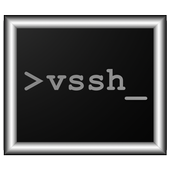Top 15 Apps Similar to Telnet Client (TCP/IP)
vSSH 1.4
Advanced customizable PuTTY-based SSH and Telnet clientwithextended keyboard, touch screen gestures, macros and Dropboxsync.Key fetures:- SSH and Telnet protocols- Dropbox synchronization (share data with vSSH and SSH Controlappsfor iOS and OS X)- Macros (user defined commands with variables support andotherfeatures)- Username/password and private Keys authentication- Arrows and Scrolling using Touch screen- Multi-sessions- Background work- Key forwarding- Port forwarding- Select and Copy/Paste text- Extended customizable keyboard- Customize font size and colors- Customize touch screen gestures- Logging (view and delete saved logs)- Auto/fixed terminal size settings- Pseudographics support- Auto-connect on startup- Auto-run command after connect- Auto-open URL after connect- Wide unicode characters (e.g. korean) are supportedFree version limitations:- Max 5 bookmars- Max 2 macros- Max 2 keys- Advertisement
TelnetWOL for DD-WRT and Vigor 1.5
This application allows to wake upcomputersbehind DrayTek Vigor and DD-WRT routers. Your router musthaveTelnet Server enabled and be accessible remotely. PC onthelocal network must have WOL enabled in BIOS.Please be aware that this not standard WOL app, it does notsend"Magic Packets" directly. It will only work with compatibleDrayTekVigor and DD-WRT routers.If you are not sure if your particular DrayTek Vigor devicesupportstelnet "WOL UP" command, check the router's manual orcontactDrayTek support.Most routers with DD-WRT firmware should support WOL overTelnet(however, Telnet support is disabled by default).If you are after a standard Wake On LAN app, please check thisone:https://play.google.com/store/apps/details?id=easy_wol.mysysadmintips.com.easywolDisclaimer: Developer of this app has no affiliationwithDrayTek.
Aruba Utilities 166
Aruba Utilities includes a number oftoolsuseful for characterizing and troubleshooting wireless LANsfromAruba Networks. Some tools work with any WLAN, others areclientsfor Aruba’s AirWave management system, Analytics &LocationEngine (ALE) and Mobility Controllers.Support is through email to the developer, or via theArubaCommunity sitehttp://community.arubanetworks.com/t5/Aruba-Apps/bd-p/Aruba-AppsA user guide is availablehttp://community.arubanetworks.com/t5/Aruba-Apps/Aruba-Utilities-user-guide/td-p/246783Aruba Utilities includes:• A Wi-Fi Monitor showing the Wi-Fi environment, includingthecurrent access point, dynamic signal strength andRSSImeasurements, other access points audible to the deviceandhandover events.• A Telnet/SSH client that works with Aruba mobilitycontrollers,allowing network configuration and monitoring from amobileplatform.• An AirWave client that downloads the floorplan image andAPdetails from the network’s AirWave WLAN management system.Seewhere APs are located relative to your position, and touch APiconsfor details of current loading, channels and power.• The AirWave client also offers a locally-generatedestimatedheatmap and a site survey function that links actualcoveragemeasurements to locations on the floorplan.• Device information (Wi-Fi, IP, DHCP, cellular status) isdisplayedalong with an implementation of the Airwave ManagementClient (AMC)that reports device information and scanned APs toyour AirWave WLANmanagement system.• A Bluetooth Low Energy (BLE) scanner reports nearby iBeaconsandother BLE devices with UUID, index values and signalstrengthmeasurements.• Android versions of iPerf, Ping, DNS and mDNS offer networktestfunctionality.• Measurements are written to a plain-text log file and variouscsvreport files that can be emailed for use later.Aruba Utilities was developed by the CTO Group in Aruba Networksasa testbed for our research into WLAN measurement andoptimizationtechniques. It will be of interest to network engineerswithmulti-AP WLANS, especially Aruba Networks WLANs.
wifi password 0.0.0
This App could be take hours on taking the password ofthevictim.All the crackers that really crack a password and not take justthedefaultpassword of the device works like this one. If there is noworkinglike this simulatorthen it's just by default.WSP is Wifi Scripting Prank that simulates how really the scriptstohack a wifi works.some of them use brute forcing the typing on WPS client ofyourAccess point. Another justuse a dictionary to take the password testing all thedictionary..The last method we knowis with the sniffing technique, most common of this technique istosniff the handshaking betweendevices and routers.But this app doesn't really do it because it's not legal tohacksome device to steal his WiFi but youcan see how is work!With this application you can simulate how to hack awirelessnetwork and to convince your friendsabout it! .The way we are using for to show this fake, it is a commandlineapplication like real hackers do.Keywords:Recovery, Key , Credentials viewer, wpa , wep , psk , wpa2 ,Hacker,Hack
Intercepter-NG (ROOT) 1.9
Intercepter-NG is a multifunctionalnetworktoolkit for various types of IT specialists. It hasfunctionalityofseveral famous separate tools and more over offers a good anduniquealternative of Wireshark for android.The main features are:* network discovery with OS detection* network traffic analysis* passwords recovery* files recoveryWARNING! If you face any problems reinstall busyboxandsupersu!
Wifi AutoLogin 2.9.1
Wifi AutoLogin automatically logs your device in into asupportedopen Wifi Network with Web-Login. You don't have to logineverytime again with your username and password onthelogin-webpage of the Wifi network. This is taken careofautomatically by Wifi AutoLogin in the background. You only havetoenter your Login-data like username and password once inWifiAutoLogin.Additionally, Wifi AutoLogin indicates in the NotificationAreawhich Wifi Network you are connected to. Via the NotificationArea,you can easily open Wifi AutoLogin to also see the WifiSignalStrength.Pre-defined and built-in, TELENETHOMESPOT, TELENETHOTSPOTandFON_BELGACOM Wifi Networks are supported for automatic WifiWebLogin.Additionally, Wifi AutoLogin can be configured to supportautomaticWifi Web Login for Custom Wifi Networks. As each WifiNetwork isdifferent, not all Custom Wifi Networks are guaranteed towork.Wifi AutoLogin settings for the pre-defined,built-in,TELENETHOMESPOT, TELENETHOTSPOT and FON_BELGACOM WifiNetworks aresupported without time limitation (according to normalAndroidapplication lifecycle).Wifi AutoLogin settings for other Custom Wifi Networksareremembered for 7 days only, giving you the opportunity to tryoutwhether Wifi AutoLogin supports your Custom Wifi Network. Toavoidhaving to reconfigure every 7 days Wifi AutoLogin for yourCustomWifi Network, you can buy the Wifi AutoLogin Premium Keywhich willalso remove Ads in Wifi AutoLogin.Remarks:1) To enable automatic login you need to providespecificlogin-date, like Username and Password, to Wifi AutoLogin.Theselogin-data are ONLY used to login to the indicated WifiNetworksand are NOT used for anything else.2) This App is not developed by the providers of theintendedWifi networks. This means that a change by the provider tothesupported Wifi Networks can cause login failures which can onlybesolved by modifying the App. As the needed modificationswillhighly depend on the nature of the changes made by theprovider, itis impossible to indicate a timeline by when anapplicable updateof the App can be made available.3) On some recent devices or firmware updates, the momentthatyou are connected to a Wifi network which requires Web-Login togetinternet access, a web page with the login portal will pop up.Thisis not due to Wifi AutoLogin and in most cases this popping upcanalso not be disabled. Nevertheless: If the Wifi networkissupported by Wifi AutoLogin it will still, in the background,logyou in. So you will not have to enter your login data everytimethat the login web page pops up and you can just discard itbypressing the back-key.All your suggestions are welcome: [email protected] Wifi AutoLogin does not correctly support your Wifinetwork,don't give a bad rating but mail us. It's impossible tosupporteach and every different Wifi network, but then we caninvestigatewhether Wifi AutoLogin can be modified to support yourWifinetwork.
Apache Felix Remote Shell Clinton
The Apache Felix Remote Shell provided bytheorg.apache.felix.shell.remote bundle offers remote access toApacheFelix Shell and [Apache Felix Gogo] using telnet clients.Theremote shell provides simple telnet access with no bellsandwhistles -- it just works.The framework is:org.apache.felix.framework-4.2.1.jarThe default deployed bundles include:ID|State |Level|Name0|Active | 0|System Bundle (4.2.1)1|Active | 1|Apache Felix Bundle Repository (1.6.6)2|Active | 1|Apache Felix Configuration Admin Service (1.8.0)3|Active | 1|Apache Felix Gogo Command (0.12.0)4|Active | 1|Apache Felix Gogo Runtime (0.10.0)5|Active | 1|Apache Felix Gogo Shell (0.10.0)6|Active | 1|Apache Felix Log Service (1.0.1)7|Active | 1|Apache Felix Remote Shell (1.1.2)An example bundle is available at https://github.com/huijunwu/OSGi-on-Android
Router Connect 1.5.4
Sign up for Version 2.0 Beta here: http://coreno.info/s/apps/routerconnect-betaGets the DHCP leases table, ARP cache, and for thoserunningDDWrt, it shows who is connected wirelessly. Run a searchonconnected MAC Addresses to learn more about who they are.View basic info about the router such as CPU load.You can also remotely wake up devices that support Wake onLAN(WoL).Currently tested with routers running DD-WRT v24 and OpenWRT0.9;but should support most routers running Linux-based firmwareswithSSH enabled such as Tomato.**You must enable SSH on the router first**Submit bugs, feature requests, or comments on my website:http://coreno.info/s/apps/routerconnect-feedback**PLEASE update to the latest version and contact mebeforegiving a 1-star review.Thanks to all who have provided feedback, submitted reviews,andsubmitted crash reports!PRIVACY AND PERMISSIONS STATEMENTThis app collects anonymous data about the usage of this app.Thisdata is used to determine frequently used portions of the apptodetermine where development should be focused.Permission: Full Internet AccessAndroid requires this permission to enable use of theSSHprotocol.Permission: Access network stateThis is required for Google Analytics.