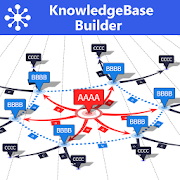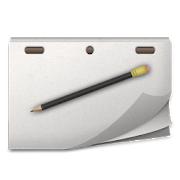Top 50 Apps Similar to Livescribe+
myViewBoard Companion 2.25.8
myViewBoard™ Companion app gives users to easily interactwithViewSonic® myViewBoard™ software. It allows users to sign inandcontrol myViewBoard™ Whiteboard software remotely such asflippingpages, turning on screen sharing functionality, etc. Also,itallows users to collaborate with myViewBoard™ Whiteboardsoftwarethrough Throw, PopQuiz and Poll/Quiz features.ViewSonic®myViewBoard™ Whiteboard software is an easy-to-use andincrediblysecure whiteboarding software designed specifically forinteractivedisplays and whiteboards. Creating a FREE accountonmyviewboard.com and download myViewBoard™ Whiteboard software.Byagreeing to download, install and use this app, the userherebyagrees and consents that the user has read and has agreed totheterms stated herein and in theSupportpage(https://myviewboard.com/support) with respect to theuser’spersonal info which we will collect, store and/or process viathisapp and the user’s privacy rights; OTHERWISE, IF THE USER DOESNOTAGREE, THE USER SHOULD NOT CONDUCT ANY AFORESAID ACT,SHOULDDISCONTINUE USING THIS APP, AND SHOULD REMOVE AND UNINSTALLTHISAPP.
Nimbus Note - Useful notepad 7.2.0.72b99fa33
Nimbus Note is a powerful notepadandorganizer. Nimbus Note allows you to gather all thenecessaryinformation in one place, which means you will not need tospendtime searching for it. Create text notes, photo notes, audionotesand video notes, make to-do lists and synchronize it allwithNimbus Note for further viewing and editing on otherdevices.Main features:- Capture all your ideas using text notes and photo notes;- Record audio and video notes;- Add photo, images, audio and video to notes;- Drawing notes;- Create checklists and to-do lists;- Offline access to your notes;- Time reminders;- Location reminders;- Phone number (caller) reminders;- Light and Dark themes;- Folders and sub-folders;- Tags to label notes for faster access to your notes;- Create to-do list for every note;- Protect your notes with password lock screen;- Convenient Search;- Every note can be placed and marked on the map;- Widgets to display lists of the notes;- Widget for single notes;- Widget to quickly create notes;- Share notes via email, Twitter, Facebook;- Sync notes across any mobile devices,http://nimbus.everhelper.meand desktop computers.A few examples of how you can use Nimbus Note:- Are you a businessman whose every minute is planned daysahead?Even working at such a pace, you can always keep tabs onthings.Nimbus will help you avoid forgetting what is importantwhileremembering useful information as well as allow you to shareyournotes conveniently with colleagues andbusinesspartners. - Are you a student doing thesis research? When you have toomuchinformation to process, it's quite easy to becomeoverwhelmed.Nimbus will help you keep the most importantinformation readilyavailable, organize the data, and remember anyand all importantdeadlines at every stage of yourresearch. - Are you a writer who just can’t part with your laptop? Nimbuswillhelp you make sure not a single thought goes unrecorded. Itallowsyou to take notes whenever convenient no matter where youare. Youno longer have to worry about misplacing informationbecause it'sall stored in a secure place on a drive that'salwaysavailable.How do I view images in full size?You need to uncheck the fit-screen size. Then you will be abletozoom in and out on text or images.How do I zoom in or out?Nimbus Note has the standard two-finger zooming.What does "fit-screen size" stand for in note settings?"Fit-screen size"' means the contents of a note are displayed asasingle column, which is more convenient when using a mobiledevicefor viewing. Sometimes you need to view a note the way it ison asite, but sometimes you need to view it in full-size. In thatcase,all you need to do is uncheck the “fit-screen size”mode.
iDeas for Writing 1.4
If you like writing, you don't have to worry aboutthecreativeblocks or the fear of the blank page anymore. Thanksto"iDeas forWriting", you will always carry with you a wholewritingworkshopwith creative triggers and exercises to getyourimaginationflowing. In "iDeas for Writing" you will find:CREATOROF FIRSTLINES A creative trigger with thousand of greatsuggestionsto giveyour stories a starting point. CREATOR OF TITLESA generatorofsurprising and inspiring titles to put the finishingtouch toyournovels, screenplays, tales... CREATOR OF CHARACTERSAcreativetrigger with an infinite number of characters for youtofind andmodel the protagonists of your narrations. CREATOROFRANDOM WORDSA generator of five random words for you togetinspired beforeyour daily writing and to use as a start pointinsome exercises ofthe app. WRITING EXERCISES A completewritingworkshop with a lotof exercises organized by categoryanddifficulty, for you toimprove your writing and get the most ofthecreative triggers inthe app. The categories you will find inthewriting exercises are:1. Start writing right now. Exercises tobeatthe blank page andstart writing as soon as possible 2. Buildyourcharacters.Exercises to create and shape memorable characters3.Master TheTechniques. Exercises for improving your writingskills4. Dialogueand POV. Exercises for improving dialogue andnarrators5. Createthe atmosphere. Exercises to describe and giveatmosphereto thestories easily 6. Quick Exercises. For those daysyou haven'tmuchtime Besides, we keep working on the app to help youinyourwriting with new great features. "iDeas forWriting",inspirationin your pocket. ___ © iDeas for Writing -Literautas
RoWrite 3.4.0
RoWrite, rewarded with International Design Awards in2017,bringsthe traditional notepad into the digital age tocaptureideas,notes, and drawings. Edit, enhance, share, and eveneraseyourcreations after they're saved or in real time, whenconnectedto asmart device with the free RoWrite App. 【Create andCapture】Writeor sketch on regular paper and captured digitallywhich canbeprojected onto a screen in real time andfacilitatemeetings,online education, drawings, etc. When notpaired, all workis savedinternally to RoWrite for further editingand sharing.【Convert toText】 Convert handwritten notes into typedtext. Save,share, orexport typed text to others or word processingsoftwarefor furtherediting. 【Video Playback】 When connected to theRoWriteApp, avideo of every stroke from beginning to end isautomaticallysavedas an MP4. From learning ABCs, to creatingsketches,drawings,diagrams, sketch notes, and Manga. 【EnhanceWhat'sCaptured】 Choosefrom 4 different writing instruments, changestrokethickness andopacity, erase lines digitally, or add colorstoenhance notes orbring sketches to life. 【Pictures Editing】Importpictures into theRoWrite App to edit or graffiti. Multiplepicturescan be merged inone single time. 【Easily Save and Share】Save forfuture sharingand editing. Share work, even a video of ittoothers.
InNote 1.0.4.20141027
InNote is a handwriting note taker featuring a natural digitalink,afull set of tools and a beautiful UI. It is theeasiestfingerwriting app for taking notes, writing memos andmakingannotations.When you are at brainstorms, meetings or needashopping list andto do list, InNote is here to help. FULLEDITINGTOOLSET • A fullset of ink pens, ballpoint pen andhighlightersproviding lifelikehandwriting experience. • A colorpalette ofmillions of colors tocustomize your pen colors. • Aselection ofpaper templates for youto write on • Adjust the size oferaserunder differentcircumstances EASILY TAKE NOTES • Add widgetforcreating quicknotes • Smoothly hand writing experienceonsmartphone or tabletscreen • Insert text into notes andcustomizetextsize/color/shadow effect • Embed and annotate images.Take aphotodirectly or import an image from album and use itwithinnotes. •Rotate and zoom image • Take notes or annotate onmapsscreenshotfor current location or others • Record your voicenoteswhen youare not able to write GET ORGANIZED • Neatly organizeallyourdigital notebooks on the shelf with a cover and title•Changenotebook title and cover • Sort notebooks by createdtimeormodified time • Rearrange pages within a notebook •Previewnotespages thumbnails • Mark a page with bookmark for easysearchSHAREYOUR NOTES • Share notebooks in PDF format. •Sharemultiplenotebooks via email/social media • Share pages inimageformat •Use annotation feature in CamScanner, syncing editstoCamScannerSupport installation on SD card We'd love to hearyourfeedback:[email protected] Check out other INTSIGproducts:CamScanner –Intelligent Document Management CamCard –ProfessionalBusinessCard Reader
Qntrl - Workflow Orchestration Software 2.0.2
If you're in charge of a process, a department, oranorganization,and you're looking to have more visibilityintowhat's going on inyour area, you want unprecedented controloverwhat does andhappen, and you want to simplify your daily worklifethroughautomation, Qntrl is the right platform for you. Qntrlisaworkflow orchestration software that helps you gainvisibilityandcontrol over your business processes by automatingthem. WhatdoesQntrl do? Automates and orchestrates businessprocessesandstandard operating procedures Executes workflowswithtracking,compliance and audits Helps optimize workflowswithoperationalinsights Works for any department, any workflow Howdoesit benefitthe business users of Qntrl? CentralizationandVisibility:Centralized request submissions Customized workviewsReal-timestatus updates Process Compliance Responsibilitiesdefinedat eachstage Automated process checks Business policiesenforcedProcessAutomation Requests assigned automatically Workflowstagesandaction automated, when needed DocumentsgeneratedautomaticallyWorkflow-Centric Collaboration Accesscontextual datawhen requiredShare updates and receive feedback Keepstakeholdersinformed viaemail or chat Reports and DashboardsDefault workflowusage andduration reports Custom reports SLAs Usermanagement Addor editusers, with roles and profiles This app is forthe businessusersof Qntrl. If you are an IT user who would like toset uptheorchestrations, please visit https://core.qntrl.com/onyourdesktop.
DubScript Screenplay Writer 1.0 RC176
"...great for beginningscreenwriters...full-featured [and] good-looking..."--New York TimesDubScript Screenplay Writer is the simple, easy,powerfulscreenwriting app that works with the Final Draft (FDX)industrystandard format, plus Plain Text (Fountain), PDF, Trelby,and Celtx(.html).To start, just create a new script. Or open an existingscriptfrom local storage, email, Google Drive, Box.net, and othercloudservices.Next, just write! There's no need to waste time indentingormanually identifying characters, action lines, parentheticals,orscene headings. Simply write naturally in plaintext.Next comes the magic: With a single swipe, DubScriptauto-formatsyour text script into standard indented screenplaypresentation!Now you can output your screenplay to PDF,Final Draft(.FDX) , HTML, or print to thecloud.Ready to share your action-adventure, romantic comedy, thenextspecial effects blockbuster? Just tap the Share buttontoforward to your agent or to create an off-device backupforyourself.AVOID FORMATTING DISTRACTIONSAnyone can use DubScript to write quickly and simply withouttheusual "screenwriting software" formatting stuff that gets inyourway, interrupting your flow. Pro screenwriter JohnAugust(unaffiliated with DubScript) who helped create the"Fountain"markup explains how it works in this shortvideo:https://goo.gl/9WhkaJEssentially, you just write something "screenplay-looking" intotheeditor, capitalizing CHARACTERS and double-spacing between linesofdialog... and you should be good-to-go!Seehttp://fountain.io/syntax to get a sense of how easy itis.DubScript also learns as you write, offering suggestions asyoustart to type a character name or a scene header it'sseenbefore.THE COMPLETE PACKAGEDozens of features include:➕ Edited screenplays are written as normal plain-textfiles,suitable for copy/pasting or sharing with other apps➕ Import from Final Draft (.FDX) format➕ Export screenplays to PDF, .FDX, HTML, or print tothecloud.➕ Access files locally or in the cloud➕ Advanced screenplay editor has undo/redo,spellcheck,auto-completion, copy/paste, voice-to-text or stylusinput(w/device support), page breaking, center text,find/replace,adjustable font faces & sizes, hard-keyboardshortcuts (save,copy/paste, auto-uppercase, etc.), Night mode"(white-on-black) andmuch more➕ Supports title page, dual-dialogue, and bold, underline,anditalic for emphasis➕ Bundled screenplay fonts: Courier Prime, Courier Prime Sans,andothers➕ Automated local backups (just in case)➕ US Letter or A4 paper sizes➕ Diagonal "watermarks" (Android 5.0+) forPDFs/printedscripts➕ Google Docs™ paste support (if you like writing inGDocs™better)➕ Android 7.0 Nougat/multi-window support➕ Text-to-voice➕ Statistics/reports➕ Much more!CUTTING-EDGE RELEASESFeeling adventurous? Sign up for the beta channel right here inthePlay Store and try experimental builds! (Report any issuesorsuggestions to the DubScript websiteathttps://www.dubscript.com)SUPPORT DUBSCRIPTRead mode is entirely ad-free, so enjoy perusing FDX orFountainscripts without interruption. All features arefully-enabled inDubScript, and there is no built-in limit to thenumber ofscreenplays you can read or write. Should you wish tobecome aDubScript supporter, you can disable ads and a small"DubScript"notice on printed output & PDF. This subscription isavailableper month or annually, and may be canceled at anytime.Happy writing, and we'll see you at the awards shows!---DubScript is not created, supported, affiliated, or endorsed byJohnAugust, Final Draft, Inc., CeltX, Trelby, Fountain.io,Box.net,Highland, Google, Inc., Quote-Unquote Apps, The New YorkTimes, orthe developer or distributor of any other program. SeeTerms andConditions for full disclaimers and terms of use.
Fade In Mobile Free
Fade In Mobile is a complete screenplayeditorfor Fade In Professional Screenwriting Software (.fadein)files. Itis specifically designed to work with the unique interfaceandcapabilities of your mobile device.It takes care of proper script formatting, including standardscriptstyles, and provides tools for quickly selecting characterandlocation names, and for efficiently navigating yourscript.This free version of the app is intended to give you an idea ofwhatworking with the full version is like. It enables you toexport yourwork to your Dropbox account, and import scripts asread-only.Upgrade to the full, paid version of Fade In Mobile to importyourwork from the full or demo desktop version of Fade InProfessionalScreenwriting Software (including imported PDF andFinal Draftscripts) and to work on an unlimited number ofscreenplays atonce.When upgrading to the full version, first export your work toyourDropbox account. Note that this free version allowsread-onlyimport.Follow @fadeinsoftware on Twitter and Fade InProfessionalScreenwriting Software onFacebook(http://www.facebook.com/fadeinpro) for updates.Like using Fade In Mobile? Please think about rating it hereonGoogle Play. Thank you!