Top 50 Apps Similar to Secret
SealNote Secure Encrypted Note 0.8.7
SealNote is simple, safe and easy tousenotepad application that puts security first. Your notesarepassword protected using industry standard 256-bit AESencryption.Keep sensitive information always available withoutcompromisingsecurity!Source code available at Github under MITlicense.https://github.com/vishesh/sealnote• Password protection (256-bit AES encryption)• Organize notes using colors codes and tags• Three different styles to list your notes and pleaseyoureyes• Password expires after configurable timeout• Protect content from screenshots, window switcher andothernon-secure displays• Multi-column layout with number of columns optimized foryourscreen size.• Simple and easy to use UI/UX• No ads ever!• Create encrypted data file for backup/restoreAdvantages of encrypting notes:• Keep private information such as credit cards, bankaccount,passwords and ideas in a single place• Notes are encrypted locally so no one else can access, readormodify them, unless they have password.• Since encryption is done at storage level, accessingnotesdirectly from disk is not possible. If you ever lose phone,youwon't lose your notes to thieves.FAQ -Q: Why not use XYZ app with application lock?A: Application locks prevents user from opening application,butdoes not secure the storage. Hence adversary can simply accessthestorage file directly and read the content. Using encryptionisproper secure way to keep sensitive information safe.Q: If someone connects phone to computer and copies/read thedatafile storing all the notes, can't they read everything?A: They can't. No one can, regardless how they access the datafile(unless they have your secret password). The application usesatechnique called encryption. Encryption uses your passwordtoconvert notes to unreadable form which makes no sense toanyoneeven computer. This can be converted back to readable textonlyusing exact same password.Q: I forgot my password. How do I recover my notes?A: You can't. Your password is not stored anywhere but inyourbrain. If you lose your password, you will lose all yournotes.Storing password locally or on server is a security holewhichshould be avoided.Q: I can't take screenshots from app or I see blank screenshotinapplication switcher. What's wrong?A: You probably have enabled "Secure Window" feature inSealNotesettings. Disable it to be able to take screenshots or showwindowcontent in application switcher.ContactHomepage: www.twistedplane.comEmail : [email protected] bug reports atGithubhttps://github.com/vishesh/sealnote/issues or email ataboveaddress with [Sealnote][BUG] tags in subject.
Hide in Cloud - Hide Photo, Video, Music, Doc, etc 1.3.9
• Encrypt and hide all kinds of file safely (images,pictures,photos, videos, audios, music, pdf, documents, etc) •Backup andsynchronize files to your own Google Drive •UNLIMITEDBackups(Provided you have space in your Google Drive) •Restorebacked upfiles any time on any device 100% FREE - ALLFEATURES -Unlimitedhide and backup FEATURES: ► All features arefree, nolimit onfiles ► Easily hide all kinds of files includingphoto&picture, video, pdf, music, image, etc... ► Automaticuploadandsync when connected to Internet ► Protect hidden fileswithapattern lock ► Protect hidden files with a fingerprint►Easilymove to new devices and restore every file back ► Onetapsign upwith Google Drive ► Restore/migrate files to a newdeviceeasilywith a tap With this Hide in Cloud, you can encrypt andhidepics,videos and other files. Require pattern lock orfingerprinttologin and access hidden pics, images, pictures,photos,videos,audios, music, documents and so on. You can alsobackup toyour ownGoogle Drive and restore your files back any time.Backupsongoogle drive are inaccessible directly. You canonlyview/accessyour files securely on Hide in Cloud app. What kindoffiles can behidden? Everything. You can hide all types of fileonthis app. •Hide pictures, photos, images • Hide pics • Hidevideos• Hidemusic • Hide pdf • and many more files...
Encryption Manager 4.5.4
Encryption Manager is a file manager,thatoffers a comfortable and secure way to keep files withconfidentialdata encrypted using AES or Twofish encryption on yourstorage(internal storage, external SD card, USB storage).A master password is both used to access the application andtoencrypt the encryption keys, that are generated random foreachfile, that is managed by Encryption Manager. Confidential filesareaccessible directly after the login. With one click on thefile,the file is decrypted to its original location and can beshown bythe installed viewer or editor apps. When you are finishedworkingwith the decrypted copy, the file is re-encrypted with oneclickand the decrypted file is wiped from the SD card. This wipeprocesswill overwrite the data with random bytes before the fileisdeleted. So even if the device is lost or stolen, it isnotpossible to access your confidential data.Encrypting new files is very simple: they can be chosen eitherwiththe built-in file manager or by simply using "send/share"fromanother app.Features:* Access based on master pin or master text password.* Encrypts all kind of files.* Possibility to encrypt all files of a folder.* Provides a special handling for images, e.g. removal/creationofgallery thumbnail images.* Base functionality of a file manager (view on click,send/sharemenu), but with automatic decryption before theaction.* Offers AES and Twofish encryption with 128 and 256 bitkeys.* Displays icons to indicate whether a file is currentlydecryptedor was changed.* User setting for automatic re-encryption on exit.* Secure overwrite of the orginal file after the encryption.* An additional anti file recovery tool is included.* Two layout modes: flat list view or hierarchicalfolderview.* Filters can be defined to filter SD card files by fileextensionsor to excluded folders.* The master password can be changed for an existingdatabase.* Provides a comfortable backup mechanism for using cloudstorage(Dropbox, Google Drive, ...) to save the encryptedfiles* The app can be configured to delete all managed files after7unsuccessful attempts.* Has an "Exit" menu on all screens, that finishes thetaskcompletely.* App is locked (master password must be re-entered), when thereisno user input for configurable period.* Includes english help pages.Languages:* English* German* French* Russian* SpanishLimitations:* The "lite" version is limited to 5 encrypted files!* The full version has no limitations.Keywords: file encryption, data encryption, file manager, crypto,SDcard, encryption algorithm, AES, Twofish, backup
Secure Notes - Note pad 2.1.1
Secure Notes is a notepad application that stores your notesandtodo list with secure password protection manner usingAESencryptionand provides quick & easy access using asimplepassword. SafeNotes stores all your data on the sd cardinstead oftaking upvaluable internal memory. This is quick andsimple notepad, youcan save memo, email, message, shopping list,Accountpasswords andAny Secret notes. Secure Notes provides asimpleinterface andtaking a note very easier with good usability.PleaseNote: **Always update the latest version to avoid unexpecteddatalose. **Don't delete the folder ".innorriorsnotes". your allnotesstoredin that folder, if you delete you will loose your noteswhichwillnever recover. If you are using any cleaner apps likecleanmasteror cclean or anything, be aware of that, because thoseappsshowsthat folder ".innorriorsnotes" as a junk files, but thetruthis,they are encrypted notes not junk files. ** UseInnoBoxcloudstorage to save your data in our secure server, so thatyouwillnever lose your data and you can sync your data withanyandroiddevice. Features Include: - very minimal UI andeasyusability -Notes and todo list - Password Protect Program -Patternlock -Encrypt / Decrypt Note - Cloud sync - Sorting notes(a-z,date) -All notes stored in memory card not phone memory - Ifyouwant youcan Share with your friends - Optimised for HDtabletsPASSWORDRECOVERY: -------------------- In case if you forgetyourpasswordswe will send you to your registered e-mailid.GET_ACCOUNTSpermission is get user e-mail id for sendingpassword.*FAQ* Q :Where is backed up notes data at sd card? A:/.innorriorsnotes onsdcard Q: I forgot my password, how canIchange it? A: Notesscreen -> Settings -> changePassword-> type new passwordIf you have any comments orfeaturesuggestions, please let us knowat [email protected]. Wearealways working to improve ourapplications and welcomeyoursuggestions on how to make ourapplications better. - Love us?Likeus! :http://facebook.com/innorriors - Twitter addict? Followus:http://twitter.com/innorriors - Stayupdated:http://www.innorriors.com
PGPTools 1.31
The application is intended for 1. PGP keys generation.2.Importingof the existing PGP keys. 3. Encryption ofoutgoingmessages. 4.Decryption of incoming messages. 5. Support foranyKey Server bothpublic and requiring authorization 6.Sendencrypted text to a file.Which eliminates the use of a copypastePGPTools means simplicityand convenience! Here are themainadvantages of the application.You won’t have to surf the netforother PGP keys-generatingsoftware. Now everything is atyourfingertips! By simply touchingthe screen you will be abletocreate a key to encrypt a message andsend it to the subscriberina way convenient for you. In twoclicks, you will encryptordecrypt messages that are securelyhidden from onlookers.Perhapsyou already have private keys and youwant to maintain anactivecorrespondence with their use. Ourapplication can do this.WithPGPTools you can import or export apair of keys for furtheruse.Simplicity and convenience are themain advantages of PGPTools.
Notepad Pro
This is a notepad application which is aseasyto use as a real notepad. Put your notes to the notepad whichgrowsand shrinks automatically to fit your needs.Just launch the notepad application and start typing. Swipe leftandright to change pages.Features:- Native Android copy & paste functionality isperfectlysupported.- Pages or selected text can be easily sent to any of installedappssuch as Mail, Skype, Messaging, etc...- Any page may be protected with a password.- You can specify a password hint for yourself.- Notepad pro does not require any permissions. Everything youenterinto the Notepad will stay on your device.- Import from freeware notepad version is supported.- Light, gray and dark visual themes are available.
Learn Java Programming [ Pro ] 1.3
Java Programming with Compiler & Videos [Premium]appprovidesyou : ★ NO Advertisements ★ Java Compiler will CompileyourCode atthe fastest Speed ★ Compiler can also Compile C,C++Codealong withJava Programs ★ Java Animation Videos WhichhelpsStudents to (Learn Java ) clear their concepts . ★ ThisJavaProgramming proversion is Also Compatible with Tablets ★ 16Lessons[120+sub-topics With Pictures and Example Programs]Contains:JavaTutorial Core Java Tutorial 1) Introduction toJava(11+sub-topics) 2) Datatypes & Operators (7 sub-topics)3)Controlstatements & Loops (6 sub-topics) 4) Arrays&wrapperclasses (6 sub-topics) 5) OOP's basics (10 sub-topics)6)OOP'sfeatures (8 sub-topics) 7) OOP's Keywords &methods(8sub-topics) 8) More on OOP's (9 sub-topics) 9)ExceptionHandling(7 sub-topics) 10) Multi-Threading (6 sub-topics)11)CollectionsFramework (7 sub-topics) 12) File Handling(6sub-topics) AdvanceJava Tutorial 13) Applets (6+ sub-topics)14)Abstract windowtoolkit [AWT] (6+ sub-topics) 15) Swings(6+sub-topics) 16)Networking (6+ sub-topics) Which makesJavaProgramming easier. ★400+ Programs with comments&documentation which helps youduring your exams ,Sems or anyothercompetitions. ★ Star +FAQ's(VIVA || Java Interview QuestionsandAnswers) Which helps youduring Interview or any CollegepracticalLab Viva ★ 1000+ JavaProgramming Quiz with [Easy, Medium&Hard] Category to prepareyou for Competitive Exams If you LikeMywork please Rate it 5stars & don't forget to share theJavaTutorial App with yourfriends. Happy coding:)




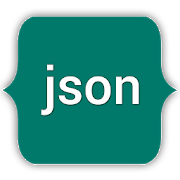











































![Learn Java Programming [ Pro ] 1.3](https://cdn.apk-cloud.com/detail/image/com.java.malik.javaprogramming-w130.png)
