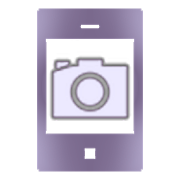Top 18 Apps Similar to Easy Screenshot (capture/memo)
screenshot 3.1
Allow to take screenshots of yourphone'sscreen.You can set a delay in second before capture (timer).Files can be saved in Bmp, PNG or JPG format in thescreenshots'sdirectory. Crop picture, save them, share screenshoton facebook,twitter, dropbox...Device capture, shootscreen, capture ecran, screen grabberMay require a rooted phone, but this application also works onsomeunrooted phones.Working unrooted phones: LG Revolution vs910, Motorolatriumph,Optimus V, LG Optimus M, LG Optimus S, LG-P500, GT-S5570L(GalaxyMini) running Android 2.3.4, HTC Sensation, Motorola Atrix,AcerZ110....** Latest version implement a new way to take screenshot toimprovecompatibility with Android 4.X and 5.0. If you want tocontinue touse the old method, an option is available called"ForceFrameBuffer Screenshot method" **
Screenshot 5.6
Screenshot is simple, functional, easiest, and thefastestscreengrabber for your Android phone. It captures screenevenbefore youknow it! After downloading the Screenshot, open theappand followthe instructions on help screen. You can easilytakescreenshots ofother apps with this Screenshot app. Gallery -CustomGallery -Full image view - Share and Open images with otherapps -Easilydelete images. Image Editing - Crop, Flip, Rotate Image-Quicklydraw on Image - Add Text on Image - Add Stickers onImageSupport:- If you have any suggestion, support request orfeedback,you canwrite to us at [email protected]. We will reply youin 48hours.Translation Screenshot app is translated usingGoogleTranslate. Ifyou want to help us improve the translation,pleasesend yourfeedback on our email address. Like us on Facebookformore updates& FREEapps:https://www.facebook.com/ScreenshotApp/
Perfect Screenshot Capture 3.2.2
Sometimes surfing Facebook you encounterainteresting article you want to save but do not know howcaptureyour phone screen. With Perfect Screenshot Captureapplication isbest screen capture app, you can easily capturescreen images tosave. Sometime you wonder yoursel how do youscreenshot?The application supports screen capture PerfectScreenshotCapture help you easily capture screen to cater forbusiness orjust to save one particular formula or cough. Thisapplicationhelps you to capture screen images quickly andsimple.Perfect Screenshot Capture application supports screen captureonmost Android phones. The app will help you make a screencapturesuit all phone lines.How to take a screenshot with Screenshot Capture Perfect:- Hold the key while "Power" and "Volume -" in 2s- Hold the key while "Power" and "Home" in 2s- Click the icon of the application icon in thenotificationbar- Use button photographed hard to take screenshots, screenshotwitha button to take screenshot- Easy screen capture button one tap screen shot- Press and hold the suction search- screenshot with volume and power button- Use shortcuts- Widget snapshots- Shake to take screenshotsKey Features:- Support for screen capture fast- Hidden screen capture, little screen shot on screen- Supports most all phone- Screen shot for video player, screen shot pictures &video,screenshot photos & image- Support for screenshot for phone and tablet- Edit images after shooting- No root screenshot- Screenshot no power button- Dozens of different photographing- Share screenshots- All freeRating 5 * if you love our app.
Simple Screenshot Capture 1.0.7
Screen Capture application is simplewithScreenshots, providing up to 14 from different screen captureyouspoiled for choice.Sometimes surfing you want to save the deliciousrecipes,interesting articles ... it's easy to save bycapturingscreenshots. Or do you want to write all shared phone useto thevisual image using the full screen photography is verymuchneeded.But not everyone knows how to take a screenshot of your phone.Withscreen capture application for Android will help you capturescreenshots easy and simple. Screenshots gives you 14 ways tocapturescreen including screen capture keystroke, takingscreenshots forsamsung ...How do you screenshot on a android:- Hold the button "Power" button to add "sound -" in 2seconds- Hold the button "Power" included "Home" button for 2seconds- Tap the icon on the screen to take pictures- Shake the phone to take screenshots- Use the camera's hardware buttons- Press and hold the search button- Customize and take with shortcuts- Uses widget- No home no volume screen shot, screenshot with volume andpowerbuttonFeatures Easy take a screenshot:- Friendly interface and easy to use- Capture screen shot icon plus, easy screenshot button app- Native Language- Movie player with screen capture, best screenshot for phoneandtablet- Screen shot button on screen free app, screen shot without ahomebutton, screenshot without power volume & button- Dozens of different ways to capture screen, easyscreencapture- Edit images after capture, save screenshots- Share easily via socical- Screen capture video and edit, screen capture lollipopshortcutfree- Easy download screen capture software on the machineRating 5 * if you love app that capture your phone screen.
Screenshot 1.0
Screenshot application which allows youtocreate a screenshot of your android screens.- allows you to make screenshot by just one shake- edit screenshot with Crop and Pencil tool (new!)- sharing screenshot(facebook, google+, evernote and more!)- amazing screenshot widget that allows you to make delayedsnapshotwith just one click on your home screenFOR MOST OF THE PHONES NO ROOTING IS REQUIRED.IN CASE YOU SEE THE MESSAGE SAYING THAT IT IS NOT POSSIBLE TO TAKEASCREENSHOT PLEASE PERFORM THE FOLLOWING OPERATIONS:1. Android Phone: Go toSettings->Applications->Developmentand make sure that the USBdebugging on your Android phone is setto ON.2. Make sure that you have drivers installed for your phone.NOTE: If you have not please download them here: http://junefabrics.com/android/download.php3. Android Phone: Connect you phone to PC with USB cable.4. PC: Download the https://www.dropbox.com/s/bmobnme27og4kmz/install.zip?dl=05. PC: Unzip it.6. PC: Start install.bat fileThat's it! Now you can take screenshot!Please write us a message if your phone is not supportedwithyour phone model. We will try to figure it out and notify youaboutthat.Tags: screenshot, screen shot, snapshot