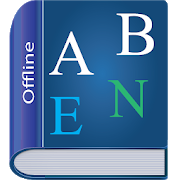Top 9 Apps Similar to Free Dropbox online storageTip
Dropbox for Dolphin 1.3.1
Upload downloaded files directly fromDolphinto Dropbox and bring them with you everywhere. To activateDropboxfor Dolphin:1. Connect Dolphin with your Dropbox account2. Upload downloaded files in Dolphin to your Dropbox3. Access your Dolphin downloads anywhere via DropboxDropbox for Dolphin is an exclusive Add-on for DolphinBrowser.For more Add-ons, visit:http://bit.ly/AndroidAdd-onListHave questions, feedback, or suggestions? Join theDolphincommunity on:Facebook: https://www.facebook.com/DolphinFansTwitter: https://twitter.com/dolphinbrowserGoogle+:https://plus.google.com/communities/105383868011227937315
VoiceDrop (Audio To Dropbox) 1.5
Smart voice & audio recorder.Recordingsuploaded automatically to Dropbox. Easy 2-tapaction.★★ Now 100% Ad-Free! ★★★ Optimised For Recording To Dropbox: ★• 2-Click action: Open - Record - Close/Stop -you'redone!• Voice notes, audio memos, business meetings,conversations,lectures, ... automatically uploaded to yourDropbox account(Dropbox > Apps > VoiceDrop folder).• Unlimited recordings. No time limit.★ Two (2) Tap Audio & Voice Recordings ToDropbox★VoiceDrop is designed to be easy to use and fast to execute.Ittakes only two (2) taps to record and upload a recordingtoyour Dropbox account. Making VoiceDrop the smartest and bestchoicefor making multiple recordings to Dropbox.Each recording is compressed and uploaded in the background,nowaiting. So you can make another recording immediately. Andanother... and another.WiFi vs Mobile Data:Worried about upload data charges? VoiceDrop uploads recordingstoDropbox only on WiFi by default. If you want it touploadimmediately wherever you are, simply change the setting to'uploadon mobile data' and every recording will be uploaded asap nomatterwhere you are.Most of VoiceDrop's features are available for free. But we dosavesome very good stuff for users that upgrade to the'pro'version.VoiceDrop Basic - All Users★ Mp3 or wav recording formats★ Save/pause/resume/cancel recording process★ Auto start recording (great for quick recordings)★ Recording playlists with full media control★ Easy to use recordings list (change recording names, addnotes).Including ⭐ Emojis ⭐, allowing each voice recording to betaggedwith easy to recognise icons.★ Send/share any recording via email, WhatsApp,messenger,etc.★ Upload on WiFi only option (saves mobile data)VoiceDrop Pro - In-App Purchase:★ Background recording (when using other apps, even when phoneislocked)★ Auto/skip silence option (removes silent gaps inrecordings)★ Mono or stereo recording option (excellent vs bestrecordingquality).Many Applications:VoiceDrop is ideal for recording:★ Voice notes.★ Voice memos.★ Audio to-dos and tasks.★ Meetings★ Discussions.★ Lecture or class recordings.★ General conversations.... Basically, any sound in crystal clear format.Works On All Android Phones & Tablets:We've tested and optimised VoiceDrop on every Android device -Sony,Motorola, Samsung, Huawei, Nexus, Xiaomi, etc. And itworksperfectly!Almost all Android tablets are also supported.If you have any problems, please get in touch and we'll fixanyissues.Permission Details:VoiceDrop needs some basic permissions to function 100% onyourdevice. These include:• Photos/Media/Files - Save recordings to yourexternalstorage.• Microphone - Record audio from your microphone.• Dropbox users: Authorise the upload of recordings to yourDropboxaccount.Your Time Is Valuable!At VoiceDrop, we're striving to build you a simple andeffectivetotal audio recorder to save you time & improveyourproductivity. That's why we made our recording featuressimple& very fast!Record anything to Dropbox in 2-clicks ... with VoiceDrop,thesmart voice recorder.• Voice Recorder • Audio Recorder •Total Recorder
Plain.txt: Dropbox Notes 0.2.2
Take notes quickly and easily, organise theminfolders, sync them with all your devices using Dropbox.Plain.txt aims to be gloriously simple, by doing just onething,and doing that one thing very well: taking plain textnotes.Plain.txt uses Dropbox to sync and store your notes, soyou'renot tied into someone else's platform. You're free to takeyournotes elsewhere whenever you want, and open them with whateverappyou choose to on the desktop.
Cloudpipes for Dropbox
Cloudpipes is a versatile Dropboxautomationtool.Cloudpipes has a- powerful Dropbox file manager- powerful schedulerWhat it can doIt can be used for file organisation, backup or automatefiletransfers. You can send or receive files from the cloudseamlesslywhenever you want.You can manage your media by scheduling an upload of yourCamerafolder, or downloading your mp3 playlist every morning.Also, contains a powerful Dropbox browser that canupload/downloadwhole folders at once!How it worksYou create pipes that link a remote dropbox folder to a folderonyour device. From here you can upload or download files at agiventime. You can schedule the transfers when you want.Features- Custom pipes! Direct your files to where you want to!- Scheduler- File filter (filter which files to transfer)- Power aware (transfer on WiFi or on charge)- Bandwidth aware (does revision checking on files)- Runs in background without consuming extra processing- Notifications- Integration- Dropbox browser with Folder upload/download capabilities- Starts on bootUsage suggestionshttp://cloudpipes.wordpress.com/usage-suggestions/LimitationsThe Dropbox API limits the maximum file upload size to 150MB.Support the developer by buying the eXTenDeD versionofCloudpipes.Please report issues to [email protected] so that the app canbeimproved.DisclaimerPlease be aware that the developer takes no responsibility forlossof data or any other implications.
Koofr 3.12.0
Koofr offers safe EU based cloud storage with2GB free cloud storage space for life and options to connectmultiplecloud accounts (Dropbox, Google Drive, OneDrive, AmazonCloud Drive)and your personal storages. Discover a better way tostore, accessand share your photos, videos and documents. Get yourfree accountnow!Connect your storage. Combine and access all files in oneplace.Your search ends here. No need to keep multiple applicationandlogins, connect your accounts into one place and have asinglesearch box over all your files. Even those on your computer,yourphone and your Dropbox.First time users must create a free account through theCreateaccount option in the app or via the Koofrwebpagehttp://koofr.eu- Access all your files spread across many locations (privateorpublic)- Connect your existing (even multiple) Dropbox, Google DriveandOneDrive (SkyDrive) accounts.- Backup your files from mobile phone or tablet.- Best photo storage for your memories- Photo backup, video backup, document backup and file backupandsync for mobile and computer- Synchronize and backup files from your computersandservers.- Access everything through a mobile app, webpage or simply setupanetwork drive through WebDAV.- Search through everything. Save time. Simple as that.Koofr is much more than just another cloud storage for yourfiles.Koofr is the best way to bring all your files to you when andwhereyou need them, whether they are in the cloud or on yourhomecomputer. Start managing files smarter and more efficiently,haveeverything accessible from one app.Koofr lets you access all your files spread across manylocations(private or public) through a single, easy to useinterface. Easilyconnect your existing Dropbox, GDrive and OneDriveaccounts or adisk on your laptop and browse and search all thecontent with asingle application.Wouldn't you want to look at the photos from your phone on yourPC?Or share that presentation you created at work whileyou'retraveling. Koofr is here for you and your file needs. Youcanfinally have all your files available to you on the go,withoutgiving up your privacy.Koofr for Android gives you additional options to easilybackupphotos and videos the moment you take them. No more worryingaboutlosing your phone or sending photos by email to your computer.Haveyour files accessible anywhere, look at the photos you shot onyourphone while browsing the internet. It's all aboutsimplicity.Koofr is simple and safe cloud file storage, which can beextendedwith your own on premise storage capacities (such asOpenStackSwift, SwiftStack, Ceph, Amazon S3, CIFS or NFS fileservers, Linuxservers, Windows workstations and Mac OSXlaptops).Sign up now, simplify your life. The cloud has neverlookedbetter.
CalibreBox 2.6.2
CalibreBox opens multiple Calibre libraries fromDropBoxandOneDrive. It can sort, filter and search in theseCalibrelibrariesto help you find any ebook and download it quickly.Itsupports ahost of different sort and filter options and candisplayall bookmetadata, including custom columns you set up incalibre.Features:Free: • Up to 2 Calibre libraries • Search inTitles,Tags, Authorsand Comments • Search suggestions and voicesearch •Sort byAuthor, Title, Rating and several Date options -ascendinganddescending • Filter by Dates, Rating and File Format•Searchshortcuts in detail view • Zoom the book cover •Visiblemarking ofbooks that have been downloaded • Show book listasregular list orcover grid • Long-press actions for books inmainlist • Sharebooks via Dropbox links • Several list layouts•Support forReading List plugin Pro (In-App Purchase): •UnlimitedCalibrelibraries • Completely ad free • Show customcolumns indetail view• Sort and Filter using custom columns •Select adefault format touse for downloads if available • See thefilsizeof the defaultformat or, if it is unavailable, the largestformatin the detailview • Filter for books that have alreadybeendownloaded • Send toKindle for compatible formats (requiresKindleapp) • Optional"swipe from book to book" feature in details •Showbookidentifiers and link to source (like Amazon, Goodreads,etc)•Option to list available formats and filesizes indetailsoutsidethe download dialog To add a Calibre library toDropbox,openCalibre and select "Switch/create Library" from themenu,select anempty folder in your Dropbox folder, and choose the"Movecurrentlibrary to new location" option. Please wait untilDropboxhasfully synchronised your Calibre library before attemptingtoopenit in CalibreBox to avoid missing covers and failedbookdownloads.The process works the same for OneDrive, just usingtheOneDrivefolder on your computer. Advanced users can also createasymlinkor junction inside of the Dropbox folder pointing totheCalibrelibrary folders. For moreinformationseehttp://hofferic.github.io/calibreboxpage/ Calibre is© KovidGoyal- calibre-ebook.com Dropbox is © Dropbox inc.-dropbox.comOneDrive is © Microsoft - onedrive.com