Top 41 Apps Similar to JotterPad - Writers On-The-Go
Microsoft Word 16.0.13328.20160
The familiar Word app lets you create,edit,view and share your files with others quickly and easily. Italsolets you view and edit Office doc attached to email messages.Workwith anyone, anywhere with confidence. With Word, your Officemoveswith you everywhere supporting you whether you are a blogger,awriter, a journalist, a columnist, a student working onassignmentsor a project manager working on documentation, it willbe as handyas you want it to be. Word introduces pdf reader andmakes readinga pdf easier for you. It enables you to read your pdfsand e-bookswhile traveling, before bedtime or wherever youwant.Make impactful text documents, scripts, blogs, write-ups,orresumes. Customize your document, letter, resume, or yournotesyour way with robust tools that enable you to accomplish yourbestwriting with the best format options. Word gives youthecapabilities to customize your writing and design your documenttomeet your specific needs with respect to your differentprojectsand assignmentsCreate with confidenceJump-start your project, assignments, letter, blogs, scripts,note,write-ups or resume with beautifully designed moderntemplates. Inyour assignments, letters, notes, scripts, resume andprojectdocumentation: use rich formatting and layout options tonote downyour ideas and express it in writing. Document format andlayoutstay pristine and look great — no matter what deviceyouuse. Reading, writing and editing ComfortablyWith Word’s pdf reader feature, now go through your pdf documentsatyour own ease on any device. Reading view lets you read longtextdocs, pdfs, letters, scripts, write-ups, blogs or notes andreviewfiles on your device with ease. Writing down insights fromthe webright into your Word docs helps you review the insightslater. Edityour pdf by converting it into word document file andmake changesin your docs as you want. Convert your doc into pdfafter editingand share your pdf file with a click of button.Collaborate with anyone, anywhereAs you and your team make changes to your text documents, youcanrevert to view earlier drafts of the files with theimprovedversion history in Word.Keep everyone on the same pageShare your thoughts by commenting in your doc right next to thetextyou’re discussing. Everyone can add to the conversation andstay ontop of changes to the text, layout and formatting indocs.Sharing is simplifiedShare your pdfs and document files with a click of a buttontoquickly invite others to edit or view your text documents.Easilymanage access permissions and see who’s working in adocument. Copythe content of your word files directly in the bodyof an emailmessage with its format intact or attach your pdfs anddocs to anemail and make sharing easier.REQUIREMENTS• OS version: KitKat (4.4.X) or above• 1 GB RAM or aboveTo create or edit documents, sign in with a free Microsoftaccounton devices with a screen size of 10.1 inches orsmaller.Unlock the full Microsoft Office experience with a qualifyingOffice365 subscription (see http://aka.ms/Office365subscriptions)for yourphone, tablet, PC and Mac.Office 365 subscriptions purchased from the app will be chargedtoyour Play Store account and will automatically renew within24hours prior to the end of the current subscription period,unlessauto-renewal is disabled beforehand. You can manageyoursubscriptions in your Play Store account settings. Asubscriptioncannot be cancelled during the active subscriptionperiod.Please refer to Microsoft’s EULA for Terms of Service for OfficeonAndroid. By installing the app, you agree to these termsandconditions: http://aka.ms/eula
Google Docs 1.22.262.04.90
Create, edit and collaborate with othersondocuments from your Android phone or tablet with the GoogleDocsapp. With Docs you can:- Create new documents or edit existing files- Share documents and collaborate in the same document at thesametime.- Work anywhere, anytime - even offline- Add and respond to comments.- Never worry about losing your work – everything issavedautomatically as you type.- Research, right in Docs with Explore- Open, edit and save Word documents.Permissions NoticeContacts: This is used to give suggestions of people to add tofilesand share with.Storage: This is used to save and open files on USB orSDstorage.
Monospace - Writing and Notes 2.6.3
Monospace is a minimal notes and writing app, built fromthegroundup with a designed-for-touch UI. It get's rid ofthestandardediting features you'd find in standard writing andnotesapps andreplaces them with a modern-styled,essentials-onlyformattingpopup. Monospace Writer supports Bold,Italics,Strikethrough,Bullet, Quote and a bunch of size relatedformattingstyles.Monospace has built in internal sync (Pro packageonly) thatletsyou keep all your devices on the latest version's ofyournotes,and let's you edit anywhere. Monospace Writer'shashtagsfeaturereplace the classic folder system. Simply addhashtags(which canbe nested) to the last line of a file andMonospace willtake careof the file/folder organisation for you.Monospace Writerallowsfor exporting via Markdown, meaning it hascopy and pastesupportfor a huge amount of services, includingWordpress andTumblr. Helptranslate Monospace into yournativelanguage:https://osban91.oneskyapp.com
OneNote 16.0.16327.20316
CREATE YOUR WAYType, hand write, draw, and clip things from the web to getdownyour thoughts into your notebook. Use OneNote's flexible canvastoplace content anywhere you want. You can even scan handwrittennotes or pages straight into OneNote then makethemsearchable.GET ORGANIZEDOneNote is set up like a notebook to bring the familiarphysical3-ring binder to the digital era. Easily use sections andpages toseparate out thoughts by theme at school, home or work. Notsurewhere you categorized something? Use our powerful search tolookacross all of your notebooks or just the page you're on tofindwhat you're looking for, even words on pages you scanned intoyournotes. You can use tags to label to-do lists, follow up items,markwhat's important or make custom labels. Use OneNote as anotebook,journal or a notepad. Organize in one place, fromanyplace.COLLABORATE WITH ANYONEShare your notebook with whomever you want, such as yourcolleaguesor family, and work on your projects together. OneNotesyncs yournotes across all devices and lets multiple people work onthecontent together, at the same time. Leave comments or tagstopeople to ask follow up questions, draw up your ideas, planandjournal the family vacation or check off the to-do list.ACCOMPLISH MORE AT WORKOneNote is great on your own or when you share with a team. Useitas a notepad for team meetings, brainstorming projects,drawattention to important points or organize key resources toneverlose track of what you need. Work together in real time tostay insync and on the same page. You can log in with 2 accounts atthesame time to seamlessly move from work to personal andback.OneNote is available across your favorite devices, no matterwhatyour team likes to use --Android, Apple or Windows-- you canstillwork together to get more done.ACHIEVE MORE IN SCHOOLOneNote is great for school for both students and teachers.Takeyour notes during class with ease, mixing in text, ink, andwebclippings. Use OneNote to organize your brainstorms, draw mindmapsand develop your ideas for your next school assignment. Asateacher, plan your lessons and have all the information youneedright in your pocket and on the go.BETTER TOGETHER WITH OFFICEOneNote is part of the Office family and works great withyourfavorite apps, such as Excel or Word to help you do more.NOTES AT THE SPEED OF LIGHTUse the OneNote badge as a notepad to list your thoughts downnomatter when something crosses your mind. The badge hovers onscreenand lets you quickly write your thoughts down during a phonecall,while on the web or wherever else your mind takes you. Inadditionto the badge you can launch OneNote from a home screenwidget orpin a notebook or page straight to the home screen helpingyou divein faster, right where you want.You can find answers to Frequently Asked Questions about OneNoteforAndroid at http://aka.ms/OnenoteAndroidFAQ Requirements: • Requires Android OS 4.1 or later. • A free Microsoft account is required touseOneNote. • OneNote opens existing notebooks created in Microsoft OneNote2010format or later. • To sync your notes to OneDrive for Business, sign in withyourorganization's Office 365 or SharePoint account. Like us on Facebook, follow us on Twitter, or visit the blog forthelatest news: http://facebook.com/MicrosoftOneNote https://twitter.com/msonenote https://plus.google.com/102199506601015331367/ http://blogs.office.com/b/microsoft-onenote http://OneNote.com https://plus.google.com/communities/113633281646135322395/
QuickEdit Text Editor 1.9.9
QuickEdit is a fast, stable and fullfeaturedtext editor for Android devices. It has been optimized forbothphone and tablet!Features:✓ Enhanced notepad application with numerous improvements.✓ Code editor and syntax highlight for 50+ languages (C++, C#,Java,XML, Javascript, Markdown, PHP, Perl, Python, Ruby, Smali,Swift,etc).✓ High performance with no lag, even on large text files (morethan10,000 lines).✓ Easily navigate between multiple open tabs.✓ Show or hide line numbers.✓ Undo and redo changes without limit.✓ Display, increase or decrease line indents.✓ Fast selection and editing.✓ Physical keyboard support, including key combinations.✓ Smooth scrolling, vertically and horizontally.✓ Go directly to any specified line number.✓ Quickly search and replace.✓ Easily input hex color values.✓ Automatically detect charset and encoding.✓ Auto indent for new lines.✓ Various fonts and sizes.✓ Preview HTML, CSS and markdown files.✓ Open files from recently opened or added files collections.✓ Ability to edit system files on rooted devices.✓ Access files from FTP, Google Drive, Dropbox and OneDrive.✓ Support both light and dark theme.✓ Optimized for both phone and tablet.QuickEdit text editor includes a lot of performance optimizationanduser experience tweaks. The speed and responsiveness is muchbetterthan other text editor apps on Google Play. It can be usedas a texteditor or code editor for normal text files andprogrammingfiles.If you can help to translate this application to yournativelanguage, please contact our email:[email protected] you run into any issues or have any suggestions, please feelfreeto contact us: [email protected] can also share your comments with the QuickEdit threadonxda-developers:http://forum.xda-developers.com/android/apps-games/app-quickedit-text-editor-t2899385Thanks for using QuickEdit!
Celtx Script
With Script you can write formatted scriptsonyour mobile device, collaborate with partners, and get freebackupsof all your writing.Plus…Script syncs with all-in-one online Celtx studios, so youcantake your finished script into production and collaborate withyourteam on breakdown, storyboarding, scheduling, budgeting, andcallsheet generation and distribution.Visit www.celtx.com to learn more.Script features...* Screenplay, AV, Stageplay, Audio Play, and Comic formats.* Free online backups - protecting your writing from damage orlossof your device.* Add comments to make script notes to yourself or discussscriptswith partners.* New to Celtx? Sign up for an account and get a 15-day freetrialof a full-featured online Celtx studio - all the tools youneed tobring your scripts to camera: scriptwriting,breakdown,storyboarding, scheduling, budgeting, and cast and crewreports.Post trial you can continue using your studio forfreescriptwriting.
Typewriter 1.097
Dare to be creative with this virtual typewriter! Be inspiredbyitssound and feel, experiencing how many great writerscreatedtheirmasterpiece. Share your writing on any socialmediaplatforminstalled on your device (i.e. Instagram,Whatsapp,Dropbox,Gmail). This app is not related to the populairHanx Writeron iOS,but does offer some of the same functionality forAndroidusers.Features: - Save and open pages - 5 page colours and 5fontcolours- Different font sizes - Import background imagefromgallery -Share on social media - Latin, Cyrillic and Hangulsupport- Realtypewriter sounds - Totally free! Just one ad is shownwhenyoustart up the app so that developers can buy coffee andmakeevenmore cool apps... If you are a korean speaker and wouldliketohelp with translations, please send an email. Have fun :)
Text Editor 1.16.b73
Simple and powerful text editor for Android,toopen and save files. It can open more files at once, as itsupportstabs.Added rich text styling options, so you can make your noteslookjust the way you want them!You can now save in .html or .htm formats and share your fileswithother apps.FEATURES★ Open more documents at once in tabs★ Change font bold, italics, underline, strike-through★ Change font size, color, typeface, alignment★ Recently opened documents list, for quick access★ 17 colorful themes to choose from★ Translated in 20+ languages★ Movable on the SD card★ Samsung Multiview support★ Optimized for both Smartphones and TabletsAnd much more!
Evernote - stay organized.
"Use Evernote as the place you put everything…Don’t ask yourself which device it’s on—it’s in Evernote" – TheNewYork Times“When it comes to taking all manner of notes and getting workdone,Evernote is an indispensable tool.” – PC Mag---*GET ORGANIZED*Evernote gives you the tools you need to keep your workeffortlesslyorganized:• Write, collect and capture ideas as searchable notes,notebooks,checklists and to-do lists• Take notes in a variety of formats, including: text,sketches,photos, audio, video, PDFs, web clippings and more• Use camera capture to easily scan and comment on pieces ofpaper,including printed documents, business cards, handwritingandsketches• Attach Microsoft Office docs, PDFs and photos• Organize your receipts, bills and invoices• Use Evernote as a digital notepad and easy-to-formatwordprocessor for all your thoughts as they come*SYNC ANYWHERE*Evernote gives you the ability to sync and comment on contentacrossall devices:• Sync everything automatically across any computer, phoneortablet• Start your task working on one device and continue onanotherwithout ever missing a beat*SHARE YOUR IDEAS*Evernote gives you the tools to share, discuss andcollaborateproductively with others:• Create, share and discuss with the people who help get yourworkdone, all in one app• Search within pictures and annotate images to givequickfeedback• Get inspired and brainstorm creative ideas with your teambyworking collaboratively in the same documents*EVERNOTE IN EVERYDAY LIFE*• Make personal checklists to keep your thoughts organized• Set reminders to keep on top of activities and writeto-dolists• Gather, capture and store every thought you need tostayproductive• Plan events such as holidays, weddings or parties*EVERNOTE IN BUSINESS*• Create agendas, write memos and craft presentations• Annotate documents with comments and thoughts duringteammeetings, then share with colleagues• Get your projects underway faster and maximize productivitybyletting multiple participants access and work on differentaspectsalongside each other*EVERNOTE IN EDUCATION*• Keep up with lecture notes so you don’t miss a vitalthought• Clip and highlight articles from the web foracademicresearch• Access and highlight searchable documents• Plan and collaborate for better academic group work• Discuss and annotate notes and drafts*HOME SCREEN WIDGET*Access Evernote easier and faster using the Home screenwidget• 1×1 widget - Need to quickly get to a note, capture somethingoncamera, or search? Pull your favorite feature out of the app intoasingle icon to give you instant access• 4×1 Action bar - Select from 11 different actions to createyourpersonal choice of shortcuts• 4×2 List widget - Shortcuts to key actions of your choosingaswell as a list of notes. The type of note is up to you. Designateaspecific notebook, use recent notes to get back into what youwerejust editing, or populate it with your reminders to stay awareofyour to-dos---Also available from Evernote:EVERNOTE PLUS - More space. More devices. More freedom.• 1 GB of new uploads each month• Unlimited number of devices• Access your notes and notebooks offline• Save emails to Evernote$3.99 monthly, $34.99 annuallyEVERNOTE PREMIUM - The ultimate workspace.• 10 GB of new uploads each month• Unlimited number of devices• Access your notes and notebooks offline• Save emails to Evernote• Search inside Office docs and attachments• Annotate PDFs• Scan and digitize business cards• Show notes as presentations, instantly$7.99 monthly, $69.99 annuallyPrice may vary by location. Subscriptions will be charged toyourcredit card through your Google account. Your subscriptionwillautomatically renew unless cancelled at least 24 hours beforetheend of the current period. You will not be able to cancelthesubscription once activated. Manage your subscriptions inAccountSettings.
DubScript Screenplay Writer 1.0 RC176
"...great for beginningscreenwriters...full-featured [and] good-looking..."--New York TimesDubScript Screenplay Writer is the simple, easy,powerfulscreenwriting app that works with the Final Draft (FDX)industrystandard format, plus Plain Text (Fountain), PDF, Trelby,and Celtx(.html).To start, just create a new script. Or open an existingscriptfrom local storage, email, Google Drive, Box.net, and othercloudservices.Next, just write! There's no need to waste time indentingormanually identifying characters, action lines, parentheticals,orscene headings. Simply write naturally in plaintext.Next comes the magic: With a single swipe, DubScriptauto-formatsyour text script into standard indented screenplaypresentation!Now you can output your screenplay to PDF,Final Draft(.FDX) , HTML, or print to thecloud.Ready to share your action-adventure, romantic comedy, thenextspecial effects blockbuster? Just tap the Share buttontoforward to your agent or to create an off-device backupforyourself.AVOID FORMATTING DISTRACTIONSAnyone can use DubScript to write quickly and simply withouttheusual "screenwriting software" formatting stuff that gets inyourway, interrupting your flow. Pro screenwriter JohnAugust(unaffiliated with DubScript) who helped create the"Fountain"markup explains how it works in this shortvideo:https://goo.gl/9WhkaJEssentially, you just write something "screenplay-looking" intotheeditor, capitalizing CHARACTERS and double-spacing between linesofdialog... and you should be good-to-go!Seehttp://fountain.io/syntax to get a sense of how easy itis.DubScript also learns as you write, offering suggestions asyoustart to type a character name or a scene header it'sseenbefore.THE COMPLETE PACKAGEDozens of features include:➕ Edited screenplays are written as normal plain-textfiles,suitable for copy/pasting or sharing with other apps➕ Import from Final Draft (.FDX) format➕ Export screenplays to PDF, .FDX, HTML, or print tothecloud.➕ Access files locally or in the cloud➕ Advanced screenplay editor has undo/redo,spellcheck,auto-completion, copy/paste, voice-to-text or stylusinput(w/device support), page breaking, center text,find/replace,adjustable font faces & sizes, hard-keyboardshortcuts (save,copy/paste, auto-uppercase, etc.), Night mode"(white-on-black) andmuch more➕ Supports title page, dual-dialogue, and bold, underline,anditalic for emphasis➕ Bundled screenplay fonts: Courier Prime, Courier Prime Sans,andothers➕ Automated local backups (just in case)➕ US Letter or A4 paper sizes➕ Diagonal "watermarks" (Android 5.0+) forPDFs/printedscripts➕ Google Docs™ paste support (if you like writing inGDocs™better)➕ Android 7.0 Nougat/multi-window support➕ Text-to-voice➕ Statistics/reports➕ Much more!CUTTING-EDGE RELEASESFeeling adventurous? Sign up for the beta channel right here inthePlay Store and try experimental builds! (Report any issuesorsuggestions to the DubScript websiteathttps://www.dubscript.com)SUPPORT DUBSCRIPTRead mode is entirely ad-free, so enjoy perusing FDX orFountainscripts without interruption. All features arefully-enabled inDubScript, and there is no built-in limit to thenumber ofscreenplays you can read or write. Should you wish tobecome aDubScript supporter, you can disable ads and a small"DubScript"notice on printed output & PDF. This subscription isavailableper month or annually, and may be canceled at anytime.Happy writing, and we'll see you at the awards shows!---DubScript is not created, supported, affiliated, or endorsed byJohnAugust, Final Draft, Inc., CeltX, Trelby, Fountain.io,Box.net,Highland, Google, Inc., Quote-Unquote Apps, The New YorkTimes, orthe developer or distributor of any other program. SeeTerms andConditions for full disclaimers and terms of use.
ColorNote Notepad Notes
ColorNote® is a simple and awesome notepadapp.It gives you a quick and simple notepad editing experiencewhen youwrite notes, memos, e-mails, messages, shopping lists andto-dolists. Taking notes with ColorNote® Notepad is easier thanany othernotepad or memo pad app.* Notice *- If you cannot find the widget, then please read theFAQbelow.- When you're finished using the notepad, an automatic savecommandpreserves your individual note.* Product Description *ColorNote® features two basic note taking formats, alined-paperstyled text option, and a checklist option. Add as manyas you wantto your master list, which appears on the app's homescreen eachtime the program opens. This list may be viewed intraditionalascending order, in grid format, or by note color.- Taking a Note -Serving as a simple word processing program, the text optionallowsfor as many characters as you're willing to type. Once saved,youcan edit, share, set a reminder, or check off or delete thenotethrough your device's menu button. When checking off a textnote,the app places a slash through the list's title, and this willbedisplayed on the main menu.- Making To-do List or Shopping List -In the checklist mode, you can add as many items as you'd likeandarrange their order with drag buttons activated in the editmode.After the list is finished and saved, you may check or uncheckeachline on your list with a quick tap, which will toggle a lineslash.If all items have been checked, then the list's title isslashed aswell.* Features *- Organize notes by color (color notebook)- Sticky note memo widget (Put your notes on your homescreen)- Checklist notes for To do list & Shopping list. (Quickandsimple list maker)- Checklist notes to get things done (GTD)- Organize your schedule by note in calendar- Write a diary and journal in calendar- Password Lock note : Protect your notes with passcode- Secured backup notes to SD storage- Supports online back up and sync. You can sync notes betweenphoneand tablet.- Reminder notes on status bar- List/Grid View- Search notes- Notepad supports ColorDict Add-on- Powerful task reminder : Time Alarm, All day,Repetition.(lunarcalendar)- Quick memo / notes- Wiki note link : [[Title]]- Share notes via SMS, e-mail or Twitter* Online backup and sync cloud service *- Notes will be encrypted before uploading notes by using theAESstandard, which is the same encryption standard used by bankstosecure customer data.- It does not send any of your notes to the server withoutyousigning in.- Sign-in with Google or Facebook.* Permissions *- Internet Access: For online backup & sync notes- Modify/delete SD card contents: For backup notes to SD card- Prevent phone from sleeping, control vibrator, automaticallystartat boot: For reminder notes* FAQ *Q: How do you put a sticky note widget on the home screen?A: Go to the home screen and hold down your finger on an emptyspaceand choose widget, Color Note will then be desplayed so youcanstick on the page.Q: Why don't the widget, the alarm and notes remiderfunctionswork?A: If the app is installed on the SD card, your widget,reminder,etc. will not work properly because Android doesn'tsupport thesefeatures when installed on an SD card! If you havealready movedthe app to an SD card, but want those features, thenyou have tomove the app back on the device and reboot yourphone.Settings - Applications - Manage Applications - Color Note - MovetoDeviceQ: Where are backed up notes data on the SD card?A: '/data/colornote'or'/Android/data/com.socialnmobile.dictapps.notepad.color.note/files'onSD cardQ: I forgot my master password. How can I change it?A: Menu → Settings → Master Password → Menu Button → ClearPassword.You will lose your current locked notes when you clearthepassword!Q: How can I create todo list note?A: New - Select checklist note - Put items - Save. Tap an itemtostrikethrough.
Ultimate Notepad
This lightweight Notepad application servesallyour note taking needs by providing a crisp user interface,theability to search notes, prioritization, color-codingandcapability to back-up and restore notes through import/exportviaSD Card.Features Include:- Prioritize Notes- Color-code Notes- Autosave option- Dictation (if your device supports it)- Read Notes Back- Easy to Use Screens- Search Capability- Import / Export to SD CardPlease send us feedback at [email protected]*** If you like Ultimate Notepad, get the Pro version withoutAds***
Adobe Acrobat Reader 21.5.0.18012
Adobe Acrobat Reader is the free,trustedleader for reliably viewing, annotating, and signingPDFs.VIEW PDFs• Quickly open PDF documents from email, the web, or any appthatsupports “Share.”• Search, scroll, and zoom in and out.• Choose Single Page, Continuous scroll, or Reading mode.ANNOTATE AND REVIEW PDFs• Make comments on PDFs using sticky notes and drawing tools.• Highlight and mark up text with annotation tools.• View and work with annotations in the comments list.SCAN DOCUMENTS AND WHITEBOARDS• Use your device camera to snap a photo of anything—adocument,whiteboard, form, picture, receipt, or note—and save it asaPDF.• Scan multiple document pages into a single PDF and reorder themasdesired.• Easily save and share scanned PDFs.• Enhance your camera images with improved boundarydetection,perspective correction, and text sharpness.• Requires Android 4.4 KitKat+.FILL AND SIGN FORMS• Quickly fill out PDF forms by typing text into fields.• Use your finger to e-sign any PDF document.PRINT, STORE AND SHARE FILES• Sign in to your free Adobe Document Cloud account.• Connect your Dropbox account.• Print documents from your Android device.IN-APP PURCHASEConvert PDFs and organize pages on the go by subscribing to oneofAdobe’s online services. You can get started without everleavingyour app, and subscriptions work across all your computersanddevices.ORGANIZE PAGES IN PDF FILES• Subscribe to Acrobat Pro DC using In-App Purchase.• Reorder, rotate, and delete pages in your PDFs.CREATE PDF FILES• Subscribe to Adobe PDF Pack using In-App Purchase.• Create PDF files.• Convert Microsoft Office files and images to PDF.EXPORT PDF FILES TO WORD OR EXCEL• Subscribe to Adobe Export PDF using In-App Purchase.• Save PDF documents as editable Microsoft Word orExcelfiles.ALREADY A SUBSCRIBER?If you have a subscription to Acrobat Pro, Acrobat Standard,PDFPack, or Export PDF, just sign in to convert and export PDFs onthego.AVAILABLE LANGUAGESEnglish, Chinese Simplified, Chinese Traditional, Czech,Danish,Dutch, Finnish, French, German, Italian,Japanese, Korean, Norwegian, Polish, Portuguese, Russian,Spanish,Swedish and TurkishPRICEAcrobat Reader for Android is free.Terms & Conditions: Your use of this application is governedbythe Adobe General Terms ofUse(http://www.adobe.com/legal/terms.html and the Adobe PrivacyPolicy(http://www.adobe.com/privacy/policy.html)
Writing Challenge 2.0
With Writing Challenge you will enjoy a game with creativepromptstospark your inspiration and master free writing. Forgetabout thefearto blank page. Your writing won't stop. HOW DOES ITWORK? It'seasy.You just have to press "start" and the app givesyou thefirst promptto start writing your story. Choose the onethat youmost like andfire up your writing. Then, every minute (orthe timeyou choose inthe app settings) the app will give you a newpromptfor you to addnew ideas, words, characters, sentences,places oractions to theplot. Quite a challenge to turn yourwriting into agame! THIS APP ISGOING TO MAKE YOU... • Improve yourwriting. Thebest way to learnhow to write is writing, and you'regoing towrite a lot. • Writeeverywhere. You will make the most ofthe timeby sparking yourcreativity. • Inspired. Forget aboutcreativeblocks and carry alwaysthe muses with you. • Get fun.Becausewriting must be funny and whenwe enjoy, everything getseasier. •Motivated. With this app, writingis like a game and youwill wantto write daily. ★★★★★ WRITING TIPSTO USE THIS APP: •Relax. Letyourself go and don't fix the text asyou write. You willhave timeto check it out later. • Find your ownrhythm. The timebetween thestory steps is 1 minute, but you canchange it andadjust it toyour style of writing. • Try out. If youdon't like thefirstprompt, don't worry. Try different options totrigger thespark. •Don't censor yourself. Write the first thingthat comes toyourhead, no matter what. Free your creativity. •Persevere.Writeevery day. Writing is like any other discipline: ittakespractice,practice and more practice. • Share. Use the app tocreatea longerstory and share it in the NaNoWriMo writing marathon.•Have fun.Use the app exercises as a game. This way yourwritingwill floweasily and the result will be better. • Enjoy yourideasincompany. You can also use the app with your friendsandcreategreat stories together step by step. ★★★★★ Improviseandexperiencefree writing is now funnier than ever. Great for allkindofwriters, young and old. You will never fear the blankpageagain.Express your creativity and have fun. Happy writing!!
My Binder: Tabbed Notes 3.7
Great for school notes, work notes,to-donotes, as a journal, to write stories, or just as a notepad.Createunlimited notebooks, each with 5 colored coded tabs withtheability to add unlimited pages per tab, to help you organizeyournotes.Export/Import your data for backups and/or transfer tootherdevices.To help organize, change Notebook color to Blue, Red,Yellow,Green, Orange, White, or Black.In addition to notebook colors, enhance organization bysortingyour notebooks by Create Date (newest to oldest), NotebookName(alphabetical), Last Opened(most recently opened to oldest),orgroup the notebooks by their color.Long Press notebook for quick access to edit labels,notebookcolor, or to deleted the selected notebook. Touch notebook,addnotes, touch color coded tab to change notebook tab. Click ontheleft and right arrows to navigate/add new pages to the tab.Tabsare color coded and allow you to add text to label them. Notessaveautomatically. Option to email or text notebook contentsalso.Ability to select individual tabs to email/text.Click on Highlighter to toggle highlighting of text onandoff.Long Press on Notebook Tabs for more options to edit tabdefaultsettings, and Delete current page.Ability to change default page font. Choose between 12, 14,16,18, 20, and 22 font size. Save default font size for eachnotebooktab.Ability to change default page and tab label font style.Choosebetween the Default Android text and Segoe Script. Savedefaultsfor each tab.Ability to move app from phone to SD card fromdevicesettings.Great app to satisfy your notepad and notebook needs. Thisnoteorganizer is a simple and effective way to keep track ofyournotes.
Google Handwriting Input
Google Handwriting Input allows youtohandwrite text on your phone or tablet in 97 languages. Itsupportsprinted and cursive writing, with or without a stylus.GoogleHandwriting Input also supports hundreds of emojis, so youcanexpress yourself in any Android app.Key features:• A useful complement to touchscreen typing or voice input• A fun way to enter emojis by drawing• Useful for languages that can be challenging to type on astandardkeyboard• Works across your Android phones and tablets running Android4.0.3and up• If you claim your handwriting is terrible, try it out and seeifit can convince you otherwise






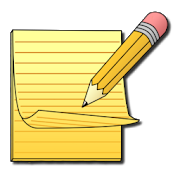



















![Epsilon Notes: Markdown Editor 2.31[1]](https://cdn.apk-cloud.com/detail/image/com.ekartoyev.enotes-w130.png)













