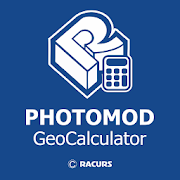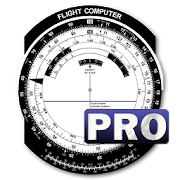Top 40 Apps Similar to JAVAD NetBrowser
CartoDruid - GIS offline tool 0.60.16
CartoDruid is a GIS application developed by InstitutoTecnológicoAgrario de Castilla y León (ITACyL) thought as a tool tosupportthe fieldwork aiming to solve the problem of disconnectededitingof georeferenced information. In many field areas, mobilecoverageis insufficient to work in a reliable way. CartoDruidprovides asolution to this problem allowing the visualization onraster andvectorial layers stored on the device and allowing thecreation ofnew geometries (entities), drawing them directly on thescreen orusing embeded or external GPS. CartoDruid doesn't requierepreviousGIS (Geographic Information Systems) knowledge and it'seasy toconfigure and use. This allows any person to use it tomanagefieldwork information and then export generated data to usethem inexternal applications. What can CartoDruid do?: - VisualizeonlineGoogle Maps. - Use vectorial cartography loaded on aSpatiaLitedatabase. - USe rasterimaginery loaded on a RasterLitedatabase. -Consume online WMS services. - Create new layers on thedevice. -Configure filtering on vectorial layers to determinevisiblegeometries based on their attributes. - Configuresymbologies andlabels based on SQL expressions (easily). -Configure searches onlayers using SQL queries. - Configureidentification forms based onSQL queries. - Edit the attributes ofa geometry. - Manually drawgeometries: points, lines and polygons.- Draw and edit geometriesbased on GPS data. - Edit geometriesusing several useful tools:split using polyline, circular split,merge geometries, multipartexplosion. Graphically move existingvertices of geometries. -Create new geometries intersecting layers.- Automatically savegeorreferenced data: creating and update datesand others. -Associate pictures to entities. - SIGPAC search basedon existingdownloaded data. - Length and area measurement tools,defining themeasurement units. - Guided and line based navigationto help theuser reach her destination. - Manage bookmarks. - Importvectorialdata using CSV files. - Import SpatiaLite databases. -Exportseveral formats: SQLite, KML and CSV. - TOC (Table ofContents)management: sorting, symbologies, hierarchical sorting(folders). -Works with SHP (ESRI ShapeFile) as an exprimentalfeature. -Controlling the operations that can be performed on alayer viaconfiguration (overlaps. move vertices. deleteentities,identification and edition, ...) Go visitwww.cartodruid.es to seethe complete list, download examples andlearn how to start!
PHOTOMOD GeoCalculator 1.3.001
PHOTOMOD GeoCalculator performs coordinate transformationsaccordingto Russian State Standard GOST R 51794-2001 andInterstate StandardsGOST 32453-2013 (GOST R 51794-2008) and GOST32453-2017. Itimplements transformations between Cartesiangeocentric and geodetic(latitude, longitude, height above theellipsoid) reference framesbased upon geodetic datums WGS 84,Pulkovo 42, Pulkovo 95, GSK-2011,PZ-90, PZ-90.02, PZ-90.11 andITRF-2008, as well as projectedcoordinate systems SK-42, SK-95 andGSK-2011 (based on Gauss-Krugermap projection). In addition sometransformations not covered by thestandards are supported, namelyones involving WGS 84/UTM referencesystem and EGM96 geoid model.Coordinates to be transformed can betyped-in manually, measured inGoogle Maps or set to the currentdevice location.
Nuwa 2.2.7.0
Nuwa is a survey & data collection App developed byTersusGNSSInc. With Nuwa you can connect Tersus David GNSSreceiverviaBluetooth or USB that turns any Android devices intoRTKbase,rover or GIS data collector. This App providesvariousbuilt-insurvey tools. Key Features: 1) AssistswithBluetooth/USBconnection 2) Configure base/rover setup 3)Visualizedinterfacefor receiver operations 4) Data management(import/export)
ISS Transit Prediction Pro 2.2.2
This application generates InternationalSpaceStation (ISS) Transit Predictions for the Sun, MoonandPlanets.The user specifies a location, which includes latitude,longitudeand elevation. The application downloads the latestorbitalinformation (Two Line Elements or TLEs). The applicationgeneratesa transit prediction map which contains prediction pathsfor eachtransit within a specified alert radius.*** Please try the ad-supported ISS Transit Prediction Freebeforepurchasing to make sure you like the app ***USER INTERFACEThe main screen provides 4 buttons:•Location - Press this button to add or select thepredictiongeneration location•Two Line Elements (TLE) - Press this button to download TLEs•Generate Prediction - Press this button to start thepredictiongeneration•View Prediction - Press this button to view the prediction maportext fileThe options menu provides the following:•Locations - Press to add, select, edit or deletesavedlocations•Predictions - Press to view, share or delete savedpredictionmaps•Settings - Press to set user preferences•DEM Files - Press to list or delete the downloaded DEM Data•Help - Press to display this help page•About - Press to display application version, creditsandlinksLOCATIONSAdd a named observing location by clicking the "Add Location"buttonaccessible from the locations screen.The location coordinates can be entered in any ofthreemethods:•Manually - Enter latitude, longitude and elevation in thetextboxes. Positive values represent North and East, negativevaluesSouth and West. Elevation can be entered in meters or feetabovesea level depending on the current prediction units setting.As thecoordinates are typed, the map pans to the location. Pressthesearch button to search for a location.•Map Input - Use the map to zoom and pan to a location. PressingtheSet button sets the location name, coordinates and elevation inthetext boxes. The elevation of the current coordinates isretrievedusing the specified elevation data source setting. Switchbetweenmap and satellite modes by toggling the Map/Satbutton.•GPS - By pressing the GPS button, the application uses GPStoobtain location coordinates and elevation.Use the locations page accessible from the options menu to editanddelete saved locations.GENERATING PREDICTIONSOnce a location has been entered and TLE have been downloaded,pressthe "Generate Prediction" button to begin predictiongeneration. Theprogress bar gives an indication of how long itwill take tocomplete the process. Depending on your CPU speed, itcan take a fewminutes to generate the predictions. Pressing thecancel button willcancel the prediction.VIEWING PREDICTIONSOnce the prediction generation is complete, the prediction maportext file can be viewed. Pressing the View Prediction buttonbringsup the previously generated prediction map. The text buttonwithinthe map view displays the prediction text. The Map/Satbuttonswitches between Map mode and Satellite mode.Within the map view press the Google Earth button to view the mapinGoogle Earth. Press the save button to save the prediction forlaterviewing.Within the transit information window, press the add tocalendarbutton to create a calendar event (Android 4.0 orbetter).Use the predictions page accessible from the options menu toview,share and delete previously saved prediction maps.PERMISSIONSStorage: To store/delete elevation data needed forpredictiongeneration, saved predictions & locations asrequested byuserSystem Tools: To prevent device from sleeping duringpredictiongenerationNetwork Communications: To download ISS orbital elements fromtheinternetYour Location: Fine (GPS) location. To obtain your currentlocationif requested by userYour Accounts: Read Google service configuration. Todisplaypredictions using Google Maps (Required by Google)
Coverage Map
Our CoverageMap app empowers you totestnetwork performance in areas where you live, work, and play.Notonly does testing performance in your neighborhood provide youwithuseful insights, but the data you produce also helpscarriersimprove the quality of your mobile life.The newest version of the app for Android has expandedthefunctionality and ease of use found in previous versions togiveyou a personal network testing and comparison tool that’sbetterthan ever. And whether you’re already familiar with ourCoverageMap app or simply curious about testing mobile networkperformancein your neighborhood, you’ll quickly see how easy it isto getstarted.New features:• Improved user interface. Our updated app not only boastsabeautiful new user interface, but it also makes it easy to findandselect the options and settings you want to use before runningatest. Plus, easily identify areas that have yet to be tested,andbe the first to put yourself on the map.• A world of results on an expanded dashboard. Your test resultscantell you a great deal about your daily mobile life. Get abroaderunderstanding of your findings with new stats such asmovingaverages, histories, and more.• Personalize your results. Wondering how performance withyourcarrier of choice compares between the office and at home? Nowyoucan find out. Easily select multiple hexes on the map tocompareyour results, and find out if others are having thesameexperience.• Test how you want, when you want. Set your device toautomaticallyrun performance tests continuously, or sample networkconditions inthe background. Stop a test at any time with eithersetting. Whenyou turn background collection on, you anonymouslycontributeinformation about your device’s data performance withoutusing yourdata plan.• We want to hear from you. While we love to see more and moredatapoints appear on the map, you can also tell us aboutyourexperience in your own words. Whether it’s something youfeelrequires our attention, or you just want to say you’ve had agreatexperience testing performance, we want to hear fromyou.Enjoying the app? Please rate it and leave your comments.Follow us on TwitterLike us on Facebook
TrackAbout 2.288.544
TrackAbout is a cloud-based asset trackingandmanagement system. We help companies around the world optimizetheuse of millions of physical, portable, returnable andreusablefixed assets.PLEASE NOTE: This is a B2B app and is intended only forcustomersof the TrackAbout asset tracking ecosystem. You will needaTrackAbout account to log in.TrackAbout provides physical asset tracking,includingspecialties such as:• compressed gas cylinder tracking• durable medical equipment and home medicalequipmenttracking• chemical container tracking• keg tracking• IBC tote tracking• roll-off container tracking• small tool trackingTrackAbout’s customers include Fortune 500 companies as wellassmall, independent operators.This app enables users to perform asset tracking operationsbyscanning barcodes using the smartphone's camera and,optionally,collecting the assets' GPS location using thesmartphone's locationservices.Internal users can use the following actions and features:• Add New• Create Order• Customer Audit• Delivery (basic)• Fill• Find Inventory• Load/Unload Truck• Locate• Maintenance• Reclassify Assets• Replace Barcode• Return Assets• Vendor Receive• Search for assets by tag and view asset details and history• Dynamic FormsFollow-On Tracking® users can use the following actionsandfeatures:• Move Asset• Set Volume• Search for assets by tag and view asset details and historyCompatibility:• This app requires Android 4.1 or higher.Explanation of the permissions requested by TrackAbout:• Location - access device location via GPS to determinewhereassets are when scanned• Camera - access your camera to scan barcodes
LandStar 7 7.3.5.1.20210526
Developed by CHC Technology Co., Ltd(www.chcnav.com), LandStar7isthe newest field-proven software solution for Android.Designedforhigh precision surveying and mapping tasks for youreverydaywork.If you are new to LandStar 7, you will be impressed byitsseamlesswork mode management, easy-to-use andeasy-to-learngraphical userinterface with simple operation.Extensive dataimport/exportformats and multiple types ofmeasurement and stakeoutmethodsensure instant productivity. TopFeatures: 1.One-buttonSwitchingDual Styles Simple Style, forentry-level surveyors, withbasicfunctions in one screen. ClassicStyle, for professionalsurveyors,with all functions showing indifferent tables based onthefrequently used work flow. 2.VariousBase Map Displays OSM,BING,Google, WMS online maps. DXF, SHP, TIF,SIT, KML, KMZ offlinemaps3.Extensive Import and Export Data FormatsImport from DXF,SHP,KML, KMZ, CSV, TXT and CGO formats. Export toDXF, SHP, KML,KMZ,RAW, HTML, CSV, TXT formats. Customized importand exportcontentsin CSV or TXT formats. 4.Various Types ofMeasurementSupportsstatic, RTK and stop & go measurement. 7methods ofpointmeasurement, including topographic point, controlpoint,quickpoint, continuous point, offset point, EBubblecompensatedpointand corner point. 5.Various PeripheralsSupportedPipelinedetector, VIVAX-METROTECH vLocPro2. Laserrangefinder,LeicaDisto,SNDWay and Bosch. Echo sounder,sonarmite,NMEA DPT andDBT.6.Convenient Work Mode ManagementPresetting common work modesofbase and rover, switching work modesby one button. Convenienttowork in stop&go based on real-timekinematic (RTK) modeandstatic mode can be set at the same time.7.Standard CGDcorrectionfile CHCNAV own CGD file for grid/geoidcorrection. Datumgrid,plane grid and height geoid files areintegrated in one CGDfile,and each CGD file name is correspondingto coordinatesystem.Multiple grid formats are available, GGF,BIN,GRT, GRD,GSF,GRI,BYN,ASC. 8.User-friendly Stakeout InterfaceTwo modesforstakeout, map mode shows the current position andtargetposition,compass mode shows the target direction. Users cansetNorth, Sunor point as a reference direction. 9.Multiple TypesofStakeoutPoint and line stakeout by snapping feature point onDXFbase mapor survey point. Surface stakeout with 3D DXF, XML,HCTformats.10.Correction Repeater Function Easily repeatingcorrectiondatafrom RTK network or radio mode to other rovers viaradio.RTCMTransformation Message Using RTCMtransformationmessages(1021-1027) for datum transformation,projection, automatedgridposition and geoid adjustments. 11.CHCNAVCloud Service Allowsforuploading and downloading projects,coordinate systems, workmodesand code lists. 12.Quick Data ShareUse Gmail, WhatsApp,GoogleDrive, Skype to share your data Shareyour projects,coordinatesystems, points, work modes, codes, reportsandresults.13.Powerful Road Functions Create road elements infield,perfectlymatch your design data. Support center line,crosssection,profile, slope, structure, culvert and stakes.Differentviews areavailable for stakes, slope, structure and datacheck.14.FieldHardware Support Supports CHC i90 with firmwarev2.0.11,i80/i70/M6receiver with the firmware v1.6.55, i50 receiverwith thefirmwarev1.0.38, X91+/X900+ receiver with the firmwarev8.39 andabove, aswell as internal GPS of Android smartphone andhandheldcontroller.15.Data Collection Hardware LandStar 7 used withCHCHCE320 is themost compatible way, it can also be used withCHCHCE300, LT600,LT700, LT700H or other Android devices of v4.2andabove.16.Language support LandStar7 is available inBulgarian,Croatian,English, Finnish, French, German, Greek,Hungarian,Iranian,Japanese, Kazakh, Korean, Persian, Polish,Portuguese,Russian,Simplified Chinese, Spanish, Slovak,Thailand,TraditionalChinese,Turkish,Mongolian and Vietnamese.
EXFO EX1 1.7.42
EXFO’s EX1, paired with your Android-powered smart device,isaone-of-a-kind Ethernet, GPON* and Wi-Fi tester designedtoqualifyFibre to the Home (FTTH) and business customers’qualityofexperience (QoE). The pocket-sized EX1solutionenablescommunication service providers and MSO’s theability tovalidatefull line rate Gigabit Ethernet service as wellas Wi-Fi totheirsubscribers. The advantage of the EX1 isthree-fold: itincludes abuilt in dedicated Wi-Fi chipset as well asutilizestheworld-leading Speedtest® by Ookla® algorithm, givingrepeatableandreliable metrics, every time. The Ethernet speed testcanbeperformed on electrical (RJ45), optical (SFP),wireless(Wi-Fi802.11ac/a/b/g/n) and now GPON* interfaces, makingthe EX1theideal tool to generate birth certificates ofmultipleservicesduring its provisioning phase. Moreover, thefieldtechnician caneasily execute a Wi-Fi Channel Map analysis(2.4GHzand 5GHz) and,as a result, determine the best placement fortheAccess Point atthe customer’s location. Service providers canalsoqualify 1GEoptical connections based on SFP transceivers thataretypicallydeployed in business customers installations. The EX1isthereforea must-have tool for troubleshooting activities thatareexpeditedwith the use of its unique graphical views andfeaturesenabled bythe Wi-Fi Channel Map analysis function. Thelatestaddition ofGPON* qualification brings the EX1 to a new levelofadvancedtroubleshooting where it can emulate an actual GPONONT.With thisemulation the EX1 is able to retrieve key stats whichaidin theability to troubleshoot most GPON networks byprovidingmetricslike PON ID, ONU ID, ONT RX Optical power, OLT TXOpticalpower,ODN Loss, ONT operation status and much more. The EX1testsolutiondoes not need a screen; all manipulations are handledviatheultra-intuitive application running on the fieldtechnician’ssmartdevice. All the required tasks are performedthroughthisapplication: connection, setup, reportgeneration,andcloud-enabled firmware upgrades. Moreover, testreports canbecombined providing residential and business customerstheultimatebirth certificate containing all the informationtheyrequire. TheEX1 uses Bluetooth Low Energy (BLE) technologywhichenablesuntethered testing capabilities – connecting directlyto asmartphone or tablet. With its unique BLE capability,fieldtechnicianscan be up to 100 ft. away from the EX1 tester, andnotconfined tochallenging or harsh testing environments. EXFO’sEX1takes fulladvantage of BLE by extending battery time, inturnallowingtechnicians to test more during their typical workday.*All GPONtesting requires an EXFO certified SFP GPON ONTstick,contact yourEXFO representative for more details on this.
Aviation W&B Calculator 2.3.1
Designed by pilots for pilots. Our main goal is to provide youwitha quick and professional way to calculate your aircraft weightandbalance. Note: - This is a 1 month free trial version, which attheend of the trial period you will be offered with subscriptionplansfor your convenience. - Users of the old app (green logo),pleasebe aware that if you choose to install this update, your datawillbe lost and you will be moved to subscription model.Highlights: -Live chat support in-app - Data auto-sync betweendevices - Enjoy agrowing +100 templates library - iPad landscape& portraitsupport - Metric/US/Mixed units support - Variablefuel arm support- Variable maximum weights support - Savepre-defined weight items- Auto fuel tops on click - Combinedstations maximum weight -Summary to meet part 135 requirements -Export and print summary asPDF - Build your own aircraft templates- Professional load sheetsummary - Complex envelope support -Custom station weight units -Unlimited amount of stations Units: US- lbs, Gal, in, qt, ftMetric - Kg, l, m, cm, mm Moment - /100,/1000 Fuel: - Avgas,Mogas, Jet A, Jet A-1 Limitations (all exist inour roadmap): - CGmeasured in length and not %MAC - Helicopterslateral calculations- Up to one variable fuel loading table - Nogliders We do our bestto improve our app from update to update, ifyou have anysuggestions please let us know and we will consideradding them infuture updates. We believe in a quick andprofessional customerservice, contact us via the chat in the appand we will replywithin one business day. Term of Use:https://bit.ly/2OYxaOtWebsite: https://www.AviationWB.comFacebook:http://www.facebook.com/AviationWBTwitter:https://twitter.com/AviationWB
Planon AppSuite 2.2.0
Smart and easy to use mobile applications are keyintoday’send-to-end business processing. Not just in fieldserviceexecutionor order handling but also in administrativeandfinancialprocessing, compliancy checks, inventoriesandinspections,customer communications and many more. PlanonAppSuiteis aninnovative repository of mobile apps that areseamlesslyintegratedwith the Planon Universe platform. Thisplatform offersintegratedsolutions for corporate real estatemanagers, maintenancemanagers,facility managers, professionalservice providers andtheircustomers. Planon AppSuite includes agrowing number of appsto rundifferent business processes. For thesupported versionsandconfigurations please refer to thelinkbelow:https://suppconf.planonsoftware.com
Munters PsychroApp 1.2
Munters PsychroApp™ is the quick and easypsychrometriccalculationtool for making accurate calculations ofthethermodynamicproperties of moist air. Calculate thetotal,sensible, latent andmoisture loads of any process moreaccuratelythan usingpsychrometric charts. Munters PsychroApp™provides quickand easyaccess to calculations such as dew point,grams per kg andgrainsper pound. Simply enter the temperature andrelative humidityandMunters PsychroApp™ will output thecorresponding dew pointorgrams per kg/grains per pound, giving youthe insight you needforyour job. Munters PsychroApp™ uses ASHRAEequations and isthesimple effective tool from a leader in energyefficientairtreatment. - English language imperial and SI units -Mixingandprocess screens - Drybulb range -80°F to 400°F/-62°C to200°C-Dewpoint range -80°F to 200°F/-62°C to 93°C The inputandoutputvalues for PsychroApp™ can be set to differentunitsproviding aneasy means to make conversions. Numeric inputsareentered via anumeric keypad. Air and Water Vapour PropertiesinPsychroApp™Psychrometric °Fdb / °Cdb - Dry Bulb Temperature °Fwb/°Cwb - WetBulb Temperature %RH - Relative Humidity Btu/lb / kJ/kg-Enthalpy°Fdp / °Cdp - Dew Point Temperature gr/lb / g/kg -HumidityRatioft≥/lb - m≥/kg - Specific Volume in Hg VP / mm Hg VP-VapourPressure lb/ft³ / kg/m³ - Density PPMw - Parts PerMillionbyweight PPMv - Parts Per Million by volume gr/ft³ / g/m³-AbsoluteHumidity Pressure Alt in Ft / m - Altitude (elevation)psia/ kPa -Absolute Pressure PsychroApp™ is registered softwarefromMunters -the leading energy efficient air treatment company.
AccessToGo RDP/Remote Desktop 9.2.0
AccessToGo is the fastest mobile RDP remote desktopclientforMicrosoft operating systems. Its unique patentprotectedtechnologyprovides unparalleled usability and productivitybyautomaticallyresizing all Windows objects to optimal size.Getquick, easy &secure mobile RDP remote desktop access toyouroffice or home PCand Microsoft Windows apps (e.g., Word,Excel,Acrobat) fromsmartphones and tablets. Enjoy highly accuratescreencontrol,intuitive up-down scrolling and the only mobile RDPclientthatsupports both touchpad and floating pointers.AccessToGoremotedesktop RDP client also offers a unique functionbar fortabletsthat displays popular keys (Esc, Tab, Ctrl, Alt,andWindows) andother productivity functions. Freetechnicalsupport:[email protected] - Superior user experience –AccessToGowithBlaze-powered RDP acceleration works up to 10 timesfasterthanregular RDP clients such as Microsoft Remote Desktop /RDC /RDP,2X Client RDP, Wyse PocketCloud, iTap Mobile RDP,RemoteRDP,Splashtop, and Jump Desktop. IMPORTANT: - Requires atleast512MBRAM - RDP must be enabled on the target Windows host(Homeeditionsof Windows Vista, 7, 8 do not provide RDPserversupport)----------------------------------------------------------------STANDARDFEATURES- Extensive support for Touch Gestures - Autokeyboard andpositionon text entry field - Patent-pendingtechnology enhancesproductivityand usability: Makes Windowsdesktops &applications easier touse on mobile devices (touchenvironments),reduces the need to zoomand pan when using remoteaccess. UnlikeMicrosoft Remote Desktop /RDC / RDP, Ericom Blazeautomaticallyadjusts the remote desktopresolution (Pixels PerInch - PPI), andoptimally resizes Windowsobjects (Start menu,icons, dialog boxes,etc.) - Native resolutionsupport - Functionbar for tabletsdisplays frequently used keys(Esc, Tab, Ctrl, Alt,Windows) &functions – Exclusive! -Enhanced Floater andPointer Tools - Pinchto Zoom - Remote mousemode support -Bluetooth / USB mouse andkeyboard support for Android4.x andhigher - Virtual nativekeyboard & extended PC Keyboardsupport- Copy & Pastesupport - Remote Program support(auto-startprogram on login) -Multilingual UI support -Full-screenauto-resize on orientationchanges (portrait to / fromlandscape) -Sound / audio redirection -8, 16, 24 & 32 bit color- URLSchemes OPTIONS &ENHANCEMENTS *Included - EricomSecureGateway – Secure, encryptedaccess when connecting fromoutside thefirewallhttp://www.ericom.com/securegateway