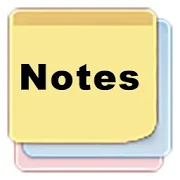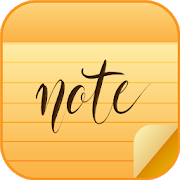Top 35 Apps Similar to Sticky Notes & Widget
Sticky Notes + Widget 4.2.4
A simple sticky notes memo app and widgetforhome screen.Features:✓ Resizable widgets✓ Local backup and Restore✓ Online Cloud sync✓ Scrollable text in a widget✓ Handwritten notes✓ Share memo as text or a drawing✓ Extensions Store✓ Reorder items✓ Manage trash✓ Organize with folders and sub-folders✓ Password protection✓ Adjust transparancy✓ Customize with different fonts (in home screen widget withlongtext a default font will be displayed)✓ No ads.To put sticky note on your home screen, go to your home screen,tapand hold a free space, and select widget option.
All Note - rich editor,photo,drawing,maps and more 2.9.6
With All Note, you can keep track of wonderful thingsanywhereanytime. Keep Your Ideas Anytime Anywhere Add notes, setreminders,take shots/videos to note down your thoughts real time.Retrievelocation and save phone number to dial later. Share notesanywhereGroup your notes Label your notes with different color,tags, andcategory, so notes with the same color, tag or categoryappeartogether Markup Tool Mark up important words in text oradddrawings to your text or to add annotation and draw picturesonimages Backup and Restore Backup and restore automaticallyandmanually. Sync to Google Drive Sync data to GoogleDriveautomatically and manually. Auto Save Automatically save anotewhich is being edited. Smart Search You can do Quick Search orgoto Smart Search to do multi-condition search and manageitafterwards Password Protection Support Automatic or InstantScreenLock Open Text File Specify code page in SettingsSupportMulti-Format File Export Multiple Formats are provided forfileoutput. You can share or save a note to PC for furtheruse.Available file formats are as below: ‧Text file ‧PDF ‧Word.doc‧Word .docx ‧HTML single file ‧HTML zipped file Apply to life‧Saveyour location when it’s somewhere you don’t know, so you canpay avisit next time ‧In a nice eatery/restaurant, you can takepics ofdishes and menu, type phone no. or get location and savethem to asingle note to share to others, make a reservation etc.KeyFeatures ‧Provide a rich text editor. To edit a note, youcan-change font, size, color, BG color and style -set as bold,italic,underline, strikethrough, superscript, subscript -insertanemoticon, date, time, link, divider and page -insert anumberedlist or bullet list -set as Indent, outdent,alignLeft/center/right -insert or configure a table, add a row orcolumnand modify their properties -use undo, redo to restore recordatany time ‧You can create a note with the following differentkindsof components or add it to the note -Text components-Drawingcomponents -One-time and recurring reminders -Photocomponents-Video components -Voice Recording components -ThroughVoice Input,create text components -Select and create multimediacomponents-Through a Location component, the current location isretrievedautomatically. You can move and reset the anchor freely,search anylocations and nearby ones. Furthermore, you can plan atouritinerary and initiate Google Map to navigate to nextdestination-Phone components -Email components ‧Provide you with aflexibletool to -share the content of your note to other Apps -sendit toSMS ‧With a share tool, you can share pics, videos, audiofiles,links and texts from any Apps to an existing/new note inAllNotefor collection or editing ‧With a note-managing tool, youcan dothe following with selected notes -Deleted them -Add tags tothemwithout affecting the existing ones in the notes -Remove tagsfromthem -Configure category, tags and/or color for them‧Newcategories and tags can be created ‧Edit Home Filter inSettings tofilter the notes you'd like to display on Home.Filteringconditions can be set according to keywords, categories,tags,colors, component types and/or modified time. You can alsoeditsort order by time, title, category, tag or color Listed belowareadvanced features ‧Import and export (backup and restore)safeguardthe notes and components created ‧Export a note as a Text,PDF,Word .doc, Word .docx, HTML single or HTML zipped file ‧Sortorderof categories, tags or colors is editable ‧The categories andtagsyou created can be deleted ‧Smart Search enables you tosetmulti-conditions and manage your search entries, which arereusable‧Toolbar icons are manageable. You can check the ones toshow andchange their order ‧In move mode, each component can bemoved toanother place