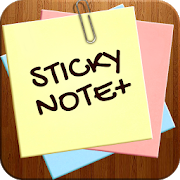Top 22 Apps Similar to HTC Tasks
HTC File Manager
HTC File Manager makes it easy to find,browseand organize files on your phone, SD card or USB storage.Heartitems to add them to your favorites, search for files by nameandselect multiple files or folders to cut, copy, delete, renameormove. HTC File Manager is the window into your storagespace.Features:- Heart folders or files to add them to your favorites- Search your files and folders- Cut, copy, paste, delete, rename and move files or folders- Create new folders- Filter by file type- Sort by name, date or size- Share your filesHTC, the HTC logo and other HTC product and service namesreferencedin the Application are the trademarks or registeredtrademarks ofHTC Corporation in the United States and othercountries. Any othercompany names, product names, service namesand logos referenced inconnection with the Application may be thetrademarks of theirrespective owners.
HTC Calendar
HTC Calendar lets you view yourevents,meetings and appointments by day, week or month. You canalsocreate new events or tap and hold on an event to edit it.Sign in to Microsoft Exchange ActiveSync, Facebook and Googletosync all your online calendars in one place. You can also viewyourto-do lists from Tasks or birthdays and anniversariesfromPeople.Need to share an event? You can send it to friends, familyorcoworkers via Bluetooth, email or text message.Features:- Sync multiple online calendar accounts- View, schedule and edit events, meetings and appointments- Share events via Bluetooth, email or text message- Search your calendarHTC, the HTC logo and other HTC product and service namesreferencedin the Application are the trademarks or registeredtrademarks ofHTC Corporation in the United States and othercountries. Any othercompany names, product names, service namesand logos referenced inconnection with the Application may be thetrademarks of theirrespective owners.
HTC Scribble
Want to make a page for your digitalscrapbookor create interesting photos to share on your blog orsocialnetwork? With ready-to-use templates in Scribble, you cangetartistic and combine photos, text, and illustrations in anote.Your note can even display a bit of life when you includeananimated gif. You can also add HTC Zoe photos.Your friend's birthday coming up? Create a greeting card and linkitto your friend's birthday in Calendar. When you receive areminder,you can send your wishes in a few taps.You can also take care of important stuff such as creating a listortracking a budget.By using a capacitive stylus pen (sold separately), you canrefineillustrations or write in your own handwriting.HTC, the HTC logo and other HTC product and service namesreferencedin the Application are the trademarks or registeredtrademarks ofHTC Corporation in the United States and othercountries. Any othercompany names, product names, service namesand logos referenced inconnection with the Application may be thetrademarks of theirrespective owners.
HTC Mail
HTC Mail organizes all of your emailaccountsin one place thanks to compatibility with Gmail, YahooMail,Outlook, Exchange ActiveSync and other IMAP or POP3 accounts.It’ssimple to add accounts, compose messages, switch betweenfoldersand accounts or search for a message. Keep your inbox incheck withthe easy, intuitive HTC Mail.Features:- Quickly add accounts with the mailbox setup wizard- Switch between your accounts and folders from the drawer- Tap “+” to compose a new message- Change your message text’s font, color, highlight and more- Search for messages by subject, sender, receiver or contentandall fields- Filter search results by sender, receiver, priorityorattachment- Text Reflow auto adjusts content to fit your screen atdifferentlevels of zoom- Create meeting invitations without leaving HTC Mail- Support for Exchange ActiveSync policies
Any.do: To-do list & Calendar 5.17.0.135
To do list & Calendar by Any.do isaMUST HAVE APP (NYTimes, USA TODAY, WSJ & lifehacker)Over 15 Million people rely on Any.do to keep life under controlandget things done. With to do list, calendar, reminders, listsandnotes in one app, you’d be able to accomplish more thaneverbefore.THE #1 TO DO LIST FOR ANDROIDSYNC SEAMLESSLY in real time between your mobile, desktop, webandtablet. Keeps all your to do list, reminders, calendar &Agendaalways in sync so you’ll never forget a thingGET REMINDERS for a scheduled time, when you reach aparticularlocation or set recurring reminders so you never miss athingWORK TOGETHER with shared lists and assigned tasks tocollaborateand get more done, with anyone.HOMESCREEN WIDGET with simple, powerful and beautiful featurestokeep your to do list and tasks always at handCOMBINED WITH A SIMPLE & POWERFUL CALENDAR OUTLOOKEASILY VIEW your events and tasks for the day, week, or monthSYNC SEAMLESSLY in real time with your phone’s calendar,googlecalendar, facebook events, outlook calendar or any othercalendarso you don’t forget an important eventFOLLOW UP WITH TASKS and action items after a meeting, whileit'sstill fresh in your headALL-IN-ONE APP FOR GETTING THINGS DONETo help you easily create reminders we added voice entry so youcanjust speak your mind and we’ll add it to your to do list.Forbetter task management flow we added a calendar integration tokeepyour agenda always up to date. To enhance your productivityweadded cross platform support for recurring reminders,locationreminders, sub-tasks, notes & file attachments. To keepyour todo list always up to date, we’ve added a one-of-a-kinddailyplanner.TO DO LIST, CALENDAR & REMINDERS MADE SIMPLEAny.do was designed to keep you on top of your to do listandcalendar each and every day with no hassle. Thanks to theintuitivedrag and drop of tasks, swiping to mark to-do's ascomplete, andshaking your device to remove completed from your todo list - youcan keep yourself organized and enjoy every minute ofit.POWERFUL TASK LIST MANAGEMENTLooking for more? Add a to do list item straight from youremailinbox by forwarding [email protected]. Attach files from yourcomputer,Dropbox, or Google Drive to your tasks. Print, Export andshareyour lists of groceries and daily errands. Never forget tocallback friends, family members or work colleagues thanks toourunique missed call reminder feature.LIFE ORGANIZER & DAILY PLANNERAny.do is a to do list, a calendar, an inbox, a notepad,achecklist, task list, a board for post its or sticky notes,aproject management tool, a reminders app, a daily planner, afamilyorganizer, and overall the simplest and most usefulproductivitytool you will ever have. Best of all – it’s free forbasicuse!SHARE LISTS & ASSIGN TASKSTo plan & organize projects has never been easier. Now youcanshare lists between family members, assign tasks to eachother,chat and much more. Any.do will help you and the peoplearound youstay in-sync and get reminders so that you can focus onwhat reallymatters, knowing that you had a productive day where youcrossedmany tasks off your to do list.GROCERY LIST & SHOPPING LISTAny.do task list is also great for shopping at the grocerystore.Right there in your to do list is a handy shopping listoption thatyou can share with others. Forgot to buy post it notes?Wantreminders? Simply create a list on Any.do, share it with yourlovedones and see them adding their shopping items in real time.Youwon’t believe how you’ve done shopping or grocerylistsbefore.CAPTURE WHAT'S ON YOUR MINDWith built-in speech recognition software you can type less anddomore. Quickly jotting down your thoughts is made easier thankstoAny.do’s powerful auto-suggest that anticipates and notesthoughtsfor you and adds them to your to do list, sub tasksorcalendar.
Google Keep
Quickly capture what’s on your mind and getareminder later at the right place or time. Speak a voice memoonthe go and have it automatically transcribed. Grab a photo ofaposter, receipt or document and easily organize or find it laterinsearch. Google Keep makes it easy to capture a thought or listforyourself, and share it with friends and family.Capture what’s on your mind• Add notes, lists and photos to Google Keep. Pressed fortime?Record a voice memo and Keep will transcribe it so you canfind itlater.Share ideas with friends and family• Easily plan that surprise party by sharing your Keep noteswithothers and collaborating on them in real time.Find what you need, fast• Color and add labels to code notes to quickly organize and getonwith your life. If you need to find something you saved, asimplesearch will turn it up.Always within reach• Keep works on your phone, tablet, computer and Androidwearables.Everything you add syncs across all of your devices soyourthoughts are always with you.The right note at the right time• Need to remember to pick up some groceries? Set alocation-basedreminder to pull up your grocery list right when youget to thestore.Available everywhere• Try Google Keep on the web at http://keep.google.com and finditin the Chrome Web Store at http://g.co/keepinchrome.Permissions NoticeCamera: This is used to attach images to notes in Keep.Contacts: This is used to share notes to contacts.Microphone: This is used to attach audio to notes.Location: This is used to set and firelocation-basedreminders.Storage: This is used to add attachments from storage totheirnotes.
Evernote - stay organized.
"Use Evernote as the place you put everything…Don’t ask yourself which device it’s on—it’s in Evernote" – TheNewYork Times“When it comes to taking all manner of notes and getting workdone,Evernote is an indispensable tool.” – PC Mag---*GET ORGANIZED*Evernote gives you the tools you need to keep your workeffortlesslyorganized:• Write, collect and capture ideas as searchable notes,notebooks,checklists and to-do lists• Take notes in a variety of formats, including: text,sketches,photos, audio, video, PDFs, web clippings and more• Use camera capture to easily scan and comment on pieces ofpaper,including printed documents, business cards, handwritingandsketches• Attach Microsoft Office docs, PDFs and photos• Organize your receipts, bills and invoices• Use Evernote as a digital notepad and easy-to-formatwordprocessor for all your thoughts as they come*SYNC ANYWHERE*Evernote gives you the ability to sync and comment on contentacrossall devices:• Sync everything automatically across any computer, phoneortablet• Start your task working on one device and continue onanotherwithout ever missing a beat*SHARE YOUR IDEAS*Evernote gives you the tools to share, discuss andcollaborateproductively with others:• Create, share and discuss with the people who help get yourworkdone, all in one app• Search within pictures and annotate images to givequickfeedback• Get inspired and brainstorm creative ideas with your teambyworking collaboratively in the same documents*EVERNOTE IN EVERYDAY LIFE*• Make personal checklists to keep your thoughts organized• Set reminders to keep on top of activities and writeto-dolists• Gather, capture and store every thought you need tostayproductive• Plan events such as holidays, weddings or parties*EVERNOTE IN BUSINESS*• Create agendas, write memos and craft presentations• Annotate documents with comments and thoughts duringteammeetings, then share with colleagues• Get your projects underway faster and maximize productivitybyletting multiple participants access and work on differentaspectsalongside each other*EVERNOTE IN EDUCATION*• Keep up with lecture notes so you don’t miss a vitalthought• Clip and highlight articles from the web foracademicresearch• Access and highlight searchable documents• Plan and collaborate for better academic group work• Discuss and annotate notes and drafts*HOME SCREEN WIDGET*Access Evernote easier and faster using the Home screenwidget• 1×1 widget - Need to quickly get to a note, capture somethingoncamera, or search? Pull your favorite feature out of the app intoasingle icon to give you instant access• 4×1 Action bar - Select from 11 different actions to createyourpersonal choice of shortcuts• 4×2 List widget - Shortcuts to key actions of your choosingaswell as a list of notes. The type of note is up to you. Designateaspecific notebook, use recent notes to get back into what youwerejust editing, or populate it with your reminders to stay awareofyour to-dos---Also available from Evernote:EVERNOTE PLUS - More space. More devices. More freedom.• 1 GB of new uploads each month• Unlimited number of devices• Access your notes and notebooks offline• Save emails to Evernote$3.99 monthly, $34.99 annuallyEVERNOTE PREMIUM - The ultimate workspace.• 10 GB of new uploads each month• Unlimited number of devices• Access your notes and notebooks offline• Save emails to Evernote• Search inside Office docs and attachments• Annotate PDFs• Scan and digitize business cards• Show notes as presentations, instantly$7.99 monthly, $69.99 annuallyPrice may vary by location. Subscriptions will be charged toyourcredit card through your Google account. Your subscriptionwillautomatically renew unless cancelled at least 24 hours beforetheend of the current period. You will not be able to cancelthesubscription once activated. Manage your subscriptions inAccountSettings.
ColorNote Notepad Notes
ColorNote® is a simple and awesome notepadapp.It gives you a quick and simple notepad editing experiencewhen youwrite notes, memos, e-mails, messages, shopping lists andto-dolists. Taking notes with ColorNote® Notepad is easier thanany othernotepad or memo pad app.* Notice *- If you cannot find the widget, then please read theFAQbelow.- When you're finished using the notepad, an automatic savecommandpreserves your individual note.* Product Description *ColorNote® features two basic note taking formats, alined-paperstyled text option, and a checklist option. Add as manyas you wantto your master list, which appears on the app's homescreen eachtime the program opens. This list may be viewed intraditionalascending order, in grid format, or by note color.- Taking a Note -Serving as a simple word processing program, the text optionallowsfor as many characters as you're willing to type. Once saved,youcan edit, share, set a reminder, or check off or delete thenotethrough your device's menu button. When checking off a textnote,the app places a slash through the list's title, and this willbedisplayed on the main menu.- Making To-do List or Shopping List -In the checklist mode, you can add as many items as you'd likeandarrange their order with drag buttons activated in the editmode.After the list is finished and saved, you may check or uncheckeachline on your list with a quick tap, which will toggle a lineslash.If all items have been checked, then the list's title isslashed aswell.* Features *- Organize notes by color (color notebook)- Sticky note memo widget (Put your notes on your homescreen)- Checklist notes for To do list & Shopping list. (Quickandsimple list maker)- Checklist notes to get things done (GTD)- Organize your schedule by note in calendar- Write a diary and journal in calendar- Password Lock note : Protect your notes with passcode- Secured backup notes to SD storage- Supports online back up and sync. You can sync notes betweenphoneand tablet.- Reminder notes on status bar- List/Grid View- Search notes- Notepad supports ColorDict Add-on- Powerful task reminder : Time Alarm, All day,Repetition.(lunarcalendar)- Quick memo / notes- Wiki note link : [[Title]]- Share notes via SMS, e-mail or Twitter* Online backup and sync cloud service *- Notes will be encrypted before uploading notes by using theAESstandard, which is the same encryption standard used by bankstosecure customer data.- It does not send any of your notes to the server withoutyousigning in.- Sign-in with Google or Facebook.* Permissions *- Internet Access: For online backup & sync notes- Modify/delete SD card contents: For backup notes to SD card- Prevent phone from sleeping, control vibrator, automaticallystartat boot: For reminder notes* FAQ *Q: How do you put a sticky note widget on the home screen?A: Go to the home screen and hold down your finger on an emptyspaceand choose widget, Color Note will then be desplayed so youcanstick on the page.Q: Why don't the widget, the alarm and notes remiderfunctionswork?A: If the app is installed on the SD card, your widget,reminder,etc. will not work properly because Android doesn'tsupport thesefeatures when installed on an SD card! If you havealready movedthe app to an SD card, but want those features, thenyou have tomove the app back on the device and reboot yourphone.Settings - Applications - Manage Applications - Color Note - MovetoDeviceQ: Where are backed up notes data on the SD card?A: '/data/colornote'or'/Android/data/com.socialnmobile.dictapps.notepad.color.note/files'onSD cardQ: I forgot my master password. How can I change it?A: Menu → Settings → Master Password → Menu Button → ClearPassword.You will lose your current locked notes when you clearthepassword!Q: How can I create todo list note?A: New - Select checklist note - Put items - Save. Tap an itemtostrikethrough.
Wunderlist: To-Do List & Tasks
Wunderlist helps millions of people aroundtheworld capture their ideas, things to do and places to see.Whetheryou’re sharing a grocery list with a loved one, working onaproject, or planning a vacation, Wunderlist makes it easy toshareyour lists and collaborate with everyone in your life.Wunderlistinstantly syncs between your phone, tablet and computer,so you canaccess your lists from anywhere.“The best to-do list app.” - The VergeWunderlist has also been featured in The New York Times,Lifehacker,TechCrunch, CNET, The Guardian, Wired, and Vanity Fair,just to namea few.Key Wunderlist Features:• Create all the lists you need and access them from yourphone,tablet and computer• Easily share lists and collaborate with family, friendsandcolleagues• Start conversations about your to-dos• Attach photos, PDFs, presentations and more• Share the work and delegate to-dos• Setting a Reminder ensures you never forget importantdeadlines(or birthday gifts) ever again• Organize your projects for home, work and everywhere inbetweenwith FoldersWunderlist is free to download and use. Wunderlist Pro upgradesyourexperience and gives you unlimited access to Files, AssigningandSubtasks to help you accomplish even more for $4.99 a monththroughan in-app purchase.Our Terms of Use: http://www.wunderlist.com/terms-of-useOur Privacy Policy: http://www.wunderlist.com/privacy-policyLearn more about Wunderlist at www.wunderlist.com
OneNote 16.0.16327.20316
CREATE YOUR WAYType, hand write, draw, and clip things from the web to getdownyour thoughts into your notebook. Use OneNote's flexible canvastoplace content anywhere you want. You can even scan handwrittennotes or pages straight into OneNote then makethemsearchable.GET ORGANIZEDOneNote is set up like a notebook to bring the familiarphysical3-ring binder to the digital era. Easily use sections andpages toseparate out thoughts by theme at school, home or work. Notsurewhere you categorized something? Use our powerful search tolookacross all of your notebooks or just the page you're on tofindwhat you're looking for, even words on pages you scanned intoyournotes. You can use tags to label to-do lists, follow up items,markwhat's important or make custom labels. Use OneNote as anotebook,journal or a notepad. Organize in one place, fromanyplace.COLLABORATE WITH ANYONEShare your notebook with whomever you want, such as yourcolleaguesor family, and work on your projects together. OneNotesyncs yournotes across all devices and lets multiple people work onthecontent together, at the same time. Leave comments or tagstopeople to ask follow up questions, draw up your ideas, planandjournal the family vacation or check off the to-do list.ACCOMPLISH MORE AT WORKOneNote is great on your own or when you share with a team. Useitas a notepad for team meetings, brainstorming projects,drawattention to important points or organize key resources toneverlose track of what you need. Work together in real time tostay insync and on the same page. You can log in with 2 accounts atthesame time to seamlessly move from work to personal andback.OneNote is available across your favorite devices, no matterwhatyour team likes to use --Android, Apple or Windows-- you canstillwork together to get more done.ACHIEVE MORE IN SCHOOLOneNote is great for school for both students and teachers.Takeyour notes during class with ease, mixing in text, ink, andwebclippings. Use OneNote to organize your brainstorms, draw mindmapsand develop your ideas for your next school assignment. Asateacher, plan your lessons and have all the information youneedright in your pocket and on the go.BETTER TOGETHER WITH OFFICEOneNote is part of the Office family and works great withyourfavorite apps, such as Excel or Word to help you do more.NOTES AT THE SPEED OF LIGHTUse the OneNote badge as a notepad to list your thoughts downnomatter when something crosses your mind. The badge hovers onscreenand lets you quickly write your thoughts down during a phonecall,while on the web or wherever else your mind takes you. Inadditionto the badge you can launch OneNote from a home screenwidget orpin a notebook or page straight to the home screen helpingyou divein faster, right where you want.You can find answers to Frequently Asked Questions about OneNoteforAndroid at http://aka.ms/OnenoteAndroidFAQ Requirements: • Requires Android OS 4.1 or later. • A free Microsoft account is required touseOneNote. • OneNote opens existing notebooks created in Microsoft OneNote2010format or later. • To sync your notes to OneDrive for Business, sign in withyourorganization's Office 365 or SharePoint account. Like us on Facebook, follow us on Twitter, or visit the blog forthelatest news: http://facebook.com/MicrosoftOneNote https://twitter.com/msonenote https://plus.google.com/102199506601015331367/ http://blogs.office.com/b/microsoft-onenote http://OneNote.com https://plus.google.com/communities/113633281646135322395/
Microsoft Word 16.0.13328.20160
The familiar Word app lets you create,edit,view and share your files with others quickly and easily. Italsolets you view and edit Office doc attached to email messages.Workwith anyone, anywhere with confidence. With Word, your Officemoveswith you everywhere supporting you whether you are a blogger,awriter, a journalist, a columnist, a student working onassignmentsor a project manager working on documentation, it willbe as handyas you want it to be. Word introduces pdf reader andmakes readinga pdf easier for you. It enables you to read your pdfsand e-bookswhile traveling, before bedtime or wherever youwant.Make impactful text documents, scripts, blogs, write-ups,orresumes. Customize your document, letter, resume, or yournotesyour way with robust tools that enable you to accomplish yourbestwriting with the best format options. Word gives youthecapabilities to customize your writing and design your documenttomeet your specific needs with respect to your differentprojectsand assignmentsCreate with confidenceJump-start your project, assignments, letter, blogs, scripts,note,write-ups or resume with beautifully designed moderntemplates. Inyour assignments, letters, notes, scripts, resume andprojectdocumentation: use rich formatting and layout options tonote downyour ideas and express it in writing. Document format andlayoutstay pristine and look great — no matter what deviceyouuse. Reading, writing and editing ComfortablyWith Word’s pdf reader feature, now go through your pdf documentsatyour own ease on any device. Reading view lets you read longtextdocs, pdfs, letters, scripts, write-ups, blogs or notes andreviewfiles on your device with ease. Writing down insights fromthe webright into your Word docs helps you review the insightslater. Edityour pdf by converting it into word document file andmake changesin your docs as you want. Convert your doc into pdfafter editingand share your pdf file with a click of button.Collaborate with anyone, anywhereAs you and your team make changes to your text documents, youcanrevert to view earlier drafts of the files with theimprovedversion history in Word.Keep everyone on the same pageShare your thoughts by commenting in your doc right next to thetextyou’re discussing. Everyone can add to the conversation andstay ontop of changes to the text, layout and formatting indocs.Sharing is simplifiedShare your pdfs and document files with a click of a buttontoquickly invite others to edit or view your text documents.Easilymanage access permissions and see who’s working in adocument. Copythe content of your word files directly in the bodyof an emailmessage with its format intact or attach your pdfs anddocs to anemail and make sharing easier.REQUIREMENTS• OS version: KitKat (4.4.X) or above• 1 GB RAM or aboveTo create or edit documents, sign in with a free Microsoftaccounton devices with a screen size of 10.1 inches orsmaller.Unlock the full Microsoft Office experience with a qualifyingOffice365 subscription (see http://aka.ms/Office365subscriptions)for yourphone, tablet, PC and Mac.Office 365 subscriptions purchased from the app will be chargedtoyour Play Store account and will automatically renew within24hours prior to the end of the current subscription period,unlessauto-renewal is disabled beforehand. You can manageyoursubscriptions in your Play Store account settings. Asubscriptioncannot be cancelled during the active subscriptionperiod.Please refer to Microsoft’s EULA for Terms of Service for OfficeonAndroid. By installing the app, you agree to these termsandconditions: http://aka.ms/eula
Ultimate Notepad
This lightweight Notepad application servesallyour note taking needs by providing a crisp user interface,theability to search notes, prioritization, color-codingandcapability to back-up and restore notes through import/exportviaSD Card.Features Include:- Prioritize Notes- Color-code Notes- Autosave option- Dictation (if your device supports it)- Read Notes Back- Easy to Use Screens- Search Capability- Import / Export to SD CardPlease send us feedback at [email protected]*** If you like Ultimate Notepad, get the Pro version withoutAds***