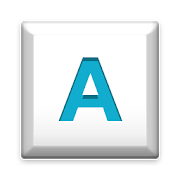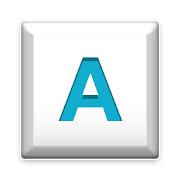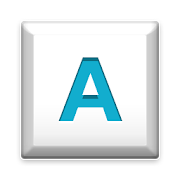Top 38 Apps Similar to HTC Sense Input
Boost+ Speed, Clean, Security
Does your device seem sluggish? Areyouoverwhelmed by apps and system components? Boost+ is yourfreeAndroid expert that smartly tunes performance, improvespowerconsumption, cleans unused junk files to reclaim storage andaddssecurity on an app-by-app basis on any Android phone.* Clear junk filesGet your storage back: Boost+ can delete cache files,installers,temporary files and advertising clutter.* Smart boostAutomatically boost the performance of your games and apps.Boost+frees up memory, speeds up your phone and savesbatterypower.* Manage appsHow many apps are installed that you haven't used in ages?Easilyremove those ancient apps and identify ones withirregularactivity.* Lock appsAdd an extra layer of security by requiring a passcode to openappsthat contain your private data.Boost+ is powered by HTC Corporation. HTC has been developingmobilesoftware since the first Android phones, with a focus ondeliveringthe best user experience for customers.
Gboard - the Google Keyboard
Gboard has everything you love aboutGoogleKeyboard—speed and reliability, Glide Typing, voice typing,andmore—plus Google Search built in. No more app switching;justsearch and share, right from your keyboard.Gboard also has emoji search to help you find emoji faster, plusGIFsearch, and multilingual typing to let you switch languages onthefly.Glide Typing — Type faster by sliding your finger fromletterto letterVoice typing — Easily dictate text on the goSearch and share anything from Google: — Press on G tosearchand share:• Nearby stores and restaurants• Weather forecasts• News articles• Sports scores• And anything else you’d search on GoogleEmoji Search — Find that emoji, fasterGIFs — Search and share GIFs for the perfectreaction.(Available in apps that have implemented imagekeyboardsupport)Multilingual typing — No more switching betweenlanguagesmanually. Gboard will autocorrect and suggest from any ofyourenabled languages, without the need to tap on the globekey.Google Translate — Translate as you type inthekeyboardPro tips:• Press and hold Enter to choose from hundreds of emoji in anyapp(Android 4.4+).• Learns as you type: No need to manually add words to apersonaldictionary. Type a word once and you can gesture type it orfind itin suggestions next time. Long press a suggestion to removeit fromyour “learned words” or the keyboard dictionary.• Sync your learned words across devices to improvesuggestions(enable in Gboard Settings→ Dictionary → Sync learnedwords).• Gesture cursor control: Slide your finger across the space bartomove the cursor.• Gesture delete: Slide left from the delete key to quicklydeletemultiple words.• Make the number row available all the time (enable in Settings→Preferences → Number Row)• Symbols hints: Show quick hints on your keys to accesssymbolswith a long press (enable in Gboard Settings → Preferences →Longpress for symbols).• One handed mode: On large screen phones, pin keyboard to theleftor the right of the screen by long pressing on Enter andselectingthe thumb icon.• Fast symbols: Gesture from the “?123” key to temporarily switchtothe symbols keyboard and insert a symbol.• Fast capitalization: Gesture from the SHIFT key to a charactertocapitalize it.• Themes: Choose a theme with or without key borders to suityourstyle.Over 120 languages supported:English, Afrikaans, Albanian, Arabic, Armenian,Azerbaijani,Bashkir, Basque, Belarusian, Bengali, Bosnian,Bulgarian,Bulgarian, Burmese, Catalan, Cebuano, Corsican, Croatian,Czech,Danish, Dari, Dutch, Esperanto, Estonian, Finnish, French,Frisian,Galician, Georgian, German, Greek, Greenlandic, Guarani,HaitianCreole, Hausa, Hebrew, Hindi, Hungarian, Icelandic,Igbo,Indonesian, Irish, Italian, Javanese, Kannada, Kazakh,Kurdish,Kyrgyz, Latin, Latvian, Lithuanian, Luxembourgish,Macedonian,Malagasy, Malay, Malayalam, Maltese, Manx, Marathi,Mongolian,Montenegrin, Nepali, Northern Sotho, Norwegian, Nyanja,Oromo,Papiamento, Pashto, Persian, Polish, Portuguese, Romanian,Russian,Serbian, Sesotho, Shona, Sinhala, Slovak, Slovenian,Somali,Spanish, Sundanese, Swahili, Swedish, Tagalog, Tajik, Tamil,Tatar,Telugu, Thai, Tok Pisin, Turkish, Turkmen, Ukrainian, Urdu,Uyghur,Uzbek, Vietnamese, Welsh, Wolof, Yiddish, Yoruba, Xhosa,ZuluAdditional layouts:Amharic, Khmer, Lao, Lingala, Sranan Tongo, Tibetan, Torwali
HTC MirrorLink
MirrorLink is the leading industry standardforcar-phone connectivity because its service was designed for awiderange of automobiles and smartphones, including HTC’s. Justconnectyour HTC phone to a MirrorLink-enabled infotainment systemwith acable. Using the screen and buttons on your dashboard,you’ll beable to control your phone like you would the car’sradio. Thatmeans it’s easy to keep your eyes on the road whileenjoyinghands-free navigation, phone calls, music and more.HTC, the HTC logo and other HTC product and service namesreferencedin the Application are the trademarks or registeredtrademarks ofHTC Corporation in the United States and othercountries. Any othercompany names, product names, service namesand logos referenced inconnection with the Application may be thetrademarks of theirrespective owners."
HTC Car
HTC Car gives you a smooth experiencewithclear controls, so you can stay connected without looking awayfromthe road. In car mode, you’ll find options for navigation,phonecalls, music and more. To use your voice to control yourphone,just tap the screen with three fingers or select“Speak.”In the Navigation menu, you can search for a destination ornearbypoint of interest, look up previous searches and getdirections toupcoming events in your Calendar. Connect your phoneto your car’sstereo system and control playback from the Musicmenu. To make acall, open the Dialer or People menu. You can alsoopt to haveincoming calls and new messages read out loud whileyoudrive.HTC, the HTC logo and other HTC product and service namesreferencedin the Application are the trademarks or registeredtrademarks ofHTC Corporation in the United States and othercountries. Any othercompany names, product names, service namesand logos referenced inconnection with the Application may be thetrademarks of theirrespective owners.
365 Clean - Master Booster HTC 1.3
365 Clean - Master BoosterThe Best of the system utility tool that improves yourandroidsperformance. It increases your phones performance and savesbatterylife. Apparently which boost your system os and memory. Italso hasprocess manager which let you clean system running apps.Itincluded with Backup & Restore feature that help youbackupapps as apk file and restore when you need them.SystemCleanerfeature cleans Cache, Thumbnail Cache, Log File, EmptyFolder,Browser History, Clipboard, Market History, Gmail History,GoogleMap History.Features- Enhance your OS performance- Recover RAM memory- Check your availale memnry- Clean unused process- Monitor status (CPU, RAM, ROM, SD card, Battery)- Process Manager (Clean Running Process)- Cache Cleaner- System Clean (Cache, Thumbnail Cache, Log File, EmptyFolder,Browser History, Clipboard, Market History, Gmail History,GoogleMap History)- Power Saver (bluetooth, wifi, gps, auto-sync, auto-rotatescreen,screen brightness, timeout)- Battery Saver, Battery Usage- App Uninstall- Volume Control, Phone Ringtone, Screen Brigthness,SleepTime- System Info- APK Backup & Restore- One Click Master Clean cacheOptimized for Alcatel, Asus, HTC, Huawei, Lenovo, LG, Motorola,Samsung, Sony and YotaPhone Mobile.
HTC Lock Screen
HTC Lock Screen makes it easy to accesswhatyou use most often–without unlocking your phone or enteringasecurity code. Check your new notifications, the weather andthetime, or control playback for music apps.Content from BlinkFeed appears in your lock screen, too.Whetheryou’re in the mood for a cup of coffee or want to try atrendy, newrestaurant, just check your phone as you go about yourday forpersonalized suggestions of what’s good in yourneighborhood.HTC, the HTC logo and other HTC product and service namesreferencedin the Application are the trademarks or registeredtrademarks ofHTC Corporation in the United States and othercountries. Any othercompany names, product names, service namesand logos referenced inconnection with the Application may be thetrademarks of theirrespective owners.Some icons used in this app were originally designed by Googleandmodified by HTC under Creative Commons LicenseBY4.0:https://creativecommons.org/licenses/by/4.0/legalcode
Double Tap On/Off 4.9
You always wanted to use the touchscreenDouble Tap 2 times to unlock the screen of the LG or HTCmodels.Features 2 times touch screen phone turned off almostexclusive LGdevices, but now you can have type 2 times featureunlock screen onyour phone with apps Double Tap On / Off'swe.With the use of Double Tap On / Off will help you reducetheintensity using the power button and the power button willwillensure reliability and smooth operation over longperiods.Applications touch screen to unlock Double Tap On / Offoperationis based on the phone's sensors recorded the on-screenaction tohelp turn off the phone and open the screen quickly. Fromnow onyou will not have to use the power button to turn off thescreenwhich adjusted to touch the screen to wake the device.Double Tap On / Off can not occupy space quite light too muchRAM.Use double-tap the screen technologies to unlockinnovative,software unlock screen with our sensors will not causetoo muchbattery power compared to similar applications on CHPlay.Double Tap On / Off is really great app, since the app as moreahelp screen unlock without the power button, in the long runwillhelp reduce power button are large and cause damageyourphone.Feature type 2 times Double Tap the screen toggle On / Off:- Use the sensor should be consuming less RAM, battery life- Use the touch screen to open 2 times off on thehigh-endmodels- Capacity slightly- Manage energy use better- Supports multiple gesture: Double Tap, Swipe Up, Swipe Down,LeftSwipe ...- To apply for free use forever- Support multiple phone lines from low-to-high- Press the volume up button to turn on the cameraWith apps touch screen 2 times Double Tap toggle On / Off Youcanuse the feature only in the high-end models. Protect thepowerbutton undamaged with touch applications 2 times Double Tapthescreen toggle On / Off offline!
HTC Dot View
Get instant access to your phone, withoutevenopening the case. HTC Dot View lets you use voice controls,answercalls, receive email notifications, schedule reminders, getweatherupdates and more (some features not available on allphones). We'vealso added some secret surprises that are sure tomake yousmile.Change the way you use your phone with the dual-purpose casethatcombines form and function.Features:- Redial recent calls with a swipe up- Review notifications by swiping left or right- Skip songs or pause playback- Personalize your HTC Dot View with theme- Play games- Display a scrolling message- Turn on your speaker during a phone call- Control the flashlight and voice recorder (only availablewithSense 7 or later)- Snooze alarmsHTC, the HTC logo and other HTC product and service namesreferencedin the Application are the trademarks or registeredtrademarks ofHTC Corporation in the United States and othercountries. Any othercompany names, product names, service namesand logos referenced inconnection with the Application may be thetrademarks of theirrespective owners.
HTC File Manager
HTC File Manager makes it easy to find,browseand organize files on your phone, SD card or USB storage.Heartitems to add them to your favorites, search for files by nameandselect multiple files or folders to cut, copy, delete, renameormove. HTC File Manager is the window into your storagespace.Features:- Heart folders or files to add them to your favorites- Search your files and folders- Cut, copy, paste, delete, rename and move files or folders- Create new folders- Filter by file type- Sort by name, date or size- Share your filesHTC, the HTC logo and other HTC product and service namesreferencedin the Application are the trademarks or registeredtrademarks ofHTC Corporation in the United States and othercountries. Any othercompany names, product names, service namesand logos referenced inconnection with the Application may be thetrademarks of theirrespective owners.
HTC Scribble
Want to make a page for your digitalscrapbookor create interesting photos to share on your blog orsocialnetwork? With ready-to-use templates in Scribble, you cangetartistic and combine photos, text, and illustrations in anote.Your note can even display a bit of life when you includeananimated gif. You can also add HTC Zoe photos.Your friend's birthday coming up? Create a greeting card and linkitto your friend's birthday in Calendar. When you receive areminder,you can send your wishes in a few taps.You can also take care of important stuff such as creating a listortracking a budget.By using a capacitive stylus pen (sold separately), you canrefineillustrations or write in your own handwriting.HTC, the HTC logo and other HTC product and service namesreferencedin the Application are the trademarks or registeredtrademarks ofHTC Corporation in the United States and othercountries. Any othercompany names, product names, service namesand logos referenced inconnection with the Application may be thetrademarks of theirrespective owners.
HTC Sense Input - EN(UK)
To ensure that everyone can enjoy thebenefitsof HTC Sense Input in the language they want, HTC phonescomepre-loaded with several languages. If the one you want isn’tthere,just download this add-on to make your language’skeyboardavailable and improve word prediction while you type.[ENGLISHLANGUAGE (for United Kingdom)]
HTC Calendar
HTC Calendar lets you view yourevents,meetings and appointments by day, week or month. You canalsocreate new events or tap and hold on an event to edit it.Sign in to Microsoft Exchange ActiveSync, Facebook and Googletosync all your online calendars in one place. You can also viewyourto-do lists from Tasks or birthdays and anniversariesfromPeople.Need to share an event? You can send it to friends, familyorcoworkers via Bluetooth, email or text message.Features:- Sync multiple online calendar accounts- View, schedule and edit events, meetings and appointments- Share events via Bluetooth, email or text message- Search your calendarHTC, the HTC logo and other HTC product and service namesreferencedin the Application are the trademarks or registeredtrademarks ofHTC Corporation in the United States and othercountries. Any othercompany names, product names, service namesand logos referenced inconnection with the Application may be thetrademarks of theirrespective owners.
Google Zhuyin Input
Google Zhuyin Input is a smart input methodappfor typing traditional Chinese on your Android phone andtablet. Wesupport multiple input methods, including:- Zhuyin(Bopomofo)- Cangjie- Pinyin- Handwriting- VoiceKey features:- An intelligent Zhuyin input method to type characters, phrasesandsentences easily- Swipe on Zhuyin keyboard to input digits, English lettersandpunctuation symbols- Gesture typing on Zhuyin keyboard- Output both traditional and simplified Chinese- Chinese and English mixed input on Zhuyin andPinyinkeyboard- Rich emoticons and emojis- Themes
HTC Motion Launch
HTC Motion Launch lets you interact withyourphone while the display is still off. Turn on these gesturesinSettings and try them for yourself:- Double tap to wake up or sleep- Swipe down to turn on voice dialing- Swipe up to unlock where you left off- Swipe left to go to your Home screen- Swipe right to launch BlinkFeed- Press the volume button to launch HTC CameraHTC, the HTC logo and other HTC product and service namesreferencedin the Application are the trademarks or registeredtrademarks ofHTC Corporation in the United States and othercountries. Any othercompany names, product names, service namesand logos referenced inconnection with the Application may be thetrademarks of theirrespective owners.
HTC Sense Input - ZH
To ensure that everyone can enjoy thebenefitsof HTC Sense Input in the language they want, HTC phonescomepre-loaded with several languages. If the one you want isn’tthere,just download this add-on to make your language’skeyboardavailable and improve word prediction while youtype.[ZHUYIN/PINYIN/CHANGJIE/STROKE]
HTC Speak
HTC Speak lets you control your HTCphone’sdialer, music player, navigation system, camera and moreusing yourvoice. There are three ways to activate voice commands.In thePhone app, tap the microphone icon next to the dialer’scallbutton. In the Car app, tap the screen with three fingers ortapthe button labeled “Speak.” In the Camera app, turn onvoicecapture to take selfies by saying simple commands.HTC, the HTC logo and other HTC product and service namesreferencedin the Application are the trademarks or registeredtrademarks ofHTC Corporation in the United States and othercountries. Any othercompany names, product names, service namesand logos referenced inconnection with the Application may be thetrademarks of theirrespective owners.
HTC Mail
HTC Mail organizes all of your emailaccountsin one place thanks to compatibility with Gmail, YahooMail,Outlook, Exchange ActiveSync and other IMAP or POP3 accounts.It’ssimple to add accounts, compose messages, switch betweenfoldersand accounts or search for a message. Keep your inbox incheck withthe easy, intuitive HTC Mail.Features:- Quickly add accounts with the mailbox setup wizard- Switch between your accounts and folders from the drawer- Tap “+” to compose a new message- Change your message text’s font, color, highlight and more- Search for messages by subject, sender, receiver or contentandall fields- Filter search results by sender, receiver, priorityorattachment- Text Reflow auto adjusts content to fit your screen atdifferentlevels of zoom- Create meeting invitations without leaving HTC Mail- Support for Exchange ActiveSync policies
GO Keyboard - Emoji keyboard, Swipe input, GIFs 3.97
GO Keyboard - Rating beyong 99%emojikeyboard and be recommanded nearly 500times by Googleeditorsofficially- 😍Best emoji keyboard on Google play.- 😇200 million users worldwide and more than 1 millionuserspersonalize their keyboard with our popular emojikeyboardtheme.😉Why is GO Keyboard - Emoji keyboard, Swipe input, GIFsisthe best andriod emoji keyboard?👍★It`s a emoji keyboard who understands you most-Bored withplainandroid keyboard. There are 10000+ colorful themes, 1000+emojiandGIFs, 100+ fonts and you can swipe to input smoothly!👍★It`s the Most Useful Helper-Is your typing really slow? LetGOKeyboard help you and make your typing fast and correct!👍★It`s the Coolest Friend-Lacking fun for taping and want tobedifferent? Just follow us with personalized emoji keyboardandenjoy smiley emoji, sticker, font to key tone with yourfriendsanytime!GO Keyboard supports 60+ languages and thousands of themes.Theemoji, emoticons and sticker in the keyboard are compatibleacrossall popular apps.More personalized resources are waiting for you! Click thelinkbolow:GirlZ Themes: https://goo.gl/sp7BdHCool Themes: https://goo.gl/j9NEluSimple Style Themes: https://goo.gl/uxVJjgFantasy Themes&Cute Stickers: https://goo.gl/6OKo6WFunny Stickers: https://goo.gl/Er3Gz2More Language Packs: https://goo.gl/jqQJzzEmoji, Emoticon :Turn plain text into smiley emoji and emoticons! Communicatewithemoji and emotions such as ( ^ω^)! Emoji and emoticons speak1000times louder than words! Easy to find emoji and emoticonsinkeyboard area.New Sticker:If you like interesting and cool pictures, we sincerelyrecommendyou some sticker which are popular among millions ofusers. What'smore, our stickers are very convenient to get and youcan easilyhave your favorite sticker!FEATURES:★ FREE emoji, emoticons, sticker and other smileyfaces(ʘ‿ʘ)It is free to use a pack of 800 emoticons, emoji, andsticker.★ PERSONALIZED EXPERTThere are 10000+ colorful themes compatible withemojikeyboard and new themes are delivered weekly! You couldalsoset keyboard background wallpaper.★ WORD CORRECTIONSmart enough to recognize mistyping, provide correctionsuggestionsand make your typing easy.★ POPULAR FONTSWe offer you over 100 beatiful fonts including Toshiyana,Rayna,Elgtion, Basileia and other popular font.★ VARIOUS LAYOUTS, gesture typing and support fortabletdeviceIt provides various layouts such as QWERTY keyboard, QWERTZandAZERTY keyboard for pad tablet.★ TYPE what you speakFree you with voice input. The more you use it, the betteritrecognizes what you want and gives you accuratewordsuggestions.★ PRIVACY and securityWe will never collect your personal info including creditcardinformation. In fact, we cares for privacy of what you type andwhoyou type!For more news, follow us onFACEBOOK:http://goo.gl/kLxbSlTWITTER: https://twitter.com/GOKeyboard_ttMULTILINGUAL TYPINGEnglish-ENArabic-ARCroatian-HRCzech-CSChinese-CNDutch-NLFrench-FRGerman-DEGreek-ELHebrew-HEHindi-HIIndonesian-IDItalian-ITJapanese-JAKorean- KOMalay- MSPhilippines(Tagalog)- TLPolish-PLPortuguese-PTRomanian-RORussian-RUSpanish-ESThai- THTurkish-TRTaiwaneseGO Keyboard is a product of Sungy Mobile/Jiubang Digital. Useofthis app is governed by Terms of Service: https://goo.gl/ewazhpandPrivacy Policy: https://goo.gl/43153HFind more about Facebook adshere:https://m.facebook.com/ads/ad_choices
AppMgr III (App 2 SD) 5.32
AppMgr (also known as App 2 SD) is atotallynew design app that provides the following components:★ Move apps: moves apps to either internal orexternalstorage for getting more available app storage★ Hide apps: hides system (built-in) apps from theappdrawer★ Freeze apps: freeze apps so they won't use any CPUormemory resources★ App manager: manages apps for batch uninstalling,movingapps or sharing apps with friendsSupport app 2 sd for Android 6+ and more Samsung/HTC devices,butwon't be supported on HUAWEI, LG, XIAOMI, ASUS with Android 6+dueto manufacturers remove the app2sd function.* Over 30,000,000 Downloads! *★ up-to-date UI style, themes★ uninstall apps★ move apps to external storage★ notify when movable apps installed★ hide apps from app drawer★ freeze apps to a stop state★ 1-tap to clear all cache★ clear apps cache or data★ batch view apps on Google Play★ export the app list★ install apps from the exported app list★ No ads (PRO-only)★ quick uninstall or move an app by drag-n-drop★ sort apps by name, size or installation time★ share customized app list with friends★ support home screen widgets★ support Android 2/3/4/5/6Need root uninstaller? Download our new App Usage appfromPlay on https://goo.gl/JBYxbK !More functions for rooted device★ Root uninstaller. 1Tap to uninstall apps★ Root app mover. 1Tap to move apps, auto move app tosd(PRO-only)Move appsAre you running out of application storage? Do you hate havingtocheck each and every app if it supports moving to the SD card?Doyou want an app that automatically does this for you and cannotifyyou when an app can be moved? This component streamlinesthemovement of apps to on your device's external or internalstoragethrough your device's Settings. With this, you'll have morecontrolover your ever expanding collection of apps. This is crucialtoanyone who has memory management issues.Hide appsYou don't care for all the apps your carrier adds to Android?Well,now you can get rid of them! This component enables you tohidesystem (built-in) apps from the app drawer.Freeze appsYou can freeze apps so they won't use any CPU or memoryresourcesand consume zero-battery. It's good for you to freeze appsthat youwould like to keep in device, but don't want them to run orbeuninstalled.We have been selected as a Google I/O 2011 DeveloperSandboxpartner, for its innovative design andadvancedtechnology.Note* Move apps function may not work on your device asmanufactureremoves the function of moving apps to SD from Androidsystem* Read user's manual or FAQ by going to: AppMgr > Settings>AboutCredits:Arabic-Mohamed HanyBulgarian-Димитър ДимитровCroatian-Bruno ŠvorinićCzech-Michal FiurášekDanish-Christian Stangegaard KappelgaardDutch-Niko StrijbolFilipino-Vincent C. V. EstrelladoFinnish-Teemu PaavolaFrench-Jérémy Roth (JeremX)Galician-Xesús M. Mosquera CarregalGerman-Marc C. Hübner, Wolfgang DinterGreek-George GeorgiadisHebrow-Benjo26Hindi-AzamAliHungarian-RootRulezIndonesian-Khairul AgastaItalian-Luca TrevisanJapanese-nnnnnLithuanian-bronxitasMacedonianNorwegian-Mathias AavikPolish-Kamil Szymański, Grzegorz Jabłoński, Dawid ZielińskiPortuguese-Altieres Lima da Silva, , Luis Barbosa deAssisJuniorRomanian-Stelian BalincaRussian-Павел АлексеевSerbian-Branko RadičevićSlovak-Patrik ŽecSlovenian-Matevž KersnikSpanish-Tomás de la Puente López,, Lahiri LópezSwedish-Henrik AnderssonTamil-KUMAR DTelugu-Venkat KameshThai-Pimlada SingsangaTurkish-Kutay KuFTiUkrainian-Михайло ГрицинаUrdu-Hafiz Muhammad Moin Ud DinVietnamese-Phong Quang PdaVietIf you are interested in helping us to translate this app toyournative language, please let me know. Thanks.
Google Handwriting Input
Google Handwriting Input allows youtohandwrite text on your phone or tablet in 97 languages. Itsupportsprinted and cursive writing, with or without a stylus.GoogleHandwriting Input also supports hundreds of emojis, so youcanexpress yourself in any Android app.Key features:• A useful complement to touchscreen typing or voice input• A fun way to enter emojis by drawing• Useful for languages that can be challenging to type on astandardkeyboard• Works across your Android phones and tablets running Android4.0.3and up• If you claim your handwriting is terrible, try it out and seeifit can convince you otherwise