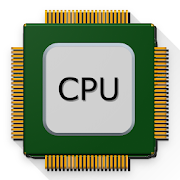Top 16 Apps Similar to CPUz-Info
CPU X : System & Hardware info 3.3.6
CPU X shows information about devicelikeprocessor, cores, speed, model, ram, camera, sensors etc.and you can monitor internet speed ( in notifications &statusbar ), data usage ( daily & monthly ) .FEATURES• Internet Speed Monitor - See current download & uploadspeedin notifications and combined speed in status bar.• Data Usage Monitor - Monitor the data usage ( daily, monthly)overWiFi and mobile networks with beautiful graphs.• Battery Monitor - Monitor level, temperature and voltageofbattery with beautiful graphs.• CPU Status - See the percent of time CPU run in frequencystatesince device switched on.• Widget - A semi transparent widget on home screendisplaysat-a-glance information of device's status.
CPU / RAM / DEVICE Identifier 8.5.0
CPU Name / Ram Module / PCB name / Screen Size /GPUName**************************************************************************DEVELOPEMENTSTOPPEDon 02-2014 for health issues :( APP SOURCES ONSALE! --- APPSOURCESON SALE! APP ACQUIRED BYASSEMBLER-COMPUTERGROUPITALY***************************************************************************Thisappcan detect hardware of 2010-early2014 devices, it's a nicetooltoidentify a clone.
Phone Specs | CPU-Z Hardware 1.3
Android version of the popular CPU identification tool for Android,CPU-Z is a free application that reports information aboutyourdevice.- SoC (System On Chip) name, architecture, clock speed for eachcore;- System information : device brand & model, screenresolution,RAM, storage.;- Battery information : level, status, temperature ;- Sensors.
CPU-Z : Full system info & Hardware & Device Info 3.2
Its a CPU-Z System & Hardware info identification tool forPCisone platform to know your any complete Androidversioninformationabout your phone of cup in one click, and usercanseeSensor,Battery,Device,System and many more. it is cpuzfreeapplication that reports information about yourdevice.Features:-★ Material design with good looking CPU Z app. ★SENSOR:-sccelerometer, barometer, compass, magnetic field,pressure, etc.★BATTERY (level%, technology, health, voltage,temperature, etc★DEVICE :- model, brand, board, screen resolution,ram,networktype, etc. ★ SYSTEM :- android version, API level,kernel,BuildID, Root Acces, etc. ★ CPU :- processor, architecture,core,etc.
Snapdragon™ BatteryGuru 3.0
Snapdragon™ BatteryGuru can extend batterylifeby intelligently making changes that help optimizedevicefunctionality in smartphones with Snapdragon mobileprocessors.This app:• Delivers longer battery life with fewer charges• Intelligently learns how you use yourSnapdragon-poweredsmartphone and optimizes your device withoutdisabling smartphonefunctionality• Requires no user configuration - SnapdragonBatteryGuruautomatically learns and adjusts the smartphone settingsso youdon’t have toAfter a 7 day initial learning period, SnapdragonBatteryGurulearns the user’s behaviors and continues to operate inthebackground, deepening its understanding of the user andfurtheroptimizing battery life over time.Please note, BatteryGuru does not currently supportAndroidM.If you experience problems using this battery saver app,pleasesend us an email at [email protected] explainingyourproblem prior to leaving a review – we’ll try to respond assoon aspossible.Trending QuestionsQ. Why does Snapdragon BatteryGuru need to knowmylocation?A. Snapdragon BatteryGuru uses your location to know theplaceswhere you have access to Wi-Fi. It does not use GPS, butinsteaduses Android’s low power network location mechanism to findyourapproximate location.Q. Why is my Wi-Fi on sometimes, when I’m expecting it tobeoff?A. Snapdragon BatteryGuru’s Wi-Fi management feature turns Wi-Fionwhen you need it and turns it off when you don’t, therebysavingyou power. However, even when you don’t have Wi-FiaccessSnapdragon BatteryGuru will periodically turn Wi-Fi on forfewminutes to check if your ability to access Wi-Fi haschanged.Likewise when you move to a new location, BatteryGuru willturnWi-Fi on for a few minutes to check if Wi-Fi access isavailable.Note, turning on Wi-Fi for a few minutes has little or noimpact onyour battery life.
CPU Z PRO 1.0
Android version of the popular CPU identification, CPU Z PRO isafree application that reports information about your device. -SoC(System On Chip) name, architecture, clock speed for each core ;-System information : device brand & model, screenresolution,RAM, storage.; - Battery information : level, status,temperature,capacity - Sensors. Requirements : - Android 2.1 andabove (version1.03 and +) Permissions : - INTERNET permission isrequired for theonline validation (see notes below for more détailsabout thevalidation process) - ACCESS NETWORK STATE for statistics.Notes :Online Validation (version 1.04 and +) The validation allowstostore the hardware specification of your Android device inadatabase. After the validation, the program opens yourvalidationURL into your current internet browser. If you enter youre-mailaddress (optional), an e-mail with your validation link willbesent to you as a reminder. Settings screen and debug (version1.03and +) If CPU Z PRO closes abnormally (in case of bug),thesettings screen will appear at the next run. You can usethatscreen to remove the main detection features of theapplication,and make it run. FEATURES • Internet Speed Monitor -See currentdownload & upload speed in notifications andcombined speed instatus bar. • Data Usage Monitor - Monitor thedata usage ( daily,monthly) over WiFi and mobile networks withbeautiful graphs. •Battery Monitor - Monitor level, temperature andvoltage of batterywith beautiful graphs. • CPU Status - See thepercent of time CPUrun in frequency state since device switched on.
Hardware Info 4.2.6
Provides information about thehardwarecapabilities of your Android device.● Data is presented in a simple and easy to read fashion.Including:- System- Display- Processor- Memory- Cameras- Graphics- Features- Codecs- Sensors● The app contains the "Hardware Database" optionalin-apppurchase, which allows you to browse through thousands ofhardwarespecs for other android devices
HWMonitor PRO 1.09
HWMonitor PRO is a health monitoringprogramdedicated to Android devices. It shows in real time avarious setof temperatures (depending on device), batteryinformation(voltage, temperature and charge level), and CPUutilization.The monitoring data can be sent over a local network in order tobedisplayed on a PC running HWMonitor PRO for Windows, or onanotherAndroid device.In addition, HWMonitor PRO allows to monitor up to 10systems(Windows PC or Android device) from your Android device.Steps areas following :1- Setup the monitored system for a remote connection :- PC windows : install HWMonitor PRO forWindows(http://www.cpuid.com/softwares/hwmonitor-pro.html) on thePC thatyou want to follow up, then switch to listening mode. Notethemachine name and IP.- Android : install HWMonitor PRO for Android on the device thatyouwant to follow up, then click on the local monitor (1st entry)tostart monitoring. Make sure that listening mode is checked inthesettings page. Note the machine name and IP.2- Connect from your Android device :Run HWMonitor PRO on your Android mobile device, then chooseAddDevice from the application menu or click on the computer iconinthe action bar. Then enter the name or the IP address ofthemachine, and choose OK. Select the machine in the list in ordertostart the connection.3- Remove a monitor :Do a long click on a monitor item (at least 3 seconds) in ordertoremove it from the list.
CPU Z ( CPU MONITOR ) 1.0
CPU Z ( CPU MONITOR ) is a FreeAndroidUtilityThat Helps You Providing all The informationAboutYourDevice.Features Included.1- Check CPU Info (architecture, core, processor, gpu,ram)2- Check Device Info (Model, board, brand, screenresolution,camera,network type and others)3- Check System (Android Version, API Level, Kernel,BuildVersion,Root Access and others)4- Check Battery (Level%, Technology, Health,Voltage,temperatureand others)5- Check Sensor (Accelerometer, barometer, compass,magneticfield,pressure, gravity and others)Enjoy and Explore CPU Z ( CPU MONITOR ) and if YouHaveAnySuggestions or Complains Contact us. Give us NiceFeedback.Thankyou.