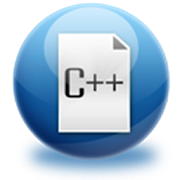Top 43 Apps Similar to ChartJS for DroidScript
C4droid - C/C++ compiler & IDE
C4droid is a user-friendly (but powerful)C/C++IDE + C/C++ compiler for Android.Basic features:- Offline C compiler: create your own applications on Androiddeviceand run them even without Internet access- Source code editor with syntax highlighting, tabs,codecompletion, code formatting, file association andundo/redo- Export&share your programs as APKs or native executables(forterminal apps)- No root required (but C4droid can use it for your programs ifyouwant)- Full ANSI C and ISO C99 support with TCC (Tiny C Compiler)+uClibc- Git integration- Customizable GUI, choose where to place tabs and buttonsbyyourself, themes are also supported.More features with a free GCC plugin:- Fully-functional C++ compiler, almost complete C++11 supportwithGCC compiler- NativeActivity, Qt, SDL and SDL2 support for GUI- Debugger with breakpoints and watches- Makefile support: use the same build scripts as on yourPC(BusyBox is included)- Semi-automatic open-source library porting feature forenhancedprogramming & educationC4droid is designed to be user-friendy out-of-the-box, butnothingis perfect, so here are some answers for questions thatcanappear:How to install C++ support?C4droid will ask you to install C++ support at first startupandwill configure itself in semi-automatic mode.If you want to do that manually, you need:0) Enough internal memory OR root rights. C4droid does notrequireroot rights for devices with more than 50MB of freeinternalmemory.1) Install GCC plugin (C4droid will ask you to install it).2) Select G++ compiler in C4droid preferences.3*) Add "using namespace std;" to your program(before int main),useiostream, not iostream.hNote that if you want to use C4droid as a C compiler, it isbetterto select GCC, not G++.How to use SDL, SDL2, NativeActivity and Qt insingle-filemode?Just install SDL plugin and select G++ compiler inC4droidpreferences.Note that C4droid chooses app mode using a very simple sourcecodeanalysis:SDL is detected with #include "SDL.h", SDL2 is detectedwith#include "SDL2/SDL.h", NativeActivity is detected with#include"android_native_app_glue.h", Qt is detected with#include"QApplication"If you are compiling a single-file Qt app, you must add#include"yoursourcefilenamewithcpp.moc" to the end of source codefilealso.How to use Makefiles, multifile projects, etc?Long-click compile button (or select "compilation settings"ifbuttons are hidden/moved) and configure current directory tousethe mode you want.Note that C4droid will create .c4droid configuration file whenyouwill press Ok. Some modes (like makefile) require to enterresultexecutable file name, don't forget to do that.After doing that all use compile and run buttons to build andrunyour app as regular.How to build and install libraries?Almost the same way as regular Makefile building except forthatmost probably some patching may be required.Currently tested libraries are gmp(internalmemoryonly),mpfr,mpc,libxml2,neon,sqlite,SDL_gfx(--disable-mmxrequired).Which gestures/keyboard shortcuts does C4droid support?Long-click gestures:New button: delete current file.Save button: save as.Open button: recent files.Run button: run with arguments.Compile button: configure current directory.Tab: close tab.Keyboard shortcuts:Ctrl-C, Ctrl-V, Ctrl-X for Copy, Paste and CutCtrl-S, Ctrl-O for Save/OpenCtrl-Z, Ctrl-Y for Undo/Redo.Ctrl-L for "go to Line"Ctrl-F for FindCtrl-A for select AllCtrl-B for Build/compileCtrl-R for RunCtrl-Space/Ctrl-D for autocompletion (Ctrl-Space may be reservedbyAndroid)Report bugs at [email protected] stands for "c for android" (or "c++ for android").C4droid is not an online compiler, so it uses real binaries.Some binaries in APK are licensed under (L)GPL, email me forthesource code (Tiny C compiler, GCC, BusyBox, etc.)Android is a trademark of Google Inc.Qt is a registered trademark of Digia.
APDE - Android Processing IDE
APDE (Android ProcessingDevelopmentEnvironment) is an integrated development environmentfor creatingProcessing sketches on your phone/tablet. APDE supportsthe fulledit, compile, and run cycle. You don't need a computer oran SDKto start coding on the go.APDE is currently in alpha. Lots of things will change in thefutureand many more features will be added. The app is underactivedevelopment and you may encounter bugs and issues. If youfind a bugor have an issue with using the app, please make sure toreport it.If APDE crashes, make sure to submit the stacktrace.APDE requires the following permissions:- Modify and delete the contents of your USB storage - requiredtosave sketches to the external storage- Control vibration - required to provide haptic feedback, whichcanbe turned off in SettingsAPDE is open source. You can find the source code, an issuetracker,support, and a more detailed explanation of APDE's innerworkings onGitHub:https://github.com/Calsign/APDE
FastHub for GitHub 4.7.3
If you are using CM rom do not install the app, CM theme enginehasa bug and that will result on soft breaking your phone onceyouinstall the app. Welcome to FastHub . FastHub is yet anotheropensource unofficial GitHub client app but unlike any otherapp,FastHub built from ground up. Features - App - Three logintypes(Basic Auth), (Access Token) or via (OAuth) - MultipleAccounts -Enterprise Accounts - Themes mode - Offline-mode -Markdown andcode highlighting support - Notifications overview and"Mark all asread" - Search users/orgs, repos, issues/prs &code. - PinnedRepos - Trending - Wiki - Repositories - Browse &Read Wiki -Make commits - Search Repos - Browse and search Repos -See yourpublic, private and forked Repos - Filter Branches andCommits -Watch, star and fork Repos - Download releases, files andbranches- Issues and Pull Requests - Search Issues/PRs - FilterIssues/PRs- Long click to peak Issues/PRs & add comments otg.-Open/close Issues/PRs - Comment on Issues/PRs - ManageIssue/PRcomments - React to comments with reactions - EditIssues/PRs -Lock/unlock conversation in Issues/PRs - Assign peopleand addLabels and Milestones to Issues/PRs - Manage Milestones -Merge PRs- PRs reviews (reply, react with emojies, delete &editcomment) - PRs request review changes/approve & comment. -PRsstatuses - Commits and Gists - Search Code/Gists - View Gistsandtheir files - Comment on Commits/Gists - ManageCommit/Gistcomments - Create/Delete Gists - React to Commitcomments withreactions - Comment on line number in Files/Codechanges. - Orgs -Overview - Feeds - Teams & Teams repos - Repos- Users -Follow/Unfollow users - View user feeds - Contributiongraph. -Search Users, Repos, Issues,Pull Requests and Code - Muchmore...FastHub is actively developed. More features will come!Warning!This application may work incorrectly on discontinuedCyanogenModfirmware. Since this is a bug of discontinued modifiedoperatingsystem, we can do nothing about it. Please, think ofupgrading toLineageOS instead of writing bad reviews. FAQ Why can'tI see myOrganizations either Private or Public ones? Openuphttps://github.com/settings/applications and look for FastHub,openit then scroll to Organization access and click on GrantButton,alternatively login via Access Token which will ease thissetup. Itried to login via Access Token & OTP but it does notwork? Youcan't login via Access Token & OTP all together due tothelifetime of the OTP code, you'll be required to login in everyfewseconds. Why my Private Repo Wiki does not show up? It's duetoFastHub scraping GitHub Wiki page & Private Reposrequiresession token that FastHub doesn't have. I login withEnterpriseaccount but can't interact with anything other than myEnterpriseGitHub? Well, logically, you can't access anything elseother thanyour Enterprise, but FastHub made that possible but can'tdo muchabout it, in most cases since your login credential doesn'texistsin GitHub server. But in few cases your GitHub account Oauthtokenwill do the trick. You love FastHub? You want new features orbugfixes? Please contribute to the open source project(GitHubProject) either by creating PR or submitting an issueticket.
Reference for Unix & Linux 7.2
★⋙ Full Offline Content for Unix ⋙ from little drops ★ 👍👍👍👍👍 Note:Please give 5 Star, It will encourage us. Please Don'tgivenegative feedback, It is not solution for your need. If youhaveany problem, please mail @ [email protected]. Suggestionarewelcome. please mail @ [email protected] 👍👍👍👍👍ExcellentNavigation and More Offline Contents In Version 6.0 BasedOn UserResponse and Expectations 🌷Main Features🌷 ✔ Redesign UIbased onUser Experience ✔ Enhanced Search for Unix Tutorials andCommands ✔Bookmark Options ✔ Optimized Design Reading Content ✔More NewChapters for Unix and Linux ✔ Optimized Image for Mobileand FullOffline Content Commands are under these parts: AccessControlCommunications Programming Tools Documentation Editors FileandDirectory Management File Display and Printing FileTransferNews/Networks Process Control Status Information ImageProcessingSound Text Processing X windows Web Miscellaneous - Linuxand UnixCommands - Unix Tutorials - Unix Administrative andNetworkingCommands More Offline Unix and Linux Tutorials - AboutUnix - VIEditor and Commands - Unix Shell - Unix Other UsefulCommands -Unix Advanced Commands - How Linux Works - Desktop Linux- UbuntuLinux Commands - Useful Linux Commands - Linux AdvancedCommands -Linux Network Commands - Linux Network ConfigurationCommands -Solaris System Process Commands Quick Reference - New -Unix QuickReference - Unix Dummies Reference - Redhat / Fedora Unixand LinuxCommands More Offline Commands About Unix,Linux,UbuntuandSolaris..... Keywords : Unix Guide,Unix and LinuxCommands,UnixGuide,Unix Tutorials,Linux Tutorials,UbuntuCommands,UbuntuTutorials, Linux Commands,Ubuntu Tutorials,UbuntuVideos,UnixCommands,Unix and Linux Pocket Guide,UbuntuReference,UnixWiki,Unix Commands,Linux Commands,SolarisCommands,UnixReference,Unix Pocket Guide,Linux Quick Reference,UnixQuickReference,Ubuntu Quick Reference. little drops @thiyagaraaj.com