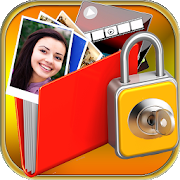Top 50 Apps Similar to Easy Vault : Hide Pictures, Vi
Gallery Vault - Hide Pictures 3.18.23
GalleryVault is a fantastic privacyprotectionapp to easily hide and encrypt your photos, videos andany otherfiles that you do not want others to see.GalleryVault can hide its app icon and keep your privacyabsolutelysafe. You can import your private images and videos inthis securevault, and nobody knows the existence of it.What's more, GalleryVault has the beautiful design, it providesyouthe smooth and amazing media browse experience.Highlight features:• Hide photos, hide videos and hide any other types of files• The hidden files are all encrypted• Support hiding icon, and no one knows the existence ofGalleryVault except you.• Support hiding files in SD card and moving your encrypted filestoSD card to save your device storage, including Android4.4(KitKat),5.0(Lollipop), 6.0(Marshmallow) and7.0(Nougat)+.• Integrated with Private Web Browser and support downloadingallimages and videos in web page with just one tap• The beautiful, smooth and elegant user experience• No storage limitation to hide photo and hide video• Shake your phone to close Gallery Vault in a hurry• Support hiding and playing GIF images• Support Break-in Alerts and know who is trying to break-in• Support Fake Passcode and show fake content when you inputfakepasscode• Support Fingerprint (Only support samsung device withfingerprintscanner)With GalleryVault, your privacy is well protected.------------- FAQ --------------Are my hidden files stored online?No. Your files are stored only on your device, so please makesureto backup all your hidden files before transferring to newdeviceor factory reset.What can I do if I fail to launch GalleryVaultfromDialer?Sometimes, in some devices, after Gallery Vault is killed bysystemor other apps, or after device restarted, Gallery Vault maynot beable to respond to dial event. In that case, you can try oneof thefollowing methods:1. Use your device built-in browser to visit thispage:http://open.thinkyeah.com/gv .2. Tap the "Manage Space" button in System App Detail Info pageofGallery Vault (System Setting->Apps->GalleryVault)What can I do if I forgot my passcode?Please find the latest mail we send to you (by searching thekeywordthinkyeah in your mail box), and follow the steps inthe mailto reset your passcode.If you cannot find the mail, you can send another one bythefollowing steps:1. Launch Gallery Vault locking page.If your icon is hidden, tap the "Manage Space" button in SystemAppDetail Info page of Gallery Vault(SystemSetting->Apps->GalleryVault).2. Try to unlock and fail for 2 times, then a Forgot buttonwillshow.3. Tap "Forgot" button and tap "Resend Auth Email" button inthedialog.For more details, please visitFAQ:http://www.thinkyeah.com/faq/galleryvault/l10n/en/ .Any issues or suggestion for GalleryVault, welcome to send mailtous! [email protected] focus on Privacy Protect, provide the professional HidePictureand Hide Video app to protect your privacy!Website: http://www.thinkyeah.comSupported languages:English, Russian, Spanish, French, Japanese, Korean,Indonesian,German, Vietnamese, Italian, Thai, Arabic, SimplifiedChinese,Traditional Chinese.
PhotoVault - Hide private pictures and videos 1.4.6(004)
PhotoVault is an awesome privacy protection app which hideprivatephotos and sensitive videos from Gallery and locking themdown withpattern lock or fingerprint lock,giving your phonereal-timeprivacy protection! Features: • Photo Lock Secret picturesandprivate videos hidden would disappear from Gallery and can onlybeviewed in the vault after unlock. • Free File Vault Photovaultisfree of charge when you hide secret files • No StorageLimitationSecret pics and video are stored only on the local device, so youcan hide as many private photos or sensitive videos as yourdevicecan support. • App Disguise Photovault's name can bedisguised as aregular app like flappy bird or weatherapp,protecting your privacyfrom prying eyes • Local Storage OnlyHidden pics are only storedlocally on your own device and will notbe uploaded to any server.• Fingerprint lock Simple and secure,free you from memorizing allkinds of complicated passwords. • AlbumLock Assign individual PINcodes to access particular albums • TrashRecovery Retrieves photosyou’ve mistakenly deleted. • SimpleInterface Beautiful, smooth andelegant user experience
Hide Pictures - Private Vault 4.5.4 Gemini
Protect your privacy Hide pictures&videos with LockMyPix free in your private photo vault.Encrypt yourpictures and videos with the proven military-gradeAESencryption.No one will be able to see your secrets!LockMyPix is the easiest way to gain full control of who seeswhat.Your public gallery remains available to your friends, familyandcoworkers. But your secrets are protected in your privatephotolocker.Take full control over your privacy! LockMyPix does not justhidepictures & videos like other apps do. It uses realencryptionlike TrueCrypt® and Bitlocker® used by government &banksworldwide. Use this proven standard now to hide yourprivatepictures and videos.► LockMyPix is the #1 app to protect & hide yoursecretphotos and videos→ AES encryption algorithm→ Login with pin or pattern to your private vault→ Hide and secure unlimited photos & videos→ Hide the app and make LockMyPix invisible to others→ Full support of sd-card→ Create encrypted backups→ Use the Fake-Login feature for extreme cases→ Full support of GIF files→ No internet connection needed★ Pro features=========================Fake-Login: Enhance your security. LockMyPix protects youagainstpeople who will force you to open your private images orvideos.Use the Fake-PIN feature that opens a fake LockMyPix vaultwhereyou can place other pictures / videos. Nobody knows that youhaveany other files in your LockMyPix vault.Use the sd-card as storage for all your private photosandvideos.Very useful if your internal storage is already full.Hide the app from launcher. LockMyPix will look like another appandonly you know the secret.========================** True Encryption **Unlike other apps LockMyPix encrypts your private photos andvideos.Your hidden images and videos are not only hidden, but safe&genuine encrypted with the AES encryption standard. Thatensuresthat no one can get to your private files. No trickspossible.** Whats the difference to similar apps **Unlike other apps pictures and videos will be hidden, butalsoencrypted with AES. There is no possibility to gain accesswithoutthe PIN. Your private photos and videos are safely stored inyourprivate photo vault.Get the better alternative to other apps. Protect your privacyandmake use of real encryption.For questions or assistance just send us amail:[email protected] support is available all over the week.LockMyPix is recommended by CHIP.DE:http://beste-apps.chip.de/android/app/bilder-verstecken-lockmypix-android-app,com.fourchars.lmp/#LockMyPix is a product of ④fourchars.http://www.fourchars.com/lockmypix
Hide Pictures & Videos - Vaulty 23.04.10 release
For over six years millions havetrustedVaulty with their privacy!★ ★ ★ ★ ★ “Vaulty asks for the least in return for the most.”-Naked Security★ ★ ★ ★ ★ “For people with private videos or private picturesontheir phone Vaulty could be a life saver.” - BlueStacks------------------------SECURITY FEATURES------------------------▌Image & Video HidingLock up any images and videos, then view them from inside theapp'sbeautiful, fast and powerful gallery.▌Password ProtectionStay protected. Use a PIN or text password to protect yourVaultyvaults.▌Free, Automatic, Online BackupSave your hidden media even if your phone is broken or lost.▌Multiple VaultsKeep different vaults to show different people.▌MugshotSnap a pic of anyone who enters the wrong password.------------------------MEDIA FEATURES------------------------▌OrganizationCreate new albums. Sort and filter by various attributes.Renameitems. Vaulty offers everything a gallery should and thensome tokeep your pics and vids well sorted.▌SlideshowRotate to fit screen. Random sort. Play GIFs & videos.Vaulty'sslideshow allows the ultimate hands-free viewingexperience.▌Full ZoomZoom beyond pixel-to-pixel levels to fully enjoy thecompleteresolution of your pictures (& GIFs).▌Video Format SupportVaulty can play any video your device can handle and if there'saformat your phone can't handle natively, Vaulty cansecurelydisplay your video in third-party apps.------------------------EASY TO USE------------------------▌Hide Pictures & Videos Within Vaulty1. Open Vaulty, then tap the lock icon at the top,2. Tap an album,3. Tap thumbnails to select files, then tap the lock at the toptohide them.▌”Share” Pictures & Videos From Other Apps1. While viewing a picture or a video, tap the share icon,2. Select Vaulty from the list of apps,3. Vaulty will remove the pictures and videos from your galleryandhide them safely in your vault.------------------------Need help? We're always here for you. Goto:http://squidtooth.freshdesk.com/BETA TESTING – Get early access to new features andimproveVaulty: http://goo.gl/l2gOcVPermissionsexplained:http://squidtooth.freshdesk.com/support/solutions/articles/169715-what-are-the-permissions-used-for
Vault-Hide SMS,Pics & Videos,App Lock,Cloud backup 6.9.11.10.22
Vault is a mobile app designed tohideprivate pictures, videos, sms, call logs and contacts onyourphone. Currently there are more than 100 million usersworldwideusing Vault to protect their mobile privacy while enjoyingAppLock, Private Bookmark, Incognito Browser, Cloud Backup andmanyother helpful features for completely free! Jointhemnow!Top Features☆ Hide and Protect Photos & videos: Photos andvideosimported into phone can only be viewed or played after thecorrectpassword is entered. These photos and videos can also bebacked upto Cloud Space for better protection.☆ Hide and Protect SMS: You can easily hide your SMSandread, back up or restore them anytime you want.☆ Contacts/Call logs Protection: Set your contacts asprivateand all call logs and SMS with them will be hidden.☆ App Lock (Privacy Protection): Use App Lock to protectyoursocial, photo, call logs and telephone apps to preventprivacyleak.☆ Private Browser: With Private browser, your internetsurfwill leave no traces behind. There is also PrivateBookmarkfeature.☆ Cloud Backup: Back up your SMS, contacts and calllogs,photos and videos to Cloud so they never get lost.☆ Data Transfer:With Cloud Backup feature, you caneasilytransfer your data to a new phone.☆ Password recovery: Worried about forgetting yourpassword?Set a security email in Vault so you can retrieveit.Advanced Features► Multiple Vault & Fake VaultCreate multiple vaults with different passwords for storingphotos,videos or private contacts respectively. And one of them canbe afake vault.► Stealth ModeMake Vault icon disappear from your home screen and it can onlybefound again with the correct password, so no one knowsitexists.► Break-in AlertsSecretly snaps a picture of any one who attempts to access withawrong password. Vault captures a photo, the time stamp and PINcodeentered by all intruders.Support:► Q&A:1. What if I forgot my password?If you have a security Email set up before, you should be abletosee a "Forgot Password" en-trance once you input thewrongpassword. Tap on the entrance and follow the instructions toresetyour password.If you do not have a security Email but you had backed up yourdatato cloud space, then the data can be recovered from the cloudbyreinstalling Vault app.2. How do I enter vault in stealth mode?In stealth mode, you can enter Vault by opening the phone'sdialpad, inputting "##your Vault password" (for example, input##123 ifyour password is "123" ), then clicking Send (orCall)button.If Vault is currently not running in the background (when ithasbeen force stopped by Android system or another app),##Passwordwill not work. Now you can:1. Put Vault back to the phone’s home screen by adding Vaultwidget,once it appears on home screen, tap on it, and then inputyourpassword to enter, or,2. Download "NQ calculator" in Google Play, open it, andinputcorrect password then tap "=".3. Why are my photos/videos lost?Some cleaning or free storage apps may automatically deleteVault’sdata folder used to store pictures and videos. So, as abestpractice, please do not choose to delete Vault’s data folderandsubfolders (mnt/sdcard/SystemAndroid) when you use suchapps.You can also backup your sms, pictures and videos to cloud byusing"Cloud Backup" feature in the premium page of Vault.After the backup, you won’t have to worry aboutaccidentallydeleting stored pic-tures/videos/sms or other data, andyou canalways restore data from the cloud whenever you need.For more questions or comments,Email: [email protected]► Facebook Page & Messager:Vault – hide pics&videos, sms, lock app @nqvaultapp► Google Plus Community:https://plus.google.com/u/0/communities/110976569568741381790
Smart Vault - Hide Photos & Videos, Totally Free 2.0.40
Smart Vault looks like a calculator on the surface. Butactuallyitis a fantastic privacy protection vault to easily hideandencryptyour photos and videos that you do not want others tosee.SmartVault secures personal photos and videos by locking themdownwithPIN code, fingerprint authentication, and encryption.Youcanimport your private images and videos in this securevault.Nobodyknows the existence of it. ☆ Top Features (Totallyfree) ☆ 1.Hidephotos and videos Photos and videos imported intoSmart Vaultarehidden well. Anybody else can not find them on yourdevice andeventhey do not know the existence of it at all. 2.Encrypt thefilesof photos and videos Photos and videos importedinto SmartVaultare encrypted securely. They can only be viewed orplayedwithinyour vault. 3. Password Protection Lock your vault withPINcodeand fingerprint 4. Support creating and managingmultiplealbums 5.Support hiding and playing GIF images 6. Supporthidingand playingvideos in multiple formats 7. No storagelimitation tohide photosand videos ★ Advanced Features (Totallyfree) ★ ►Camouflage ModeEnable camouflage mode and change tocalculatortheme to betterdisguise your vault. Only you know how toenter yourvault in thismode. ► Fake Vault You can create anothervault with adifferentpassword/PIN code. With the fake vault, youcan give awaythe fakepassword/PIN code. ► Break-in AlertAutomatically snapsamugshot/selfie of the intruder when someonetries to break inyourprivacy by entering wrong password/PIN code orfingerprint.Themost important thing is that all the featuresincludingtopfeatures and advanced features are totally free.
Video Locker - Hide Videos 2.1.3
*** Android 7.0+ users: Kindly install anduseonly Version 2.0.0 and above which is rolling outcurrently.-----Keep videos hidden safe from prying eyes in Video Locker! -Theultimate secret gallery app to hide videos on yourAndroiddevices.Sensitive videos from your Android video gallery can be keptsafelylocked away in a secure Video Locker accessible only via asecretPIN code.Key features of Video Locker include:1) Encryption - hidden videos are not only moved to asecretlocation on your phone but are also encrypted using advanced128bit AES encryption. This means that even if someone manage tostealyour SD card and copy the hidden video files, they will stillbeunable to view the locked videos.2) Removed from recent app list - Video Locker App will notappearin 'recent apps' list3) Lock on sleep - If you forgot to exit Video Locker, the appwilllockout as soon as your device goes into sleep mode.4) Folder level locking - lock individual hidden video albums.Thisallows you to show only 1 hidden video album without exposingtheothers.5) Tablet optimized - Video Locker's UI has been designedwithtablets in mind as well so as to provide the ultimateviewingpleasure on both Android smart phones and tablets6) PIN recovery - With the optional PIN recovery feature, youwon'tlose your precious video files even if you forgot your PINcode.The app will email the PIN to you in the event you forgotVideoLocker's PIN code.7) User friendly operation - Easily hide videos via defaultgalleryor from within Video Locker itself.8) Fast bulk hide - Keep safe dozens of videos in seconds!9) Un-hide videos easily - Un-hide videos just as easily ashidingthem and you can decide where the un-hidden videos go.Premium features (available in Video Locker Pro):1) Stealth Mode - Hide the app itself! Video Locker Appwilldisappear from the app drawer as if it never exist on yourphone.Access to your private video vault can only be achieved bydialingthe secret PIN code or via an innocent lookingcalculatorwidget.2) Ad-free viewing experienceDownload Video Locker now!Video Locker is brought to you by Handy Apps.Connect with us on Facebookat:https://www.facebook.com/HandyAppsInc--------Notes to users:- All videos are safely hidden in the device and not saved toanycloud program for user's privacy.- App must not be moved to SD card.- Do not delete .VL folder.- Not recommended for devices on custom ROM- Devices running on Android 4.4 and above haverestrictedapplication access to SD card.Having issues with Video Locker? Check out the FAQ belowforassistance!http://handyappsforlife.com/support/19-photo-locker-and-video-locker/29-photo-locker-and-video-locker-faqs
Hide Pictures & Videos 7.8
★ Welcome to the ultimate privacy apponGoogle Play: the FotoX - Hide Pictures & VideosNever get caught off guard with sensitive material on yourphone.Hide and protect your private Photos and Videos in privateGalleryand securely backup your data in the Cloud. Shareprivatedata among multiple devices. Use Fake Crash dialog tomimicapplication error.Take control and keep your private stuff really privatewithFotoX.Main Features:★ Hide Pictures, photos and Videos.★ Private Gallery: Store your private pictures, photos and videosinFotoX Gallery. You can take a photo directly from the FotoX,importphotos from Android gallery or simply “Share” any picture orVideoto FotoX. Once in the FotoX, all your private data will besecuredand invisible to other Gallery apps.★ Fake Crash dialog unlock. Mimic that your app has crashed.★ FotoX cloud (premium) enables you to securely store allyourprivate Images and Videos in the cloud and to transfer thedatabetween multiple devices. Moreover if you lose or changeyourdevice, your private data is safe with us. Simply install FotoXappon a new device and restore the entire private content withasingle click.★ Break In Attempts. Every time someone enter wrong pincode,creates wrong pattern, or face recognition fails, FotoX appwillrecord and store this attempt.★ Stealth Mode. This option enables you to completely removeFotoXicon from your device making the application invisibletoothers.★ Advanced Security. Once this option is activated, no one willbeable to uninstall the FotoX except you. Normal uninstallprocedurewill be disabled.★ Password Recovery. In case that you forget your pin codeorpattern you will always be able to reset existing lock andregainaccess to FotoX app.Privacy: SMSROBOT LIMITED will never rent or sell YourPERSONALINFORMATION. We appreciate your enthusiasm for our productsandservices, and we promise not to abuse that trust. We makethispromise because we understand just how much you value yourprivacy.You can check our privacy policyhere:www.smsrobot.com/privacypolicy.html
Hide pictures - Privary Vault 3.1.1.3 Lancelot
Privary is a private picture and videovaultthat hides all of your personal photos and videos and makesthemtruly invisible.Once you upload pictures or videos to the Privary image locker,theywill be invisible to others and protected by your privatepin.Privary gives you full control over your privacy even if peoplegettheir hands on your phone.Privary is a picture locker with true AES encryptionBanks use the same encryption to store customer datasecurely.Privary private photo vault free brings many freeoutstandingfeatures:● Easy-to-use PIN pad access● Easily hide and encrypt photos and videos in the hypersecurePrivary private photo gallery● Smooth and fast usability● Privary is not visible on your recently used apps list● Support for both smartphone and tabletPrivary even lets you hide the app completely from launcher oropena FakeSafe when someone pressures you to open thePrivaryvault.More features:● Full support for sd-card● Create secure & encrypted backups in the cloud withGoogleDrive™● Upload unlimited pictures and videos● Easily sort with drag'n'drop● Make Privary photo safe invisible● Choose your own cover for each albumPrivary picture locker is not just a private vault, it is evenmoreyour private photo gallery to encrypt pictures and encryptvideosin your secret photo safe.Frequently asked questionsQ: How does Privary hide pictures?A: Uploaded photos are removed from the public gallery andencryptedwith AES.Q: Is this similar to a gallery lock?A: No. Privary is a secret photo gallery where you can placephotosand videos.Q: Can i take pictures out of this private picture vault?A: Yes. You can unhide each photo or video and add it topublicgallery.Q: What can i do if i forget the PIN?A: In addition to the PIN you can specify an alternative passwordtoenter the Privary photo vault.Q: Does Privary support .wmv or .avi playback?A: Yes. Privary can even open videos with apps like MX Player.Thusmost formats can be played.Q: Which video formats are supported?A: Here is an excerpt of the supported formats: mp4, wmv, mkv,avi,mov, 3gp, mpg, flv, h264, divx, ogv, f4v, m4v, dv... We alsoaddmore formats. Just send us an email.Q: How many photos or videos can i hide?A: There are no limits. You can hide unlimited photos or videosevenphotos for Instagram or Facebook. Privary is also the bestchoice ifyou look for a photo saver for Snapchat orWhatsapp.Q: Are there any loopholes like some other apps have?A: No. Privary is a highly secured AES encrypted photo vault.Theonly way to open the private gallery is with the privatePIN.Q: Why are there ads?A: Privary Premium Edition is ad-free.Do you have any questions about the Privary photo locker? Reachusout at privary{@}fourchars.comPrivary Privacy PolicyWe set the greatest importance to data protection. Thereforeallpersonal files are stored solely on the device. If cloud backupisactive the encrypted data is additionally stored in theprivatecloud.Privary photo vault doesn't collect any private data to offerasecure hide photos with pin app. Read moreathttp://fourchars.com/en/privary/privacy/Pics under licenceofhttps://creativecommons.org/licenses/by/2.0/Jeremy Segrott, Axel Naud, Brett Levin, Eddy Van 3000, fcam,HernanPinera, Jannes Pockele, Joseloya, MarkScottAustinTX, MoyanBrenn,Tambako The Jaguar, Tony_Nungaray, VladimirPustovit
Hide photos & videos LockMyPix
Protect your privacyLockMyPix hides private photos & videos and protectsagainstunauthorized access by using military grade AESencryption.Stop getting spied - protect yourself.Hide images and videos with LockMyPix photo vault is the easiestwayto gain full control of who sees what. Your public galleryremainsavailable to your friends, family and coworkers - but yoursecretsare protected in your private photo vault.LockMyPix uses proven AES encryption used by government,militaryand banks worldwide. Use it now to protect yourprivacy.★ The best app to keep photos and videos truly private* AES encryption* Login with pin / pattern* Hide + encrypt unlimited images* Hide + encrypt unlimited videos* Hide the app icon and make LockMyPix invisible* Create encrypted backups* Full SD-Card support (Android 5 and higher)* Fake-Login for "special cases"* Easy to use & blazing fast★ Integrated premium features=========================Fake-Login: Enhance your security. LockMyPix protectsyouagainst people who may force you to open your encrypted imagesormovies. Use the Fake-PIN feature that opens a fakeLockMyPixaccount where you can place other pictures / videos.Nobody knowsthat you have a another LockMyPix vault.Hide the app: Hide the original app icon. LockMyPix willlooklike another app and only you know the secret.True Encryption: LockMyPix encrypts your private photosandvideos. Your hidden images and videos are not only hidden, butsafe& encrypted with the AES encryption standard to ensure thatnoone can get to your private files. No tricks possible.** Whats the difference to similar apps?Unlike other apps pictures and videos will be hidden, butalsoencrypted with AES. Thus there is no easy hack to gain accesstoyour protected images and videos without authorization. No tricks-true security.** Where are the encrypted images stored?LockMyPix stores the private photo vault on the device memory ortheSD-Card to.Safe your pictures, movies, videos & vids in a vault withtrueencryption.Get the better alternative to KeepSafe, Vaulty or other appstoprotect your privacy and use real encryption.Contact & SupportFor questions or assistance just send us a [email protected] are available all over the week.LockMyPix is recommended by CHIP.DE:http://beste-apps.chip.de/android/app/bilder-verstecken-lockmypix-android-app,com.fourchars.lmp/#http://www.fourchars.com/lockmypix
File locker - Lock any File, App lock 4.2.11
Keep your all files Secure and private with File locker.FileLockeris the easiest way to create a secure location onyourdevice tostore and protect your important and private fileswhichcan beaccessed only by you. File Lock lets youpassword-protectyourpersonal files (ex: photos, videos, documents,walletcards,contacts, notes and audio recordings, etc... inyourAndroidPhones. "File Locker" encrypts your file and saveinsecretlocation in your SD Card so your file is completelysecure.Hideany type of files with file locker. File Locker ensuresthatfamilyand friends who use your phone don’t see your privatefiles,ifthey browse through your gallery, photo album or anyfilemanager.This also works as Video locker, Image locker.FEATURES: •Importfiles from SD Card / Phone Memory • Passwordprotected appaccesswith a PIN / Pattern / Finger print. • Applockto protectyour apps• Break-in-alert: snap the snooper • Face downlock • Fakedoor :Disguise photo & video locker as an anotherapp. •Fingerprintunlock (Only supported devices) • Slideshow photos• Setcoverimage to your albums • Material interface designs makesmoreliveyour app • Set theme to depends on your mood • Does notshowin‘recent apps’ list. • Automatically quits in device's sleepmode.•Password recovery option (we will send password toyourregisterede-mail id). • Unlimited Files can be locked. • Hideyourprivatefiles from others. • Extremely easy unlock process withjustaclick. • Fastest lock process with multi-select featuretoimporthundreds of files quickly. • Intuitive interface foragreatexperience. • Hide sensitive videos and pictures. •Opensdocumentsdirectly from app. • All your files stored in thefilelocker are100% private. • Lock down important documents •Smartlookingthrough directories for documents, locked andunlockedfiles. HOWIT WORKS: LOCK 1 - Browse to the targetfile(s)and checkthe checkbox beside it. 2 - Press the lock buttonon the bottombar. 3 -Files will be encrypt and save in secretlocation of yourSD Card.4 - that's it. UNLOCK 1 - Select thefile(s) in the app 2 -Pressthe unlock button on the bottom bar. 3 -Files will beunlocked andautomatically gets saved in your SD Cardfolder name of"Filelocker". 4 - that's it. WHAT YOU CAN LOCK WITHFILE LOCKER: •LockVideos • Lock Photos • Lock Documents • LockAudio FilesPASSWORDRECOVERY: In case if you forget your passwordswe will sendyou toyour registered e-mail id. GET_ACCOUNTSpermission is getusere-mail id for sending password. ALREADY A FAN?CONNECT WITH US•Like us: http://facebook.com/innorriors •Followus:http://twitter.com/innorriors • Visitus:http://www.innorriors.comHaving issues with File Locker? sendmailus [email protected]
Hide Photos in Photo Locker 2.1.2
Hide pictures & photos securelyandconveniently in Photo Locker! - The ultimate hidden gallery appforhiding photos on Android.Sensitive photos from your Android photo gallery can be keptsafelylocked away in a secure Photo Locker accessible only via asecretPIN code.Key features include:1)Encryption - hidden pictures are not only moved to asecretlocation on your phone but are also encrypted using advanced128bit AES encryption. This means that even if someone manage tostealyour SD card and copy the hidden picture files, they willstill beunable to view the locked photos.2)User friendly operation - Easily hide photos via defaultgalleryor from within Photo Locker itself.3)Fast bulk hide - Keep safe hundreds of photos quickly4)Folder level locking - lock individual hidden photo albums.Thisallows you to show only 1 hidden photo album without exposingtheothers.5)Zoom in and out of hidden photos with multi-touch. Hiddenphotosmaintain their original resolution and are not scaled down asinsome other photo hiding apps.6)Rotate hidden pictures left and right7)Slideshow - Slideshow viewing mode available withcustomizabledelay setting8)Removed from recent app list - Photo Locker App will not appearin'recent apps' list9)Lock on sleep - If you forgot to exit the Photo Locker, theappwill lockout as soon as your phone goes to sleep mode.10)Tablet optimized - Photo Locker's UI has been designedwithtablets in mind as well so as to provide the ultimateviewingpleasure on both Android smart phones and tablets11)PIN recovery - With the optional PIN recovery feature, youwon'tlose your precious files even if you forgot your PIN code. Theappwill email the PIN to you in the event you forgot PhotoLocker'sPIN code.12)Un-hide pictures easily - Un-hide photos just as easily ashidingthem and you can decide where the un-hidden photos go.Premium features:1)Stealth Mode - Hide the app itself! Photo Locker Appwilldisappear from the app drawer as if it never exist on yourphone.Access to your private photo vault can only be achieved bydialingthe secret PIN code or via an innocent lookingcalculatorwidget.2)Ad-free viewing experienceDownload Photo Locker now!Photo Locker is brought to you by Handy Apps.Connect with us on Facebookat:https://www.facebook.com/HandyAppsInc-------------------------*Photos are securely hidden in the device and not saved to anycloudprogram for user's privacy** Do not delete .PL folder**Do not move app to SD card**Not recommended for devices on custom ROM**Devices running on Android 4.4 and above haverestrictedapplication access to SD card*Having issues with Photo Locker? Check out the FAQ belowforassistance!http://www.handyappsforlife.com/support/19-photo-locker-and-video-locker/29-photo-locker-and-video-locker-faqs
Privacy Vault– Hide Photos and Video Locker 1.0
Hide Photos, Video Locker app & photo hider GalleryVaultappthat lets you hide pictures and personal picture lockandphotohider albums or secret videos behind secret clock. photovaultlooklike simple clock with the naked eye but has a secretgalleryvaultbehind it. ☆Hide private photos and videos under theclock.☆AccessPhoto, Video Locker by time password on clock screenof thisapp.☆Keep safe, simple and practical photo vault hidepictures!TimerVault Gallery Lock open only by secret time that isset byyouotherwise it functional as Clock. This way no one knowsyourmobilehad installed gallery lock and you can secretly hidepicturestokeep safe from others by this SmartClock-----------MAINFUNCTION----------- 【Secret Door】 - Disguisedandinconspicuousclock vaulty, hide private photos and video locker.-On thesurface is a clock app to camouflage your privatephotovault. 【AppLock Fingerprint】 - You can use your fingerprinttoUnlock yoursecret Time vault and Applock Fingerprint. - One taptoLock appslike Messenger, Gallery, Browser, Contacts, EmailandSettings.【Private Browser】 - Private web browser todownloadphotos, videosand audios leaves no tracks in your system.-Download videossecretly inside app. 【Intrusion Alert】 -Photolocker take time torecord secretly when the password isenteredincorrectly (if yourdevice has a front camera). - If someonetriesto break intoprivate photo Vault, we will send you an alerttoprotect yourphotos and videos,keep photo safe. 【Fake Password】-Support FakeLocker system and show fake content when you inputfakepassword toprotect real gallery lock. 【Files Protection】 -Turn“ON” appprotection option from settings after you Hide picturesandVideolocker to protect from deleting important photos andvideofiles. -To prevent the loss of important documents, galleryvaultgive youthe greatest security! -----------SPECIALFEATURE----------- -Import and hide pictures, hide video from video&photogallery. - Use Slide Show option and set slideintervalfromsettings to relax and view photos - Video player towatchvideosinside video vaulty. - You can edit landscaping forrotatingandzooming. Vault, makes it easier to protect your privatefileswiththe intelligent gallery vault and photo locker ensuringyourphotosafe even if your phone is lost or damaged. This isapowerfulgallery vault!Try this amazing functional photo lockerandhidepictures & videos vault so that hide pictures notvisibleinphoto gallery. How to Use Time Lock? Step 1: Launch ourVaultClockand press the middle button of clock. Step 2: Set adesiredtimepassword by moving hour and minute hands and pressmiddlebutton ofclock. Step 3: Now repeat the password toconfirm.IMPORTANT: Donot uninstall this app before restoring yourpersonalfilesotherwise it will be lost forever.DeviceadministratorsPermission: Timer Vault photo locker and videolockerneeds DeviceAdministrator Permission to prevent it frombeinguninstalled byintruders and this app never use thispermissionexcept foruninstall prevention. Enable this permissionfromSettings.Accessibility service permission: AllowAccessibilityservicepermission to use applock so that you can usethe applockfeaturefast and reduce battery usage.-----------FrequentlyAsked----------- 1, How to Hide Pictures forthe newusers? Openthe Time Lock app, set Time password, and thenbind yourmailbox,you can upload photos and videos in the GalleryVaulty ! 2,Forgotpassword. How can I reset it? To reset passwordyou have toopenour Timer Lock and enter 10:10 time on clock andpressmiddlebutton. It will open password reset screen withsecretquestion setby you, answer it correctly and set new passwordorpress on?symbol button on screen and it will open resetscreen.Contact us:[email protected]