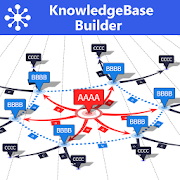Top 50 Apps Similar to Text Tracker - screen utility
Launchy Widget 4.1.0
In development: Presets expertandimport.Organize and easily start apps, shortcuts, device settings,makecalls and open browser bookmarks. Launchy can replacefolders,contacts widgets and bookmarks widgets. Organize yourdesktop, makeit look great and much more intuitive to use, applyskins and thirdparty icon packs for unique looks.***The In-app purchase is used to upgrade to Launchy Pro which hasevenmore customization features.***MAIN FEATURES:- Folders replacement: create scrolling lists of yourfavoriteapps- Contacts widget: add contacts to a new Launchy on the homescreen,touch a contact to start a call- Bookmarks widget: import bookmarks and history fromAndroidbrowser and Google Chrome- Icon packs support including masking- Use multiple icon packs on one home screen- Select what to show: icons and or labels- Customizable icons size from 50% to 250% *- Customizable font, size and color of labels *- Change the location of the labels- A selection of Skins- Fully resizable (long press widget to resize)- Vertically scrollable- Multiple columns option- Add up to 10 unique widgets- Infinite scroll option* Requires In-app purchase* Feel free to try, 48h refund policy.LAUNCH FROM LAUNCHY:Apps, Direct dials, Browser Bookmarks, Shortcuts: Contacts,DeviceSettings (Battery, Screen...), Direct dials, Directmessages,Dropbox folders, Gmail labels, WhatsApp contacts andmore.ICON PACKS SUPPORT:Apply icon packs without installing a third partylauncherapp!Use different icon packs on one home screen!To apply an icon pack: Launchy Settings Screen > Layout >Icon> Theme.Tested with:- Belle UI- Kinux, Krom- Up icons- Gel- Tiny White- Peek- Voxel- Minimalico- Yoma- Rounded Up, Google Now- Rooundy- And many othersHOW TO USE:1 - After installing, add the Launchy widget to your homescreen,like you add any other widget. (If Launchy does not appearin thewidgets list, it is most likely because the widgets list didnotrefresh. Reboot your device to refresh the widgets list.)2 - In the following dialog, select "Launchy 1". It shouldbealready checked.3 - A widget will appear on your home screen with the greenLaunchy"Edit" icon.4 - Click the Launchy "Edit" icon to enter Launchyeditscreen.5 - In the edit screen, add your favorite items to the Launchy.Usethe "Configure" screen to customize it.6 - Go back to your home screen by pressing back or thehomebutton.7 - The newly added Launchy will show your items as ascrollablelist.8 - Resize the Launchy as you would resize any other widget.9 - Add another Launchy with different items: add a new Launchytoyour home screen, but this time select "Launchy 2" in stepnumber2. You can add up to 10 individual Launchy widgets. EachLaunchycan have its own items and appearance customizations.NOTES:- Use [email protected] for suggestions, help and anyotherissues.- This application uses Google Analytics to collect usagepatternsand crashes.- The permissions used by the app are needed for itsfunctionalityand nothing else.
Copy Text On Screen pro
Copy text on mobile screen to clipboardorshare.Copy paste any text as long as you can see it on your screen!Copytext from ANY screen to your clipboard. Then, paste it intoanytext box. Convert your phone into a mobile text scanner.Default long press to copy text on mobile screen not workssometimesthen this app helps you to extract text from mobilescreen.Here OCR technology is used to recognize text on thedevicescreen.OCR Recognizes text with 95% to 100% accuracy. Please checkwithyour device.You can also check your recent scans history.Note:Gave support for most of languages.This app is perfect to extract text for english and otherlatinbased languages.How to use this appVideo demo link: https://www.youtube.com/watch?v=VY9iN-J231c1. Take a screenshot.2. Open the screenshot and share with this app.3. Drag the corners to select the text and select the languageforOCR then save.4. Please wait while the app performs OCR (OpticalCharacterRecognition) operation to extract the text.5. Now you may copy to clipboard or share the extracted text.You can take screenshots by pressing and holding the 'Powerbutton'and 'Volume-down button' at the same time for 2secondsif that doesn't work try pressing and holding the 'Power button'and'Home button' at the same time for 2 seconds
RESTask for Tasker
Opt in for betatesting:https://play.google.com/apps/testing/com.freehaha.restaskThis is a Tasker plugin providing alternative interface toaccessRESTful APIs (targeting GET, POST, PUT, DELETE).This app is intended to work as a plugin to Tasker and doesnotprovide a launcher icon so one must have Tasker installed inorderto utilize this application.*README*Variables can be set synchronously or asynchronously.With the default sync setting, the task will wait until therequestis finished or is timed-out before executing the next taskand youwill be able to set the return code/response to localvariables.Note that in synced mode you can only set localvariables, i.e.,variables with all lower-cased letters, this is alimitation oftasker API.However, in async mode, the task will finish immediately and workinthe background so you will not be able to set local variables init(you can still use local variables for the parameters andstuff).With this mode, you can only set global variables as localvariableswill not be accessible to other tasks. Following is howto enablesetting global variables in async mode:1. To enable global variable set, you have to enable 'AllowExternalAccess' in Tasker ( menu -> preference -> misc ->AllowExternal Access')2. Return variables name should be global (with at least onecapitalletter) because it is set asynchronously in a differenttask andwill not be accessible if it is set as a localvariable.3. Since the request is performed asynchronously,returnedcode/response might not be available immediately. If youwant tocapture the returned code/response, you can set an action to'WaitUntil' the variable 'is set'. But remember to clear thevariablebeforehand because these variables are global and willremain aftertasks finished..---CookiesThe cookies will be found in the %hdr_set_cookie variable ifyourresponse header variable prefix is set to %hdr. If therearemultiple Set-Cookie headers they will stored in the samevariableseparated by newlines.---Feel free to leave comments or send email to me if you haveanysuggestions to improve this application.Special thanks to Arno Puder for helping me test the app.
Reference for Unix & Linux 7.2
★⋙ Full Offline Content for Unix ⋙ from little drops ★ 👍👍👍👍👍 Note:Please give 5 Star, It will encourage us. Please Don'tgivenegative feedback, It is not solution for your need. If youhaveany problem, please mail @ [email protected]. Suggestionarewelcome. please mail @ [email protected] 👍👍👍👍👍ExcellentNavigation and More Offline Contents In Version 6.0 BasedOn UserResponse and Expectations 🌷Main Features🌷 ✔ Redesign UIbased onUser Experience ✔ Enhanced Search for Unix Tutorials andCommands ✔Bookmark Options ✔ Optimized Design Reading Content ✔More NewChapters for Unix and Linux ✔ Optimized Image for Mobileand FullOffline Content Commands are under these parts: AccessControlCommunications Programming Tools Documentation Editors FileandDirectory Management File Display and Printing FileTransferNews/Networks Process Control Status Information ImageProcessingSound Text Processing X windows Web Miscellaneous - Linuxand UnixCommands - Unix Tutorials - Unix Administrative andNetworkingCommands More Offline Unix and Linux Tutorials - AboutUnix - VIEditor and Commands - Unix Shell - Unix Other UsefulCommands -Unix Advanced Commands - How Linux Works - Desktop Linux- UbuntuLinux Commands - Useful Linux Commands - Linux AdvancedCommands -Linux Network Commands - Linux Network ConfigurationCommands -Solaris System Process Commands Quick Reference - New -Unix QuickReference - Unix Dummies Reference - Redhat / Fedora Unixand LinuxCommands More Offline Commands About Unix,Linux,UbuntuandSolaris..... Keywords : Unix Guide,Unix and LinuxCommands,UnixGuide,Unix Tutorials,Linux Tutorials,UbuntuCommands,UbuntuTutorials, Linux Commands,Ubuntu Tutorials,UbuntuVideos,UnixCommands,Unix and Linux Pocket Guide,UbuntuReference,UnixWiki,Unix Commands,Linux Commands,SolarisCommands,UnixReference,Unix Pocket Guide,Linux Quick Reference,UnixQuickReference,Ubuntu Quick Reference. little drops @thiyagaraaj.com
Free CRM 1.6.7
** Your Data is 100% Private and is never, ever sold or sharedinanyway ** With Free CRM, you can manage all of yourdeals,contacts,companies, and tasks on the move, and stayconnected toyour leads,customers, and your team. You can managecustomersupport requests,documents, collect data with forms, andmanageeverything withreports. Share data with your entire team -goahead and add all ofyour teammates, and get everyone in thesamedatabase, and know thestatus of every lead and customer. WithFreeCRM, you can manage: •Contacts • Companies • Leads,Prospects,Sales • eMail Marketing& Campaigns • Vendors •Partners •Donors • Tasks • MultipleCalendars, Team Calendar •Deals,Pipelines, Quotes and Estimates •Products and Services •Documents• Calls & Call Reports •Customer Support Cases • SMSand VoiceCalling Other great features:• Google Sync • Facebook •Twitter •Twilio • Stripe • QuickBooksOnline • IMAP / SMTP Sign upand tryour powerful Free CRM. We havetons of great features on ourfreeplatform including unlimitedrecords and storage. Free CRMfromCogmento comes with unlimitedusers and unlimited datastorage.Track your sales pipeline andincrease customer supportwith a CRMsystem. We have a Free versionthat has unlimited storageand usersand can get your business up androlling. We have premiumfeaturesif you need them, like email andsms marketing, callcenterfunctions, and premium customer servicefeatures. That'sright --you can use our Free CRM with your entireorganization andstoreeverything on our cloud, for free. What's thecatch? Simple.We donot provide support for free, and we havepremium featuresthat areoptional. If you want to send out SMS oremail campaigns,then youwill need to upgrade. * requires a validemail address andSMS /mobile phone to sign up for high security and2 factor auth.If youneed our Pro edition you can add features from$2 to $25 permonthas an in-app purchase.
Glextor App Mgr & Organizer
It is a better alternative to Androiddefaultapplication drawer. It will help you to manage with hundredsofapplications. It is one of the best and full-featured appmanagerand organizer for Android!App organizerOrganize your applications with autogrouping to foldersfeaturewhich is based on Google Play categories. Newlyinstalledapplications can be categorized automatically. If you wantto getmore personalized structure, create your own folders or justrenamepredefined ones. It is possible to assign each applicationtoseveral groups at the same time according to your needs. Usesystemfolders to get quick access to most used, last used, orlastinstalled apps.Rooted devices supportUse root tools for batch operations to install/uninstall appsfastand easily, uninstall system applications.FavoritesMark applications as favorites to find them easily. Yourfavoriteapps are always placed at the beginning when app list issorted byname. Use filters to see only favorites. Use system groupFavoritesto access all your favorite applications inside onefolder.Backup & restoreWith your own repository you don’t need to reinstall allyoursoftware and games from Market each time you upgrade your OSorconfigure new Android device. Backup APK files to SD card orjustsave Market links by adding applications to the repository togetquick access to your favorite apps for installation.Customizebackup settings according to your needs. New version ofyourfavorite software is awful? Restore one of the previousversionsbackuped by Glextor AppManager.Group shortcuts & widgetsNow you don’t need to have dozens of shortcuts on your desktop.Usegroup desktop shortcuts and widgets to put your desktopinorder....and more• Interface customization• Configuration export• Manage installed apps• Hide unused apps• Share your favorite apps with your friends instantly(Facebook,Twitter, SMS, email, etc.)• Use search and filters to find needed apps quicklyFull version features:★ Ability to add subfolders to top folders★ Root tools (batch operations of install/uninstall apps fasterandeasier, uninstalling system applications)★ Backup history (multiple backups per app)★ Automatic update of app backups when new versionisinstalled★ Ability to hide as many apps as you need (Free version allowstohide up to 3 apps)★ Ability to hide social panel from drawer★ System groups customization (Free version allows to show up to5items only inside System folder)★ Context menu customization★ Transparency customization for desktop group popup★ Automatic applying icon packs to all applications★ Ability to reconfigure widgets★ Absence of an advertisement blockIf you are interested in helping us to translate this app toyournative language, please let us know. Thank you inadvance!More screenshots and releasenotes:http://glextor.com/products/appmanager/Stay connected!Google Plus: http://plus.google.com/+GlextorIncFacebook: http://www.facebook.com/glextorTwitter: http://twitter.com/GlextorIncEmail: [email protected]















![Epsilon Notes: Markdown Editor 2.31[1]](https://cdn.apk-cloud.com/detail/image/com.ekartoyev.enotes-w130.png)