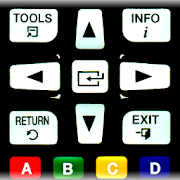Top 11 Apps Similar to Roku TV Remote Controller : iR
Video & TV Cast | Roku Remote & Movie Stream App 2.25
Upgrade your Roku Stick, Roku Box and Roku TV to watchwebvideos,online movies, livestreams and live-tv shows directly onyourbiggest screen with the no#1 web video streamer. Mp4, m3u8,hlslivestreams, video over https and of course Full HD aresupported.Control your Roku with the integrated Roku Remote. ***This apponly works with a Roku streaming device *** With Video& TVCast you can browse through the web and stream or cast anyvideoyou want on your Roku. Just navigate to your favorite websiteandsend the embedded video with a single tap to your Roku.Thediscovered video will be shown below the browser. A tap onthevideo link will send it to your Roku immediately.>>>IMPORTANT NOTES, PLEASE READ * SUPPORTED Roku Players:Roku TV,Roku Streaming Stick, Roku Express, Roku Premiere, RokuUltra, Roku2, Roku 3, Roku 4, Roku HD (2500), Roku LT (2400+2450)Player.Please make sure that firmware 5.1 or later is installed. *NOTSUPPORTED Roku Players: Roku classic models (N1000, N1050,N1100,N1101), Roku 2000, 2050, 2100, Now TV Box. * NOT SUPPORTEDVideos:Flash video, Google Play movies, Netflix, Amazon and HBO andotherDRM protected videos web-videos, online-movies, livestreamsandlive-tv shows. * Please test your websites and videos in thefreeedition! If casting fails, upgrading will NOT make itworkmagically. * The app does NOT mirror your full Android device,itjust pushes the video part of a website to your Roku. * Toplaymp4, m3u8 or other videofiles directly on Roku just enter orpastethe full video-url in the browser address bar. * Sometimes itisnecessary to play the video on your Android device before thelinkgets detected for casting. * If the connection does notwork,please try to restart your Android device, Roku and wifirouter. *If a specific web-video, online-movie, livestream orlive-tv showdoes not cast, please check our FAQ or send the websiteand videolink to [email protected] by using the report featurein theapp. We will try to add support for your video as soon aspossible.Leaving negative Play Store reviews without anyinformation aboutyour issue will not give us a chance to help you.* Security Note:For your safety Video & TV cast only needsminimal Androidpermissions to work. Unlike others we do NOT accessyour identitydata, accounts, device id, phone status, gps locationor contacts.Please always check the required app permissions beforeyou trustand install any Android app. * Refunds: Only within 24hours afterpurchase. Please submit the Google Purchase ID.>>> QUICKSTART GUIDE 1) Wait some seconds until the redicon in the menu barchanges to a filled white icon. If your Roku isnot found, pleaserestart the app. 2) Google your favorite video(e.g. on youtube) orenter the video-url directly in the browseraddress bar by tappingon the pen icon in the menu bar. 3) Wait someseconds until thevideo link (mp4, m3u8, etc.) is shown below thebrowser. If "Novideolink found to cast" stays, please play thevideo locally inthe browser first and open it in fullscreen mode,then wait someseconds. 4) After the link is detected tap on "Taphere to cast"below the browser and casting will start. 5) Enjoyyour web-video,online-movie, livestream or live-tv show and shareour app onYoutube, Twitter and Facebook. >>> A MESSAGEFROM THEDEVELOPERS If you have suggestions or discover any problemswithVideo & TV Cast, please let us know [email protected] will help you as soon as we can.Disclaimer: This app is notaffiliated with Roku or any othertrademark mentioned here. ROKU,the ROKU Logo, STREAMING STICK, ROKUTV, ROKU POWERED, the ROKUPOWERED Logo, ROKU READY, the ROKU READYLogo, "STOP DREAMING.START STREAMING.", "HAPPY STREAMING", "THERE'SA TON OFENTERTAINMENT IN THIS LITTLE BOX," and "NOW THIS IS TV"aretrademarks and/or registered trademarks of Roku, Inc. in theUnitedStates and other countries.
Roku 9.9.0.2595034
The Roku® mobile app is a free applicationforiOS® and Android™ devices that turns your mobile device intoourultimate streaming companion for Roku streaming players andRokuTVs.To use the Roku mobile app, you must connect your phone or tablettothe same wireless network as your Roku device. Certainfeaturesrequire a compatible Roku device, and may require loggingin toyour Roku account.Complement your Roku streaming experience and use the Rokumobileapp to:• Use your phone or tablet as a remote control for yourRokudevice• Browse a hand-picked selection of great movies and TV showsusingWhat’s On• Use your voice or mobile keyboard to search for movies, TVshows,actors and directors• Launch your favorite channels directly from yourmobiledevice• Add channels and games from the Roku Channel Store• Listen to audio from streaming movies or shows throughyourheadphones with Private listening *• Cast videos, photos, and music to your TV using Play onRoku• Use your mobile keyboard to enter text on your Roku device• Follow your favorite movies, shows and actors/directors usingMyFeedTHIS APP REQUIRES A ROKU STREAMING PLAYER OR ROKU TV™Certain features require compatible Roku devices and mayrequirelogging in to your Roku account.FEATURE AVAILABILITY· Roku Search is available only when your connected Rokustreamingplayer or Roku TV supports this functionality. Roku Searchis notavailable in Mexico.· Searching by voice is available in English in the US andCanadaonly.· The Roku app is available in English language onlyinMexico.* Mobile Private Listening is available for Roku Express,Express+,Roku Streaming Stick (3600), Roku Premiere, Premiere+,Roku Ultraand Roku TVs** Subscription or other payment may be required to accesscertainchannel content. Channel availability is subject to changeandvaries by country.For more information and troubleshooting help, gotohttp://support.roku.com