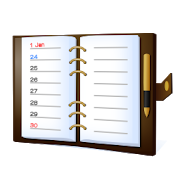Top 24 Apps Similar to No Frills Calendar
DigiCal Calendar Agenda 2.1.8
🏆 Favorite: best calendar apps for Android–The Next Web🏆 DigiCal is one of the most flexible, customizable calendars–Lifehacker Our daily planner has a clean design and multiple agenda viewstomake scheduling quick and easy. ☁ SYNC WITH GOOGLE CALENDAR, OUTLOOK AND EXCHANGE 📆 7 POWERFUL AND CLEAN AGENDA VIEWSSchedule appointments with our easy to use planner that offerstheday, week, agenda, month, text month, list and year view toallyour events. 📅 6 BEAUTIFUL AND EASY CUSTOMIZABLE CALENDAR WIDGETSUse our planner to organize and get a clear overview of yourbusyschedule with 9 beautiful pre-set themes available for thelist,grid, day, day list, text month and month widgets 🎄 PREMIUM HOLIDAY, SPORTS, TV, FINANCE AND LIFESTYLECALENDAR⚽Get access to more than 560k+ public holiday, sports andTVschedules worldwide that you can add to your agenda. ☔ GLOBAL WEATHER FORECASTDetailed weather info is displayed in our planner:temperature,humidity, precipitation, pressure, cloud cover, wind,sunrise andsunset 🌃 MATERIAL DESIGN DARK THEMEImprove visibility at night and save energy 🌈 42 COLORS FOR EASIER ORGANIZING!Lots of color options for your organizer includingcolorsynchronization with Google Calendar. 🔰 BUILT-IN LOCATION SEARCHFaster address entry with Google Places Autocomplete 🔔 Notifications with snooze, maps and navigation🔒 Local calendar for extra privacy, no syncing required📆 Combined date & time picker for faster scheduling🎊 Manage invitations with RSVP and reply to event organizerandguests✈ Schedule your appointments in both local and foreigntimezone🌉 Event image matching in 27 languages ☀ PREMIUM WEATHER FORECAST- Detailed hourly weather forecast for the next 48 hours, and3hourly for the next 15 days- Interactive temperature and precipitation graph- Manage and save your favorite weather locations 🌟 DigiCal+ features:- 2 extra widgets: month widget and month calendar widget- Year view with heat map for spotting free and busy period- Unlock new customization options for the calendar widgetsandagenda views- 7 extra widget themes- 42 theme colors- Custom snooze option- No ads Tutorial: https://digibites.zendesk.com/hc Need help?https://digibites.zendesk.com/hc/en-us/requests/new Website: https://www.digibites.nl/digical Facebook: https://www.facebook.com/digicalcalendar/ Google+: https://plus.google.com/u/2/107881916502426460581 BetaChannel:https://plus.google.com/u/2/communities/111353661957002476497 Twitter: https://twitter.com/DigicalCalendar
aCalendar+ Calendar & Tasks
aCalendar+ is the premium version ofaCalendar- please try the free calendar app aCalendar first!aCalendar+ gives you many additional calendar features andyourpurchase supports further development and helps protectingtheendangered Mountain Tapir.EXTRA FEATURES (aCalendar+ or as In-App-Purchase)● Public holidays (and school holidays for some countries)-configurable in the calendar list● Color themes (UI and Widget colors, dark background - NOTeventcolors: those are defined by your calendar service)● Business features (Invite attendees, link contacts,free/busy,private, profiles, share as ICS, ...)● Tasks (manage Google Tasks or tasks from CalDAV/OpenTasks)● No ads (removes the occasional advertisement)♥ Tapir Apps donates 10% of all revenue (app purchase, IAP, ads)torainforest conservation through our friends at WorldLandTrustFEATURES● intuitive navigation with smooth transitions● day, week, month and year view● Fullscreen widgets● flexible recurrences like every 3 weeks, every 17 days, oreveryMon, Wed and Fri● 48 colors per calendar● per-event colors (if supported by the event's calendar)● custom event font size● birthdays & anniversaries with photos from youraddressbookand editing● uses Android's native calendar backend and synchronization● no battery drain through polling● moon phases and zodiac signs for birthdays● QR barcode sharing of events● 12/24h clock honoring system settings● optimized text display and improved line-breakUSAGE● move forward and backward in the calendar by swiping verticallyorvolume rocker● switch between calendar views with a horizontal swipe (openstheday or week you start the swipe gesture on) or double-tap fordayview● tap to open a calendar event● long-press to add new calendar event● long-press on mini-month to go to today or jump to date● tap on photo to open quick contact menu● 3-finger-tap: configurable action● Drag'n'Drop: tap plus long press in day view (use volume rockertochange day)PERMISSIONSaCalendar only requests permissions needed for appfunctionality.aCalendar+ respects your privacy and will NEVER sendany of yourprivate data anywhere unless configured by YOU. Pleasecontact usif you have questions about permissions.TRANSLATIONSaCalendar+ is translated into more than 30 languages, mostlybyvolunteers - please let me know if there is a badtranslationsomewhere or you want to add your language.LOVE♥ If you like aCalendar+, please show your support by leaving agoodrating and recommending it to your friends ♥APP2SDUnfortunately app2SD cannot be supported, because homescreenwidgetsdo not work from SD in Android. But aCalendar+ is optimizedforspeed and small memory footprint.ROADMAP (Planned features)● further Tasks improvements (e.g. contact linking)● Popup notifications● alternative calendar system support (Chinese, Hebrew,Indian,Persian, Islamic/Hijri, etc.) - already available in thedatewidget!
SolCalendar - Calendar / To do
SolCalendar is a globally-recognizedcalendarapp with free stickers that has topped millions ofdownloads onAndroid.This visually-engaging, powerful piece of app will guide userstolive a passionate life, by providing effective time &taskmanagement tools and Infotainment.SolCalendar is well known for its beautiful design andintuitivefunctions, and it has been introduced by major IT mediassuch asTNW, engadget, and addictivetips as one of the bestalternativesfor Google Calendar.• A perfect alternative for Google Calendar (engadget, USA)• The most beautiful Android calendar app – TNW• Delightful features such as stickers and weather, withanoutstanding design (echtudo, Brazil)• An amazing, rarely seen calendar app (wandoujia, China)• A diamond in the rough (365apps, France)[Features]Intuitive UX• Daily Briefing and New Year’s Resolution banner• Manages your events, special days and to-dos• Supports Month, Week, Day, Agenda and To-do views• Offers various repeat options• Allows to set different timezones for app and eventManage To-dos• Syncs with Google Tasks• Various repeat options for to-dosFancy widgets for your homescreen• Polished Widgets that would decorate your home screen• Various widget types: Calendar, Agenda, Day, To-do,Countdown,Shortcut widgets etc)• Timetable widgetWeather Forecast and Map integration• Location-based, real-time weather information• Provides Weekly weather forecast• Google Maps & Foursquare Place API integratedLunar calendar and holidays by countries• Supports Lunar calendar & Holiday calendars of41countries• Supports 22 languages (thanks to the volunteer translators)Stickers for your special events• Stickers to mark or remember your important day• New simple stickers(mono-tone) updated(* Stickers will be continuously updated)SolCalendar is an effective life management tool that couldreplaceyour paper calendars, memos, post-its, planners , diariesandetc.Carry them all in one app. It offers an intuitive andfriendlyUX.SolCalendar Syncs with:• Google Calendar, Exchange• Daum Calendar, Naver Calendar, iCloud, Yahoo! Calendar,Yahoo!Japan Calendar, and any other calendar services thatsupportCalDAV.• Google Tasks[Our volunteer translators around the world]• Finnish : Tuuli Helminen / Patrik Selin• Indonesian : Oloan Sembiring / Wensen Roselan / Mzaifuddin• Italian : Fabrizio Santillo / Fabrizio Oddo / Karolina Gaiofatto/Tito Neroni• Danish : Nicklas Møller• German : Daniel Marcato / Jonas Straßer / Martin Philippi/Michael Grandjean / tim.w.de• French : Cedric Dubuis/ Tim Walter / Lee Chae Young• Russian : Andrew Skobtsov / Lim Heewon / Anastasia Yugay/Alexandr Krasnobelov• Turkish : Muhammet AKTAŞ• Spanish : Melissa H. / Cintli• Chinese : Jeun Eun Chang• Japanese : Lee Ga Young• Thai : Piraya Y.• Dutch : Edgar Newland / Niels Kikkert• Polish : Andrzej L. / Michal Kiender• Vietnamese : Natalie Dubs• Catalan : Catalan• Malay : yoska de jong• Portuguese (Brazil) : Augusto S Biffi / Eduardo Moura / TitodeSeu / Felipe Pedroti Raymundo• Hindi : Aarish Madaan / madhavdivya• Hebrew : Dayvid Gill (Hebrew will be supported soon)• Arabic : Argoubi Asma (Arabic will be supported soon)(We're looking for volunteer translators! If you're interestedintranslating SolCalendar into any language, please contact usviae-mail: [email protected])* Go to SolCalendar> Settings>Contributors around the worldtoview SolCalendar's translators!Please do not hesitate to contact us at any time if you haveanyqueries, ideas or reports.• SolCalendar User Community: http://goo.gl/vLUfWt• Facebook : http://www.facebook.com/LoveSolCalendar• Twitter : @SolApps
aCalendar - Android Calendar 2.4.8
9/10 "an almost perfect calendar" -SoftonicEditorial TeamFEATURES● intuitive navigation with smooth transitions between day, weekandmonth view● Agenda view and widget● year view● Hybrid month/agenda widget● 48 colors per calendar,● Google Calendar management● per-event colors (if supported by the event's calendar)● flexible recurrences● birthdays from your contacts (or without contacts)● Fullscreen widgets for all 3 main views plus floating 7days● uses Android's native calendar backend and synchronization● moon phases● mini month or graphical week overview in day and week view● QR and NFC barcode sharing of events● freeEXTRA FEATURES in aCalendar+ or as In-App-Purchase● Public holidays (and school holidays for some countries)-configurable in the calendarlist● Color themes (UI and Widget colors, dark background - NOTeventcolors: those are defined by your calendar service)● Business features (Invite attendees, link contacts,free/busy,private, profiles, share as ICS, ...)● Tasks (manage Google Tasks or tasks from CalDAV/OpenTasks)● No ads (removes the occasional advertisement)♥ Tapir Apps donates 10% of all revenue (app purchase, IAP, ads)torainforest conservation through our friends at WorldLandTrustUSAGE● move forward and backward by swiping vertically orvolumerocker● switch between calendar views with a horizontal swipe (openstheday or week you start the swipe gesture on) or double-tap fordayview● tap to open event● long-press to add new event● long-press on mini-month to go to today or jump to date● tap on photo to open quick contact menu● 3-finger-tap for configurable actionTRANSLATIONSnative language support for around 30 languages. Those aremostlyuser-contributed, please contact me if there is a badtranslationor you'd like your language added!PERMISSIONSaCalendar only asks for mandatory permissions for itsfunctionality.No data of yours will ever be shared with anyoneunless you decideto. We have no access to any of your data. If youhave any questionsabout permissions please contact our support byemail.APP2SDUnfortunately app2SD cannot be supported, because homescreenwidgetsdo not work from SD. This is an Android limitation. ButaCalendar isoptimized not only for speed but also for size.LOVE♥ aCalendar is made with love, sweat and tears in the heartofMunich. If you like aCalendar, please rate or comment andrecommendit to your friends. Also consider upgrading to aCalendar+for extrafeatures ♥
Xperia™ Calendar 20.1.A.1.27
• Expand your network with theintuitiveLinkedIn integration in the calendar.• Find your way to meetings easily, using the simple-to-usemapintegration.• Enjoy the overview and switch quickly from the detailed dayviewto the monthly view, while never losing sight of yourdailyplanning.This application uses analytics software to collect andaggregatestatistics to help us improve this app and our services.None ofthis data can be used to identify you.
Business Calendar
This is the Free Version of BusinessCalendar:an all-round, complete calendar app for higheststandards,customizable and with perfect Google sync.★ "Our favorite calendar app on Android, due to its flexibilityandease of use." - Lifehacker 01/2014 ★★ "One of the best Calendar Apps for 2014" - FastCompany ★FeaturesFOR A CLEARER VIEW ON EVENTS & APPOINTMENTS▪ Quick Day View: For a fast overview to all events of theday▪ Favorite Bar: For direct access to all your calendars▪ Smooth Scroll and Zoom: For better, intuitive interactionDetails● graphical and textual presentation● scroll- and zoomable multi-day view (1-14 days)● month, agenda, day and event view● color-coded year view● search function● configurable widgets in different sizes for month, week,agendaand day view● easy switching between timeline bars and event titles inmonthview● intuitive handling: just move your finger over some daysofinterest in month view to open them in the multi-day view● many options for recurrent events (e.g. an event that takesplaceevery other week on Tuesday and Thursday)● birthday calendar● context-sensitive help system to optimizeyourworkflow This free version is ad-supported, but still fully functional.Ifyou’re a heavy calendar user, we believe the best solution foryouis the Pro Version: without ads, with more usefulfeatures,like:+ Manage Contacts: Link your events and appointmentswithyour contacts+ Customizable Templates: Create your own templates fornewevents+ Multi-Select: For deleting, moving, or copyingmultipleevents+ Import & Export: Quickly import all yourcalendars,export them in .ics format+ Drag’n’drop: Move and copy events easily in themulti-dayview+ Tasks Add-On: Use the integrated task-management toolforsyncing with Google Tasks & Toodledo+ App Theming: Light and dark theme for the app+ Advanced Widgets: Set colors, font sizesandcalendars
Business Calendar Pro
This is the Pro Version of BusinessCalendar:an all-round, complete calendar app for higheststandards,customizable and with perfect Google sync.★ "Our favorite calendar app on Android, due to its flexibilityandease of use." - Lifehacker 01/2014 ★★ "One of the best Calendar Apps for 2014" - FastCompany ★FeaturesFOR A CLEARER VIEW ON EVENTS & APPOINTMENTS▪ Quick Day View: For a fast overview to all events of theday▪ Favorite Bar: For direct access to all your calendars▪ Smooth Scroll and Zoom: For better, intuitive interactionCUSTOMIZABLE DOWN TO THE LAST DETAIL▪ Custom Views & Widgets▪ Individual reminders with vibration, sounds,repetitions,intervals, LED▪ Adjustable font sizes for the app & widgetsDetails● graphical and textual presentation● scroll- and zoomable multi-day view (1-14 days)● month, agenda, day and event view● color-coded year view● search function● configurable widgets in different sizes for month, week,agendaand day view● easy switching between timeline bars and event titles inmonthview● intuitive handling: just move your finger over some daysofinterest in month view to open them in the multi-day view● many options for recurrent events (e.g. an event that takesplaceevery other week on Tuesday and Thursday)● birthday calendar● context-sensitive help system to optimizeyourworkflow Features in this Pro Version+ Manage Contacts: Link your events and appointmentswithyour contacts+ Customizable Templates: Create your own templates fornewevents+ Multi-Select: For deleting, moving, or copyingmultipleevents+ Import & Export: Quickly import all yourcalendars,export them in .ics format+ Drag’n’drop: Move and copy events easily in themulti-dayview+ Tasks Add-On: Use the integrated task-management toolforsyncing with Google Tasks & Toodledo+ App Theming: Light and dark theme for the app+ Advanced Widgets: Set colors, font sizesandcalendarsWe also offer a free, ad-supported version of BusinessCalendar,which we kindly advise you to test for the functionalityand thegeneral workflow of the app! We hope that, in the long term,thePro Version result as indispensable for you, if you use yourmobilecalendar regularly.
Today Calendar Pro 1.0
Despite being derived from the same stock android calendarasthemajority of alternative calendars on the Play Store,TodayCalendarsets itself apart from the competition by being theonlycalendarapp to combine high functionality with stunningaesthetics.Thestock calendar's UI was completely overhauled tocreateTodayCalendar. The old cluttered grey-on-grey layout wasreplacedwith aclean themeable design to create a truly beautifulcalendarapp.Today calendar contains all the features you would findinthestock calendar app, with many features gettingslightlymodifiedand rebuilt from the ground up to increaseperformanceandproductivity. Today makes organising your agendaincrediblyeasy.The month view has been redesigned to beTodayCalendar'sAll-In-One view. It combines both the month andagendaviews of thestock calendar to allow the vast majority ofusers toplan andorganise their agenda from a single view.Translations:TranslateToday Calendar into yourlanguagehere:https://osban91.oneskyapp.com/
Refills(Planner App)
Just give it a try and you will be happyyoudid. Refills is a simple yet stylish calendar app. It has thelookand feel of paper planners that make it so easy to manageyourschedule.Features:-Sync with Google calender, reminder, guest invite-Sync with Google task-Day/week/month view-An event is displayed in a popup window-The tablet's landscape screen supported-Lifelog feature allows your phone to loadphotosautomatically-Event search-Holiday calendars of nine countries are preinstalled-Enter a schedule time by touch typing-Open a location in Map view-Reoccurring event settings-Widget display (2×1, 2×2, 4×1, 4×4, 4x2, 6x6)※1-Start up from the status bar※1:If you wish to use widget, please do not save Refills in aSDcard, otherwise widget may not work properly.Supported:Android2.1+Note:Devices with Android2.1 have some areas where cannotdisplaycolors accurately in a widget.If you find any bugs or experience any problems, please report usbyemail:[email protected] so that we can look into itimmediately.Please be noted that it may take more time to get backto you ifyou just post here instead of emails. Often times, we canhelp yousolve problems only with simple steps. So please feel freeto reachus at [email protected]. We are also happy to hearyourfeedback.Your email might block our reply as a junk mail, especially whenyouare contacting us by mobile. Please make sure you accept emailsfromcomputer addresses.Please also visit our FAQ page that provides answers to manycommonquestions.http://www.fsi.co.jp/solution/refills/faq_android.html
ASUS Calendar
ASUS ZenUI Calendar is the essentialschedulingpartner for your ASUS ZenUI device, allowing you tointegrateappointments from multiple agendas, including GoogleCalendar andMicrosoft Exchange – seamlessly!ZenUI Calendar also synchronizes with your favoritesocial-mediatools, such as Plurk and Weibo, keeping all parts ofyour life inharmony.Whether you like to like to browse your schedule by the day orweek,or via a monthly view, ZenUI Calendar makes quick and easywork ofmanaging personal, social and business arrangements — andwith justa few taps of your finger!ImportantDue to changes in Facebook's service policy, ASUS Calendar willnolonger be able to access some of your Facebook services such asallyour Facebook friends information including theirbirthdays.Some related features in ASUS Calendar have been modified inorderto comply with this new policy. Thank you foryourunderstanding.[Key features]- Support for both local, online and corporate calendars keepsallparts of your life in view.- Multiple calendar views allow you to flip easily betweendaily,weekly or monthly schedules.- Seamless integration with popular social networks helps youstayon top of birthdays, anniversaries and other events.- Ever-present ‘New event’ button means you can create newentrieswhenever you need, without having to hunt throughmenus.- Reply, forward, share or send invitations via ZenUI Emailwithouthaving to switch apps.- Simple-to-configure countdown option provides persistentreminderof impending events, so you’ll never miss animportantappointment.- Decide exactly how simple or detailed you’d like yourZenUICalendar to be, with easy-to-customize views.- Intelligent location integrating speeds the creationofappointments, allowing you to add previous or currentaddressesjust by tapping the Location field.[Tips]1. Tick ‘Show number of events’ in Settings and Month viewtoenumerate each day’s appointments, allowing you to gaugeyourschedule at a glance.2. If you’re running late for an appointment, use the‘Quickresponses’ feature in Settings to let everyone know — withjust atap.3. Send greetings quickly and easily, right within ZenUI Calendar–just tap the entry and then choose to call or email.4. Enable the ‘Show weather’ and ‘Show second time zone’ optionsinSettings for a heads-up on outdoor conditions and to keep insyncwith remote friends and colleagues.5. Link cover images for ZenUI Gallery events to ZenUI Calendarandthen tap the image icon in ZenUI Calendar to instantly switchtoZenUI Gallery to view all linked photos.[Notes]1. The appearance and operation of some features may vary,dependingon your device.2. ASUS ZenUI Calendar is a free app for ASUS devices. You willnotbe charged for downloading or using this app.[Contact Us]For more information about ASUS ZenUI Calendar, pleasevisithttp://www.asus.com/ASUS_ZenUI/Email: [email protected]
CalenGoo - Calendar and Tasks
CalenGoo is a flexible and extensivecalendarapp with integrated task management. It is designed to makeiteasier and faster to work with your calendar on your phone. Byitsdiverse configuration options you can customize it to suityourneeds. This way your appointments and tasks are presented inaclear way that makes planning easier.By integrating the Android calendar, it can be synced withmanycalendar systems such as Google, Exchange, CalDAV and iCloud.Inaddition, a direct sync with Google Calendar is integrated thatyoucan use to sync all your past and future events.Using the five calendar views (day, week, month, agenda, year)youcan view your appointments and tasks in differentways.Appointments can be color coded and you can copy and movethemusing drag&drop.Under "Settings > Design" you can choose fromdifferentdesigns.Tasks can be managed in the task view and synced withGoogleCalendar. Just add your Google account under "Settings>Tasks".A built-in Evernote sync allows you to display Evernoteremindersand you can attach Evernote notes to appointments.If you have any questions or problems, [email protected]. You can open the settings using theicon withthe three dots in the top right corner.Additional features:- Drag&drop to copy, move, open and delete events- A wide selection of widgets (day, week, month, list, tasks)- Sharing calendars with other people and inviting peopletoappointments (via Google Calendar).- Supports the same recurrence rules for recurring events asGoogleCalendar- Icons can be assigned to events (when syncing directlywithGoogle) and are also displayed in Google Calendar- Improved time and date picker- Search function- Various reminder functions- Multiple reminder types when syncing with GoogleCalendar(SMS,email and pop-up)- The birthdays and anniversaries of your contacts canbedisplayed.- Floating and completable events(http://android.calengoo.com/completable )- Appointments can be sent by SMS or email. When sending thembyemail, an ICS file can be attached so that the recipient canimportthe appointment directly.- Calendars can be exported and imported as ICS files.- Templates can be created to quickly create newappointments.Templates can also be combined.- Print function to print various calendar views into aPDFfile- Android Wear support for creating appointments and tasksbyvoice.- Local attachments- Tasks in events- Contacts can be linked to eventsFor more details please see here:http://android.calengoo.comAdditionally you can add ideas or vote for ideasonhttps://calengoo.de/features/calengooandroid(orhttp://calengooandroid.uservoice.com).And you can find a free 3-day trial versionhere:http://android.calengoo.com/trial