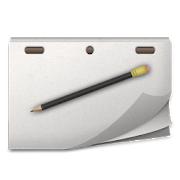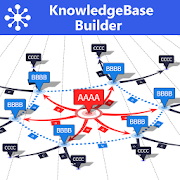Top 50 Apps Similar to Explain Everything Whiteboard
myViewBoard Companion 2.25.8
myViewBoard™ Companion app gives users to easily interactwithViewSonic® myViewBoard™ software. It allows users to sign inandcontrol myViewBoard™ Whiteboard software remotely such asflippingpages, turning on screen sharing functionality, etc. Also,itallows users to collaborate with myViewBoard™ Whiteboardsoftwarethrough Throw, PopQuiz and Poll/Quiz features.ViewSonic®myViewBoard™ Whiteboard software is an easy-to-use andincrediblysecure whiteboarding software designed specifically forinteractivedisplays and whiteboards. Creating a FREE accountonmyviewboard.com and download myViewBoard™ Whiteboard software.Byagreeing to download, install and use this app, the userherebyagrees and consents that the user has read and has agreed totheterms stated herein and in theSupportpage(https://myviewboard.com/support) with respect to theuser’spersonal info which we will collect, store and/or process viathisapp and the user’s privacy rights; OTHERWISE, IF THE USER DOESNOTAGREE, THE USER SHOULD NOT CONDUCT ANY AFORESAID ACT,SHOULDDISCONTINUE USING THIS APP, AND SHOULD REMOVE AND UNINSTALLTHISAPP.
RoWrite 3.4.0
RoWrite, rewarded with International Design Awards in2017,bringsthe traditional notepad into the digital age tocaptureideas,notes, and drawings. Edit, enhance, share, and eveneraseyourcreations after they're saved or in real time, whenconnectedto asmart device with the free RoWrite App. 【Create andCapture】Writeor sketch on regular paper and captured digitallywhich canbeprojected onto a screen in real time andfacilitatemeetings,online education, drawings, etc. When notpaired, all workis savedinternally to RoWrite for further editingand sharing.【Convert toText】 Convert handwritten notes into typedtext. Save,share, orexport typed text to others or word processingsoftwarefor furtherediting. 【Video Playback】 When connected to theRoWriteApp, avideo of every stroke from beginning to end isautomaticallysavedas an MP4. From learning ABCs, to creatingsketches,drawings,diagrams, sketch notes, and Manga. 【EnhanceWhat'sCaptured】 Choosefrom 4 different writing instruments, changestrokethickness andopacity, erase lines digitally, or add colorstoenhance notes orbring sketches to life. 【Pictures Editing】Importpictures into theRoWrite App to edit or graffiti. Multiplepicturescan be merged inone single time. 【Easily Save and Share】Save forfuture sharingand editing. Share work, even a video of ittoothers.
Wondershare MindMaster - MindMapping 5.0.2
MindMaster aims at helping users draw professional-lookingmindmapson Android devices. You can quickly build your mapswithbuilt-intemplates, and share with others through images, andPDFs.Whetheryou are an office staff, an entrepreneur, a student orafreelancer,you can use MindMaster to help you plan tasks,boostcreativity, andstreamline works. With Edraw MindMaster, youcan:Get InformationOrganized >Sort out information withradialstructure.>Visually present information with thecombination oftexts,colors and images. >Display contents invarious layouts,such asmind maps, organizational charts, fishbonediagrams,timelines, etc.Cloud Sync among Different Devices>Create mindmaps instantly onyour Android phone and store themin the cloud.>Your mind mapswill be automatically synchronizedto EdrawMindMaster Windows, Mac,and Web versions. >Your can alsosaveyour mind maps to yourGoogle Drive or Dropbox cloud account.ShareMaps with Others Easily>One-click to share your workswithothers through a web link.Use MindMaster for differentoccasions:Business Mind maps arepopular for project planning,problemsolving, meeting management,and presentations. UseMindMaster tohelp brainstorming sessions, togenerate new ideas, oreven to mapthe organizational structure.Education MindMaster is agreat toolto help students take notes inclass, memorize new words,and boostcreativity. Teachers can alsouse it to make lesson plans,dopresentations, and collect researchmaterials. Personal Themindmap application can be used as notepadsto write down ideas,to-dolists, or daily schedules. Features ofMindMaster: >Addnewtopics, sub topics and floating topics inone tap >Edit,cut,copy, paste and delete topics >Undo andredo >Drag anddroptopics >Zoom >Expand and collapsebranches >Insertimages>Add callouts, boundaries, andsummaries to topics>Addrelationship lines >Apply predefinedthemes >Switchlayout toleft map, right map, org chart map,fishbone diagram,timeline,circular map etc. >Auto-layout topicsand auto-expandcanvas>Drill a branch or topic >Changedifferent connectorstyles>Use Rainbow color modes >Switch tohand-drawn mode>Savemaps to the cloud >Share with othersthrough PDFs,images, andweb links. >Read, edit, and save mapscreated withEdrawMindMaster Desktop and Web versions. You can findprivacypolicyand terms & conditions from thefollowinglinks:https://www.edrawsoft.com/mindmaster/privacy-policy.phphttps://www.edrawsoft.com/mindmaster/terms-of-service.phpIfyouhave any suggestions or questions, please feel free tocontactus:Email Support:[email protected]:Edraw@edrawsoftFaceBook:EdrawSoftwareWebsite:https://www.edrawsoft.com/en/mindmaster/
Nimbus Note - Useful notepad 7.2.0.72b99fa33
Nimbus Note is a powerful notepadandorganizer. Nimbus Note allows you to gather all thenecessaryinformation in one place, which means you will not need tospendtime searching for it. Create text notes, photo notes, audionotesand video notes, make to-do lists and synchronize it allwithNimbus Note for further viewing and editing on otherdevices.Main features:- Capture all your ideas using text notes and photo notes;- Record audio and video notes;- Add photo, images, audio and video to notes;- Drawing notes;- Create checklists and to-do lists;- Offline access to your notes;- Time reminders;- Location reminders;- Phone number (caller) reminders;- Light and Dark themes;- Folders and sub-folders;- Tags to label notes for faster access to your notes;- Create to-do list for every note;- Protect your notes with password lock screen;- Convenient Search;- Every note can be placed and marked on the map;- Widgets to display lists of the notes;- Widget for single notes;- Widget to quickly create notes;- Share notes via email, Twitter, Facebook;- Sync notes across any mobile devices,http://nimbus.everhelper.meand desktop computers.A few examples of how you can use Nimbus Note:- Are you a businessman whose every minute is planned daysahead?Even working at such a pace, you can always keep tabs onthings.Nimbus will help you avoid forgetting what is importantwhileremembering useful information as well as allow you to shareyournotes conveniently with colleagues andbusinesspartners. - Are you a student doing thesis research? When you have toomuchinformation to process, it's quite easy to becomeoverwhelmed.Nimbus will help you keep the most importantinformation readilyavailable, organize the data, and remember anyand all importantdeadlines at every stage of yourresearch. - Are you a writer who just can’t part with your laptop? Nimbuswillhelp you make sure not a single thought goes unrecorded. Itallowsyou to take notes whenever convenient no matter where youare. Youno longer have to worry about misplacing informationbecause it'sall stored in a secure place on a drive that'salwaysavailable.How do I view images in full size?You need to uncheck the fit-screen size. Then you will be abletozoom in and out on text or images.How do I zoom in or out?Nimbus Note has the standard two-finger zooming.What does "fit-screen size" stand for in note settings?"Fit-screen size"' means the contents of a note are displayed asasingle column, which is more convenient when using a mobiledevicefor viewing. Sometimes you need to view a note the way it ison asite, but sometimes you need to view it in full-size. In thatcase,all you need to do is uncheck the “fit-screen size”mode.
DubScript Screenplay Writer 1.0 RC176
"...great for beginningscreenwriters...full-featured [and] good-looking..."--New York TimesDubScript Screenplay Writer is the simple, easy,powerfulscreenwriting app that works with the Final Draft (FDX)industrystandard format, plus Plain Text (Fountain), PDF, Trelby,and Celtx(.html).To start, just create a new script. Or open an existingscriptfrom local storage, email, Google Drive, Box.net, and othercloudservices.Next, just write! There's no need to waste time indentingormanually identifying characters, action lines, parentheticals,orscene headings. Simply write naturally in plaintext.Next comes the magic: With a single swipe, DubScriptauto-formatsyour text script into standard indented screenplaypresentation!Now you can output your screenplay to PDF,Final Draft(.FDX) , HTML, or print to thecloud.Ready to share your action-adventure, romantic comedy, thenextspecial effects blockbuster? Just tap the Share buttontoforward to your agent or to create an off-device backupforyourself.AVOID FORMATTING DISTRACTIONSAnyone can use DubScript to write quickly and simply withouttheusual "screenwriting software" formatting stuff that gets inyourway, interrupting your flow. Pro screenwriter JohnAugust(unaffiliated with DubScript) who helped create the"Fountain"markup explains how it works in this shortvideo:https://goo.gl/9WhkaJEssentially, you just write something "screenplay-looking" intotheeditor, capitalizing CHARACTERS and double-spacing between linesofdialog... and you should be good-to-go!Seehttp://fountain.io/syntax to get a sense of how easy itis.DubScript also learns as you write, offering suggestions asyoustart to type a character name or a scene header it'sseenbefore.THE COMPLETE PACKAGEDozens of features include:➕ Edited screenplays are written as normal plain-textfiles,suitable for copy/pasting or sharing with other apps➕ Import from Final Draft (.FDX) format➕ Export screenplays to PDF, .FDX, HTML, or print tothecloud.➕ Access files locally or in the cloud➕ Advanced screenplay editor has undo/redo,spellcheck,auto-completion, copy/paste, voice-to-text or stylusinput(w/device support), page breaking, center text,find/replace,adjustable font faces & sizes, hard-keyboardshortcuts (save,copy/paste, auto-uppercase, etc.), Night mode"(white-on-black) andmuch more➕ Supports title page, dual-dialogue, and bold, underline,anditalic for emphasis➕ Bundled screenplay fonts: Courier Prime, Courier Prime Sans,andothers➕ Automated local backups (just in case)➕ US Letter or A4 paper sizes➕ Diagonal "watermarks" (Android 5.0+) forPDFs/printedscripts➕ Google Docs™ paste support (if you like writing inGDocs™better)➕ Android 7.0 Nougat/multi-window support➕ Text-to-voice➕ Statistics/reports➕ Much more!CUTTING-EDGE RELEASESFeeling adventurous? Sign up for the beta channel right here inthePlay Store and try experimental builds! (Report any issuesorsuggestions to the DubScript websiteathttps://www.dubscript.com)SUPPORT DUBSCRIPTRead mode is entirely ad-free, so enjoy perusing FDX orFountainscripts without interruption. All features arefully-enabled inDubScript, and there is no built-in limit to thenumber ofscreenplays you can read or write. Should you wish tobecome aDubScript supporter, you can disable ads and a small"DubScript"notice on printed output & PDF. This subscription isavailableper month or annually, and may be canceled at anytime.Happy writing, and we'll see you at the awards shows!---DubScript is not created, supported, affiliated, or endorsed byJohnAugust, Final Draft, Inc., CeltX, Trelby, Fountain.io,Box.net,Highland, Google, Inc., Quote-Unquote Apps, The New YorkTimes, orthe developer or distributor of any other program. SeeTerms andConditions for full disclaimers and terms of use.
Mind Mapping 3D - Visual Thinking & Brainstorming 1.31
Improve your brainstorming and creative thinking. MindMapping3Dhelps you build and visualize your ideas. It's a morevisual waytothink without constraints. Use this app to make amazing3Dmindmaps with images and links to what you need, likewebpages,videos, and file attachments. Mind Mapping 3D can helpyoucome upwith ideas for a presentation, plan, invention, orstory.InstallMind Mapping 3D now. BASE FEATURES • Limitless 3Dspace •Notes andtagging support on each node • Export to a Worddocoutline • Imagecapture and saving with or without the background•Fold/Unfoldbranches (expand and collapse) • Hyperlink supportforimages,webpages, and attachments • Custom rotation points •Findandreplace • Cut, Copy, and Paste (nodes and branches) •Visualarrowlinks across branches • Easy navigation and re-centering•Pinch tozoom • Undo/Redo PREMIUM FEATURES You can trypremiumfeatures forfree by using the advertising-supportedSponsored Timeoption. •Image nodes • Custom backgrounds • Customcoloring •Customarrangement • Multiple hyperlinks per node •Multiple roots •Jumplinks between nodes • View filtering CLOUDFEATURES Thesefeaturesrequire a subscription. • Account to log infrom any iOS orAndroiddevice • Cloud sync 3D mind map filesVERSATILITY &USEFULNESS• Brainstorming • Planning • Writingpreparation •Researchcollection • Presentation organization • Goalsetting•Relationship mapping • Design thinking • And anyothercreativethinking you want to make more visual TermsofService:https://www.scapehop.com/terms-of-service
Plickers 4.5.6
Plickers lets you poll your class forfree,without the need for student devices. Just give each student acard(a “paper clicker”), and use your Android smartphone or tablettoscan them to do instant checks-for-understanding, exit tickets,andimpromptu polls. Best of all, your data is automaticallysaved,student-by-student, at plickers.com.Happy teaching!