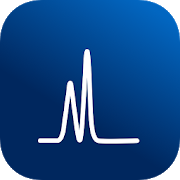Top 32 Apps Similar to Epson FastFoto
Epson iLabel
Smarter labelling…Epson iLabel makes it easy to create, store, and print labelsfromyour Android phone or tablet. Use your smartdevice'sfunctionality, including voice transcription, contacts andimagegallery, to add a new dimension to your labelling experience.Userscan easily share label makers with the Epson iLabel app.The Epson iLabel app works with the Epson LabelWorks LW-600PandLW-1000P. To buy one of these label makers or LC tapes,pleasevisit www.epson.com or contact your local supplier.[Main Features]- Create, edit, and print labels wirelessly- More than 100 label design templates and over 400 symbolsareavailable- Barcode printing: eight types supported- Generate and print QR codes- Voice transcription (enabled by your Android OS) *1- Quick timestamp function- Drawing tool; sketch labels using your device'stouchinterface- Select and print from a variety of pre-defined, commonlyusedlabels- Camera-based preview tool: digitally see your label on anitembefore printing*2- Insert images from your image gallery (two-toneimageconversion)*1 If your device supports it, you can use voice transcriptiontoinputtext into the Epson iLabel app.*2 If only front camera is available, camera-based preview toolcannot be used.[Additional Feature]・ The status of your label maker can be checked on your smartdevice(set tape width, errors, and connection status)・ Up to 100 created labels can be saved and reused・ Up to 100 printed labels can be automatically savedandreused・ Data can be shared with other smart devices through email[Supported Models]LW-600P / LW-1000P / LW-PX800[Supported Device]Android 4.0 or later Screen definition should be more than 800x480 pixels *Note: More information about Epson iLabel and LabelWorkssolutionsis available on Epson’s website.-----We welcome your feedback.Unfortunately, we cannot reply to your e-mail.-----Personal information that has been collected by "Send email",it will not be used for any purpose other than theapplicationimprovement.
uniFLOW Online Print & Scan 1.2.0
Send print jobs from anywhere! The uniFLOW Online Print&Scanapp brings secure print and scan management functionalitytoyourAndroid phone or tablet. Businesses have responded tothegrowingusage of mobile devices in daily business operations.TheuniFLOWOnline Print & Scan app ensures that businessescanoffermobile print services without security concerns in mind.Theappallows you to use your Android phone or tablet toprintdocumentsquickly and efficiently while maintainingsophisticateddocumentsecurity! Easily submit your standard officefiles, imagefiles, orpictures. With the submission into yourpersonal secureprintqueue, you can choose predefined finishingoptions, suchasdouble-sided, staple, and hole-punch. The app allowsevery usertohave documents printed quickly on the go, just in timefor thenextmeeting. To print your files, select the print job fromtheprintqueue and scan the QR code on the printer’s userinterfaceforimmediate document release. Quickly gain insights intoallyourpersonal print activity, such as the statistics ofprintedorrecently printed jobs, thanks to the intuitivedashboardavailablein the app. The app is available to everyregistereduniFLOW Onlineuser. For the IT administrator, it’s noeffort at allthanks to thecomprehensive and straightforwardself-registrationprocess. TheuniFLOW Online Print & Scan appallows you tosecurely submitand print your documents. - Intuitivedashboarddisplaying personalstatistical information - Submit printjobsdirectly from yourAndroid phone or tablet - Upload job viafile/photo selection(jpg, jpeg, png, bmp, pdf, doc, docx, xls,xlsx,ppt, pptx) -Upload job by taking a photo - Predefinefinishingoptions such asduplex, staple, and hole-punch, color/b&w,number of copies -Review or delete current print jobs fromyourprint queue - Printjob release via app, print all orselectindividual files - Easyand straightforwardself-registrationprocess Print jobs can beeasily released on anyuniFLOW Onlinecontrolled printer in yourorganization, school, oruniversity. Allyour print jobs areavailable at any time, regardlessof how theyhave been submitted,via mobile app, email, browser, orprinterdriver. What is uniFLOWOnline? uniFLOW Online is a securecloudprint and scan solutionwhich enables organizations to managetheirentire print and scanenvironment. The solution aims toincreasedocument security,enable cost control, and enhanceemployeeproductivity whilesimultaneously reducing internal ITrequirements.It is designed tomeet the needs of organizations thatdo not wishto invest in ormanage local servers but still need tocontrol theirfull printingand scanning process.
Brother Color Label Editor 1.1.0
[Announcement] *Update Color Label Editor before performinganyAndroid system updates to avoid losing your labeldata.[Description] Brother Color Label Editor is a free applicationthatlets you print full-color labels and photo labels usingyourAndroid smartphone/tablet and a Brother VC-500W printer viaawireless network. [Key Features] 1. Create and printfull-colorlabels and photo labels. 2. Design your own labels usingvariety ofart objects, backgrounds, frames, and alphabetical fonts.3. Inaddition, you can download and install optional free content.4.Create labels between 38 mm and 431 mm long. 5. Automaticallysaveslabel designs you created. 6. Helps you configure yourVC-500W'sWi-Fi and other settings. [Compatible machines] VC-500W[CompatibleOS] OS 5 or later * To help us improve the application,send yourfeedback to [email protected]. Pleasenote we maynot be able to respond to individual emails.
Kronodesign® 3.3.2
A handy mobile tool to mix and match different decors,colorsandtextures that helps you to choose the bestcombinationofKronospan’s materials any time, anywhere. It is theperfectguideto visualize your ideas, apply your favorite designsintodifferentliving areas in the moodboard section and recreatetheinteriorstyle you like. With the Kronodesign app we bring panelstolife,and life to panels. Features: - Offline catalogue ofthedecorsfrom the Global Collection. Enlarged full-screen view.-Intuitivenavigation and detailed filters by collection, typeofproduct,texture and application, providing you with fastsearchresultsanywhere and at any time; - Predefined range ofmoodboardstovisualize your interior design ideas; -Additionalinformationabout the core materials for each decor; -Recommendeddecorscombinations; - Ability to save your favoritedecors anddownloadyour moodboard in a high-resolution; - Ability tosaveyourcreations in a project and edit them again later or sendthembyemail; - Optimized for all Android 4.2 devices and above;
Agave 1.7.205 Avocado
Agave - ISY app for mobile home automation of Insteon® andZ-Wave®devices. http://forum.universal-devices.com/forum/120-agave/AgaveHome Automation allows for seamless, secure and customizableremoteaccess to your Universal Devices ISY Controller from yourAndroid®smartphone and tablet. Many Insteon® and Z-Wave® devicescan becontrolled through ISY using Agave. If you find one thatisn’tsupported, contact the developer (we’ll need a node dump ofthedevice from an ISY). Agave can control your Elk® M1 HomeSecuritysystem through your ISY. Arm and disarm in all Elk modesincludingstatus of and control of bypass of all of your Elk zones.You canuse all features of Agave without any limitations free for30 days.After trial, there are no additional downloads required;simplypurchase the features that you would like to continue touse.Trials are tracked using your ISY UUID and initial run date.Agaveis actively developed. This means new devices are addedquickly(please contact the developer in the event you have anunrecognizeddevice) and features are added regularly. We discussnew featureson the UDI Forum > Agave subforum. Agave is secure.Your ISYcredentials are encrypted on your device and you canoptionallyconfigure a PIN (per Agave profile) so that anyone usingyourmobile device won’t have access to use Agave. Connections toyourISY can be encrypted using SSL. Agave is customizable. Youcaneasily add favorite devices to a compact home screen view.Wantmore than one home screen? You can add additional profilestoenable more home screens. Have more than one ISY? You canconfigureconnections to more than one ISY. Don’t know what thecrypticdevice names are on your ISY? Device names, control/actionbuttons,and device status can be customized. Agave works with yourfavoriteInsteon devices (requires an Insteon-compatible ISY).Whether youwant to control an Insteon Thermostat, LED light bulb,On/OffSwitch Relay, Dimmer switch, IO Linc Sensor/Relay,TriggerlincOpen/Close sensor, Motion sensor (2420 verified), smokesensor, oran EZFlora/lawn sprinkler, Agave works for you. As newInsteondevices are released, we work to add them quickly to Agave.Agaveworks with most Z-Wave devices (requires a Z-Wave compatibleISY).Door locks(Schlage, Kwikset and Yale verified) ,thermostats,on/off and dimmable switches, MIMOLite sensors, andAeonMultisensors can be controlled through Agave. If you have aZ-Wavedevice that isn’t already added to Agave, we’ll work with youtoget it added quickly (please contact the developer!).ConnectivityAgave can connect to your ISY using any combination ofthefollowing methods in the order you define: 1. Direct Connectionviaprivate home network (local) connection (usually the“primary”connection) 2. Direct Connection via externalnetwork/cellular dataconnection (may require port forwarding onrouter) (often the“secondary” connection) 3. UDI Portal (Requiressubscriptionthrough UDI)
VIRMEE 1.0.0.41
Virmee APP supports Virmee fitness Watch to connectwithSmartPhones. 1.Sync your health and fitness data from watchbyBluetooth2.Connected with device , sending SMS or calls tothewatch Onceconnected to the Smart Phone, user can also enjoyPhoneCall andSMS notification through watch vibration under thepremisethat theuser gives the appropriate permissions. Virmee istheApplicationdedicated to Health and Fitness that helps the Userstokeep trackof daily performances. How to use virmee app Step1.Download theapp Download the app from Appstore. Step 2.Registeryour account:After downloading the app, create an accountwith yourEmailaddress. If you already have a virmee account, youcan logindirectly. Step 3. Add your devices to virmee app: Openthevirmeeapp and follow the setup procedure to pair new deviceswithyoursmartphone. Step 4. Use your devices: After successfulpairing,thenew device will show up in the device list. You cansimply taptheicon and start enjoying the virmee smart watchexperience.ContactUs: Email: [email protected] Website: virmee.com