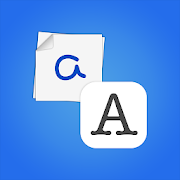Top 47 Apps Similar to AndroWriter document editor
ScanWritr: scan docs, PDF, fax 3.2.11
ScanWritr enables you to:- Scan documents quickly using camera.- Convert and open most used documentformatseasily.- Organize and store documents into multiple localandcloud archives.- Edit, fill, sign and annotate documents.- Improve document quality and retouch.- Print, fax and email documents to your partnersandcustomers.- Sync documents between phones, tabletsandcomputers.- Share notes, pages and tickets with your friendsandcolleagues.- Export documents to the most popular appsandservices.ScanWritr is perfect for business, educational and home use.Itturns your Android device with a camera into a all-in-onescanner,document editor and arhiving tool, suitable forscanning,organizing, editing, printing, faxing, emailing, syncingwithcloud, sharing and exporting of various documents likecontracts,articles, business cards, notes, receipts, warrantypapers etc.Image capture is done with the help of Real-Time EdgeDetection(auto crop).This scanner app also excels in import options. It importsvarietyof document formats, such as PDF, OpenOffice andLibreOfficedocuments (*.odt, *.ods, *.odp), Microsoft Officedocuments (Word,Excel, PowerPoint), Hancom documents (*.hwp), JPEGand PNG images,CSV, and more.ScanWritr enables you to edit scanned and imported documents asanimage. You can add signature, annotation, use eraser or pen,andfill out the blanks using writing tool. Convert thescanneddocument to PDF or JPG, save it to your phone's gallery,send itvia e-mail, fax it, print it (with the help of Cloud Print)orsynchronize and backup it to Dropbox or Google Drive.Support for synchronization of documents with the Dropbox andGoogleDrive cloud storage providers enables you to:- Share documents with your family members or team membersatyour work.- Remote-site backup of your documents.- Two-way shared folder synchronization.- Access, edit and convert your documentsanytime,everywhere from any device including smartphones,tablets andPCs.- Transfer documents between your devices (phones,tabletsand PCs).Some services (i.e. faxing, converting) require anetworkconnection, for which user's carrier fees may apply.Sending faxes from ScanWritr requires the purcahse offaxtokens.All limitations of this free version can be removed at any timebymaking an in-app purchase.DO YOU HAVE QUESTIONS?If you have any questions or require assistance don't hesitatetoemail us at [email protected]
MS WORD MCQ & QUIZ 1.1
Sometimes called Winword, MS Word, or Word, Microsoft Word is awordprocessor published by Microsoft. It is one of theofficeproductivity applications included in Microsoft Office.MicrosoftWord allows you to create professional-quality documents,reports,letters, and résumés. Unlike a plain text editor, MicrosoftWordhas features including spell check, grammar check, text andfontformatting, HTML support, image support, advanced page layout,andmore. The application offers online test series of multiplechoicequestions (MCQ) of MS WORD It contains about 300+ questionsandprovides various tips and tricks that can be applied inrealtimewhile working on MS WORD This online Multiple choicequestions(MCQ) quiz application offers features like: * Tips &Tricksand Short notes onMS WORD that covers basic and advancetopics forbetter learning to perform better in MCQ basedcompetitive exams *Quality test series with multiple choicequestions (MCQ) on MS WORD* Bookmark feature for all multiplechoice questions (MCQ) on MSWORD * Revision center for multiplechoice questions (MCQ) on MSWORD * Performance dashboard toevaluate your learnings in testgiven for MS WORD This app isspecially for Professionals, highschool, junior college, collegeand university students as well asweb developers. If you like ourapplication on online test,Pleaseleave comments for us.We lookforward to receiving your commentsand suggestions.
InNote 1.0.4.20141027
InNote is a handwriting note taker featuring a natural digitalink,afull set of tools and a beautiful UI. It is theeasiestfingerwriting app for taking notes, writing memos andmakingannotations.When you are at brainstorms, meetings or needashopping list andto do list, InNote is here to help. FULLEDITINGTOOLSET • A fullset of ink pens, ballpoint pen andhighlightersproviding lifelikehandwriting experience. • A colorpalette ofmillions of colors tocustomize your pen colors. • Aselection ofpaper templates for youto write on • Adjust the size oferaserunder differentcircumstances EASILY TAKE NOTES • Add widgetforcreating quicknotes • Smoothly hand writing experienceonsmartphone or tabletscreen • Insert text into notes andcustomizetextsize/color/shadow effect • Embed and annotate images.Take aphotodirectly or import an image from album and use itwithinnotes. •Rotate and zoom image • Take notes or annotate onmapsscreenshotfor current location or others • Record your voicenoteswhen youare not able to write GET ORGANIZED • Neatly organizeallyourdigital notebooks on the shelf with a cover and title•Changenotebook title and cover • Sort notebooks by createdtimeormodified time • Rearrange pages within a notebook •Previewnotespages thumbnails • Mark a page with bookmark for easysearchSHAREYOUR NOTES • Share notebooks in PDF format. •Sharemultiplenotebooks via email/social media • Share pages inimageformat •Use annotation feature in CamScanner, syncing editstoCamScannerSupport installation on SD card We'd love to hearyourfeedback:[email protected] Check out other INTSIGproducts:CamScanner –Intelligent Document Management CamCard –ProfessionalBusinessCard Reader
SignEasy | Sign documents
The simplest and fastest way to sign orgettingdocuments signed from your Android phone & tablet.Trusted andloved by over 4 million users for eSignature and tosign documentson the go• Featured among the Best of 2016 apps on Google Play.• Among the top 3 eSignature solutions for SMBs, Mid-Market&Enterprise companies on G2 CrowdGet started for FREE with a 7-day free trial and• Sign, fill and send any document format - PDF, Word, Excel,Text,JPG, PNG etc.• Send documents to others for signing• Simplify document signing for your customers by adding fieldstothe document.• Enable signers to sign documents one by one (SequentialWorkflow)or all at once (Parallel Workflow).• Seamlessly sign documents from Email, Dropbox, Google Drive,Box,OneDrive and Evernote• Access all documents in one place by using your SignEasyaccountfrom your Android phone, tablet or WebSignEasy is perfect to sign and fill documents such as NDAs,Taxforms, Real estate contracts, Lease agreements, Invoices,Purchaseorders, Financial agreements, Job offers, Permission slipsand Workorders.KEY FEATURES(including both free and paid features)Self-signing, In-person signing and Remote signing• Sign documents yourself, with finger or stylus• Collect signatures in person from customers• Send documents for signature to colleagues,customers,partners• Simplify document signing for your customers by adding fieldstothe document such as signature, initials, text,date,checkbox.• Track document status, receive signature notifications andsendreminders.• Add a cc recipient as a part of the workflow – enabling themtoreceive a copy of the final signed document.• Enable signers to sign documents one by one in a specifiedorder(Sequential Workflow) or all at once (ParallelWorkflow).• Use Freestyle feature to allow unlimited signers onadocument• Offline Signing: Fill paperwork even when you aredisconnectedfrom the internet• Add date, text, checkboxes, logos, images and more• Save signature and initials for reuse• Save templates for reuse• Save in-progress documents as drafts• Set frequently used information as Custom FieldsWorks with email and your favorite apps• Connect with popular cloud services like Google Drive,Dropbox,Box, Evernote to easily import and save files• Import files from other apps using “Open In” functionalityLEGALLY BINDING AND SECURE• Full audit-trail for legal evidence, including signer emailID,device IP, signature timestamp and more• Compliant with the ESIGN Act and eIDAS andrecognizedglobally• Documents send and stored using SSL encryption• Extra protection with passcode and Nexus Imprint topreventunauthorized accessFREE AND PAID PLANSSign up for a 7-day free trial. Refer to get morefreecredits.• The SignEasy annual subscriptions start at $9.99/month,billedannually and lets you sign unlimited documents, senddocuments forsignature, add document fields, collect signaturesin-person amongother benefits.• You can also purchase the Pay As You Go plan which gives you10document credits for $4.99 and use the document creditswheneveryou want.Subscriptions are charged to Google Play at confirmationofpurchase. Subscriptions automatically renew unless auto-renewisturned off at least 24h before the end of the currentperiod.Account will be charged for renewal within 24h prior to theend ofthe current period. Subscriptions may be managed by the userandauto-renewal may be turned off by going to the user'saccountsettings after purchase.No cancellation of the currentsubscriptionduring active period.Access to external storage is used to save and edit documentstosign. Use of your account list is needed to simplify the signupprocess by pre-filling your email ID. Access to your contactsisrequested when sending documents to remote partiesforsignature.For questions, feedback, bugs: [email protected] more: https://getsigneasy.com
ScanWritr Pro: docs, scan, fax
ScanWritr enables you to:- Scan documents quickly using camera.- Convert and open most used documentformatseasily.- Organize and store documents into multiple localandcloud archives.- Edit, fill, sign and annotate documents.- Improve document quality and retouch.- Print, fax and email documents to your partnersandcustomers.- Sync documents between phones, tabletsandcomputers.- Share notes, pages and tickets with your friendsandcolleagues.- Export documents to the most popular appsandservices.ScanWritr is perfect for business, educational and home use.Itturns your Android device with a camera into a all-in-onescanner,document editor and arhiving tool, suitable forscanning,organizing, editing, printing, faxing, emailing, syncingwithcloud, sharing and exporting of various documents likecontracts,articles, business cards, notes, receipts, warrantypapers etc.Image capture is done with the help of Real-Time EdgeDetection(auto crop).This scanner app also excels in import options. It importsvarietyof document formats, such as PDF, OpenOffice andLibreOfficedocuments (*.odt, *.ods, *.odp), Microsoft Officedocuments (Word,Excel, PowerPoint), Hancom documents (*.hwp), JPEGand PNG images,CSV, and more.ScanWritr enables you to edit scanned and imported documents asanimage. You can add signature, annotation, use eraser or pen,andfill out the blanks using writing tool. Convert thescanneddocument to PDF or JPG, save it to your phone's gallery,send itvia e-mail, fax it, print it (with the help of Cloud Print)orsynchronize and backup it to Dropbox or Google Drive.Support for synchronization of documents with the Dropbox andGoogleDrive cloud storage providers enables you to:- Share documents with your family members or team membersatyour work.- Remote-site backup of your documents.- Two-way shared folder synchronization.- Access, edit and convert your documentsanytime,everywhere from any device including smartphones,tablets andPCs.- Transfer documents between your devices (phones,tabletsand PCs).Some services (i.e. faxing, converting) require anetworkconnection, for which user's carrier fees may apply.Sending faxes from ScanWritr requires the purcahse offaxtokens.DO YOU HAVE QUESTIONS?If you have any questions or require assistance don't hesitatetoemail us at [email protected]
Moon Writer
Moon Writer is a minimalistic and functional texteditorwithMarkdown support. This app allows you to easilywritearticles,books, keep diaries and take notes. Sort yourdocumentsintofolders in order to maintain order. Auto-naming helpsyoumakequick notes, a detailed file name, including date, time,andyear,will help you return to editing the documentlater,withoutunnecessary searches. The editor and the viewingmodeindividuallyremember where, you have finished reading andeditingthe document.The main rule of this app is to prevent dataloss.After eachcharacter entered, the editor saves a file withtext.Moon Writersupports automatic scheduled backup to Google DriveandDropBoxwith the ability to protect the zip archive with apassword.Thetext editor has a minimalist design thateliminatesvariousdistractions while working. Moon Writer supportsMarkdown,with thehelp of it you can achieve better text formattingandvisuallyevaluate the work done in viewing mode. The followingarethe otherfeatures of this app: • Automatic and manual change ofthethemeDay / Night; • Ability to enable minimalistic icons; •Abilitytochange the font in the entire app; • Ability to enableasimplifiedformatting panel in the text editor; • Ability todisableMarkdown;• Ability to change the order of buttons on theformattingpanel; •Ability to change line spacing; • Ability tochange thefont size.• Ability to change the formatting symbols forbold anditalicsduring editing (long press on the italic or boldicon ontheformatting panel).
Xodo PDF Reader & Editor 8.0.10
Xodo is an all-in-one PDF reader andPDFeditor. With Xodo, you can read, annotate, sign, and share PDFsandfill in PDF forms, open .docx/.pptx as PDFs, plus sync withGoogleDrive, Dropbox and OneDrive.• Fastest PDF viewing engine and smooth navigation• Write directly on a PDF, highlight and underline text,andmore• Auto-sync your PDF edits with Dropbox, Google DriveandOneDrive• Open office .docx and .pptx files for reading and annotating,andsave as PDF• Annotate PDFs with others in real time• Fill PDF forms and sign documents• Take notes on blank PDFs• Powerful file organizer• Complete PDF support and compatible with Adobe Acrobat® andotherPDF viewers supporting standard PDF annotations• Optimized for tablets and phones, Xodo is full-featured andapleasure to use• Integrated with our in-browser Chromeapp:http://goo.gl/IVsRl0HIGHLIGHTS:PDF Reader• Bookmark PDF pages for future reference• Night Mode for comfortable PDF reading in dark environments• Tabs allow you to quickly work across multiple PDFdocuments• Crop pages to fit content precisely on small screens• Reflow reading mode shows the PDF text at a size ofyourchoosing• A PDF table of contents allows you to jump chaptersandsections• Printing on KitKat and Lollipop• Full screen mode on KitKat and higher• Enjoy continuous vertical scrolling while viewing in singlepage,two pages, and cover page modes• Support for Samsung Multi Window• Full text search with navigable, detailed list of searchresults,page rotation, high levels of zoom, and morePDF Annotator and Editor• Draw and type directly on PDFs• Highlight, underline and strikeout text• Add arrows, circles, lines and more• See all annotations at a glance with the annotation summary,andjust tap one to navigate to it• Scroll and turn pages by using two fingers whileyouannotate• Merge and split PDFs; rotate pages• Optimized for SPen and other select styluses• Thumbnail browser for deleting pages, changing page order,andinserting blank pagesSign & Fill PDF Forms• Fill out, save, and send PDF forms• Sign a document by hand, and save your signature forlaterreuseConvert & Create• Use your camera to scan a page, or open an existing imagetocreate a new PDF (tif, jpeg, gif, png)• Create new blank PDFs and use Xodo to take notesDropbox & Google Drive Sync• Auto-sync annotations back to Dropbox or Google Drive• For Dropbox, data use is minimized by uploading only thechangesyou make, not the whole documentFile Manager• Rename, copy, move, or delete docs and folders withXodo’sbuilt-in file manager• Recent files can be quickly accessed, and will automaticallyopento the last page visited• Grid view shows thumbnail previews of PDFs and easy access tofiledetailsAnnotate PDFs with others• Add your PDF to Xodo Connect and invite people to viewandannotate online in real time• No downloads or signups requiredAvailable Languages:English, Chinese, Italian, PolishMake Xodo Better:Have an idea to make Xodo even better? We'd love to hear it!Pleaseadd your idea and vote on other ones here:http://goo.gl/mE8lrv.Community interest plays a big part in how weprioritize upcomingfeatures, so let us know what's important toyou.BETA PROGRAMWant to try out the latest features, and help iron out anyproblemsbefore the update goes mainstream? Then join the Xodo betaprogram:https://play.google.com/apps/testing/com.xodo.pdf.readerXodo | Transforming how the world works with PDFs | @XodoPDF|http://www.xodo.com | http://www.xodo.com/legalXodo is powered by PDFTron | http://pdftron.com