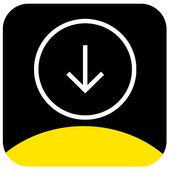Top 19 Apps Similar to Video Downloader Pro
Download video mp4 2.0
Features:• Integrated web browser• Fully featured download manager.• Fully featured file manager for easy video accessandmanipulation- browser utility features: bookmarks, history ...NOTE. Downloading files that are protected by copyrightisprohibited and regulated by the laws of the country where youlive.We assume no responsibility for any misuse of thisapplication.
Free MP4 Video Downloader 1.2.9
Fast, light, and powerful, that’s thecoreof our download technology.MP4 Video Downloader is a powerful, fast and Easy-to-UsefreeAndroid app to download all HD mp4 videos from Internet. Onceyoudownload videos, you can watch them. ANYTIME ANYWHEREwithoutworrying about internet connection! It supports major videosites,you can download all your favorite videos and share withyourfriends.Let's enjoy downloading your favorite videos on websites.Highlight functions:▶Quickly and easily download mp4 video movies from Internet andupto 500% faster than others on the market▶Support most of video websites, all video formats▶Fast and Easy-to-Use: one click,one second to download▶100% totaly FREE▶Support quick auto-add download and large files download▶Support all video formats such as MPK, AVI, MP4, MKV, FLV,WMV,MPG, 3GP, MOV, MPEG, F4V, RMVB, RM, Blu-ray, SWF, ASF▶Support for HD Video, here are some video websites we support,suchas facebook, instagram, ted, vimeo, tumblr, 9GAG, tumblr,veoh,soundcloud, dailymotion, vine, twitter,vuclip,liveleak,vevo,pinguda, metacafe, funnyordie,youku, mrpopat, vid, tune.pk,mthai,eyespot, grouper, jumpcut, badongo, vsocial, blip, clipshack,myvi,vemble, videobash, vice,break.com, e,g.▶Downloading while watching, any website you can watch orlisten,downloader can quick download that videos, movies , exceptyoutube(downloading YouTube content is not permitted by its termsofservice)How to use :1.Search or open your favorite sites2.Click the video you like3.Click the red arrow to download or just watch online4.View the progress of download videos, and check all videosyoudownloaded at the side menu bar5.Change your settings, such as storage location, language,networkconditions☆To get the best performance with our downloader app andavoidrunning up your data charges with mobile download, werecommendtaking advantage of Wifi-only mode wheneverpossible.♥ If you have any suggestions, please write us viae-mail:[email protected] Video Downloader is the best tool for you, let’s enjoyit!✪✪✪✪✪We apologize that our downloader app does not support Youtubevideosdue to their terms of service.Our app can let you search, download and save videos fromothermainstream video websites.Please forgive us and don’t rate us with one star becauseofYoutube.Thank you very much!
Free Video Downloader 1.0
Free Video Downloader to download any kindofVideo files. It is very easy to use with its simpledirectinterface.Feratures:- Search for videos by its title or artists or other keyword.- Saves and play video.- Notifies you when downloads are finished- Plays videos & share video to your friends.We apologize that this is not a youtube video downloader.Youtubevideos will not be downloaded by this Free VideoDownloader.### YOUTUBE DOWNLOADING IS NOT SUPPORTED DUE TO THEIR TERMSOFSERVICE ###NOTE. Downloading files that are protected by copyrightisprohibited and regulated by the laws of the country where youlive.We assume no responsibility for any misuse of thisapplication.
Tube Video Downloader 5.3
Tube Video Downloader download tube/videosfromInternet faster than other video downloader on the market.Tube Video Downloader - HD Video Mate, You can downloadhdtube/video/mp4 and song/mp3 files to local.this is the best and awesome app to download yourfavoritevideos! Let's enjoy and start downloading your favorite mp3andvideos on Internet.# Tube Video Downloader is NOT YouTube Downloader, becauseofYutube term of servie** Use in-app browser in video download **Step 1:Browse to the video on the internet with the integratedwebbrowser.Step 2:Press the play video button. If this did not find the videothenplay the video and press the fullscreen button.When the video is found a popup will open, select downloadbuttonand download.** Use apps share to download video **You can start download by pressing the file you want todownloadin your web browser. In some cases you might need to longpress thelink and choose "Share Link" followed by "Tube VideoDownloader".Supported Apps:Facebook , Instagram , Ted, Vimeo, Tumblr, 9GAG...andmore.• Facebook ( Browse Facebook, Login and browse your wall,simpleclick "Share ..." -> "Tube Video Downloader ")• Instagram ( Open Instagram Apps and enter video contentinterface,click "Share ..." -> " Tube Video Downloader ")• Ted (Open Instagram Apps and enter video content interface,click"Share ..." -> "Video Downloader")• Tumblr ( Open Instagram Apps and enter video contentinterface,click "Share ..." -> " Tube Video Downloader")• Vimeo (Open Instagram Apps and enter video contentinterface,click "Share ..." -> " Tube Video Downloader ")• instagram (Open Instagram Apps and enter video contentinterface,click "Share ..." -> " Tube Video Downloader")--- FAQ ---● Can I download YuTube videos?No! downloading UTube content is not permitted by its termsofservice● How can I download a video from the browser?In the browser simply click on the video link that you wishtodownload. From the Action menu, select Video Downloader, andthedownload should start automatically. You should be able to seethedownload progress in the notification bar (at the top ofthescreen).● Where are my downloads stored ?Downloads are automatically added to your Gallery and arestoredinto your "download" directory (in thisfolder:/storage/emulated/0/VideoDownloader/download). For Android3.2 andabove, downloads appears in your phone's download managertoo.-- Built-in Browser:- Advanced media downloader;- Easy sending file to downloader;- Download tube mp3 mp4 video from websites;- Easy downloader for all types of files;- Download accelerator for social networking;-- Powerful Downloader for Android:- Downloading only through the internet on Wi-Fi;- Boost downloader for 2G, 3G and 4G networks;- Download files in parallel parts to increase and acceleratethetransfer speed.- Accelerated downloading by using multithreading (4 parts)- Interception of links from android browsers and clipboard;- Download files in background and resume after failure;- Downloader for images, documents, archives and programs;- Super fast downloading- Live download progress bar for each running download.- Awesome download manager and smart video detection feature.- Single tap downloads, play the video and press the downloadiconthat pops up on the screen.- Download all videos in background.- Video tube downloader and music/mp3 downloader;- Support for large files download.- Support all video formats such as MPK, AVI, MP4, MKV, FLV,WMV,MPG.* Notice: Downloading files that are protected by copyrightisprohibited and regulated by the laws of the country where youlive.We assume no responsibility for any misuse of thisapplication!plz, don't forget to rate us for supporting dev team.start now download Tube Video Downloader
Download Video 1.0
The best app download video for you.Features of app:- Fully featured download manager.- Integrated web browser.- Fully featured file manager for easy video accessandmanipulation,- Browser utility features: bookmarks, history ...- Cancel, pause, resume downloading files.Fastest and easily download videos from websites.NOTE. Downloading files that are protected by copyrightisprohibited and regulated by the laws of the country where youlive.We assume no responsibility for any misuse of thisapplication.
Video Downloader 4.7
This application does NOT downloadYOUTUBEvideos, it is not a Youtube video downloader, asdownloadYoutubevideos is against Youtube download policy !!!Just keep pushing on a video that you want to download,downloadlink will appear. That much simple!Video Downloader is the most simple and working video DownloaderforAndroid .You can download instagram videos, you can download facebookvideosand other web platform videos.Our app download videos from Instagram videos and many othervideoproviding websites.Please keep in mind that, this is a THIS IS A 3RD PARTY PRODUCT.Anycopyrights related to Instagram and Facebook and anyotherorganizations are their own rights.IMPORTANT NOTE: This app does NOT download Youtube videos anddoesnot download Google Videos , because of their terms ofservices.
Video Downloader 4.6.8
Video Downloader for Free - Watchdownloadedvideo without internet.The best Video Downloader on market. Search and downloadyourfavorite videos quickly.HIGHLIGHTED FUNCTIONS:▶Browse your favorite video via many sites▶Know SIZE and TYPE of video before download▶Choose LOCATION to save video▶WATCHING while downloading▶MANAGING tools integrated to manage downloaded videos: copy,move,delete, play, details▶Quickly and easily download video from Internet and up to400%faster than others on the market▶For all video files▶Simple UI and easy-to-use: tap, watch and download▶Support all video formats such as MPK, AVI, MP4, MKV,FLV,WMV...▶100% FREEHOW TO USE:No. 1: Browse & Search your favorite videoNo. 2: Start Play the video you likeNo. 3: Download & Streaming options immediately show upNo. 4: Choose saved location before downloadNo. 5: Watching video while downloadingNo. 6: Manage downloaded videoLETS TRY AND RATE US FOR BETTER UPDATE## YOUTUBE VIDEOS CANNOT BE DOWNLOADED DUE TO THEIR TERMS OFSERVICE##
Video Downloader 1.0
Simple Video DownloaderHighlighted functions:- Quickly and easily download videos from Internet and up to500%faster than others on the market- Downloading while watching- 100% free- support quick autoadd download- Support all video formats such as MPK, AVI, MP4, MKV, FLV,WMV,MPG.HOW TO USE:-----------------------------------------1. Search Video on internet2. Select the Video to Play3. Choose Video Downloader from Player list4. Download your videos...We apologize that Youtube videos can not be downloaded duetotheir terms of service.Our app can let you search,download and save videos fromothermainstream websites.Please forgive us and don’t rate us with one star becauseofYoutube.Thank you very much!
MediaTap - Video Downloader 2.0.5
Mediatap downloader is a powerful, fastandEasy-to-Use Android app for downloading media files fromInternet.With Mediatap, you can download any type of files such asvideos,music, photos and eBooks straight to your phone. Once youdownloadthe files, you can watch them, listen to them, and readthemANYTIME ANYWHERE without worrying about internet connection!Mediatap supports major streaming video sites and more than50other sites.Mediatap highlighted functions:-All downloaded files are automatically organized by filetypessuch as “movies”, “music” and stored under the“FileManager”.-Organize your files by creating folders.-Rename, delete,copy, move, share files-Transfer downloaded files by connecting your phone to your PCusingUSB cable.-Select multiple files at once.-Downloads can be resumed automatically even if you loseinternetconnection.-Unlimited download-Create and manage your bookmarks for easy browsing.How to download media files:1.Type the link or search keyword in an address bar. OR youcantap the link from the history or bookmark.2.When you are on the page you want to download, you candownloadthe file by tapping the "Downloader" button located firsticon oftop right bar.3.The sidebar icon located at the top left corner can swipe theviewleft to show the left menu view. In left menu view, we can seetheWeb Browser, Downloader Manager, File Manager, FTP Manager andsoon. "Downloader Manager" shows the currently downloading filesandcompleted file and in the "File Manager" tab , we can viewthedownloaded files saved in respective folders.How to create a folderBy touching add more icon, located on the top right, you willseethe list "Select All", "Sort by", "New Folder", and so on.So,please select the "New Folder" then give the name andpress"OK".How to Select/DeselectYou can see the rectangle every right side of folder or files.Ifyou tap on this rectangle or check box, you will see the markonit. This mean you have already selected this icon. Fordeselection,you must tap on these check box again, then you willnotice thatthe mark is disappeared.Description of icon★Sidebar menuTop left icon , 3 parallel lines, is the Sidebar icon. When youtapon this icon, you will see the left navigation menu whichincludesWeb Browser, Downloader Manager, File Manager, FTP Manager,Setting Manager and Exit.★Download buttonThis button supports the user to download the media such asmovies,pictures, music, ebook and so on.★BookmarkThis button help the user to view and manage both "Bookmarks"and"History".★More buttonTop right button is the more button where we can create NewTab,Homepage and add Bookmark, Bookmark with QR code.Moreover, wecanalso find some thing on the web page with"Find on page".★New TabThis button is located under the "More button" and besidetheaddress bar. It help you to create new tab.
All HD Video Downloader 1.3
All HD Video Downloader is Easy VideoDownloadFrom Internet. It's FREE & FASTER!.Save videos which you want to watch in your phone fast and simply.1. Search the video you want to watch from your Internet2. Select the link at HD video Downlaoder.3. Satrt The Download4. Pouse The downlaod if any issue.5. you can Detete the Downlaoded File of video and movie.6. Download Done on background .7. Its Free and fastest Video Music Downlaoder .8. you can also download mp3 music file .# Download path=> sdcard/HVIDEO# To the Internet to come up with a (avi, mp4, 3gp, mov,flv,wmv, mpg) on my phone,you can download# also download mp3 music file from internet from url.# This is The Best Download Manager till now and we are stilltryingto improve it.# FeaturesALL HD video Downlaoder support more than 100 videosmultidownload!!!Fast and clean UINOTE:# youtube downloading is not supported due to their termsofservice.# also Downloading files that are protected by copyrightisprohibited and regulated by the laws of the country whereyoulive.We assume no responsibility for any misuse of this application.Please rate if you like this app and mail us regarding anyissue.Thanks you :)
Tube Video Downloader 1.2
Tube Video Downloader by Tube Downloaderasoftware that is a browser and Audio/Video DownloaderTube Video Downloader is the Best and Fastest Browser/VideoAudioDownloading Software on market by Tube Downloader.It contains Download Manager that can downloads in superfastSpeed.All Video Downloader is the Fastest, Lightest, Beautifull,BestVideo Downloader in market.Tube Video Downloader not only Downloads Video or Audio.ItcanDownload Any File on Internet.It can Download mp4, mp3. mkv, zip, rar, pdf, xls, jpg, png,7z,cab, psd, apk, avi, mkv, flv, mpg, wmv or any file that existsoninternet.Features of Tube Video Downloader :• Multiple Tab Support• Multithreaded Downloader• Toggle between Download Mode/Browsing Mode at anytime.• Full HD, HD Video Download Support• Downloads Images, Videos, Audios, Archives and allotherformats.• Fastest Downloading Speed• Bookmark Feature.• Choose Between Desktop and other Devices• Full Web Browser.• Search Suggestions Support.• Multiple Search Engines.Tube Video Downloader is the Best video Downloader onanymarket.Tube Video Downloader contains Best video Downloader onanymarket.It contains Any Video Downloader method.Tube Video Downloader is the Faster Video Downloader,AudioDownloader, Image Downloader, Wallpapaer Downloader,ArchiveDownloader.It is a Video Downloader that can download any video/any fileoninternet.Notes :• Youtube downloading is not supported due to Youtube TermsOfService.• This is not a youtube downloader of any kind.allvideodownloader cannot download videos from Youtube
Tube Video Downloader 1.2
Tube Video Downloader download tube /videosfrom Internet faster than other video downloader onthemarket.Tube Video Downloader- HD Tube Video Mate, You can downloadhdtube/video/mp4 and song/mp3 files to local, is the best apptocache your favorite videos! Let's enjoy downloading yourfavoritemp3 and videos on Internet.►Tube Video Downloader is NOT YouTube Downloader, becauseofYutube term of service★★Use in-app browser in video download ★★Step 1:Browse to the video on the internet with the integratedwebbrowser.Step 2:Press the play video button. If this did not find the videothenplay the video and wait till video play.When the video is found a popup will open, select downloadbuttonand download.► FAQ● Can I download YuTube videos?No! downloading UTube content is not permitted by its termsofservice● How can I download a video from the browser?In the browser simply click on the video link that you wishtodownload. From the Action menu, select Video Downloader, andthedownload should start automatically. You should be able to seethedownload progress in the notification bar (at the top ofthescreen).● Where are my downloads stored ?Downloads are automatically added to your Gallery and arestoredinto your "download" directory (in thisfolder:/storage/emulated/0/TubeVideoDownloader)►Built-in Browser:- Advanced media downloader;- Download tube mp3 mp4 video from websites;- Easy downloader for all types of files;- Download accelerator for social networking;►Powerful Downloader for Android:- Downloading only through the internet on Wi-Fi;- Boost downloader for 2G, 3G and 4G networks;- Download files in parallel parts to increase and acceleratethetransfer speed.- Accelerated downloading by using multithreading (4-8 parts)- Download files in background and resume after failure;- Downloader for images, documents, archives and programs;- Super fast downloading- Live download progress bar for each running download.- Awesome download manager and smart video detection feature.- Single tap downloads, play the video that pops up onthescreen.- Download all videos in background.- Video tube downloader and music/mp3 downloader.- Support for large files download.- Support all video formats such as MPK, AVI, MP4, MKV,FLV,WMV,AVI,3GP,MPG.* Notice: Downloading files that are protected by copyrightisprohibited and regulated by the laws of the country where youlive.We assume no responsibility for any misuse of thisapplication
HDV Video Downloader 1.2.9a
Easily download videos and more fromwebthroughbuilt-in web browser!Whenever you find some good video on web and you wantbesttoolfor downloading it, right?Video Downloader is the best tool for your requirement.This tool is also working as Instagram VideodownloaderandFacebook Video downloader.Download any type of file now quickly and easily enjoyandusebest Video Downloader for All Web 100% Free Utility Tool.You will be able to download Video files such as MPK,AVI,MP4,MP3GHow to use Video Download:-• When you navigate to video orange button will show up.• When you click on it, It will show you link and sizeofvideo.Click on it and it will start download.• When you want to download image, Long click on image anditwillshow up a dialog box.• To see your download, Click on downloads iconontop-rightcorner of screen.• To change your settings, like storage location youcanchoosesettings from menu.• If you choose internal storage other appscan\'taccessthem.• Click \"REMOVE\" to only remove the item from thelistor\"DELETE\" to remove it and delete the file from filesystem*IF YOU HAVE ANY COMPLAINTS PLEASE KINDLY SEND US AN EMAILSOTHATWE CAN HELP YOU OUT.Video Downloader can't download videos from youtube duetotheirterms of service
MediaTube video Downloader 1.0.3
MediaTube video DownloaderMedia Tube Video Downloader is ideal applicationtoeasilydownload videos directly to your mobile devicesfromdifferentwebsites like facebook, twitter, dailymotion, vimeoandtune.pk. Youcan now easily download and save any kind ofvideosfrom facebookinto your mobile devices. This free videodownloaderallows user todownload movies, video clips, funny videosfromdailymotion andother video sharing sites into theirdevices.The video downloader significantly allow todownloadvideosfrom best video sharing sites likefacebook,vimeo,tune.pk,movievilla.in,nexflix.com,metacafe.com,vevo.com,vuclip.com,vine.co,freshmaza.info, instagram.com andliveleak.com.How to Download Videos using MediaTube videoDownloaderOpen the site link from which you want to download thevideo,andthen paste directly on video downloader address bar anditwilldownload directly on your mobile devices.After pressing the download button wait until the pageiscompletelyloaded.Downloader application will display you download icononcedownloadlink is found, click on the download linktodownload.Top Features of MediaTube video Downloader• Fully highlighted downloader to download yourfavoritefacebookvideos without any interruption.• The media tube video downloader is 100% freevideodownloaderfor android.• Rapidly and quickly download funny videos, music and morefromtheweb.• Use video tube downloader browser to visit your mostlovedvideosites to directly download online videos.• Click on video, sound, or any downloadable videotodirectlydownload into your device.• -You can pause videos, delete videos and restartdownloadinganyvideo.The downloader supports video files format includingMP4,3GP,FLV, MOV, WMV, MKV and all other popular videoextensions.Needto download any video from the internet, then youare on therightplace.Artificial studio provides you the best videodownloaderapplicationso that you can enjoy watching HD videos evenif youare notconnected to the internet by downloading thevideosdirectly intoyour devices. We appreciate if you give yourpositivefeedbackregarding improving our video downloader.Disclaimer:*IT CAN'T DOWNLOAD VIDEOS FROM YOUTUBE DUE TO THEIRTERMSOFSERVICE*
Fastest Video Downloader 2.0
Fastest Video Downloader is free.Notes: - Fastest Video Downloader in any form or manner doesnotsupport downloading YouTube ™. YouTube ™, Google ™ order topreventabuse of the updated terms of use and copyright and we have100%support and follow the instructions and do not allow any abuseofYouTube ™ videos and that's why we do not support When wethinkYouTube ™ downloads.You especially violate the rights ofanyindividual or entity using or Fastest Video Downloaderapplicationfor Tube HD Tube video Download Manager.Any abusearising from anyuse allowed.We agree to hold harmless from anyliability or theuser does not manipulate nor Google ™ or GooglePlay ™ policy /policies tend to manipulate.Feature- Fastest Video Downloader is a personal browser that helps youtoeasily search online video is constructed.- This add bookmarks and browser history to save two slider toaddnew tabs and other Sidebar is a sidebar.- A thriller-like supports all popular search engines.- Option to change the search engine of your choice. This willgiveyou full satisfaction in the search results.- You liked by people around the world all popular video andmediadownloads lets websites.- Play, resume, stop, playback, download at any time.- Find-in-page search feature using keywords your videoinsite.- Build in file manager to see and download all the videos,picturesand files to manage.- 720p, 1024p and supports all video formats like others.- Supports three color themes.- Change the background and artifacts.How to access and instruction to download yourfavoritevideos.- Request your video to your favorite videos and usethebrowser.- Click on the video you want to download.- It detects video and start downloading.- Are not automatically downloaded once to play the video onfullscreen mode.--------------- -------- FAQHow to download videos from a browser ??Just keyword search for video search results and click on thevideolink. The video page that opens when you download the app asksforyour permission to start get a notification at the top left.I can download YouTube ™ video.YouTube ™ and Google ™ by the terms of the rules is notsupportedand is not supported That download YouTube ™.Your feedback is very important to us. Please email usdirectlyif you [email protected] any problems with yourdownload, orhave any requests, suggestions, anything you want toknow us. Thankyou in advance.Note: Fastest Video Downloader by downloading you agree thatyouwill not use to infringe copyright or forgery.Thanks HD Tubevideodownload manager to select the application.Note: Download and watch videos protected by copyrightareprohibited and are regulated by the laws of the country whereyoulive. We or any breach Fastest Video Downloader assumesnoresponsibility for the abuse.All trademarks (logos, names, badges) including the propertyoftheir respective owners..Used here are for guidance only.
All Video Downloader 1.2
All Video Downloaderby Tube Downloaders AppsAll Video Downloader contains Video Downloader canDownloadVideosfrom any website and even in Different Qualities(1080p,720petc )from some supported websites.Features:• Multiple Tabs• Amazing UI• Unmatched Performance• Performance Flexibility• Toggle Download Mode/Browsing Mode• Automatic Changing Theme• HD Video Download support• Multithreaded Downloader• Download in Multiple Qualities• Fast Downloading Speed• Multiple Tab Support• Add to Bookmark Feature.• set Custom Device Type• Own Downloads Shower• Integrated Browser.• Supports Downloading Of All FormatsSuchasMP4,MP3,AVI,MKW,FLV,MPG,WMV and more• Search Suggestions.• Multiple Search Engines.All Video Downloader is the Best video Downloader on anymarket.All Videos Downloader can Download Videos from Any WebsiteIt contains Fastest Video Downloader.All Video Downloader contains Any Video DownloaderNotes:-• Youtube downloading is not supported due to YoutubeTermsOfService.• This is not a Youtube Video Downloader,YoutubeDownloaderofany kind.
Murakumo - Video Downloader 1.5.11
✔Murakumo : Once you download it,youcan watch the videos offline.This is great for people who has communication restriction duetowatching too many videos.It supports most of the major video sites.✔File downloader : Video, Music, Images,Document,Archive✔File manager : New folder, Rename, Move, Copy,Share,Delete✔Edit colors : The combination is more than 100millionways.Make your own app in the world.✔Characteristics : Free and unlimited.You can open a file directly using your favorite player orviewerapp.✔ Share : You can open a page that you open inotherbrowsers or apps in Murakumo by sharing the page.✔Permission : In-app purchasesAds can be removed.✔Permission : Photos / Media / FilesRequired to manage the downloaded files.✔Supported formats - Video : 3gp avi divx f4v flv mkvmovmp4 mpeg vob webm wmv xvid✔Supported formats - Music : aac aiff ape flac imy m4amidmp3 mpc mxmf ogg ota rtttl rtx tta wav wma wv xmf✔Supported formats - Images : bmp gif jpeg jpg png✔Supported formats - Document : csv doc docm docx emllogodp ods odt pdf pps ppsm ppsx ppt pptm pptx rtf txt xlsxlsmxlsx✔Supported formats - Archive : 7z lzh rar zip✔Notes : The YouTube Terms of Service prohibitdownloadingvideo or playing in the background.
Video Download 1.0
Video download app is the bestdownloadvideotool for you.It can download video very fast and very easy to using.Let try it and see what it can do.Features of app:- Integrated web browser.- Fully featured file manager for easy videoaccessandcontrol.- manage the downloading files.Note that: Downloading files that are protected bycopyrightisprohibited and regulated by the laws of the countrywhereyoulive.