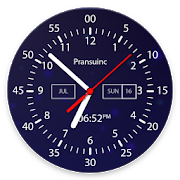Top 38 Apps Similar to Clock
DIGI Clock Widget 2.3.5
"DIGI Clock Widget" is free set offivehighly customizable digital time and date widgets:2x1 widget - small4x1 widget - wide optionally with seconds4x2 widget - big5x2 widget - for tablets and especially for Galaxy Note6x3 widget - for tablets.Features lots of customizations, like:- widget preview during setup- select widget click actions: tap on widget to loadalarmapplication, widget settings or any installedapplication- allows you select your preferred colors for time and date- shadow effect with selectable color- outlines- locale preference, set date output in your language- plenty of date formats + customizable date format- show/hide AM-PM- 12/24 hour selection- alarm icon- show time with seconds option (for 4x1 widget)- widget background with selectable color and opacity from0%(transparent) to 100% (completely opaque)- use picture as widget background- 40 great fonts for time and date ...- ... or use your favorite font saved on memory card- ready for Honeycomb, ICS, Jelly Bean and LollipopAndroidversions- recommended for tablets- lock screen widget for Android Jelly Bean 4.2+... and even more ...Problems with installation?This is home screen widget and not the application, please readtheinstructions on how to use the widget:Older phones (before Android 4.0 ICS) and Android 4.4 KitKat:• To add a widget, touch and hold an empty location onahome-screen. Menu will pop-up, select Widgets.• "Choose Widget" menu will popup. From there, find and select"DIGIClock" widget of desired size.Newer phones and tablets, Android 4.0 and later (Ice CreamSandwich,Jelly Bean):• Touch the All Apps icon on your Home screen.• Click “Widgets” tab at the top of the screen.• From the main Widgets screen, you can swipe left until youfind"DIGI Clock”• Touch and hold the desired widget’s icon, slide your fingerwhereyou want to place it, and lift your finger.If there are missing "DIGI Clock" in list of widgets, try torestartphone, it might help.To add the widget to your Android 4.2+ device's lock screen,simplyswipe to the left-most page of your lock screen and touch thebig"+" icon. Then, select "DIGI Clock" add the widget. You canmakethis the primary lock screen widget, replacing the defaultclock,by first touching-and-holding it and then dragging ithorizontallyto the very rightmost position.NOTICEDo NOT move this app to SD-card! Widgets won't work once youmovethem to SD card.Please exclude this widget from any task killers, this willresolvethe time freezing issue in most instances.When you want help us with localization of "DIGI Clock Widget"toyour language, visit please this site:https://crowdin.net/project/digi-clock-widgetThanks for using DIGI Clock Widget!
Analog Clock Live Wallpaper-7 4.6
The first analog clock wallpaper on the Google Play Marketsince2013! This is an original analog clock. You can use itasapplication, Live Wallpaper and widget for the Home screen.Theclock displays also the current date, day of the week, monthandbattery charge. You can set your own logo text on the dial,selectsolid or gradient style, choose custom colors. The clock canspeakthe current time by voice by double tap or periodically,forexample by one hour. All settings of clock appearance set byvisualcontrol (as you see as you get). The clock can be resized forLiveWallpaper. You can set any position on the Home screen, forexampleon the left right corner. The clock widget can be resizedtoo (uselong touch). It is transparent so you can set it on yourimagewallpaper. You can set up a tap action for the widget: openthisapplication or the built-in alarm clock. Hint: you can setseveralwidgets on the Home screen. Additional features of an analogclock.* There is additional information on the dial: the day of theweek,date, month and battery charge. You can hide any informationormove it to any of fixed positions; * The month and day of theweekwill be displayed by a language set by global settings, so,theclock is universal; * You can hide the second hand; * Youcanchange text of the logo on the dial; * There are two styles fortheclock: solid and gradient. The gradient style uses two colors:themiddle of the dial and the color of the bottom and top pointsofthe dial. The clock hands are also displayed with a gradient.Youcan choose also color of the second hand and color of the textofadditional information on the dial; * There is an option "hidethesecond hand for 3 seconds by double tap". This is usefultocomfortable read of additional information on the dial,forexample, a month; * You can set size of the clock and setanyposition of the Home screen for Live Wallpaper; * The clockcanspeak the current time by voice by double tap or periodically,by:1, 5, 15, 30 or 60 minutes. * Attention, use one tap forwidgetinstead double tap for all actions; * There are specialsettingsfor the widget of the Home screen. You can show on thesecond handbut It will require slightly more battery charge. Set anaction bytap on a widget: open this application, open the built-inalarmclock or do nothing; * Keep screen on for application.Frequentlyasked questions. 1. The app does not speak the currenttime. Pleaseopen: "Settings - Time to speech - Help button" toinstall specialapp from Google or you can use any similar. Also useglobal settingof your device, for example "Settings - Language andinput - Textto speech". 2. The widget stops or disappearssometimes. Pleaseopen: "Settings - Settings for widget" and seeinstructions.Unfortunately this problem can not be fixed on somedevices. Tryalso change the launcher then. 3. I can not set LiveWallpaper onthe lock screen. There is no legal solution for somedevices. It isblocked by security system of device.
Light Analog Clock-7 4.8
This is a classic light analog clock for display the currenttime.You can use the clock as application, Live Wallpaper andwidget forthe Home screen. The clock displays also the currentdate, day ofthe week, month and battery charge. The clock can hintthe currenttime by voice by double tap or periodically, for exampleby onehour. All settings of clock appearance set by visual control(asyou see as you get). The clock can be resized for LiveWallpaper.You can set any position on the Home screen, for exampleon theleft right corner. The clock widget can be resized too (uselongtouch). You can set up a tap action for the widget: openthisapplication or the built-in alarm clock. Hint: you can setseveralwidgets on the Home screen. Additional features of an analogclock.* There is additional information on the dial: the day of theweek,date, month and battery charge. You can hide any informationormove it to any of fixed positions; * The month and day of theweekwill be displayed by a language set by global settings, so,theclock is universal; * You can hide the second hand; *Selectbackground color and secondary color for the second hand andtexton the dial; * Use gray color for display text insteadsecondarycolor; * Show digital clock. The clock supports 12/24 timeformataccording to global settings; * Select a font for the dial.Thereare five fonts: serif, sans serif, normal, bold, monotype; *Thereis an option "hide the second hand for 3 seconds by doubletap".This is useful to comfortable read of additional informationon thedial, for example, a month; * You can set size of the clockand setany position of the Home screen for Live Wallpaper; * Theclock canspeak the current time by voice by double tap orperiodically by:1, 5, 15, 30 or 60 minutes. * Attention, use onetap for widgetinstead double tap for all actions; * There arespecial settingsfor the widget of the Home screen. You can show onthe second handbut It will require slightly more battery charge.Set an action bytap on a widget: open this application, open thebuilt-in alarmclock or do nothing; * Keep screen on forapplication.
Digital Clock Live Wallpaper-7 4.2
Digital clock as application, Live Wallpaper and widgetthatdisplays the current time, date, month, year, day of theweek,battery charge and can hint the current time by voice. Alldate andtime formats are supported. Names of month and day of theweek aredisplaying according to current language. Features: * Showgloweffect, 3D effect, shadow; * Show date, day of the week,seconds,battery charge, lead zero for hours; * Select a primarycolor; *Ten kinds of fonts including digital, LCD, pixel; * Selectsize ofsecondary font for display date, seconds, etc.; * Use shortor longdate format; * Time to speech by double tap or one tap forwidgetor periodically. Special setting for app: * Keep a screenon.Special settings for widgets: * Show date, month, day of theweek,seconds; * Select color; * Action by tap: open this app, openaninbuilt alarm app; * Use long touch on a widget for enterresizemode (and call to settings for Android 12). Special settingsforLive Wallpaper: * Resize a clock; * Align a clock on theHomescreen. Additional features according to global settings: *Alldate formats are supported; * The native language for displayamonth and a day of the week is supported; * 12 hour and 24hourtime formats are supported.
Big Digital Clock 1.1.1
The digital clock shows the time using the the whole screen width.-You can adjust the colors. - Showing the seconds is optional.-Every screen orientation is handled. - AM/PM-mode is read fromthesystem settings. - The clock can move around the screen topreventburn-in. Thanks to Margaritov for his colorpicker andTorinak forhis 7segment font.
Square Analog Clock-7 3.31
This is an original square analog clock. You can use itasapplication, live wallpaper and widget. The clock has lightanddark themes. The dial may be set as square as round. Theclockdisplays also date, month, day of the week, battery charge andcanhint the current time by voice. Features: * A square or rounddial;* A light or dark theme; * Select background and secondarycolors;* Show: date, month, day of the week, battery charge; * Showasecond hand; * Time to speech by double tap or one tap forwidgetor periodically; * Hide hands for 3 seconds by double tap tocomfyread information on the dial. Special setting for app: * Keepascreen on. Special settings for all widgets: * Show a secondhand;* Action by tap: open this app, open an inbuilt alarm app.Specialsettings for live wallpaper: * Resize a clock; * Align aclock onthe Home screen. Additional feature according to globalsettings: *Supports the native language to display a month and aday of theweek.
Analog Clock Live Wallpaper 111.10.21
Analog clock as application, live wallpaper Clock supports12/24time format and dispaly month and day of the week and digitaltimealso using too current device time. here are two color choicesolidand gradient style. * Size of the clock. * Show hand ofsecond. *Show the current date. * Select primary and secondarycolors. *Show day of week. * Show current date. * Horizontal andverticalalignment of analog clock. * Change Potion Of Clock. *DifferentChoice of analog clock dial (numerical analog clock ,Roman analogclock , Without any number or roman number) * BatteryLevelIndicator * You Can Select New Dial Style Of Clock * AndAlsoSelect A Space On Screen Of Clock How to use: To selectthisWallpaper, Long Press the Home Screen > Choose Livewallpaper> and select this application > Click "Set asWallpaper".
Analog Clock Widget Plus-7 3.51
Original analog clock for display the current time. The clock canbeused as application, Live Wallpaper and widget for the Homescreen.The clock displays also the current date, day of the week,month andbattery charge. The clock can speak the current time bydouble tapor periodically, for example by one hour. There is verycomfy visualcontrol of settings of clock appearance: as you see asyou get. Theclock can be resized for Live Wallpaper. You can setany position onthe Home screen, for example on the left rightcorner. The clockwidget can be resized too by long touch on it.You can set up a tapaction for the widget: open this applicationor the inbuilt alarmclock. Hint: you can set several widgets onthe Home screen. Allsettings for widgets are common. You can showor hide second handfor widgets separately to little save batterycharge. So at any timeyou can easily change settings for allwidgets on the Home screen.Additional features of the analogclock. * Set light or dark styleof the dial; * Select a font forthe dial: serif, sans serif, bold,monotype etc.; * There isadditional information on the dial: theday of the week, date,month and battery charge. You can hide anyinformation or move itto any of fixed positions; * The month andday of the week will bedisplayed by a language set by globalsettings, so, the clock isuniversal; * Show the second hand; *Select background color andsecondary color for the second hand andtext on the dial; * Usegray color for display text insteadsecondary color; * Show digitalclock. The clock supports 12/24 timeformat according to globalsettings; * There is an option "hide thesecond hand for 3 secondsby double tap". This is useful tocomfortable read of additionalinformation on the dial, for example,a month; * You can set sizeof the clock and set any position of theHome screen for LiveWallpaper; * The clock can speak the currenttime by voice bydouble tap or periodically by: 1, 5, 15, 30 or 60minutes. Widgetcan speak the current time by tap; * Attention, useone tap forwidget instead double tap for all actions; * There arespecialsettings for the widget of the Home screen. You can show onthesecond hand but It will require slightly more battery charge.Setan action by tap on a widget: open this application, openthebuilt-in alarm clock or do nothing; * Keep screen onforapplication.
Nova Launcher 7.0.58
The highly customizable, performancedriven,home screenAccept no substitutes! Nova Launcher is the top launcher formodernAndroid, embracing full Material Design throughout.Nova Launcher replaces your home screen with one you control andcancustomize. Change icons, layouts, animations and more.For my money, Nova Launcher is the best of theAOSP-stylelaunchers available in Android. --AndroidPoliceNova Launcher has some very capable hands behindit--PhandroidOur favorite is Nova Launcher, which strikes a greatperfectbalance between incredible performance and highcustomizabilitywithout getting too gimmicky and difficult touse--LifehackerChock full of features you won't find in the stock launcher,andcomes highly recommended --Android Central• Icon Themes - Find thousands of icon themes forNovaLauncher on the Play Store• Subgrid positioning - Much greater control thanstandardlaunchers, Nova Launcher allows you to snap icons orwidgets halfway through the desktop grid cells• Color controls - for labels, folders, unread badges,drawertabs and backgrounds• Customize App Drawer - Custom tabs, Vertical orHorizontalscrolling, Custom effects• Improved Widget Drawer - Widgets grouped by app makesitmuch faster to use• Infinite scroll - Never far from your favorite page,loopthrough the desktop or drawer continuously• Backup/Restore - Sophisticated backup/restoresystemallowing you to backup your desktop layout andlaunchersettings• Scrollable Dock - Create multiple docks and scrollbetweenthem• Widgets in dock - Place any widget in your dock, such asa4x1 music player widget• Import Layout - No need to rebuild your desktopfromscratch, Nova Launcher can import from most popularlaunchers.Including the one that came with your phone.• Fast - Nova Launcher is highly optimized to do it'sworkquickly and quietly, keeping the animations smooth and lettingyouuse your phone as fast as you can move your fingers.Nova Launcher PrimeUnlock the following extras by purchasing Nova Launcher Prime• Gestures - Swipe, pinch, double tap and more on thehomescreen to open your favorite apps• Unread Counts - Never miss a message. Unread countbadgesfor Hangouts, SMS, Gmail and more using the TeslaUnread plugin• Custom Drawer Groups - Create new tabs or folders intheapp drawer• Hide Apps - Keep a clean app drawer by hiding neverusedapps• Icon Swipes - Set custom actions for swiping onappshortcuts or folders• More scroll effects - Such as Wipe, Accordion,andThrow
Simple Digital Clock - DIGITAL CLOCK SHG2 FREE 9.1.0
"【Note】 If you input your questions, bug reports orcomplaintsinreview form, it isn't notified developer. Pleaseemaildirectly([email protected]). ■Please inform us about the bugreportbye-mail. 【How to use】 ● Alarm setting 1. Select the alarmtaskfromthe alarm list and open the alarm setting. 2. Set the timetosoundthe alarm with the [Alarm time]. 3. At [Alarm sounds],selectthemusic file to sound at the alarm time. 4. [Vibration],youcanselect vibration action at alarm. 5. In the [Snooze time],youcanset the time when the alarm sounds again. 6. At [Alarmvolume],setthe volume at alarm time. 7. At [Alarm day], Alarmoperationdatecan be set for each day of the week. 8. To enable thealarm,pleaseturn on the button on the left side of the alarm list.9. Thelowpower consumption function of Android may invalidatethealarm.After setting the alarm, please confirm whetherautomaticstart ofthis application is not invalid. ● Setting thenotificationsound 〇Setting of time signal sound From the optionbutton, selecttheNotification sound -> Time signal. 1. From[Sound type],selectOFF, Sound, or Speaking. 2. If you select thesound, it willplay asound at 0 minutes per hour. 3. If you selectthe speaking,it willsay the current time at 0 minutes per hour. 4.In theofficialversion, you can change the type of sound from[SoundSelect]. 5.In the official version, you can restrict playingsoundtime at[Enable sound or speak per hour]. 〇 Setting ofchargingcompletedsound From the option button, select notificationsound->charge completed. 1. From [Sound type], select off,sound,orspeech. 2. If you select the Sound, it will be played asoundwhencharging is completed. 3. If you select the Speaking, itwillbeplayed ""Charging was completed"" when charging is completed.4.Inthe official version, you can change the sound fromthesoundselection. ○ Setting of TTS To use the readingfunction,please setTTS. This application supports the Googletext-to-speechengine. Ifother TTS engine is set, reading may not beperformednormally. 1.From [TTS setting], you can open the TTSsetting inAndroid systemsettings. Please make sure that theGoogletext-to-speech engine isset up. 2. From [TTS Download], openthedownload page of theGoogle text-to-speech engine. Pleasedownloador update the Googletext-to-speech engine. 3. By the[Test], youcan try the speakingof TTS. Please check the TTS settingif thereis abnormality inreading aloud. ● Clock customization 1.In[Screensaver], you canactivate the screen saver to preventscreenburning. 2.[Orientation] is setting for clock orientation.3.[Startup atcharging] is for launch by starting USB charge.4.[Close at endcharging] is for close clock screen by endcharging.6. In [Framecorner], you can select the rectangle or roundcornerframe. If thebackground of the clock is black, the roundedcornerswill not bevisible. 7. [Display contents] allows you to setthetime and dateto be displayed on the screen. 8. In [DateFormat],you can changethe position of year, month, and day. 9. In[Timeformat], the timerange can be set from 1 to 12 or 0 to 23. 10.In[Colon blinking],toggles the presence or absence of a colonblink.11. In [secondsdisplay], toggles display of seconds. 12. In[Labeldisplay],switch the presence / absence of label display.13.[Setting statusdisplay] toggles the presence / absence ofdisplayshowing thesetting status of alarm setting and notificationsound.14. In[Battery level indicator], select whether or not todisplaytheremaining battery level (gauge). 15. [Chargingindicator]isexpresses battery charging by battery level gauge.16.[Screenbrightness] adjust the brightness of the clock display.17.[Colorscheme] set the color scheme of the digital clock. Inthepaidversion, you can set your favorite color by selecting Edit 1to5."
Cool Clock Live Wallpaper 1.6
Liven up your mobile device with Cool Clock Live Wallpaper!Becomethe proud owner of a beautiful clock live wallpaper withfuturisticdesign and bright colors. Our new live background themeswith watchmust definitely be your first choice when it comes tophonecustomization. In addition to several cool wallpapers for yourhomescreen background, you will get a bunch of elegantly designedwatchelements like clock hands and backgrounds that you can combineandcreate your one of a kind customized live wallpaper with clockforfree. If you don't like none of our predefined clock themes thatisokay because you can make your own watch and put it on thedisplayof your phone. Download now Cool Clock Live Wallpaper andmake yourphone screen look amazing. Features: ✔ Check out all thewallpapersand backgrounds for your screen! ✔ Choose among beautifulliveclock faces! ✔ Or design your own live clock! ✔ Choose allthewatch elements separately! ✔ Choose a background, hand, tickandwidget styles! ✔ See the preview of each element combination!✔This is a real clock on display, not just a live background!✔Simple to use, easy to configure! ✔ Great looks underyourfingertips! Get your own “really cool wallpapers that move”andyou'll also have different “cool clocks for home screen” thatyoucan change and customize however you feel like. This app forhomescreen design allows you to put a real clock on home screenthatshows current date and time. It is a highly customizableanalogclock live wallpaper that shows the correct time at anymoment, soit won't let you be late. Use this “analog clockbackgroundwallpaper” to decorate your phone screen and have coolwallpapersfor boys and girls with an always on display clock thatwill neverlet you down. The "awesome clock live wallpaper" hasseveralpredefined themes, but you can always make your owncustombackgrounds. Wait no more, Cool Clock Live Wallpaper is freeandwithin your reach, so download it now! Check out all the newlooksfor this season! Trendy home screen style is what you needtoconvince people around you that you are a cool and easygoingperson. Everybody would want to know where you got that “timeclockapp free” because the “live watch wallpaper” design isunlikeanything they've ever seen before, we guarantee that.Impressiveand cool, this free app has a “large analog clockdisplay”, whichyou can put wherever you want and know the exactdate and time in asec. If ordinary live wallpapers and backgroundsjust aren't enoughfor you then get this Cool Clock Live Wallpaperfor free and havethe best phone home screen style! We proudlypresent really coolwallpapers that move and tell time! Show offyour “watch on screen”and and have a stylish watch on display! Thispractical andefficient software is not only useful as anapplication, but alsosurprisingly decorative as a piece ofaccessories. You can combineclock faces with cool watch elementsand impressive movingbackgrounds to make an analogue watchwallpaper. Why wearing asimple wrist watch when you can have a“watch live wallpaper 2019”always by your side as well as yourfavorite phone or tablet?Download this cool app with cool watchfaces to look stylish andtrendy for any special occasion! Download“Cool Clock LiveWallpaper” and replace your old home screen digitalwatch with theultimate custom clock!
Swiss Analog Clock-7 3.51
The clock displays digital clock, the current date, month, dayofthe week and battery charge. App can hint the current timebyvoice. Features and settings: * Background and secondary colors;*Show second hand; * Show digital clock; * Control four slots onthedial to show: date, month, day of the week, battery charge; *Useblack text to show text else use secondary color; * Resizeclock; *Align the clock on the Home screen for Live Wallpaper; *Supportsnative language to display month and day of the week; *Supports12/24 time formats for digital clock; * Time to speech bydoubletap or periodically; * Keep screen on for application.
Skin Analog Clock-7 2.6
An analog clock with ten original dials for use as application,LiveWallpaper and widget. The app and Live Wallpaper also displaythecurrent date, month, day of the week, battery charge, digitalclock.The clock can hint the current time by voice. Settings andfeatures:* Ten kinds of clock dials; * Select color for backgroundand colorfor a second hand; * Show a second hand; * Show a digitalclock; *Show date, month, day of the week, battery charge. Movethem to anyof fixed positions on the dial; * Time to speech bydouble tap orone tap for widget or periodically. Feature for app:* Full screenmode. Setting for app: * Keep screen on for app.Settings for LiveWallpaper: * Resize the clock; * Align the clockon the Home screen.Settings for widget: * Select dial from tenkinds; * Use long touchon a widget to enter to resize mode. Commonsetting for all widgets:* Action by tap: open this app, openinbuilt alarm app. Additionalfeatures according to globalsettings: * Support native language todisplay month and day of theweek; * Support 12 hour and 24 hourtime formats for digital clock.
Challenger Watch Face
★★★ Interactive Watch Face for Android Wear5.★★★Not for Samsung Gear watches!Digital and analog interactive watch face with Premiumupgradeoption.You can always use it for free and it has core options anddesign,but Premium version comes with lot more features andoptions.Compatible with• Motorola 360 (1st or 2nd gen)• Huawei Watch• LG Watch Urbane• LG G Watch R• TAG Heuer Connected• Fossil Q Founder• Sony Smartwatch★★★ Free version: ★★★✔ Weather✔ Watch and phone battery indicator✔ Date✔ 24 hour format✔ Screen time★★★ Premium version: ★★★✔ 2 watch hands✔ Interactive menu with app shortcuts✔ 3 days weather forecast (3 weather providers)✔ Automatic or manual weather location✔ Music player✔ Google FIT step counter with 3 days history✔ Stopwatch✔ Indicator in watch (Weather and app shortcuts)✔ Shortcuts for Hangouts, Google Keep, Google Maps, Alarmclock,Stopwatch, Music, Translate, Flashlight, Timer, Google Fit,Agenda,Find my phone✔ Animation✔ Full ambient mode✔ Smooth seconds✔ Small peek card option✔ Translucent peek card✔ System indicator positions✔ Removed ads★★★ Configuration in companion app ★★★✔ Automatic or custom added weather location (NEW!)✔ Smooth seconds or tick seconds✔ Screen time settings✔ Weather update time✔ Simple and full ambient mode✔ Peek card configuration (transparent, small or big)To install:1. After install run 'Resync app' on Android Wear App.2. Long press your android wear watch and choose ChallengerWatchFace as your watch faceCompatible with all round and square watch facesFor help contact us on www.richface.watch
Color Analog Clock-7 2.51
Select your favorite or any color and create unique coloranalogclock. Use the clock as Live Wallpaper, widget andapplication. Theclock displays also the current date, day of theweek, month,digital clock, battery charge and can hint the currenttime byvoice. Features: * Select any color for create an uniquedial; *Select a background color; * Show: date, month, day of theweek; *Show battery charge; * Show a second hand; * Show a digitalclock;* Select a font from five standard kinds; * Time to speechbydouble tap or one tap for widget or periodically; * Hide handsfor3 seconds by double tap to comfy read information on thedial,Special setting for app: * Keep a screen on. Special settingsforall widgets: * Show a second hand; * Action by tap: open thisapp,open an inbuilt alarm app; * Use long touch on a widget toenterresize mode. Special settings for Live Wallpaper: * Resize aclock;* Align a clock on the Home screen. Additional featuresaccordingto global settings: * Support the native language todisplay amonth and a day of the week; * Support 12 hour and 24 hourtimeformat for a digital clock.