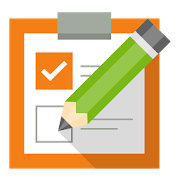Top 15 Apps Similar to Stocktaker Lite
Quick Inventory (Paid)
Easy way and quick to count inventorywithQuick Inventory※ Support USB/Bluetooth barcode scanner※ This full version is same as app-in purchase version. Forsomeonewho can not use app-in purchase.[Features]1. Continue Scan without interrupt2. Accumulate count of barcode3. Transaction report in csv, html and excel xml4. Export/Email transaction report5. Category inventory by batch6. Display the distribution of inventory in pie chart.7. Backup and restore database to SD card, Dropbox™ andGoogleDocs8. Auto backup database to SD card when exiting the app9. Auto backup database to Dropbox™ when exiting the app10.Configurable date, time format.11.Add new record with default value.12.Password protection13.Default email address for receiving report14.Sorting, Filtering data15.Share database with multiple devices by using Dropbox™16.Support USB/Bluetooth barcode scanner※ If you like the app, then please give us a good rating asthedriving force behind our continued development, thank you.※ Since we can't reply reviews in the market, if you haveanysuggestions or questions please mail to our mailbox directly.Formarket reviews, please just leave your rating and cheers,thanksagain.kw: Inventory, Barcode, Scan, Scanner, stocktaking, stockcounting,warehouse, warehouse management, barcode terminal
Inventory, expense tracking and order fulfillment 2.3
Simple & powerful multi user &multi-platforminventorymanagement solution. MAJOR MODULES: 1)InventoryManagement 2)Purchase Order & Sales Order Management3)Supplier &Customer Management 4) Import Data & ExportData5) ExtensiveReporting with export to Excel/CSV 6) InventoryrelatedIncome& Expense Management 7) Barcode Scanning WithInventoryPro, -People from your organization can access companyinventorydatafrom their mobile devices and desktops. - Itofferscompleteinventory management features including barcodescanning,stocktaking, stock adjustments, inventory valuation,inventorymovement,low stock alerts, graphical reports, dashboardsetc. - Youcangenerate, manage and print purchase orders and salesorders. -Youcan manage and communicate with your suppliers andcustomers. -Youcan record partial or full delivery against purchaseorder orsalesorder. - You can also manage other income and expensesofyourorganization. Noteworthy Features: - Create Purchase OrderorSalesOrder and print with your company logo, name, and addressetc.-Get email notification when any item goes into low stock.-LowStock quantity can be configured for each item separately.-Multilevel taxes, item level tax & discount can be addedtoPurchaseorder and Sales Order. HOW DOES IT WORK? With 3simplesteps youcan start using Inventory Pro for your organization.STEP1:Download Inventory Pro App and register as an administratorofyourorganization (You can also registerbyvisitinghttp://inventorypro.billionhands.in/signup/plans.php)STEP2:Choose the plan as per number of users you need. We offer7daysfree trial period. STEP 3: Invite users of yourorganizationfromthe menu. They receive link in emails to join.Please notethat,the invited users don't need to subscribe. Yourplanincludesaccess for the selected number of users. [email protected] for any questions.UPGRADEFROMINSTANT INVENTORY APP: Our existing subscribersofInstantInventory App can upgrade to this enterprise editionbycontactingus at [email protected]. We will assistinmigratingtheir existing inventory data to Inventory Pro. Feelfreetocontact us via email. We have excellent support recordandnoquestions will be ignored –[email protected]:http://www.billionhands.in/InventoryPro.htmlYouTube:https://www.youtube.com/channel/UC_fTMXejfpOp5GXbYDqVf6wLikeus onFacebook: https://www.facebook.com/BillionHands Follow usonGooglePlus:https://plus.google.com/110680888336091329732DownloadInventory Proapp now & manage inventory on yourfingertips.Change Logs:Version 2.1 (March 06, 2019) - Addedprintfunctionality. Version2.0.2 (February 21, 2019) -Improvements tobarcode scanning feature.- Updated build tools.Version 2.0(January 05, 2018) - Added supportfor Android 8 andabove Version1.9.1.1 (September 11, 2017) - Minorbug fixes.Version 1.9.1(February 07, 2017) - Added support forAndroid 6 andabove.Version 1.9 (June 01, 2016) - Added inventoryimport withSellingPrice. - Minor bug fixes. Version 1.8 (April 14,2016) -AddedImport Income and Expense feature. Version 1.7 (March27,2016) -Performance & UI improvements. Version 1.6 (March1,2016) -Brand new home page for easy navigation. - OtherminorUIimprovements. Version 1.5 (Jan 29, 2016) - Now supportsAndroid6.0- Auto populate Product ID by enabling it from Settings.-AddedDelivery date in Purchase/Sale orders. Version 1.4 (Dec24,2015) -Search products while adding items in Purchase/Saleorders.- AddedShipping Cost while adding Purchase/Sale orders. -AddedSellingPrice for Inventory Items. - Can choose date forStockIn/Outtransactions. - Company admin can configure who allshouldreceivelow stock emails.
inventory count 1.6
This is an easy use data collectionsoftware,you no longer need to buy expensive PDA terminal forsimpleinventory work. Using the Android mobile devices asdatacollection, you can match a Bluetooth barcode scanner to inputyouritem barcodes to store in the Android devices. Annex collectdatafiles you can select a text file format or Excel formats filesalsocan export through the e mail account. Inventory datamaintenance:addition, correction, and deletion of blood sugar dataareavailable.-System develop based on Android 4.1 or later-Great user-interface-Scan directly to barcode for stock item-Shorten stock taking process-Data transmission with e-mail-Export a text file of your stock count data if you need adelimitedtext file to load into another program.-Export as CSV file-Export as XML file-Maintenance: edit(p/no,qty,price) and deletion of stock countdataare available.-Android-base computer tablets or phone connect to barcodescannerwith bluetooth interface
inventory management 1.6
This is an easy use data collection software, you no longer needtobuy expensive PDA terminal for simple inventory work. UsingtheAndroid mobile devices as data collection, you can matchaBluetooth barcode scanner to input your item barcodes to storeinthe Android devices. Annex collect data files you can select atextfile format or Excel formats, files also can export through theemail account. -Shorten stock taking process -Data transmissionwithe-mail -Export a text file of your stock count data if you needadelimited text file to load into another program. -Export asCSVfile -Export as XML file -Android-base computer tablets orphoneconnect to barcode scanner with bluetooth interface-SystemRequirements Android 4.1.2 or later -Android 6.0 After that,theuser must set the usage permissions
SScan Stocktaking 2.0.3
Here are some tutorial and user guide in official website:http://sscan-doc.blogspot.tw SScan is a good app forstocktakingand inventory. It works not only with camera but alsowith hardwarebar-code scanner via usb otg adapter. Quick and fast,it collectsall bar-code or QR-code, and then you can make a file,share, sendor export the saved files everywhere can read csv formatlikeGoogle Drive, DropBox, Excel ...., etc. If you currently have aPOSsystem and right now you need a tool for doing this, SScan isagood helper now. You don't have to build a tool like thisagainanymore.
Inventory management for small business or stores 16.0.1
Top rated inventory app with 300,000+ customer downloadsin175+countries Simple way for small businesses and stores(shops)tomanage their goods. Track inventory levels smartly andachievebigsavings on your inventory cost. It’s much more than justastocktracking or inventory management app. Manage yoursmallbusiness orshop entirely with this multi-device, multi-userapp.WithInventory Pro, small business and shop owners can: -trackstock orinventory, - manage suppliers & customers, -generatepurchase& sales orders, - manage deliveries of goodsand -maintainrecords of your business expenses. MAJOR MODULES:1)InventoryManagement 2) Purchase Order & Sales OrderManagement3)Supplier & Customer Management 4) Import Data&ExportData, auto data backup 5) Extensive Reporting withexport toExcel6) Inventory related Income & Expense Management7)BarcodeScanning As a retailer, you need to keep track ofyourinventoryand know when to replenish it. Inventory Pro Appallowsyou to keepdetailed records of your inventory from yourmobile ordesktop aswell as update stock movement in real time.Create,manage andcontrol your item stock lists, scroll of articles,partlists,equipment serial numbers, physical or fixed assets in notimeatall. App provides plenty of reports to help manageyourbusiness.The alert system raises alerts if the inventoryisbelowpermissible quantity. With Inventory Pro, - Peoplefromyourbusiness can access company inventory data fromtheirmobiledevices and desktops. - It offers completeinventorymanagementfeatures including barcode scanning, stocktaking,stockadjustments, inventory valuation, inventory movement,lowstockalerts, graphical reports, dashboards etc. - Youcangenerate,manage and print purchase and sales orders. - Youcanmanage andcommunicate with your suppliers and customers. - Youcanrecordpartial or full delivery against purchase or sales order.-You canalso manage other income and expenses ofyourorganization.Noteworthy Features: - Create Purchase or SalesOrderand printwith your company logo, name and address. - Getemailnotificationwhen any item goes into low stock. - Low Stockquantitycan beconfigured for each item separately. - Multi leveltaxes,itemlevel tax & discount can be added to Purchase orderandSalesOrder. HOW DOES IT WORK? With 3 simple steps you canstartusingInventory Pro for your organization. STEP 1:DownloadInventory ProApp and register as an administrator ofyourorganization (You canalso registerbyvisitinghttps://inventorypro.billionhands.in/signup/plans.php)STEP2:Choose the plan as per number of users you need. We offer7daysfree trial period (no credit card required). STEP 3:Inviteusersof your organization from the menu. They receive linkinemails tojoin. Please note that, the invited users don't needtosubscribe.Your plan includes access for the selected numberofusers. Contactus on [email protected] foranyquestions. UPGRADE FROMINSTANT INVENTORY APP: Ourexistingsubscribers of InstantInventory App can upgrade to thisenterpriseedition by contactingus at [email protected] willassist in migratingtheir existing inventory data toInventory Pro.Feel free tocontact us via email. We have excellentsupport recordand noquestions will be ignored –[email protected]:https://www.billionhands.inYouTube:https://www.youtube.com/channel/UC_fTMXejfpOp5GXbYDqVf6wLikeus onFacebook: https://www.facebook.com/BillionHandsDownloadInventoryPro app now & manage inventory on yourfingertips.