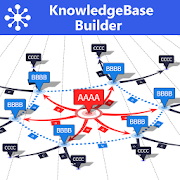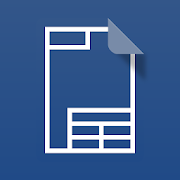Top 50 Apps Similar to DrawExpress Diagram Lite
Flowdia Diagrams
Flowdia is an easy to use flow diagramtoolthat can be used to quickly create professional qualityflowcharts,mind maps, BPMN, network and server layouts, Cisconetwork, Rackdiagram, UML activity, business process and processflowdiagrams.The app is designed with ease of use in mind. You canquicklyconnect flowchart shapes by simply selecting the start andendconnection points and quickly add new lanes to a swimlanediagramor new sub-topics to a mind map diagram by using "+" buttonfromthe selected swimlane or mind map shape menu. The mindmapsub-topics are automatically positioned on the page but canbeeasily moved as required.Flowdia supports export of the diagram / flowchart to PNG, JPG,PDFand SVG formats. You can view exported SVG files inMicrosoftVisio.You can import custom PNG and JPG images.You can add up to 10 pages to a diagram and copy, delete andrenamepages as required.The following diagrams can be created using Flowdia:- Flowchart- Swimlanes- Mind Maps- BPMN- Network Diagram- Cisco Network Diagram- Rack Diagram- Server Layout Diagram- UML Activity Diagram- Business Process Diagram- Process Flow- Chevron DiagramYou can quickly select and change BPMN activity, event andgatewaytypes by using the special shape selector available to allBPMNshapes.The flowchart shapes in this tool are not images can bere-sizedwithout loosing quality. You can customize the look of theshapesby applying background color and also change the font colorandsize of the text.
VSD Viewer for Visio Drawings 4.3
VSD Viewer - Professional Visio Drawings Viewer for Android.ViewanyMS Visio drawing with VSD Viewer. VSD Viewer opens andrendersVisioDrawings of VSD, VDX, VSDX formats. VSDX and VSD 2013drawingformatsare supported as well! BASIC OPTIONS • Open andpreview anyMS Visio2000-2013 VSD drawing • Preview drawings ofVDX/VSDX fileformat •Scroll, zoom and navigate multipage documents• Copydrawings' texts• View complex formatted objects: lines,fill,color, gradients, textformatting, text subscript andsuperscript,tabulated text* • Switchdocuments guides visibility •Viewdocuments with hidden objects •View objects placed outsidepageboundaries • View original dimensionunits • Built-inmetafilessupported • Page numbering supported •Support of MS VISIO2013THEMES ADVANCED OPTIONS • Preview HiddenLayers • SwitchLayersVisibility • Preview Objects Shape Data *Tabulated textsaregenerally used for technical diagrams as a partof object'sanddocument's frames ** VSD Viewer allows you topreviewcomplexmultilayered drawings and switch layers visibilityCurrentversionsrestrictions: • Processing of huge documents anddocumentswithmultiple images may take time. • Built-inmetafilesrenderingrequires internet connection. Metafiles are sentto remoteserverfor rendering. Your ideas and feedbacks arehighlyappreciated [email protected]. Looking forward hearingfromyou! Microsoft,Visio are registered trademarks of Microsoftcorp.
biiCADo Touch Free for mobile 3.2.6
biiCADo Touch – Professional 2D CAD appforcreating DXF-drawingsbiiCADo Touch is a professional 2D CAD-application, optimizedforuse in mobile devices. The intuitive operation and a variety ofCADTools enable fast and efficient creation of technical drawingsinDXF format. Create PDF documents of your drawings and sendthemdirectly from biiCADo touch, to share them with others.This version of biiCADo Touch has the full functionality ofbiiCADoTouch Pro version with the following limitations:- Saving drawings is limited to max. 25 geometric elementsDemovideos can be found at:http://www.bast2i.com/support.htmlGeneral:• Create 2D CAD drawings• Drawing in Inch and metric units• Import / export of DXF documents via e-mail• Dropbox support (Pro version only)• Organize your DXF- and PDF-documents clearly inprojectfolders• Undo / Redo any number of timesSupported geometry elements which can be created and edited:• Point, Line• X-Line, Ray• Polyline, Rectangle, Polygon, Donut, Array• Arc, Circle, Ellipse, Elliptical Arc, Spline• Text, Multiline Text• Hatch, Solid• Create Block, insert Block, Block attributes• Inserting external DXF blocks.Dimensions• Horizontal, Vertical, Aligned• Radius, Diameter• Angular, Coordinates• Tolerance, Leader lines• center marksEdit Drawing:• Power Edit (Access to all element properties)• Grips• Delete, copy, move• Rotate, scale, mirror• Trim, extend• Chamfer, Fillet• OffsetSupported fonts:• txt, isocp, romanc, italic, greekcSupported hatch:• Ansi31, Ansi32, Ansi33, Ansi34• Ansi35, Ansi36, Ansi37, Ansi38• SolidTools for precise drawing:• Magnifier• Snaps• Ortho mode, grid view, grid snapSupported Presettings (add, delete, edit):• Layer, Linetype• Text style, dimension style, point style
eDrawings
DS SOLIDWORKS eDrawings 5.0.2* SOLIDWORKS 2017 file support* Add VR Mode for stereo viewing with devices such asGoogleCardboardDS SOLIDWORKS eDrawings 4.0.1* SOLIDWORKS 2016 file support* Fixed a bug that would lead to a crash in certainAndroidversionsDS SOLIDWORKS eDrawings 3.0.1:* Augmented Reality (AR) functionality* Various minor bug fixesKnown Issue with Augmented Reality:Some devices clipped the Get Marker buttons and madethemunavailable, you can now access them from the settings buttoninthe top right corner when in AR modeKnown Issue on Android 5 (Lollipop):Certain DXF/DWG files with non-ASCII characters in Annotationswillnot be displayed properly. We are working on this issue andwillhave an update soon.eDrawings Pro with in-app purchase.eDrawings® is the only CAD viewer on Android phones and tabletsthatallows you to view native eDrawings files as well asnativeSolidWorks® parts, assemblies and drawings files.eDrawings is the email-enabled communication tool thatdramaticallyeases sharing of product design information. You canload and sendfiles via email to collaborate more effectively witheveryoneinvolved in product development, including people who arenotregular CAD software users to interpret and understand 2D and3Ddesigns.Multi-touch gestures let you pan, zoom, and rotate modelseasily.eDrawings also supports drawing sheets, and exploded viewsforeDrawings files published from SolidWorks®.Features:* Intuitive and easy-to-use user interface* Open 3D (EASM, EPRT, SLDASM, SLDPRT), 2D (EDRW, SLDDRW)andassociated files from any source: email attachments, cloudstorageservices (Dropbox™, SkyDrive®, Google Drive, Hightail®,andothers), web and FTP sites and network folders.* Zoom, pan and rotate your 2D or 3D CAD datausingmulti-touch* Animate 3D standard views* Browse your 2D drawing sheets* View your designs in full screen and double tap to fit itonscreen* Sample files includedUpgrade to eDrawings Pro using In-app purchase and enablenewcapabilities :* Measure your designs (distance, angles, lengths, point topointand more)* Dynamically view cross sections of your models in XY, YZ, orZXdirections from both sides and easily drag the crosssectionplane* Create markups in your designs, including text notes andfreehandnotations* Share marked up eDrawings files with others for review andfurthercomments. All markups with history are saved within theeDrawingsfile.Thanks for using eDrawings! Don't forget to review the app.Yourfeedback is important to us! Please reach [email protected] with any suggestions.For more information, visit http://www.solidworks.comorhttp://www.edrawingsviewer.com
GnaCAD 2.11.55
- There is no size limit of opening files.Theprogram supports working with very large drawings throughtheeffective use of memory.- Opening drawings from the memory card of the device.- Does not require Internet connection and registration forworkingwith drawings.- Ability to work with drawings located directly inGoogleDrive.- Adding comments and replies (if the drawing was stored inGoogleDrive).- The ability to view both 2D and 3D drawings.- Support for 3D views (including users views).- Photo-realistic images of 3D models using ray tracing.- Support layouts and viewports.- Support external references.- Flexible settings environment.- Manage layer settings.- Full support for visual styles.- Lineweights support.- Installing custom fonts and shape files.- Property inspectorOur goal is to create a full-fledged CAD system, not inferiortotheir desktop counterparts.Keywords:free cad softwaredwg viewerviewer 3Ddwg editordrawing editordwgeditor
Mind Mapping 3D - Visual Thinking & Brainstorming 1.31
Improve your brainstorming and creative thinking. MindMapping3Dhelps you build and visualize your ideas. It's a morevisual waytothink without constraints. Use this app to make amazing3Dmindmaps with images and links to what you need, likewebpages,videos, and file attachments. Mind Mapping 3D can helpyoucome upwith ideas for a presentation, plan, invention, orstory.InstallMind Mapping 3D now. BASE FEATURES • Limitless 3Dspace •Notes andtagging support on each node • Export to a Worddocoutline • Imagecapture and saving with or without the background•Fold/Unfoldbranches (expand and collapse) • Hyperlink supportforimages,webpages, and attachments • Custom rotation points •Findandreplace • Cut, Copy, and Paste (nodes and branches) •Visualarrowlinks across branches • Easy navigation and re-centering•Pinch tozoom • Undo/Redo PREMIUM FEATURES You can trypremiumfeatures forfree by using the advertising-supportedSponsored Timeoption. •Image nodes • Custom backgrounds • Customcoloring •Customarrangement • Multiple hyperlinks per node •Multiple roots •Jumplinks between nodes • View filtering CLOUDFEATURES Thesefeaturesrequire a subscription. • Account to log infrom any iOS orAndroiddevice • Cloud sync 3D mind map filesVERSATILITY &USEFULNESS• Brainstorming • Planning • Writingpreparation •Researchcollection • Presentation organization • Goalsetting•Relationship mapping • Design thinking • And anyothercreativethinking you want to make more visual TermsofService:https://www.scapehop.com/terms-of-service
CAD Pockets 5.2.1
CAD Pockets is a multi-functional CAD appforall kinds of designers. It supports to view, create, edit,annotateand share DWG/DWF/DWF files. It is fast and always readyforyou.CAD Pockets integrates many 3rd party cloud storages for youtochoose. You can directly put your drawings onto any cloudspace,and keep updated. Now you can say goodbye to those heavylaptop orpaper drawings.It also supports full functions when offline. You can alwaysopenyour local files to view and edit. Drawings downloaded inyourcloud storage can also be used even without network.1. Supports common CAD drawings formats, includingDWG/DXF/DWF2. Integrate popular cloud services (including WebDAV cloud)3. Export drawings to PDF/DWF/JPG, or share drawings viaemail4. Supports View-only Mode to avoid any unintended changes5. Supports object snap, polar track, grip editing,magnifier,coordinate query, real-time dimensions6. Supports drawing features like Lines, Polylines, Circle, ArcandText7. Supports editing features like Move, Copy, RotateandMirror8. Supports annotating features like Revcloud, images, voiceandfree sketches9. Support dimension features like Linear, Aligned, AngularandRadius10. Support block insertion, and modifying attributes11. Support full layer and layout management12. Support 3D views and view control13. Support text search with drawings
EZ Outliner 1.5.0
EZ Outliner aims to be a simple yet easy to useoutlinerapplication,allowing you to create powerful and easy toreadoutline documentsfrom any device, anywhere. Use EZ Outlinertocreate shopping andgrocery lists, plans, schedules,outlinespeeches and presentations,to do lists, or anything elsewhichtakes the format of an outline.EZ Outliner currentlycontainseverything you need to create basicoutlines, but I willexpand andadd more based on user requests andfeedback. Here isjust a listof some of the things EZ Outliner canalready do. -Create avirtually unlimited number of outlines forevery use caseandoccasion! - Color code your outlines for betterorganization.-Print your outlines, from any device! Properlyformattedoutlineprinting is supported on all devices, as long as aprinterisavailable. - Sync your outlines between devices. If yousigninwith an Ape Apps account, you can sync your outlinefilesacrossall of your devices. Work on a grocery list orpresentationathome, then pull them up on your phone when you needthem! Thegoalof EZ Outliner is to be quick and easy to use. Iftherearefeatures you would like to see added, or if you canthinkofchanges that will improve the app, e-mail me or let me knowinthecomments. This app is for you guys, so help me make it thebestitcan be!
Halna Outliner 1.17.1
"Halna Outliner" is an outline processor that has Two panes, oneforTree part and one for Notes part. features: - Separatetwo-panesconfiguration,Tree part and Notes part - 3 DisplayStyles(Vertical,Horizontal,Switch) - Cooperation with idea mappingapp'HalnaMind' - Cut / Copy & Paste - Make marks - Change color-Search Import: WZmemo Natara Bonsai CSV OPML TreePad(TM)Export:Text file WZmemo OPML TreePad(TM)
biiCADo Touch Pro for mobiles
biiCADo Touch is a professional 2DCADapplication, optimized for use in mobile devices. Theintuitiveoperation and a variety of CAD Tools enable fast andefficientcreation of technical CAD drawings in DXF format. CreatePDFdocuments of your CAD drawings and send them directly frombiiCADotouch, to share them with others.Demovideos can be foundat:http://www.bast2i.com/support.htmlGeneral:• Create 2D CAD drawings• Drawing in Inch and metric units• Import / export of DXF documents via e-mail• Dropbox support• Organize your DXF and PDF documents clearly inprojectfolders• Undo / Redo any number of timesSupported geometry elements which can be createdandedited:• Point, Line• X-Line, Ray• Polyline, Rectangle, Polygon, Donut, Array• Arc, Circle, Ellipse, Elliptical Arc, Spline• Text, Multiline Text• Hatch, Solid• Create Block, insert Block, Block attributes• Inserting external DXF blocks.Dimensions• Horizontal, Vertical, Aligned• Radius, Diameter• Angular, Coordinates• Tolerance, Leader lines• center marksEdit Drawing:• Power Edit (Access to all element properties)• Grips• Delete, copy, move• Rotate, scale, mirror• Trim, extend• Chamfer, Fillet• OffsetSupported fonts:• txt, isocp, romanc, italic, greekcSupported hatch:• Ansi31, Ansi32, Ansi33, Ansi34• Ansi35, Ansi36, Ansi37, Ansi38• SolidTools for precise drawing:• Magnifier• Snaps• Ortho mode, grid view, grid snapSupported Presettings (add, delete, edit):• Layer, Linetype• Text style, dimension style, point style
Mind Map AR, Augmented Reality ARCore Mind Mapping 1.29.1
Free mind maps from 2D with the first augmented realitymindmappingapp for Google ARCore. Build and explore mind mapslikenever beforewith an ARCore capable smartphone and Mind MapAR.Standard FeatureHighlights: - 3D augmented reality mind mapping-Easy to use - Castmind maps to a big screen using Chromecast-Share mind map files orexport a text outline - Hyperlink support-Attachments in cloudstorage (GDrive, OneDrive, Dropbox, Evernote)-Instant voice input- Add long-text details to mind map nodes-Import FreeMind files -Expand/Collapse branches -Directionalrelationships - VR Canvasbackground options PremiumFeatures: -Image Nodes - Node Move -Multiple Roots - CustomColoring -Multiple Node Hyperlinks - TagFiltering - Jump LinksFullDocumentation athttps://www.mindmapar.com THE ADVANTAGE OF ARMINDMAPPING Yourbrain organizes using relationships, and it thinksin3D. That's whyit is easy to remember details of placesandstructures. You canunleash this innate power of yourbrain’shippocampus by mindmapping in 3D with augmented reality. Forthefirst time, your ideascan fill a room. You can walk throughandaround your AR mind maps.You can see your thinking fromeverypossible angle to stimulate newinsights. You will be amazed asyoucreate ideas and buildrelationships between concepts thatmirrorhow your brain stores andprocesses information. Mind Map ARbyScapeHop delivers a new worldof thought generationandexploration. You will find brainstormingcomes easy as youinteractwith innovative ideas without constraintsusing Mind Map AR.Noneed to waste time on formatting, sequencingor spacing onasurface. Instead, stay in a consistent mental flowthat boostsyourcognitive performance and taps into your fullpotential. ⚠ARCOREAND A SUPPORTED DEVICE ARE REQUIRED FOR THIS APPTO WORK ⚠ARCoreworks on the following modelsrightnow:https://developers.google.com/ar/discover/supported-devicesTodownloadand install ARCore on a supported devicegoto:https://play.google.com/store/apps/details?id=com.google.ar.coreIfyouhave an issue with Mind Map AR, please [email protected] to give us an opportunity to help.