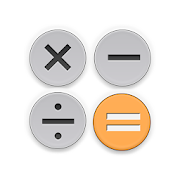Top 38 Apps Similar to Calculator
CalcNote Pro - Math Calculator 2.10.27
CalcNote is a new generation ofcalculatordesigned for the smart phone.Just type a expression, the answer will be displayed instantly.Noneed to tap equals.It works like notepad or your word processor, you can seemultiplequestions and answers all at once.It's like a spreadsheet but much easier and simpler.If you make a mistake, you don't need to start again, you justfixthe wrong expression.Instant calculator & realtime resultsCalcNote will instantly evaluate any mathematical expressionanddisplay result in real-time.With a Notepad-style interface you write operations on each lineandsee results instantly.You can combine text-lines with calculations.Multi-line calculations & referencesEvery line in CalcNote is evaluated so you can writedifferentoperations on each.It even allows referencing lines as in Spreadsheet so you candomulti-line combined calculations (i.e. $2+$3 adds up theresultsfrom line 2 and 3).Different keypads with operationsSwipe right-left to switch between different keypads withmultipleoperations you can perform.Regular mathematical operations, logarithmic,trigonometricfunctions (i.e. sin, cos), permutations/combinationsas well as apercentage calculator and unit converter.Save & ExportIn CalcNote you can organize your calculation sheets infolders,save them individually and even export expressions if youwant touse them elsewhere (i.e. in Spreadsheet, in a scientificpaper,etc.).Customize appearanceYou can customize CalcNote by changing its background/textcolor,showing/hiding line numbers, fonts, display format, customizethekeypad layout and much more.Detailed Features List- Regular mathematical operations- Multi-line calculations- Supports mix text and numbers in your calculations- Supports a line reference- Supports declaring a variable inline- Percentage calculations- Modulo operation- Supports hexadecimal, octal and binary operations- Square root, Cube root- Power, Factorial- Permutations, Combinations- Trigonometric functions- Aggregate functions- Logarithm, Natural logarithm, Natural exponential function- Customizable display format (European style andIndianstyle)- Customizable appearance- Customizable keypad layout- Unit conversion (Area, Length, Weight, Speed, Temperature,Time,Volume)- Currency conversion (Supports 31 currencies)- Saving a expression- Exporting a expression- Floating WidgetPlease refer to online manual formoredetailshttps://github.com/burton999dev/CalcNoteHelp/blob/master/documents/en/index.mdThis is a Pro version of CalcNote.I recommend that you try the free version before purchasing.https://play.google.com/store/apps/details?id=com.burton999.notecalDisclaimerburton999 makes no warranty as to the accuracy or reliabilityorsuitability of any calculation results or informationprovidedthrough the CalcNote. burton999 is not also responsible foranydamages, direct or indirect, which may occur by thecalculationresults or information provided through theCalcNote.If you have any concerns, feedback, or questions email [email protected] hope this app will be helpful for you.Many thanks.
RpnCalc - Rpn Calculator
RpnCalc is the best RPN calculator ontheAndroid Market.It has an interface that users of the HP calculator line willbecompletely at home with, including these features:Scientific modeBasic (large key) mode20 MemoriesKey click (haptic feedback)Continouous memory16-level stack (configurable)Front four stack elements displayedRpnCalc has a sixteen-level stack to hold more data. The frontfourelements on the stack are visible at all times, making itmucheasier to keep track of where you are in yourcalculations."Calculator tape" records your calculations and can be sharedviaemail, bluetooth, etc.See http://www.efalk.org/RpnCalc/ for manualOh, and here's the privacy policy: RpnCalc never collectsanyprivate data of any sort. It never connects to the internet.Itdoesn't even run ads.
Scalar Pro — Most Advanced Scientific Calculator 1.1.22
📗📙📘 Click and see the user guide in PDF 🥇 Extremely Flexible&Very Advanced Scientific Calculator with User ArgumentsDefinition,User Functions Definition, Functions Graphs, ScriptsProgrammingand many other features. Scalar is much more than acalculator.Scalar is a powerful math engine and math scriptinglanguage, thatcombines the simplicity of standard calculators withtheflexibility of scripting. Thanks to Scalar, defining argumentsandfunctions, as well as using them in subsequentcalculations,expressions and functions graphs, has never beeneasier. You willsee it shortly after getting familiar withavailable screens andoptions. 🎯 Main features: 🔹 Standard &Advanced ScientificCalculator 🔹 Extremely convenient calculatorkeyboard 🔹 Re-usage ofprevious calculations, just reference aconstant that was createdfor your convenience 🔹 User definedarguments, as simple as x = 2 🔹User defined functions, as simple asf(x) = x^2, f(x,y,…)=2*x+y 🔹User defined random variables, assimple as rand X = rNor(0,1)+1 🔹Beautiful function graphs, setvariables, range, expression,interact with the chart! 🔹 Scriptswriting, personalize andautomate you work! 🔹 Rich set of examplesbuilt-in in the app! 🔹Work saving and results sharing 👌 Thedefinition of user elementshas never been easier! Using Scalar youcan easily create userelements, below are examples of the naturalmathematical syntax: ▶scalar > x = 2 ▶ scalar > y = 2 * x ▶scalar > y ➥ e1 =4.0 ▶ scalar > x = 3 ▶ scalar > y ➥ e2 =6.0 👌 There is noneed to save the results! In Scalar, each resultis assigned to anautomatically created constant, see example: ▶scalar > 2 + 3 ➥e1 = 5.0 ▶ scalar > 4 + 6 ➥ e2 = 10.0 ▶scalar > e1 + e2 ✪ ➥e3 = 15.0 👌 User functions give hugepossibilities ofpersonalization! Defining user functions is just assimple aswriting a formula ▶ scalar > f (x, y) = sqrt (x ^ 2 + y^ 2) ▶scalar > f (3,4) ➥ e1 = 5.0 👩🏫 Scalar was created byamathematician, therefore it has built-in summation andproductoperators! Scalar also supports summation and productoperators,for example the number of prime numbers in the range of 2to 1000 ▶scalar > sum ( i, 2, 10000, ispr (i) ) ➥ e1 = 1229.0 ⚡️This isonly a tiny part of available options! It is only apresentation ofa small part of the available mathematicalfunctions. Allimplemented math elements exceeds several hundred.👩🏻💻 At Scalar,you can write scripts! 🔹 The ability to writescripts is a uniquefeature among scientific calculators. 🔹 We allknow how scriptssignificantly accelerate work. 🔹 Scalar provides anice scripteditor with syntax highlighting & syntax hints. 🔹Scripts canbe saved and/or shared (pro version). 🔹 Start-up scriptis alsosupported (pro version). 📈 At Scalar you can createbeautifulfunction graphs! 🔹 Visualization is important - no doubts!🔹 Scalarprovides the ability to create highly personalized functioncharts.🔹 Functions graphs are fully interactive: values reading,scaling,zooming. 🔹 Function charts can be saved or shared (proversion). 📳ScalarMath.org More details on: ScalarMath.org 👌 Enjoyusing ScalarScientific Calculator!
Multi Calculator
Multi Calculator is the best applicationofmathematical and financial calculation that contains severalusefulcalculators and converters.Try these powerful computing capabilities and intuitive andelegantapplication designed.You can use Multi Calculator on Android Wear.List of calculators are included:✓ Standard Calculator• Keeps the function of a pocket calculator and adds parenthesesandsome math operators.• Remembers the last calculation condition and checksthecalculation history records any time you want.• Use the calculator on your home screen✓ Currency Converter• Provides real-time currency exchange rates• Once the currency exchange rates are updated, you can usethecurrency converter in the offline.✓ Interest Calculator• Provides various options for calculating interest:Installmentsavings, Regular savings, Simple Interest, CompoundInterest,etc.• Enhanced compound interest calculations. Monthly,Quarterly,Half-Yearly and Yearly are available.• If you wonder how to gather 100 million dollar in 5 years, trythefuture value function.✓ Anniversary Calculator• Keep track of your anniversaries - with a photo!• View as D-Day or Day count• Add photo widgets on your home screen✓ Discount Calculator• Calculate Discount price / Discount %• Calculate with Additional discount✓ Loan Calculator• Supports Level payment / Fixed principal payment /Balloonpayment• Set interest only period• Calculate any type of loan such as Mortgage, Auto loan.✓ Unit Converter• Supports Length, Area, Weight, Volume, Temperature, Time,Speed,Pressure, Force, Work, Angle, Data and Fuel✓ Health Calculator• Use Health Calculator for your healthy body• Calculate BMI(Body Mass Index), BFP(Body Fat Percentage) andIdealWeight in one screen• Easy to switch between metric and imperial systems✓ Tip Calculator• Calculate tip and split the bill• Separate your bill from Sales Tax and calculate tip✓ VAT Calculator• Calculate VAT easy and fast✓ Fuel economy Calculator• You can calculate Fuel economy, Distance, Expected fuelamount& cost✓ Shopping Calculator• Make a shopping list and calculate them right away while youareshopping.✓ Size Converter• Helps you to convert clothing / shoe / pants / shirt / bra / hat/ring sizes for most countries• Don't forget your size with memos✓ Time Calculator• Helps you to calculate time in Year / Week / Day / Hour / Minute/Second. (2 hours 5 minutes + 79 minutes = ?)Purchasing the premium version, you get an ad-free and support ustomake better apps.• If you encounter any problem with this App or incorrectwording,please contact us via:- https://www.facebook.com/MultiCalculator- [email protected]
Panecal Plus
This app is a scientific calculatorapplicationfor technical work such as information engineering,mechanicalengineering, dynamics, measurements, and construction,an essentialitem for engineers and science students. Panecal Scientific Calculator can display and correctmathematicalexpressions. You can use it to check expressions, whichenables youto prevent input errors and calculation mistakes.PanecalScientific Calculator has functions such as editingandrecalculating calculation expressions entered in the past, aswellas the capability to use variable memory to only changespecificvalues and do calculations. A cursor is displayed on the screen, and you can tap the screenorpush arrow keys to quickly move to the location you want toedit.Panecal allow you to swipe to scroll through expressions, aswellas copying and pasting using long tapping, which makes it astrongand flexible application with an intuitive userinterface. [Primary use of this scientific calculator] - for information engineers, mechanical engineers.- for calculation of dynamics, measurements, andconstruction.- for science students.- for a large calculator by using tablet device.- In case you don't have a scientific calculator on anouting. [Features]- Move the cursor by tapping- Swipe to scroll through the screen- Copy and paste- expressions history- Binary numbers, octal numbers, decimal numbers,hexadecimalnumbers up to 32 bits- Radix conversion- M+/M- memory- 6 types (A-F) variable memory- Degrees, radians, or grads for angle units- FloatPt (floating decimal mode), Fix (fixed decimal mode),Sci(index mode), and Eng (index is in multiples of 3) fordisplayingformat- Decimals and grouping separator settings- Horizontal screen display- Vibration and orange coloring as tapping- Arithmetic operations, inverse trigonometric, logarithmic,power,power root, factorials, absolute values, andpercentcalculations. [Disclaimer]Please note in advance that Appsys is not responsible for anydamageor lost profits caused by the use of this software, or anyclaimsfrom third parties.
Simple Calculator (no ads) 1.5
Calculator is an application which must beinall devices, because no one knows when and where you needtocalculate something. This calculator is very easy to use, itdoesnot have any scary and complicated functions, only those thatarein the usual everyday pocket calculator. In addition, youcanalways change the color of this calculator, if you're tiredofeveryday gray colors... You can for example choose thepink:)The main advantages of this calculator is:- Simplicity and ease of use.- Stylish design.- Ability to change skins (colors), you just need to click themenuand go to the settings.- Support of multi window modeNo ads!
Calculator 7.1
Calculator is a free calculator where you can combine colorsinhundreds of customization options to fit with your daily mood:youcan choose how your calculator looks by picking up colors fortextand buttons and combine them with different backgroundstyles.Features of the calculator: - shake the device to changecolors -dark theme - big digits - one to five lines to display -formattingdigits as you type, so you can read the numbers easily -differentcolor for the operation sign - history function: everyoperation issaved so you can select it later - operations with bignumbers -scientific functions - instant result - copying the result- youcan change the order of the function buttons - sounds -percentagefunction - you can set the decimals number for result -you canchange the number format - memory functions - displays whatissaved in memory at any moment Enjoy the free calculator!
Calculator MD Light 1.3
Calculator MD Light is a freeandroidcalculator with Material Design theme, designed to be veryeasy touse and to run smoothly.Benefits of Calculator MD Light:- it has a light theme- big digits and big buttons- formatting digits as you type, so you can read thenumberseasily- has different color for the operation sign- displays up to 2 lines so you can read the full calculation- has History function: every operation is saved so you canselectit later- supports operations with big numbers: allows you to enter up to15digits for one number- has scientific functions- has Memory functions:M+ - adds the displayed number to what is saved in MemoryM- - subtracts the displayed number from what is savedinMemoryMR - recalls the number from MemoryMC - clears the Memory- displays what is saved in Memory at any moment- has percentage function; you can use the percentagefunctiondirectly into calculations- allows you to set the decimals number for result: fromSettingsmenu you can set the decimal number of the resultEnjoy free Calculator MD Light!