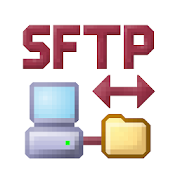Top 42 Apps Similar to Wol Center
RemoteCall 7.0.2.92
Receive Mobile and Visual support remotely byconnectingtoRemoteCall (remotecall.io). * Getting started 1.OpentheRemoteCall app on your mobile device and enterthe6-digitconnection code guided by the support agent. 2.Remoteconnectionwith the agent's viewer starts. 3. In case ofon-siteview isneeded while mobile support is in progress, supportagentcanswitch to Visual support mode and request permission. 4.Ifyouaccept Visual support on the mobile device, video capturedfromthephone's camera is streamed to the support agent'sbrowser.5.Support agent can switch back to mobile support mode atanytimeduring the visual support process. * Key features -Customerscanreceive both mobile and visual support with a singleapp. -Supportagent can instantly switch the mode between mobileandvisualsupport . * RemoteCall service description - RemoteCall:fastestremote support service accessed from a web browserwithoutthe needto install a remote support program. Easily accessPC,mobile, andvisual support from a PC or mobile device with awebbrowser. -Mobile support: solve device problems by sharingthescreen andcontrolling it remotely. - Visual support: Sharethemobiledevice's camera capture streaming in real time to checkthesiteand provide solution to the problems directly. Followingoptionareused to provide the service. 1. Appear on top - Usedfordevicecontrol status and screen drawing. 2. Camera - Usedforscreensharing during support session. 3. Microphone - Usedforvoicesupport and communication. 4. Installed app list - Usedforviewingthe control modules and reviewing updates.
MobileSupport - RemoteCall 7.0.2.375
Rsupport’s ‘MobileSupport – RemoteCall’ applicationallowssupportrepresentatives to remotely access customers’ mobiledevicestoidentify and resolve issues in real-time. With‘MobileSupport–RemoteCall’, support representatives are able toprovide secureandreliable support without having to have thecustomer visitasupport center. [Key Features] 1. Screen ControlView andcontrolcustomers' mobile devices in real-time tocollaborativelyidentifyand resolve issues. 2. On-screen DrawingMark importantareas forthe customer to see to communicate certainpoints moreclearly. 3.Text Chat MobileSupport – RemoteCall’s in-appchatfeature allowscustomers and support representatives toconvenientlycommunicatewith each other during support sessions. 4.SimpleConnectionGetting connected is easy. All the customer needsto dois enterthe 6-digit connection code provided by thesupportrepresentative.[Receiving Mobile Device Support - Customers]1.Download, install,and then launch the ‘MobileSupport’application.2. Enter the6-digit connection code provided by thesupportrepresentative,then click ‘OK’. 3. Engage in real-timevideosupport. 4. Close theapplication once video support sessionhasended. * Recommended OS: 4.0~11.0
Locale X
Judge Robert Restaino jailed 46 people when a mobile phoneranginhis courtroom and no one admitted responsibility. SoweinventedLocale®! Locale's advanced artificialintelligenceautomatessettings automatically. For example: arrive atwork andinstantlyyour ringer silences, your wallpaper snaps to thatscenicCaribbeanphoto, and Wi-Fi switches on. With Locale, neverworryabout yourringer going off accidentally again. Once youexperienceLocale'spower and convenience, you'll never want to bewithout it.Set itand forget it! LOCATION Locale leveragespatentedartificialintelligence geofencing algorithms for instantlocationdetection.Configuring is simple—it just works! To create ageofencelocation,drag and drop the pin on the map, resize theradius usingyourfinger, and Locale does the rest. The best part? Nobatterydrain.Locale's sophisticated sensor fusiontechnologycombinesaccelerometer, cell, Wi-Fi, Bluetooth, GPS, andothersignals foroptimal accuracy, performance, and battery life.Duringourextensive testing across dozens of popular Androiddevices,wefound Locale's typical battery impact too small toevenmeasure.FEATURES Locale focuses on quality, not quantity.We'veselectedthe best features and make sure they are rock solid.Localehasbuilt-in Conditions for: - Battery - Calendar - Charger-Driving -Face Down - Headphone - Location - Time Localehasbuilt-inSettings for: - Bluetooth - Display Brightness -DisplayRotationLock - Display Sleep - Launch App - Launch Shortcut- SendSMS -Text to Speech - Volume, Ringer - Volume, Media -Wallpaper -Wi-FiRECIPES With so many built-in conditions andsettings, awholevariety of automations are possible. Let Localetake careofrepetitive tasks for you. How about configuring VIPs,likeyourkids, to always ring through? Done. Want to automaticallysendanSMS to your spouse to let them know you arrived atwork?Noproblem. Wish you could connect your headphones and yourmusicappwould start? Yes! What about getting in the carandautomaticallylaunching Google Maps or Waze? Locale can doit!PLUG-INS Localemanages more than your ringer. Along withbuilt-inconditions andbuilt-in settings, Locale expands with anadvancedplug-inarchitecture. Hundreds of plug-ins for Locale areavailableonGoogle Play. SUPPORT Locale is the longest standing apponGooglePlay, continuously maintained since October 2008.WithLocale, youget what you pay for: Locale is fast,accurate,reliable, secure,and battle tested. We stand behind ourapp 100%.Have a question?Just ask! Looking for troubleshootinginformationand tips abouthow to use Locale? Visit ourwebsite:www.244.am/support Locale istested and fully compatiblewith all ofthe latest Android devicesand versions, includingAndroid 11. BUZZLocale won the grand prizeof Google's AndroidDeveloper Challenge,because it is one of thecoolest apps forAndroid and showcases whatthe Android platformcan really do. Thisis what they are saying:Essential Android Appsfor2018-lifehacker.com/the-essential-android-apps-for-2018-1829424567Oneofthe top 10 apps that best use location - Wired Magazine Oneofthetop 10 apps for your Droid - PCWorld MagazineSUBSCRIPTIONSAsubscription is required to enable Locale X. Newsubscribersareeligible for a free trial. Further details availablewithintheapp. Without a subscription, you can look around theapp.ButLocale X will not monitor conditions orchangesettingsautomatically. In addition to enabling LocaleX,subscribers getongoing access to: - Backup and sync -Continuouslylearning AIlocation - Cloud performance tuning -Support - Appupdates -Security monitoring Our subscription FAQ isavailableatwww.244.am/subscriptions
IP Address & Network Info Tool 2.9
If you have wanted to know your IP address, look nofurther.Presenting 'IP Address & Network Info tool', a multitool forviewing IP Address, Geo location and Network Info. The appis builtfor Android Mobile devices from scratch. Features: ▪️ Viewthe IPaddress of your Android mobile device connected to theinternet. ▪️View geo-location* info for the current IP address anda custominput IP address. ▪️ Shows if a VPN connection is active.▪️ Savesthe viewed IP history. User has the option to clear theIPaddresses. ▪️ Shows various Wifi and Network relatedinformation.▪️ Clean and light, occupies less space. ▪️ Has elevendifferentthemes with a full night mode. Information displayed: IPAddress,VPN connection status, local IP, current time ofrequest,Geolocation Info* - city, region, country, pincode,networkconnection status, network type, data type. This app is freeandfully compatible with devices running Android 5.1(API 22)andabove. IP Address & Network Info Tool is crafted with❤️andpassion for Android™. Enjoy using the app. Important Note: Thisappis designed for educational, learning, science, researchpurposesetc. and by the use of this app you agree not to use theapp in anyway that is unlawful, illegal or unauthorized. Terms ofuse:https://sites.google.com/view/ipaddressnetworkinfotool/homeNote:This app is free to use and has an in-app purchase thatunlocksadditional features. The IP addresses you view are stored ondevicein a safe way and you can clear them anytime. *GeolocationRequests are finite and can be refilled through anoptional'GeoLocation Request Pack' that grants a onetime pack of500Geolocation requests. The fetched IP address info never leavesthedevice and is stored securely and the user can delete the storedIPhistory at anytime. Geolocation info shows the location of yourISPand can have an accuracy of +/- 50 KM. Android is a trademarkofGoogle LLC. Copyright © 2020-2022, GridMatrixSoftTech. 'IPAddress& Network Info Tool' and related elements are ownedbyGridMatrixSoftTech. All rights reserved.
Supremo Remote Desktop 4.1.27
Supremo Remote Desktop is a powerful, easy and complete solutionforremote desktop control and support. It allows to access aremote PCor join a Meeting in just a few seconds. Supremo is alsocompatiblewith USilio, the IT Management Console. Download,access, control.With Supremo Remote Desktop you can: • Remotecontrol PCs andservers, from your personal device • Join Meetings• Chat with theremote user Features: • Secure remote control,protected by AES256-bit encryption • Full mouse and keyboardsupport, includingspecial keys • Zoom and pan • Integrated chat •Multi-displaysupport • UAC-compliant • Cloud-synced address bookpowered byUSilio Get started: 1. Install Supremo Remote Desktop 2.Downloadand launch Supremo for Windows from the PC/server you needto remotecontrol, take note of ID and password 3. Launch SupremoRemoteDesktop and specify ID and password 4. Remote control themachine!