Top 25 Apps Similar to 8051 Microcontroller Programming
Arduino SparkFun Inventor's Kit 1.2
is an Arduino/Readboard tutorial based on SIK ExperimentGuideforArduino. In this app contains ads and potentiallyin-apppurchases,you can access content online forfreeathttps://learn.sparkfun.com/tutorials/sik-experiment-guide-for-arduino---v33'.Readdescription& schematic on each experiment, and alsopracticaldirectly byuploading code (.hex) to Arduino/Readboardboard overUSB/Bluetooh tosee what happen. For the project needdebugging, youcan use SerialMonitor features. The text of theSparkFunInventor\'s Kit islicensed under a Creative CommonsAttributionShare-Alike 3.0. Heretutorials how to makeArduino/Redboard canuploaded sketch fromAndroid toArduino/Redboard Hardwareoverbluetooth:https://www.instructables.com/id/Program-Your-Arduino-With-an-Android-Device-Over-B/Features:★No Ads (In-App Purchase) ★ Search tools (In-AppPurchase) ★Allcontent offline available (In-App Purchase) ★Serial Monitorfordebugging needed ★ Upload examples sketch toArduino Uno over USBorbluetooth ★ Arduino/Redboard Tutorials,with over 15 Experiments★Change the Themes (Light, Dark, Black) ★Change the code styletheme(Light, Dark) ★ Change the font size ★Syntax Highlight forArduinolanguage Experiment List: 1.Experiment 1: Blinking an LED2.Experiment 2: Reading aPotentiometer 3. Experiment 3: DrivinganRGB LED 4. Experiment 4:Driving Multiple LEDs 5. Experiment 5:PushButtons 6. Experiment6: Reading a Photoresistor 7. Experiment7:Reading a TemperatureSensor 8. Experiment 8: Driving a ServoMotor9. Experiment 9:Using a Flex Sensor 10. Experiment 10: ReadingaSoft Potentiometer11. Experiment 11: Using a Piezo Buzzer12.Experiment 12: Drivinga Motor 13. Experiment 13: Using Relays14.Experiment 14: Using aShift Register 15. Experiment 15: UsinganLCD 16. Experiment 16:Simon Says
C4droid - C/C++ compiler & IDE
C4droid is a user-friendly (but powerful)C/C++IDE + C/C++ compiler for Android.Basic features:- Offline C compiler: create your own applications on Androiddeviceand run them even without Internet access- Source code editor with syntax highlighting, tabs,codecompletion, code formatting, file association andundo/redo- Export&share your programs as APKs or native executables(forterminal apps)- No root required (but C4droid can use it for your programs ifyouwant)- Full ANSI C and ISO C99 support with TCC (Tiny C Compiler)+uClibc- Git integration- Customizable GUI, choose where to place tabs and buttonsbyyourself, themes are also supported.More features with a free GCC plugin:- Fully-functional C++ compiler, almost complete C++11 supportwithGCC compiler- NativeActivity, Qt, SDL and SDL2 support for GUI- Debugger with breakpoints and watches- Makefile support: use the same build scripts as on yourPC(BusyBox is included)- Semi-automatic open-source library porting feature forenhancedprogramming & educationC4droid is designed to be user-friendy out-of-the-box, butnothingis perfect, so here are some answers for questions thatcanappear:How to install C++ support?C4droid will ask you to install C++ support at first startupandwill configure itself in semi-automatic mode.If you want to do that manually, you need:0) Enough internal memory OR root rights. C4droid does notrequireroot rights for devices with more than 50MB of freeinternalmemory.1) Install GCC plugin (C4droid will ask you to install it).2) Select G++ compiler in C4droid preferences.3*) Add "using namespace std;" to your program(before int main),useiostream, not iostream.hNote that if you want to use C4droid as a C compiler, it isbetterto select GCC, not G++.How to use SDL, SDL2, NativeActivity and Qt insingle-filemode?Just install SDL plugin and select G++ compiler inC4droidpreferences.Note that C4droid chooses app mode using a very simple sourcecodeanalysis:SDL is detected with #include "SDL.h", SDL2 is detectedwith#include "SDL2/SDL.h", NativeActivity is detected with#include"android_native_app_glue.h", Qt is detected with#include"QApplication"If you are compiling a single-file Qt app, you must add#include"yoursourcefilenamewithcpp.moc" to the end of source codefilealso.How to use Makefiles, multifile projects, etc?Long-click compile button (or select "compilation settings"ifbuttons are hidden/moved) and configure current directory tousethe mode you want.Note that C4droid will create .c4droid configuration file whenyouwill press Ok. Some modes (like makefile) require to enterresultexecutable file name, don't forget to do that.After doing that all use compile and run buttons to build andrunyour app as regular.How to build and install libraries?Almost the same way as regular Makefile building except forthatmost probably some patching may be required.Currently tested libraries are gmp(internalmemoryonly),mpfr,mpc,libxml2,neon,sqlite,SDL_gfx(--disable-mmxrequired).Which gestures/keyboard shortcuts does C4droid support?Long-click gestures:New button: delete current file.Save button: save as.Open button: recent files.Run button: run with arguments.Compile button: configure current directory.Tab: close tab.Keyboard shortcuts:Ctrl-C, Ctrl-V, Ctrl-X for Copy, Paste and CutCtrl-S, Ctrl-O for Save/OpenCtrl-Z, Ctrl-Y for Undo/Redo.Ctrl-L for "go to Line"Ctrl-F for FindCtrl-A for select AllCtrl-B for Build/compileCtrl-R for RunCtrl-Space/Ctrl-D for autocompletion (Ctrl-Space may be reservedbyAndroid)Report bugs at [email protected] stands for "c for android" (or "c++ for android").C4droid is not an online compiler, so it uses real binaries.Some binaries in APK are licensed under (L)GPL, email me forthesource code (Tiny C compiler, GCC, BusyBox, etc.)Android is a trademark of Google Inc.Qt is a registered trademark of Digia.
C# Tutorial 4.0
*** Unique Features *** 1.Interactive User interface 2.Neatandclearlayout for better visibility 3.Search option available onallpages4.Many programs with clear output 5.Topic wisePrograms6.Topic wisetheory with full description 7.Standardinterviewquestions andanswers 8.Very Simple and UnderstandablelanguageThis is the onlyapp in which you can learn the wholesyllabus ofC# language withTutorials ,programs and Interviewquestions andanswers. Thisapplication has decent user interface.Itmakes yourlearning betterand interactive. *** Modules*** 𝟏.C#TUTORIAL: Thispart containscomplete syllabus with full descriptionof each topicwithsyntax,description and example for your betterunderstanding.𝟐.C#PROGRAMS:This part contains more than 300programs with outputforyour deep practical knowledge and for yourbetterunderstanding.𝟑.INTERVIEW Q/A:This part containsinterviewquestions and answers ofevery topic available in C#language .Ihope this will help you inyour viva and interviews.
Algorhyme - Algorithms and Data Structures 1.5.4
This Algorhyme - Algorithms and Data Structures app isforvisualizing core algorithms and data structures. Inthisapplication we focus on 4 main topics: 1.) SEARCH ALGORITHMSWe'llcover the theory as well as the implementation of the mostrelevantsearch algorithms! • linear search • binary searchSearchalgorithms are used on a daily basis in applications andsoftwares.This is why it is crucial to know how they work exactly!2.)SORTING ALGORITHMS Sorting is another fundamental topic incomputerscience and software engineering. Let's consider whatapproachesyou can learn: • bogo sort • bubble sort • cocktail sort•selection sort • insertion sort • shell sort • merge sort•quicksort These are the fundamental sorting algorithms! Youcancheck the algorithms on few items as well as on a hugedatasets!3.) DATA STRUCTURES "Bad programmers worry about the code.Goodprogrammers worry about data structures and theirrelationships".This is why it is crucial to learn about datastructures: how tostore data efficiently and how to access it asfast as possible. •stacks • queues • binary search trees • treerotations in AVL trees• AVL tree animations • red-black treeanimation 4.) GRAPHALGORITHMS The final topic is graph algorithms -the most commonand most important approaches when dealing withgraphs! •breadth-first search (BFS) • depth-first search (DFS) •Dijkstra'sshortest path algorithm • spanning tree algorithm(Kruskal'smethod) • Hamiltonian path and the Traveling SalesmanProblemvisualization You can visualize and test maze solving aswell. Howto use BFS, DFS or A* search to get out of a usergenerated maze?Check it out! ** NEW FEATURE ** DARK MODE ISAVAILABLE! This appwill help you to understand sorting algorithms,search algorithm,data structures and graph algorithms (without theneed ofinternet). Algorhyme is brought to youbywww.globalsoftwaresupport.com. At Global Software Support, wehelpyou with programming, algorithms, data structures,quantitativefinance and artificial intelligence, so you feelconfident puttingyour best foot forward in the professional world.Enjoy the app!
Radio components calculator++ 5.1.5.1++
A set of tools for the calculation of radio electronicsColorandtext marking of resistors; Marking of SMD resistors,includingtheEIA-96 standard; Marking of SMD capacitors; Marking ofceramicandfilm capacitors; IP protection marking; Color markingofinductors;Calculation of the resistor for the LED; CalculationofOhm's Law;Parallel and serial connection calculator; Calculationofthevoltage divider; Capacitor charge calculator;Calculationofreactance; Calculation of the marking of theresistor;Calculationof the marking of the capacitor;"Star-triange"transformation ofthe resistors; Calculation of aresistor for aZener diode; USBpinout; USB Type C pinout; TRSpinout; XLR pinout;DIN5 pinout;xPxC pinout; RCA pinout; S-Videopinout; SCART pinout;ATX/PCpinout; VGA pinout; LCD pinout.



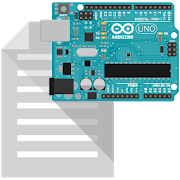











![Learn C Programming [ Pro ] 1.0](https://cdn.apk-cloud.com/detail/image/com.codetoinvent.malik.cpro-w130.png)








