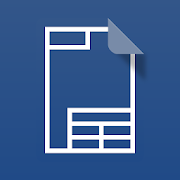Top 50 Apps Similar to Easy Assembly
Particle Board Furniture PRO 1.13
Do you want to :- Make your furniture without professional knowledge?- Select size in inches or mm?- Quickly create a detailed plan on how to build furniture?- Find out how much material you need and estimate theapproximatecost?- Have all the necessary information on your phone or tablet?Yes? Then this app will help you!In the PRO version you can :- Edit the settings, which includes: the thickness of thechipboard,the wall depth, the facades clearance, and the socleheight;-Keep all of the pieces of furniture, with the ability to editanddelete.The application is designed for home and professionals.Several types of furniture are included:- A box with one and two-doors;- A box with a socket and one or two-doors;- A standard table;- A computer table.Select a furniture, using the paging function.Then enter the external dimensions of the product and quantityofshelves.Review the calculation of the products and materials.Results can be downloaded to a csv (spreadsheet) file or senttoemail, for example, to a sawyer company.Your payment will be used for improvement of the application.Thankyou!
Fieldwire - Construction
Get the #1 construction app for thejobsite.Fieldwire connects your entire field team, from the projectmanagerall the way down to each specialty contractor's foreman, ononeconstruction management platform. Making it effortless foranyoneto view their drawings, schedule work and track their punchlistwhile they are in the field.Construction management is hard but Fieldwire is easy todeploy,learn & use every day across multiple subcontractors.Our appcombines the fastest blueprint viewer on the market with apowerfultask management engine, saving people time both on thejobsite andin the office.Get started now, and join over 100,000+ construction projectswhotrust our construction app every day to run leanconstructionoperations. It's so easy to use that anyone from theforeman to theproject manager can be up and running in minutes,even on a largeproject. Our clients include owners, architects,generalcontractors and specialty contractors.- FEATURES -Drawing & blueprint app:• Fast HD plan viewer (works offline)• Automatic hyperlinking & OCR• Automatic versioning with Box / Dropbox• Automatic sheet version control• Blueprint folders• Markups & annotations (Clouds, text, arrow...)• Measurements & on screen take off• Progress photos & RFI hyperlinking• Layered PDF blueprint export• As built drawing archivesLean construction scheduling app:• Task manager with location, trade, priority and owner• Scheduling with due dates or priorities• Instant notifications• Related tasks on mobile• Track cost & manpower• Productivity reportsBuilding inspection & punch list app:• Construction inspection & checklist templates• Progress photos with annotations & markups• Two step verification for punchlist items• Detailed building inspection / punch list reports• Signature block- OTHER THINGS THAT REALLY MATTER -• Offline mode• Project selective sync• Blueprint selective sync• Push/Email notifications• Automated reports• Amazing customer support• The slickest UI you can find on mobile- COMING SOON -• Custom forms (RFI, change order, daily report, etc...)• 2-way integration with Primavera P6- YOU ARE STILL READING -Well it's quite simple actually. We believe that we have thebestconstruction app out there because we were in the trenches (onthejobsite) with you. Construction management needs to be tailoredforthe jobsite. Last year alone, after getting detailed feedbackfrommany of our customers (electricians, carpenters,engineers,superintendents, foremen, owners, generalcontractors,subcontractors, you name it!) we shipped over 60updates to makeyour life better on site.So get ready for the best customer service you have ever seen.Don'ttake our word for it, read our reviews, download our appand/orvisit our website. It only takes a couple minutes to setup anewproject and we don't think you will regret it.
SketchCut PRO - Fast Cutting 3.9.45
This app takes into account the specific characteristicsofcuttingsheet materials (laminates, MDF, plywood,glass,plastic,chipboard, etc.) either manually or on a cuttingmachine.Thefollowing functions are available in the app: ●THREEdifferentalgorithms for calculating and optimizing cuttingchartsto helpyou choose the best cutting option ● Threemeasurementsystems(metric, inches in decimals, and inches infractions) andeasyconversion from one to another ● Select andchangecuttingparameters (sheet size, cutting width, space at theedge ofthesheet, etc.) ● Automatically cut sheets and remnantsinaccordancewith selected parameters ● Built-in cutting charteditorso you cancut your way ● Cut non-standard panels (scraps,remnants,etc.) ●Automatically calculate the area of sheets, parts,andscraps,cutting length, and edge length ● Built-incuttingfunctionality:you can cut, mark completed parts, and viewcuttingcharts on yourAndroid device (we recommend using atablet—the appruns stablyeven on inexpensive devices) ● Export yourfinished workto a PDFfile for printing ● Indicate edge length onparts (twotypes ofedges) ● Grooves on parts ● Order information(order,material,order date, completion date, etc.) ● Save a list ofpartsandparameters on your Android device
biiCADo Touch Free for mobile 3.2.6
biiCADo Touch – Professional 2D CAD appforcreating DXF-drawingsbiiCADo Touch is a professional 2D CAD-application, optimizedforuse in mobile devices. The intuitive operation and a variety ofCADTools enable fast and efficient creation of technical drawingsinDXF format. Create PDF documents of your drawings and sendthemdirectly from biiCADo touch, to share them with others.This version of biiCADo Touch has the full functionality ofbiiCADoTouch Pro version with the following limitations:- Saving drawings is limited to max. 25 geometric elementsDemovideos can be found at:http://www.bast2i.com/support.htmlGeneral:• Create 2D CAD drawings• Drawing in Inch and metric units• Import / export of DXF documents via e-mail• Dropbox support (Pro version only)• Organize your DXF- and PDF-documents clearly inprojectfolders• Undo / Redo any number of timesSupported geometry elements which can be created and edited:• Point, Line• X-Line, Ray• Polyline, Rectangle, Polygon, Donut, Array• Arc, Circle, Ellipse, Elliptical Arc, Spline• Text, Multiline Text• Hatch, Solid• Create Block, insert Block, Block attributes• Inserting external DXF blocks.Dimensions• Horizontal, Vertical, Aligned• Radius, Diameter• Angular, Coordinates• Tolerance, Leader lines• center marksEdit Drawing:• Power Edit (Access to all element properties)• Grips• Delete, copy, move• Rotate, scale, mirror• Trim, extend• Chamfer, Fillet• OffsetSupported fonts:• txt, isocp, romanc, italic, greekcSupported hatch:• Ansi31, Ansi32, Ansi33, Ansi34• Ansi35, Ansi36, Ansi37, Ansi38• SolidTools for precise drawing:• Magnifier• Snaps• Ortho mode, grid view, grid snapSupported Presettings (add, delete, edit):• Layer, Linetype• Text style, dimension style, point style
GnaCAD 2.11.55
- There is no size limit of opening files.Theprogram supports working with very large drawings throughtheeffective use of memory.- Opening drawings from the memory card of the device.- Does not require Internet connection and registration forworkingwith drawings.- Ability to work with drawings located directly inGoogleDrive.- Adding comments and replies (if the drawing was stored inGoogleDrive).- The ability to view both 2D and 3D drawings.- Support for 3D views (including users views).- Photo-realistic images of 3D models using ray tracing.- Support layouts and viewports.- Support external references.- Flexible settings environment.- Manage layer settings.- Full support for visual styles.- Lineweights support.- Installing custom fonts and shape files.- Property inspectorOur goal is to create a full-fledged CAD system, not inferiortotheir desktop counterparts.Keywords:free cad softwaredwg viewerviewer 3Ddwg editordrawing editordwgeditor
Absco Sheds Assembly App 2.1.9
A shed installer in your pocket! The free Absco Sheds assemblyappisdesigned to help you with the installation of yourGardenShed,Chicken Coop, Garage, Patio Cover or Carport. 1.NEWstep-by-stepassembly videos 2. Tips & tricks videos 3.7-daycustomerservice 4. Digital parts checklist 5.Downloadedinstructionmanuals 6. Council forms 7. WarrantyRegistration 8. 3DAugmentedReality to view your shed in yourbackyard Absco Shedsfeatures andbenefits: • Australian manufacturerof garden sheds andoutdoorstorage products • Absco uses arevolutionary SNAPTiTEassemblysystem, reducing the need for screws• Lifetime warranty,usinghigh-tensile maintenance free steel •Rolled safety edgesandpre-drilled holes for faster assembly •Contact us 7-daycustomerservice team 8am – 5pm AEST We would loveyour feedback,pleaseleave us a review
CAD Pockets 5.2.1
CAD Pockets is a multi-functional CAD appforall kinds of designers. It supports to view, create, edit,annotateand share DWG/DWF/DWF files. It is fast and always readyforyou.CAD Pockets integrates many 3rd party cloud storages for youtochoose. You can directly put your drawings onto any cloudspace,and keep updated. Now you can say goodbye to those heavylaptop orpaper drawings.It also supports full functions when offline. You can alwaysopenyour local files to view and edit. Drawings downloaded inyourcloud storage can also be used even without network.1. Supports common CAD drawings formats, includingDWG/DXF/DWF2. Integrate popular cloud services (including WebDAV cloud)3. Export drawings to PDF/DWF/JPG, or share drawings viaemail4. Supports View-only Mode to avoid any unintended changes5. Supports object snap, polar track, grip editing,magnifier,coordinate query, real-time dimensions6. Supports drawing features like Lines, Polylines, Circle, ArcandText7. Supports editing features like Move, Copy, RotateandMirror8. Supports annotating features like Revcloud, images, voiceandfree sketches9. Support dimension features like Linear, Aligned, AngularandRadius10. Support block insertion, and modifying attributes11. Support full layer and layout management12. Support 3D views and view control13. Support text search with drawings
biiCADo Touch Pro for mobiles
biiCADo Touch is a professional 2DCADapplication, optimized for use in mobile devices. Theintuitiveoperation and a variety of CAD Tools enable fast andefficientcreation of technical CAD drawings in DXF format. CreatePDFdocuments of your CAD drawings and send them directly frombiiCADotouch, to share them with others.Demovideos can be foundat:http://www.bast2i.com/support.htmlGeneral:• Create 2D CAD drawings• Drawing in Inch and metric units• Import / export of DXF documents via e-mail• Dropbox support• Organize your DXF and PDF documents clearly inprojectfolders• Undo / Redo any number of timesSupported geometry elements which can be createdandedited:• Point, Line• X-Line, Ray• Polyline, Rectangle, Polygon, Donut, Array• Arc, Circle, Ellipse, Elliptical Arc, Spline• Text, Multiline Text• Hatch, Solid• Create Block, insert Block, Block attributes• Inserting external DXF blocks.Dimensions• Horizontal, Vertical, Aligned• Radius, Diameter• Angular, Coordinates• Tolerance, Leader lines• center marksEdit Drawing:• Power Edit (Access to all element properties)• Grips• Delete, copy, move• Rotate, scale, mirror• Trim, extend• Chamfer, Fillet• OffsetSupported fonts:• txt, isocp, romanc, italic, greekcSupported hatch:• Ansi31, Ansi32, Ansi33, Ansi34• Ansi35, Ansi36, Ansi37, Ansi38• SolidTools for precise drawing:• Magnifier• Snaps• Ortho mode, grid view, grid snapSupported Presettings (add, delete, edit):• Layer, Linetype• Text style, dimension style, point style
Houzz Pro 21.1.3
The all-in-one business solution built just for you. Jointhousandsof home building, remodeling, and design professionals whogrow andmanage their business on Houzz Pro. We are a businessmanagementsoftware that spans the full customer lifecycle,includingmarketing, CRM, estimation & proposals, onlineinvoicing andpayments, project management and client communicationandcollaboration. Houzz Pro provides the following key featuresandmore: - CRM - Client collaboration - Estimates - Paymentrequests -Change orders - Internal notes
CAD Assistant 1.6.0
OPEN CASCADE CAD Assistant for Android isanoffline viewer and converter for 3D CAD and mesh models.If you wish to use this technology for development ofcustomizedsolutions for your business, contact us at:https://www.opencascade.com/contactBasic CAD model viewing and convertingBasic functionality is provided by CAD Data Exchange componentofOpen CASCADE Technology (OCCT).The supported file formats and data are:- BREP: native OCCT format for shape geometry, topology,andassembly structure.- IGES (5.1 and 5.3): shape geometry, colors, top-levelobjectnames, file information.- STEP (AP203 and AP214): shape geometry, assemblystructure,colors, names, validation properties, fileinformation.Assembly structure of the model can be navigated through thetreebrowser. The components of the assembly can be hidden or shownasnecessary to inspect the model. The selected sub-assembly orpartcan be queried for its properties.CAD model (whole or selected part or sub-assembly) can beexportedto any of supported CAD or mesh formats.Viewing mesh dataAdditional functionality is viewing of mesh models withassociateddata, implemented using the mesh visualization componentofOCCT.Supported mesh formats are:- STL is de-facto standard in 3D printing.- PLY has capability to store data associated with mesh nodesandelements. If you have in your application a model representedbymesh, it can be saved easily to PLY format and viewed on atablet.Additional data (RGB color or scalar) can be added to eachpolygonor node.- OBJ is standard for 3D animation and supported by most 3Dgraphicsapplications.- JT is ISO standard for efficient visualization of 3DCADdata.- glTF is an open standard for 3D assets.CAD Assistant allows you to view the mesh in wireframe, shaded,andshrink view. If mesh contains associated textures, colors,orscalar data, it can be viewed with elements colored accordingtothe selected property. For scalar quantities interactivecolorscale is shown, providing controls to manipulate the rangeofdisplayed quantities.Common operationsCAD Assistant for Android is optimized for devices withmulti-touchscreen and provides intuitive manipulation of the 3Dview by fingergestures.Left toolbar provides buttons for fitting model to window andchoiceof standard views. Settings submenu provides access toviewer andapplication options, file information, and messagelog.Files can be opened from local storage (internal memory or SDcard).CAD Assistant integrates with Android so thatapplicationssupporting file associations will launch it for openingfiles ofrelevant types. For instance, you can open STEP file sentto you bymail by simple click on attachment in mail client.CAD models can be saved in STEP, IGES, or BREP format as CADdata;CAD and mesh models can be saved in PLY, STL, or OBJ formataspolygonal data. Save file dialog also allows saving currentimageof the model to PNG format. If target directory Mail isselected,the mail client will be automatically started with savedfile asattachment.Supported devicesCAD Assistant has been tested to work on a wide range ofmoderntablets and smartphones. Note however that it supportsonlylandscape screen orientation and this might be inconvenientonphones.Application requires OpenGL ES 3.0+ or OpenGL ES 2.0withGL_OES_element_index_uint extension.LimitationsDepending on a device, opening large files may take time.Deviceswith low-range graphic processor could be slow on displayinglargemodels. For large scenes (millions of triangles), the systemmaykill the application with no warning due to GPU problems.Ingeneral, files less than 50 Mb can be considered safe foropeningon all devices.See more at https://www.opencascade.com/content/cad-assistantFeedbackWe welcome your feedback on Google Play or on our User Forumathttps://www.opencascade.com/forums/applications
Concrete Calculator 5.01
A simple tool to calculate how much concrete is neededforpouringslabs, footings, columns and steps. Concrete Calculatoris afreecalculator with the following functionalities:-Calculatecement,sand and aggregate amount in concrete. -How manypremixconcretebags required for your project. -Option to set yourown bagsizeand rate of premix bags. -Calculate Blocks (bricks)countneeded tobuild a wall by area. -Plastering Calculator.-Calculatethe weightof rebar -Metric or imperial Units supportDeveloped withanintuitive interface. It means less click, fastresults.Appremembers your settings for next use. Other FeaturesofConcreteCalculator - Internet connection is not required. -Smallapk size.- No background process. - Share or Save function. -Fastandsimple. - Better tablet support. - Totally Free. **ThisConcreteCalculator should be used as an estimating toolONLY.Applicationis not responsible for any discrepanciesoncalculations. **
Kronodesign® 3.3.2
A handy mobile tool to mix and match different decors,colorsandtextures that helps you to choose the bestcombinationofKronospan’s materials any time, anywhere. It is theperfectguideto visualize your ideas, apply your favorite designsintodifferentliving areas in the moodboard section and recreatetheinteriorstyle you like. With the Kronodesign app we bring panelstolife,and life to panels. Features: - Offline catalogue ofthedecorsfrom the Global Collection. Enlarged full-screen view.-Intuitivenavigation and detailed filters by collection, typeofproduct,texture and application, providing you with fastsearchresultsanywhere and at any time; - Predefined range ofmoodboardstovisualize your interior design ideas; -Additionalinformationabout the core materials for each decor; -Recommendeddecorscombinations; - Ability to save your favoritedecors anddownloadyour moodboard in a high-resolution; - Ability tosaveyourcreations in a project and edit them again later or sendthembyemail; - Optimized for all Android 4.2 devices and above;
eDrawings
DS SOLIDWORKS eDrawings 5.0.2* SOLIDWORKS 2017 file support* Add VR Mode for stereo viewing with devices such asGoogleCardboardDS SOLIDWORKS eDrawings 4.0.1* SOLIDWORKS 2016 file support* Fixed a bug that would lead to a crash in certainAndroidversionsDS SOLIDWORKS eDrawings 3.0.1:* Augmented Reality (AR) functionality* Various minor bug fixesKnown Issue with Augmented Reality:Some devices clipped the Get Marker buttons and madethemunavailable, you can now access them from the settings buttoninthe top right corner when in AR modeKnown Issue on Android 5 (Lollipop):Certain DXF/DWG files with non-ASCII characters in Annotationswillnot be displayed properly. We are working on this issue andwillhave an update soon.eDrawings Pro with in-app purchase.eDrawings® is the only CAD viewer on Android phones and tabletsthatallows you to view native eDrawings files as well asnativeSolidWorks® parts, assemblies and drawings files.eDrawings is the email-enabled communication tool thatdramaticallyeases sharing of product design information. You canload and sendfiles via email to collaborate more effectively witheveryoneinvolved in product development, including people who arenotregular CAD software users to interpret and understand 2D and3Ddesigns.Multi-touch gestures let you pan, zoom, and rotate modelseasily.eDrawings also supports drawing sheets, and exploded viewsforeDrawings files published from SolidWorks®.Features:* Intuitive and easy-to-use user interface* Open 3D (EASM, EPRT, SLDASM, SLDPRT), 2D (EDRW, SLDDRW)andassociated files from any source: email attachments, cloudstorageservices (Dropbox™, SkyDrive®, Google Drive, Hightail®,andothers), web and FTP sites and network folders.* Zoom, pan and rotate your 2D or 3D CAD datausingmulti-touch* Animate 3D standard views* Browse your 2D drawing sheets* View your designs in full screen and double tap to fit itonscreen* Sample files includedUpgrade to eDrawings Pro using In-app purchase and enablenewcapabilities :* Measure your designs (distance, angles, lengths, point topointand more)* Dynamically view cross sections of your models in XY, YZ, orZXdirections from both sides and easily drag the crosssectionplane* Create markups in your designs, including text notes andfreehandnotations* Share marked up eDrawings files with others for review andfurthercomments. All markups with history are saved within theeDrawingsfile.Thanks for using eDrawings! Don't forget to review the app.Yourfeedback is important to us! Please reach [email protected] with any suggestions.For more information, visit http://www.solidworks.comorhttp://www.edrawingsviewer.com
DeltaV Mobile 3.1.1
DeltaV Mobile provides smart notifications andcontextaroundabnormal process situations. For managers,engineers,andoperators, it provides visibility into the processandalarmawareness, allowing users to monitor theiroperationson-demandwith mobile views that are relevant to theirspecificneeds. Unlikeother mobile solutions for process monitoringornotifications, thetight integration with DeltaV enables youtoleverage your existingDeltaV configurations to quickly findthedata and alarms that youwant to monitor, and to view thesamereal-time data, historicaltrends, and alarms that are displayedona DeltaV operatorworkstation. All of this requires noadditionalDeltaVconfiguration. With DeltaV Mobile, users can easilyhavetheiroperations at their fingertips whenever they need it,allowingthemto: • Monitor personalized watch lists of processvalues,trends,and alarms that are smartly targeted to therightrecipients• View real-time process data and historicaltrends• View datafrom multiple DeltaV systems with no customengineeringrequired• Receive instant notifications for yourcritical alarmsviamobile push notifications, email, or SMS text• Diagnoseabnormalsituations with context by viewing relevantprocess dataaroundalarm events • Share screenshots and links toprocessvalues,trends, or alarms by text or email