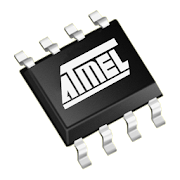Top 50 Apps Similar to Arduino Language Reference
ArduinoDroid - Arduino IDE 6.3.1
Important:The app takes about 210Mb as it contains IDE, compiler anduploader.Make sure you have enough free space in internal storageand itcan't be installed on sd card because of Androidsecuritypolicy.Features:* open/edit Arduino sketches* example sketches and libraries included* code syntax highlighting with themes support ** code complete ** real-time diagnostics (errors and warnings) and fixes ** sketch navigator ** tiny built-in software keyboard ** compile sketches (no root required)* upload sketches (Arduino Uno/Uno_r3, Duemilanove, Nano, Mega2560,Leonardo, Micro/Pro Micro, Pro, Pro Mini, Yun, Esplora,RobotControl, Robot Motor boards are supported, android deviceswithUSB-host support required)* serial monitor* works offline (no internet connection required)* Dropbox support* Google Drive support* material designApp blog:http://www.arduinodroid.infoTroubleshooting:http://www.arduinodroid.info/p/troubleshooting.htmlAdvanced paid features (marked with *) review:http://www.arduinodroid.info/p/advanced-features.htmlSee also CppDroid app:http://www.cppdroid.info© "Arduino" is a trademark of Arduino team.
Arduino SparkFun Inventor's Kit 1.2
is an Arduino/Readboard tutorial based on SIK ExperimentGuideforArduino. In this app contains ads and potentiallyin-apppurchases,you can access content online forfreeathttps://learn.sparkfun.com/tutorials/sik-experiment-guide-for-arduino---v33'.Readdescription& schematic on each experiment, and alsopracticaldirectly byuploading code (.hex) to Arduino/Readboardboard overUSB/Bluetooh tosee what happen. For the project needdebugging, youcan use SerialMonitor features. The text of theSparkFunInventor\'s Kit islicensed under a Creative CommonsAttributionShare-Alike 3.0. Heretutorials how to makeArduino/Redboard canuploaded sketch fromAndroid toArduino/Redboard Hardwareoverbluetooth:https://www.instructables.com/id/Program-Your-Arduino-With-an-Android-Device-Over-B/Features:★No Ads (In-App Purchase) ★ Search tools (In-AppPurchase) ★Allcontent offline available (In-App Purchase) ★Serial Monitorfordebugging needed ★ Upload examples sketch toArduino Uno over USBorbluetooth ★ Arduino/Redboard Tutorials,with over 15 Experiments★Change the Themes (Light, Dark, Black) ★Change the code styletheme(Light, Dark) ★ Change the font size ★Syntax Highlight forArduinolanguage Experiment List: 1.Experiment 1: Blinking an LED2.Experiment 2: Reading aPotentiometer 3. Experiment 3: DrivinganRGB LED 4. Experiment 4:Driving Multiple LEDs 5. Experiment 5:PushButtons 6. Experiment6: Reading a Photoresistor 7. Experiment7:Reading a TemperatureSensor 8. Experiment 8: Driving a ServoMotor9. Experiment 9:Using a Flex Sensor 10. Experiment 10: ReadingaSoft Potentiometer11. Experiment 11: Using a Piezo Buzzer12.Experiment 12: Drivinga Motor 13. Experiment 13: Using Relays14.Experiment 14: Using aShift Register 15. Experiment 15: UsinganLCD 16. Experiment 16:Simon Says
Blynk - Arduino, ESP8266, RPi 2.27.32
Control Arduino, ESP8266, ESP-12,NodeMCU,Particle Photon, Raspberry Pi and other microcomputers withthesmartphone over the Internet. Bluetooth and Bluetooth LowEnergysupport.Create beautiful interfaces with widgets like buttons,knobs,graphs, displays and many more!Start in 5 minutes:http://www.blynk.cc/getting-startedIf you have any questions, ask on our forum:http://community.blynk.ccYou can even share your project with friends and other makersbysimply sending them the link.Use our Blynk Cloud or deploy your own Blynk Server in a minuteandhave full privacy and control in your hands.Supported boards and shields:• ESP8266• ESP32• NodeMCU• Arduino Uno• Arduino Mega• Arduino Nano• Arduino Mini• Arduino YÚN (Bridge)• Arduino Due• Arduino 101• Raspberry Pi• Particle Core (ex Spark Core)• Particle Photon• SparkFun Blynk Board• TinyDuino (CC3000)• Wicked WildFire (CC3000)Shields and connections:• USB, connected to your laptop or desktop computer (noshieldrequired!)• Ethernet shield (W5100)• Adafruit CC3000 WiFi• Official Arduino WiFi shield• ENC28J60• HC-05, HC-06, HC-08, HM-10, etc.And much much more...
Virtuino SE 1.0.36
Virtuino SE is an 100% customizable by the users HMI platformforanyboard in the world Supported :WiFi and EthernetconnectionsVisualizeyour Arduino project. Create visual interfaceswithwidgets likeLEDs, buttons, switches, value displays,instruments,regulators etc.Easy to use. No libraries are needed.All thenecessary code isincluded on the example code-----------------How to start: Visithttps://virtuino.com todownload the examplefor your board or RunVirtuino SE App, on themain menu select:Tutorials - Getting started
RaspController PRO Key 2.1.0
This is the unlock key to transform the FREEversionof"RaspController" to the PRO version. This application doesnotworkon its own. Before you buy this app, you will need toinstallthemain app, "RaspController". Instructions: Step 1:Installthe"RaspController FREE" app. Step 2: Now, install this ProKeytoenable all the functions. (Kindly do not remove the freeversionofthe app). Kindly don't use the Evaluation Systemforreportingbugs. Instead, please contact medirectly.FAQ:https://www.gallinaettore.com/android_apps/faq-en/
Radio components calculator++ 5.1.5.1++
A set of tools for the calculation of radio electronicsColorandtext marking of resistors; Marking of SMD resistors,includingtheEIA-96 standard; Marking of SMD capacitors; Marking ofceramicandfilm capacitors; IP protection marking; Color markingofinductors;Calculation of the resistor for the LED; CalculationofOhm's Law;Parallel and serial connection calculator; Calculationofthevoltage divider; Capacitor charge calculator;Calculationofreactance; Calculation of the marking of theresistor;Calculationof the marking of the capacitor;"Star-triange"transformation ofthe resistors; Calculation of aresistor for aZener diode; USBpinout; USB Type C pinout; TRSpinout; XLR pinout;DIN5 pinout;xPxC pinout; RCA pinout; S-Videopinout; SCART pinout;ATX/PCpinout; VGA pinout; LCD pinout.
Reference for Unix & Linux 7.2
★⋙ Full Offline Content for Unix ⋙ from little drops ★ 👍👍👍👍👍 Note:Please give 5 Star, It will encourage us. Please Don'tgivenegative feedback, It is not solution for your need. If youhaveany problem, please mail @ [email protected]. Suggestionarewelcome. please mail @ [email protected] 👍👍👍👍👍ExcellentNavigation and More Offline Contents In Version 6.0 BasedOn UserResponse and Expectations 🌷Main Features🌷 ✔ Redesign UIbased onUser Experience ✔ Enhanced Search for Unix Tutorials andCommands ✔Bookmark Options ✔ Optimized Design Reading Content ✔More NewChapters for Unix and Linux ✔ Optimized Image for Mobileand FullOffline Content Commands are under these parts: AccessControlCommunications Programming Tools Documentation Editors FileandDirectory Management File Display and Printing FileTransferNews/Networks Process Control Status Information ImageProcessingSound Text Processing X windows Web Miscellaneous - Linuxand UnixCommands - Unix Tutorials - Unix Administrative andNetworkingCommands More Offline Unix and Linux Tutorials - AboutUnix - VIEditor and Commands - Unix Shell - Unix Other UsefulCommands -Unix Advanced Commands - How Linux Works - Desktop Linux- UbuntuLinux Commands - Useful Linux Commands - Linux AdvancedCommands -Linux Network Commands - Linux Network ConfigurationCommands -Solaris System Process Commands Quick Reference - New -Unix QuickReference - Unix Dummies Reference - Redhat / Fedora Unixand LinuxCommands More Offline Commands About Unix,Linux,UbuntuandSolaris..... Keywords : Unix Guide,Unix and LinuxCommands,UnixGuide,Unix Tutorials,Linux Tutorials,UbuntuCommands,UbuntuTutorials, Linux Commands,Ubuntu Tutorials,UbuntuVideos,UnixCommands,Unix and Linux Pocket Guide,UbuntuReference,UnixWiki,Unix Commands,Linux Commands,SolarisCommands,UnixReference,Unix Pocket Guide,Linux Quick Reference,UnixQuickReference,Ubuntu Quick Reference. little drops @thiyagaraaj.com
ATmicro Database
ATmicro Database allow you to checkthecharacteristics of all the microcontrollers producedbyAtmel®.You can search for your favorite microcontroller, readingthefeatures, applying filters, and many new features willbeintroduced in future versions...The application integrates seamlessly with the programElectroDroidwhich can be downloaded for free from the AndroidMarket.App is ad-supported. Ads can be removed with in-app purchase.Atmel® and AVR® are registered trademarks or trademarks ofAtmelCorporation or its subsidiaries, in the US and/or othercountries.This application is not related or affiliated in any wayAtmelCorporation.
APDE - Android Processing IDE
APDE (Android ProcessingDevelopmentEnvironment) is an integrated development environmentfor creatingProcessing sketches on your phone/tablet. APDE supportsthe fulledit, compile, and run cycle. You don't need a computer oran SDKto start coding on the go.APDE is currently in alpha. Lots of things will change in thefutureand many more features will be added. The app is underactivedevelopment and you may encounter bugs and issues. If youfind a bugor have an issue with using the app, please make sure toreport it.If APDE crashes, make sure to submit the stacktrace.APDE requires the following permissions:- Modify and delete the contents of your USB storage - requiredtosave sketches to the external storage- Control vibration - required to provide haptic feedback, whichcanbe turned off in SettingsAPDE is open source. You can find the source code, an issuetracker,support, and a more detailed explanation of APDE's innerworkings onGitHub:https://github.com/Calsign/APDE
Electronics Toolbox Pro
This app is a collection of basic electronic calculators. Itissuitable for hobbyist, electronic engineers or professionals.Basictools • Resistor color code • Inductor color code • ResistorSMDmarking & EIA-96 • dBm, dbW, dBuV converter • Resistorsinseries • Resistors in parallel • Two resistors in ratio •Voltagedivider • Ohm's law • Y-Δ converter • L, C reactance •Complexnumber operation • RC charging time constant • RC filter •RLfilter • LC circuit • 555 monostable • 555 astable •Wheatstonebridge • Trace width calculator • Battery capacity •Operationalamplifier • LED calculator • RMS calculator • Rangecalculator •Temperature conversion • BJT bias voltage • Voltageregulator •Shunt regulator • Length converter • Limit 10combinations ofcomponent values Digital Tools • Number converter •Logic gates •DAC R-2R • Analog-to-digital • 7-segment display •Minimization ofboolean function • Half adder & full adder •Synchronouscounter up to 6 states • Cyclic redundancy check CRC-8,CRC-16,CRC-32 • Hamming code Electronics resources • SI unit prefix•Physical quantities • Circuit symbol • ASCII table • 74xx series•CMOS 40xx series • Pinouts • C programming language •Pythonlanguage • Common linux command for Raspberry Pi •Resistivitytable • Permeability table • Permittivity table •Ampacity table •AWG table • Standard wire guage (SWG) table • Worldplug • EDAsoftware • Flip-flop • SMD marking • Formulas Features inPROversion only • No Ads • No limitation of component values•Selectable 1%,5%,10%,20% of values • Complex matrix •Pi-padattenuator • T-pad attenuator • Coil inductance • Poles &zeroscalculator Pro version:http://play.google.com/store/apps/details?id=com.peterhohsy.eecalculatorproNote: 1. For those who need support please email to thedesignatedemail. Do NOT use either the feedback area to writequestions, itis not appropriate and that is not guaranteed that canread them.All trade names mentioned in this app or the otherdocumentationprovided by this app are trademarks or registeredtrademarks oftheir respective holder. This app is not related oraffiliated inany way these companies.
C Programming - Learn Code, Theory & Discuss 3.3.5
C Programming Course is all in one Application to learnCProgramming Language (C Language). Included Theory with manyCPrograms with output. C Program. 📖💻 Features: ★ Fully Offlineforstudies. ★ Absolutely free. ★ Contains all basic concepts of'C'programming language (C Language). ★ Included all basic theoryofC. ★ Nearly 100+ C Programs with console outputs. ★ EasytoUnderstand each and every C Program. ★ Easy language ★InDiscussion Panel, user can ask any problem related withprogrammingand also help other user for solutions. ★ User friendlyGraphics UI(User Interface). ★ Easy to use. Easy to learn CLanguage.***************************** Developed By : ShreyasSharad PatilSPDroid -------------------------------------- ForAdsFree VersionOf This App:https://play.google.com/store/apps/details?id=com.spdroid.c.paid---------------------------------------If Found any problemsregarding app, Please Contact me byE-Mail.--------------------------------------- Learn to code! Useandlearn C Programming with thisapp.....!--------------------------------------- Contents Included★Introduction ★ Tokens ★ Constants and Variables ★ Keywords ★DataTypes ★ Variables ★ Data Input/Output ★ Operators ★DecisionControl Structure ★ Loop Control Structure ★ Array ★TwoDimensional Array (2D) ★ Function ★ Types of Functions ★RecursiveFunctions ★ String ★ Storage Classes ★ Preprocessors ★Pointers ★Array of Pointers ★ Pointer to Pointer ★ Structure ★Union ★Command Line Arguments
Algorhyme - Algorithms and Data Structures 1.5.4
This Algorhyme - Algorithms and Data Structures app isforvisualizing core algorithms and data structures. Inthisapplication we focus on 4 main topics: 1.) SEARCH ALGORITHMSWe'llcover the theory as well as the implementation of the mostrelevantsearch algorithms! • linear search • binary searchSearchalgorithms are used on a daily basis in applications andsoftwares.This is why it is crucial to know how they work exactly!2.)SORTING ALGORITHMS Sorting is another fundamental topic incomputerscience and software engineering. Let's consider whatapproachesyou can learn: • bogo sort • bubble sort • cocktail sort•selection sort • insertion sort • shell sort • merge sort•quicksort These are the fundamental sorting algorithms! Youcancheck the algorithms on few items as well as on a hugedatasets!3.) DATA STRUCTURES "Bad programmers worry about the code.Goodprogrammers worry about data structures and theirrelationships".This is why it is crucial to learn about datastructures: how tostore data efficiently and how to access it asfast as possible. •stacks • queues • binary search trees • treerotations in AVL trees• AVL tree animations • red-black treeanimation 4.) GRAPHALGORITHMS The final topic is graph algorithms -the most commonand most important approaches when dealing withgraphs! •breadth-first search (BFS) • depth-first search (DFS) •Dijkstra'sshortest path algorithm • spanning tree algorithm(Kruskal'smethod) • Hamiltonian path and the Traveling SalesmanProblemvisualization You can visualize and test maze solving aswell. Howto use BFS, DFS or A* search to get out of a usergenerated maze?Check it out! ** NEW FEATURE ** DARK MODE ISAVAILABLE! This appwill help you to understand sorting algorithms,search algorithm,data structures and graph algorithms (without theneed ofinternet). Algorhyme is brought to youbywww.globalsoftwaresupport.com. At Global Software Support, wehelpyou with programming, algorithms, data structures,quantitativefinance and artificial intelligence, so you feelconfident puttingyour best foot forward in the professional world.Enjoy the app!
C4droid - C/C++ compiler & IDE
C4droid is a user-friendly (but powerful)C/C++IDE + C/C++ compiler for Android.Basic features:- Offline C compiler: create your own applications on Androiddeviceand run them even without Internet access- Source code editor with syntax highlighting, tabs,codecompletion, code formatting, file association andundo/redo- Export&share your programs as APKs or native executables(forterminal apps)- No root required (but C4droid can use it for your programs ifyouwant)- Full ANSI C and ISO C99 support with TCC (Tiny C Compiler)+uClibc- Git integration- Customizable GUI, choose where to place tabs and buttonsbyyourself, themes are also supported.More features with a free GCC plugin:- Fully-functional C++ compiler, almost complete C++11 supportwithGCC compiler- NativeActivity, Qt, SDL and SDL2 support for GUI- Debugger with breakpoints and watches- Makefile support: use the same build scripts as on yourPC(BusyBox is included)- Semi-automatic open-source library porting feature forenhancedprogramming & educationC4droid is designed to be user-friendy out-of-the-box, butnothingis perfect, so here are some answers for questions thatcanappear:How to install C++ support?C4droid will ask you to install C++ support at first startupandwill configure itself in semi-automatic mode.If you want to do that manually, you need:0) Enough internal memory OR root rights. C4droid does notrequireroot rights for devices with more than 50MB of freeinternalmemory.1) Install GCC plugin (C4droid will ask you to install it).2) Select G++ compiler in C4droid preferences.3*) Add "using namespace std;" to your program(before int main),useiostream, not iostream.hNote that if you want to use C4droid as a C compiler, it isbetterto select GCC, not G++.How to use SDL, SDL2, NativeActivity and Qt insingle-filemode?Just install SDL plugin and select G++ compiler inC4droidpreferences.Note that C4droid chooses app mode using a very simple sourcecodeanalysis:SDL is detected with #include "SDL.h", SDL2 is detectedwith#include "SDL2/SDL.h", NativeActivity is detected with#include"android_native_app_glue.h", Qt is detected with#include"QApplication"If you are compiling a single-file Qt app, you must add#include"yoursourcefilenamewithcpp.moc" to the end of source codefilealso.How to use Makefiles, multifile projects, etc?Long-click compile button (or select "compilation settings"ifbuttons are hidden/moved) and configure current directory tousethe mode you want.Note that C4droid will create .c4droid configuration file whenyouwill press Ok. Some modes (like makefile) require to enterresultexecutable file name, don't forget to do that.After doing that all use compile and run buttons to build andrunyour app as regular.How to build and install libraries?Almost the same way as regular Makefile building except forthatmost probably some patching may be required.Currently tested libraries are gmp(internalmemoryonly),mpfr,mpc,libxml2,neon,sqlite,SDL_gfx(--disable-mmxrequired).Which gestures/keyboard shortcuts does C4droid support?Long-click gestures:New button: delete current file.Save button: save as.Open button: recent files.Run button: run with arguments.Compile button: configure current directory.Tab: close tab.Keyboard shortcuts:Ctrl-C, Ctrl-V, Ctrl-X for Copy, Paste and CutCtrl-S, Ctrl-O for Save/OpenCtrl-Z, Ctrl-Y for Undo/Redo.Ctrl-L for "go to Line"Ctrl-F for FindCtrl-A for select AllCtrl-B for Build/compileCtrl-R for RunCtrl-Space/Ctrl-D for autocompletion (Ctrl-Space may be reservedbyAndroid)Report bugs at [email protected] stands for "c for android" (or "c++ for android").C4droid is not an online compiler, so it uses real binaries.Some binaries in APK are licensed under (L)GPL, email me forthesource code (Tiny C compiler, GCC, BusyBox, etc.)Android is a trademark of Google Inc.Qt is a registered trademark of Digia.
Learn C++ Programming 2.1
C++ Programming App : Learn C++ Tutorial Learn C++Programming[C++Programming offline / C++ Tutorial ] app providesyou :★Lessons [ With Pictures and Example Programs] Topic Covered:1.Introduction to C++ [ 6 SUB Topics ] 2. IOStream [ 4 SUBTopics]3. Data types & Operators [ 8 SUB Topics ]4.Conditionals& Loops [ 7 SUB Topics ] 5. Arrays & Types [4SUB Topics ]6. Strings & more [ 6 SUB Topics ] 7 Pointers&Structure [8 SUB Topics ] 8. Functions [ 7 SUB Topics ] 9.OOP'SConcepts [ 7SUB Topics ] 10. More on OOp'S [ 7 SUB Topics ]11.Exception &File Handling [ 4 SUB Topics ] Which makes LearnC++Programmingeasier. ★ 300+ Programs with comments&documentation whichhelps you during your exams ,Sems or anyothercompetitions. whichmakes Learn C++ Programming easier ★StarImportant FAQ's(VIVA ||C++ Interview Questions and Answers)Whichhelps you duringInterview or any College practical Lab Vivawiththe help of C++tutorial for beginners ★ 1000+ C++ ProgrammingQuizwith [Easy,Medium & Hard] Category to prepare youforCompetitive Examswith the help of C++ tutorial and programming★This C++Programming Language app enables you to carryC++programmingTutorial offline in your android phone. ★★★If youwanttoDownload Java Programming App clickingthelinkbelow:👇🏼★★★https://play.google.com/store/apps/details?id=com.java.malik.javaanimJavaProgrammingApp ★★★If you want ( NO Ads + Super Fast CompilerforJava, C &C++ ) Download Pro Version of Java App. [JavaProgramming App Pro -with Fast Compiler ] by clickingthelinkbelow:👇🏼★★★https://play.google.com/store/apps/details?id=com.java.malik.javaprogrammingJavaProgrammingApp Pro - with Fast Compiler If you Like My workpleaseRate it 5stars & don't forget to share C++ Tutorial Appwithyourfriends.Happy coding:)
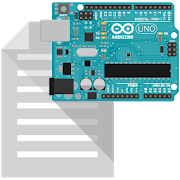











![Learn C++ Programming [ PRO ] 1.0](https://cdn.apk-cloud.com/detail/image/com.codetoinvent.malik.cpluspro-w130.png)