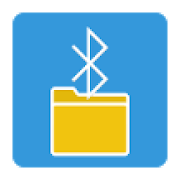Top 20 Apps Similar to Bluetooth File Transfer How to
Bluetooth File Share 7.8.2
Use Bluetooth File Share application toSharePhotos, Videos, Music, Documents, Apps with your Friends andFamilyover Bluetooth. A Very Decent UI and High PerformanceApplicationWhich makes Sharing content very easy. File Explorer isalsoinclude so that you can manage files and folders stored inyourdevice.Enjoy.Share Files and folders stored on Clouds StorageviaBluetooth.Features1) High Performance2) Switch On Bluetooth from application3) Admin Bluetooth Connections4) Filters Photos, Videos, Music, Documents, Zip FilesandApps.5) Share via Bluetooth6) Share via Social Media Applications e.g Gmail, Facebooketc7) Back up Application and Share Apk via Bluetooth8) Support Google Drive, Dropbox.9) Share Contacts10) In Built Image Browser
Bluetooth Share Files Transfer 1.1.2
Bluetooth Share Files Transfer applicationtoShare Photos, Videos, Music, Documents, Apps with your FriendsandFamily over Bluetooth. A Very Decent UI and HighPerformanceApplication Which makes Sharing content very easy. FileExplorer isalso include so that you can manage files and foldersstored inyour device.Enjoy.Share and Transfer Files and folders stored on Clouds Storage viabyBluetooth.*******Features=>> High Performance=>> Switch On Bluetooth from application=>> Admin Bluetooth Connections=>> Filters Photos, Videos, Music, Documents, Zip FilesandApps.=>> Share via Bluetooth=>> Share via Social Media Applications e.g Gmail,Facebooketc=>> Back up Application and Share Apk via Bluetooth=>> Support Google Drive, Dropbox.=>> Share your Contacts=>> In Built Image Browser
Apk Share apps - Apk Share App 1.5
********************************HIGHESTRATEDAPK SHARING APP ON PLAYSTORE*********************Apk Share App will share APK to other with features:* Apk Share App via Bluetooth or already installed WiFisharingtools that too free.* Open an Installed app, Check application details and Uninstallanapp using Apk Share app.* Open Backup folder using your own file browser to Installbackedup Apk.* Share APK directly as attachment to Gmail, Hike, Skypecreatesbackup of App as Apk at the same time.* Share Apk Backup multiple Apk files in one go.*Apk Share comes with instant search to search APPs onyourdevice.* Apk Share creates Backup of Installed Apks in localstorage.Apk can be shared via:* Bluetooth* Email/Gmail* Skype* Google Drive* Hike* Outlook* SuperBeam* ShareItOR doOpen ApplicationCheck DetailsBack up ApplicationUninstall ApplicationSHARE APP focuses on convinces and simplicity. A Share AppwithClean, simple and Sleek UI. Very easy to use and available freeonplay store.How to Use:Sharing:=========Select one or multiple apps by using check box.A sharing button at the bottom will pop up.Click and share via Bluetooth.If you want to send App via other means select Others.Choose and Share.Single App sharing===============Click on the app that you want to share.A pop up will open asking you the sharing option.Choose bluetooth or Others as per your requirement.With this option you can also back up you app.Do not forget to rate the app. Rate it high!!Disclaimer: Before sharing app do check if you havedistributionrights or not.
Bluetooth File Transfer 1.0.1
Bluetooth File TransferBluetooth is a simple and fast way to transfer files.File sharing Bluetooth is a wireless technology standardforexchanging data over short distances, it can be connectedtomultiple devices. Bluetooth wireless technology is theglobalstandard for communications devices through short-rangewirelesslinks to share photos, documents, music, videos,applications withfriends and family.Bluetooth feature- Switch on the Bluetooth application- Admin Bluetooth connectivity- Filter, photos, videos, music, documents- Share via Bluetooth- Shared via social media applications such asGmail,Facebook.- Support for Google Drive, Dropbox.- Email List
Bluetooth Explorer Lite 3.2
Why pick Bluetooth File Explorer?Because you get a bluetooth file manager, a local file manager andabluetooth file transfer app. All for the price of one. Plus ithasan ftp bluetooth activity log. Read below to know when thismightcome handy.Fruitmobile 'Bluetooth Explorer' supports OBEX FTP that letsyoubrowse another device via bluetooth. You cancreate/deletefiles/folders on the remote device plus transfer anyfiles or appsvia bluetooth. That's not all. It comes with abuilt-in local filemanager.This is an Ad supported version.No Root required. Location permission is for finding devicesinAndroid Marshmallow.Features:1. Send or receive files via bluetooth2. Transfer and install apps3. View shared files/folders4. Create/Delete folders/files5. Local browser to view and share files on your device via emailorother options.6. View log of all FTP transcations done. (Special feature)This is really handy. See below for 2 scenarios.(No more wondering where you downloaded the file to yesterdayorwhat your friend downloaded or uploaded to your device whenyouauthorized that connection.)For more details on this app with screenshots go to:http://www.bluetoothtransfer.com/Questions, Suggestions, Feature requests? mail [email protected]. How to transfer file using Bluetooth File Explorer ?See below for complete explanation with screenshots on how todobluetooth file transfer.http://www.bluetoothtransfer.com/how_to_transfer_via_bt.htmlPermissions other than bluetooth & location are used forAddisplay. Paid version needs only bluetooth permissions&location. Location permission is needed from Android 6.0onwards tofind other bluetooth devices.
Air Share - File Transfer 1.5
Many people like to use this Air Share App.Itdoesn’t use internet traffic and doesn’t need Wi-Fi. Fasttransferspeed, anytime, anywhere send files to your friends; you’llneedonly 170 seconds to transfer a 1Gb movie. You can also sendfilesto multiple recipients.Product Features:1. Doesn’t need internet connection: doesn’t need 2G/3G/4GandWi-Fi. Share files anywhere, anytime.2. Very fast speed: transfer rate is much higher than whileusingBluetooth, the fastest speed gets up to 21Mb/sec orhigher.3. Great functionality: you can transfer pictures, videos,music,files, software, or any other file4. Easy to use: just establish a connection with your friendandtransfer the file.Instructions:1. Open the App, click on the button, and with the help ofsimpletips establish connection with your friends.2. Select the file you want to transfer, click Send, andyourfriends will be able to receive your files.3. After the transfer is complete, you can either choose tocontinuesending files, or exit.Different from other products:1. You don’t need to create an account, which will save youfromunnecessary trouble.2. USB data wire is unnecessary3. No need to spend traffic4. Transmission speed is extremely fast5. Can transfer files to multiple friends at the same timeWe will gradually improve this App in future. If you tried itandfound errors or you have a suggestion on how to improve thisApp,feel free to leave your comment!FB ,movies, music, documents, data, Twitter, blog,pictures,facebook, Google, Google play ,gmail can transmit。
Bluetooth Data Transfer 1.0.2
Bluetooth Data Transfer isapplicationwirelesstechnology for share files with each other overshortrange , dataand other media. Then help to you management filesandfolder toeasily. This app is the best signal to maxspeedbluetooth transfer.Main Features:- High performance in short range- Switch Bluetooth On/Off- Maximum speed bluetooth transfer- Desigh for easily in use- Sharing all files format in device to your friend , buddy,familyand more- Filters Photos , Videos , Music , Documents and Zip Files- Search and backup application to APK and Share it!- Support Google Drive, Dropbox- Share Contacts
Bluetooth File Transfer PRO 1.0.1
Bluetooth Data Transfer IsApplicationWirelessTechnology For Share Files With Each Other OverShortRange , DataAnd Other Media. Then Help To You Management FilesAndFolder ToEasily. This App Is The Best Signal To MaxSpeedBluetooth Transfer.Bluetooth Files Transfer May Be A WirelessTechnologyCustomaryFor Exchanging Information Short Distances.itWillconnectManyDevices, Overcoming Issues Of Synchronization.BluetoothWirelessTechnology Is A World Opencustomary For PermittingYourDevices ToSpeak With One Another Over Short VaryWirelessLinks.Bluetooth Share Files Transfer Application ToSharePhotos,Videos, Music, Documents, Apps With Your Friends AndFamilyOverBluetooth. A Very Decent Ui And High PerformanceApplicationWhichMakes Sharing Content Very Easy. File Explorer IsAlso IncludeSoThat You Can Manage Files And Folders StoredInYourDevice.enjoy.Features:- High Performance- Switch On Bluetooth From Application- Admin Bluetooth Connections- Filters Photos, Videos, Music, Documents, Zip FilesAndApps.- Share Via Bluetooth- Share Via Social Media Applications- Back Up Application And Share Apk Via Bluetooth- Share Contacts- In Built Image Browser
Fast Share: Free File Transfer 1.0.3
Fast Share, No data usage! 150 timesofBluetoothspeed!A fast file transfer tool for near-field communication.Free to transfer files from phones to phones in an instant.Fast Share is super easy to use and supportsmultiplelanguages!File transfers have never been simpler!Share all kinds of files whenever and wherever.Let’s connect, let’s share!【Main features】► No network restrictionTransfer files without a mobile data connection orWi-Ficonnection.Zero data needed to transfer files.► Amazing transferring speed150 times faster than Bluetooth.► Transfer whatever you havePhotos, videos, music, installed apps and any other files.► Simple and EasyFriends can transfer files to each other by entering Portal.Soeasyto share!► Group SharingMultiple files of all types can be sent at once to agroupoffriends. Imaging, transferring party photos and videostoyournearby friends within seconds!
Portal - WiFi File Transfers 1.3.3
Getting pictures, videos, and other files from yourcomputerontoyour phone should be quick and painless. Portal helpsby makingitas easy as drag and drop. Portal is very easy to use.Just opentheapp and pull up portal.pushbullet.com on your computerandyou'reready to go. Files are transferred over your WiFiconnectionwhichmean they don't count toward your mobile data limit.Thisalsomeans files are transferred very quickly (even if they'reover1 GBin size). Features: ★ Transfer individual files,multiplefiles, orentire folders at once ★ Easily browse, open, orshare thefilesyou've put on your phone ★ Pictures transferred withPortalareautomatically put into your phone's Gallery ★Android5.0(Lollipop) or later: have Portal save files to yourremovableSDcard!
Bluetooth spp tools pro 0.16
The softwarefortheBluetoothclientcommunication tools (ie: Bluetoothslavemode),Bluetoothserialcommunication can be tested. Can connectaBluetoothMCU andPCserial port.Support android 4.0+ version of the system.Hardware1.Serial Port Bluetooth Module( TTL )2.Arduino Microcontroller Board3.MCU serial communication4.Can search for Bluetooth low energy devices (nothing more)Software features:1. Search for Bluetooth devices, and displaystheclassandRSSI(signal strength);2. The use of serial communication, receiving andsendingdata;3. Can be set to ASCII and HEX input and output mode;4. The data results can be saved totheSDcard(/sdcard/Bluetoothspppro/...).5. Can search for Bluetooth low energy devices (nothing more)This tool three modules:1. Byte stream mode: the basic input-output model;2. Keyboard mode: Can customize the outputvalueof12buttons;Eachbutton has three states(respectively:Down|Long-press| Up), eachstate can send commands event.3. Command Line: Set thecommandterminatorforcommunicationdebugging.If the connected Bluetooth device is notpaired,thesystemwillautomatically prompt you forpairing.Bluetoothpairingissuccessful, try to connect again.This can only connect Bluetoothserialmoduledevices,Bluetoothdevices are generally usedforMCUserialcommunication.System using the Bluetooth pairingmeans:[menu->Settings->Wireless and Network ->BluetoothSettings], opentheBluetoothfeature, and to search forBluetoothdevices topair,paired with adevice only once.System Configuration (includes keyboardmodebuttonsettings)filecan be found in the SD card Bluetoothsppprodirectory. Youcan backup the configuration file, orcopytheconfiguration fileto anotherterminal equipment,coveringhisprofile to completerecovery.Special cases:Non-normal end of the Bluetooth function, may lead tonotbeabletoconnect Bluetooth devices such as this isthecase,pleaserestartthe phone can often return to normal.Contact the author (Welcome to AC):WeiBo: http://weibo.com/hzjerryEmail: [email protected]:Bluetooth, communication, MCU ,industrialcontrol,serialAssistant,Arduino, Robot Control, TTLdebugging
Bluetooth Pair 1.1.0.0
Bluetooth Pair is a home screen widgetthatenables or disables Bluetooth profiles on your Androiddevice.Bluetooth Pair works with two profiles found on mostAndroiddevices, the A2DP (Advanced Audio Distribution Profile) andtheHSHFP (Headset/Hands-free Profile).How to use Bluetooth Pair? Simple, make sure your Androiddevicecan handle at least one of those mentioned Bluetooth profiles(A2DPor/and HSHFP), go to "Bluetooth Settings" ("Settings"->"Wireless & networks" -> "Bluetooth Setting" or"Settings"-> "Bluetooth"). Pair with the desired device (a caraudiosystem for example) and make sure you can enable or disabletheBluetooth profiles. The way this is done varies from devicetodevice, see your owners manual.Ok, so you can handle at least one Bluetooth profile andyourAndroid device is configured and working to pair with yourdesiredBluetooth device. Now do a long touch on your home screen tochoosethe widget and then select Bluetooth Pair, select aBluetoothProfile, select a paired Bluetooth device and that's it.An iconwith the name of your device will appear on the home screen.Whenthe profile is turned on the icon will be colorful otherwiseblack& white. Toggle on/off the Bluetooth profile by touchingon thewidget. You can have many Bluetooth Pair widgets on yourhomescreen.NOTES:- Make sure your device can handle at least one of thosementionedBluetooth profiles.- Some devices may require at least once a PIN number to getpaired,when that happens an input PIN screen will appear.- The widget has been tested on Gingerbread and Ice CreamSandwichusing phones from Samsung, Sony and Motorola.In case of bugs, questions or requests please send meane-mail.
Bluetooth Manager ICS 1.2
The great tool "Bluetooth Manager" now for ICSnote: To route music to a mono headset use any mediaplayerBesides the android default "media player".Great free simple tool to manage your remote bluetoothdevicesand to play music to any audio bluetooth device (monoheadset ,mono handsfree).Supports all bulid in bluetooth settings functionality andfarmore.Play music to mono devices:Listen to music on mono headset or on a car handsfree.You just need to connect the device via the managerandenable\disable the audio feature checkbox.Manage remote bluetooth devices:- Display a list view contains all the pairing devices.- Scan for new devices.- Pair new device.- Set your own description to each device.- Connect\Disconnect from device.- Display connection state of each device.- Send sound notification when device was connected.- Delete device from your phone.- Clear all unpair devices.Filter by device type:- Audio_Video.- Phones.- Computers.- Networking.- Imaging.- Misc.Auto sorting:- Sort devices by type.- Sort by last connected and by connections history foreachtype.Manage your local bluetooth device:- Edit your local device name.- Discover your device to others.Menu Features:- Shortcut to phone dial screen.- Shortcut to phone bluetooth settings screen.- Share appliction market link to others.- Exit the program.- Disable bluetooth and exit the program.