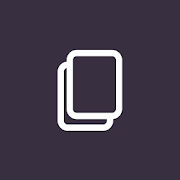Top 37 Apps Similar to Active Tools: Compass, Torch, Converter, Ruler
LUTEC 1.0.29
This LUTEC APP is designed for LUTEC camera systemswithanintegrated LED light. Once you connect the app to yourcamera,youcan watch videos recorded by the camera on your phone oranyothercompatible mobile device. The app also allows you to seewhovisitsyour home and have real-time conversations with themwheneverandwherever you are. The APP allows you to adjust thePIRsensordetection range, brightness (LUX level) and timeon/offdurationfor your product, allowing you to customise andfullycontrol yourlight. You can also select the video storagelocation,synchronisethe time zone and adjust volume etc. Messagealerts canbe sent toyour mobile device when the camera detectsmovement, andrequiredfootage can be copied directly to your devicewith the dateandtime stamped. As well as all of this, there aremany otheruniquefeatures of the app that are designed to help youmake themost ofyour product.
Swiftly switch - Pro 3.1.5
Swiftly Switch is an edge app thatimprovesyour Android experience by allowing to use your phone withone handand faster multitasking.Swiftly Switch runs in the background and can be easilyaccessedfrom any screen with just one swipe from edge screen. It'sfast,battery friendly, highly customizable and no ads.Swiftly Switch offers new ways to handle your phone:• Recent apps switcher: Arrange your recent apps inafloating circle sidebar. Switch between them by one swipefromtrigger screen edge zone.• Quick Actions: swipe in deeper with a right directiontopull down notification, switch to the last app, back or openGridFavorites section.• Grid Favorites: a side panel where you can placeyourfavorite apps, shortcuts, quick settings, contacts to accessfromany screen.• Circle Favorites: like the Recent Apps section but foryourfavorite shortcutWhy Swiftly Switch make your Android experiencebetter?• One-handed usability: don't need to stretch out yourfingerto reach the back, recent button, toggle quick settings, orpulldown notification• Fast multitasking: switch to recent apps or last usedappwith just one swipe. There is no faster way to do it.• No cluster home screen: because now you can accessyourfavorite apps and shortcuts from anywhere.• Focus on user experience: ads free, the app is fast,easyto use, beautiful and extremely customizable.Currently supported shortcuts: apps, contacts, toggle wifi,on/offBluetooth, toggle auto rotation, flashlight, screen lock,screenbrightness, volume, ringer mode, power menu, home, back,recent,pull down notification, last app, dial, call logs anddevice'sshortcuts.Swiftly Switch is extremely customizable:• Shortcuts can be arranged in circle pie control, sidebar,floatside panel• You can change the position, sensitivity of the edgescreen'strigger zone• You can customize icon's size, animation, background color,hapticfeedback, separate content for each edge, the behavior ofeachshortcut.The Pro version of Swiftly Switch offer you:• Unlock the second edge• Customize the columns count and rows count of theGridFavorite• Pin favorite shortcut to Recent Apps• Auto disable in full-screen app optionDownload the best app switcher now with pie control patternthatbrings your Android experience to a new level. Swiftly Switchalsosupport folder, backup settings to Google Drive.What permission Swiftly Switch ask for and why:• Draw over other apps: Used to turn on floating windowsupportrequired to display the circle, side panel,...• Apps usage: Needed for getting recent apps.• Accessibility: Used for performing back, power menu and pulldownnotification for some Samsung devices.• Device Administration: Needed for the "Screen Lock" shortcutsothe app can lock your phone (turn screen off)• Contact, phone: For the contact shortcuts• Camera: Used for turning on/off flashlight with device lessthanAndroid 6.0.Please use the "Email us" section in the app to directlyinteractwith the developer via email, we alway try to responseevery emailin lest than 24 hours. Any Feedback, suggestions, andbug reportsare much appreciated.•Developer's email: [email protected]•De-studio facebookpage:https://www.facebook.com/destudiosite/•Google Plus beta testcommunity:https://plus.google.com/communities/107870609518185704657Translations:If you want to help me to localize it in your language, please gotohttps://www.localize.im/v/xyDownload Swiftly Switch and get better Androidexperiencestoday.
Rotation Lock Pro 1.2.1
The floating lock button is displayed when a changeinscreenorientation has been detected. Tapping on this buttonwilllock theorientation of the screen. This unique app can locktheorientationof the screen in all four directions. Ease of usehasbeenprioritized for controlling the orientation of thescreenwithfunctions such as automatic unlocking when theswitchingapps.[Features] ►Floating Lock Button The floating lockbuttonisdisplayed when a change in screen orientation hasbeendetected.Tapping on this button will lock the orientation ofthescreen.►Display Duration The floating button isautomaticallyhidden whenthe specified number of seconds haselapsed. ►DisplayPositionSpecify where you would like the floatingbutton to bedisplayed.►Unlock When Switching Apps Thescreen-orientation lockwill beautomatically removed when a changein apps has beendetected.►Quick Panel Placing the "Rotation Lock"button on thequicksettings panel makes it easier to enable ordisable the app.Youcan check this app's functions and operationswith a freetrial.Please check the functions and operations by freetrialbeforeyoubuy.https://play.google.com/store/apps/details?id=jp.snowlife01.android.free_rotationlock
TouchMasterPro 4.9.10-pro
This app uses Device Manager permissions. This permissionisonlyused when using lockscreen(Android 9 below need only).Thisappuses accessibility services. This is necessary and is onlyusedtomanipulate global buttons. For example, the back button,opentherecent application, one click back to the top and so on.Youneedto grant this permission to perform these actions.TouchMasterisan Assistive Touch with multiple modes of screencapture,screenrecording (no need for Root) and gesture navigation.It hasalmostall the features of IOS-assisted touch,lightweight,completelyfree, and has no unnecessary permissions. Noads, lightweight.Features: ★ Support global gestures ★ Customgestures, canbe usedas a back button, screen capture, screenrecording, and evenusedto turn on the flashlight, as long as youwant. ★ No need forRoot,a variety of ways to do screenshot andautomatically save tothealbum. ★ No need for Root, multiple ways todo screenrecordandautomatically save to the album. ★ Support customlong presstheHome button behavior (screen capture, screenrecording,opencamera, etc.), with it, you can long press the Homebutton todowhat you want (support Android 6.0 and above, a smallnumberofdevices not support) ★ Support editing, graffiti, mosaicandotherediting operations on screenshots ★ Custom screenshotimagequalityand format ★ One-key lock screen (supports Android 5.0andabove),and supports fingerprint and face unlocking (Android 9.0andabove)★ Volume control (customizable volume stream andvolumecontrol UI)★ Acting other physical buttons (power, return,Homebutton, recentprogram), fully help you extend the physicalbuttonLifespan) ★Floating buttons and floating window stylesandlayoutcustomization, more beautiful and more free ★ Quick setup,noneedto click system settings again, saving operation time★Expandnotice ★ Easy and fast flashlight ★ Silent mode, normalmode,fast,free, easy to switch ★ Add your favorite apps totheFavoritespanel to quickly launch the app We are committedtocreatinghigh-performance, smooth experiences andsophisticatedapplicationsthat are constantly improving andoptimized. If youhave anycomments or suggestions during the use,please send us anemail:[email protected] for feedback, we willdeal with it assoon aspossible.
Circle Sidebar Pro 27.0
Circle Sidebar Pro - An application to make your androidexperiencebetter, provides easy multitasking from anywhere andanytime! It'sfast and highly customizable. Users can easilycustomize the way itworks and the content it holds. It runs in thebackground and canbe easily accessed from any screen with just aswipe. The user caneven set it to start at boot. Features: 1. Easycontrols - All thesettings are provided in the main screen withdescriptions of eachfunction for better understandability and toavoid confusions. 2.Completely customizable with the way it istriggered. Options fortriggering width, height and position aregiven. The user caneasily adjust it to their convenience. 3.Include Favorite apps -Users have full access to the all the appsinstalled on the phone.At any point, a user can choose what apps tobe displayed in thesidebar. 4. Haptic feedback provided to give aresponse to the useras an acknowledgment to their sidebar callingrequest. 5. Option toapply custom icon packs is included. Installany icon pack from thestore and choose it from circle sidebar. 6.Option to vary the iconsizes is also provided. 7. Circle Sidebartimeout can be set afterthe third update. 8. Enable/Disableinfinite scrolling based onuser preference. 9. Much more (NotListed) PRO FEATURES: 10. Afterthe second update, option to addshortcuts was included based onuser request. 11. App icons arecompletely customizable - chooseicons from a different range oficon packs or use a custom image ofyour own. 12. Based on userrequests, the option to Black ListingApps is included. Sidebarautomatically disappears in the selectedapps. 13. The list iscompletely customizable - Use the 'CustomizeList' option to changethe order and also delete/edit any icon. 13.More features to come:) Last Update: * Fixed the most reportedissue: Now touch outsidethe Sidebar is not registered by thebackground. * Fixed the issuewith the service closing itself inthe background. * Fixed theproblem most users faced withtriggering. * Added option to set thetimeout for the sidebar. *Added option to disable infinitescrolling. * Added support forBlackList Apps (Pro feature) (Sidebarwill automatically disappearin the selected apps) More features: *Now supports lock screenenabling. * Added device orientation basedblacklisting. AddedQuick Settings: - Now you can set a secondcircle for quicksettings. You can set it to infinite scroll withall the quicksettings or you could limit to the favorite settings.- The QuickSettings added are: 1. Wifi toggle. 2. Bluetooth toggle.3. ScreenRotation. 4. Flash Light toggle. 5. Airplane toggle. 6.BrightnessMode. 7. Volume Control (Supports both media and ringtonevolumesdepending) 8. Music Control: Play / Pause 9. Music Control:PlayNext / Play Previous Track 10. Hotspot Toggle (toggling couldbe alittle slow on some devices) 11. Location Services Toggle.12.Ringer Mode (General / Vibrate / Silent) 13. More to come...Dropyour suggestions on email. PERMISSIONS REQUIRED: STORAGE -Requiredfor including shortcuts of a file on the device storage ortocreate an icon. CALL - Required for direct dial shortcut toanyspecified number. Please use the Reports section in the apptodirectly interact with the developer via email. AnyFeedback,suggestions and bug reports are much appreciated. If youlike theapp please share it with friends and family and leave arating onplay store. All the major updates released are based onthe userrequests and suggestions, please feel free to drop me anemailanytime!!
AirKey - Mobiles become keys! 2.5.1
Description:The EVVA AirKey electronic locking system allows you to simplysendencoded access authorisations from anywhere in the world viatheInternet. All AirKey needs is an NFC-compatible mobile phone,theAirkey online administration tool, Internet access and anAirKeycylinder. With AirKey, the mobile phone is the key. You needthefree AirKey app to turn your mobile phone into a key. Afterhavingsuccessfully downloaded the app and entered your registrationcodefrom the AirKey online administration tool, you can useyourNFC-compatible mobile phone as a key.Functions:- The AirKey app turns your NFC-compatible mobile phone into akey.Use it to lock AirKey cylinders for which you haveaccessauthorisations.- Use the AirKey online administration tool to assignaccess authorisations for certain doors or entire access areasusingyour own — or even someone else's — mobile phone.- The AirKey app can grant you access authorisations toseveralAirKey systems at the same time.- View your access authorisations and their validity ataglance.- The app turns your mobile phone into a coding station: Use ittosimply program identification media, such as key tags and cardsorupdate AirKey cylinders.- The AirKey app saves all access events, for instance whenacylinder opened, encodes the information and transfers ittotheAirKey online administration tool the next time the twoarelinked.- The AirKey app may optionally also be secured with aPINcode.- Assign special "maintenance mode" authorisations to onemobilephone. As a result, the AirKey app will list maintenancetasks.Such special authorisations also allow you to addlockingcomponents and identification media to your AirKey lockingsystemas well as to lock locking components in factorydefaultcondition.Commissioning:- Visit https://airkey.evva.com/#en-UK to sign up to theAirKeyonline administration tool- Specify a password for the AirKey online administrationtool- Create new user profiles and smartphones and assign thesetopersons within the AirKey online administration tool- Create a registration code for the AirKey app- Download the AirKey app- Enter the registration code from the AirKey onlineadministrationtool in the AirKey app- Optional protection with a PIN code- Assign authorisations and use the mobile phone as a keyFurther information:- Required Android version: from 4.0.0- Hardware requirements: NFC-compatible smartphone(smartphonescompatible with AirKey are listedhere):http://www.evva.at/products/electronic-locking-systems-access-control/airkey/compatible-smartphones/en/- For more information on the AirKeysystem:http://www.evva.at/airkey/en
Rotation Control Lite 1.0.3
It will detect the launch and close of your apps, and allowyoutoautomatically change to the orientation (direction ofthescreen)you set for each app. Even apps that have a fixedverticalscreenorientation even if you tilt your device, such ashome appsandlauncher apps, can be displayed in ahorizontalorientation.Rotation Automatic : the screen rotates basedon asensor.Landscape : the screen is fixed to ahorizontalorientation.Landscape (Reverse) : the screen is fixedhorizontalupside down.Portrait : the screen is fixed to averticalorientation. Portrait(Reverse) : the screen is fixedverticalupside down. 【For OPPOusers】 This app needs to run aservice in thebackground to detectwhich app has started. OPPOdevices requirespecial settings tooperate app services in thebackground due totheir uniquespecifications. (If you do not dothis, servicesrunning in thebackground will be forcibly terminated,and the appwill notoperate properly.) Please drag this app a littledown fromtherecent apps history and lock it. If you do not know howtoset,please search for "OPPO task lock".
My Gesture Shortcut Launcher 5.0
***** THIS IS DONATION VERSION ***** Draw your owngesture!Then,your phone will lead you wherever you want. Yourfavouriteapps,internet pages, calling/texting or your phonesettings !!!-Facebook? Just draw 'f'. - Calling to someone? justaddyourgesture to call that person. - WI-FI On Off? Let’s make‘W’forthis. What can I use? * Internet URL * Applications *Contactautocall, auto message * Home button * Silent Mode *Vibration Mode*WiFi * Bluetooth * GPS * Auto rotation This donationversionis100% same with the free version of My Gesture. Pleasedownloadifyou want to donate to the developer. How to use: 1.Selectacategory from [Internet / Application / Contact / PhoneSetting]2. Select an item from the list 3. Create a gesture for theitem4.Turn on My Gesture (The icon will floating on the top layerwhenitis turned on) 5. Click on the icon 6. Draw a gesture 7.Thedesiredapp/internet/calling/texting/settings willbeavailableimmediately!!! More functions - gesturerecognition,shortcut, autocall message, smart linked launcher, onehand on offon-off
WallPanel 0.9.5 Build 9
WallPanel is an Android application for Web Based DashboardsandHome Automation Platforms such as Home Assistant. Reuse anoldermobile phone or tablet to mount your home automation dashboardonyour wall. Features * Web Based Dashboards and HomeAutomationPlatforms support. * Camera support for streaming video,motiondetection, face detection, and QR Code reading. *GoogleText-to-Speech support to speak notification messages usingMQTT orHTTP. MQTT or HTTP commands to remotely control deviceandapplication (url, brightness, wake, etc.). * Sensor datareportingfor the device (temperature, light, pressure, battery). *Wakedevice on motion or face detection. For the completesetupinstructions and additional information, please visit theProjectHome Page. Quick Start Open the settings by clicking thedashboardfloating icon. In the settings, set your web page orhomeautomation platform url. Set the code for accessing thesettings,the default code is 1234. You will need this code toreturn to thesettings, so remember it! Support Please use theProject's HomePage. There is no way to receive support through aGoogle Playreview. Project's Home Page Support:[email protected]