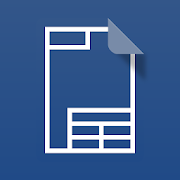Top 38 Apps Similar to biiCADo Touch Free for mobile
GnaCAD 2.11.55
- There is no size limit of opening files.Theprogram supports working with very large drawings throughtheeffective use of memory.- Opening drawings from the memory card of the device.- Does not require Internet connection and registration forworkingwith drawings.- Ability to work with drawings located directly inGoogleDrive.- Adding comments and replies (if the drawing was stored inGoogleDrive).- The ability to view both 2D and 3D drawings.- Support for 3D views (including users views).- Photo-realistic images of 3D models using ray tracing.- Support layouts and viewports.- Support external references.- Flexible settings environment.- Manage layer settings.- Full support for visual styles.- Lineweights support.- Installing custom fonts and shape files.- Property inspectorOur goal is to create a full-fledged CAD system, not inferiortotheir desktop counterparts.Keywords:free cad softwaredwg viewerviewer 3Ddwg editordrawing editordwgeditor
PadCAD CAD Drafting 1.9.40
PadCAD is an easy to use CADapplicationdesigned for small drafting projects such as homeadditions, smallremodeling projects and site surveys. With PadCAD,anyone canproduce clean, clear drawings and export them to aprofessional CADapplication like AutoCAD. PadCAD was designed withease of use,speed and mobility in mind and is not a full blown CADapplication.For small drafting or construction projects, it justworks. PadCADis ideal for general contractors, small architecturalfirms,appraisers and real-estate professionals. People looking forasimple CAD app to help with their small remodeling projectswillfind PadCAD to be the ideal drafting solution. PadCAD has ashallowlearning curve and is specifically designed for people withlittleor no previous experience with CAD software ordraftingapplications. PadCAD does not require an internetconnection,except when you export a drawing. PadCAD can exportdrawings asPDF, DXF or image files (PNG format). This app requiresa MINIMUMresolution of 960 x 540.PLEASE NOTE:PadCAD is free to download and use, but to save or exportyourdrawings you will need to upgrade the app. A one-time fee of$14.99will be charged for the upgrade.Once upgraded, you can save or export any number of drawings asmanytimes as you wish.Main Features :1) Intuitive finger-based drawing and editing: Draw wallswithyour finger, then adjust them by dragging or stretchingthem.2) Fine-tune controls: For greater precision, every elementcanbe fine-tuned with numeric values for any of its attributes.Simplydouble-click an element to fine-tune it.3) Unlimited Undo and Redo: Made a mistake? Made more thanone?Tap the Undo button as many times as you need and start over.Youcan Undo all the way back to the beginning of your session orRedoto your current state. Don't you wish life had an Undobutton?4) Take Pictures: You can photograph the area you aresketchingand associate it with your floor plan. A photo icon isplacedwithin your drawing to remind you where your picture wastaken.Double-clicking the photo icon displays the full image. Thismakesit easy to remember which picture goes with which area of thefloorplan.5) Intuitive Zoom & Pan: Use two fingers to zoom in andoutof your drawing, just like you would with any other picture ontheiPad. You may also pan the drawing simply by dragging yourfinger.The drawing area is 4 times larger than the iPad screen,allowingyou to work on very large drawings.6) Joystick: The joystick is a very handy way to rotate andmoveany element without using your fingers or typing in numbers.Itprovides a third alternative for moving or rotating elements andisone of the most-utilized features for advanced users.7) Exporting: Export your drawing either as an image file or asaPDF file. Exported drawings can be emailed to any address youwant.If you're in an area where there are no internet connections,youcan save your drawing as an image file to your iPad's cameraroll orsave the current drawing within PadCAD by starting anewdrawing.Please feel free to contact us with any questions: [email protected]
CAD Pockets 5.2.1
CAD Pockets is a multi-functional CAD appforall kinds of designers. It supports to view, create, edit,annotateand share DWG/DWF/DWF files. It is fast and always readyforyou.CAD Pockets integrates many 3rd party cloud storages for youtochoose. You can directly put your drawings onto any cloudspace,and keep updated. Now you can say goodbye to those heavylaptop orpaper drawings.It also supports full functions when offline. You can alwaysopenyour local files to view and edit. Drawings downloaded inyourcloud storage can also be used even without network.1. Supports common CAD drawings formats, includingDWG/DXF/DWF2. Integrate popular cloud services (including WebDAV cloud)3. Export drawings to PDF/DWF/JPG, or share drawings viaemail4. Supports View-only Mode to avoid any unintended changes5. Supports object snap, polar track, grip editing,magnifier,coordinate query, real-time dimensions6. Supports drawing features like Lines, Polylines, Circle, ArcandText7. Supports editing features like Move, Copy, RotateandMirror8. Supports annotating features like Revcloud, images, voiceandfree sketches9. Support dimension features like Linear, Aligned, AngularandRadius10. Support block insertion, and modifying attributes11. Support full layer and layout management12. Support 3D views and view control13. Support text search with drawings
3D CAD Models Engineering 6.2.0.181080
The PARTcommunity 3D CAD models app isadownload service for 3D CAD data by CADENAS.This app provides engineers and purchasers in themechanicalengineering, automotive and building industry directaccess tothousands of parts from more than 400 certified catalogsof leadingglobal manufacturers.The 3D CAD models are compliant with major world standards andaresuitable for use in current CAD systems, such as: CATIA®,Autodesk®Inventor®, SolidWorks®, Creo™ Parametric, NX™, AutoCAD®,SolidEdge®, etc.Benefits of the 3D CAD models app:- Download of 2D and 3D CAD models completely free of charge- CAD models can be easily configured by the user- All CAD models are certified from the suppliers- All current CAD formats available
CAD Assistant 1.6.0
OPEN CASCADE CAD Assistant for Android isanoffline viewer and converter for 3D CAD and mesh models.If you wish to use this technology for development ofcustomizedsolutions for your business, contact us at:https://www.opencascade.com/contactBasic CAD model viewing and convertingBasic functionality is provided by CAD Data Exchange componentofOpen CASCADE Technology (OCCT).The supported file formats and data are:- BREP: native OCCT format for shape geometry, topology,andassembly structure.- IGES (5.1 and 5.3): shape geometry, colors, top-levelobjectnames, file information.- STEP (AP203 and AP214): shape geometry, assemblystructure,colors, names, validation properties, fileinformation.Assembly structure of the model can be navigated through thetreebrowser. The components of the assembly can be hidden or shownasnecessary to inspect the model. The selected sub-assembly orpartcan be queried for its properties.CAD model (whole or selected part or sub-assembly) can beexportedto any of supported CAD or mesh formats.Viewing mesh dataAdditional functionality is viewing of mesh models withassociateddata, implemented using the mesh visualization componentofOCCT.Supported mesh formats are:- STL is de-facto standard in 3D printing.- PLY has capability to store data associated with mesh nodesandelements. If you have in your application a model representedbymesh, it can be saved easily to PLY format and viewed on atablet.Additional data (RGB color or scalar) can be added to eachpolygonor node.- OBJ is standard for 3D animation and supported by most 3Dgraphicsapplications.- JT is ISO standard for efficient visualization of 3DCADdata.- glTF is an open standard for 3D assets.CAD Assistant allows you to view the mesh in wireframe, shaded,andshrink view. If mesh contains associated textures, colors,orscalar data, it can be viewed with elements colored accordingtothe selected property. For scalar quantities interactivecolorscale is shown, providing controls to manipulate the rangeofdisplayed quantities.Common operationsCAD Assistant for Android is optimized for devices withmulti-touchscreen and provides intuitive manipulation of the 3Dview by fingergestures.Left toolbar provides buttons for fitting model to window andchoiceof standard views. Settings submenu provides access toviewer andapplication options, file information, and messagelog.Files can be opened from local storage (internal memory or SDcard).CAD Assistant integrates with Android so thatapplicationssupporting file associations will launch it for openingfiles ofrelevant types. For instance, you can open STEP file sentto you bymail by simple click on attachment in mail client.CAD models can be saved in STEP, IGES, or BREP format as CADdata;CAD and mesh models can be saved in PLY, STL, or OBJ formataspolygonal data. Save file dialog also allows saving currentimageof the model to PNG format. If target directory Mail isselected,the mail client will be automatically started with savedfile asattachment.Supported devicesCAD Assistant has been tested to work on a wide range ofmoderntablets and smartphones. Note however that it supportsonlylandscape screen orientation and this might be inconvenientonphones.Application requires OpenGL ES 3.0+ or OpenGL ES 2.0withGL_OES_element_index_uint extension.LimitationsDepending on a device, opening large files may take time.Deviceswith low-range graphic processor could be slow on displayinglargemodels. For large scenes (millions of triangles), the systemmaykill the application with no warning due to GPU problems.Ingeneral, files less than 50 Mb can be considered safe foropeningon all devices.See more at https://www.opencascade.com/content/cad-assistantFeedbackWe welcome your feedback on Google Play or on our User Forumathttps://www.opencascade.com/forums/applications
eDrawings
DS SOLIDWORKS eDrawings 5.0.2* SOLIDWORKS 2017 file support* Add VR Mode for stereo viewing with devices such asGoogleCardboardDS SOLIDWORKS eDrawings 4.0.1* SOLIDWORKS 2016 file support* Fixed a bug that would lead to a crash in certainAndroidversionsDS SOLIDWORKS eDrawings 3.0.1:* Augmented Reality (AR) functionality* Various minor bug fixesKnown Issue with Augmented Reality:Some devices clipped the Get Marker buttons and madethemunavailable, you can now access them from the settings buttoninthe top right corner when in AR modeKnown Issue on Android 5 (Lollipop):Certain DXF/DWG files with non-ASCII characters in Annotationswillnot be displayed properly. We are working on this issue andwillhave an update soon.eDrawings Pro with in-app purchase.eDrawings® is the only CAD viewer on Android phones and tabletsthatallows you to view native eDrawings files as well asnativeSolidWorks® parts, assemblies and drawings files.eDrawings is the email-enabled communication tool thatdramaticallyeases sharing of product design information. You canload and sendfiles via email to collaborate more effectively witheveryoneinvolved in product development, including people who arenotregular CAD software users to interpret and understand 2D and3Ddesigns.Multi-touch gestures let you pan, zoom, and rotate modelseasily.eDrawings also supports drawing sheets, and exploded viewsforeDrawings files published from SolidWorks®.Features:* Intuitive and easy-to-use user interface* Open 3D (EASM, EPRT, SLDASM, SLDPRT), 2D (EDRW, SLDDRW)andassociated files from any source: email attachments, cloudstorageservices (Dropbox™, SkyDrive®, Google Drive, Hightail®,andothers), web and FTP sites and network folders.* Zoom, pan and rotate your 2D or 3D CAD datausingmulti-touch* Animate 3D standard views* Browse your 2D drawing sheets* View your designs in full screen and double tap to fit itonscreen* Sample files includedUpgrade to eDrawings Pro using In-app purchase and enablenewcapabilities :* Measure your designs (distance, angles, lengths, point topointand more)* Dynamically view cross sections of your models in XY, YZ, orZXdirections from both sides and easily drag the crosssectionplane* Create markups in your designs, including text notes andfreehandnotations* Share marked up eDrawings files with others for review andfurthercomments. All markups with history are saved within theeDrawingsfile.Thanks for using eDrawings! Don't forget to review the app.Yourfeedback is important to us! Please reach [email protected] with any suggestions.For more information, visit http://www.solidworks.comorhttp://www.edrawingsviewer.com
palmDraft Electronics CAD 1.26
Simple electronic-schematic drawing application for Android.* You can try the palmDraft(lite) free version which isalsoavailable at the Google Play market before you purchase thisfullversion.Originally designed for palm(tm) OS PDAs back in 2002, palmDraftisnow available for the Android platform so you can easilydesignyour own professional-looking electronic schematic diagramson yourAndroid tablet or phone.This is a simple bitmap-based drawing application, featuringahigh definition, flick-panning, pinch-zoom-able workingcanvasoptimized for finger and pen drawing. It's as easy tomanipulate asa sheet of paper. The schematics file format isstandard .PNGbitmap file format which can be easily exported andshared forprinting.HARDWARE REQUIREMENTS:Designed for high-density screen devices, tablet or largescreendevice recommended for best experience.* For older devices with low screen densities (which have lowerheapsize), if you get low-memory warnings, pleasedisabledark-background in prefs screen and work with SMALL orMEDIUM sizedschematics (minimum 32MB of heap).Basic Features:* Schematics in SMALL:720x480, MEDIUM:1080x720 andLARGE:1920x1080sizes.* Free pinch-zooming and panning of the canvas on alleditingmodes.* Grid snapping for easy and accurate finger operation.* Schematics are saved and edited in standard .PNG format.* Copy, delete, move, flip and rotate blocks, textandobjects.* Block Export and Import.* Built-in basic electronic, electric, network, analog anddigitalsymbols.* Import custom made symbols and I.C.s* Landscape and portrait modes.* Export schematics to camera roll (gallery).* Share schematics (Gmail, etc..).* Working canvas available in dark or light theme (Prefs).If you experience problems with the application please makesurethat the "Don't keep activities" setting in the"Settings-Developeroptions" of your phone settings is unchecked(disabled).Please contact me by email for support, cannot helpthroughGooglePlay reviews!
biiCADo Touch Pro for mobiles
biiCADo Touch is a professional 2DCADapplication, optimized for use in mobile devices. Theintuitiveoperation and a variety of CAD Tools enable fast andefficientcreation of technical CAD drawings in DXF format. CreatePDFdocuments of your CAD drawings and send them directly frombiiCADotouch, to share them with others.Demovideos can be foundat:http://www.bast2i.com/support.htmlGeneral:• Create 2D CAD drawings• Drawing in Inch and metric units• Import / export of DXF documents via e-mail• Dropbox support• Organize your DXF and PDF documents clearly inprojectfolders• Undo / Redo any number of timesSupported geometry elements which can be createdandedited:• Point, Line• X-Line, Ray• Polyline, Rectangle, Polygon, Donut, Array• Arc, Circle, Ellipse, Elliptical Arc, Spline• Text, Multiline Text• Hatch, Solid• Create Block, insert Block, Block attributes• Inserting external DXF blocks.Dimensions• Horizontal, Vertical, Aligned• Radius, Diameter• Angular, Coordinates• Tolerance, Leader lines• center marksEdit Drawing:• Power Edit (Access to all element properties)• Grips• Delete, copy, move• Rotate, scale, mirror• Trim, extend• Chamfer, Fillet• OffsetSupported fonts:• txt, isocp, romanc, italic, greekcSupported hatch:• Ansi31, Ansi32, Ansi33, Ansi34• Ansi35, Ansi36, Ansi37, Ansi38• SolidTools for precise drawing:• Magnifier• Snaps• Ortho mode, grid view, grid snapSupported Presettings (add, delete, edit):• Layer, Linetype• Text style, dimension style, point style
TurboViewer
THE FASTEST, EASIEST WAY TO VIEW, MARKUP,ANDSHARE 2D/3D DRAWINGS AND DOCUMENTSThe TurboViewer family of lightning-fast view, markup, andsharingapps are powerful and innovative... the first mobile DWG™viewerand markup that support both 2D and 3D.Built from the ground up -- and specifically optimized forsmartdevices -- TurboViewer sets the standard for mobile AECviewing andmarkup.__________________________________________________There are three TurboViewer apps:• TurboViewer (FREE)• TurboViewer X ($6.99)• TurboViewer Pro (Limited time special $19.99)__________________________________________________Highlights include [differences designated below]:MARKUP FEATURES:• AutoShapes: Drawing rough shapes with your fingerautomaticallyrefines to accurate geometry• Redmark tools: Markup 2D and 3D objects using line,circle,rectangle, revision cloud, text, rectangular text boxandleaderSHARING FEATURES:• Contact Management built on top of native Contacts (so allcurrentcontact info is available)• Organize contacts into Groups for easy "one tap" sending ofshareddrawings or documents to large design and constructionteamsVIEWING FEATURES:• Lightning-fast 2D and 3D environment• Smooth multi-touch navigation; Pan, zoom, and 3Dorbiteffortlessly around document• Hidden line, shaded, and wireframe viewing• Isometric view• AutoCAD® SHX font support - Localized or custom SHX fonts• TrueType font support - Improved visual fidelity with nativeTTFfont file support• Option to use default or model lights (if any in drawing)• Option to render both inside and outside model (forcetwo-sidedrendering)• Supports AutoCAD linetypes - Maintain visual fidelityasintended• [Pro] Realistic (materials), x-ray, gray scale, and shadedwithoutoutline• [Pro] Adjust edge color range from white-gray-black• [Pro] Adjust x-ray transparency factor• [Pro] Custom perspective view - View 3D models inrealisticperspective angles (human eye perspective or specifycustom cameralens sizes in mm)• [X and Pro] Layer Manager - Layer view manager to turnlayerson/off, invert layers• [X and Pro] Layout support - View model space and paperspacelayoutsFILE MANAGEMENT:• Create sub-folders• Cut/Copy/Paste/Rename files and folders• Search files and folders by name, size, and date• Sort by name, size, and date (ascending or descending)• Send files to other apps using copy, AirDrop, Message,andMail• Diagnostic for missing xref and fontsCUSTOMIZED USAGE:• Restore saved AutoCAD views - Quickly display the best visionofyour design• Tactile sound feedback - Sound confirmation for button and UIitemselection• Autosense for 2D or 3D drawings - Option to automaticallysetappropriate gesture navigation of a drawing or model• Option to use two fingers to 3D rotate/tumble orconstrainorbit• Unique time-savers - Able to navigate full-screen previewduringfile load; Cancel errant file load• [Pro and X] Banner freeFORMATS, LOCALIZATION, AND SUPPORT:• 2D and 3D CAD Drawing support (AutoCAD® and AutoCAD LT®,TurboCAD,and DoubleCAD), DXF, TCW, DCD, and 2CD)• Cloud conversion server• Import/Export support for mail, Web downloads, Dropbox,Box,etc.• Online wiki help system• Forum support• [Pro] Other popular AEC file formats translated in thecloudincluding 2CD, 3DM, 3DS, ASAT, CGM, DCD, DGN, EPS, FCW, IGS,OBJ,PLT, SAT, SKP, STEP, STL, STP, TCW, and WRZ• [Pro] 12-month premium telephone support• [Pro] 12-month premium email supportNote: Trouble with TurboViewer? Please visit our support forumorcontact us directly, problems may be easily resolved by oursupportteam!__________________________________________________
KIPP CAD Models
The new KIPP CAD Models app is adownloadservice for 2D and 3D CAD data.This app provides engineers and purchasers in themechanicalengineering, automotive and building industry directaccess to allof our 15.000 part references.The 3D CAD models are compliant with major world standards andaresuitable for use in current CAD systems, such as: CATIA®,Autodesk®Inventor®, SolidWorks®, Creo™ Parametric, NX™, AutoCAD®,SolidEdge®, etc.Benefits of the 3D CAD models app:- Download of 2D and 3D CAD models completely free of charge- CAD models can be easily configured by the user- All CAD models are certified from the suppliers- All current CAD formats available
AutoQ3D CAD Demo 1.7.1
AutoQ3D CAD is a full cad software tool to help you create 2D&3D technical drawings and sketching designs as well. AutoQ3DCAD iseasy to use and fast for everybody as professionals,sketchers,architects, engineers, designers, students and more.Designed forphones and tablets, with touch or stylus interface,supportsurfaces and 3d formats like STL, OBJ, DXF and native 3DQwithtextures, you could use the Desktop version(Windows/Linux) toprintyour drawings. Check http://youtube.com/user/autoq3d forsamplesvideos or our website www.autoq3d.com NOTE: This versionincludesads and some features were removed, check below fordetails. Searchon Android market for the commercial version.Drawing Tools * Line* Circle (not included on Demo version) *Rectangle * Arc * Polygon* Text * Triangles (not included on Demoversion) * Box (notincluded on Demo version) * Sphere (not includedon Demo version) *Region * Extrude (not included on Demo version) *Revolve (notincluded on Demo version) Edit Tools * Move * Scale *Stretch *Rotate * Array * Mirror Preset Views * Top * Front * Right* Bottom* Back * Left * Isometric View Tools * Wireframe, smoothand hidelines mode. * Show Normals * Enable/disable lighting *Rotate View* Zoom * Zoom All * Pan * Rotate * Rotate Lock ModifyTools * Trim* Fillet * Offset * Extend (not included on Demoversion) * Explode* Slice * Texture UV * Normals operations SnapTools * Endpoint(not included on Demo version) * Midpoint (notincluded on Demoversion) * Nearest (not included on Demo version) *Intersection(not included on Demo version) * Center (not includedon Demoversion) * Grid Misc Tools * Grouping * Distance * Area*Perpendicular line * Tangent line * STL (saving STL not includedonDemo version), OBJ (not included on Demo version), DXF filesupportWe appreciate your positive reviews into Google Play Storeand yourfeedback to [email protected] so you can help us give youabetter service.
Schizzo CAD 1.1.3
Schizzo - CAD allows you to draw andcreateanykind of drawing you may need and save it or send it bye-mailin DXFformat.It's powerful and very easy to use.This tool will permit you not only to have no limitsorrestrictionsin composing your files but also will allow youtodraw and save anykind of drawing you may need!It is suitable for several fields such asmarbleworkers,glassworkers, wood workers, architects,engineers,drafters,surveyors etc. ...
MagicPlan 9.1.1
MagicPlan creates floor plans. It measuresyourrooms and draws floor plans just by taking pictures. Simplyaddobjects, annotations, and attributes to create the completeplan ofa property.(Please note that you need a device that has a gyroscope or thatisTango-enabled)You can pay to get your plan in PDF, JPG, PNG, SVG, DXF, andCSVformats, as well as publish an interactive map on the web.• Downloaded by more than 10 MILLION users.MagicPlan is the ideal app for real estate agents,craftsmen,adjusters, firemen, architects, home inspectors,interiordesigners, small businesses, furniture retailers, andmanymore.MagicPlan is not another floor plan drawing application:• No need to measure;• No need to draw;• No need to move furniture;• No need for expertise.What’s free:MagicPlan is free to download and use on the device.What’s not free:- Certain objects are locked- Getting PDF + JPG + PNG + SVG + Interactive Web Site + DXF+CVS- Commercial usage- Sharing floor plans with another MagicPlan userPurchasing options:- Buy: Purchase one property plan at a time for $2.99.- Subscription: While your subscription is active enjoy anunlimitedusage for $9.99/month.MagicPlan Cloud: Store your floor plans on the cloud.Laser distance meters support:- BOSCH GLM 100 C Professional, GLM 50 C Professional- DeWalt DW03201- Leica Disto D110, D510 (Europe), E7500i (North America),D810,S910- Stabila LD520, LD250 BT- Stanley TLM99, TLM99s, TLM99si, TLM660- WDM 8-14COMPATIBILITY• Android 4.0 and above• Room Capture requires a gyroscope or a Tango-enableddevice.MagicPlan makes full use of the depth camera and motiontracking(if available) to make the capture process simple, robust,and moreprecise.MagicPlan technology is based upon a multiple patenttechnologytechnology leveraging the gyroscope.Terms ofService:http://sensopia.com/index.php/terms-of-service/Privacy Policy: http://sensopia.com/index.php/privacy-policy/
STANLEY Floor Plan
STANLEY Floor Plan creates inside maps.Itmeasures your rooms and draws your floor plan just bytakingpictures. Simply add objects, annotations, and attributes tocreatean inside map.You can pay to get your plan in PDF, JPG, PNG, SVG, DXF, andCSVformats, as well as publish an INTERACTIVE MAP on the web.With STANLEY Floor Plan, EVERYONE CAN CREATE AN INSIDE MAP IN JUSTAFEW MINUTES.STANLEY Floor Plan is not another floor plandrawingapplication:• No need to measure;• No need to draw;• No need to move furniture;• No need for expertise.What’s free:STANLEY Floor Plan is free to download and use on the device.What’s not free:- Certain objects are locked- Getting PDF + JPG + Interactive Web Site + DXF + CVS- Commercial usagePurchasing options:- Buy: Purchase one Property Map at a time for $2.99.- Subscription: While your subscription is active enjoy anunlimitedusage for $9.99/month.STANLEY Floor Plan Cloud: Store your floor plans on thecloud.COMPATIBILITY•Android 4.0 and aboveSTANLEY Floor Plan technology is based upon a MULTIPLEPATENTPENDING technology leveraging the gyroscope.Terms ofuse:http://sensopia.com/english/legal/stanleyindex.htmlPrivacypolicy:http://www.sensopia.com/english/legal/ppindex.html
Babel3D - 3D file & CAD Viewer 1.1
Babel3D for Android mobile and Tablet is a3DCAD Viewer for your Box and Dropbox files. Securely view 3DCADfiles in your Box and Dropbox accounts.View 3D models in popular formats viz. CATIA (CATPart,CATProduct),SolidWorks (SLDPRT, SLDASM), Pro/ENGINEER and Creo(PRT, ASM),Inventor (IPT, IAM), Solid Edge (PRT, ASM), NX PRT, STP,STEP, IGS,IGES, JT, SketchUp SKP, 3DS, OBJ, DWG and STL.Babel3D offers desktop grade performance for mobile visualizationofCAD files. Open large assembly files on your iPhone and iPadinseconds.* View 3D CAD files in your Box and Dropbox accounts• Login with your Box or Dropbox account.• Tap on files you want to view.• Babel3D cloud service optimizes and downloads files toyourdevice• Optimized files are up to 95% smaller than originals and saveondata and time• Once downloaded, files are available for offline viewing• View up to 100MB of files for free every month* View 3D and PMI• Pinch to zoom, single finger drag to rotate, two finger dragtopan, two finger rotate to roll and double tap to reset• Animate through standard views• View Assembly Structure, hide/show/isolate components, makethemtransparent• View PMI and GD&T information* Query, Share and Collaborate on 3D Models• Tap on a component to view it's bounding box• Cut dynamic sections across standard XY, YZ, XZ planes• Save and email snapshots of 3D models* Feedback and SuggestionsFor feedback and suggestions, write to us [email protected] feedback is important to us!* Thanks for using Babel3D!- If you like Babel3D, please take the time to give us anicereview. It helps.
ARCAT - Building Product Info 2.3.2
The ARCAT app helps architects, engineers and contractors intheproductivity of the design build process, from designtoconstruction to facility management. ARCAT has the mostextensiveand up to date building product information includinglibraries forCAD Details, BIM content and specifications. Over11,000 listingsof building product manufacturers with contactinformationincluding addresses, phone numbers, website links andlinks to sende-mails on the go. Hundreds of these manufacturershave populatedtheir profile with extensive building productinformation includingspecifications, CAD Details and BuildingInformation Modeling.