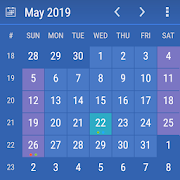Top 40 Apps Similar to Tiny Calendar Pro
Business Calendar Event TODO v2.8
Business Calendar is the most elegant and easy tousecalendarapplication. The Business Calendar app is a new waytodiscover andcommunicate at business, professional, tech,andpersonal eventshappening. It gives you a quick and simple eventorto-do addingand editing experience. It is the most usefuleventmanager tomanage your daily activities like reminders,meetings,calls,birthdays, anniversary, etc. It is the Pro editionofBusinessCalendar Free. 20+ Languages available. Main Features:-Create,edit, and delete events. - Calendar View / List View-Differentcalendar Styles - Recurrent events : Weekly, 2 Weeks,3Weeks, 4Weeks, 5 Weeks, 6 Weeks, 7 Weeks, 8 Weeks, Monthly,2Months, 3Months, 6 Months, Yearly - Remind Event - SetReminderBefore EventDate - Password Protection - Event Status -EventPriority -Templates - Share Event. Events can be sent as SMSoremail. -Widget - Export - SD Card Backup/Restore -DropBoxBackup/Restore -Custom Reminder Sound - Snooze Reminder-Long-press to add newevent - Email Monthly Calendar Thisappdoesn't have sync optionPermissions : - Write to SD cardpermissionto export payments -Vibrate to remind payment Supportedlanguages:English, Català ,Čeština , Dansk, Deutsch , Ελληνικά ,España ,Suomalainen ,Français , Magyar , Italiano , 日本語 , 한국어 ,Nederlands, Polskie ,Português , Pусский , Svenska , ไทย , Türk ,Українська, 中文 ,Tiếng Việt , Română , Melayu , Lietuvi , Norsk ,Српски ,Slovene ,Slovenčina , български , Filipino , Indonesia ,BosanskiPlease donot move the application to the sd card if youwant to usethewidgets (general limitation of the Android operatingsystem)!Dueto Android market policy, you will have only15-minutesrefundwindow. Please check with Demo version beforepurchase.Please feelfree to contact "[email protected]" if youhave anyquestions,comments or recommendations. Unfortunately GooglePlaydoes allowto respond to the comments here, so please contactthedeveloperdirectly. Thanks for your support!!
Work Calendar 5.4.6
You are shiftworker or have changing working-time or schedule?Itbugs you to setup every single calendar entry according toyourwork schedule? Have a look at Work Calendar! Work Calendarwillhelp you to enter your shifts and work schedule in a clear,easyand convenient way. All entries are made in an existing Google-orExchange calendar (prerequisite)! Setup categories that willserveas templates to be easily used when entering shifts later on.Youcan even combine several categories to a more complexworkschedule. Different kinds of counters will help you keepinganoverview of shifts, work hours or even resulting salary. Ofcourse,you may also use Work Calendar for other types of recurringevents(hobby, sports, club-days, school, university...) Functions:-Categories: Name, abbreviation, description, start- andend-times,reminder/alarm, location - Week/month view tocreate/modify entriesin your calendar - Agenda - Overview:month/year summaries of worktimes - Hour counters with overtime andsalary - 2 widgets withconfigurable design Languages supported byWork Calendar: German,English, Turkish, Italian and Portuguese.Note: If you want to usethe widgets, you must not install the appon your SD-card. This isan Android-restriction, not a restrictionof Work Calendar. If youhave problems with Work Calendar, pleasehave a look at the FAQ andmy homepagehttp://sandnersoft.de/2011/07/27/arbeitskalender-faq/Or send me anemail. Note: I can not reply to comments made here inthe AndroidMarket !!! Required permissions: • Networkcommunication: fullinternet access - used for Dropbox sync, otherservices will follow.Lite-version: for ads. • Your personalinformation: add or modifycalendar events - of course used toread, modify or enter events •Storage: modify/delete SD-cardcontents - to create/read backups ofyour data • System tools:automatically start at boot - for thewidgets • Check marketlicense: check if app is properly purchased
Calendar 1.0.0
FeaturesCan sync Android calendar software (such as Google Calendar)6 views: Month view, Week view, Day view, Calendar, Yearview,andTask listReal-time searchSupport for local calendars and tasksDiversified reminder functionActivity planning and task managementMonth, week, day, calendar, and task viewYou have not given us negative feedback, [email protected] we will solve all the problemsassoonas possible. We will reply as soon as possible andsolveallproblems.
Teamup Calendar 1.15.12 (504)
Teamup is an online calendar application for groupstoorganizepeople, plan and visualize use of resources, scheduleworkandtrack statuses, facilitate signups and share events, etc.It’seasyand free. Sign in to a free user account to staysynchronizedwithall your calendars accessible on the Web or via theapps acrossalldevices. Or simply connect an existing calendar withor withoutauser account. Key features • Color-coded events •Instant syncwithother users and across all your devices • 9 levelsofaccesspermissions • Centrally managed by the calendaradministrator•Widget for Home screen • Link to location maps •Option topreventdouble-booking • Support for custom fields •Display emojisforcategories of events defined in custom fields •Easy timezoneconversion • Support for repeating events • Supportforeventsignup and comments • Event filtering by keyword andcustomfield •Dashboard for quick access to multiple calendars •Offlineaccess •Assign one event to multiple sub-calendars withstripeddisplay •Dark mode Enjoy! Check out the tutorial and learnmoreathttps://www.teamup.com/android/
Federal Calendar 1.0
Federal calendar app comes with dayviewandmonth view, Multiple Language Selection, EventManager,setreminders, sync with Google calendar and lots more.Calendarisavailable for future and previous years.What’s more!!!· Find Train Timings, Train search, PNR status, markyourfavoritetrain for quick search· Live Scores of Cricket Matches· World Clock· Birth Star finder· Location wise calculations of day segments· Day view, Sunrise, Sunset, Moonrise, Moonset,Nakshtras,Lunarnodes , lunar days etc(Enable location for accurate results)Absolutely Free download. Available for all smartphoneusers.Forbest results Android 5 & above required. Comingsooniniphone.Please send us your feedback [email protected]. For related queries, callusat1800-425-1199 / 1800-420-1199(National Toll FreeNumber)or+91-484-2630994/2630995 (for Customers abroad).
Birthday Calendar v1.4
You will never forget your friend's birthdays again! In yournormalcalendar app, it's easy to lose track of the birthdays, dueto allthe other appointments and entries. This app simplifieseverything!This free app for Android reliably reminds you of yourfriends' andfamily's birthdays. Thus you will never forget animportant dayanymore, be sure! Just try it - it's easy as pie! KeyFeatures: -Add birthdays of all contacts from your phone and addcustombirthdays - Customizable reminder settings - Easily messageyourfriends and wish them "Happy Birthday " along with custommessagewith just one click! - Email, SMS or Call friends -Backup/Restore- Password Protection - Export Birthdays to CSV orHTML - DifferentCalendar Styles - Enable/Disable Zodiac - RemindBefore BirthdayPermissions: • Read contacts: for displaying allyour friends'birthdays in the app • Internet access: for importingbirthdaysfrom Facebook • USB storage: for importing and exportingallbirthdays to external storage • Run at startup: for setting upthereminders after your device has been restarted Note : Please donotmove the application to the SD card if you want to use thewidgets(general limitation of the Android operating system)! DuetoAndroid market policy, you will have only 15-minutes refundwindow.Please check with Demo version before purchase. Please feelfree tocontact "[email protected]" if you have any questions,commentsor recommendations. Thanks for yoursupport!!======================== Keywords: birthday, birthdays,family andfriends birthdays reminder
CalenGoo - Calendar and Tasks
CalenGoo is a flexible and extensivecalendarapp with integrated task management. It is designed to makeiteasier and faster to work with your calendar on your phone. Byitsdiverse configuration options you can customize it to suityourneeds. This way your appointments and tasks are presented inaclear way that makes planning easier.By integrating the Android calendar, it can be synced withmanycalendar systems such as Google, Exchange, CalDAV and iCloud.Inaddition, a direct sync with Google Calendar is integrated thatyoucan use to sync all your past and future events.Using the five calendar views (day, week, month, agenda, year)youcan view your appointments and tasks in differentways.Appointments can be color coded and you can copy and movethemusing drag&drop.Under "Settings > Design" you can choose fromdifferentdesigns.Tasks can be managed in the task view and synced withGoogleCalendar. Just add your Google account under "Settings>Tasks".A built-in Evernote sync allows you to display Evernoteremindersand you can attach Evernote notes to appointments.If you have any questions or problems, [email protected]. You can open the settings using theicon withthe three dots in the top right corner.Additional features:- Drag&drop to copy, move, open and delete events- A wide selection of widgets (day, week, month, list, tasks)- Sharing calendars with other people and inviting peopletoappointments (via Google Calendar).- Supports the same recurrence rules for recurring events asGoogleCalendar- Icons can be assigned to events (when syncing directlywithGoogle) and are also displayed in Google Calendar- Improved time and date picker- Search function- Various reminder functions- Multiple reminder types when syncing with GoogleCalendar(SMS,email and pop-up)- The birthdays and anniversaries of your contacts canbedisplayed.- Floating and completable events(http://android.calengoo.com/completable )- Appointments can be sent by SMS or email. When sending thembyemail, an ICS file can be attached so that the recipient canimportthe appointment directly.- Calendars can be exported and imported as ICS files.- Templates can be created to quickly create newappointments.Templates can also be combined.- Print function to print various calendar views into aPDFfile- Android Wear support for creating appointments and tasksbyvoice.- Local attachments- Tasks in events- Contacts can be linked to eventsFor more details please see here:http://android.calengoo.comAdditionally you can add ideas or vote for ideasonhttps://calengoo.de/features/calengooandroid(orhttp://calengooandroid.uservoice.com).And you can find a free 3-day trial versionhere:http://android.calengoo.com/trial
aCalendar+ Calendar & Tasks
aCalendar+ is the premium version ofaCalendar- please try the free calendar app aCalendar first!aCalendar+ gives you many additional calendar features andyourpurchase supports further development and helps protectingtheendangered Mountain Tapir.EXTRA FEATURES (aCalendar+ or as In-App-Purchase)● Public holidays (and school holidays for some countries)-configurable in the calendar list● Color themes (UI and Widget colors, dark background - NOTeventcolors: those are defined by your calendar service)● Business features (Invite attendees, link contacts,free/busy,private, profiles, share as ICS, ...)● Tasks (manage Google Tasks or tasks from CalDAV/OpenTasks)● No ads (removes the occasional advertisement)♥ Tapir Apps donates 10% of all revenue (app purchase, IAP, ads)torainforest conservation through our friends at WorldLandTrustFEATURES● intuitive navigation with smooth transitions● day, week, month and year view● Fullscreen widgets● flexible recurrences like every 3 weeks, every 17 days, oreveryMon, Wed and Fri● 48 colors per calendar● per-event colors (if supported by the event's calendar)● custom event font size● birthdays & anniversaries with photos from youraddressbookand editing● uses Android's native calendar backend and synchronization● no battery drain through polling● moon phases and zodiac signs for birthdays● QR barcode sharing of events● 12/24h clock honoring system settings● optimized text display and improved line-breakUSAGE● move forward and backward in the calendar by swiping verticallyorvolume rocker● switch between calendar views with a horizontal swipe (openstheday or week you start the swipe gesture on) or double-tap fordayview● tap to open a calendar event● long-press to add new calendar event● long-press on mini-month to go to today or jump to date● tap on photo to open quick contact menu● 3-finger-tap: configurable action● Drag'n'Drop: tap plus long press in day view (use volume rockertochange day)PERMISSIONSaCalendar only requests permissions needed for appfunctionality.aCalendar+ respects your privacy and will NEVER sendany of yourprivate data anywhere unless configured by YOU. Pleasecontact usif you have questions about permissions.TRANSLATIONSaCalendar+ is translated into more than 30 languages, mostlybyvolunteers - please let me know if there is a badtranslationsomewhere or you want to add your language.LOVE♥ If you like aCalendar+, please show your support by leaving agoodrating and recommending it to your friends ♥APP2SDUnfortunately app2SD cannot be supported, because homescreenwidgetsdo not work from SD in Android. But aCalendar+ is optimizedforspeed and small memory footprint.ROADMAP (Planned features)● further Tasks improvements (e.g. contact linking)● Popup notifications● alternative calendar system support (Chinese, Hebrew,Indian,Persian, Islamic/Hijri, etc.) - already available in thedatewidget!
Business Calendar Pro
This is the Pro Version of BusinessCalendar:an all-round, complete calendar app for higheststandards,customizable and with perfect Google sync.★ "Our favorite calendar app on Android, due to its flexibilityandease of use." - Lifehacker 01/2014 ★★ "One of the best Calendar Apps for 2014" - FastCompany ★FeaturesFOR A CLEARER VIEW ON EVENTS & APPOINTMENTS▪ Quick Day View: For a fast overview to all events of theday▪ Favorite Bar: For direct access to all your calendars▪ Smooth Scroll and Zoom: For better, intuitive interactionCUSTOMIZABLE DOWN TO THE LAST DETAIL▪ Custom Views & Widgets▪ Individual reminders with vibration, sounds,repetitions,intervals, LED▪ Adjustable font sizes for the app & widgetsDetails● graphical and textual presentation● scroll- and zoomable multi-day view (1-14 days)● month, agenda, day and event view● color-coded year view● search function● configurable widgets in different sizes for month, week,agendaand day view● easy switching between timeline bars and event titles inmonthview● intuitive handling: just move your finger over some daysofinterest in month view to open them in the multi-day view● many options for recurrent events (e.g. an event that takesplaceevery other week on Tuesday and Thursday)● birthday calendar● context-sensitive help system to optimizeyourworkflow Features in this Pro Version+ Manage Contacts: Link your events and appointmentswithyour contacts+ Customizable Templates: Create your own templates fornewevents+ Multi-Select: For deleting, moving, or copyingmultipleevents+ Import & Export: Quickly import all yourcalendars,export them in .ics format+ Drag’n’drop: Move and copy events easily in themulti-dayview+ Tasks Add-On: Use the integrated task-management toolforsyncing with Google Tasks & Toodledo+ App Theming: Light and dark theme for the app+ Advanced Widgets: Set colors, font sizesandcalendarsWe also offer a free, ad-supported version of BusinessCalendar,which we kindly advise you to test for the functionalityand thegeneral workflow of the app! We hope that, in the long term,thePro Version result as indispensable for you, if you use yourmobilecalendar regularly.
Roster-Calendar Pro
Quickly enter your shift patterns into your calendar.Justchooseyour shift, morning, regular or late and tapthecorresponding day.You can define work times, colors, names andmanymore to fit yourneeds. With our unique app you can createyourwhole shift patternin less than a minute. No app can beatthis.Unique features: -free editable templates. - single tap to addordelete calendarentries. - double tap to switch shift entries-choose work times,names, colors and more. - option to add notestoany calendar day -public holidays for 38 countries - widgetforview shifts (todayand tomorrow) - week number - export ofservicesas PDF-file -matching of your services in your devicecalendar(manual andautomatic) - automatically add recurring shiftcyclestoroster-calendar - automatically delete of shifts -calculationsfortotal hours of shifts - additional entries in shiftcalendarforsecond shift (double shift) - Online Backup/Restore -dailyentryof overtime - password protection - data exchangeAndroid<->iOS - planning of holidays/vacation/trips
Today Calendar Pro 1.0
Despite being derived from the same stock android calendarasthemajority of alternative calendars on the Play Store,TodayCalendarsets itself apart from the competition by being theonlycalendarapp to combine high functionality with stunningaesthetics.Thestock calendar's UI was completely overhauled tocreateTodayCalendar. The old cluttered grey-on-grey layout wasreplacedwith aclean themeable design to create a truly beautifulcalendarapp.Today calendar contains all the features you would findinthestock calendar app, with many features gettingslightlymodifiedand rebuilt from the ground up to increaseperformanceandproductivity. Today makes organising your agendaincrediblyeasy.The month view has been redesigned to beTodayCalendar'sAll-In-One view. It combines both the month andagendaviews of thestock calendar to allow the vast majority ofusers toplan andorganise their agenda from a single view.Translations:TranslateToday Calendar into yourlanguagehere:https://osban91.oneskyapp.com/
Day by Day Organizer PRO
Day by Day is a planning applicationdesignedto fully implement Google Calendar and GoogleTasksas all-in-one Android application. With its help you canplan yourfuture schedule using any Android device and this schedulewill beavailable for all your phones and tablets connectedtoInternet.Features:▪ presentation of events and tasks in one list▪ synchronization with Google Calendar and Google Tasks▪ incorporation of your contacts’ birthdays into thecommonlist▪ easy-to-handle agenda and month view▪ text month view, text week view, day view▪ interactive widget on the device desktop▪ configurable widget layout▪ lock screen widget in Android 4.2+ Jelly Bean▪ birthday reminder▪ voice input▪ search functionThe paid version features:▪ text month widget, week widget - Android 4.1+ supported▪ ability to use different profiles in widgets and the app▪ invitations for events and check of guest list▪ Tasker app is supported. E.g. you can have a task reminder togooff when you come towork.https://play.google.com/store/apps/details?id=net.dinglisch.android.taskerm▪ recurrent tasks. The function is well-suited forrecurrentpayments. You can try it out in free version▪ task priorities which allow the user to differentiatebetweenurgent and less important tasks▪ subtasks (to-do lists) in events or tasks. You cannot addmorethan 3 subtasks in free version, but the full one hasnolimits▪ no adds▪ users can share text information from another app with Day byDay,for example, when creating task or eventAlthough Google services don’t support these extra functions,wefound a way to enable synchronization by means of Google, soyourcalendars and to-do lists are visible in our app on yourAndroiddevices.The app allows you to create events, tie them to a certainstart/endtime and set due date. An event can be postponed ifneeded. Whencreating an event you are prompted to set a reminderwhich will keepyou informed of your schedule.Day by Day organizer brings various aspects of your life togetherinan attempt to simplify the tasks you have to deal withthroughoutthe day. This calendar with to-do list is so simple thatno furtherexplanation is actually needed, just download andenjoy!Use our Chrome (Chromium) extension to add tasks andeventsquickly right from your desktop!For more details visit Chrome WebStore:https://chrome.google.com/webstore/detail/day-by-day/loopacbjaigjkjdhjfkhebdhfgdmgjdcThe DayByDay team wishes you more interesting events and tasksyouwould love to accomplish with a little help from Day byDay!You can make a translation of the application to your languagehere:http://crowdin.net/project/day-by-day/You can vote for new features or suggest your own onehere:http://appiens.uservoice.com/forums/200586-general/filters/topDay by Day team
Roster-Calendar
Just choose your shift, morning, regular or late andtapthecorresponding day. You can define work times, colors,namesandmany more to fit your needs. With our unique app youcancreateyour whole shift pattern in less than a minute. No appcanbeatthis. Unique features: - scroll calendar - Freeeditabletemplates- Single tap to add or delete calendar entries -Doubletap toswitch shift entries - additional entries in shiftcalendarforsecond shift (double shift) - Choose work times, names,colorsandmore - Option to add notes to any calendar day -publicholidaysfor 38 countries - widget for view shifts (todayandtomorrow) -week number optional: - export of services asPDF-file -matchingof your services in your device calendar (manualandautomatic) -automatically add recurring shift cyclestoroster-calendar -automatically delete of shifts - calculationsfortotal hours ofshifts - Online Backup/Restore - daily entryofovertime - passwordprotection - data exchange Android <->iOS- planning ofholidays/vacation/trips
GW Calendar
GW Calendar is a calendaring client for Novell GroupWise.Withthisapp you get a much better interface than Novell deliversbydefaultthrough GroupWise WebAccess. This app gives you both adayview anda week view into your calendar with easy access totheinformationon your calendar. You can also use it to easilycreate aquickappointment. Current features: View your calendar byday, weekormonth Navigate to different dates to view your calendarin thepastor future View appointments, notes and tasksCreateappointmentsAddress book searching when composing Acceptanddeclineappointments, notes and tasks View attachments usingtheGroupWiseWebAccess viewer View attachments using apps onyourdevice If youwant to access your GroupWise mailbox, our GW Mailappdoes anexcellent job! We highly recommend checking out our freeGWLiteapp to test that your server works with our appsbeforepurchasingthis app. Support: To send a support requestemail,please do sofrom the app. Open the app. From the main page,tap onthe Menubutton and select About. Tap on the Support button.If youarehaving trouble doing that, you can send an [email protected] Please include informationaboutyourdevice and the version of GroupWise that you areusing.GroupWise:GW Calendar for Android has been tested to workwithGroupWise2014, 2012, 8, 7 and 6.5. Your company must haveaworkingGroupWise WebAccess server in order to use the app.
Agenda 2017 1.07
I tried make this application ascloseaspossible to a real organizer / calendar (to those of papersotospeak, the one that still we can not abandon ...).So no synchronizations, no reminder (for now), no fields tofill,noevents, etc..Only 365 pages can not be modified to go to write and findeasilyandsafely what we want.the supported languages are Italian,English.French,Portuguese, Spanish, German, (Russian, Korean *)I remind you that we are the first version of the programandthentell any inaccuracies or errors. I will provide tocorrectthem...Have funThis application is provided WITHOUT ANY WARRANTY eitheronthefunctioning that the integrity of the data that [email protected] 2017 ilpesceweb* translation almost complete
BZ Reminder PRO 3.1.4
***IMPORTANT***If you already upgraded to PRO within the free app, you don'tneedto download this separate paid app. It is pretty much the sameasthe free app with PRO unlocked by in-app purchase.*********************How often do you forget to do something? With this app you canJUSTREMEMBER EVERYTHING that you want to do, and improveyourproductivity! You can easily control all the tasks that are inyourto-do list, and be sure that you will do them.★ Easy to use and straightforward reminder & to-do listapp.Made for those who want to set up tasks super quickly. You donoteven have to take your phone out of your pocket, you can justsetreminder right from your android wear smart watch. Also you canuseit as notes app.★ PRO features:• Sync with BZ Reminder Cloud service• No ads• Advanced settings• Your own MP3, WAV, OGG ringtones• Premium supportBase features:• Repeating / Recurring Tasks• Birthdays• Alerts• Snooze tasks• Mark tasks with colors• Notes• Customizable Widgets• Calendar with reminders• Missed call reminder• Android wear smart watch support: create reminder withvoicerecognition, snooze or complete it right from smartwatch• You can set a reminder every hour, for example, "drinkwater."This can help you to drink more water and feel better• much more!★ Now you can add birthday or anniversary. Import birthdaysfromcontacts and synchronize them so they are always kept safeandnever lost. You can easily view all the birthdays onthecalendar.Previous application name is Bzzz.
DW Contacts & Phone & Dialer
DW Contacts & PhoneIs a powerful (MUST HAVE) extension for your stock dialer,contactsand phone management applicationIt focuses on business functions. Improve the efficiency ofyourwork.KEY FEATURES------------+ Search contacts by any field* Write notes to the call log* Create and manage reminders for contacts+ Speak caller ID+ Show "Missed calls" ring time* Unlimited call log* Support VoIP: System SIP, Viber, Skype, Fring, GrooVe IPLite,MobileVOIP, BT SmartTalk…+ Share contacts (text,vcard) via SMS, email…* Batch mode for mass delivery with SMS, MMS, emails on singleandmulti selection (contacts, groups, organizations, titles)+ In call widget: extended incoming call view (showorganization,group, notes, edit note in calling)+ Call filter: blocking incoming calls on free definable dateandtime zones+ Contact filtering: Based on the contact group, job title,companyfiltration contacts+ Call Statistics: Show the duration of your call. When the endofthe free talk time to be notified.+ Contact details: Displays all the contact informationtogether(sms, call log, call Statistics, events)+ Manage your contacts according to the contact address* Very flexible to configure the design of every view (sortorder,fonts size, color, transparency)+ Configurable contact list view, how it should show the list (lastname, first name, nickname, organization, title,number,notes…)+ Support for layered groups, sub-groups (sub-group viaBusiness/VIP= Business -> VIP)+ Set ringtones on multi select (contacts, groups,organizations,titles)* Contact event notification and contact event management(birthday,anniversary)+ Dialer(phone) with T9-search - has many options to make itexactlyto your wishes+ Dialer and dialpad scalable and adjustable in size,background,color, font size can be changed* Automatic redial+ Dual SIM card dialing support (not supported by alldevices,because there is no open API)+ Quick dial manager: Supports up to 1000 speed dialnumbers.Dialing 100th number by entering 100#+ Backup and restore contacts to vCard, contains contactgroup+ Most functions are accessible by using the *LONG PRESS* (tapandhold) on any item or use *MENU* key+ Multi-language support (Thank all the enthusiastic userprovidestranslation for DWC)Please honor our work and buy the PRO version, which isveryfavorable in the light of functionality!Please try our software and recommend it to your friends.Hints:If you have any suggestion for improvements -> please writeonforum: http://forum.dw-p.net or use the *Feedback viaemail*function in settings menu.If you upgrade to a newer version and it fails to start (ifdownloador install is not possible), please try to uninstallpreviousversion before.More Tips & Tricksseehttp://wiki.dw-p.net/DWC:Tips_%26_TricksFree version is limited on some functions:- advertising messages- theme customizations are limited- multi-select limited to 5 items per action- write notes to the call log- can only create one app widget- In key features list contains "*" items
mOffice - Outlook sync 3.7.7
Mobisynapse mOffice is a full-suite productivity app onAndroiddevice. mOffice offers calendar, task, note, contact,reminderfunctionality. It also supports GTD task workflow.MobisynapsemOffice does NOT require Exchange server, it connects totheOutlook on the PC through USB or WiFi for synching, withanoptional Mobisynapse desktop manager PC software which issoldstarting at $14.99.Are you a GTD warrior? Do you want to keepyourcalendar/to-do/contact organized and to be more productivewithyour Android phone? Do you want to takeOutlookcontact/calendar/task/note/reminder data with you whereveryou go?if the answer is YES, Mobisynapse mOffice is the app foryou.What people say about Mobisynspe mOffice:--"Must have software if you have an Android phone"byKristine--"If you want to sync Android phone with Outlook, mOffice isthebest and cheapest!" by Paul--"Nice GTD app on Android phone" by Ricky--"Take all my Outlook contact/task/calendar/note data with me onmyphone with bidirectional synching, nice!" by AndrewMain features:--Full-suite productivity apps: calendar, task, note, contactandreminder--Support event/task/note home screen widget:--Support Outlook contact, calendar, task, note and remindersyncwith optional Mobisynapse desktop software.--Support Outlook multiple contact/calendar/notes multiplefolderssynching--Support Outlook categories synching--Support selected folders/categories synching from Outlook--Support the note, birthday, photo, prefix/suffix, nick name,website etc fields in Outlook contact synching--Multiple calendar views: daily, weekly and monthly--GTD task workflow--Support recurring task/event--Support task/event reminder--Integrate with build-in Android contact, SMS and Email apps--Quick-add and Voice-add task/event--Sort and search feature--Support Call, SMS and Email task types--Support project/task grouping--Support note feature--Support scan and connect feature in WiFi connectionMobisynapse desktop software also offers the functionalityasAndroid desktop manager. Here are the main features:--Back up and restore apps and SMS--Transfer files between the PC and Android phone--Sync iTunes playlists between the PC and Android phone--Receive/send SMS from the PC--Sync photos/music/videos between the PC and Android phone--Install/un-install apps from the PC to Android phonemOffice could be used as a standalone Android CRM andproductivityapp without Mobisynapse desktop software. OrMobisynapse can bepaired with the premium version of Mobisynapse,Android desktopmanager, to sync calendars, tasks, contacts, notesand remindersbetween Android devices and Outlook. Mobisynapse,Android desktopmanager is sold separately starting at $14.99. Weare so confidentthat we offer you 30 days no-hassle,no-question-asked MONEY BACKguarantee for your purchase!For more detail, please check out Mobisynapse, Androiddesktopmanager at:http://www.mobisynapse.com/android-outlook-sync/android-desktop-manager.htmlImport note: If you have any issue synching from mOfficetoOutlook on your PC, please submit a tech support or send asupportemail, before you give a negative review here. Most of time,ourtech support should be able to help you to get the issueresolved.Thank you, we appreciate it.
Bills Organizer with Sync v2.4
Get Bills Organizer today, so you'llnevermissapayment again!You always need a simple tool to control how much youwanttospendthis month. Essentially you need lists with bills,andacalendarwhere you can see your overdue payments,plannedpayments,and checkwhat has already been paid off. BillsOrganizerare madeto help thoseneeds! Make your ongoing monthlyfinancialplanningan easy andpleasant task!Sync Bills between your devicesIt is the Pro edition of Bill Organizer FreeMain Features:- Different View of Bills : Calendar and List- Add,Modify and Delete Bills- Sync Between Devices- Separate Paid Date- Mark as Paid Button on each unpaid bill- Recurrent Bills : Weekly, 2 Weeks, 3 Weeks, 4 Weeks,5Weeks,6Weeks, 7 Weeks, 8 Weeks,30 days, Monthly, 2 Months,3Months,4Months, 5 Months, 6 Months, Yearly- View Over due,Today, Next 10 days bills when theappstartsup- View paid/unpaid bills of a recurrent bill- Identify the state of bills by individual marker on dates- Color Codes for payable and receivable- Automatically mark bill as paid- Widget showing count and amount of Overdue,Today,Next10daysBills- Statistics : Pie Chart, Bar Chart- Supports local decimal separator- Use the built-in calculator to quickly calculatebillamounts- Add bills withcategories,amount,priority,payable/receivable,notes and billreceiptimage- Reminder about bills using Standard Notifcation orDialog:Sameday, one day before, two days before and a weekbefore- Different Calendar Designs- Pre Defined Bills : Templates- Add, Edit and Delete Categories- Share a Bill- Shows this month/today total paid amount,unpaid amount- Search Bill by Name or Bill Notes- Simple and Easy to use- Filter Bills by Payable, Receivable- Export as csv and html- Backup and Restore to/from SD Card.- 4 Widget- Different Currency Support- Order List by Name/Status/Type/Priority/Date- Payable and receivable amount separate in listviewandbillsview- Bill Emitted Date and Bill Last Date- Phone Number and Website for Each Bill- Reminds until bill is marked paid- Different Number Formats : Millions, Crores- Customization Upcoming Days- History with export Option- 3 Different Home Screens- Snooze Reminder- Option of default view on opening app- Make Bill as Template- Make Bill as Recurrent Bill- Partial PaymentsPermissions :- Write to SD card permission to export payments- Vibrate to remind payment- Internet permissions : To upload and downloadbackupfilefromdropboxNote : Please do not move the application to the SDcardifyouwant to use the widgets (general limitationoftheAndroidoperating system)!Due to Android market policy, you will haveonly15-minutesrefundwindow. Please check with Demo versionbeforepurchase.Please feel free to contact "[email protected]" ifyouhaveanyquestions, comments or recommendations.Thanks for your support!!Keywords: Reminder bills, helps to organizebills,managebillsefficiently, snooze reminder, add receiptimage
anyThink! Calendar 2.2
Is it hard for you to remember the thingsthatyou have to do? Now there’s no need to remember all thosethingsthat you have to do, because anyThink! can do that for you!It’squick and easy to use; you can set a task in the reminder listinmere seconds.It has following key features- Easy and quick to set reminders.- You can add location feature to a reminder, and can tap itwhenit comes on to get a route- Set a task with picture you take or pick one fromyourgallery- Set up an Alarm or Notification, different types fordifferentcases
Work Calendar Lite 4.0.22
*** Please test out the Lite version! *** You are shiftworkerorhavechanging working-time or schedule? It bugs you to setupeverysinglecalendar entry according to your work schedule? Have alookat WorkCalendar! Work Calendar will help you to enter yourshiftsand workschedule in a clear, easy and convenient way. Allentriesare made inan existing Google- or Exchangecalendar(prerequisite)! Setupcategories that will serve astemplates to beeasily used whenentering shifts later on. You caneven combineseveral categories toa more complex work schedule.Different kindsof counters will helpyou keeping an overview ofshifts, work hoursor even resultingsalary. Of course, you may alsouse Work Calendarfor other types ofrecurring events (hobby,sports, club-days,school, university...)Functions: - Categories:Name, abbreviation,description, start- andend-times,reminder/alarm, location -Week/month view tocreate/modify entriesin your calendar - Agenda- Overview:month/year summaries of worktimes - Hour counters withovertime andsalary - 2 widgets withconfigurable design Languagessupported byWork Calendar: German,English, Turkish, Italian andPortuguese.Note: If you want to usethe widgets, you must notinstall the app onyour SD-card. This isan Android-restriction,not a restriction ofWork Calendar. If youhave problems with WorkCalendar, please have alook at the FAQ andmyhomepagehttp://sandnersoft.de/2011/07/27/arbeitskalender-faq/Orsend me anemail. Note: I can not reply to comments made here intheAndroidMarket !!! Required permissions: • Networkcommunication:fullinternet access - used for Dropbox sync, otherserviceswillfollow. Lite-version: for ads. • Your personalinformation: addormodify calendar events - of course used to read,modify orenterevents • Storage: modify/delete SD-card contents -tocreate/readbackups of your data • System tools: automaticallystartat boot -for the widgets • Check market license: check if appisproperlypurchased
Mobile@Work 10.8.0.1.2R
MobileIron's Mobile@Work securely connectsyourAndroid device to your company network so that you can easilyaccessemail and other work resources.Best Technology☆ Purpose-built for Mobile IT with millions of users globally☆ Complete separation of corporate and personal data☆ 500+ of Global 2000 customers☆ More than 97% customer support satisfaction rateWith just a few quick steps, Mobile@Work makes getting accesstocorporate resources easy on your Android device:► PRIVACY: Visual Privacy capabilities provide transparencytoemployees by allowing them to view exactly which data theircompanycan see and which actions their company can take onthedevice.► FAST ACCESS: Immediate access to corporate email, calendarandcontacts.► AUTOMATED: Connect automatically to corporate Wi-Fi andVPNnetworks.► EASY: Discover and install work related applications onyourdevice wherever you are.► SECURE: Automated compliance with corporatesecuritypolicies.► FIND MY PHONE: Locate lost or stolen devices and remotelymanagethem.Note: Mobile@Work works in conjunction with MobileIron Coredeployedby your company’s IT organization. Please follow theinstructionsfrom your IT organization to use this app. Mobile@Workis requiredto access corporate resources and therefore should notbe removedwithout first consulting your IT organization. VisualPrivacy allowsyour organization to see device details such asmodel name, OSversion, roaming status, and company apps. However,IT cannot seepersonal information such as personal email, personalcontacts,photos, videos and voicemail.Learn about Mobile DeviceManagement:http://www.mobileiron.com/en/solutions/mobile-device-managementLearn about MobileSecurity:http://www.mobileiron.com/en/solutions/mobile-securityLearn about BYOD: http://www.mobileiron.com/en/solutions/byodLearn about VisualPrivacy:https://www.mobileiron.com/en/video/visual-privacyFollow us on Facebook: https://www.facebook.com/mobileironFollow us on Twitter: https://twitter.com/mobileironFollow us on G+: https://plus.google.com/+mobileironFind more about MobileIron: http://www.mobileiron.com
Check Point Capsule Workspace
Check Point Capsule Workspace connects toCheckPoint Security Gateway.For information on gateway deployment, please contactCheckPoint.Check Point Capsule Workspace is the safe and easy way to connecttoyour corporate. This enterprise-grade remote access appprovidessimple and secure access to corporate applications whilekeepingyour corporate emails, calendar and contactssecurelysynchronized.To learn more about Check Point Capsulevisithttp://www.checkpoint.com/capsule/ABOUT CHECK POINTCheck Point Software Technologies, Ltd. is a world-wide leaderinNetwork and Endpoint Security.Visit www.checkpoint.com
When I Work Scheduling
When I Work is the easiest way toschedule,manage attendance, and communicate with your staff fromyourAndroid device and PC. Notify your staff instantly about theirworkschedule via text, email, and web notifications.Free forever, no credit card required!KEY FEATURES FOR BUSINESSES✔ Send email and mobile alerts about the work schedule✔ Fill open shifts in seconds with email and mobile alerts toyourstaff✔ Create, update, cancel, and publish shifts✔ Monitor shift trades and time-off requests✔ View employee time sheets✔ View the entire business's schedule from your phone✔ Google Maps integration to direct staff to their work sitesKEY FEATURES FOR STAFF✔ View the work schedule anytime from anywhere✔ Clock in and out for shifts✔ View and accept available open shifts✔ Request shift trades or pick up shifts from othercolleagues✔ Get directions to work sites✔ View colleagues’ contact information✔ Request time off
Pure Calendar widget (agenda) 3.5.4
Widget for Agenda / Tasks / ToDo (agenda style) - SyncedwithGooglecalendars - Show calendars from Google, TouchDown&Moto/LGExchange - Show tasks from Astrid, Tasks &Notes(Exchange),OpenTasks (webdav / caldav), TickTick, AnyDo,Tasks(Team),MyPhoneExplorer, Ultimate To-Do List, TaskSync,CalenGoo,DGT Gtd,gTasks, Got To Do, Task Organizer, Due Today,TouchDown,PocketInformant 2 and 3, new Informant - Show birthdaysfromcontact bookwith plugin (no 'read contacts' permissionsrequiredin the mainapp) - Can add bi-weekly / bi-monthly events (ormorecomplex) -Multiples skins (including fully transparent)andwidgets sizes tomake a fancy widget - Scrollable widgetssupportbegin with Android3 - Support Android up to 8.1 (ICS / IcecreamSandwich, Jelly Bean,KitKat, Lollipop, Marshmallow, Nougat,Oreo)- Support Home timezonefor travels A problem ? Please, mail meforsupport. If you haveissue with disappearing widgets onSamsungdevices, please readthis: http://goo.gl/woDKcx Tohelpintranslations:http://koxx3.wordpress.com/2010/12/23/translation_is_now_open/
IZIKA for Google Calendar 2.0.2.0
Pour les professionnels en mobilité,IZIKAajoute des RDV à la volée dans votre Agenda Google.- Géolocalisation : le RDV est <> à l'adressedéterminéepar le GPS et le motif de votre choix.- Contacts : le RDV est <> avec comme motif le Nomducontact et comme adresse l'adresse du contact.Paramètres : vous pouvez choisir dans quel agenda sontajoutésles RDV (par défaut et pour chaque RDV).Cette application fonctionne indépendamment ou avec lasolutionde gestion des frais kilométriques IZIKA.NET qui calculevos fraiskilométriques à partir des RDV de votre agenda Google.For professionals onthemove, IZIKA adds RDV on the fly in your Google Calendar.- Geolocation: the appointment is << >> Now attheaddress determined by the GPS and the pattern of yourchoice.- Contacts: RDV is the << >> Now as a ground withthecontact name and address as the contact address.Settings: You can choose which calendar are added RDV(defaultand for each appointment).This application works independently or with expensemanagementsolution that calculates mileage IZIKA.NET your expensekilometerfrom the appointment of your Google Calendar.
Free Employee Scheduler & Time Tracker by Homebase 3.74
Free Employee Schedule & Time Clock App 🏆 TheBestEmployeeScheduling Software of 2020 by Business.com 🥇 "Thistoolmakesmanaging shift work easy." - The Blueprint 🗣"Bestemployeecommunication tool ever!” - Theresa at BlissCreameryHomebasemakes managing hourly work easier for over100,000localbusinesses. With free employee scheduling, timetracking,teamcommunication, and hiring, managers and employees canspendlesstime on paperwork and more time on growing theirbusiness.HOMEBASEHELPS WITH: 📅 Building and sharing your schedule:With theHomebaseemployee scheduling app, employees can see when towork andtracktheir scheduled shifts. Teams can view their mostup-to-dateshiftschedule anywhere, submit their availability, seewho’s freetocover shifts, and request trades - all in this freeschedulingapp.⏰ Time tracking and time keeping: Employee timetracking hasneverbeen so easy! Using the time clock app, employeescan clock inandout for shifts right from their phone or oncomputers or tabletsinyour office. Managers can easily trackbreaks, overtime,andtimesheets for payroll all in the Homebase timetracker. 👏Managingemployee performance: Employees get helpfulreminders ofupcomingshifts in our employee app, and managers getnotified ifemployeesare late, miss clock-outs, or reach overtime.Homebase isthe worktime tracker built for busy teams that letsemployees checktheirschedule anywhere. 🗣 Improving teamcommunication: Ourbuilt-inmessaging keeps your team in sync withoutexchanging phonenumbers.With the Homebase staff planner andscheduling app, teamscan makesure they are available for theirshifts and cancommunicate in theteams app if they need to swapshifts. 📈 Trackingbusinessperformance: Get a real-time view of yourlabor costsandsales—from anywhere. Tying our teammanagement,employeescheduling, and time tracking to your payrollallows you tosee howscheduled shifts and labor costs are impactingyour bottomline. ⚖️Labor law compliance: Get help to stay compliantwith laborandscheduling laws and protect your business from finesandlawsuits.EMPLOYEES CAN: • Clock in and out on theirsmartphonesusing themobile time clock app • View their up-to-dateworkscheduleanywhere • View the hours they’ve worked andestimatedearnings •Request and accept shift trades & covers •Submittheiravailability and time-off requests • Create group chatsandchatwith teammates in real time • Receive shift reminderssothey’re ontime for shifts • Sign in with mobile phone numberoremail addressMANAGERS CAN: • Build team work schedules inourschedule maker app• View team availability and time-offrequestswhile building theshift schedule • View clock-in statusofemployees, and add or editemployee timecards • Checksales,scheduled labor costs, actuallabor costs, and labor as a % ofsalesright in the team managementapp • See who's available to becalledin to work and easilycontact them • Message employees in realtimein one-on-one orgroup chats • Get alerts when employees arelate orreach overtime• Use Homebase on the web to set upadvancedpolicies, controls,and permissions Homebase integrates withpopularpayroll providersto make running payroll a breeze.Employeetimesheets areautomatically formatted for easy import.Gusto IntuitQuickbooksOnline Payroll Square Payroll Heartland ADPSurePayrollAnd moreHomebase also integrates with leadingpoint-of-salesystems, soyour employees can clock in and out forshifts rightfrom your POS.Clover Square Toast Revel LightspeedUpserve And moreHomebaseprovides US-based phone, email, and chatsupport free toallbusinesses, and our mobile app is free formanagers andemployees.To learn more, visit joinhomebase.com.
Housecall Pro 2021.9.14.17
Housecall Pro is the #1 rated field service managementprogrambuiltto help run & grow your business from the palm ofyourhand.You’ll save 15 hours a week by going paperless, givingyouthefreedom to work on your business, not just in your business.Wemakeit easy to schedule, dispatch, invoice, accept creditcardsand getbooked online by customers. What Housecall Pro can doforyou:Scheduling and Dispatching • Easily edit your schedulefromyourcomputer or smartphone • Simple drag and dropcalendarmakesmanaging your schedule effortless • Set recurringjobs,assignteams, and schedule arrival windows • Send jobsstraighttoemployee calendars • Update employees withautomaticnotificationsdirectly to their phones • Improvecommunication within-appmessaging • Attach notes and photos whileout in the fieldCustomerCommunication • Keep your customers comingback by sendingthem jobstatus updates throughout the entire process•Automatically sendcustomers text and emailreminders,confirmations, and en-routenotifications Online Booking •Missing acall doesn’t mean missinga job when you allow yourcustomers tobook you online through yourwebsite, yelp, or Facebook• Yourcustomers will be able to bookdirectly into your availablescheduleEstimates & Invoices •Create, update, and send yourcustomersinvoices and estimates fromyour computer or smartphone•Automatically email estimates,invoices, and receipts •Customizeline items and add servicesthroughout the job Payment •Acceptcash, checks, and debit/credit• Get paid faster processingcreditcards directly through the app• Send invoices through a textto letyour customers pay onlinedirectly through their phone •Directlydeposit funds into yourbank account Marketing • Sendautomaticreminder emails or thankcustomers for their business afterthe job• Stay top of mind foryour customers with automatedpostcardsdelivered right to theirdoorstep GPS Time Tracking • Knowwhen yourteam’s at the correctjob site and avoid miscommunications• Quicklysee where youremployees are and schedule them to theclosest jobQuickBooksOnline Integration • Import job history,customerdatabase, andprice list • Reconcile payments and invoices•Instantly sync jobdata into QBO Advanced Reporting • Easy tousecustomizablereporting widgets: see what you want to see, howyouwant to see it• Drive business insights through easilyaccessiblecompany dataAdmin & Security • Automatically sync alldata toyour securecloud • Allow admins to track job status from theoffice• Setemployee permissions, because not everything happeninginyourbusiness is their business • Export all customer dataandjobinformation at any time Housecall Pro Awards #1FieldServiceManagement App by GetApp (3 years in a row) #1MostUser-FriendlyField Service Management Solution by Capterra #1MostAffordableField Service Management Solution by Capterra #1 onG2CrowdSubscription information: Upgrades to a paidsubscriptionarethrough an in-app purchase. There are 3 differentplans,startingat $49/month, that are flexible to your business’needs.
SPConnect 1.15
Access Microsoft SharePoint sites from your Android phoneortablet.Collaborate with your team on the go. Review andupdatedocuments indocument libraries on your ride home.Schedulemeetings in the teamcalendar or just post a teamannouncement. Noserver side softwareis necessary. In most cases, ifyou can accessMicrosoft SharePointfrom your Android device, you canconnect fromSPConnect. Pleaseemail feedback, recommendations andfeaturesrequests to improvethis product, Android SystemRequirements: -External Storage forcaching files. - A documentviewer to view ormodify documents.Supported versions: 2010, 2013,2016, Office 365SupportedAuthentication Methods: - IntegratedWindowsAuthentication(includes SSL) - Forms BasedAuthentication(includes SSL) - ClaimsBased Authentication FeaturesList - BrowseMicrosoft SharePointsites and sub sites. - View ormodifydocuments in DocumentLibraries. - Download document tolocalstorage for offline viewingand updating. - Check out and checkindocuments. - Search documentcontent (search indexing mustbeenabled on the server). - Supportfor Document Libraries,PictureLibraries, Custom Lists, Calendars,Tasks,Discussions,Announcements. Calendar sync: Sync SharePointcalendarevents tothe Android calendar (In-App subscription isrequired, freetrial).Contacts sync: Sync SharePoint contacts tothe Androidcontactslist. (In-App subscription is required, freetrial).
Optimized Business Calendar Pr 2.3.2
Optimized Business Calendar isabusinesscalendar App created to help you to handleyourbusinessactivities.Features:BUSINESS ACTIVITY MANAGEMENT:• Add business activities such as projects,deals,partnerships,exhibitions and more…• Select stage such as initial, mid or done, or createyourownstage, the stage will be shown next to yourbusinessactivity.EVENT MANAGEMENT:• Create an event.• Select event type such as meeting, call, SMS or createyourownevent type.• Link the event to a specific contact.• Set reminder.• Add your note.• Log your events, and add a result for them.• Record past and future events, and save the historyforeachactivity.• Take direct actions such as calls, emails and SMSs.• Generate reports, and send them via Email.COMPANIES /CONTACTS MANAGEMENT:• Add Companies.• Choose their types, whether they are a customer or apartner,orcreate your own company type.• Create Contact.• Import your contacts and get them organized by company.Search:• Search in your business activities based onsubject,company,contact and stage.MULTIPLE VIEWS:• Day View.• Week View.• Month View.• Agenda View.CREATE REPORTS:• Create Day, Week, Month, Agenda and Search Report.• Create Text Report.• Create Excel Report.• Send the Text / Excel Report via Email.Optimized Calendar is a simple CRM in a shape ofcalendarthatdesigned especially for the business environment.Optimized Business Calendar is easier, moreflexible,moreorganized, more success.